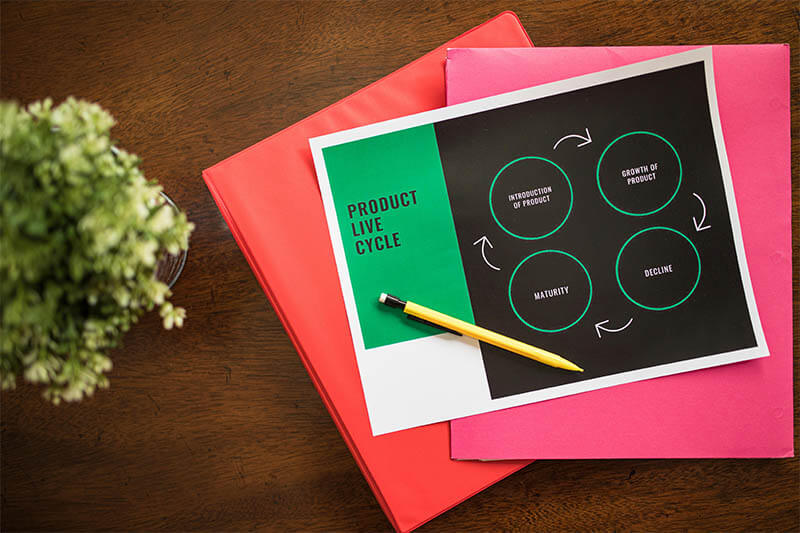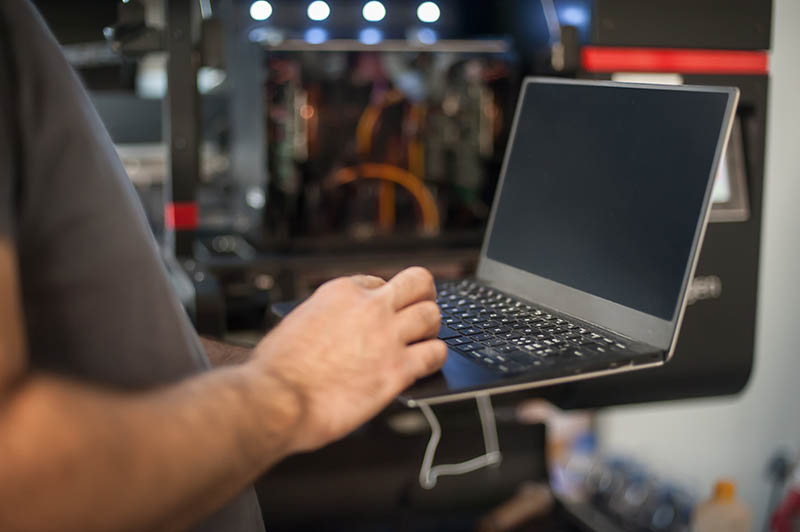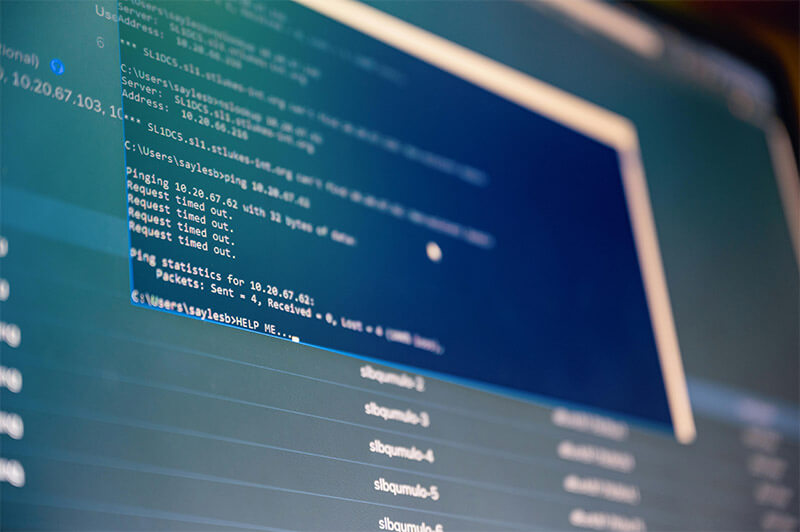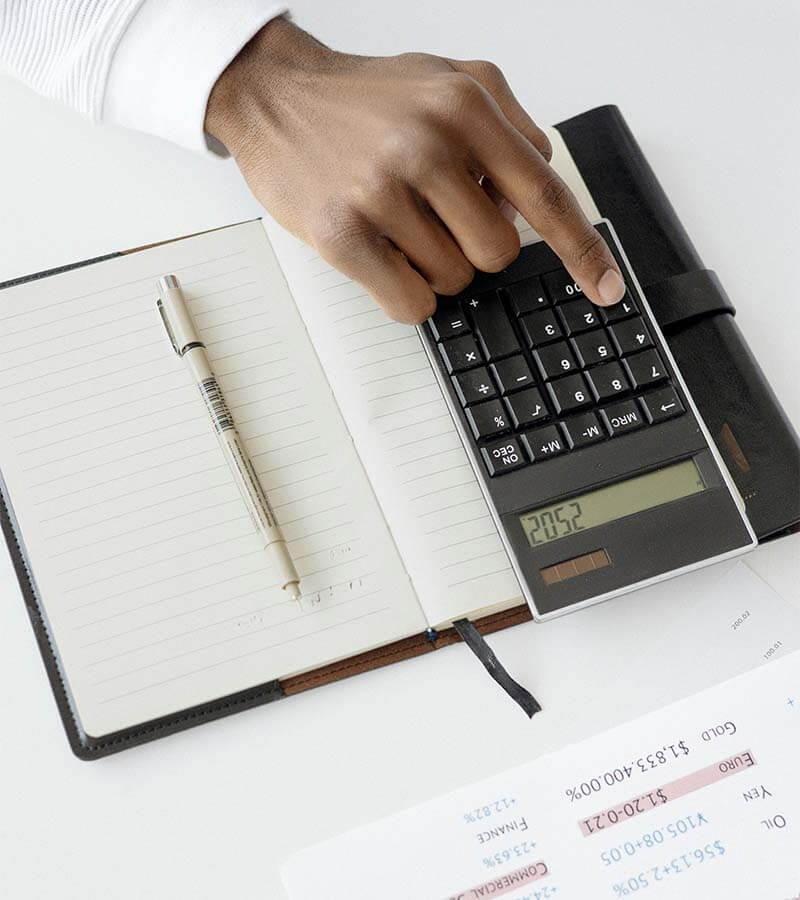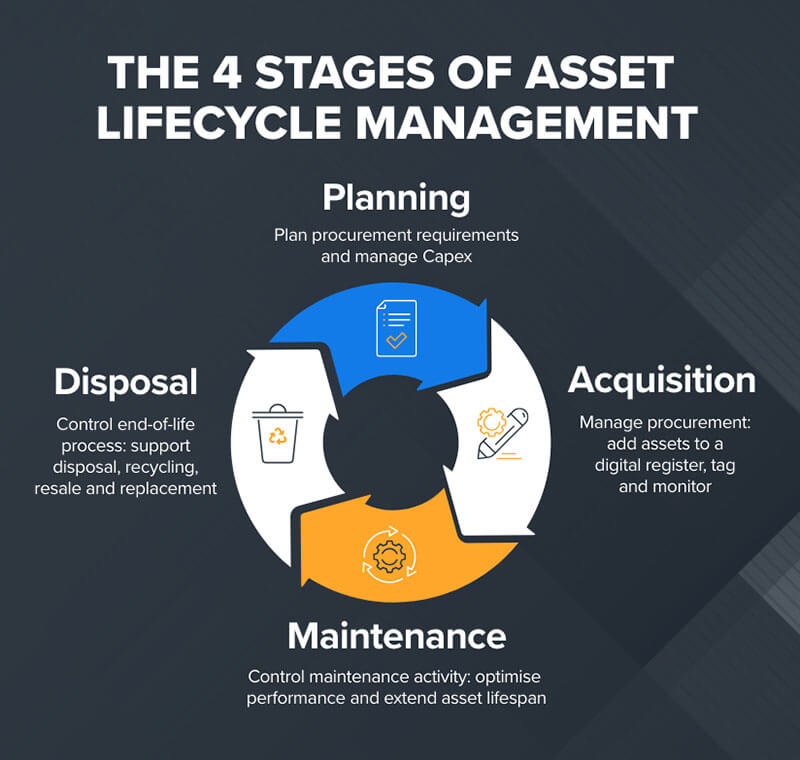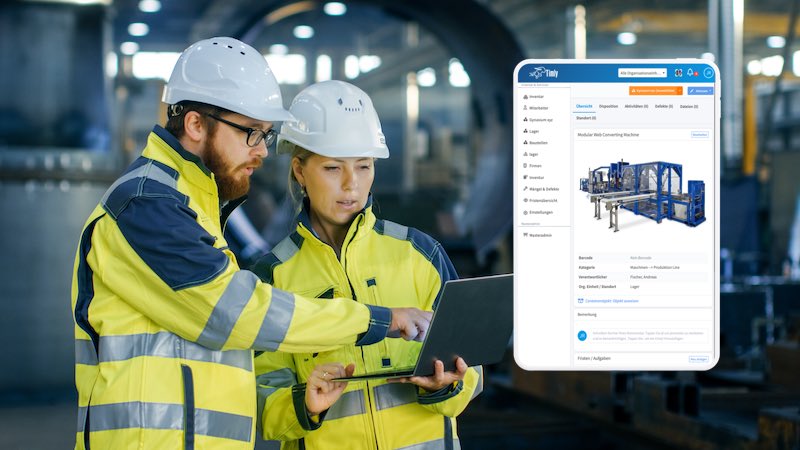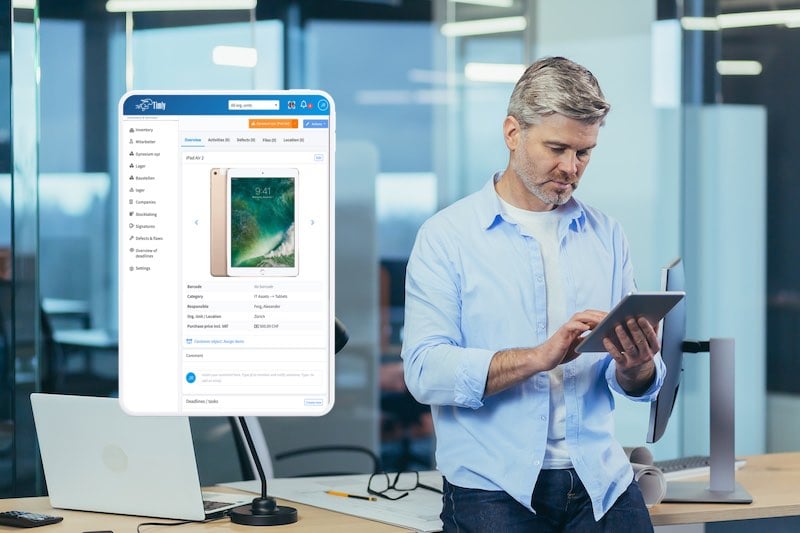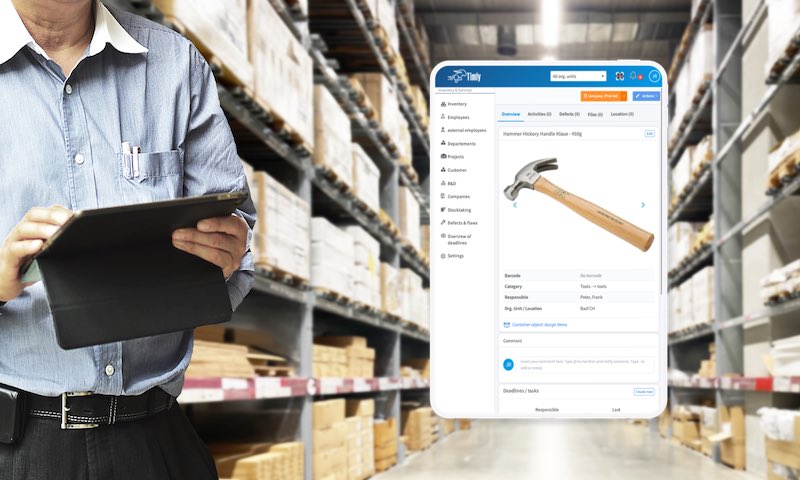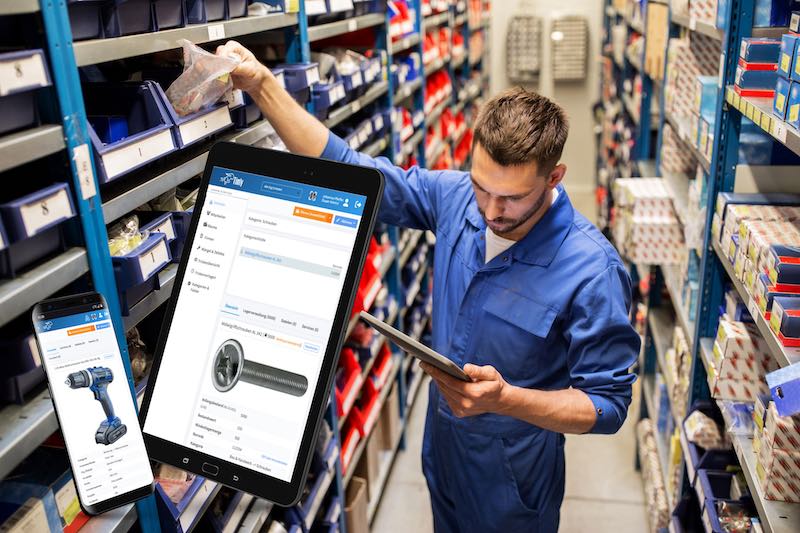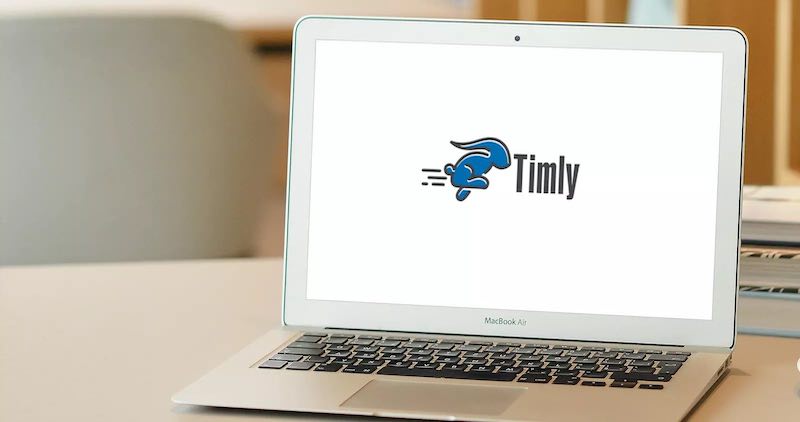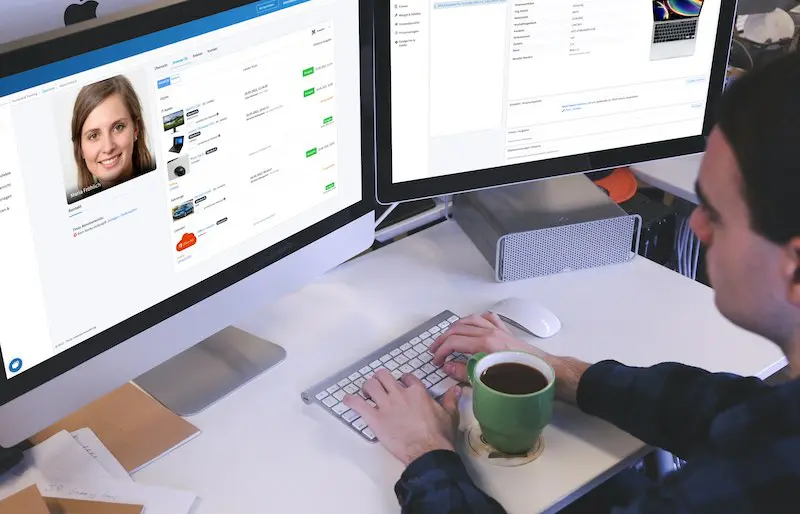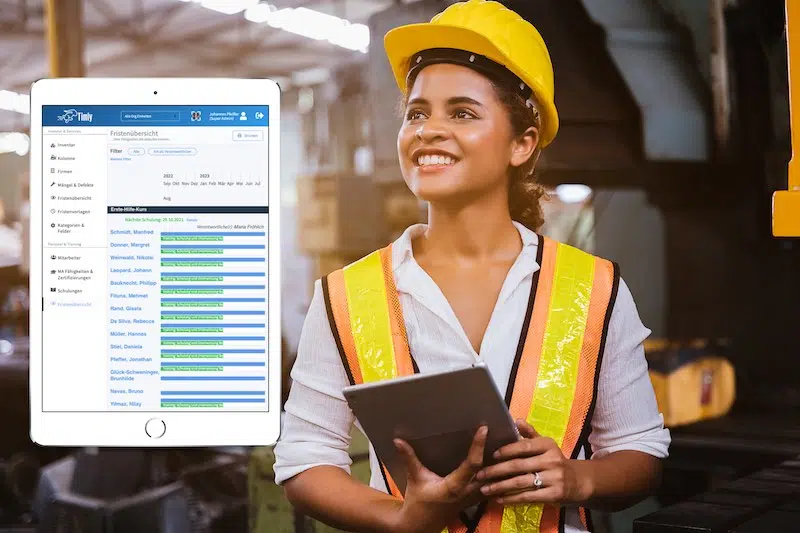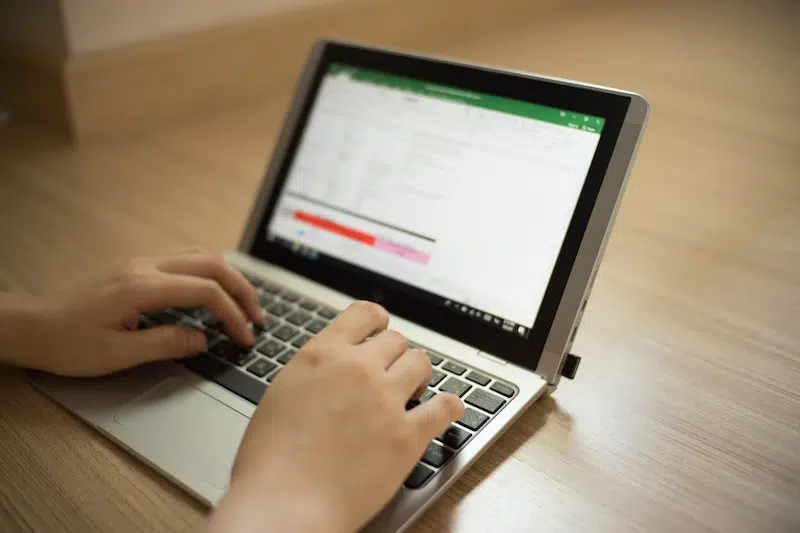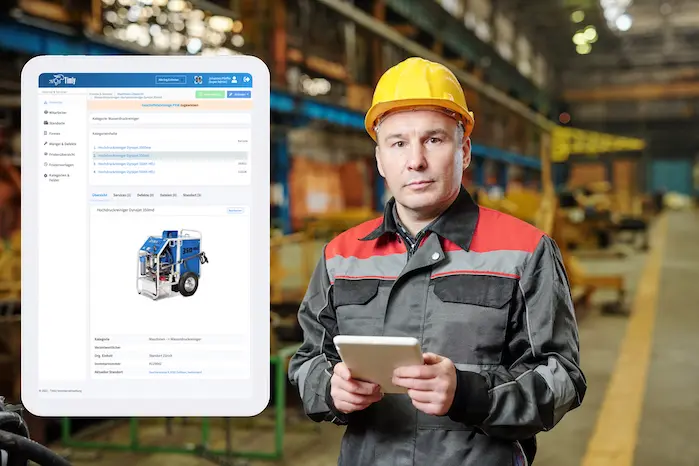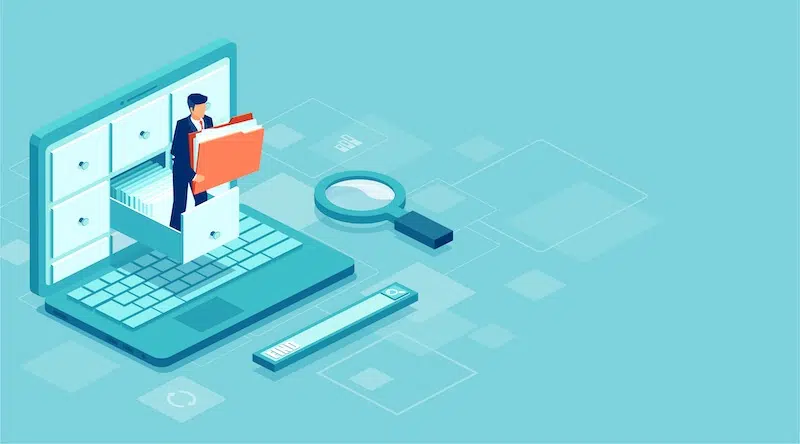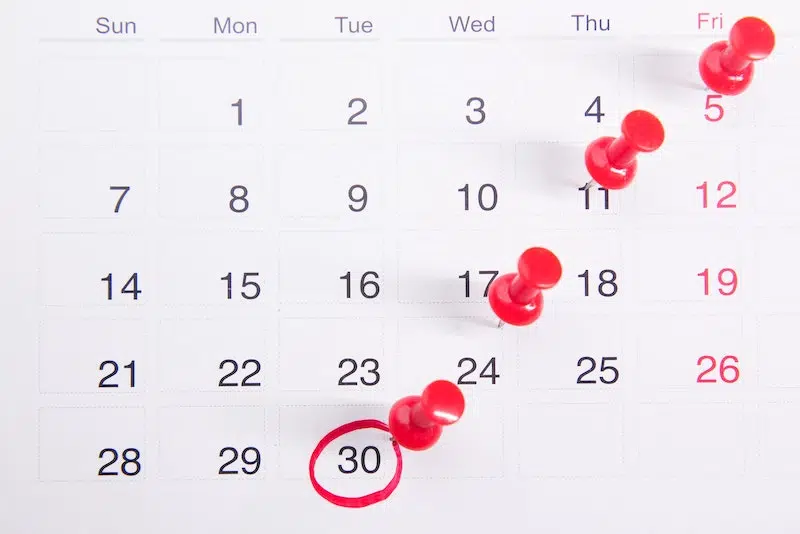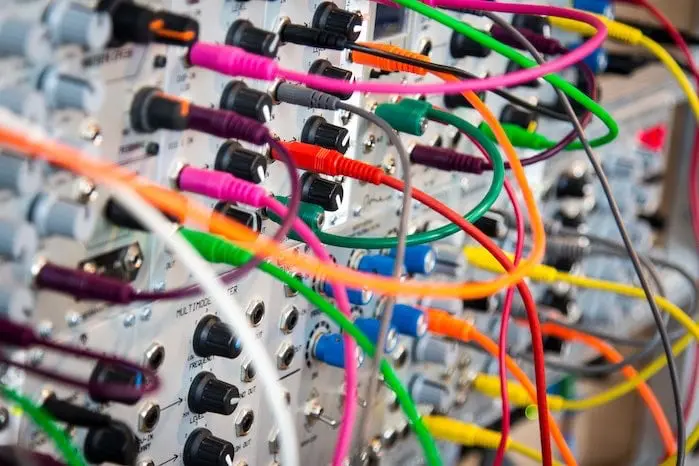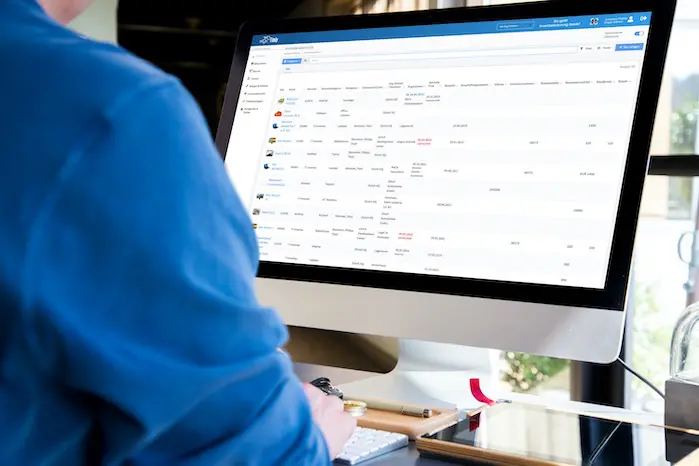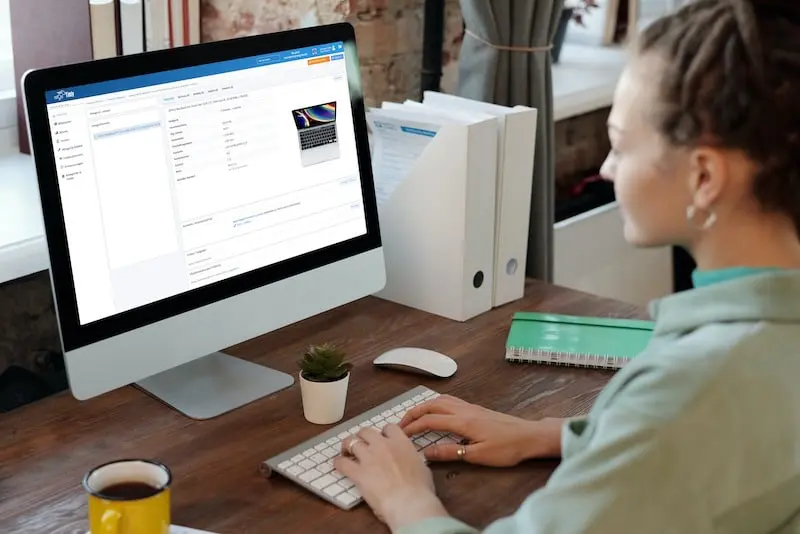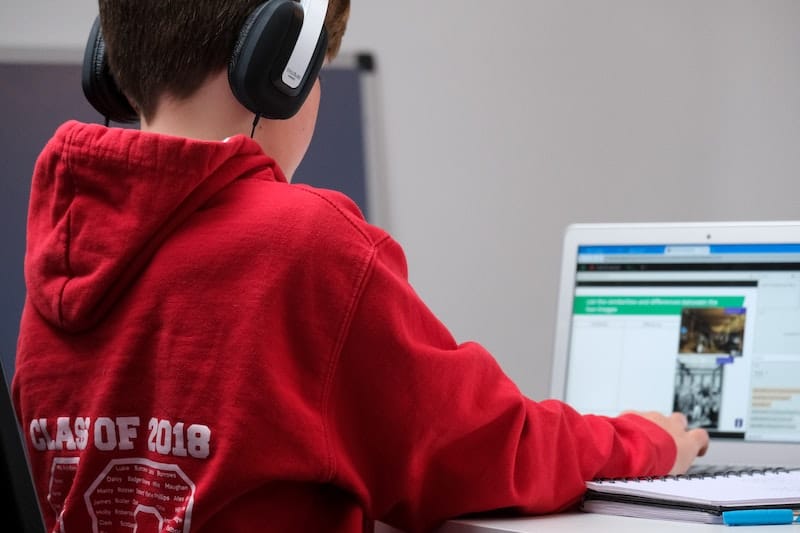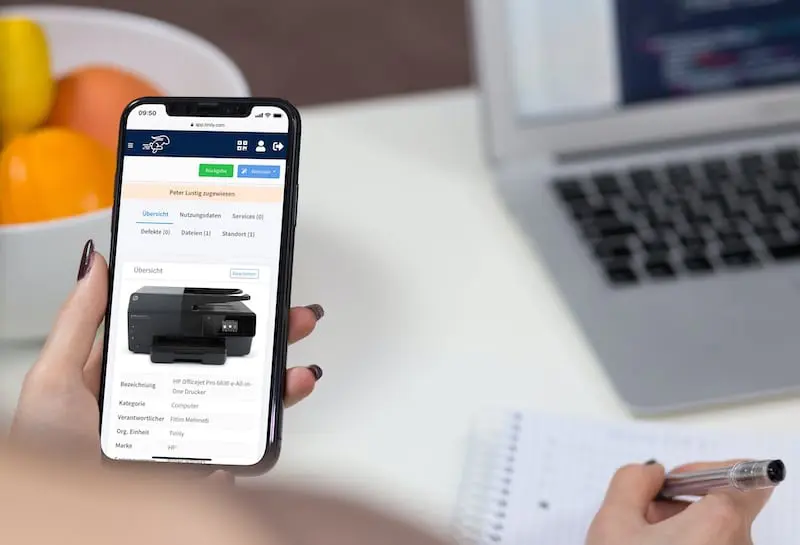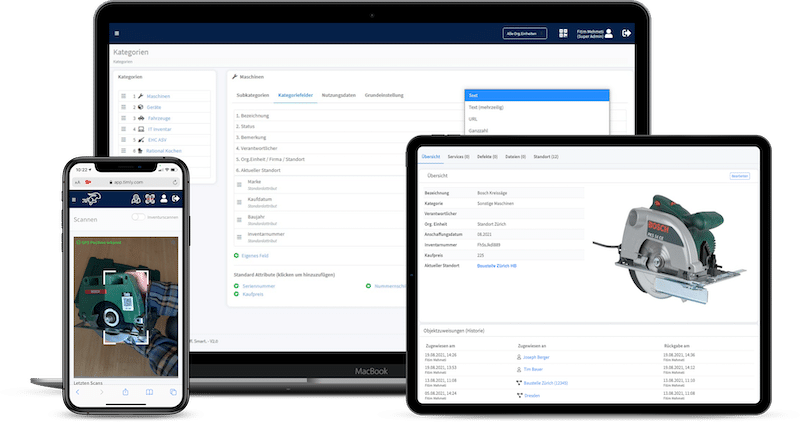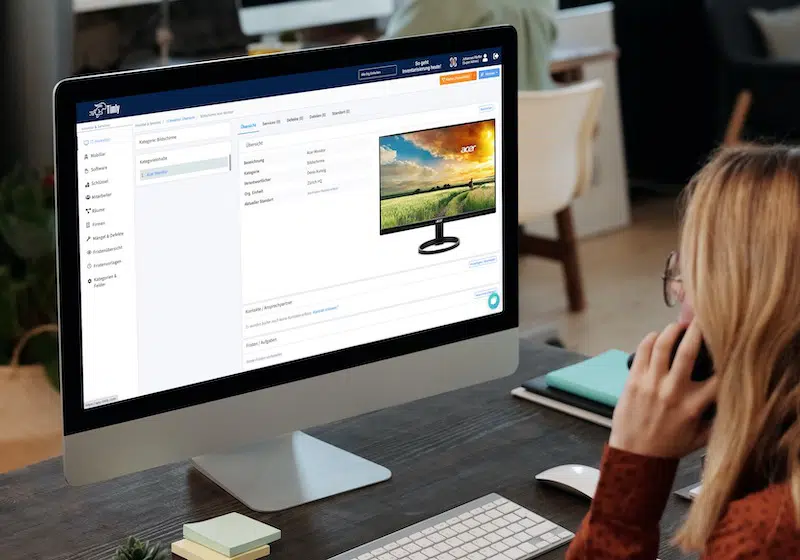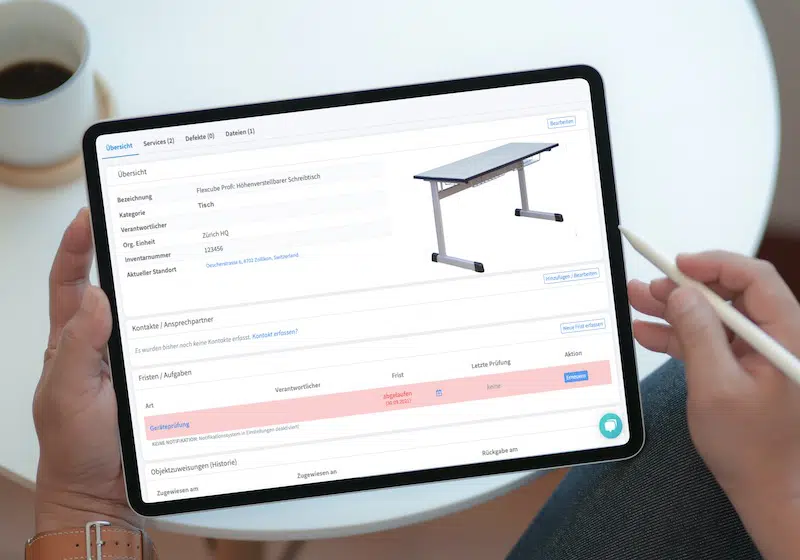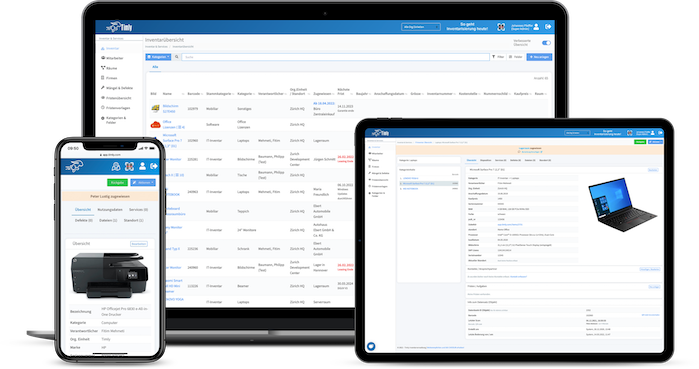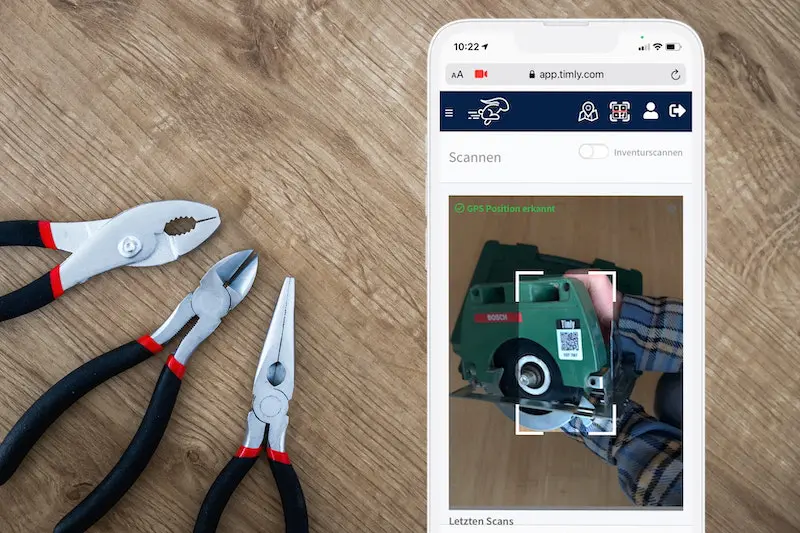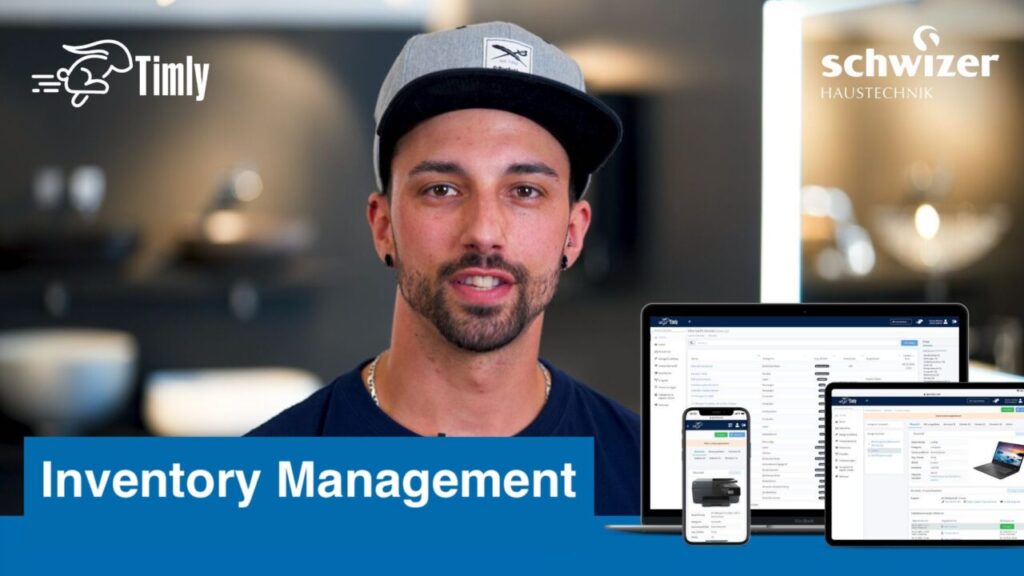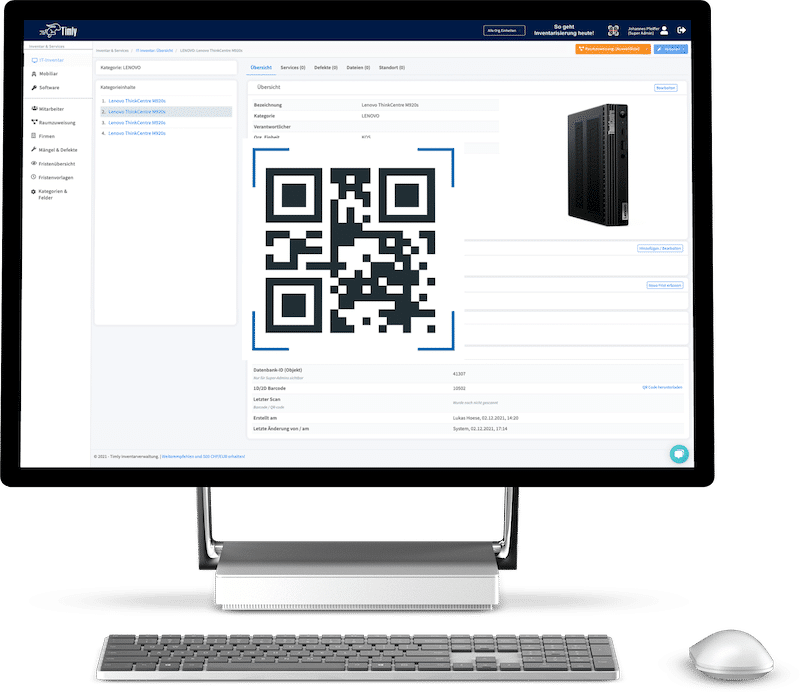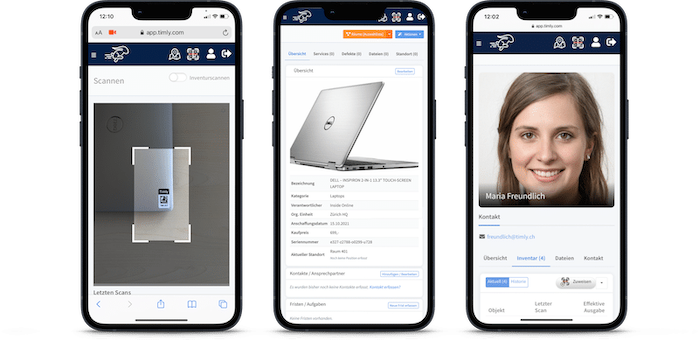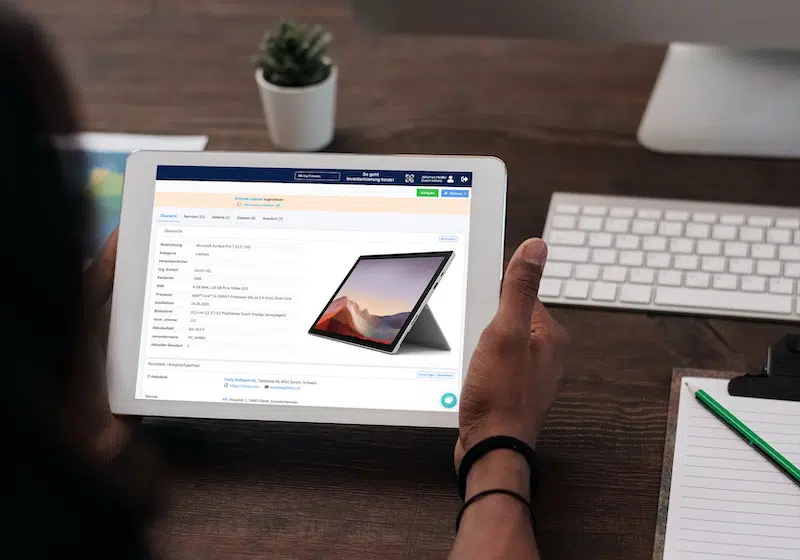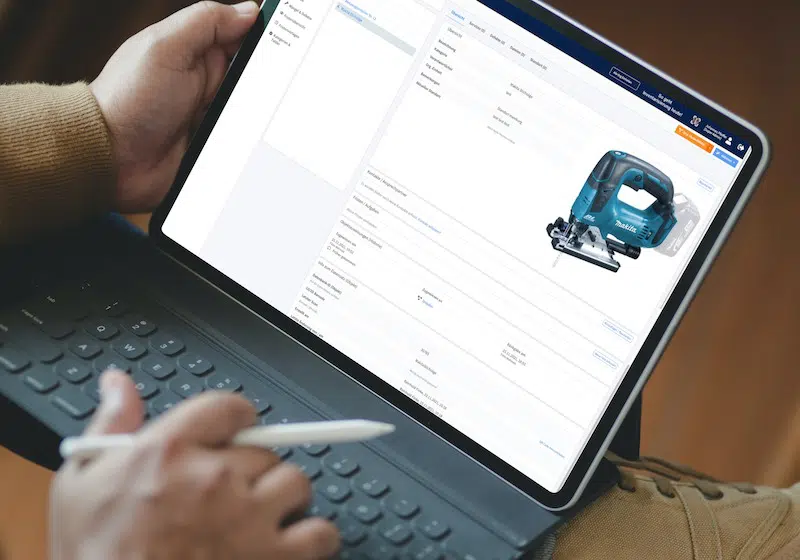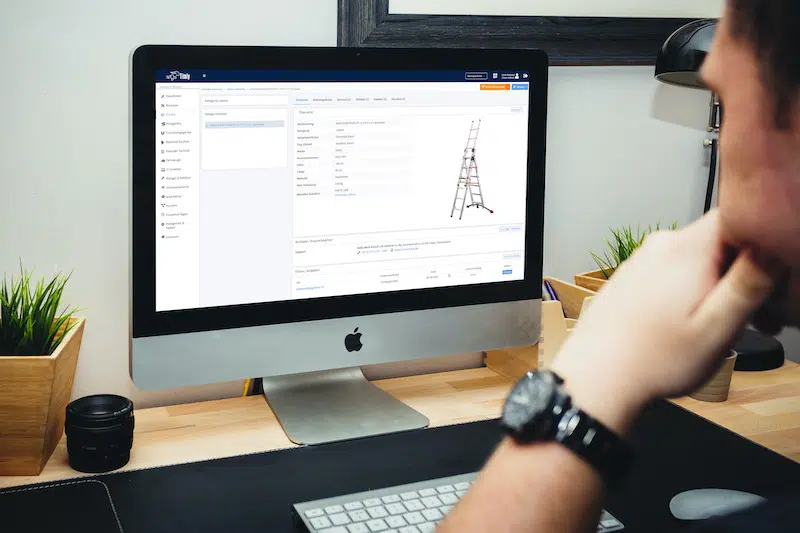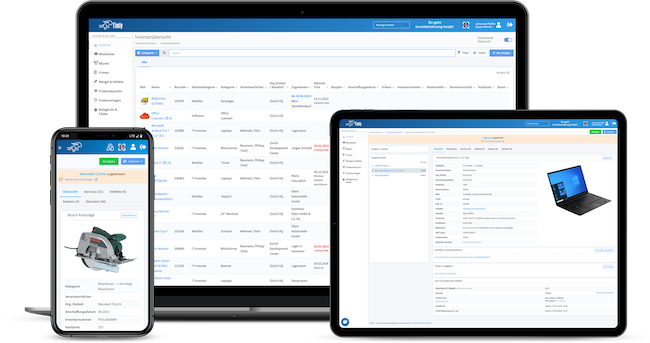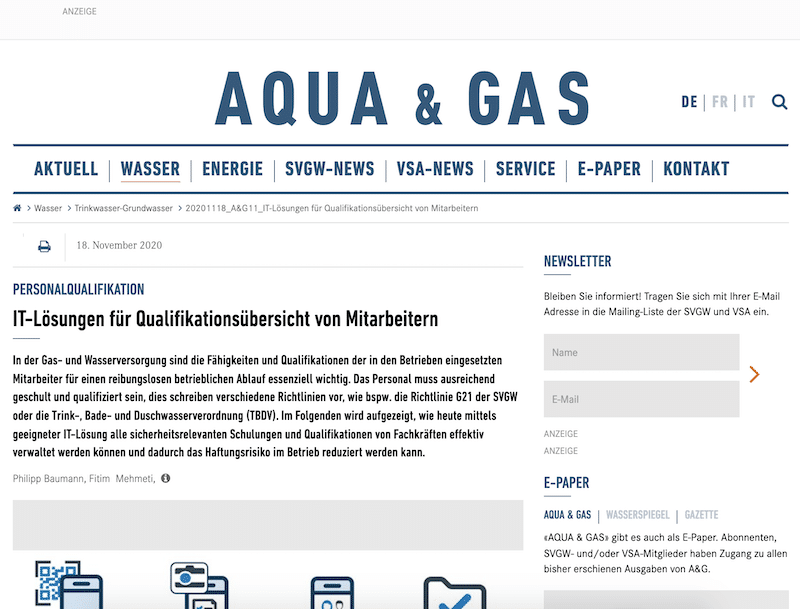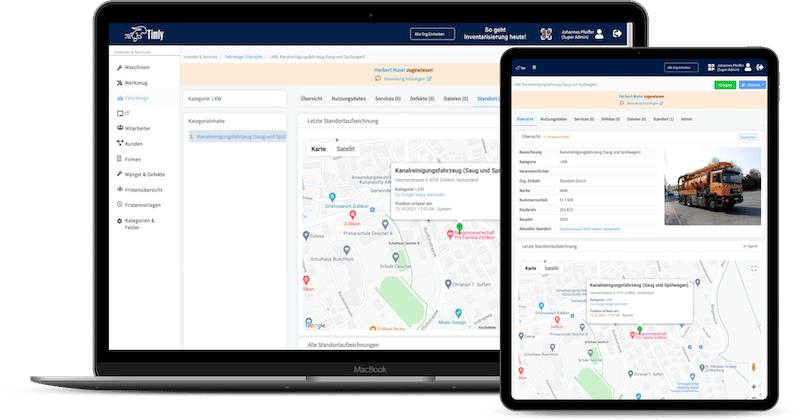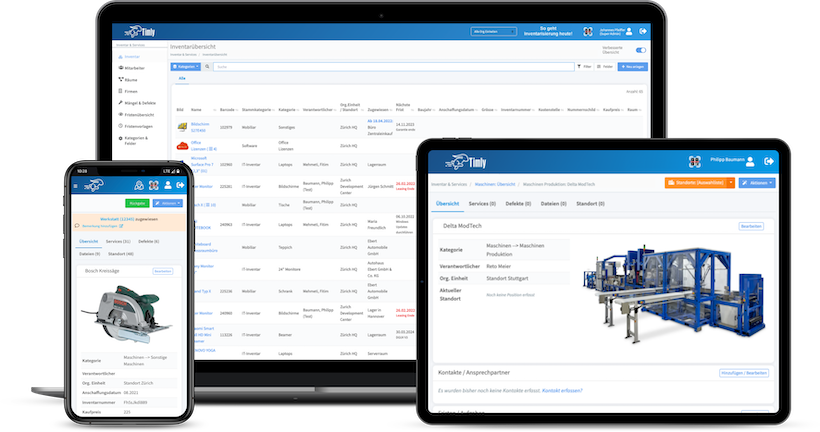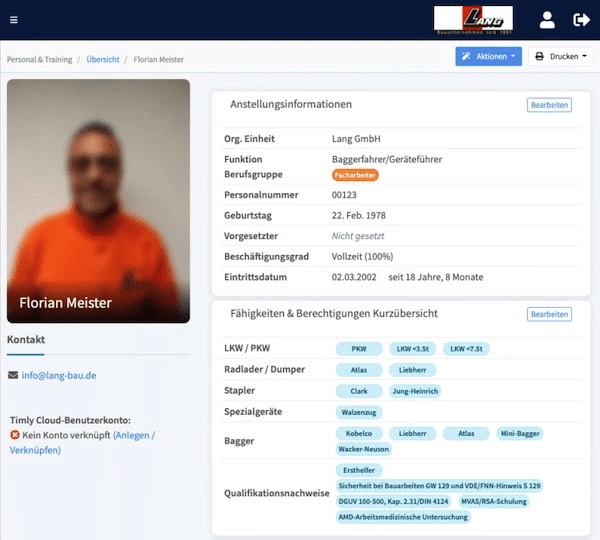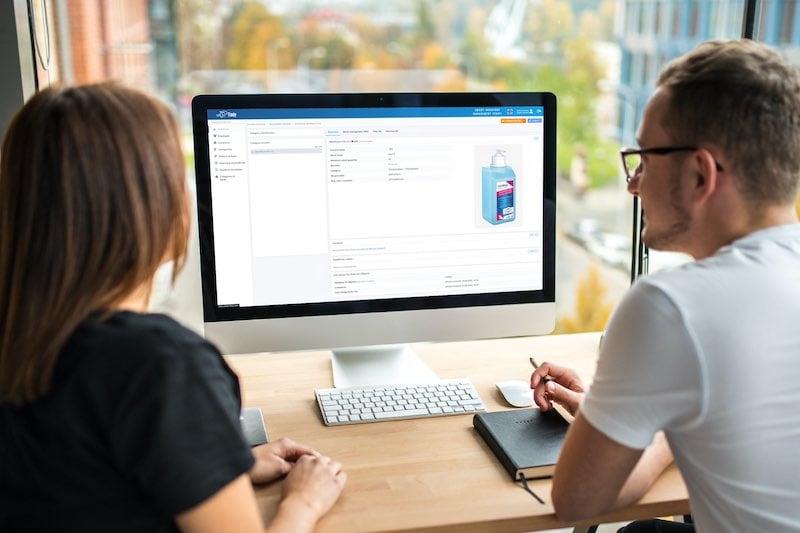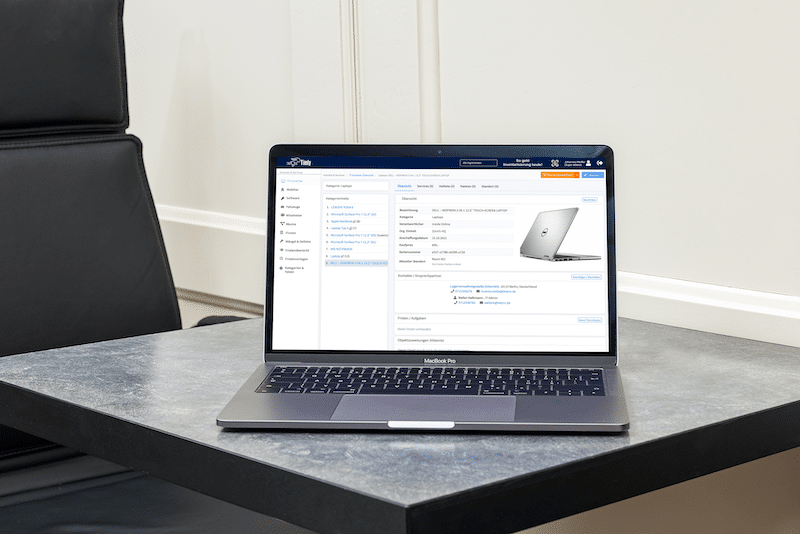Key Takeaways
- Digital Asset Management (DAM) systems are applications designed to improve asset management.
- These applications come in a variety of types, including on-premises, cloud-based and hybrid systems.
- They are incredibly useful across a wide range of industries, and help optimize asset management for businesses.
- There are many different digital asset management solutions available, including Timly, which aims to provide a robust, flexible asset management solution.
In this Article
- What Are Examples of a Digital Asset Management System?
- What Are Examples of Digital Asset Management Software?
- What Are Examples of a Digital Asset Management Library?
- What Constitutes a Digital Asset Management System?
- Is Dropbox a Digital Asset Management System?
- Is SAP an Asset Management System?
- Why Do You Need a Digital Asset Management? Exploring the Necessity
What Are Examples of a Digital Asset Management System?
- Document Management: Tools like Timly can be used to organize and track important business documents such as contracts, policies and reports. For a comprehensive solution, see our document management software system, which is designed to streamline all your document-related processes.
- License and Certification Tracking: Businesses can use Timly to manage digital records of licenses, certifications, and other important documents. This feature helps in tracking expiration dates, renewal requirements, and compliance status.
- Digital Inventory Management: Systems such as Timly streamline the management of extensive digital product or service inventories for companies. It facilitates efficient organization, tracking and accessibility of these digital assets, enhancing their effective utilization in business operations.
- Record Keeping for Digital Training Manuals: DAM systems can be used to manage and organize digital training materials and resources. This helps keep track of which materials are being used, their effectiveness, and can keep them up-to-date.
- Maintenance and Update Schedules for Digital Tools: For business that rely on digital tools and software, DAM solutions like Timly can help schedule and track maintenance and updates, ensuring that all digital tools are kept up-to-date and function optimally.
- Digital Asset Allocation and Utilization: Manage and track the allocation and usage of digital assets like software.
Choosing the most appropriate digital asset management tool for your business will ensure that it works the way you need it to. So, if you’re looking for a solution that does it all and isn’t too difficult to set up, consider Timly.
Real-World Applications
Due to the widespread utility of digital asset management systems, it can be difficult to visualize exactly how they can be effectively applied to businesses – particularly if you’ve never used this type of system before. So, to help you better understand how flexible this solution can be, let’s go over a few different real-world applications for digital asset management systems. You can learn what a digital asset management software does in the link.
Logistics
Companies who work in logistics can unlock several benefits when using DAM solutions such as Timly. From improving coordination between suppliers, distributors and customers to optimizing asset tracking and retrieval, these systems allow organizations in logistics to operate at peak efficiency. This, in turn, helps cut down on delivery times and can even help guide strategic decision-making from the top down.
Construction
The construction industry relies on efficient management to ensure project success. DAM solutions such as Timly can help boost efficiency by creating a centralized repository for assets such as blueprints, project plans and contracts. By having them in one place, collaboration is made more achievable and optimized. These tools can also help with regulatory and compliance issues by providing controlled access to sensitive documents and maintaining audit trails.
Healthcare
Healthcare institutions, such as hospitals, greatly benefit from the power of DAM systems to manage their ever-growing collection of digital assets. From patient education materials to research documentation, digital asset management systems can help categorize this data and make it readily available. This not only ensures that information is up-to-date and available, but it also streamlines collaboration.
What Types of Digital Asset Management Systems Are There?
Digital asset management systems are available in a few different types, with each one aiming to address specific needs and uses. Taking the time to learn about these different types of digital asset management systems can help you find the best one for your purposes. So, let’s take a look at some of the most common types of digital asset management solutions below:
- Cloud-Based: Cloud-based DAM systems are hosted on a cloud server, which requires an internet connection to access. This option is useful if you don’t want to invest in IT infrastructure and it allows for scalability.
- On-Premises: On-premises digital asset management solutions are found in the physical location of the business, so you need your infrastructure and hardware for this option. It gives you much more control over security and data management, making it useful for organizations with high-security needs.
- Hybrid: A hybrid DAM system brings together cloud-based and on-premises solutions, offering a blend of local and cloud storage. This is a good choice if you’re looking for flexibility in terms of storage and access while also enjoying greater security and control.
There are other digital asset management solutions available for specialized uses, such as brand asset management systems for things like logos, corporate fonts and style guides. Or product asset management systems, which are designed to help manage digital assets across the stages of production.
What Are Examples of Digital Asset Management Software?
- Timly: Timly is a versatile, cloud-based digital asset management solution that is suitable for a wide variety of industries ranging from IT assets to tools and machinery. This utility makes it a great all-rounder, providing lots of functionality from an intuitive platform.
- Adobe Experience Manager: The Adobe Experience Manager is part of the Adobe Marketing Cloud and offers robust digital asset management. It’s particularly suited to companies that already use the Adobe suite, as it integrates well with this platform.
- Canto: Canto is a DAM system that is well-suited for smaller businesses, but it is limited in terms of scalability. It’s a simple platform that is easy to use, but limited in terms of functionality.
- Daminion: Daminion is a specialized DAM solution geared towards photographers and smaller teams. It’s a good option for managing digital photo libraries, but struggles with big files.
- Pimcore: Pimcore is an open-source digital asset management solution that is quite advanced – but it requires lots of customization to be useful. It’s not advisable to use this platform if you’re new to DAM systems.

What Types of Digital Asset Management Software Are There?
As we’ve touched on above, there are lots of different digital asset management systems available today. The choice you make will largely depend on your needs and your current infrastructure. The most common types of digital management software include:
- On-premises DAM solutions
- Cloud-based DAM systems
- Hybrid DAM software
For most businesses, choosing a cloud-based system like Timly is a great option as it allows you to scale up or down without investing in IT infrastructure. What’s more, a system like Timly can seamlessly fit into your current operations and integrate with your existing systems with an API, thus enhancing asset management with ease.
Over 600 Companies, Schools and Cities Rely on Timly
(No credit card required)
What Are Examples of a Digital Asset Management Library?
A digital asset management library is a centralized repository for storing digital assets. You’ll find a DAM library in most digital asset management software packages, as this is the main way that digital assets are stored and categorized. The structure that these libraries provide is core to how a DAM system functions, ensuring that users have a unified platform to access, share and categorize various digital assets. Some examples of digital asset management libraries include:
- Timly: This cloud-based DAM system uses a digital asset management library to store, categorize and share a wide range of physical and digital assets and their supporting files in any format of your choosing.
- Cloudinary: This DAM system has a specialized digital asset management library that caters to media management. Digital assets such as video clips and audio files are easy to manage in this library.
- Daminion: Daminion features a library that is designed with photographers in mind, making it well-suited for photographs and image editor files.

What Types of Digital Asset Management Libraries Are There?
There is a huge variety of different digital asset management libraries that cover all types of digital assets. Some options, such as Timly, are designed to handle all types of digital assets, whereas others focus on certain areas. These areas include:
- Contract Libraries: A collection of all kinds of contracts including service agreements, partnership agreements and employee contracts.
- Staff Training Records: Digital repositories of employee training materials, certifications and budget plans.
- Client Database: Secure databases containing client information, interaction histories and project details.
- Policy and Procedure Manuals: Digitally stored company policies, guidelines and standard operating procedures.
- Marketing Materials: Collections of digital marketing assets such as advertisements, email campaigns and social media content.
- Legal Documents: Repositories of legal filings, intellectual property documents and compliance records.
- IT Asset Registers: Digital records of IT equipment, software licenses and maintenance schedules.
- Project Management Files: Digital archives of project plans, progress reports and related correspondence.
- Corporate Communication Records: Libraries of internal communications, meeting minutes and corporate announcements.
Each type of specialized DAM library is designed with the specific needs of industries and sectors in mind. Although they have a clear focus, opting for a more all-purpose solution such as Timly can also work really well.
What Constitutes a Digital Asset Management System?
A digital asset management system comprises a centralized digital platform to manage digital content like images, documents or other media files. In contrast to a non-digital asset management system, DAM solutions work solely in the digital realm, which makes it easier to locate and distribute assets. Digital systems also offer enhanced functionality in the form of advanced search, heightened security and the ability to integrate with other applications such as content management systems.
What Are the Differences Between a Digital Asset Management System and a Non-Digital One?
Some of the major differences between a digital asset management system and a non-digital one include:
- Centralized Storage: Digital systems use a single, unified platform to store all digital assets, making them accessible from anywhere. Non-digital variants rely on physical storage and manual cataloging, which is prone to error and disorder.
- Advanced Search: Digital asset management solutions give you advanced search functions, such as tagging and metadata to quickly find the right digital asset instantly. To do this in a non-digital system requires manual searching, which takes time.
- Access Control: Digital systems allow for enhanced security by establishing user permissions that only provide access to approved users. Security in a non-digital system relies on physical safeguards, which is expensive.
- Integration: Digital asset management systems allow for integration with other digital platforms, such as content management systems. This isn’t achievable in a non-digital system.
Examples of Non-Digital Asset Management Systems
- Paper-based filing systems
- Physical inventory management
- Archive rooms and storage facilities
- Analog media libraries
- Manual maintenance logs
- Scheduling boards and calendars
- Business card holders
Asset Management Software in Use by Our Customers
The Timly software is continuously evolving to meet the needs of our customers. In various success stories, we show you how Timly optimizes processes in companies, thereby saving significant effort. With Timly, inventory management becomes child’s play.

Optimized Device Management With Innovative Self-Inventory
SodaStream is the world market leader for water sparkling systems for domestic use and has a lot of IT equipment at its various locations. Many colleagues now work from their home offices. A digital solution for the efficient management of IT end devices became necessary...

Panasonic x Timly: Driving Technological Innovation
One of the most remarkable aspects of human ingenuity is our ability to innovate. Innovation is embedded in the DNA of consumer electronics giant Panasonic, which has diversified into a number of sectors, from heavy industry to construction...

Manage Video Equipment Efficiently Without Much Effort
The Hamburg media company always does outstanding journalistic work and is characterized by independent reporting. In order to maintain journalistic quality, the teams work with highly specialized devices – these need to be managed efficiently...

Smart City Asset Management – Timly in Use at DIGOOH
The core business of DIGOOH Media GmbH in Cologne is to manage digital city light posters (DCLP) for outdoor use in various cities in Germany. The challenge here lies in making the client’s communication message always available at the right time, in the right place...
(No credit card required)
Is Dropbox a Digital Asset Management System?
Dropbox is sold as a cloud-based file storage and sharing service, but it has the potential to work as a very basic digital asset management system. It can provide a centralized location for storage, file sharing capabilities and basic search functions. Beyond that, though, it’s incredibly limited as a digital asset management system. It lacks:
- Any form of advanced search functionality or metadata.
- No workflow or project management tools.
- No way to customize or integrate the platform with other systems.
- A lack of reporting or analytic tools.
So, although it can be used as a rudimentary DAM system, it really isn’t fit for purpose when it comes to unlocking the benefits that a true DAM solution offers.
Is SAP an Asset Management System?
SAP is a conglomerate that offers an extensive range of digital solutions, but they fall under a wider category known as Enterprise Resource Planning (ERP). What’s more, the focus on these systems is primarily on physical assets, so it isn’t a viable form of digital asset management. So, opting for SAP will likely provide you with many tools you won’t need, without actually providing you with a unified way to handle all of your assets. Instead, look for a specialized asset management solution such as Timly, as this will cover all of your needs.
Why Do You Need a Digital Asset Management? Exploring the Necessity
Digital asset management is becoming more of a necessity due to our uptake in digital content. Companies from all industries rely on digital assets to function, and it’s the role of a digital asset management system to help with this. Here are a few reasons why you need this solution in modern times:
Operational Efficiency
DAM solutions create a centralized platform for all digital assets, which helps cut down on the time taken to find the right assets. It also streamlines many of the processes involved, such as batch uploading or automated tagging, further freeing up resources. It can also encourage greater collaboration by making digital assets available to different groups. All of this leads to reduced redundancy in workplace operations and saves a lot of time for those who work there.
Asset Security and Compliance
DAM systems are a fantastic way to boost security for digital assets, as they offer robust access controls that only allow authorized users privileges. What’s more, regular backups and in-built encryption help to ensure that digital assets are safe and available at all times. In terms of compliance, these solutions ensure that assets are being used correctly and in line with the latest legal regulations. This even includes things like software licenses, so businesses are less likely to act in a non-compliant way.
Frequently Asked Questions About Digital Asset Management System Examples
What Are Examples of a Digital Asset Management System?
There are a few notable types of digital asset management system available today, including cloud-based systems, on-premises solutions and hybrid options that merge the two. Making a decision about which one is right for you often boils down to pricing, scalability and infrastructure needs.
What Are Examples of a Digital Asset Management Software?
There is a wide range of digital asset management applications available today, all with their own unique features and functionality. Some of the most prominent providers of digital asset management software include the Adobe Experience Manager, Bynder and Timly.
Recommended for you:
Book an online demo - free and without obligation - or create your free trial account directly.