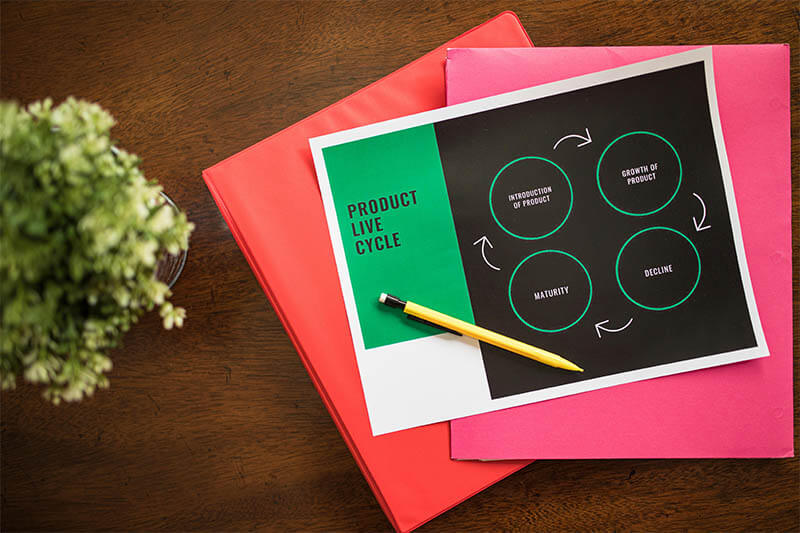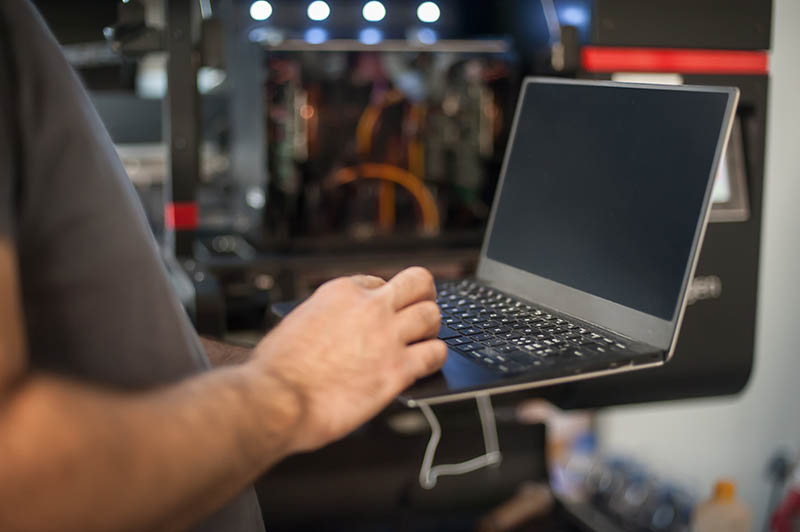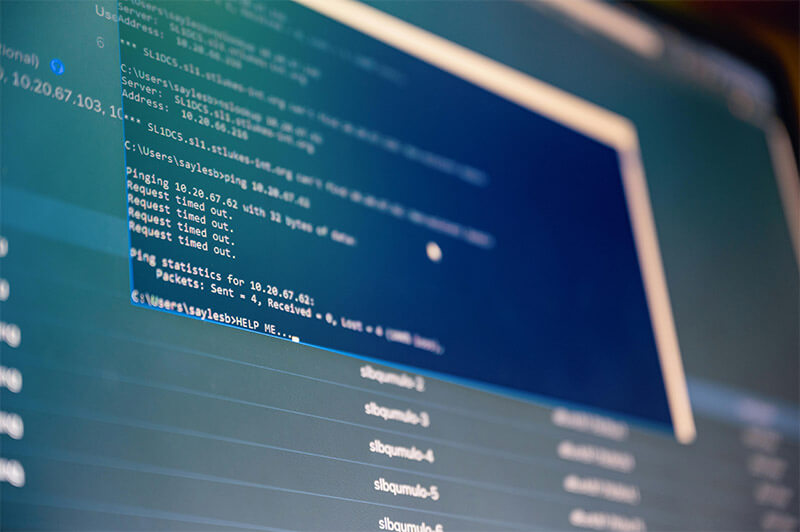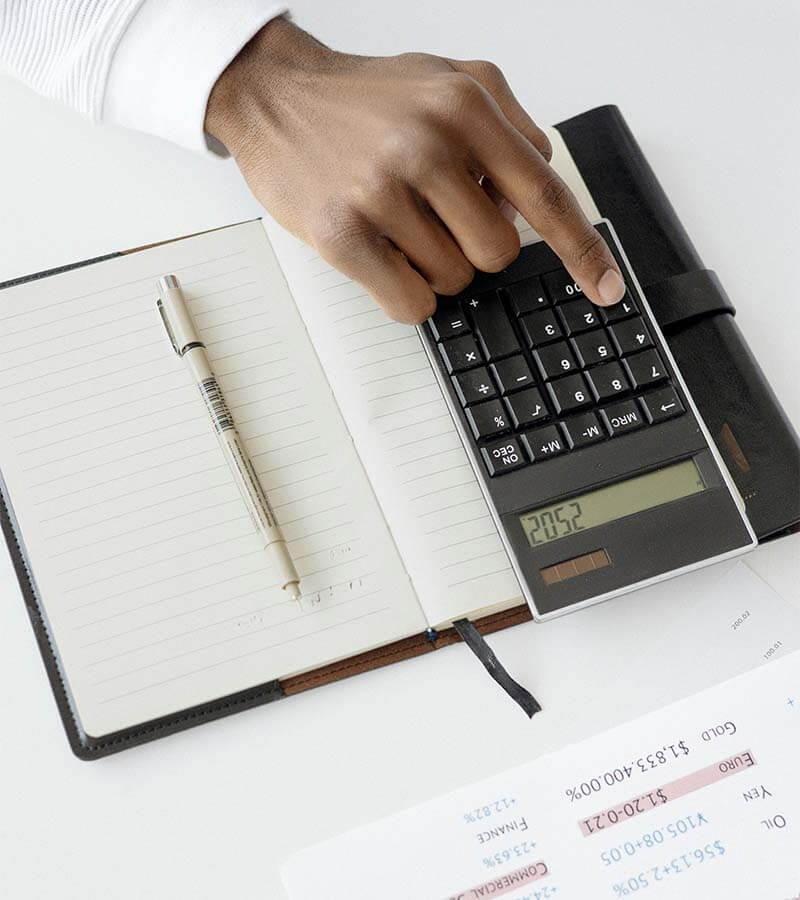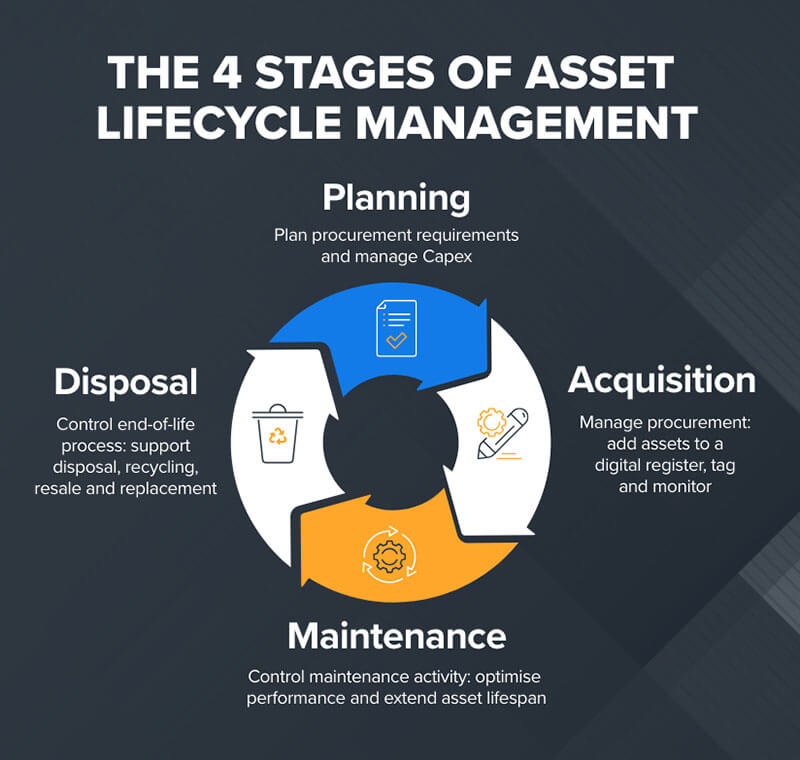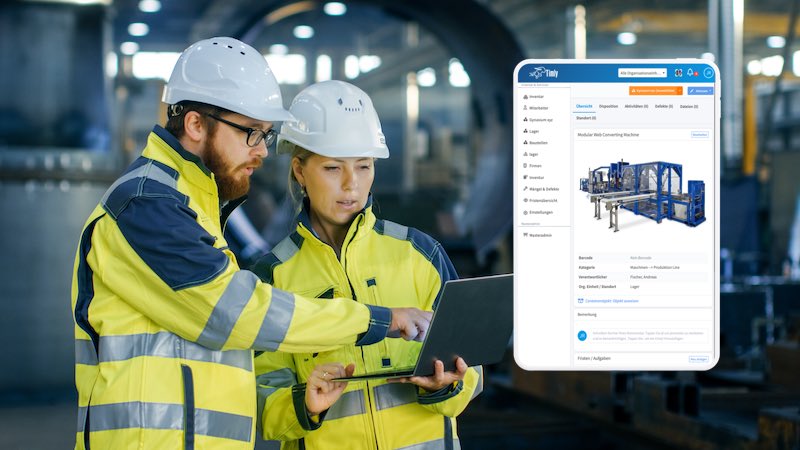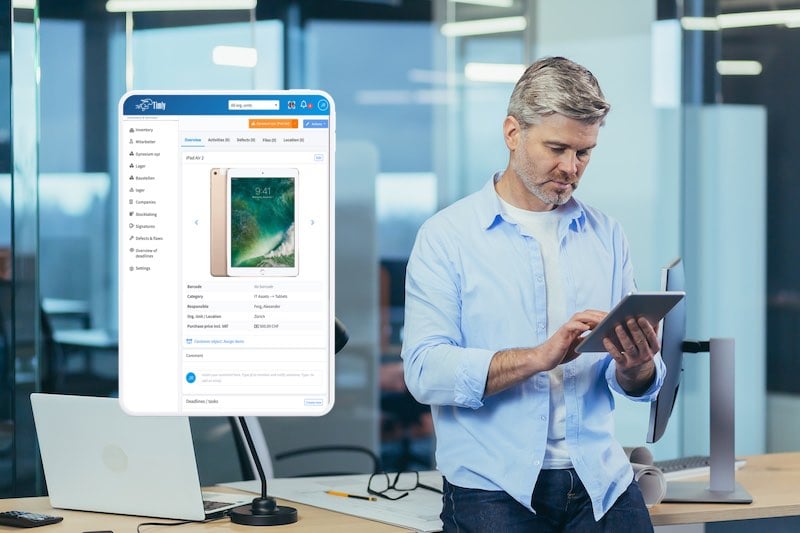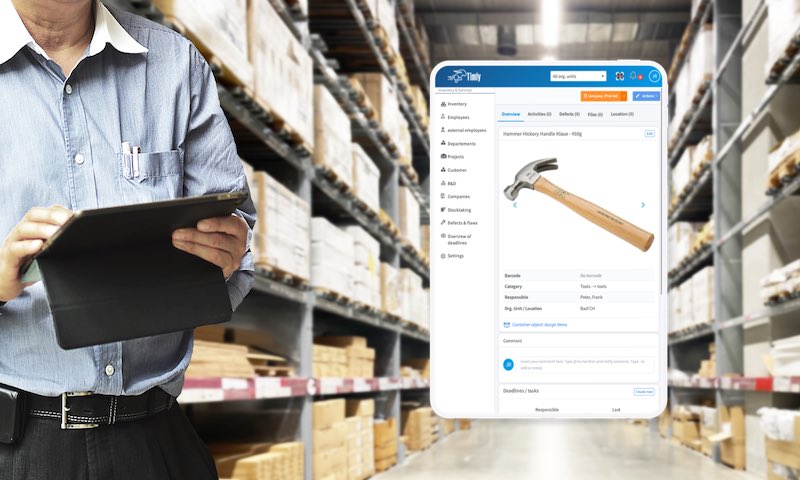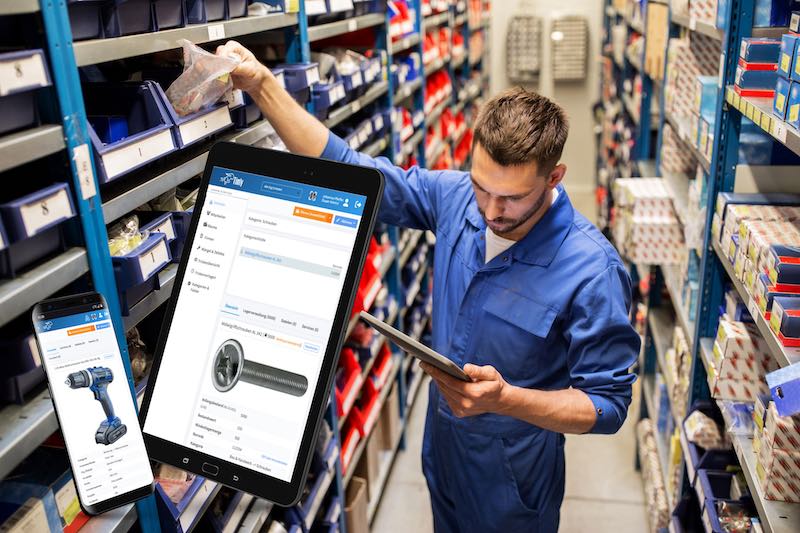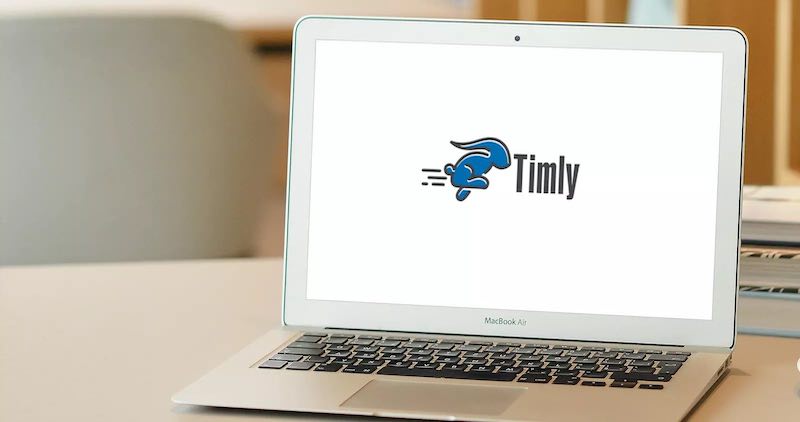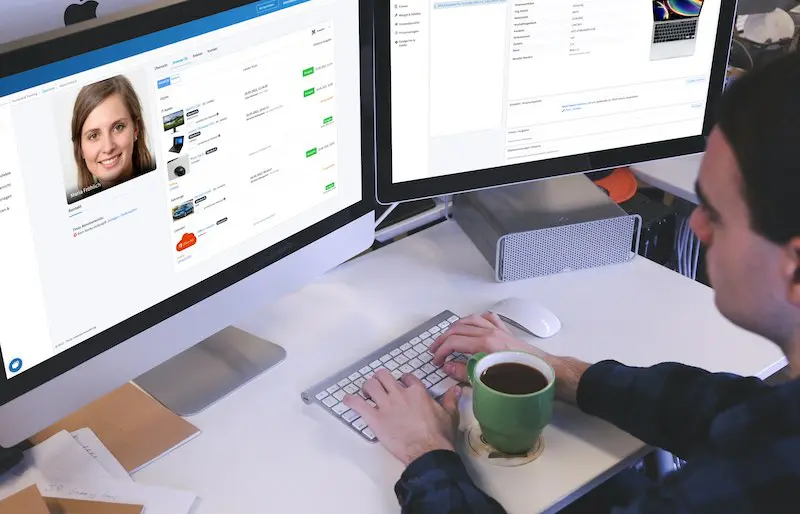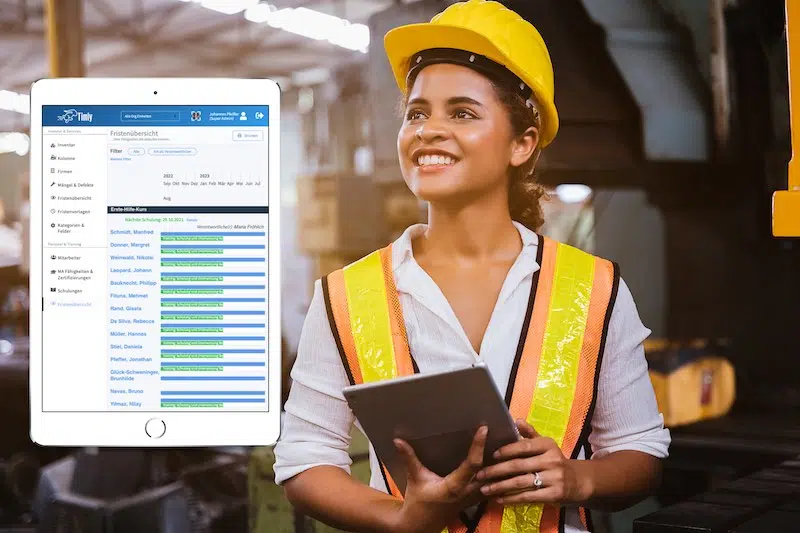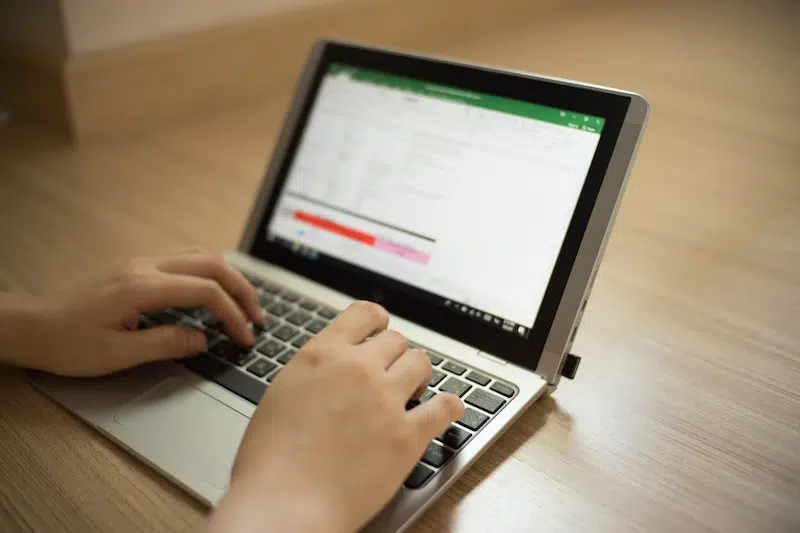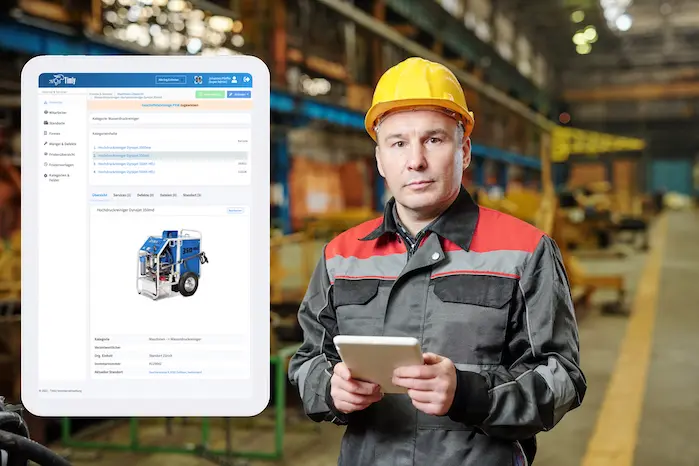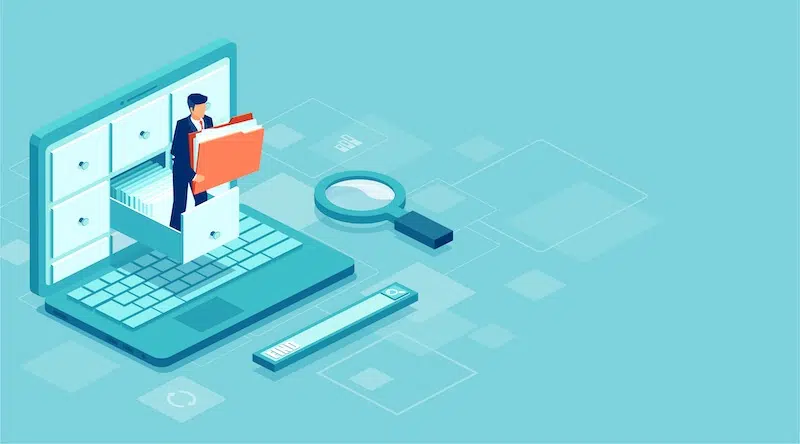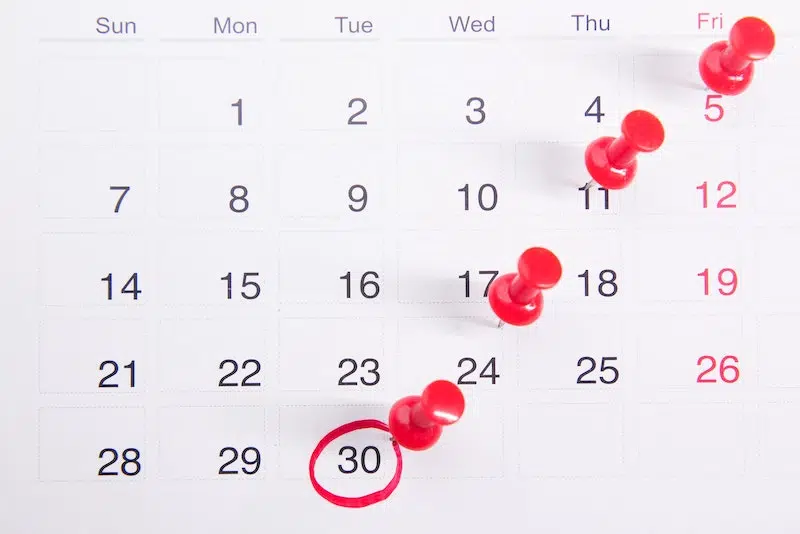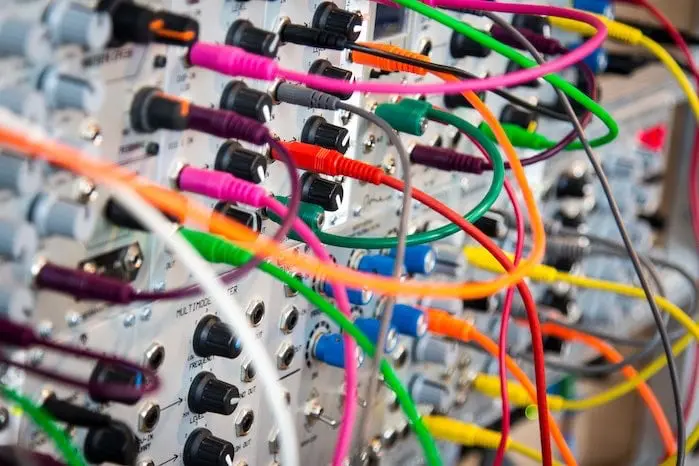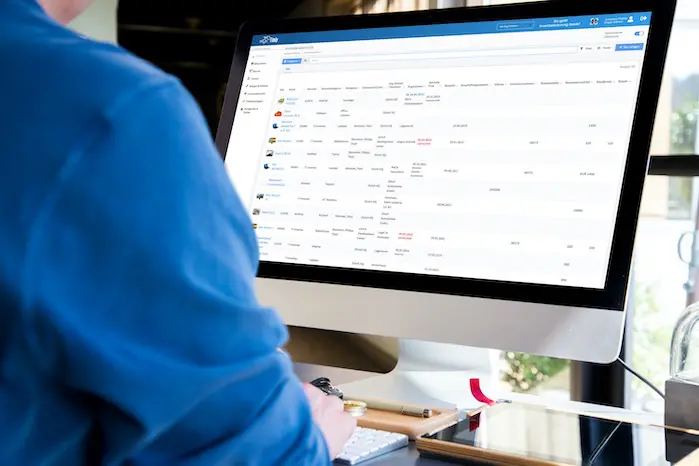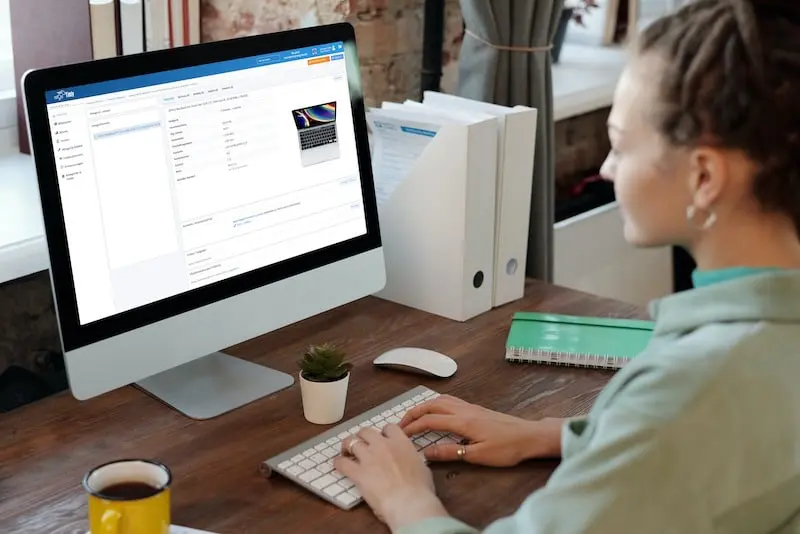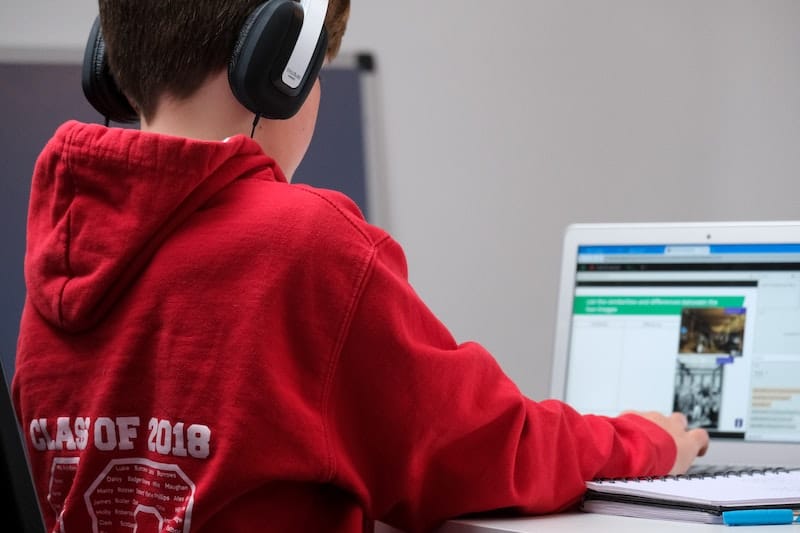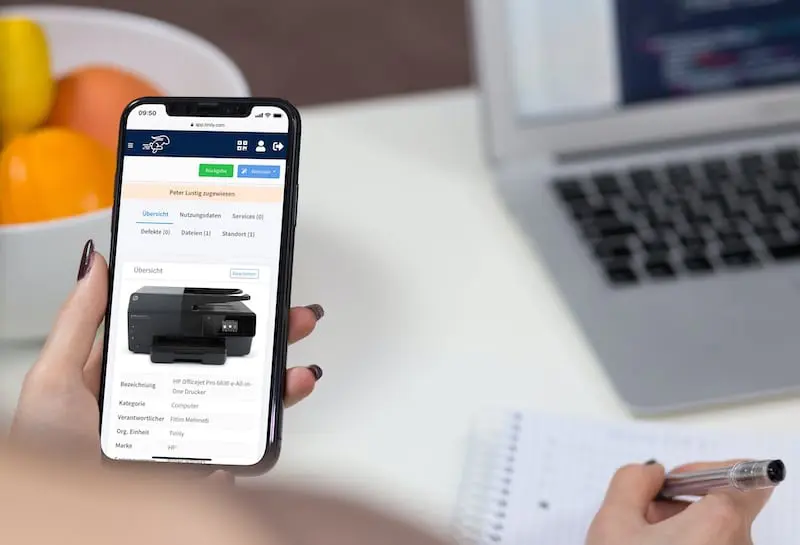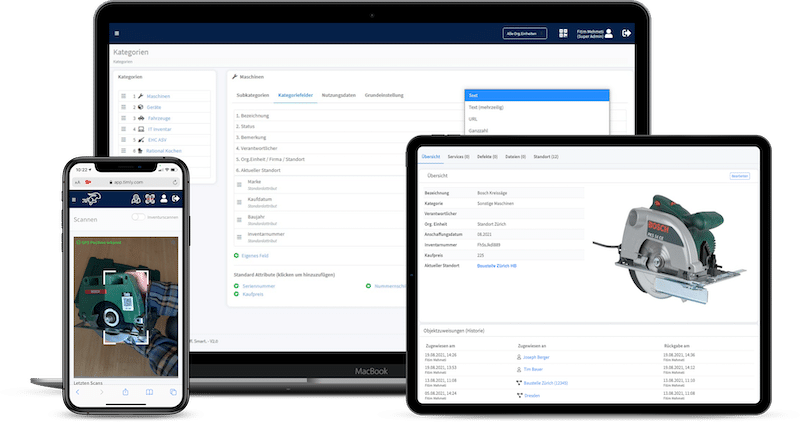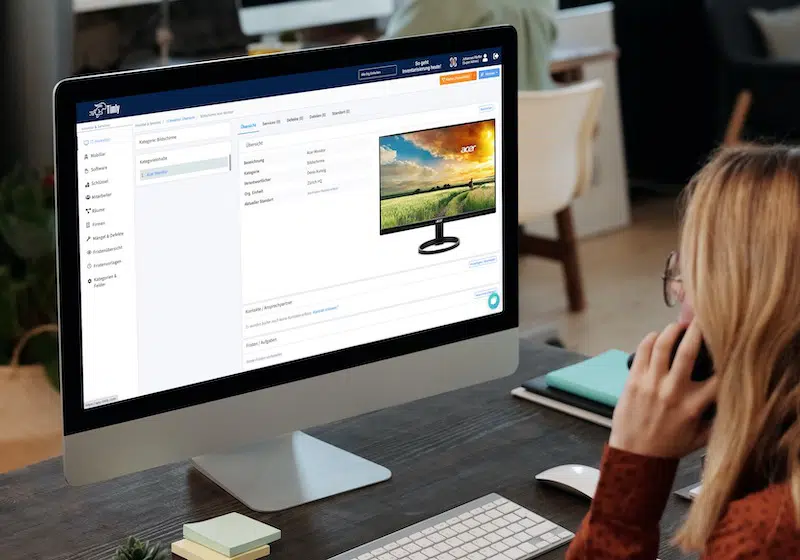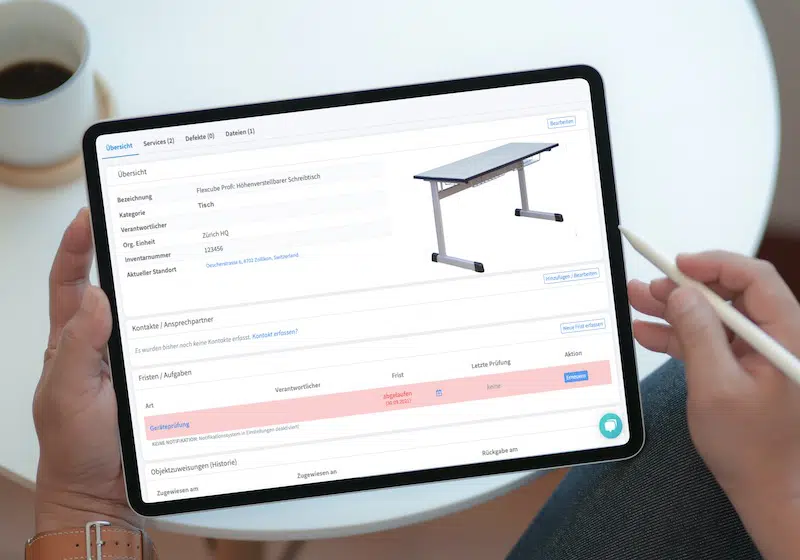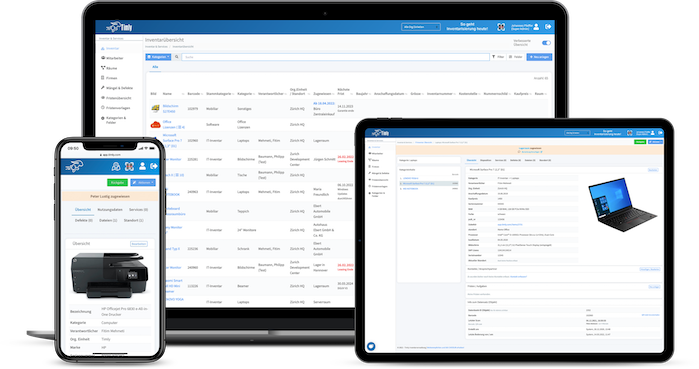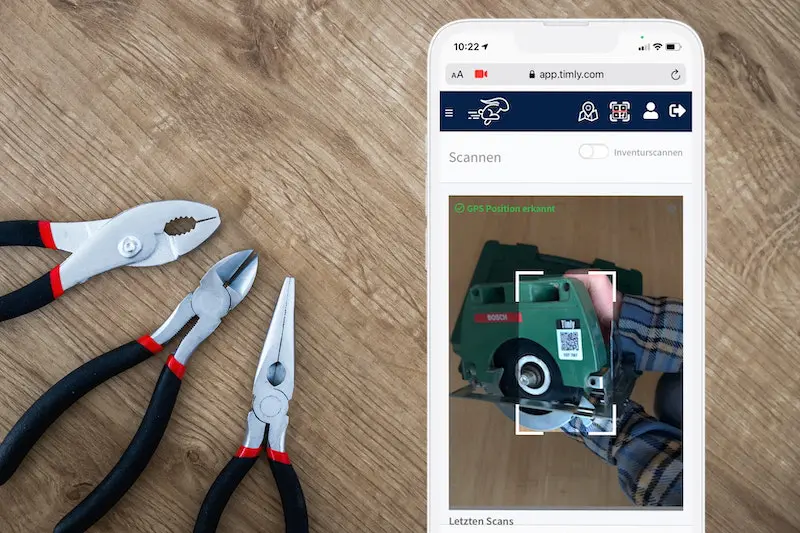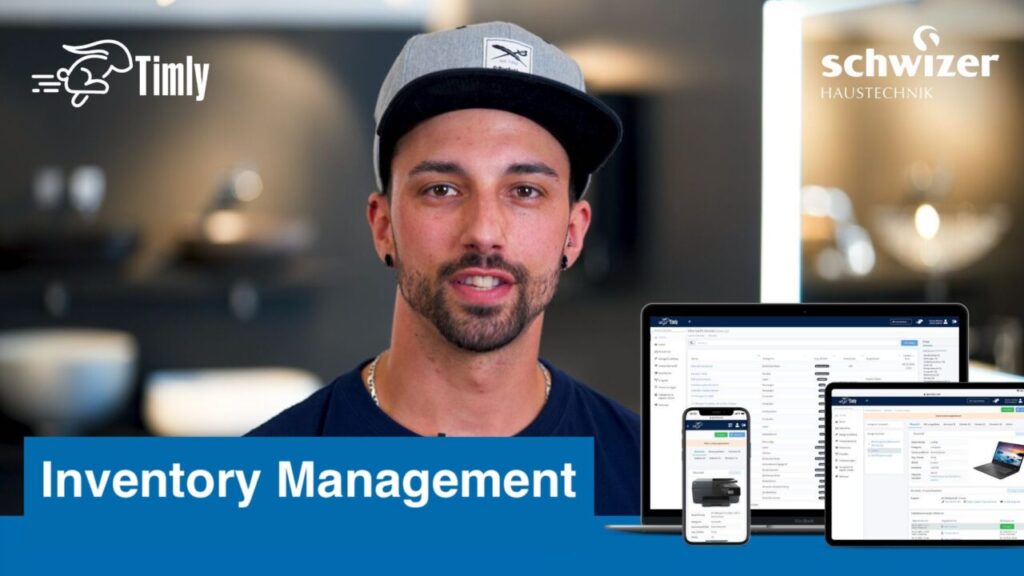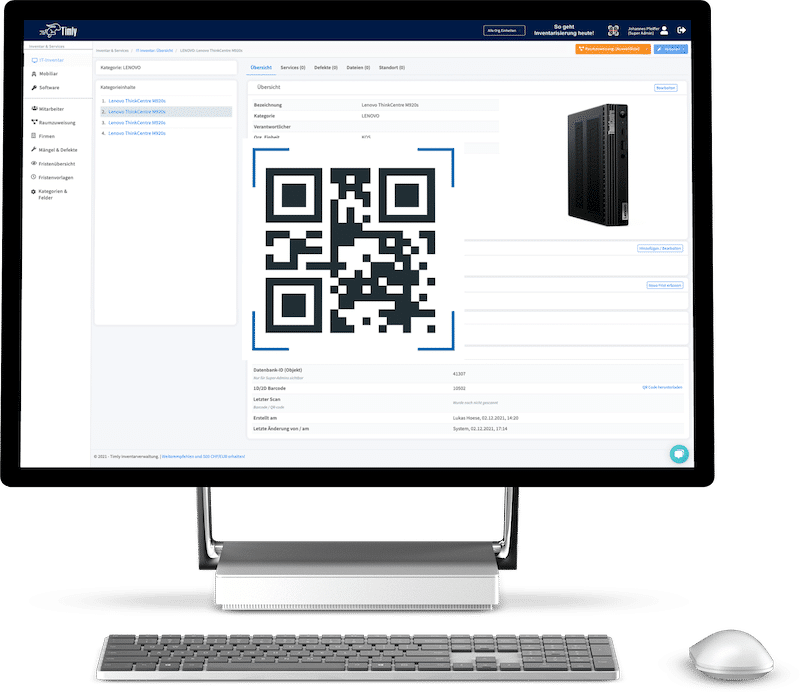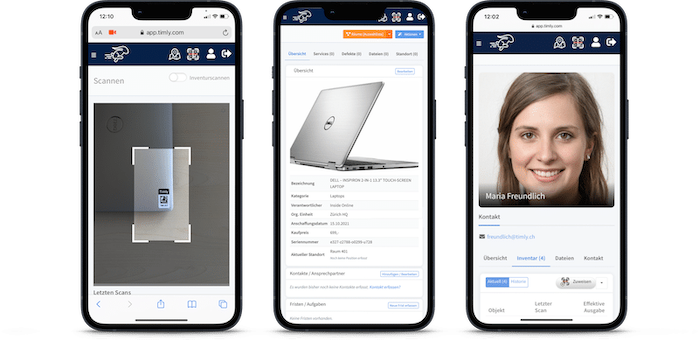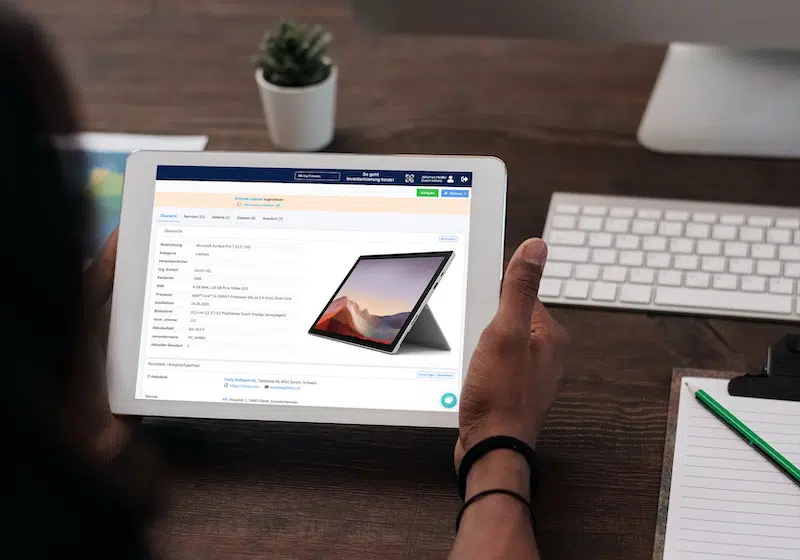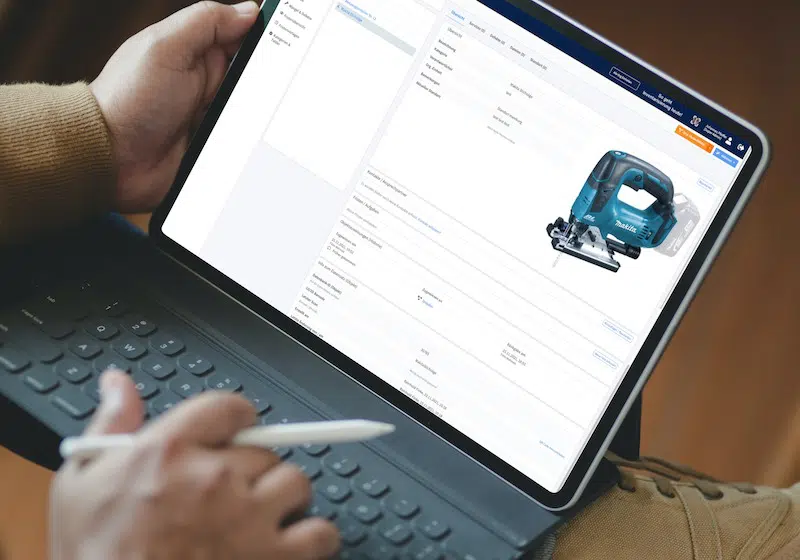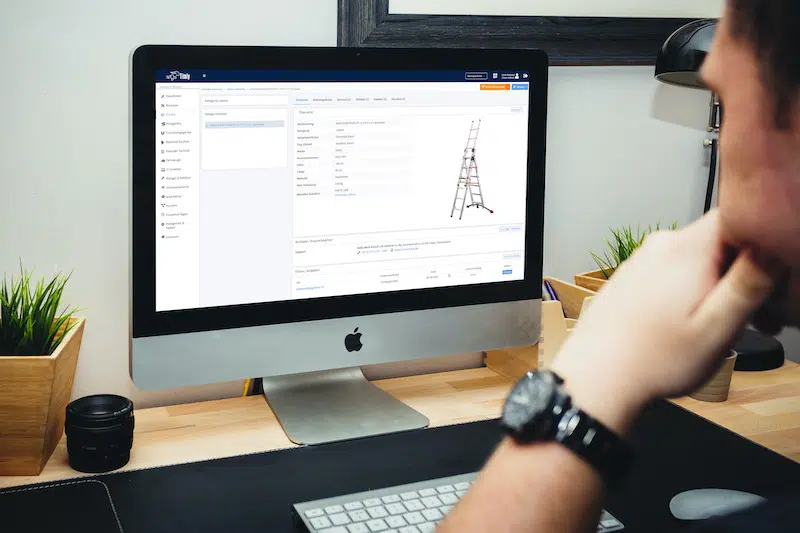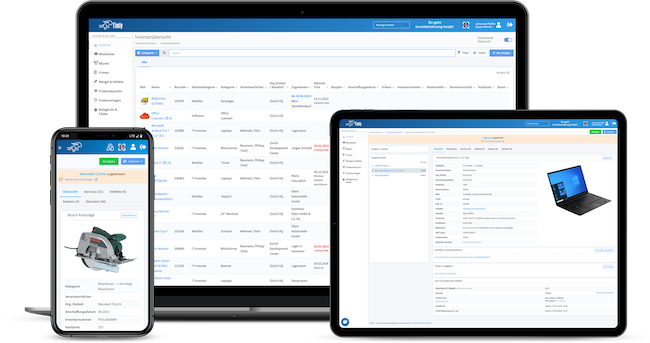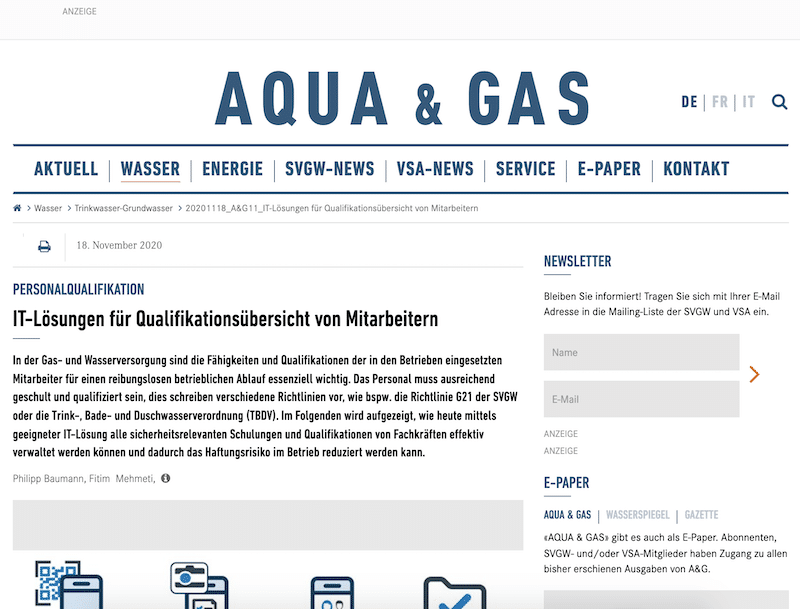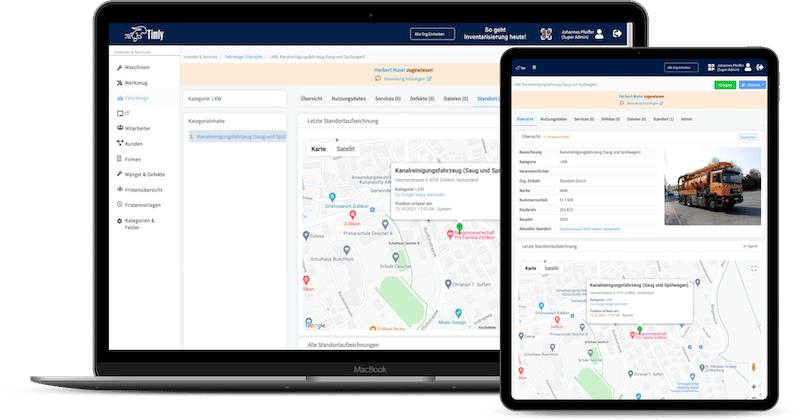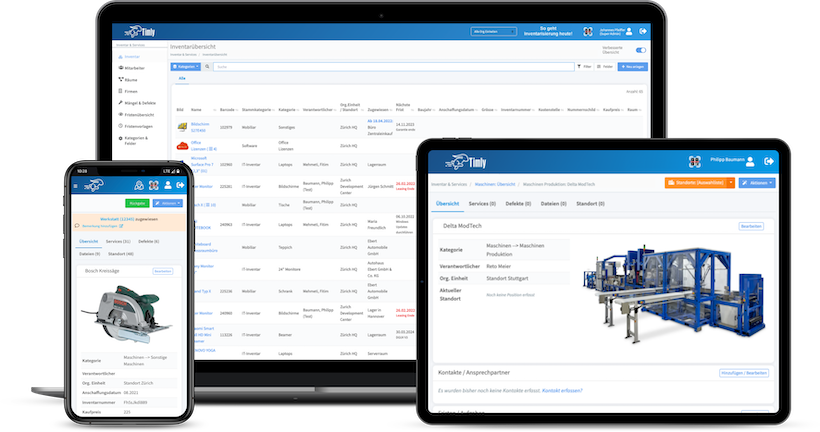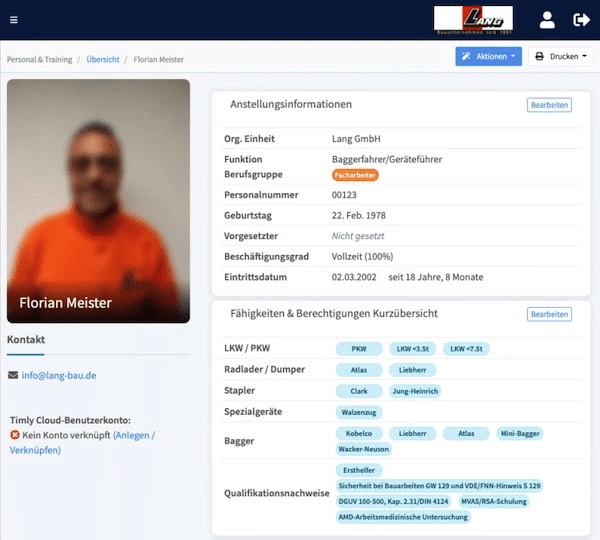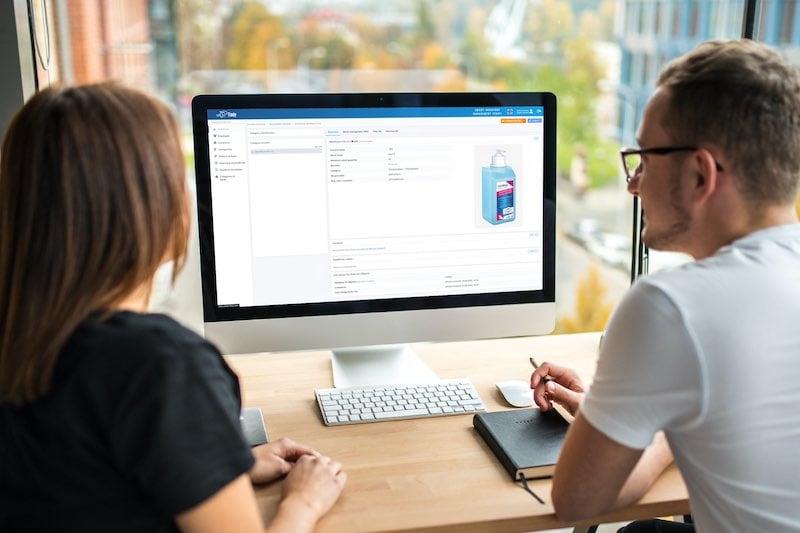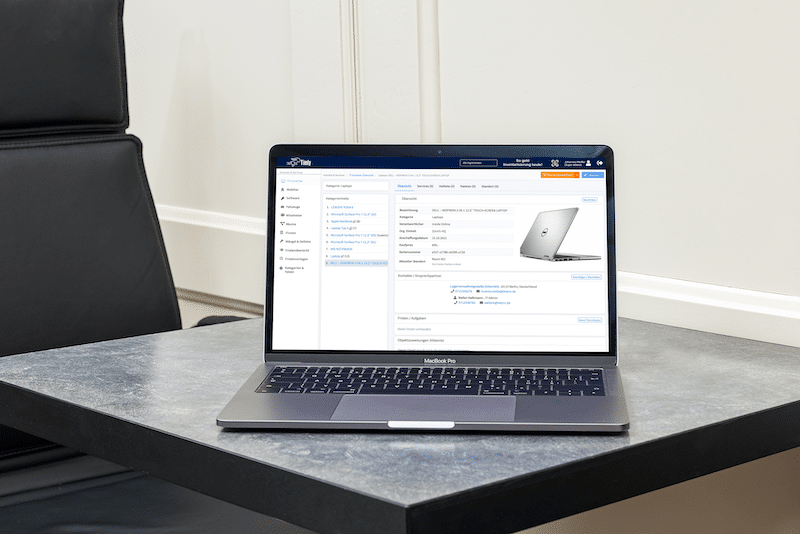- Tool Identification and Categorization: Properly identifying, categorizing, and cataloging the various tools and equipment used in manufacturing processes based on their specifications, usage, and application areas.
- Tool Tracking and Monitoring: Tracking the usage, location, and status of tools throughout their lifecycle, including when they are in use, idle, and require maintenance or replacement.
- Maintenance and Calibration: Implementing maintenance schedules and procedures to ensure that tools are properly maintained, calibrated, and serviced according to manufacturer recommendations or industry standards.
- Inventory Management: Managing tools, spare parts, and consumables inventory levels to ensure adequate supplies are available to support manufacturing operations while minimizing excess inventory costs and stockouts.
- Deployment and Allocation: Strategically deploying and allocating tools to specific workstations, production lines, or projects based on demand, usage patterns, and production schedules to optimize resource utilization and minimize downtime.
- Safety and Compliance: Ensuring that tools are stored, handled, and used safely in compliance with regulatory requirements, industry standards, and organizational policies to prevent accidents, injuries, and workplace hazards.
In This Article:
- Why is Efficient Tool Management in Manufacturing Operations Important?
- Why Use an Online Checklist for Manufacturing Tool Management?
- Challenges in Using Traditional Tool Management Systems
- Benefits of Transitioning to an Online Checklist System
- Asset Management Software in Use by Our Customers
- Steps to Implement and Integrate an Online Checklist System
- Maximizing Efficiency and Performance with an Online Checklist for Manufacturing Tool Management
Why is Efficient Tool Management in Manufacturing Operations Important?
Efficient tool management is essential for maintaining smooth and productive manufacturing operations while minimizing costs, ensuring product quality, promoting workplace safety, and meeting regulatory requirements. Even in higher education such as the one year masters programs in operations management, efficiency is emphasized as the key to effective management of resources.
Some advantages of an efficient tool management system include:
- Improves Productivity: Proper tool management ensures the right tools are available when needed, minimizing downtime and delays in production processes.
- Minimizes costs: Effective tool management helps minimize costs associated with tool procurement, maintenance, and replacement.
- Quality Assurance: Well-maintained and properly calibrated tools contribute to producing high-quality products with consistent specifications.
- Ensures Safety: Tool management practices include safely storing, handling, and using tools.
- Compliance: Efficient tool management ensures compliance with industry regulations, helping manufacturers avoid penalties, legal liabilities, and reputational damage associated with non-compliance.
Why Use an Online Checklist for Manufacturing Tool Management?
The concept of an online checklist for manufacturing tool management involves leveraging digital tools and platforms to streamline and enhance the management of tools and equipment. Instead of relying on traditional paper-based or manual methods, an online checklist provides a centralized, digital solution for tracking, monitoring, and managing various aspects of tool usage, maintenance, and inventory control. Based on the report AI Adoption in Manufacturing, as of 2023, 76% of manufacturers are adopting digital tools to gain enhanced transparency in their supply chain.
Key features of an online checklist for manufacturing tool management may include:
- Tool Identification and Categorization: The checklist allows users to easily identify and categorize different types of tools based on their specifications, usage, and location within the facility.
- Tracking Tool Usage and Maintenance: Users can track the usage history of tools, including when they were last used, by whom, and for what purpose. It also facilitates scheduling and tracking of maintenance.
- Inventory Management: The checklist helps maintain an accurate inventory of tools and spare parts, including quantities on hand, reorder points, and stock levels.
- Real-time Updates and Notifications: An online checklist provides real-time updates and notifications, alerting users to important events such as upcoming maintenance tasks, low inventory levels, or tool malfunctions.
- Accessibility and Collaboration: As a web-based tool, an online checklist allows users to access and update information from any device with internet connectivity. It promotes collaboration and communication among team members.

Challenges in Using Traditional Tool Management Systems
Based on a Deloitte survey, manufacturing is expected to generate about 1,812 petabytes of data every year, which means the need for technology that can handle huge amounts of data will be invaluable. Traditional tool management systems, often relying on manual processes and paper-based documentation, come with several disadvantages compared to modern, digital solutions:
- Limited Visibility and Tracking: Traditional systems may lack real-time visibility into tool usage, location, and condition. This makes it daunting to accurately monitor tools’ whereabouts and status, leading to inefficiencies and potential losses.
- Inaccurate Data and Reporting: Manual data entry increases the risk of errors, inconsistencies, and inaccuracies in tool management records. This can lead to unreliable reporting, making it difficult for decision-makers to assess tool usage patterns.
- Reduced Efficiency and Productivity: Manual processes inherent in traditional tool management systems can contribute to reduced efficiency and productivity. Delays in locating tools, inaccurate inventory counts, and missed maintenance tasks can result in production disruptions, downtime, and decreased output.
- Compliance and Audit Risks: Manual documentation processes pose risks in terms of compliance with regulatory requirements and auditability. Organizations may struggle to demonstrate compliance with safety regulations, quality standards, and other industry requirements.
Over 600 Companies, Schools and Cities Rely on Timly
(No credit card required)
Benefits of Transitioning to an Online Checklist System
Transitioning to an online checklist system for manufacturing tool management offers numerous benefits compared to traditional, paper-based methods:
- Improved Efficiency: Automation reduces manual effort, minimizes errors, and speeds up workflows, leading to increased efficiency and productivity in manufacturing operations.
- Enhanced Visibility and Tracking: Online checklist systems enable proactive decision-making, reduce the risk of tool loss or theft, and ensure that tools are available when needed.
- Centralized Data Management: Centralized data management improves data accuracy, reduces duplication of efforts, and facilitates collaboration among team members.
- Customization and Flexibility: Users can configure checklist templates, define user roles and permissions, and tailor the system to accommodate unique requirements.
- Remote Access and Collaboration: This remote accessibility promotes collaboration among distributed teams, facilitates real-time communication, and improves decision-making efficiency.
- Enhanced Compliance and Reporting: Users can generate reports, track compliance metrics, and demonstrate adherence to safety, quality, and regulatory guidelines more effectively.
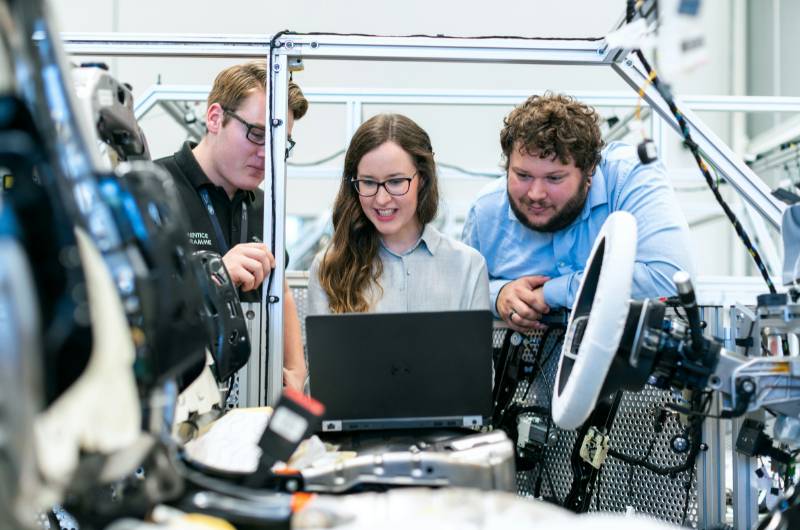
Components and Features of an Effective Online Checklist for Manufacturing Tool Management
Similar to other CMMS solutions, an effective online checklist for manufacturing tool management should incorporate various components and features to streamline processes, improve efficiency, and optimize tool utilization. Some key components and features include:
- Tool Identification and Categorization: The checklist should allow users to easily identify and categorize different types of tools based on their specifications, usage, and location within the facility.
- Tracking Tool Usage and Maintenance: The checklist should include functionality for tracking tool usage history, including when tools were last used, by whom, and for what purpose. It should also facilitate the scheduling and tracking of maintenance tasks such as inspections, repairs, and calibration to ensure tools remain in optimal condition.
- Inventory Management: The checklist should provide tools for managing tool inventory, including tracking quantities on hand, setting reorder points, and monitoring stock levels.
- Real-time Updates and Notifications: An effective online checklist should provide real-time updates and notifications to alert users to important events such as upcoming maintenance tasks, low inventory levels, or tool malfunctions.
- User-friendly Interface: The checklist should have a user-friendly interface that is easy to navigate and intuitive so that users can quickly access and update tool management information.
- Customization Options: The checklist should offer customization options including defining user roles and permissions, configuring alerts and notifications, and other specific needs and workflows of the manufacturing facility.
- Integration with Other Systems: The checklist should integrate seamlessly with other systems and tools used in manufacturing operations, such as inventory management, production planning, and maintenance management systems.
- Reporting and Analytics: The checklist should provide reporting and analytics capabilities to analyze tool management data, identify trends, and generate actionable insights.
Asset Management Software in Use by Our Customers
The Timly software is continuously evolving to meet the needs of our customers. In various success stories, we show you how Timly optimizes processes in companies, thereby saving significant effort. With Timly, inventory management becomes child’s play.

Optimized Device Management With Innovative Self-Inventory
SodaStream is the world market leader for water sparkling systems for domestic use and has a lot of IT equipment at its various locations. Many colleagues now work from their home offices. A digital solution for the efficient management of IT end devices became necessary...

Panasonic x Timly: Driving Technological Innovation
One of the most remarkable aspects of human ingenuity is our ability to innovate. Innovation is embedded in the DNA of consumer electronics giant Panasonic, which has diversified into a number of sectors, from heavy industry to construction...

Manage Video Equipment Efficiently Without Much Effort
The Hamburg media company always does outstanding journalistic work and is characterized by independent reporting. In order to maintain journalistic quality, the teams work with highly specialized devices – these need to be managed efficiently...

Smart City Asset Management – Timly in Use at DIGOOH
The core business of DIGOOH Media GmbH in Cologne is to manage digital city light posters (DCLP) for outdoor use in various cities in Germany. The challenge here lies in making the client’s communication message always available at the right time, in the right place...
(No credit card required)
Steps to Implement and Integrate an Online Checklist System
Based on the 2024 Manufacturing Industry Outlook, 83% of manufacturing executives agree that smart factory solutions will be the primary drivers of competitiveness in the next five years. Implementing and integrating an online checklist system for manufacturing tool management involves several steps to ensure a smooth transition and effective utilization.
Conduct a comprehensive assessment of existing tool management processes. Identify pain points, inefficiencies, and areas for improvement that can be addressed by implementing an online checklist system.
2. Define Requirements
Identify the requirements and objectives for the online checklist system. Determine the specific features, functionality, and customization options required to meet the needs of the manufacturing facility and its users.
3. Select a Suitable System
Research and evaluate different online checklist systems available in the market. Consider factors such as ease of use, scalability, integration capabilities, support services, and cost when selecting the system.
4. Customize and Configure
Once a suitable online checklist system has been selected, work with the vendor or internal IT team to customize and configure the system according to the specific needs and workflows of the manufacturing facility.
5. Provide Training
Provide comprehensive training sessions, user manuals, and resources to ensure that employees understand how to navigate the system, input data accurately, and utilize its features to streamline tool management processes.
6. Pilot Test and Rollout
Conduct a pilot test of the online checklist system with a small group of users to identify any issues, gather feedback, and make necessary adjustments before rolling out the system to the entire organization.
7. Monitor and Evaluate
Continuously monitor and evaluate the performance of the online checklist system after rollout. Collect feedback from users, track key performance indicators, and identify areas for further improvement or optimization.
Maximizing Efficiency and Performance with an Online Checklist for Manufacturing Tool Management
Recommended for You:
Book an online demo - free and without obligation - or create your free trial account directly.