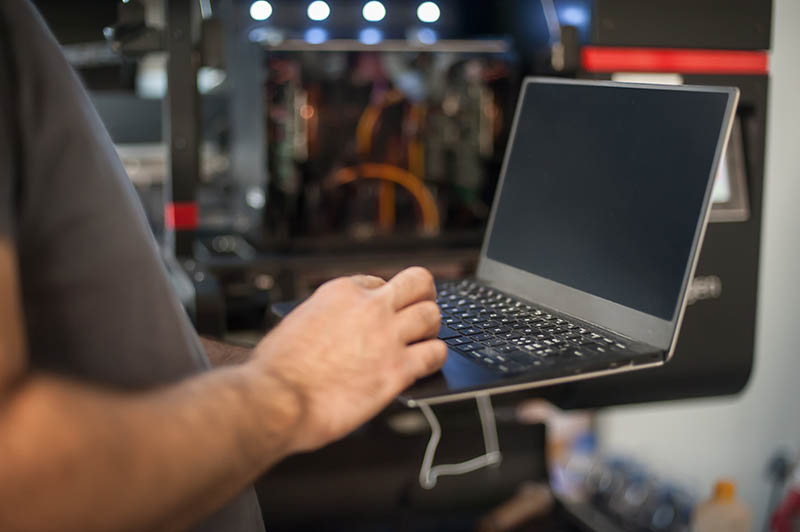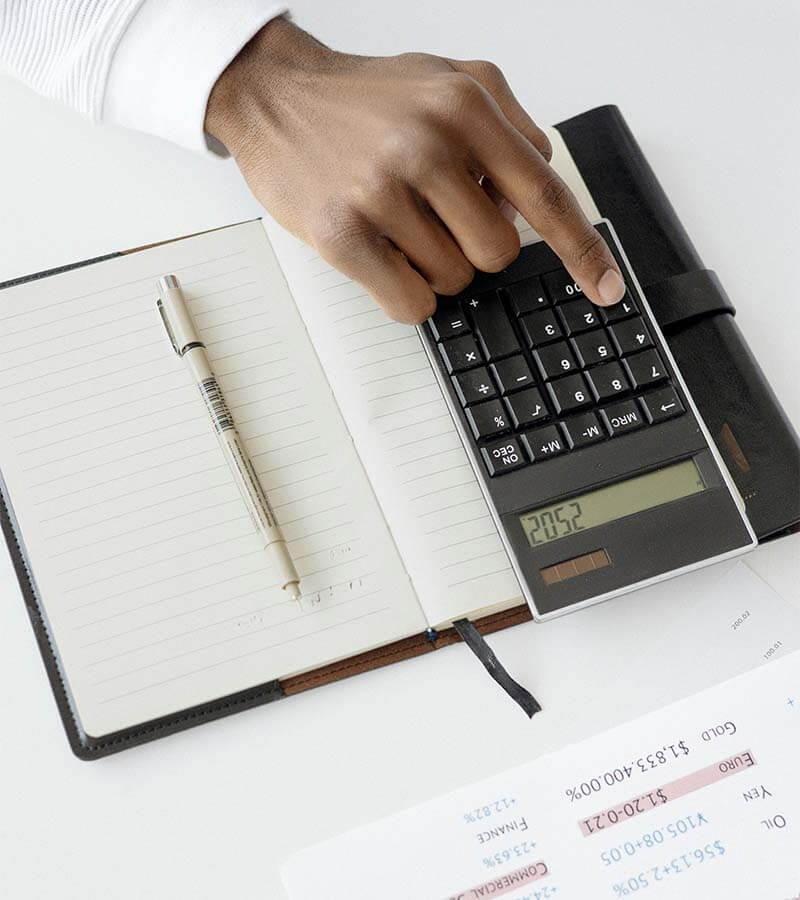Beyond Spreadsheets: 5 Reasons Why Inventory Management Software is Your Business Superhero

Why Businesses Are Ditching Spreadsheets in Asset Tracking
Tracking inventory in your business or organization can be a tricky task. Having a spreadsheet for all your inventory and stocks might work when you’re just starting. But there will come a time when your business will need a better inventory management system.
That’s where the benefits of inventory management software come into the picture. In this article, we share more about inventory management systems, what they can do, and why you need them in your business. Let’s start, shall we?
What Is Inventory Management Software?
Inventory management software is a tool that helps businesses track and manage their inventory levels, orders, sales, and deliveries, among others. While it might not always seem like it, this tool is crucial when managing your supply chain. Optimizing your inventory processes with these tools will prove beneficial for you.
No matter your industry, having an inventory management system could prove more than useful. Here are some use-case examples:
Retail Stores: Many of today’s brick-and-mortar and online retailers use inventory management software to track stock levels, manage orders, and prevent overstocking or stockouts. They also use it to analyze sales trends and predict future inventory needs.
Warehousing and Distribution Centers: For those pursuing logistics career paths or working in warehouses, inventory management software is also highly useful. A warehouse could use inventory systems to optimize storage, manage multiple warehouses, and track the movement of goods in and out.
E-commerce Businesses: Online and e-commerce businesses- fully online or hybrid- rely heavily on inventory management software to keep track of their vast and often diverse inventory. The software can also synchronize inventory across various online marketplaces and platforms if you sell on several online marketplaces.
Manufacturing Companies: A company in manufacturing will typically use inventory management software to track raw materials, work-in-progress, and finished goods. The software helps you plan production schedules, manage supply chain operations, and ensure timely availability of materials.
Healthcare Providers: Healthcare-based organizations can use inventory systems too. For instance, hospitals and pharmacies use inventory management software to track medical supplies, medications, and medical equipment maintenance. The software helps ensure the stock of critical items and manages medicine expiration.
Food and Beverage Industry: Some examples of companies include restaurants, food service providers, and grocery stores. They can use inventory management software to manage perishable inventory, track expiration dates, and plan purchases based on seasonal trends and consumption patterns.
Over 600 Companies, Schools and Cities Rely on Timly
What Does Inventory Management Software Do?
So what can you do with inventory management software? Here are some key functions and features you can use:
Inventory Tracking: An inventory management solution keeps track of inventory levels, orders, sales, and deliveries. This can include tracking items by serial numbers, barcodes, or RFID tags.
Order Management: Manage purchase and sales orders from order creation to fulfillment.
Demand Forecasting: Some advanced systems will provide you with historical data and analytics to forecast future demand. That way, businesses can better prepare for fluctuations in sales.
Supplier Management: With this system, you can manage all your supplier relationships in one platform. Some supplier data you might want to include are contact information, order history, payables, and performance metrics.
Integration Capabilities: Many inventory management systems integrate with other business systems like accounting software, ERP (Enterprise Resource Planning) systems, and e-commerce platforms.
Automated Reordering: Some systems can automatically reorder products when they reach a certain threshold, ensuring that stock levels are maintained.
Barcoding and RFID Scanning: This feature enables quick scanning of items for various processes, including checking in and out of inventory and conducting stock takes.
Product Identification: This feature helps you identify each item with unique identifiers, which is crucial for tracking and managing large numbers of SKU (Stock Keeping Units).
5 Reasons Why You Need Inventory Management Software
Investing in inventory management software can significantly benefit a business in various ways. Here are five compelling reasons why you need inventory management software:
1) Improved Inventory Accuracy
One of the primary benefits of inventory management software is the increased accuracy in tracking stock levels. Manual inventory tracking is prone to errors, but with automated software, you can accurately monitor your inventory in real-time. This helps reduce instances of overstocking or stockouts, ensuring that you always have the right amount of inventory.
2) Enhanced Efficiency and Productivity
Inventory management software automates many tasks traditionally done manually, such as ordering, tracking, and analyzing inventory levels. This automation saves time and reduces the workload on your staff, allowing them to focus on other critical aspects of the business. It also speeds up processes like receiving, picking, and packing goods, leading to more efficient operations.
3) Cost Savings
You can significantly cut costs by maintaining optimal inventory levels and reducing the chances of overstocking and understocking. Overstocking ties up capital in unsold goods and increases storage costs. Currently, US businesses sit on around $1.43 in inventory for every dollar sale they make. This overstocking problem costs businesses too much money, especially for those who stock items with expiry dates.
On the other hand, understocking can lead to lost sales and dissatisfied customers. Inventory management software helps balance your inventory levels, reducing these unnecessary expenses.
4) Data-Driven Decision Making
This software provides valuable insights and analytics about your inventory, sales trends, and customer preferences. With detailed reports and analysis, you can decide what products to stock, when to reorder, and how to price your items. This data-driven approach helps align your inventory with market demands and optimize your sales strategy.
5) Better Customer Service
Efficient inventory management directly impacts customer satisfaction. Studies show that 34% of businesses have sold an out-of-stock item because they failed to track inventory efficiently. Having an inventory management system can end this problem once and for all for your business.
By ensuring that products are in stock and orders are fulfilled quickly and accurately, you can greatly improve the customer experience. Additionally, having real-time inventory data lets you provide customers with accurate information about product availability and expected delivery times.

Asset Management Software in Use by Our Customers
The Timly software is continuously evolving to meet the needs of our customers. In various success stories, we show you how Timly optimizes processes in companies, thereby saving significant effort. With Timly, inventory management becomes child’s play.

Optimized Device Management With Innovative Self-Inventory
SodaStream is the world market leader for water sparkling systems for domestic use and has a lot of IT equipment at its various locations. Many colleagues now work from their home offices. A digital solution for the efficient management of IT end devices became necessary...

Panasonic x Timly: Driving Technological Innovation
One of the most remarkable aspects of human ingenuity is our ability to innovate. Innovation is embedded in the DNA of consumer electronics giant Panasonic, which has diversified into a number of sectors, from heavy industry to construction...

Manage Video Equipment Efficiently Without Much Effort
The Hamburg media company always does outstanding journalistic work and is characterized by independent reporting. In order to maintain journalistic quality, the teams work with highly specialized devices – these need to be managed efficiently...

Smart City Asset Management – Timly in Use at DIGOOH
The core business of DIGOOH Media GmbH in Cologne is to manage digital city light posters (DCLP) for outdoor use in various cities in Germany. The challenge here lies in making the client’s communication message always available at the right time, in the right place...
(No credit card required)
5 Considerations when Selecting the Right Inventory Management Software for You
It’s important to choose a system that meets your current needs and has the flexibility to grow with your business. Here are five key considerations to keep in mind when selecting inventory management software:
1) Compatibility and Integration
The software should be compatible with your existing systems, such as accounting software, CRM (Customer Relationship Management) systems, e-commerce platforms, and other tools. Seamless integration will help ensure smooth data flow across different systems, which will lower data mistakes from human error and lost time on manual entry.
2) Scalability
You should also consider how well the software can grow with your business. As your business expands, you will surely need a system that can handle increasing inventory and more complex operations. Look for software with scalable features and pricing plans that can be adjusted as your business needs change.
3) User Interface
Your inventory management software should also have a user-friendly interface. Having an intuitive and straightforward system will reduce your training time and improve user adoption. Employees should be able to learn how to use the software productively with as little supervision and guidance as possible.
4) Flexibility
Your business might have unique inventory management requirements. Thus, your inventory management software should be flexible enough to accommodate your business needs. This could include customizing reports, adapting to specific inventory methods, or integrating with unique workflows in your business.
5) Functionality
List all your must-have inventory management system features. Ensure that the software you choose has the capabilities to meet both your current and future needs. Check out the features listed above again and see which ones you need for your operation.
Better Inventory Management for Optimal Growth
At the end of the day, inventory management is a foundational piece in your business operations. If you can optimize this part of your workflow, you do more than save time and money. You set your business up to grow for the long term. So, don’t settle for spreadsheets as a way to manage your inventory. Invest in a proper system as early as possible.
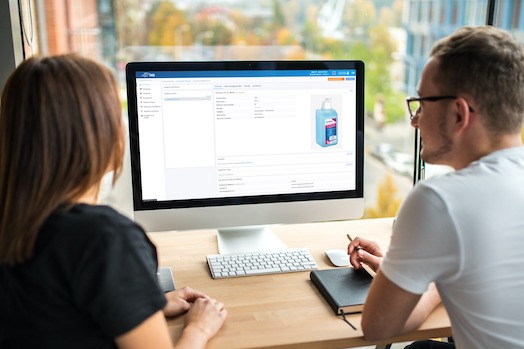
Take care of all your Inventory Management needs with Timly’s cloud-based software.
Recommended for you
Book an online demo - free and without obligation - or create your free trial account directly.