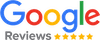On this page you will find information on the following topics:
- Software-Based Management of Updates, Patches and Licence Periods
- Software Inspection: Definition and Procedures
- It Inspection: Definition and Procedures With Timly
- Software Inspection: Minimising Costs and Effort
- Hardware Maintenance and Software Inspection From a Single Source
- Smart Management Replaces the Software Inspection Contract

Software inspection today needs to be managed digitally, practically and of course reliably
Software-Based Management of Updates, Patches and Licence Periods
Well-organised software inspection is a guarantee for a functioning IT infrastructure. It is no longer enough to install the operating system and the required programmes once. Licence periods must be observed, updates, bug fixes and security patches must be installed regularly. These are important basics in professional software maintenance. It is not primarily a matter of optional extensions or revising existing functions.
Modern software is usually of such complexity that sooner or later security gaps or errors will occur. In order to avoid incalculable security risks or effects on internal processes, it is then necessary to act quickly. Timly’s inventory software ensures that those responsible in IT departments have a permanent, daily updated overview of the IT devices in use and the software installed on them. If the worst comes to the worst, the availability of the necessary information saves valuable time and simplifies IT workflows.
Software Inspection: Definition and Procedures
Basically, software inspection describes the care of programmes after their delivery and installation. Various guidelines have been published for this purpose. The ISO/IEC/IEEE 14764 standard produced by the Institute of Electrical and Electronics Engineers (IEEE) is commonly used.
This distinguishes between the following types of software inspection:
Adaptive Maintenance:
Adaptive maintenance is the adaptation of software to changed technical conditions. Examples of this are the introduction of newer hardware or changes to software or libraries that are dependent on the programme being used. Changes in legal requirements can also be a reason for adaptive software maintenance.
Additive Maintenance:
This form of software inspection is about adding new functions and improving handling or performance. Perfective maintenance” also falls into this category, although it is differentiated in that it involves functional improvements that are not currently necessary in order to “perfect” or improve future handling.
Corrective Maintenance:
Corrective maintenance is the elimination of errors in the software, primarily those that have already been detected by users and interfere with the proper running of the programme.
Emergency Maintenance:
Describes the emergency inspection of software, for example to close security gaps that have become known or capital programme errors in a timely manner. This initially helps to guarantee the function of the software in the short term and thus keep systems operational. In any case, proper, corrective rework is necessary.
Recording IT assets with Timly makes it easy to manage installed software, version levels and patch levels. Timly thus supports software inspection at every stage. The software package shows its strengths especially when things have to be done quickly. The intelligent linking of all necessary information makes it possible to locate all affected IT devices and their contact persons with a simple filter command when serious software errors occur.
Software inspection and IT inventory – how SodaStream uses Timly
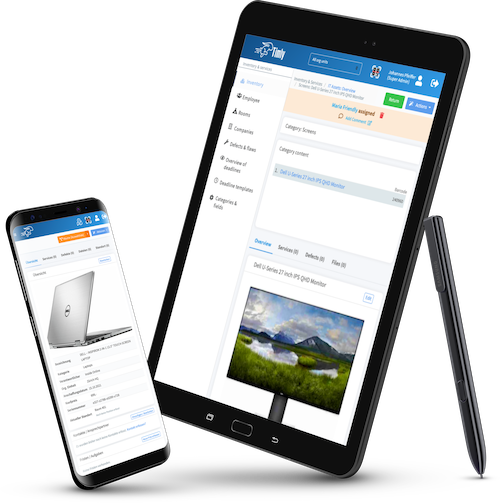
Always Stay Up to Date: Try the Free Demo for More Insights
(No credit card required)
It Inspection: Definition and Procedures With Timly
Timly defines IT maintenance via the holistic approach. All necessary information of the own IT infrastructure is stored. This gives IT managers a constant, daily updated overview of which hardware and software is in use. The information is available on-demand, for example after the release of a software version. It is also possible to receive notifications from the system about stored events.
Timly’s IT asset management software works cloud-based, independent of the respective company network. The provider takes care of the secure setup. Compliance with data protection regulations such as the DSGVO is of course guaranteed. Access to the database is possible with any internet-capable end device. An optimised app is available for smartphones and tablets. Timly’s user authorisation concept ensures that information can only be viewed by explicitly authorised employees.
Timly’s flexibly customisable categories allow any software, from operating systems to plug-ins, to be sensibly recorded as a separate object. Any information and also files can be stored in the profile of the respective object. In addition, each object has its own calendar. Here, for example, those responsible can enter licence durations and fixed patch days.
For easier identification of an object, QR codes are available, which can be attached to used hardware with a sticker, for example. This way, an IT administrator can easily call up the profile of the respective programme after software inspection by scanning the QR code and add information on site with a mobile device.
Software Inspection: Minimising Costs and Effort
Timly is a powerful inventory database. All the necessary information about an object is stored in it and linked together according to the respective requirements. The container model used makes it possible to assign each piece of software used to an end device or a virtual machine. The hardware, in turn, can be assigned to an employee or – in the case of workstations or servers – to a fixed location.
Depending on the objective, IT managers thus have the option of displaying programmes installed on individual computers with all the information they need. In the same way, it is also possible to filter for a specific software and generate a list of devices on which the corresponding software version is installed.
The parallel keeping of lists and the repeated requesting of information from users – as is probably known and feared in many IT departments – is completely eliminated. This simplifies processes and saves valuable working time. The complete recording of IT assets also prevents outsourced or permanently installed hardware from being overlooked during a rollout of updates.
Over 500 Companies, Schools and Cities Rely on Timly
Hardware Maintenance and Software Inspection From a Single Source
The idea behind an inventory management software is to record all the assets of a company. In practice, it often causes difficulties when the most diverse inventory items and licences are to be managed uniformly. After all, these have fundamentally different characteristics and requirements. Timly offers flexible profiles whose categories and managed parameters can be freely adapted to the needs of a company.

Hardware and software inspection with the Timly App
This makes it possible to collect all IT assets in one system. Parallel information collections bear the risk of information loss at the interfaces. They also complicate processes and increase the risk of errors when data from different sources have to be merged manually. With Timly, such problems are a thing of the past.



Smart Management Replaces the Software Inspection Contract
A software inspection contract promises to relieve the IT department of the responsibility for applying updates and patches. This is not necessary with Timly. The software inspection process becomes easy when it is clear at all times which programmes are in use on which hardware.
Version statuses, responsible persons, software quality and current locations can be determined in seconds with simple filter queries. With Timly, you keep software inspection and all necessary information in your own hands. Costly maintenance contracts are no longer needed in your company.
Reliable Software Inspection With Timly – Test It Now for Free
(No credit card required)
Intuitive Management of Your Assets
Timly’s inventory management offers you a wide range of sophisticated functions for your IT inventory and software inspection. This way, your IT is digitalised in an all-round simple and reliable way.
Manage All Assets
Whether IT resources, tools, machines, vehicle fleet, furniture or contracts: everything in Timly.
Mobile Available Everywhere
Localise your assets with the integrated barcode scanner for smartphones & tablets.
Clever Assignment
Easily assign assets to people, projects, rooms, locations or external service providers.
Digital File Management
Digitally store important information, files, documents, audit trails & contacts for your assets.
GPS Recording
Save the exact GPS location of your assets with one scan. All GPS data historically verifiable.