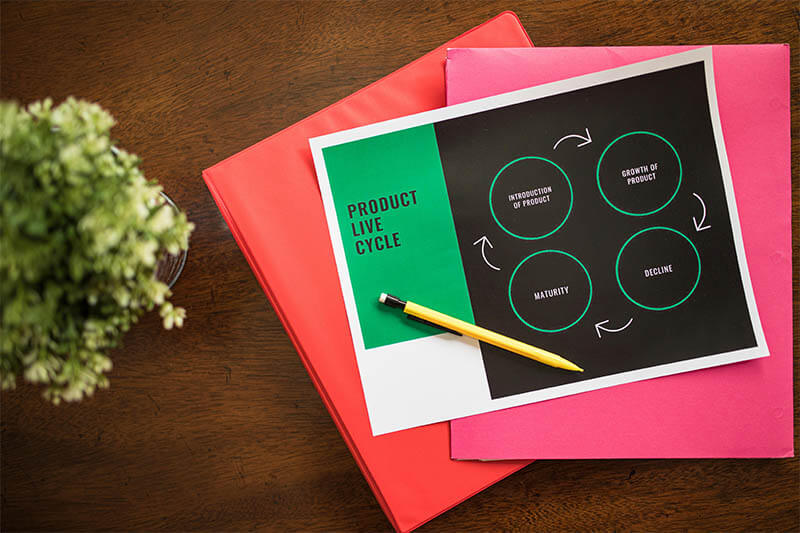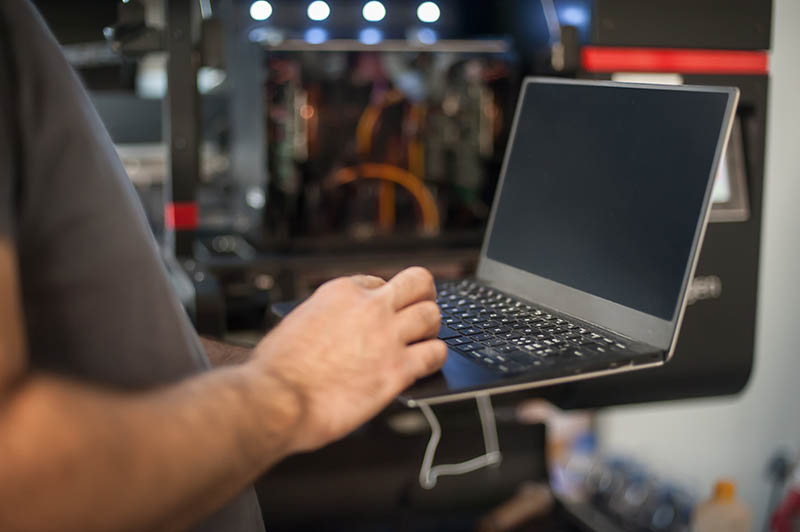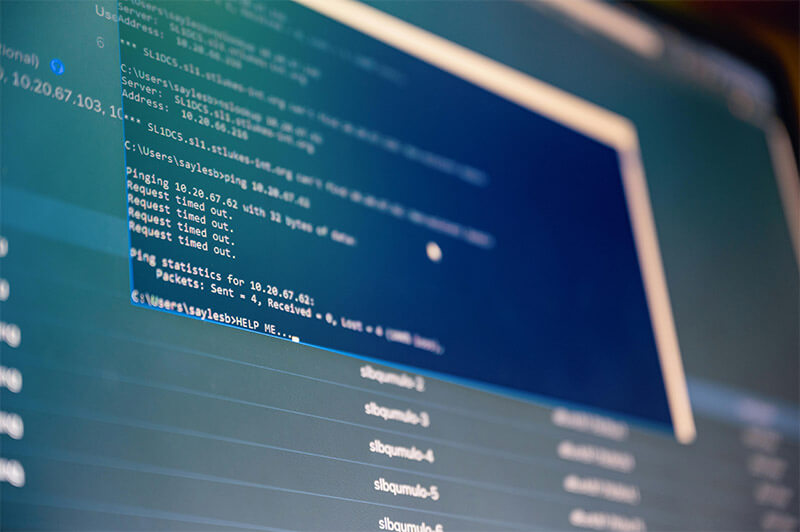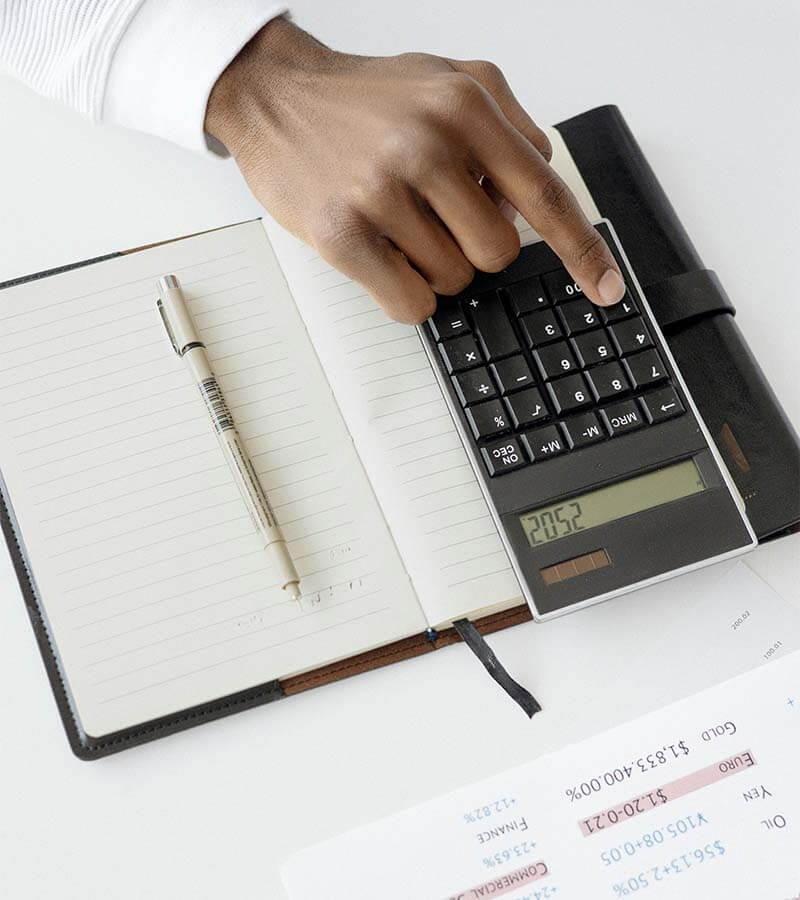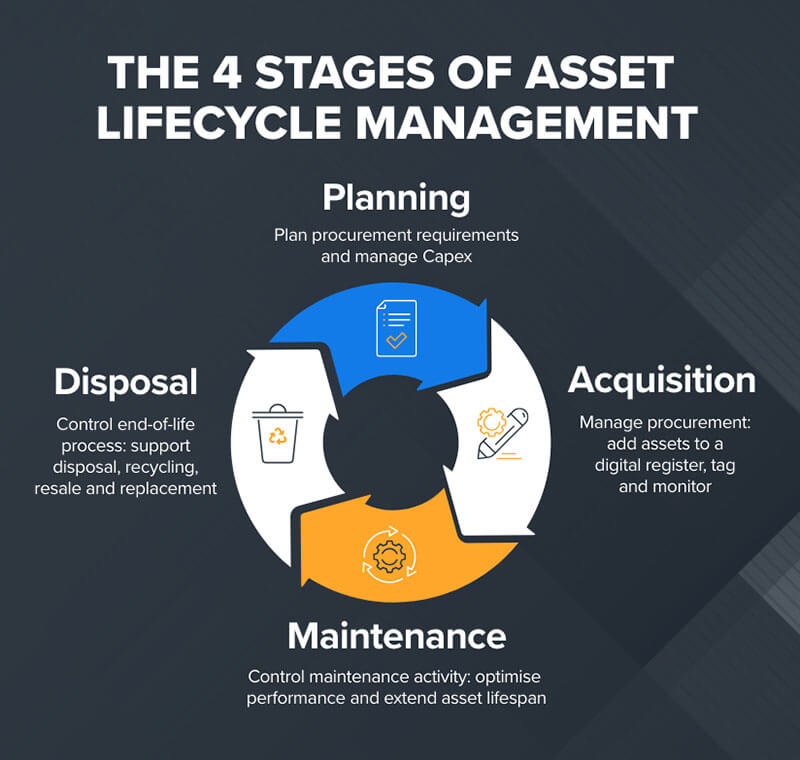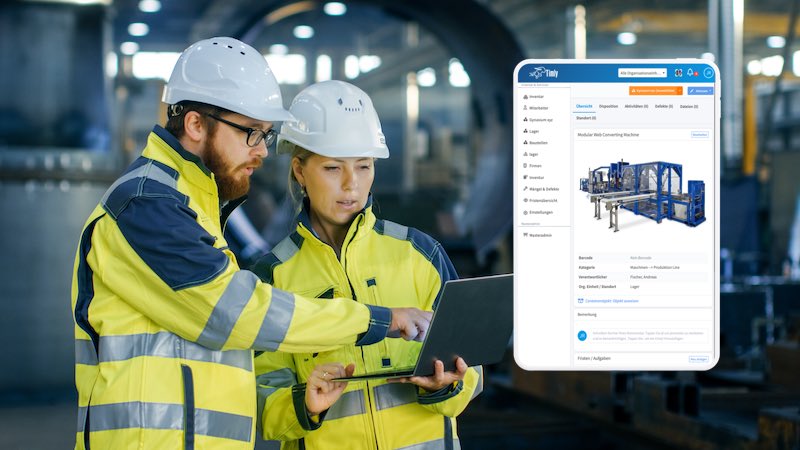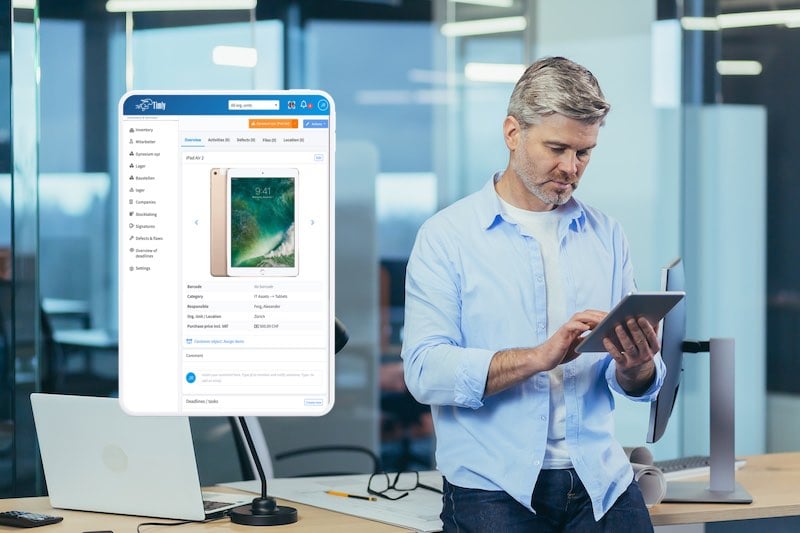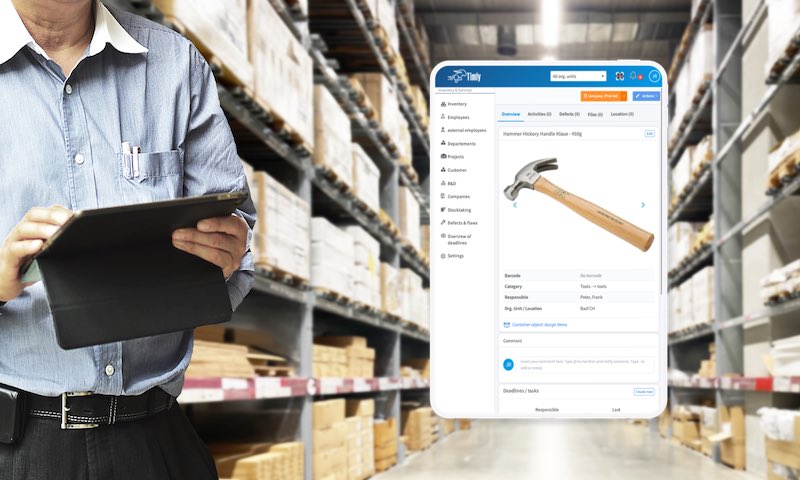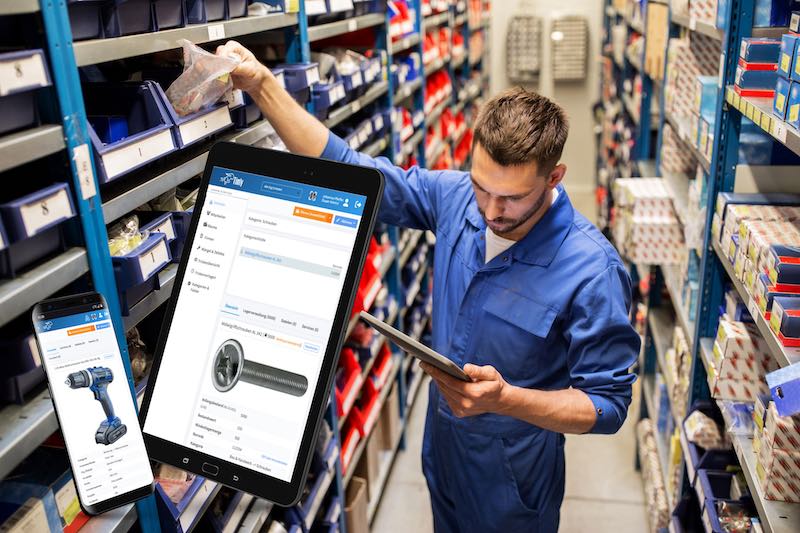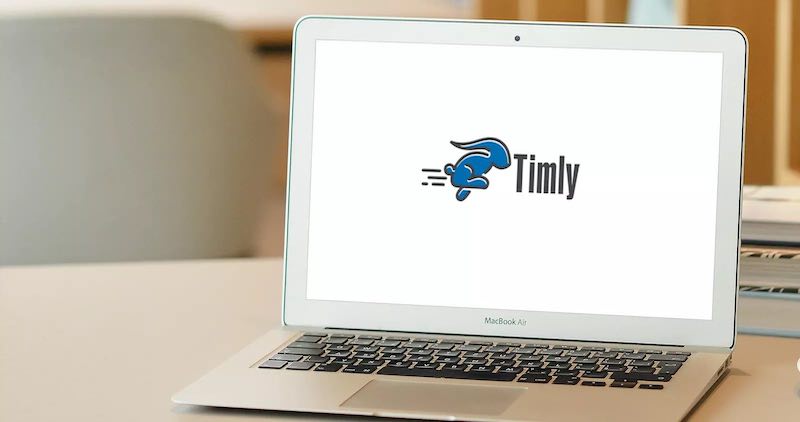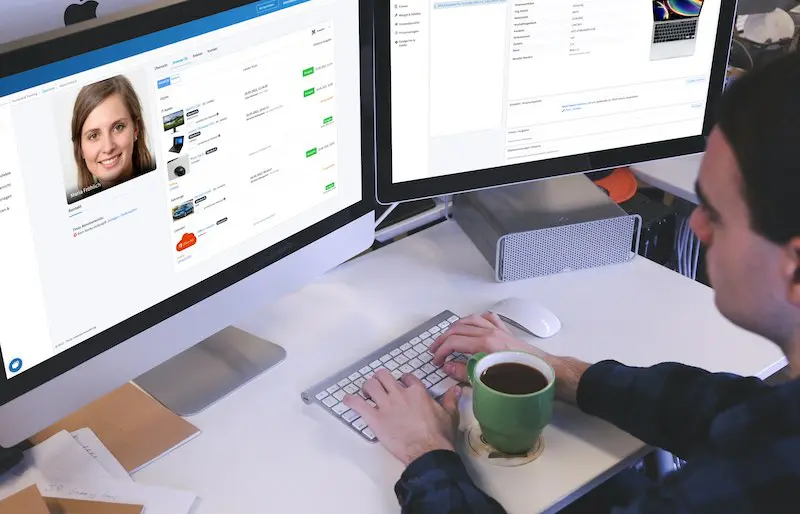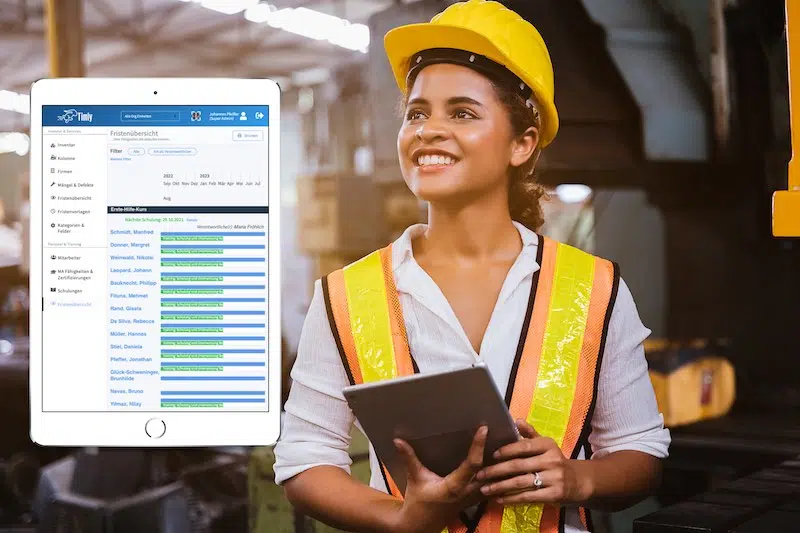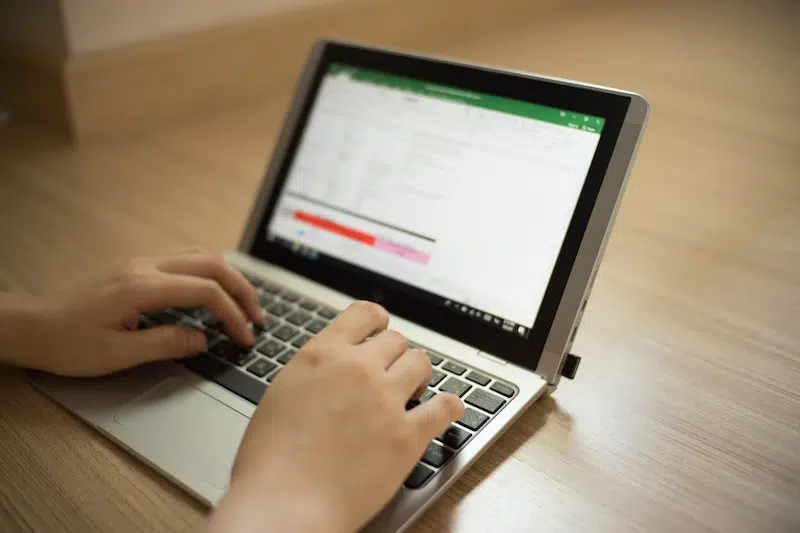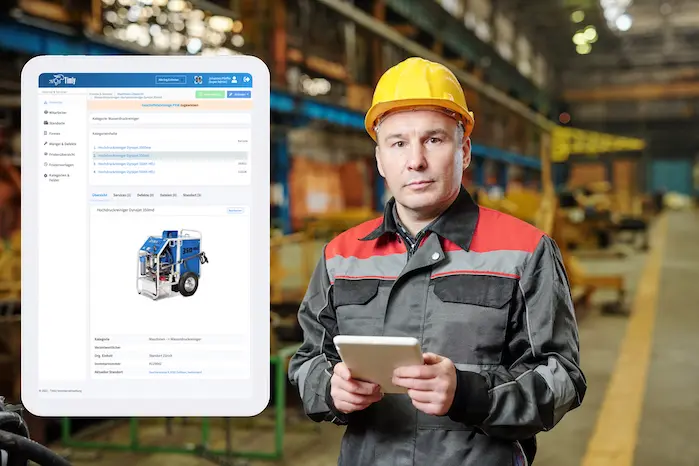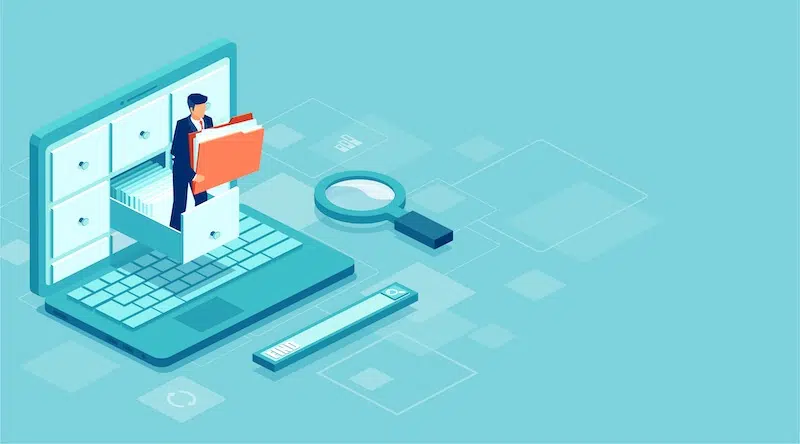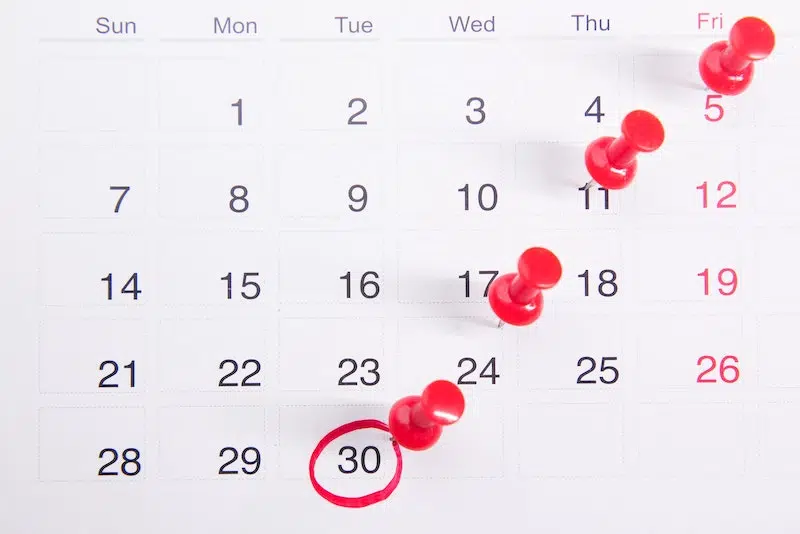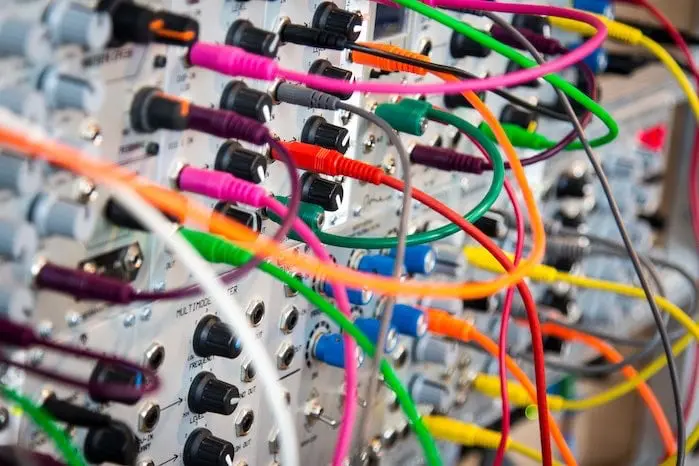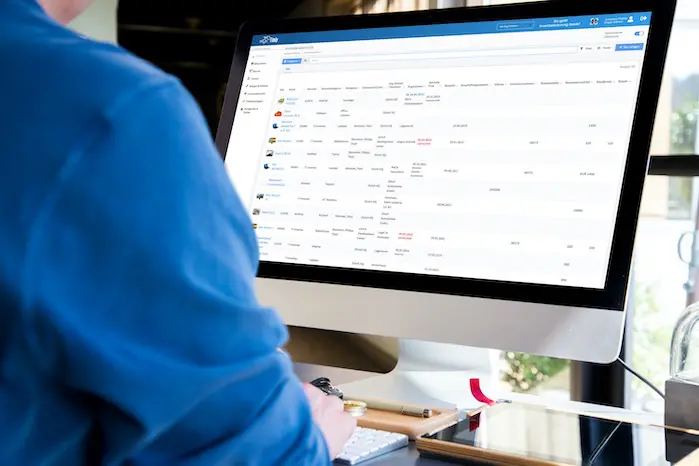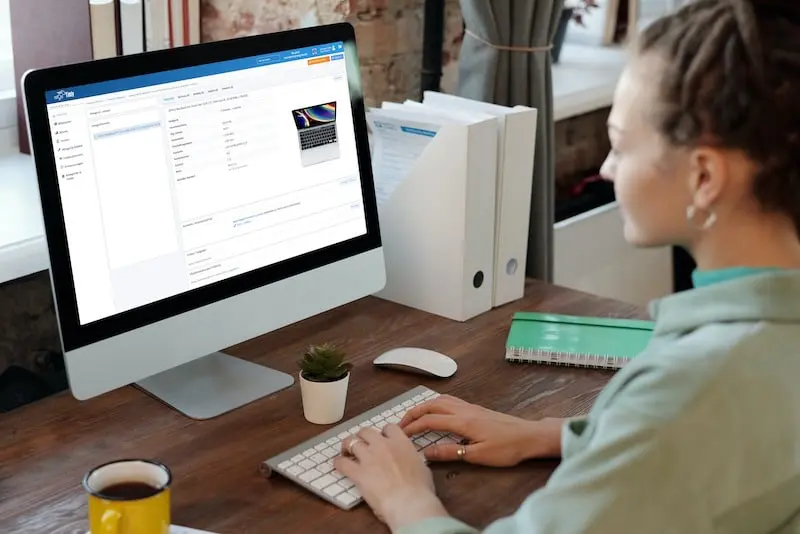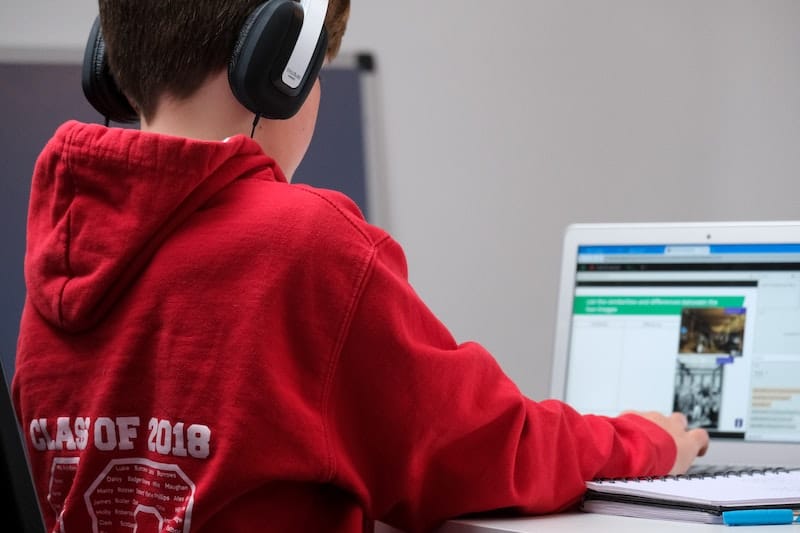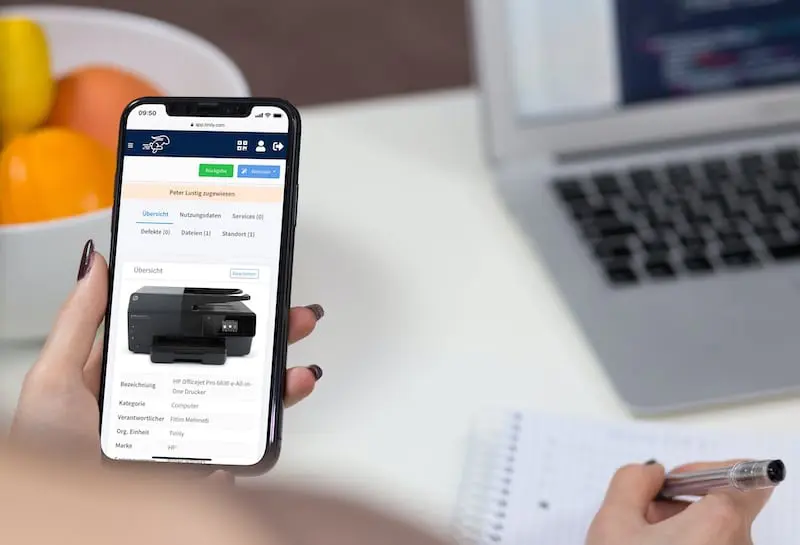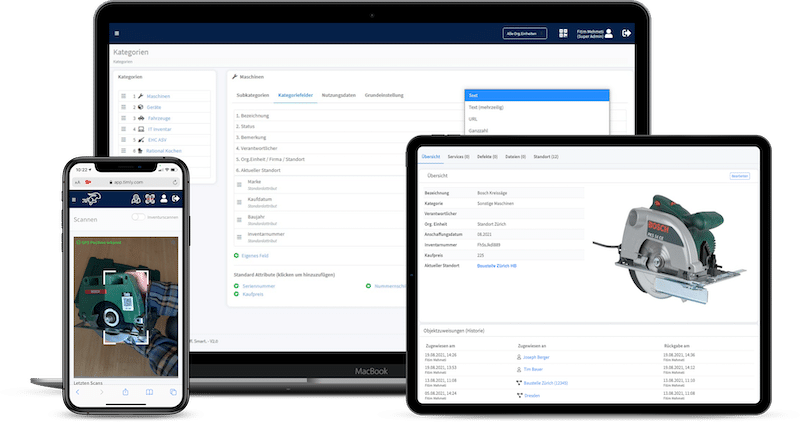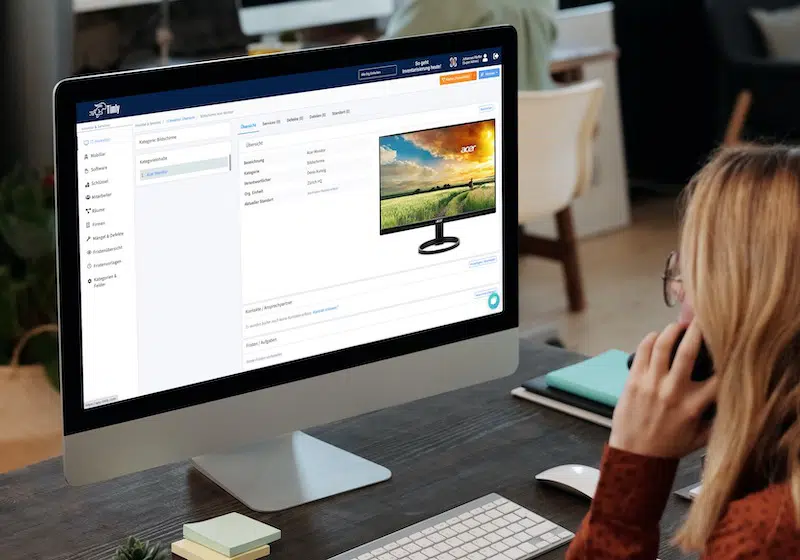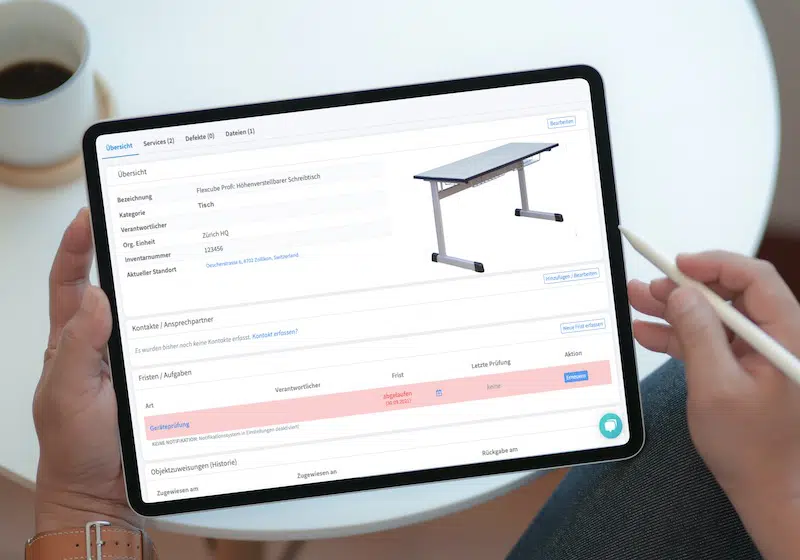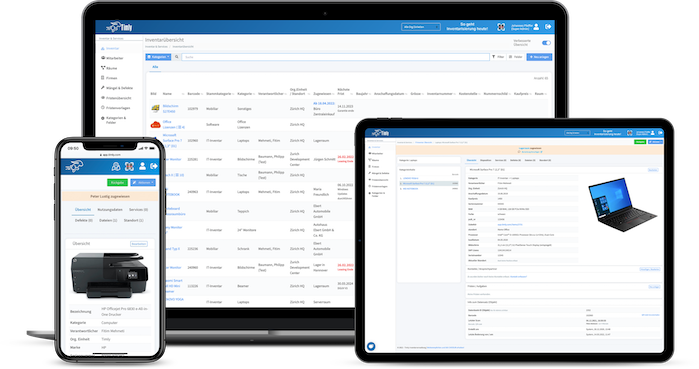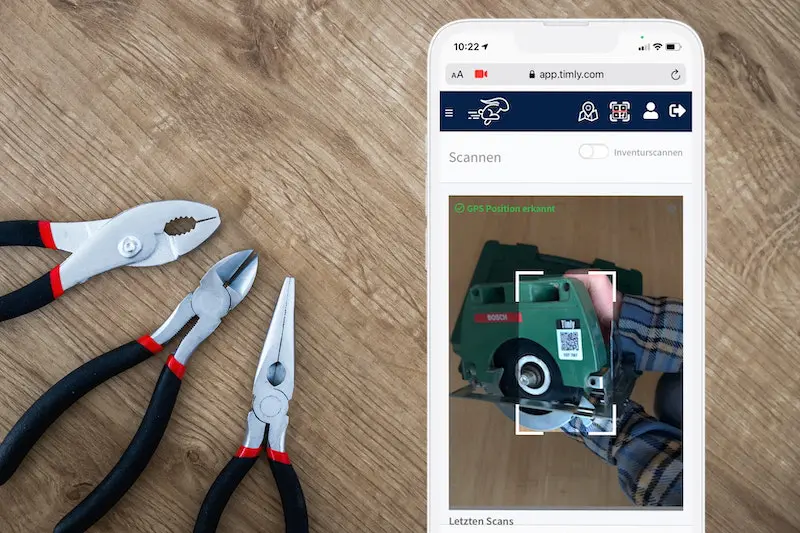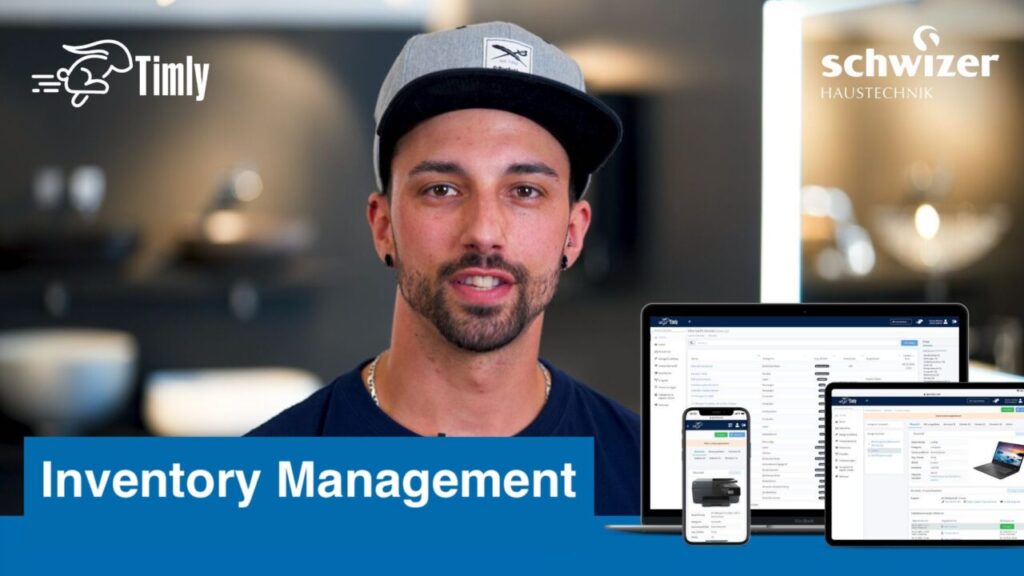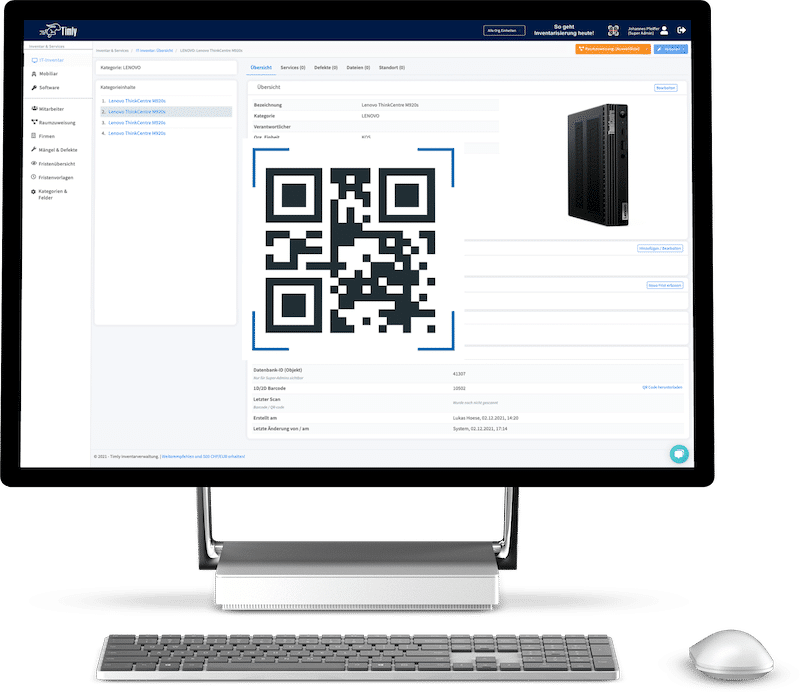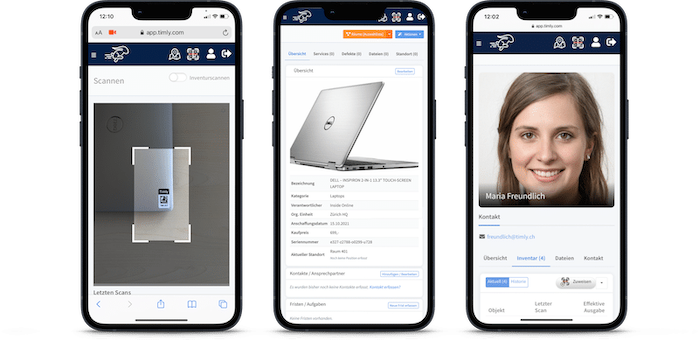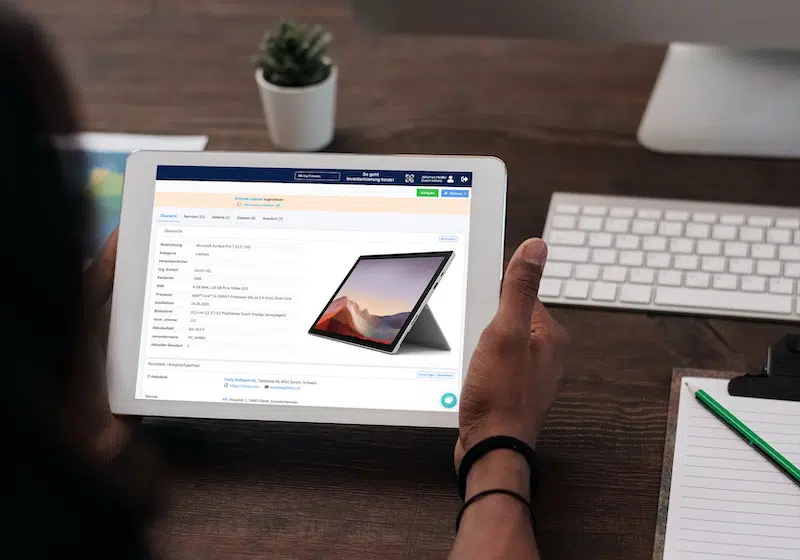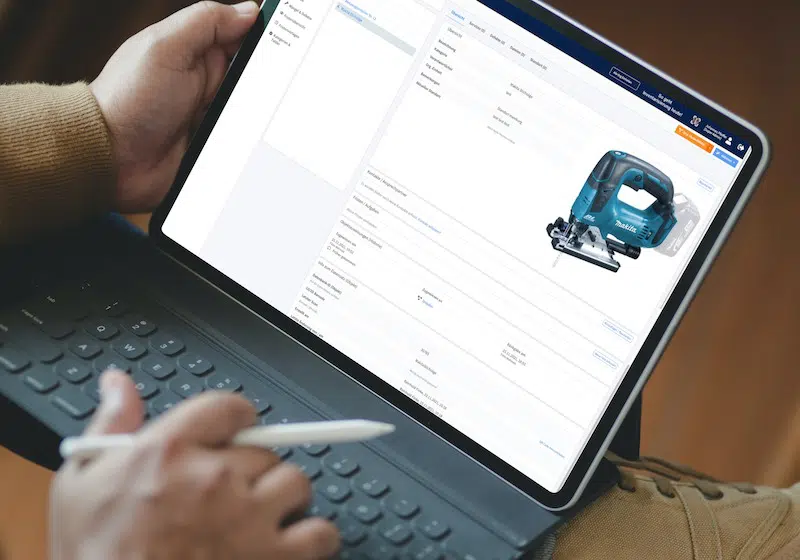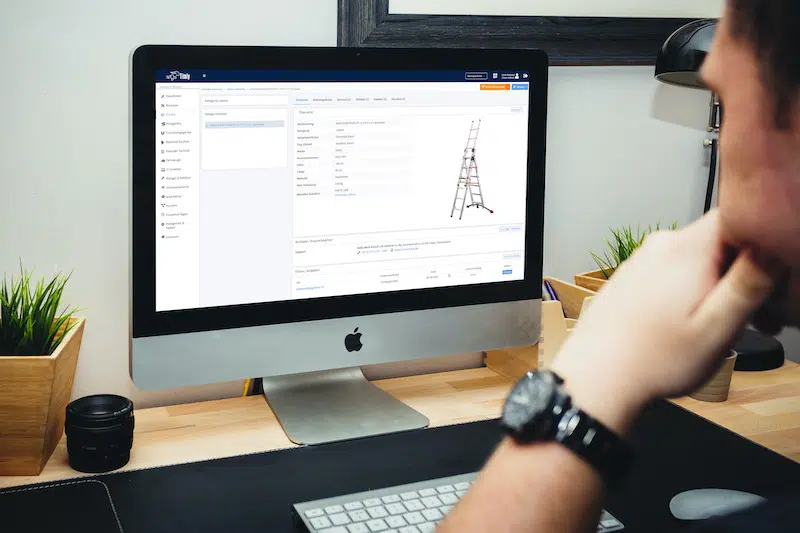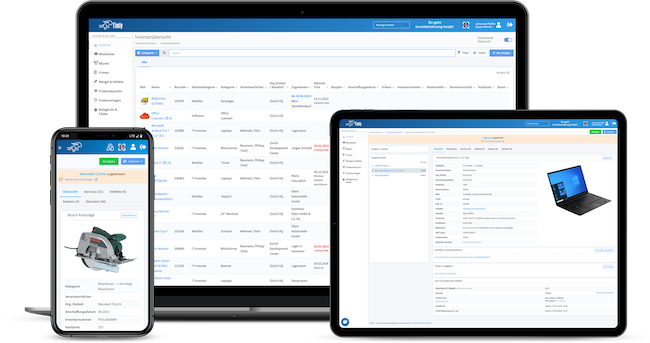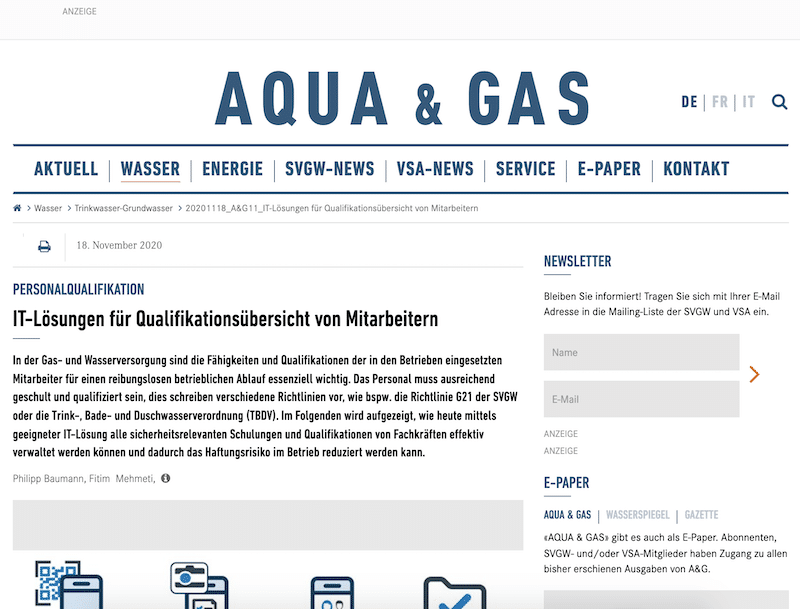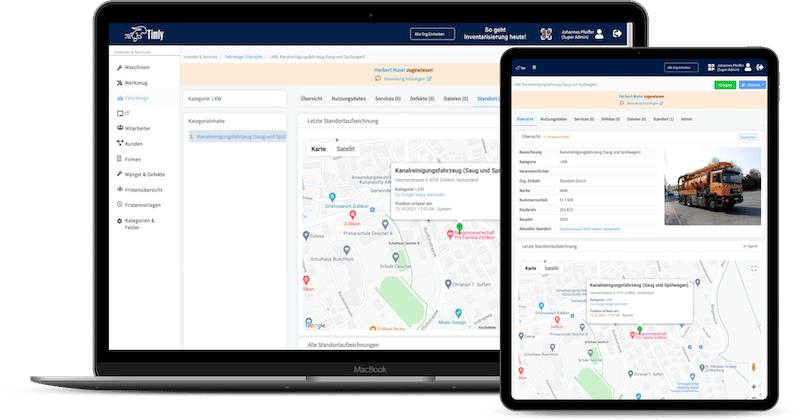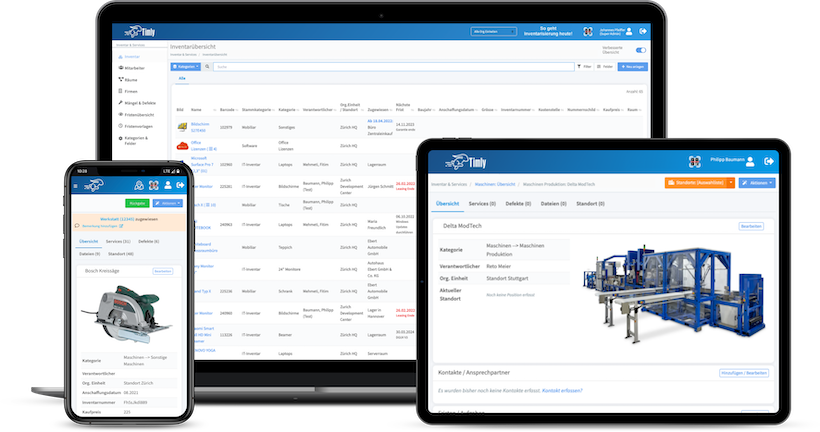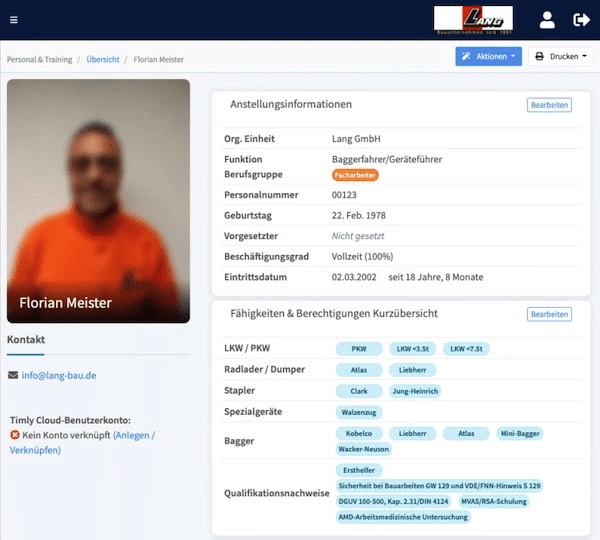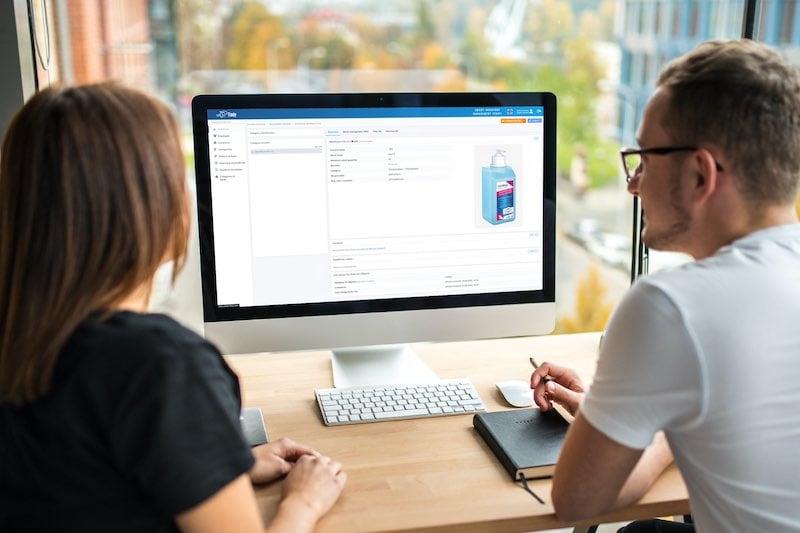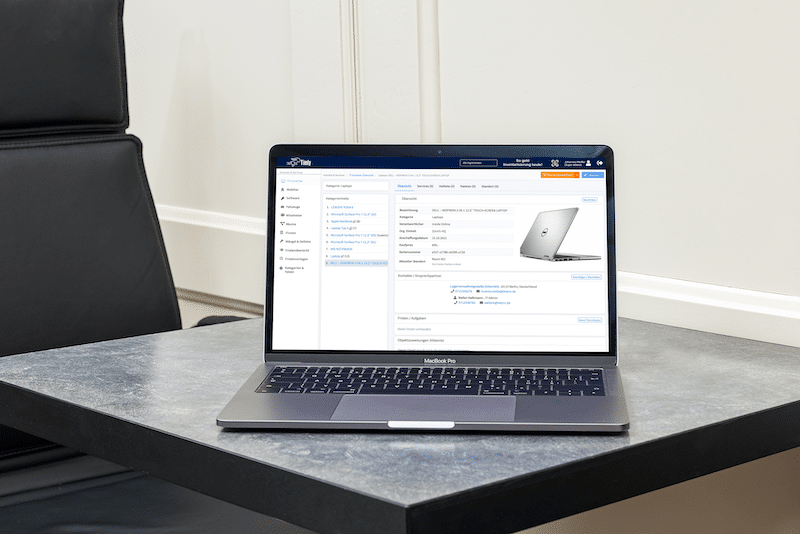Key Takeaways:
- ERP systems can integrate numerous business processes, including human resources, supply chain management, finance, purchasing, marketing, sales, and more, into a centralized platform, thereby facilitating smooth operational and workflow management.
- ERP systems provide stakeholders with real-time information to make informed decisions, enhancing agility.
- ERP systems ensure compliance with regulatory requirements and bolster asset security through robust features such as access control mechanisms and audit trails.
- Various types of ERP systems can be customized to meet specific industry needs.
In This Article:
- What Are Examples of Enterprise Resource Planning Systems (ERP)?
- What Constitutes an Enterprise Resource Planning ERP Systems?
- Asset Management Software in Use by Our Customers
- Is Dropbox an Enterprise Resource Planning ERP Systems?
- Is SAP an ERP System?
- Why Do You Need an ERP System? Exploring the Necessity
- Frequently Asked Questions About Enterprise Resource Planning ERP Systems Examples
What Are Examples of Enterprise Resource Planning Systems (ERP)?
An Enterprise Resource Planning System (ERP) is a comprehensive software platform that enables organizations to manage and integrate vital applications such as planning, purchasing, sales, marketing, finance, human resources, and supply chain management into a single centralized platform. By consolidating these diverse business functions, organizations can streamline operations, improve efficiency, and access real-time information to make better decisions and scale their business.
Here are some examples of well-known ERP systems:
- Oracle ERP Cloud: This cloud-based solution caters to businesses of all sizes, offering features like financial management, purchasing, project management, and risk management, making it scalable and secure.
- Netsuite ERP System: Netsuite is a cloud-based platform for medium-sized businesses that Oracle recently acquired. It specializes in inventory management, order management, financial management, and e-commerce, all in one centralized solution.
- Microsoft Dynamics 365: This platform offers a range of options, from sales and marketing to finance and operations. As a Microsoft product, it seamlessly integrates with other Microsoft tools like Office 365 and Power BI.
- Infor ERP: Providing solutions for customer relationship management (CRM), supply chain management (SCM), and enterprise asset management (EAM), Infor ERP meets diverse organizational needs.
- SAP ERP: SAP is used globally, and its enterprise resource planning system is known for its extensive features and scalability. This works well for large organizations that require financial management, supply chain enhancement, customer relationship management, and other business functionalities.
Timly, on the other hand, steps in to offer a superior solution to the ERP system. Typically, ERP systems are perceived as somewhat clunky, prompting companies to seek alternatives to the conventional ERP solutions available. Therefore, Timly offers an alternative for the stock control function or can be integrated with the ERP system to bolster it and enhance its robustness.
Let us look at a few examples of ERP solutions available on the market. However, businesses must carefully evaluate and choose the ERP system that best suits their needs, as each has its strengths and features.
Let us look at a few case studies of companies that implemented ERP systems and scaled their businesses:
1. Cadbury: Facing challenges in production and distribution, Cadbury implemented an ERP system across its supply chain, reducing operational costs and increasing production efficiency.
2. Nestle: Nestle SA, a renowned food and beverage company based in Switzerland, overcame challenges in upscaling by integrating its operations with an ERP system. This led to improved communication within the supply chain and a more confident workforce.
Real-World Applications:
Healthcare:
Transportation:
Manufacturing:
Construction:
Non-profit Organizations:
Hospitality:
What Types of Enterprise Resource Planning ERP Systems Are There?
Various types of ERP systems can be customized to meet specific industry needs. The most common types are:
- Cloud-based ERP: This is currently the most sought-after platform, as it operates in the cloud and can be accessed from anywhere via a web browser or mobile application. Cloud-based solutions offer scalability and cost-effectiveness for businesses of all sizes.
- Industry-specific ERP: Widely used in manufacturing, healthcare, retail, and construction, these systems offer robust features tailored to streamline processes and improve efficiency within specific sectors.
- On-premise ERP: This traditional system is installed on-site, giving organizations full autonomy over its use. However, it requires significant upfront costs and ongoing maintenance.
- Open-source ERP: Utilizing open-source platforms, this system allows users to modify it according to their needs. While flexible and cost-effective, it may require IT expertise for implementation and maintenance.
- Tiered ERP: This system offers different levels of functionality and scalability to align with organizations’ varying requirements and budgets.
As you can see, there are many types of ERP systems, and thus, it can be quite a chore to select the right type of ERP system for your company.
Over 600 Companies, Schools and Cities Rely on Timly
(No credit card required)
What Constitutes an Enterprise Resource Planning ERP Systems?
What sets this system apart is its ability to integrate all these functions into a single platform, providing real-time information and enhancing sharing and collaboration across various departments within the organization. In contrast to standalone systems, such as furniture asset management software that offer only one functionality at a time, ERP ensures integration to ensure unity and strategic allocation of resources.
However, the drawback of an ERP system is that it may be complex, and some businesses might find it overwhelming to use. This is especially true for those who are not accustomed to using complex platforms.

What Are the Differences Between Enterprise Resource Planning Erp Systems and CRM?
The main difference between an Enterprise Resource Planning (ERP) system and a Customer Relationship Management (CRM) system is the extent of their scope within the organization.
ERP systems allow for streamlining and automating the many business processes found across different departments, such as human resources, finance, inventory management, and supply chain management. It serves as a centralized platform that enhances internal processes, improves efficiency, and helps organizations make informed decisions.
On the other hand, CRM focuses on managing customer interactions and relationships. It tracks and monitors customer interactions across multiple platforms, such as phone calls, social media, emails, and face-to-face meetings. By gathering and analyzing this information, the system assists in sales management and provides a better customer experience.
Thus, while ERP systems focus on organizational processes and operations, CRM systems focus on managing customer activities to drive sales and marketing processes.
What Is the Importance of ERP Systems?
The importance of an ERP system lies in its ability to streamline operational workflows, improve business efficiency, and facilitate the scalability and growth of industries. To add to that, it provides an easy-to-use platform that encourages collaboration between multiple departments. Automation of manual tasks and workflows reduces effort and minimizes the risk of human error. Consequently, organizations can enhance operational efficiency, allowing employees to focus on tasks that require more resources. By utilizing ERP systems, organizations ensure the adoption of best practices and compliance with regulatory standards.
Asset Management Software in Use by Our Customers
The Timly software is continuously evolving to meet the needs of our customers. In various success stories, we show you how Timly optimizes processes in companies, thereby saving significant effort. With Timly, inventory management becomes child’s play.

Optimized Device Management With Innovative Self-Inventory
SodaStream is the world market leader for water sparkling systems for domestic use and has a lot of IT equipment at its various locations. Many colleagues now work from their home offices. A digital solution for the efficient management of IT end devices became necessary...

Panasonic x Timly: Driving Technological Innovation
One of the most remarkable aspects of human ingenuity is our ability to innovate. Innovation is embedded in the DNA of consumer electronics giant Panasonic, which has diversified into a number of sectors, from heavy industry to construction...

Manage Video Equipment Efficiently Without Much Effort
The Hamburg media company always does outstanding journalistic work and is characterized by independent reporting. In order to maintain journalistic quality, the teams work with highly specialized devices – these need to be managed efficiently...

Smart City Asset Management – Timly in Use at DIGOOH
The core business of DIGOOH Media GmbH in Cologne is to manage digital city light posters (DCLP) for outdoor use in various cities in Germany. The challenge here lies in making the client’s communication message always available at the right time, in the right place...
(No credit card required)
Is Dropbox an Enterprise Resource Planning ERP Systems?
No, Dropbox is not an Enterprise Resource Planning system. Although it is a cloud-based storage system with collaborative features, it lacks the extensive functionality required to meet business needs or integrate with business functions.
Dropbox primarily focuses on storing, sharing, and collaborating on digital data, providing an online platform for accessing and collaborating on various types of digital files, including documents, videos, photos, and other digital assets.
Is SAP an ERP System?
Yes, SAP is an ERP system and is one of the most widely used software providers. It offers organizations a single system to manage their business processes across cross-functional platforms, helping them streamline operations, enhance efficiency, and make robust decisions in real time.
Why Do You Need an ERP System? Exploring the Necessity
You need an ERP system because it helps organizations stay competitive and on the edge in this ever-growing industry. Using an ERP system helps provide secure and robust integration with other business processes and goals. By providing real-time information and up-to-date reporting, organizations can ensure better decision-making. To add to that, stakeholders can make real-time decisions to improve productivity and performance.
Overall, the necessity of an ERP system lies in its ability to drive operational efficiency, improve decision-making, and support business growth and innovation in today’s competitive landscape.
Operational Efficiency:
ERP systems are important for enhancing operational efficiency and focusing on the overall success of the organization. By integrating and automating many business processes, the organization can boost its operational workflow, streamline operations, and improve productivity. To add on, operational workflow is improved by centralizing information and collecting it through real-time data, which allows staff to collaborate effectively. It helps to remove the need to manually enter data and thus increases efficiency.
Asset Security and Compliance:
Asset security and compliance are important for organizations. They utilize robust security features to protect important assets and ensure adherence to regulatory requirements. This is evident when integrating with asset management systems. To add on, access control mechanisms are used to protect data, and user roles and permissions serve as security measures for authorized personnel only. This reduces the risk of security breaches and enhances asset security. Moreover, audit trails and logging functionalities are necessary to track changes that have been made to data or configurations. Thus, this provides organizations with the ability to determine and proactively help identify and reduce threats.
Frequently Asked Questions About Enterprise Resource Planning ERP Systems Examples
What Are Examples of Enterprise Resource Planning ERP Systems?
What Types of Enterprise Resource Planning ERP Systems Are There?
Recommended for You:
Book an online demo - free and without obligation - or create your free trial account directly.