Is There An Inventory App Free of Charge? Advantages & Disadvantages
On this page you will find information on the following topics:

Using an inventory app for free does not always make sense
Who Is an Inventory App Free of Charge Suitable For?
In principle, various programmes are available to manage the inventory. Many are advertised with attributes such as “free”, “open source” or ” easy”. But are these also the features of an inventory app that play the greatest role in everyday business? What about the efficiency and reliability of an inventory app free of charge? – This article highlights some of the pros and cons of free inventory apps so you can make an informed decision for your business.
Free inventory management solutions are used in a variety of businesses across all industries. Often when an inventory is due for the first time or it has been noticed that a structured listing of the existing machines, equipment, licences, furniture or tools is necessary at all.
For example, an inventory app is used to make it easier to check the inventory. For the annual recording of all operating resources, an inventory app can be free of charge to save working time in the short term. Classic, analogue systems are often not well received, especially by younger employees. A mobile app that includes a barcode scanner enables a more modern type of inventory using smartphones and tablets.
If the inventory app is free, the choice of features is often limited. After all, developers who do not receive any money or only a few advertising revenues usually do not want to invest an unnecessary amount of time in such a software project. For young companies, such an entry-level solution for mobile inventory recording can nevertheless facilitate some processes in the business.
However, at the latest when mobile apps are to be used for general, regular inventory management, it is worthwhile to look at paid solutions. These often offer considerably more functionality and security, whereby the price often depends on the individual need for programme modules.
Mobile Inventory App: Free, but Efficient?
In principle, companies that have grown beyond the start-up phase should focus on questions of efficiency and range of functions when it comes to inventory management apps. The paid version of a professional inventory app can in most cases be aligned with the actual needs of a company. If an inventory app is free of charge, there is usually no support available if adjustments to the programme modules are desired or questions arise about its operation.
Nevertheless, in some cases free inventory management software can make sense, namely when the company is gaining its first experience with inventory management systems. To get started, to become aware of one’s own needs, it can be worthwhile to first use an inventory app free of charge. Especially for a start-up with a limited budget, limited inventory management options of free versions may be better than no software at all or DIY solutions using Excel.
So while for young companies or departments for which digital inventory management is new, free inventory software can be a sensible start, the limitations of free software usually become apparent as the number of operating resources and employees increases.
Asset Management Software in Use by Our Customers
The Timly software is continuously evolving to meet the needs of our customers. In various success stories, we show you how Timly optimizes processes in companies, thereby saving significant effort. With Timly, inventory management becomes child’s play.

Optimized Device Management With Innovative Self-Inventory
SodaStream is the world market leader for water sparkling systems for domestic use and has a lot of IT equipment at its various locations. Many colleagues now work from their home offices. A digital solution for the efficient management of IT end devices became necessary...

Panasonic x Timly: Driving Technological Innovation
One of the most remarkable aspects of human ingenuity is our ability to innovate. Innovation is embedded in the DNA of consumer electronics giant Panasonic, which has diversified into a number of sectors, from heavy industry to construction...

Manage Video Equipment Efficiently Without Much Effort
The Hamburg media company always does outstanding journalistic work and is characterized by independent reporting. In order to maintain journalistic quality, the teams work with highly specialized devices – these need to be managed efficiently...

Smart City Asset Management – Timly in Use at DIGOOH
The core business of DIGOOH Media GmbH in Cologne is to manage digital city light posters (DCLP) for outdoor use in various cities in Germany. The challenge here lies in making the client’s communication message always available at the right time, in the right place...
(No credit card required)
What Professional Inventory Software Can Do Today
If an inventory app is free, it does not offer the option of printing a label with a QR code that can be used to quickly scan an inventory item via smartphone or tablet. In a professional inventory app such as Timly, the equipment can be quickly assigned to a person, a room or an external service provider after scanning.
Especially for larger companies, intuitive operability by different employees is important. If you have several locations, it is necessary to network the inventory database between them so that several employees can easily access the database simultaneously and make entries. If the inventory app is free because you use your office package for it, you end up with Excel lists of inventory data that are difficult to read and navigate on small, mobile screens.
Finally, efficient inventory management often requires a wide variety of inventory categories. For example, depending on the industry, there may be software, vehicles, office equipment, IT devices or machines.
Their maintenance intervals often cannot be managed if the inventory app is free of charge. Also bear in mind that high-quality inventory software such as Timly has helpful interfaces and export options.
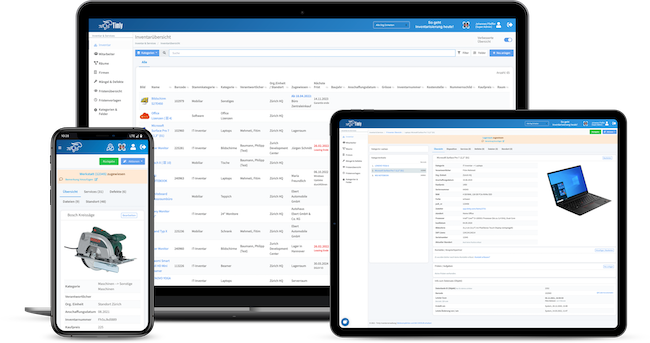
Special care should also be taken when it comes to data protection if you are looking for a cloud solution for your next inventory or general inventory management. Storing data and transferring it securely from users to servers is costly. If an inventory app offers to store personal data in its cloud for free, you should question this critically. In case of doubt, a permanent, proven contractual partner such as Timly, which operates in compliance with the DSGVO, is preferable.
Speaking of security: In the case of networked apps, software developers must regularly respond with updates to known security vulnerabilities of third-party modules. This is also guaranteed by a specialised inventory software company like Timly, compared to free solutions.
Similar Blog Posts:
Book an online demo - free and without obligation - or create your free trial account directly.

























