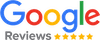In this article:
- What is software maintenance
- Why is software maintenance important
- What software maintenance includes
- Different types of system maintenance
- Strategies and best practices
- How to maintain software in-house
- Software maintenance plan examples
- Complete IT Asset Management with power duo Timly x Lansweeper
- Maximising productivity and resources with the Timly 360° approach

Optimise your risk management with a best-practice software maintenance strategy.
What is software maintenance
Software maintenance is one of the most important processes for any organisation or company. It involves the regular monitoring, updating and adapting of all software in an organisation, as required to maintain productivity and smooth, effective operations, and to reflect changes in processes, equipment and systems, in internal and external environments, in security measures and/or in other areas.
The maintenance of software according to best practices must include all purchased, leased or other installed software, firmware and embedded software, custom coded software and patches, middleware and other communications programming, operating systems and any cloud-based or mobile software, and should also include all software documentation, testing, monitoring and maintenance data, and security assessment, monitoring and update documentation.
Consistent management and upgrade of software systems is a crucial part of any organisation’s operation, and must be considered as an ongoing, proactive and holistic process. In this article, we will explore the strategies and best practices and how Asset Management Software, such as Timly, can be a transformative solution.
Why is software maintenance important
Today’s working environments are dynamic to an unprecedented level, with nearly constant changes to physical equipment and IT hardware, staffing and workflow, security and protective measures, collaboration and communication.
Even in smaller and more basic operations, you need to not just keep updating the software, but also ensure that full compatibility is maintained between software packages and systems, platforms and clouds, users, operating systems, and devices, that problems are solved and bugs are fixed, and that security issues are dealt with and possible breaches are contained.
The importance of software maintenance cannot be overstated. In the simplest terms, proper maintenance of software prevents problems for a company or organisation in many ways. Right software maintenance processes will:
→ Increase productivity and revenue.
→ Improve performance of systems and processes.
→ Increase the lifespan of existing software, hardware, and systems.
→ Simplify the implementation of new software, hardware, or processes.
→ Decrease maintenance costs.
→ Save substantial amounts of money in preventing workflow stoppages or slowdowns.
→ Prevent and proactively reduce the risk of security breaches, unauthorised network and system access and control and data theft.
While this list is not exhaustive, it underscores how neglecting software maintenance can lead to numerous potentially catastrophic problems.
Over 500 Companies, Schools and Cities Rely on Timly
What software maintenance includes
A holistic approach to software maintenance should include:
• Regular monitoring of all installed or custom coded software to ensure it is up to date and fully functional (including the operating system of any connected computers and mobile devices).
• Ongoing updates of firmware for all hardware and IoT components.
• Regular maintenance and modification of any custom source code and patches.
• Rigorous monitoring and updating of security systems, firewalls and software
monitoring and maintaining updates on all software inventory, version and update records, documentation and licences.
Different types of system maintenance
Generally we can divide software maintenance tasks into four broad categories:
Preventive software maintenance
Aimed at preventing failures of software, systems and equipment, interruptions of workflow, problems with communications, decreases in productivity and other issues. Recommended read: Business case for Preventive Software Maintenance.
Adaptive software maintenance
Aimed at keeping software up to date and fully compatible with changing equipment and new technologies, operational processes, internal and external regulations and requirements, evolving and new security threats and more.
Perfective software maintenance
Aimed at improving the performance or productivity of software and hardware systems, networks, workflows, communication, security and more.
Corrective software maintenance
This type of maintenance is aimed at identifying, locating, properly diagnosing and correcting software bugs or any other coding, communication or execution failures.
Strategies and best practices
This standardised process has been extensively researched and perfected in a wide variety of scenarios and environments, and the recently updated (2022) document is not only complete, comprehensive and extremely effective, and fully applicable to any organisation, it reflects the dynamics and advancements in systems, technologies and working processes today.
You can access free samples of the pertinent ISO publications,for example:
⇒ Software life cycle processes: Overview
⇒ Software life cycle processes: Maintenance
Timly’s software explained in under 2 minutes

Keep an Eye on Your IT Software with the Timly Smart Asset Tracking Tool
(No credit card required)
How to maintain software in-house
Considering the importance of implementing all types of software maintenance, it is not something you can handle in an incomplete or piecemeal fashion. And further considering the incredible complexity of holistic software system management, it is no longer feasible for most organisations or businesses to handle the work in-house – at least not without a strong strategy and ideal supportive systems in place.
Timly, in collaboration with Lansweeper, offers just such a strategy and system, and a platform to make complete and wholly effective software maintenance possible for any business or organisation of any size.
The other option is to use a third-party vendor to outsource your software product maintenance programme, so let’s look at the two possibilities a little more closely.
Software maintenance plan examples
An outsourced software maintenance service certainly has the advantage of simplicity, and in the short term may even make sense financially, since you will need to commit less staff and internal resources to the process.
But you may find that the solution they provide focuses on a single system, process or even piece or set of equipment, and fails to address the maintenance of the whole working system that is your organisation. And if the solution provider offers a more holistic whole-system approach, you can probably expect substantially higher – even sometimes prohibitive – costs.
For some, the real disadvantage of third-party solutions, though, is the lack of control – over security and system/ network access, among other things – you will inevitably realise, not to mention the distancing your own staff will experience from the current state of operational factors and elements.
So managing your software upkeep in-house seems ideal in so many ways, but how do you manage such an enormous task with your existing resources, without too much additional expenditure, increase in staffing and corresponding training, and without difficult and sometimes counterproductive changes to established processes?
A clear picture of your current inventory and activities is the key, and makes everything so much simpler and more manageable. And that brings us back to the Timly and Lansweeper integration.
Complete IT Asset Management with power duo Timly x Lansweeper
Timly offers holistic inventory management systems for businesses and organisations of all sizes, including not just physical inventory but software, documentation, certification and many other digital assets as well.
The completeness and easy accessibility of Timly’s inventory management platform makes it ideal as the foundation of an exhaustive and effective software management implementation, and in conjunction with Lansweeper’s advanced IT asset management system you can handle all of your own software maintenance in-house, far more easily and less expensively than you might expect.
The easily implemented package maintains a strict and constantly updated inventory of all software and digital inventory, including updates and maintenance records, installed programs and source code, embedded software and firmware, operating systems, certifications and security elements, and compares current versions and work states with known vulnerabilities and security issues, compatibility and functionality problems and more.
This allows you to manage all software updates and upgrades in a clear and timely fashion, handle system changes with little or no disruption, prevent workflow stoppages, increase productivity and revenue, and maintain complete control of your system’s processes, access and security.



Maximising productivity and resources with the Timly 360° approach
Software maintenance is one of the most important processes for any organisation or company. Regular upkeep and updates of software systems can improve productivity and increase revenue, save money on many fronts and greatly decrease security threats, while incomplete or ineffective maintenance can cause costly interruptions in workflows, create problems and inefficiency in regular processes and systems, and pose real security dangers.

Timly’s software makes it possible to manage your IT equipment and software along with your wider business assets.
Timly’s 360° asset tracking and management tool presents an ideal solution for comprehensive software maintenance, aligning perfectly with the needs highlighted in the blog post. With its powerful, all-in-one functionality, Timly can streamline the maintenance process, significantly reducing the risks and inefficiencies associated with inadequate maintenance practices. By offering a holistic view of assets and their maintenance schedules, it ensures that all equipment and software systems are serviced timely and efficiently, thus enhancing productivity and security while preventing costly interruptions.
Manage Your Software Upkeep With Timly’s Intuitive App
(No credit card required)
Smart Software Maintenance Tool
With Timly’s easy-to-use tool, you can keep track of your IT equipment and system software, alongside your wider business assets.
Manage All Assets
Whether IT resources, tools, machines, vehicle fleet, furniture or contracts: everything in Timly.
Mobile Available Everywhere
Localise your assets with the integrated barcode scanner for smartphones & tablets.
Clever Assignment
Easily assign assets to people, projects, rooms, locations or external service providers.
Digital File Management
Digitally store important information, files, documents, audit trails & contacts for your assets.
GPS Recording
Save the exact GPS location of your assets with one scan. All GPS data historically verifiable.