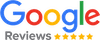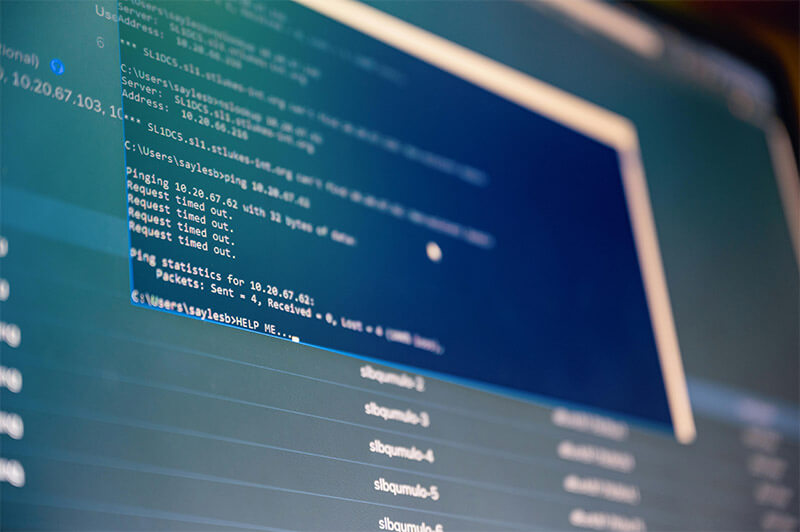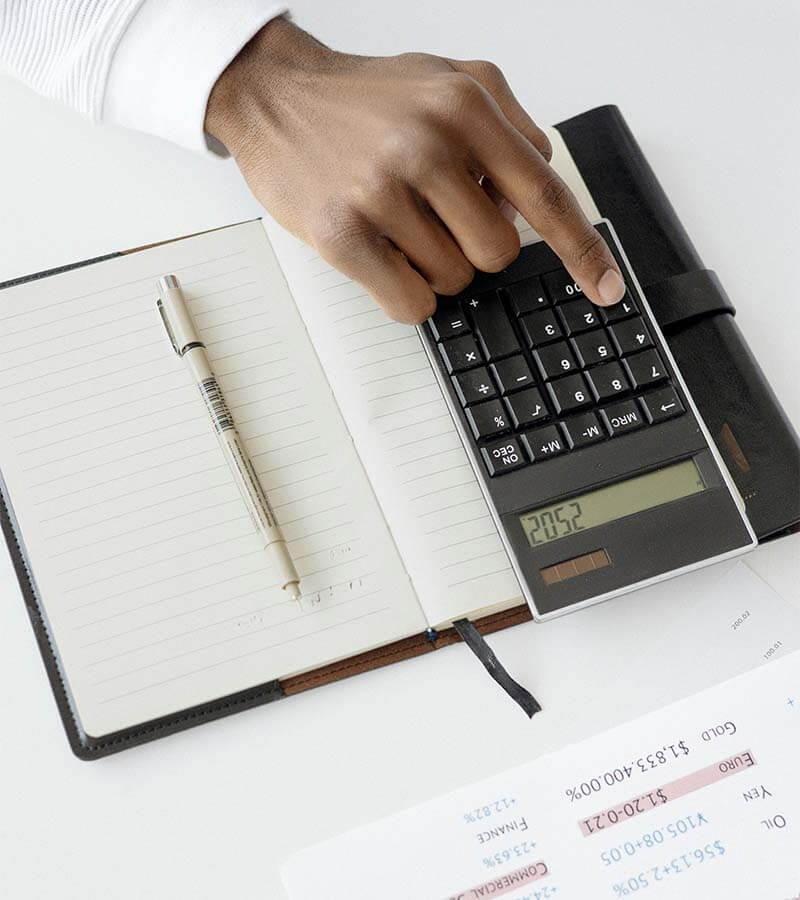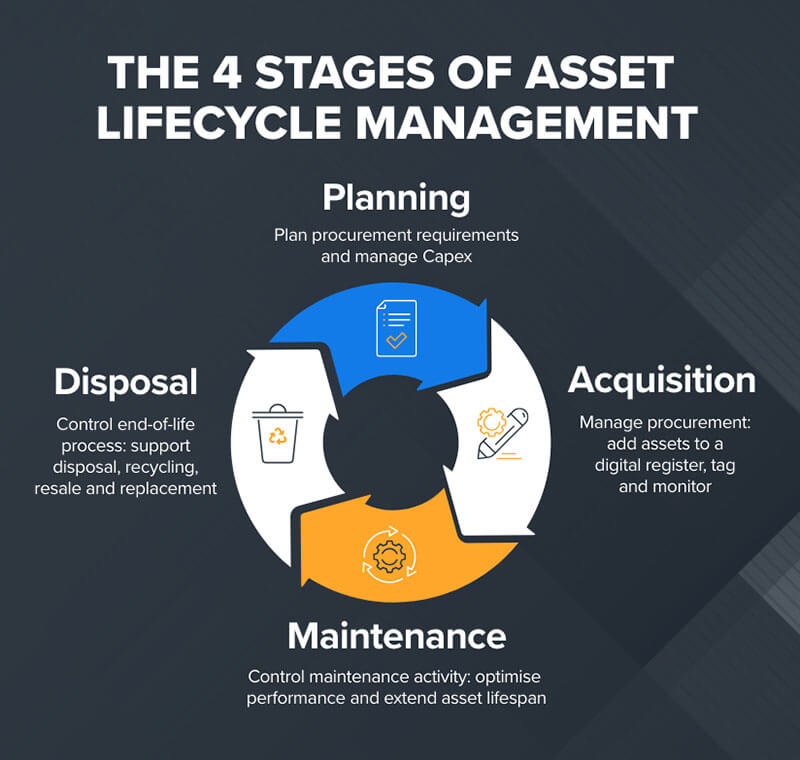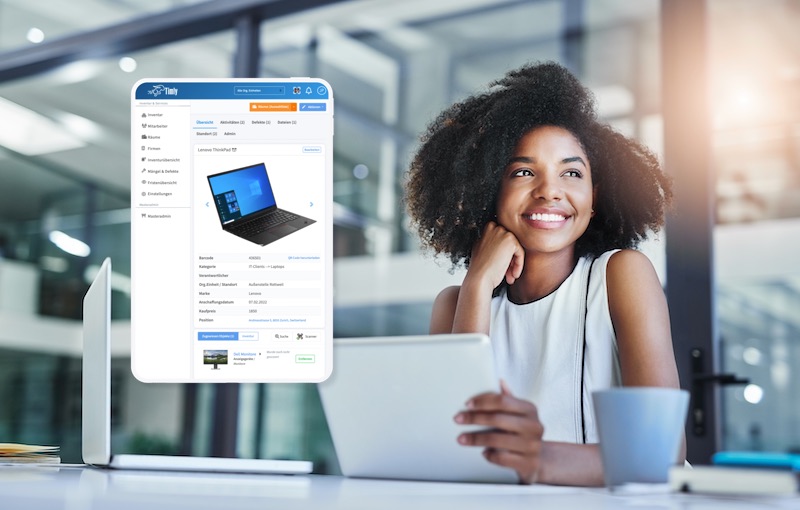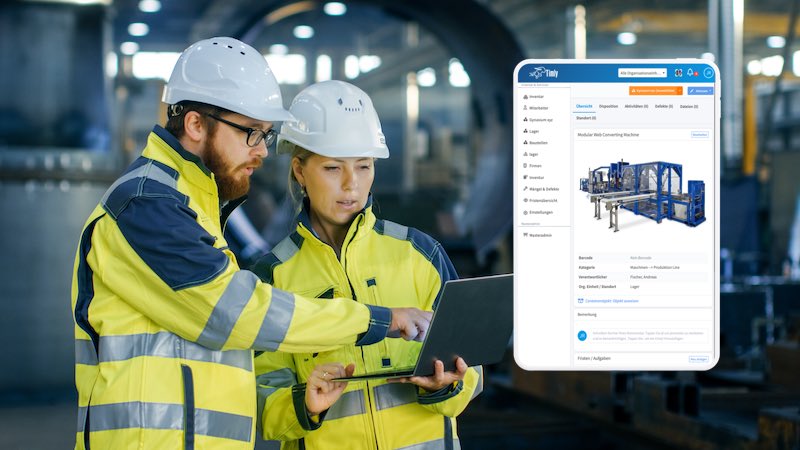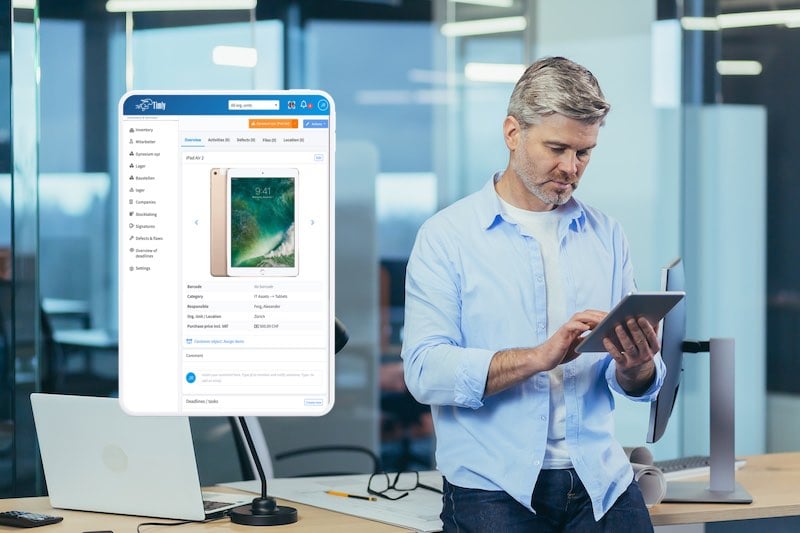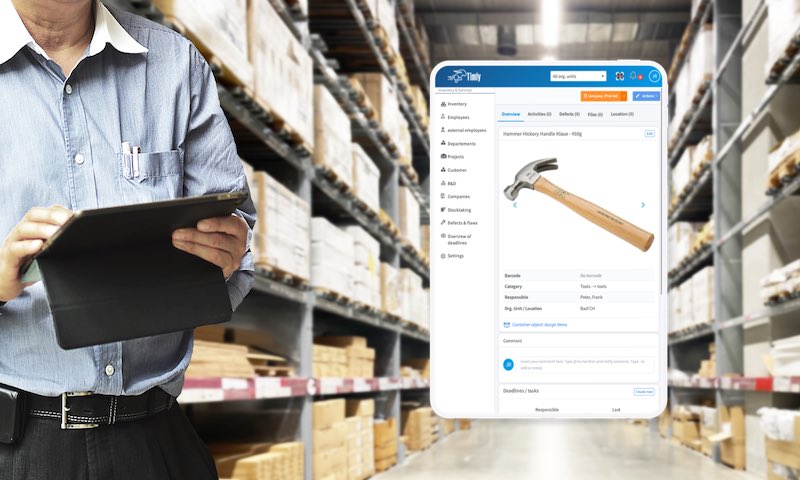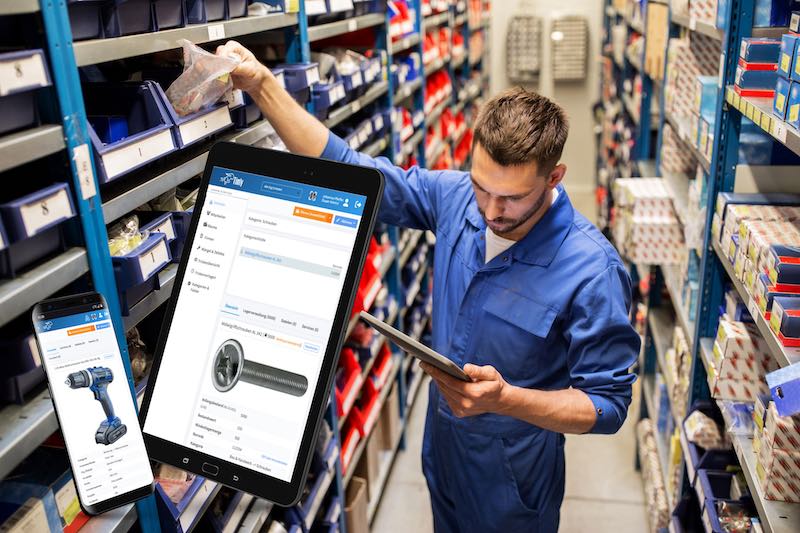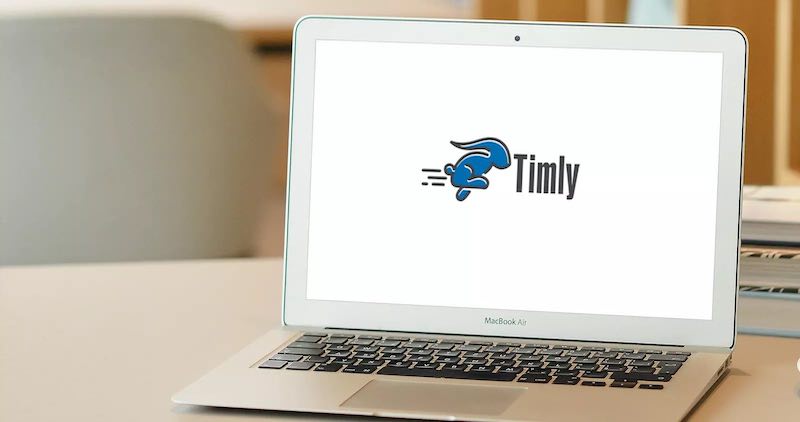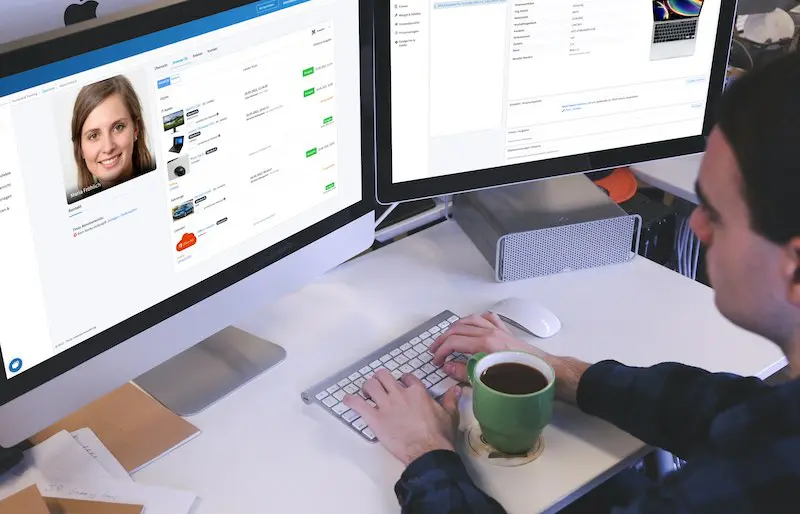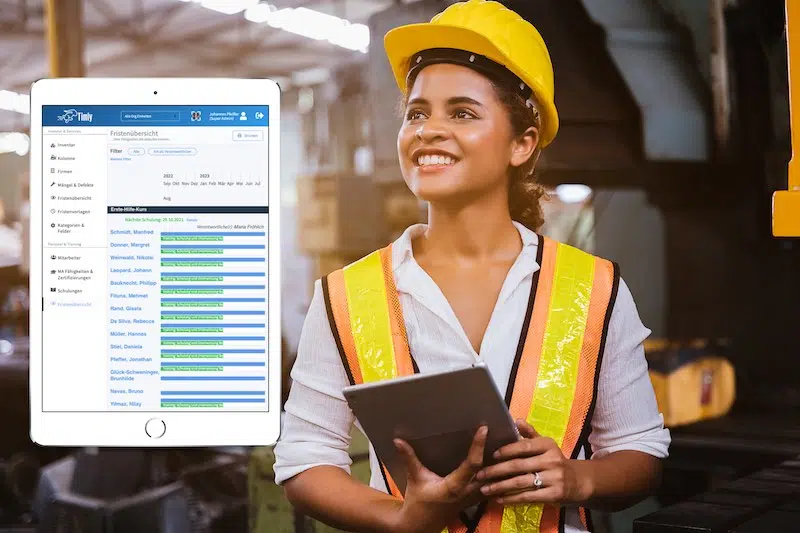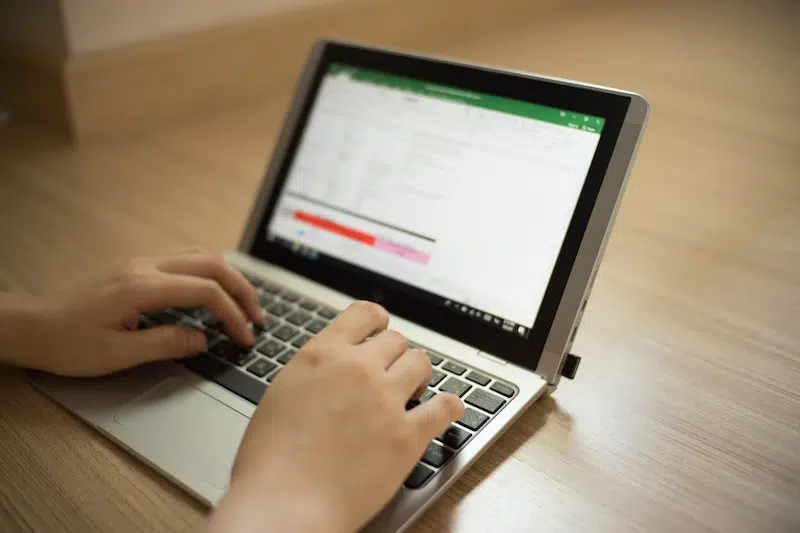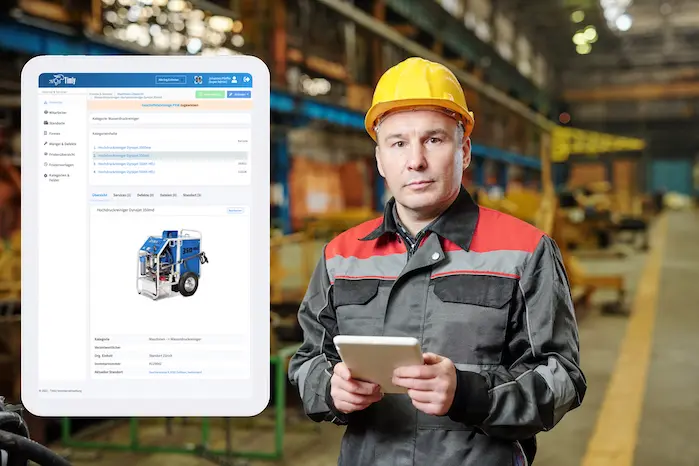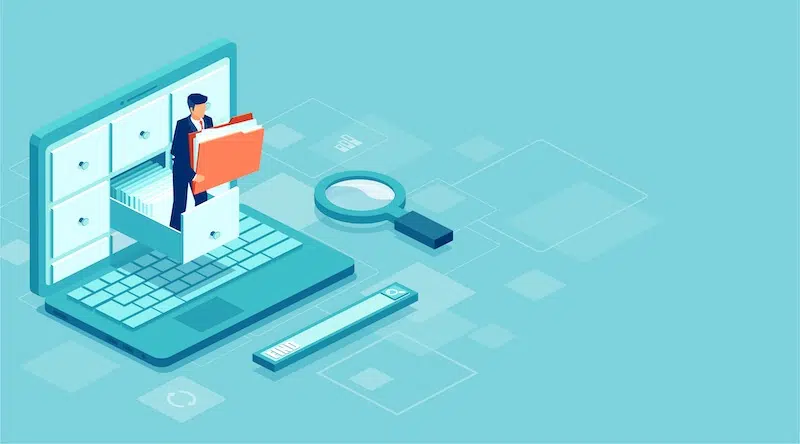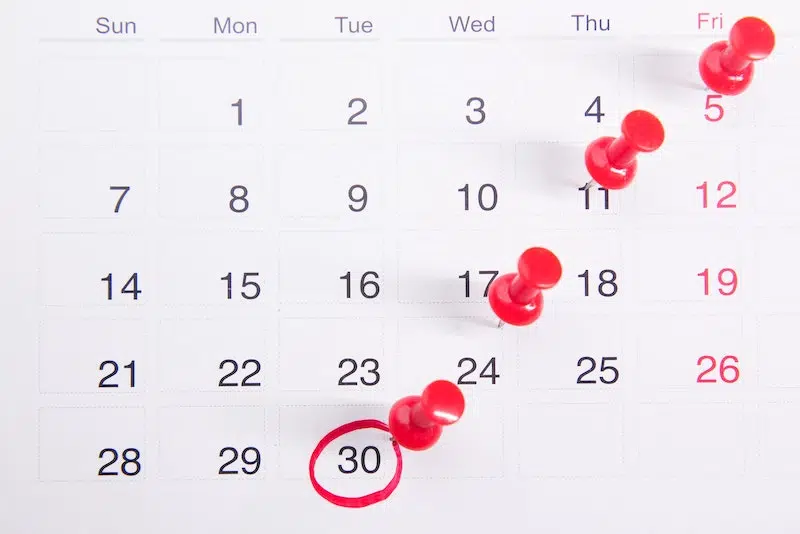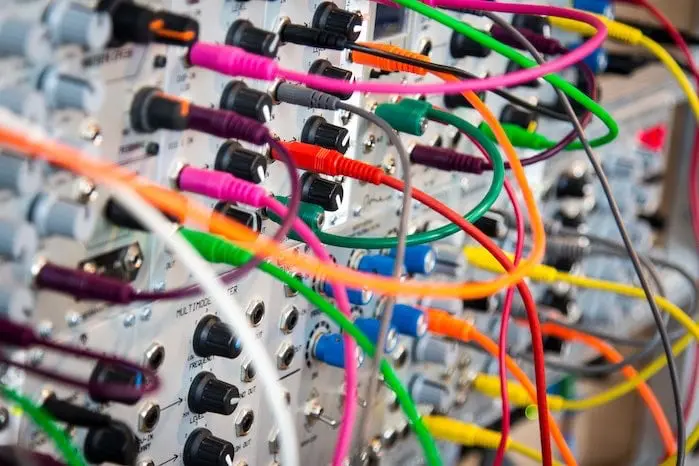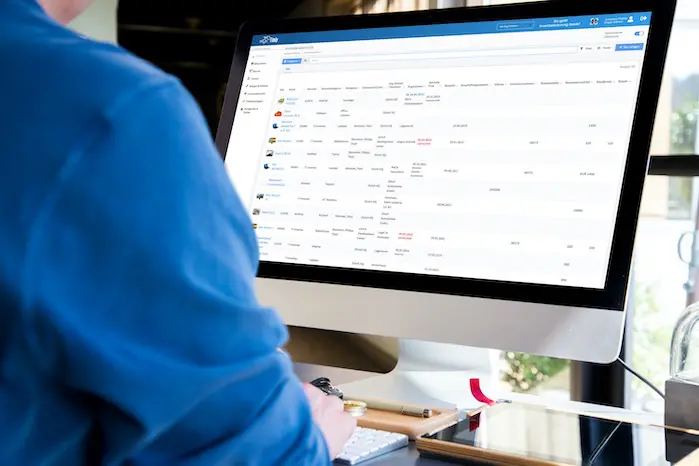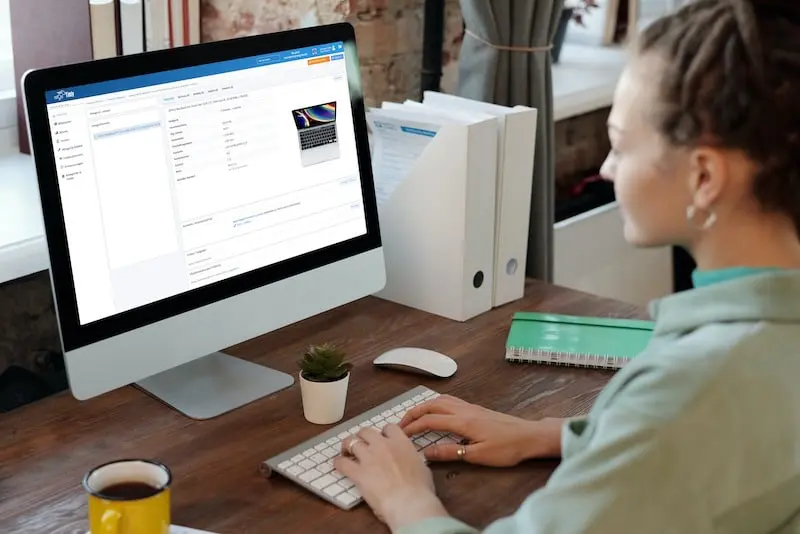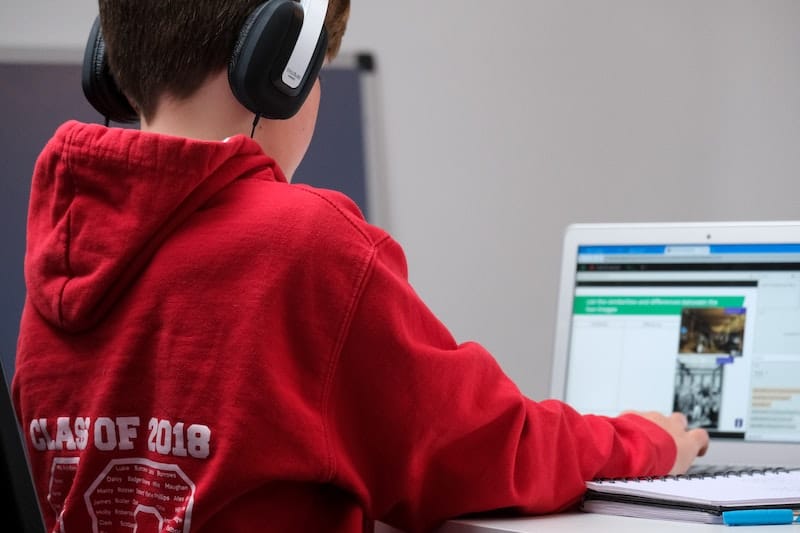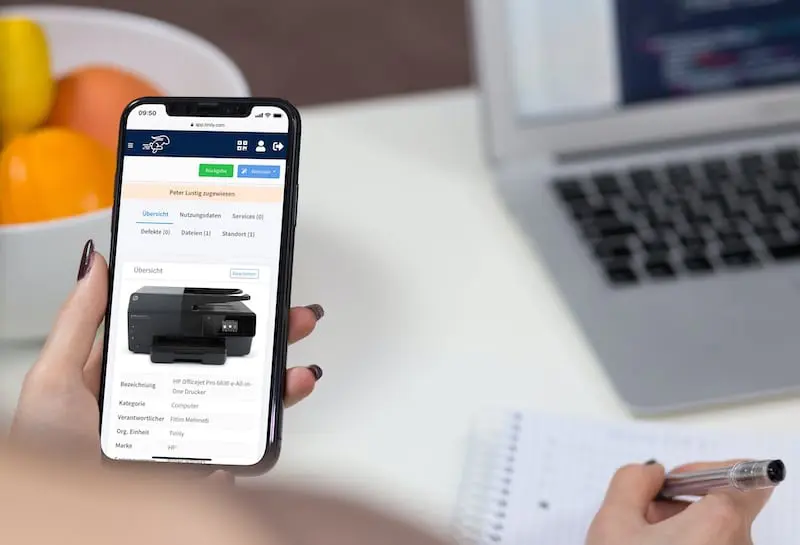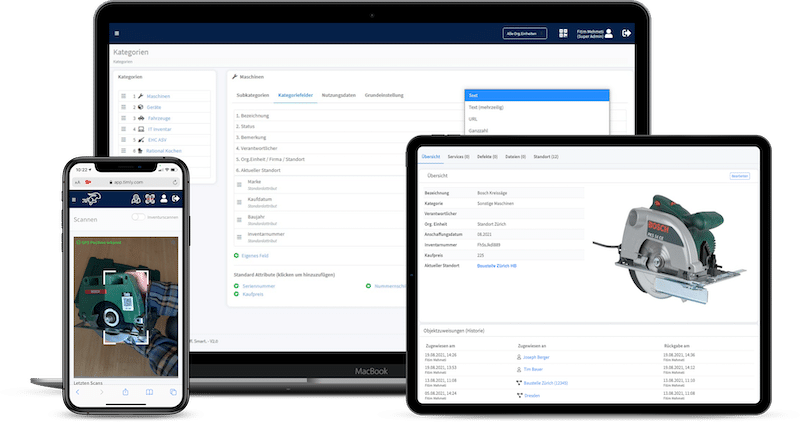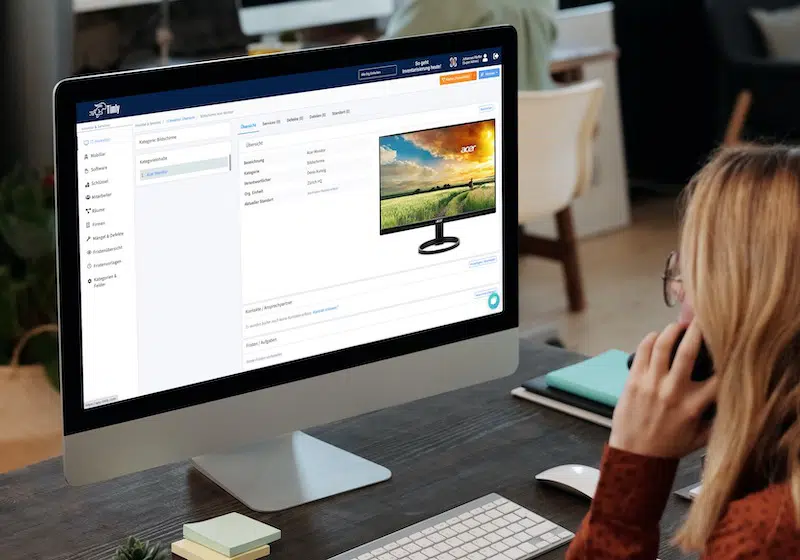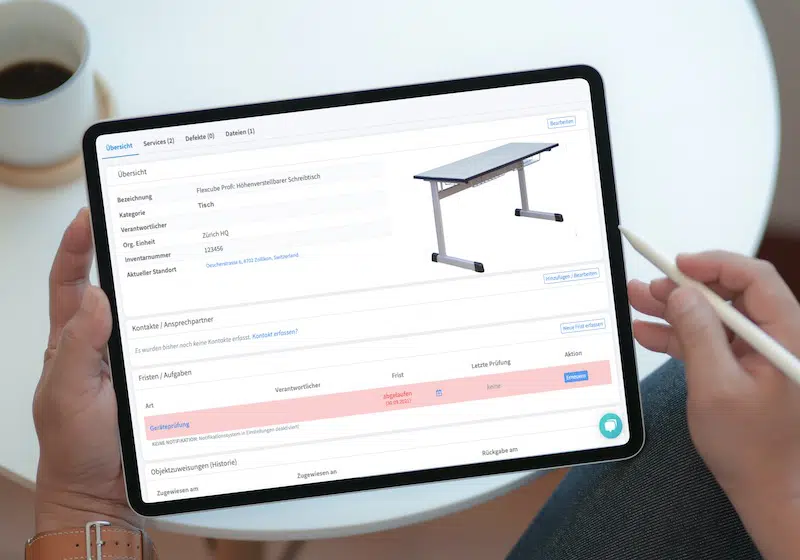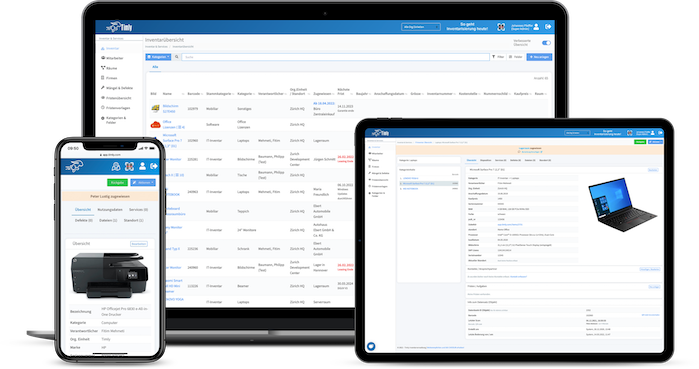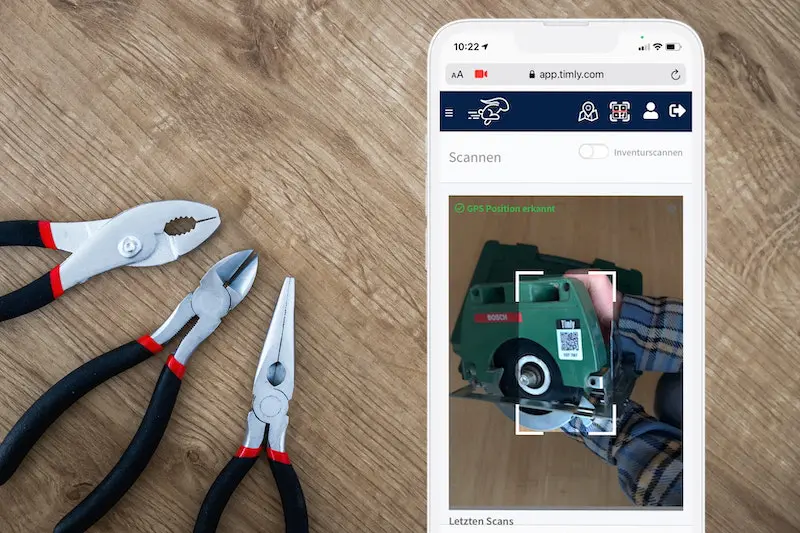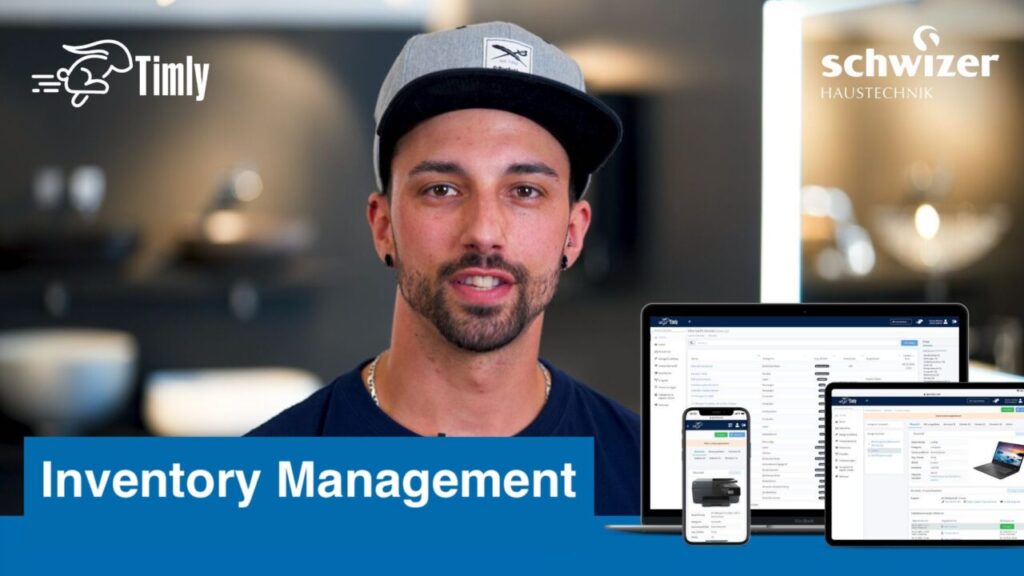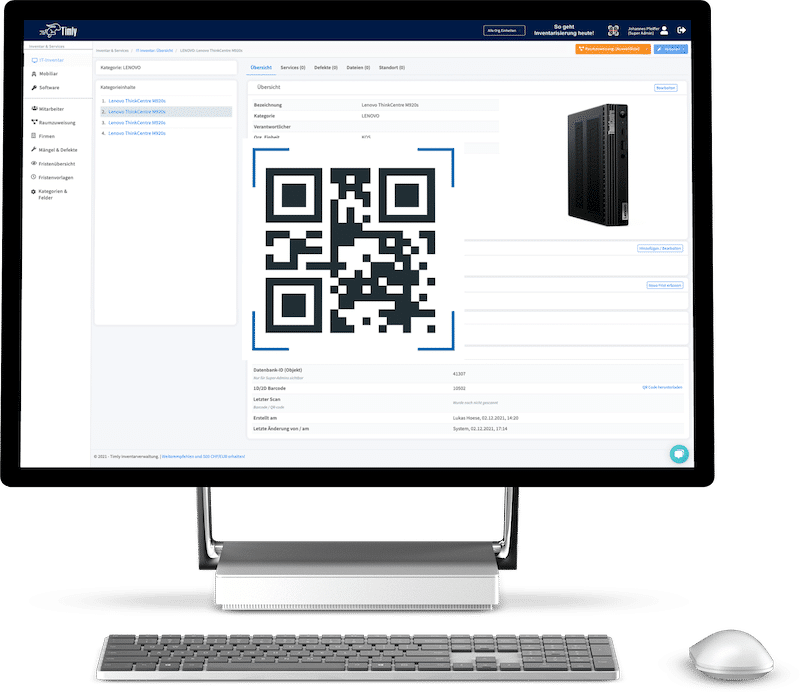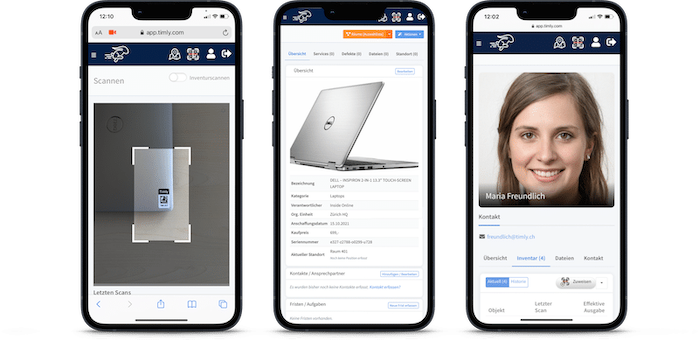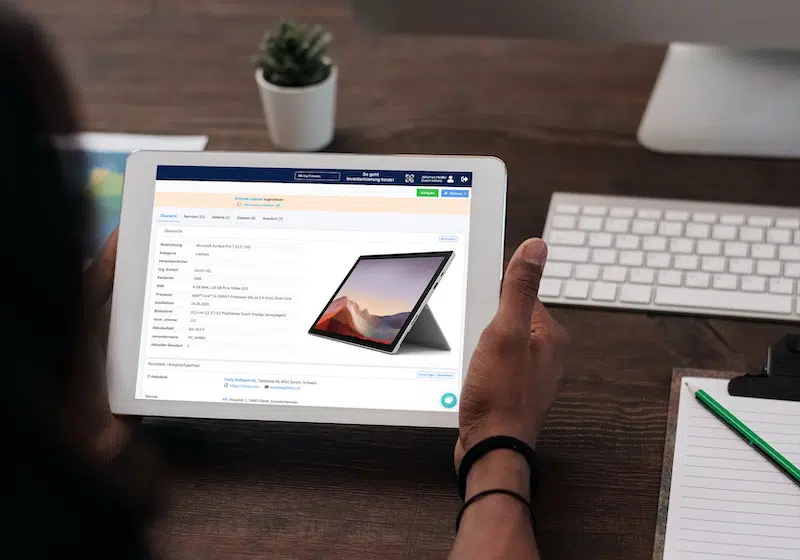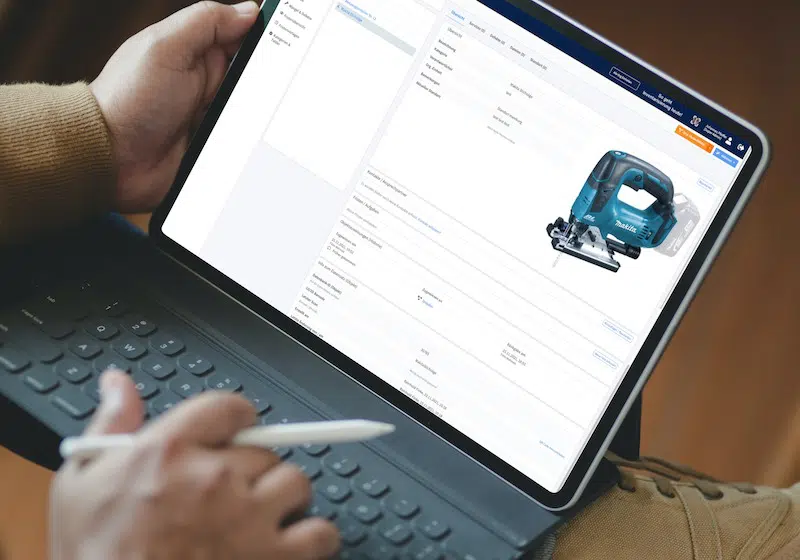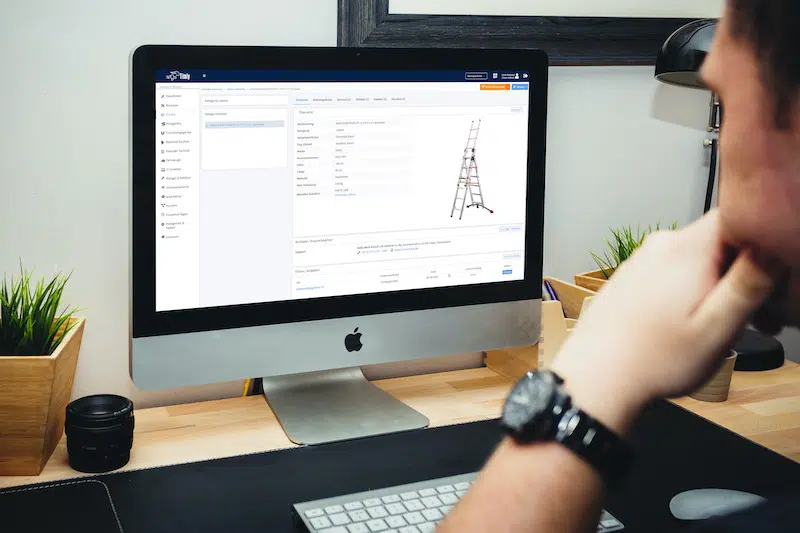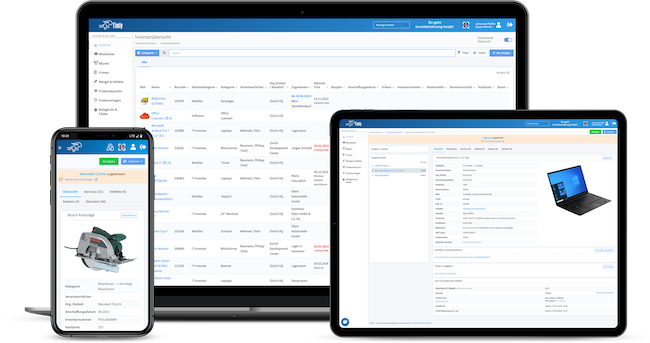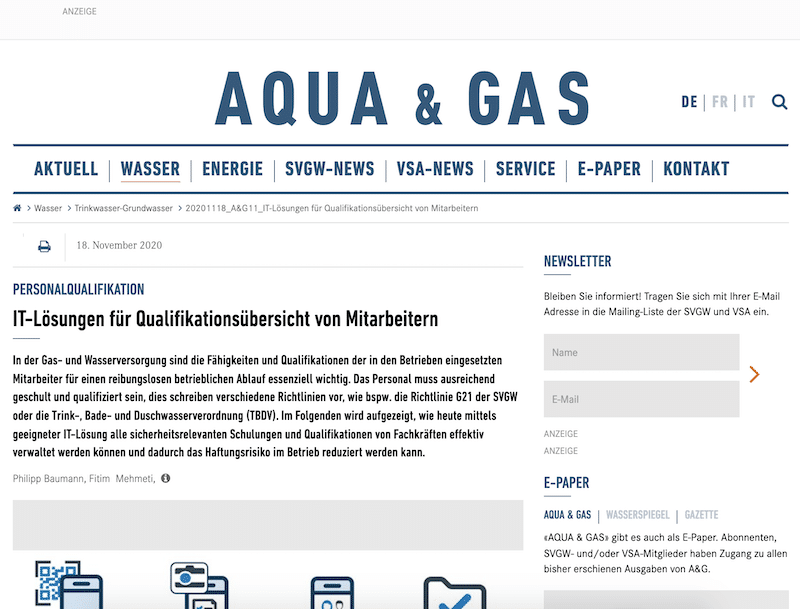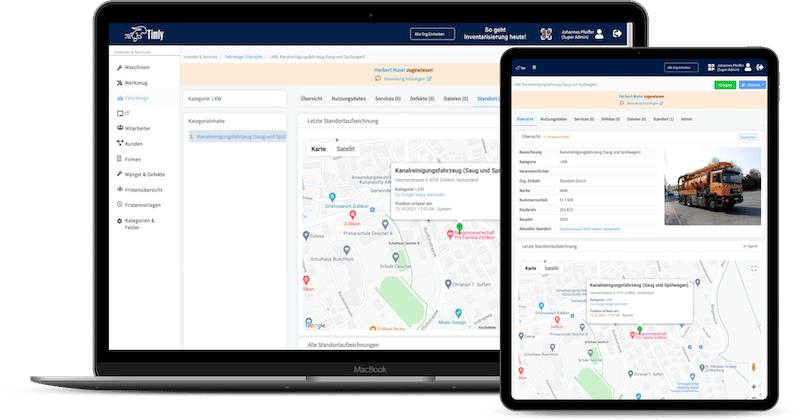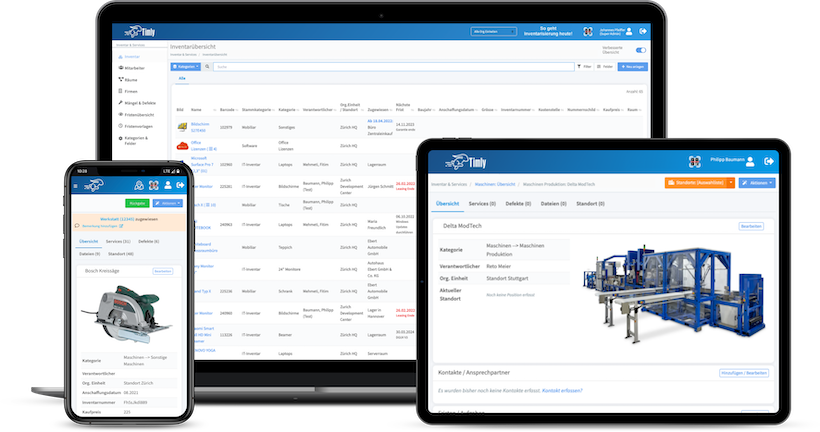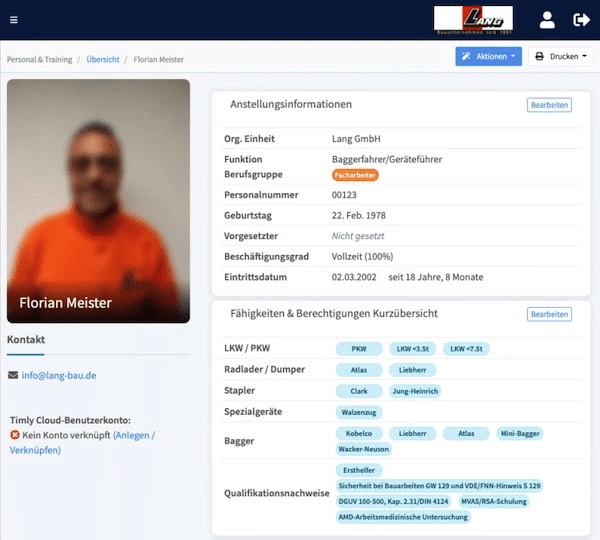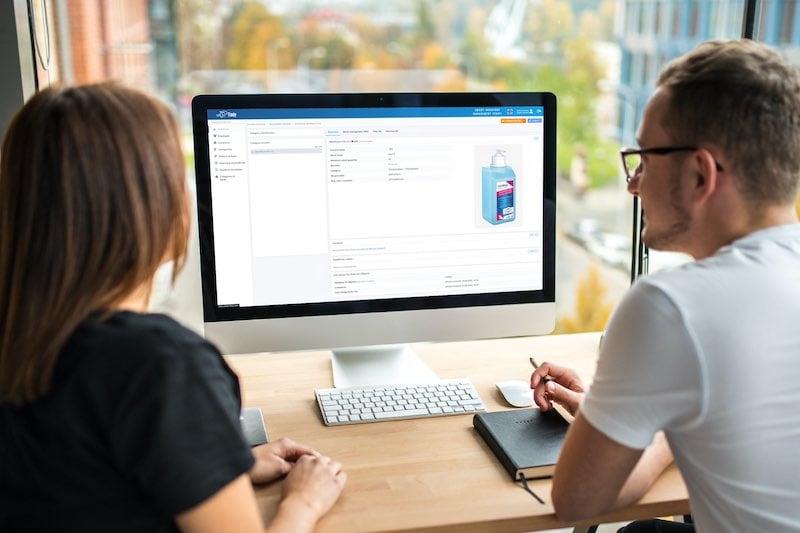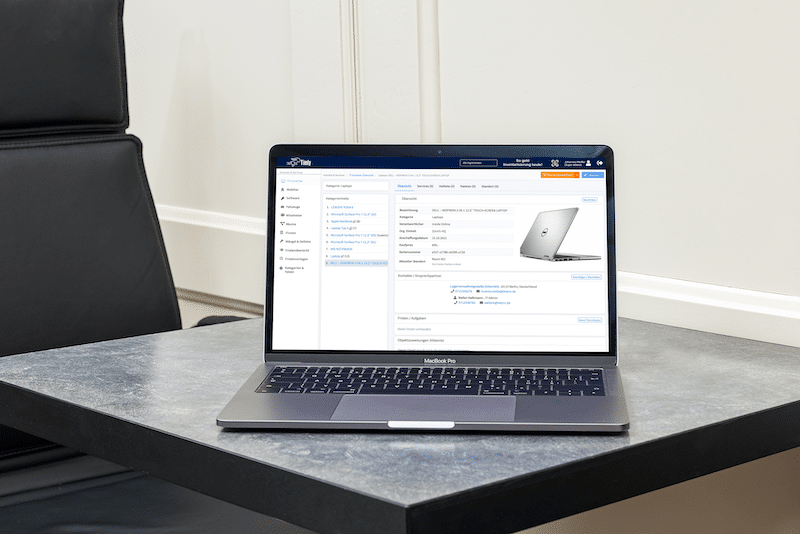Key Takeaways:
-
ITAM checklists are essential for tracking and managing all IT assets throughout their lifecycle.
-
Benefits of using an ITAM checklist include improved asset tracking, cost reduction, automation, enhanced security, and better decision-making.
-
An ITAM checklist includes information about asset categories, asset details, inventory updates, and identification numbers, aiding in asset identification and documentation.
In This Article:
- What Is an IT Asset Management Checklist
- How Do You Create an IT Asset Management Checklist?
- What Type of Information Is Essential in an IT Asset Inventory Checklist?
- What Should Be Included in an Asset Management Software Checklist?
- How Can a Checklist Benefit an IT Asset Management Audit?
- Establish a Team to Implement Your IT Asset Inventory Initiatives
- Frequently Asked Tools, Stions About ‘IT Asset Management Checklist'
What Is an IT Asset Management Checklist
An IT asset management checklist is a document used to help businesses track and manage their IT assets. These assets can range from hardware to software, and other assets in your IT network. This is crucial for ensuring the effectiveness of the assets throughout their lifecycle, from procurement to disposal.
The purpose of having an IT asset management checklist is because it is a vital document that provides the necessary process and procedures for managing IT assets. The main purpose is to ensure that all IT assets are accounted for, tracked, maintained, and optimized so that their lifespan is extended. This helps businesses identify assets, monitor their performance, schedule upgrades, ensure compliance, and reduce costs.
The primary elements in an IT asset management checklist would be a list of all IT assets, tracking their movement and usage, their condition and inventory management, the configuration of IT assets, tracking maintenance and repair, and disposing of IT assets. Once that is done, the system will provide reports and analytics on its performance, usage, and maintenance usage to provide for better decision making processes.
Benefits of Using an IT Asset Management Checklist
Benefits of using an IT asset management (ITAM) checklist can bring a lot of benefits to your business such as providing proper tracking of all IT assets, helping to reduce waste and helping businesses save money, automating manual tasks and allowing IT staff to focus on more important operations, reducing asset security issues by making sure that they are configured with the latest updates, ensuring compliance with the latest industry standards and thus reducing the risk of unwanted fines while proving a comprehensive view of all IT assets for better decision-making and productivity.
An ITAM checklist helps streamline ITAM processes such as ensuring that assets are not duplicated or missing, providing location, status, and maintenance history of the assets, scheduling and tracking maintenance records, reducing data breaches and environmental waste, and identifying trends to make data-driven decisions.
Why Is an IT Asset Management Checklist Essential for Your Business?
An ITAM checklist is essential for your business as it provides clear and proper goals on how to manage IT assets inventory. By using a checklist to help identify and track IT assets, it helps manage assets by increasing their utilization, streamlining asset tracking and management, reducing asset downtime, providing compliance with accurate IT records, and increasing overall productivity.
The ITAM checklist ensures compliance with internal policies and external regulations by maintaining IT records such as software licenses, ensuring software is compliant, tracking repair schedules, identifying and rectifying potential threats., and showcasing a clear audit trail for the IT assets.
How Do You Create an IT Asset Management Checklist?
To create an IT asset management checklist, you will need to first identify the business goals and objectives. Speak to the respected stakeholders who will be part of the process to ensure that their thoughts are considered.
Firstly, you will need to lay out the purpose of the ITAM checklist, the scope of the checklist, and the key performance indicators (KPIs). As for the stakeholders, they will need to be from various departments such as finance, procurement, operations, management, and the IT departments. Stakeholders should be part of the planning phase and an analysis of roles and responsibilities should be considered.
To create an effective IT asset management best practices checklist, it’s essential to start with a clear understanding of the goals and objectives. Identify the key stakeholders who will be involved in the process and ensure their input is incorporated into the checklist.
When selecting a checklist template, please consider the following factors:
- Choosing a template that is simple and easy to understand.
- Customize templates to your business needs.
- The ability to modify and update the template, if necessary.
- Ensure the pattern is relevant to your overall goals and objectives.
Here are some templates to consider:
- ITAM software templates like ServiceNow or Cherwel.
- Microsoft Excel.
- Google Spreadsheet template.
- Using Smartdraw to create custom-designed templates.
Implementing ITAM asset management involves following the steps below:
- Training must be provided to all stakeholders. Everyone should know how to use the checklist.
- The checklist must be rolled out to the necessary teams and departments.
- The checklist needs to be constantly monitored and evaluated.
- Feedback should be encouraged from stakeholders on ways to improve the checklist.
Over 500 Companies, Schools and Cities Rely on Timly
(No credit card required)
What Type of Information Is Essential in an IT Asset Inventory Checklist?
The type of information essential in an ITAM Asset Inventory Checklist is extensive and needs to be regularly reviewed to ensure its accuracy and completeness.
For asset categories, they fall under hardware, software, and network equipment. The hardware checklist can include things such as desktops, laptops, tablets, printers, storage devices, and peripherals such as monitors and keyboards.
As for software, this would entail operating systems like Windows, applications like Microsoft Office or Adobe, databases like Oracle, and antivirus software
As for network equipment, it would be routers, switches, firewalls, and modems. Network interfaces. However, for some companies, they would need to consider devices such as IoT, cloud services such as Amazon, virtual private networks, and virtual machines.
As for information to be recorded for each asset, it would be asset information, serial number, manufacturer, model number, purchase date, warranty information, and location. The reason it is important to keep the inventory updated is because it helps to provide accurate tracking of assets, improve asset management, enhance security, and improve IT budgeting and planning. The IT department should do this either on a daily, weekly, or monthly basis to ensure compliance and efficiency of assets.

How Can a Checklist Help to Identify All IT Assets?
A checklist can help identify all IT assets by providing methods such as:
- Having regular asset inspections at the departments and locations where the IT assets are being used or stored.
- Scanning networks to determine if all devices are connected to the network.
- Using inventory management software to track and manage all IT assets.
The best practices for documenting IT assets are as follows:
- Use a standard template to key in details such as asset name, description, location, and status.
- Provide photos or videos in the documentation.
- Update the records to showcase the status, location, or configuration of the asset.
- Keep documents in a centralized location. This provides easy access and updates.
Here is a guideline for creating unique identification numbers for assets in the checklist:
- Ensure that a consistent format has been selected for identification numbers. This could be a range of letters and numbers.
- It is highly beneficial if identification numbers are assigned in a sequential manner.
- Provide the asset type in the identification number. This would allow for easy identification.
- Ensure that a unique identifier is used so that there will be no confusion.
What Should Be Included in an Asset Management Software Checklist?
The key feature requirement when it comes to generating an ITAM checklist would be asset tracking. It helps automate inventory management, tagging methods using barcodes and QRs, real-time monitoring, and customizing asset labels.
As for reporting, it is important to use features that are easily customizable, such as pre-built reports and data analytics and visualization tools.
When creating an ITAM Asset Inventory Checklist, consider whether the chosen ITAM solution offers integration with other IT systems, API connectivity for customization, and the ability to support various data formats. This ensures a seamless and adaptable asset management process.
It is also important to ensure success and compliance by scheduling audits and providing data encryption and access control. As for maintenance and support, it is crucial that a specific team handle the software updates and maintenance. It is also crucial to create a knowledge base where the documentation can be easily retrieved if other personnel were to work on the updates.
For usability factors, it is important that the checklist has a user-friendly interface and support options. This is because a user-friendly interface is intuitive and easily customizable, easy to navigate, and has clear labeling and instructions. As for support options, you will need to ensure that it has various support channels such as phone, email, and chat, a knowledge base, training, and other vital resources.
When selecting the right vendor, ensure that thorough research has been done in comparing features, pricing, and reviews. Ask for demos and trials and ensure that the reputation is sound. Moreover, ensure that the software is customizable to meet your business needs and is able to scale and adapt to changing requirements. Besides, it is important that the checklist is scalable to ensure that the vendor is able to scale and handle large infrastructure. That is why it is important to choose a reputable provider like Timly.
The Timly asset tracking software in use at SodaStream
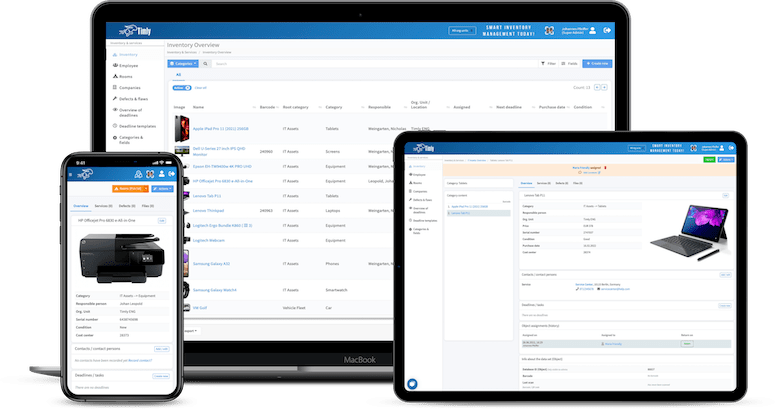
Everything Under Control With One Solution – The Intuitive Asset Tracking Software
(No credit card required)
How Can a Checklist Benefit an IT Asset Management Audit?
A checklist can benefit an ITAM audit by providing pre-audit preparation. First, you will need to set objectives. Identify what the purpose of the audit is and then determine which IT assets need to be audited. Generate a timeline and milestones for the audited asset.
Once this is done, gather IT asset documentation such as inventory lists, purchase orders or receipts, maintenance and repair records, and software licenses. Go through the asset document and ensure it is accurate and complete.
You will also need to determine the stakeholders that will be part of the audit. They would be management, users, and the IT staff. They will therefore need to be aware of the objectives and scope of the audit.
The audit process would entail identifying all IT assets, such as hardware, software, and network devices, and they would need to be classified according to type, location, and function.
Begin the audit by ensuring that the IT asset inventory list is accurate and updating it where necessary. It would be better if an asset tracking system were implemented to monitor and manage these assets.
During the audit, ensure that the assets are properly documented and are in compliance with regulations and industry standards. Ensure each asset is assessed based on security and potential threats. Come up with a plan to work through the potential risks that may arise.
Conduct tests to make sure assets are configured and tagged according to their information. Ensure the asset is working as needed and that it meets the business requirements.
After auditing, you will need to produce the findings and recommendations and provide them to the stakeholders and management. Answer any questions that are raised and develop an implementation plan to mitigate the risk and vulnerabilities. Once that is done, configure the requirements for an update of the asset inventory.



Establish a Team to Implement Your IT Asset Inventory Initiatives
To establish a team to implement your IT asset inventory initiatives, you will need to generate team roles and responsibilities. Thus, it is important that the following IT roles are instituted:
- Asset Manager: The Asset manager, or IT Asset manager, is in charge of developing and implementing policies.
- Asset Analyst: The Asset Analyst, or IT Asset Analyst, is in charge of the IT asset inventory. They will track asset utilization and performance and provide ITAM information.
- Asset Administrator: The Asset Administrator, or IT Asset Administrator, is responsible for coordinating asset management tasks across the department and organization.
- Security Specialist: The Security Specialist or IT Security Specialist will be in charge of IT integrity and security.
The skills and expertise that are required for these team members are:
- Proficiency in technical skills for managing software, data analysis tools, and IT infrastructure.
- Strong communication and collaboration abilities to engage effectively with all stakeholders.
- Analytical prowess to derive actionable insights and optimize asset management.
- Project management skills to effectively coordinate tasks and meet objectives.
- Understanding of business operations to align activities with organizational goals.
Here are some strategies for effective team coordination and communication:
- Have regular meetings to talk about progress and address issues.
- Have clear roles and responsibilities so that everyone is aligned and there is no confusion.
- Use collaborative tools like project management software to communicate and manage tasks.
- Provide training and development opportunities to enhance skills.
Get Started Now – With Digital Asset Tracking Software!
(No credit card required)
Frequently Asked Tools, Stions About ‘IT Asset Management Checklist’
What Is an IT Asset Management Checklist?
An IT asset management checklist is a document used to help businesses track and manage their IT assets. These includes hardware to software, as well as other assets in your IT network. Following the checklist is important for ensuring the effectiveness of the assets throughout their lifecycle: from the time they were procured to the time of disposal.
How Can a Checklist Benefit an IT Asset Management Audit?
The Inventory Software for Your Success
A wide range of intelligent functions allows you to easily manage your entire company’s inventory. Try Timly asset tracking software now for free and see how easy it is to save time and resources.
Manage All Assets
Whether IT resources, tools, machines, vehicle fleet, furniture or contracts: everything in Timly.
Mobile Available Everywhere
Localise your assets with the integrated barcode scanner for smartphones & tablets.
Clever Assignment
Easily assign assets to people, projects, rooms, locations or external service providers.
Digital File Management
Digitally store important information, files, documents, audit trails & contacts for your assets.
GPS Recording
Save the exact GPS location of your assets with one scan. All GPS data historically verifiable.
Maintenance Management
Recommended for You: