Excel Stock Management and Inventory Software From Timly in Comparison
On this page you will find information on the following topics:
- What Are the Advantages of a Specialised Solution for Warehouse Management?
- Create Excel Stock Management Yourself – Seek Guidance or Use Established Solution
- Use barcode scanner or Excel to document warehouse stock – inbound/outbound
- Excel Inventory With Images? Inventory Software Processes Any Format
- Excel Stock Version 1.45 – Download: Cannot Be Used in a Network
- Excel Stock Management: VBA as a Security Risk
- Excel Stock Management Without VBA – Inventory Solution Offers More Functions
- Excel Stock Management Download: No Support or Service
- Excel Stock Management Template Does Not Replace Professional Inventory Software

Excel stock management is a thing of the past – with Timly you always have everything directly at hand
What Are the Advantages of a Specialised Solution for Warehouse Management?
The idea of using an Excel stock management system is obvious. Licences for the software are available in most companies anyway. Moreover, employees can often operate the programme at least rudimentarily. Admittedly, with a little know-how, amazing functional scopes can be covered with an Excel spreadsheet.
However, specialised inventory software such as Timly ensures that the recorded data can be used many times more effectively. This is achieved, for example, by the concept of a cloud-based solution and the app included in the software package. In the following, we present the possibilities this offers in comparison to Excel warehouse management.
Create Excel Stock Management Yourself – Seek Guidance or Use Established Solution
An Excel template is a bit like a construction kit. Formulas and formatting can be used to construct database-like interfaces. For certain, rather static application purposes, this is often sufficient. However, a warehouse is probably the most dynamic place in a company. Goods are received and issued dozens of times a day.
In addition, stocks are not always located in one place and consumption partly takes place on site, at the customer’s premises. In such constellations, every Excel file reaches its limits. A lot of manual rework is necessary if the data stocks are to remain up-to-date.
Timly is designed according to the Software-as-a-Service (SaaS) principle. The inventory software can be used directly on any internet-enabled device. The data stocks displayed are always generated dynamically for the user, depending on the context. This keeps them clear and makes them easier to process.
Access is easily possible from any location. This also allows customer service staff or employees in the home office to document their material consumption in real time. Functions such as a fill level control with automatic notification function complete the convenience of a specialised solution like Timly.
Over 600 Companies, Schools and Cities Rely on Timly
Use barcode scanner or Excel to document warehouse stock – inbound/outbound
For mobile access to the database, Timly offers an app optimised for smartphones and tablets. The assets recorded in the warehouse management can be marked with a QR code. Then the respective category of the inventory or the profile of inventory items can be called up by scanning with the app.
Additional hardware is not necessary. The device’s camera serves as a barcode scanner. In this way, it is easily possible to document the receipt and issue of goods directly on site. Up-to-date data is thus always available in real time at all points involved. If desired, the level control can also be coupled with an ordering function to external service providers, which automatically orders replenishment when the quantity falls below a certain level.
It is precisely in this area that common solutions for Excel have the greatest difficulties. Multi-user capability is usually only partially available. The usability of extensive Excel tables on smartphones can hardly be described as practical. Therefore, additional steps are often necessary with this form of warehouse management, such as the temporary recording and later transfer of data stocks into the Excel stock management.
Excel Inventory With Images? Inventory Software Processes Any Format
Files can also be linked to an Excel list. These are then displayed by links in a column provided for this purpose. However, if there is a previously undetermined number of files, for example the daily documentation of certain assets through photos, new columns must always be added and the table becomes confusing. In addition, such file operations harbour a great potential for error.
With Timly’s inventory app, digital files are created for each recorded item or for each inventory category. In addition to dynamic parameters such as current quantities and order status, sample images and any documents can be stored in these files. These remain permanently linked to the item’s profile and can be clearly displayed.
If, for example, the quality control of a goods delivery is necessary, this can be documented directly in Timly. The same applies to events such as transport damage or stock shortages. With the Timly inventory app, this is possible directly at the storage location without much effort.

Timly’s stock management software explained very simply in under 2 minutes
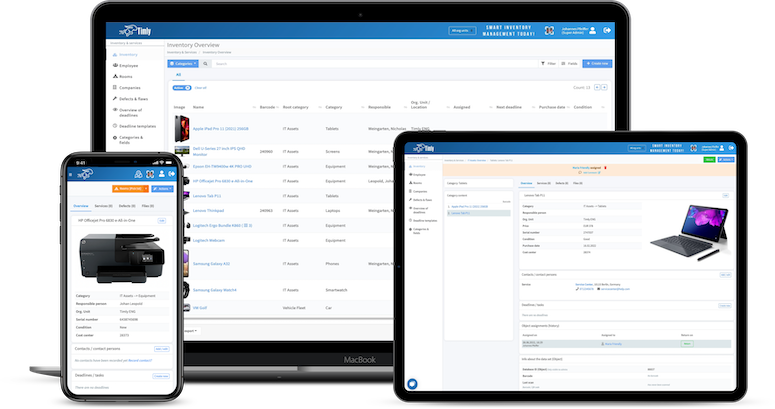
Timly’s Warehouse Software – Always and Everywhere Keep Everything in View
(No credit card required)
Excel Stock Version 1.45 – Download: Cannot Be Used in a Network
The Excel software has been one of the standard programmes in the office suite for decades. It has been revised again and again and new functions have been added. Nevertheless, Excel was originally designed for use on a stand-alone PC in the office. Some developers of Excel stock management solutions point out from the outset in their product descriptions that multi-user capability is not a given.
If this is nevertheless to be implemented, a network storage facility must be available that can be accessed from the desired work locations. For this, the company network may have to be opened up and become vulnerable. Inventory software such as Timly works independently of the company network. GDPR-compliant cloud servers are used. The Timly experts take care of the set-up and administration.
Excel Stock Management: VBA as a Security Risk
Necessary functions such as user and rights management are already integrated in Timly’s stock management software. Data protection requirements are taken into account by only showing users the data intended for them. In an Excel stock management system, such features can be realised through external scripts. However, this requires the activation of so-called macros in the Office software of all accessing workstations.
This poses a risk, as macros are still a popular gateway for cyber criminals to infiltrate malware. Opening a prepared attachment can already be enough to reload and activate an encryption Trojan. Security experts have therefore been advising against the use of VBA scripts for years.
Excel Stock Management Without VBA – Inventory Solution Offers More Functions
A warehouse management with Excel makes it possible to use the collected data stock for pure quantity recording. However, a smart inventory solution like Timly takes a holistic view of inventory and warehousing. The goal is to only have to store and keep each dataset up to date once in the company.
Thus, Timly’s warehouse management transforms into an inventory software by activating the inventory mode. If the stock is work equipment, the maintenance planning software manages appointments of all kinds for the recorded assets. The integration of GPS trackers for monitoring and documenting room temperature or humidity sensors that warn when water enters are just some of the possible additional functions that have already been integrated into Timly.
Excel Stock Management Download: No Support or Service
If problems occur with a self-created Excel spreadsheet, your own employees have to spend working hours to fix them. With Timly’s software solution, users are also entitled to competent support. In addition, it has become established that a close exchange between customers and developers is maintained. This always gives rise to ideas for the practical expansion or optimisation of functions.
Excel Stock Management Template Does Not Replace Professional Inventory Software
A professional inventory software like Timly creates solutions for all requirements around the topics of warehousing and inventory management in companies.
In practice, this makes workflows more effective and makes better use of existing resources.

Better than Excel stock management: with Timly you always have everything in view
The documentation of essential facts about all managed assets also facilitates business management decisions. Therefore, the use of professional inventory management software from Timly pays off compared to Excel inventory management.
Similar Blog Articles:
Book an online demo - free and without obligation - or create your free trial account directly.




