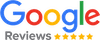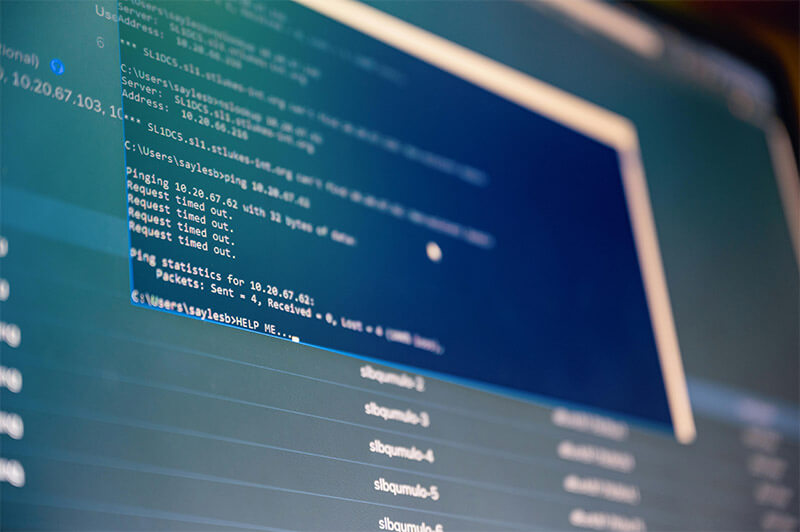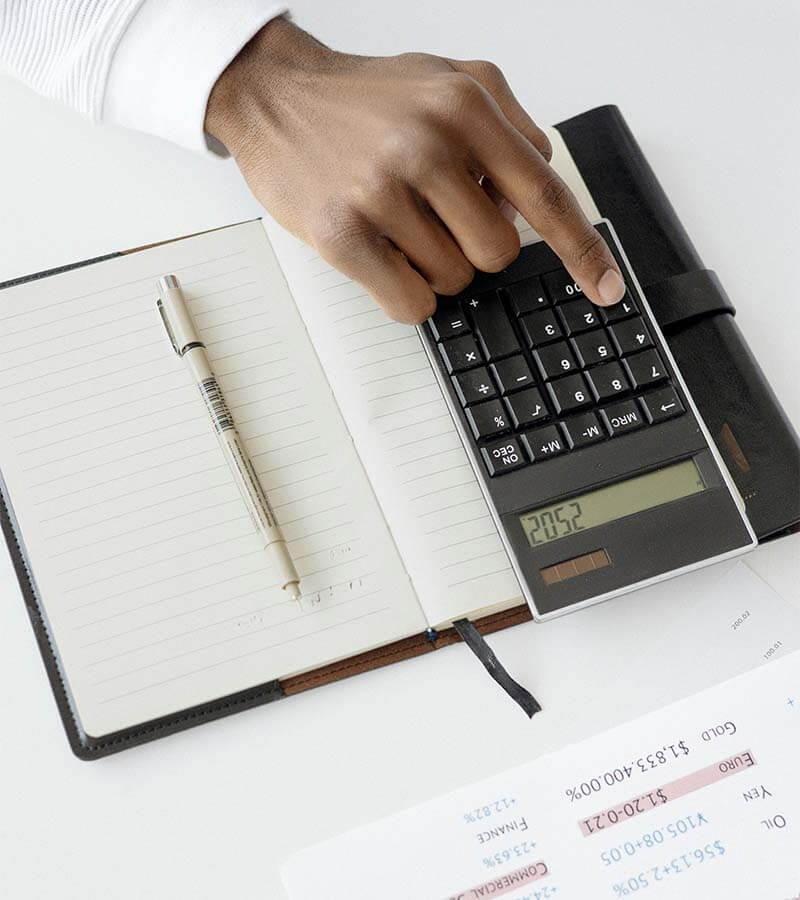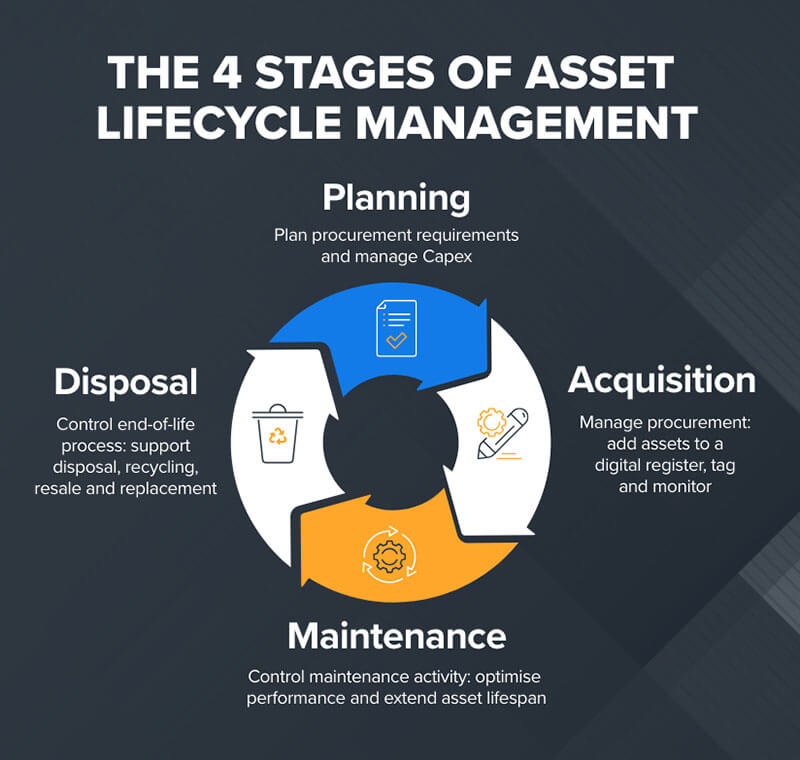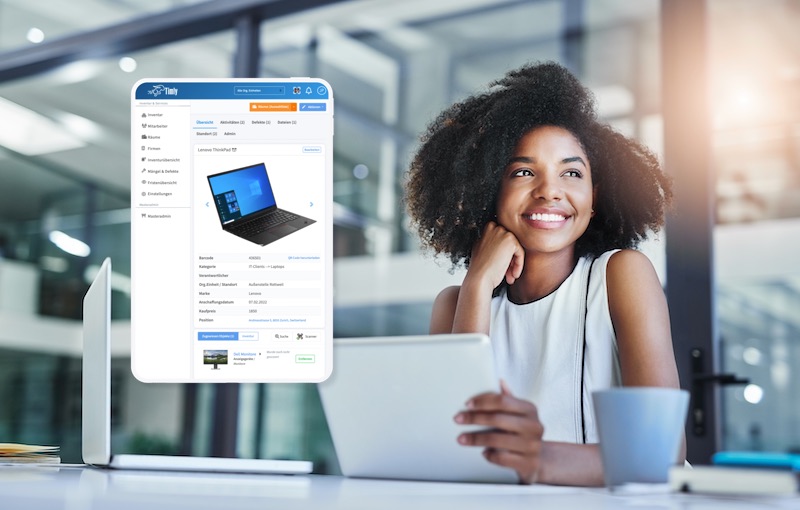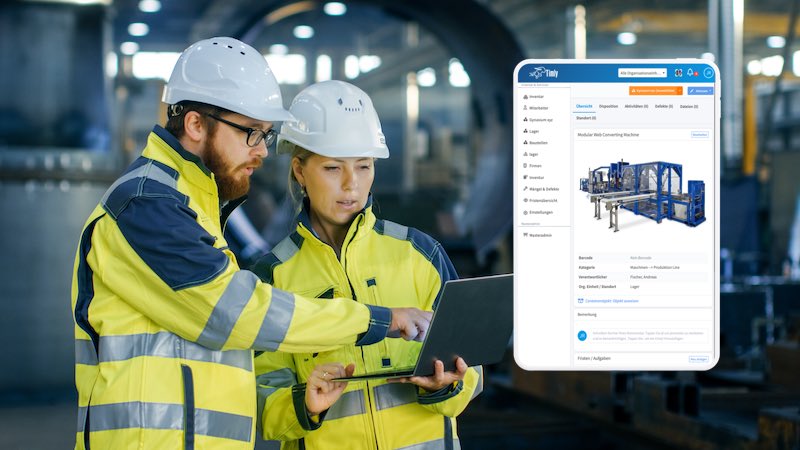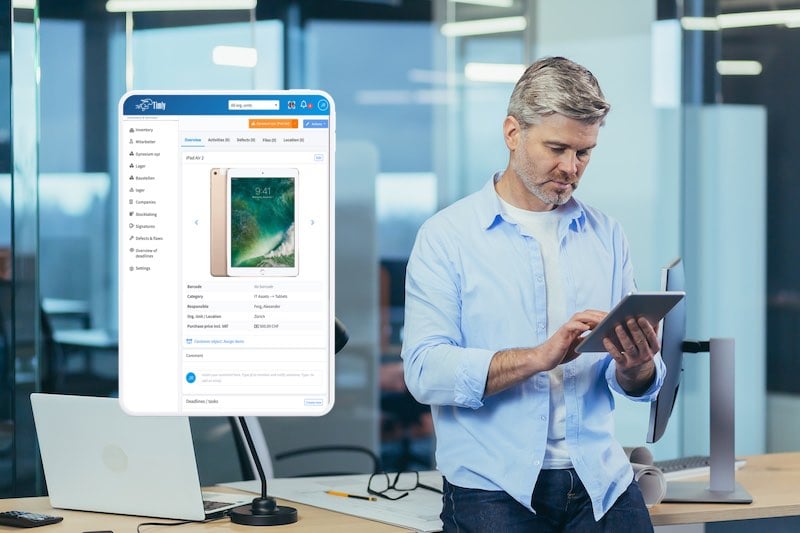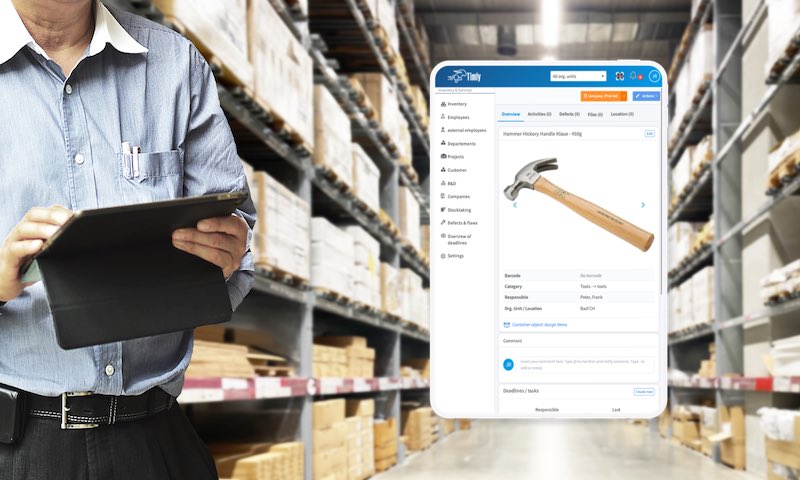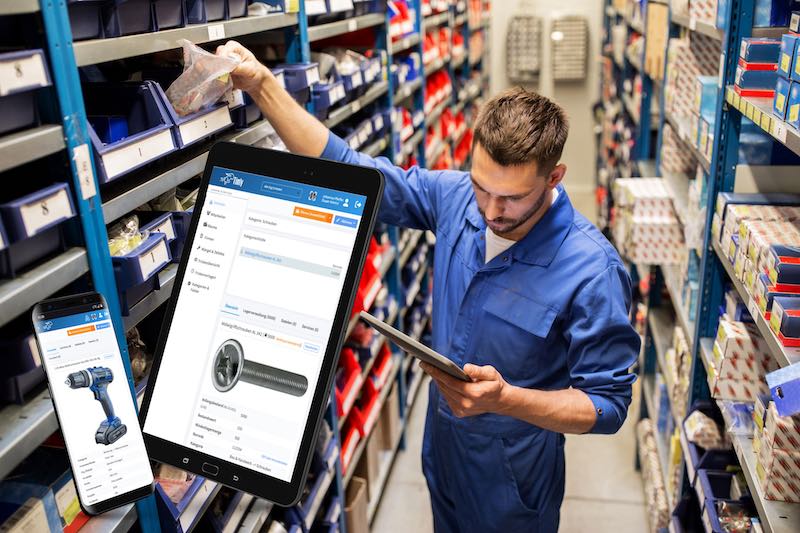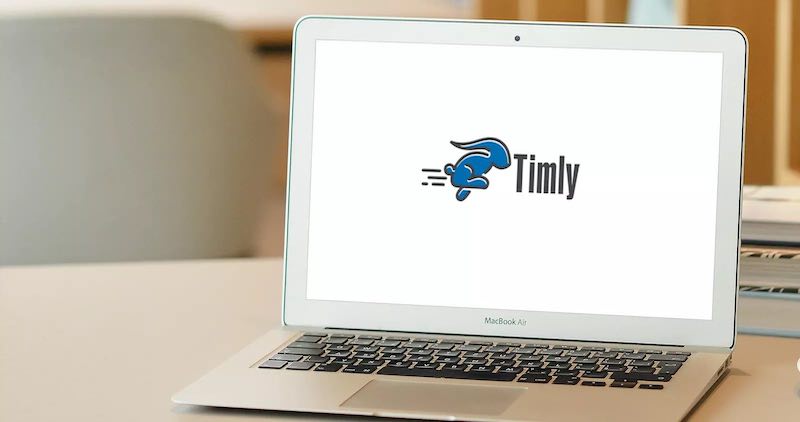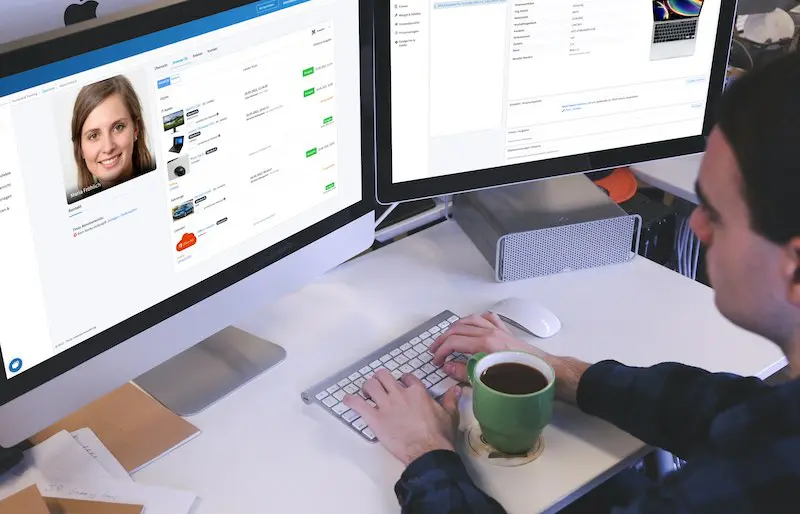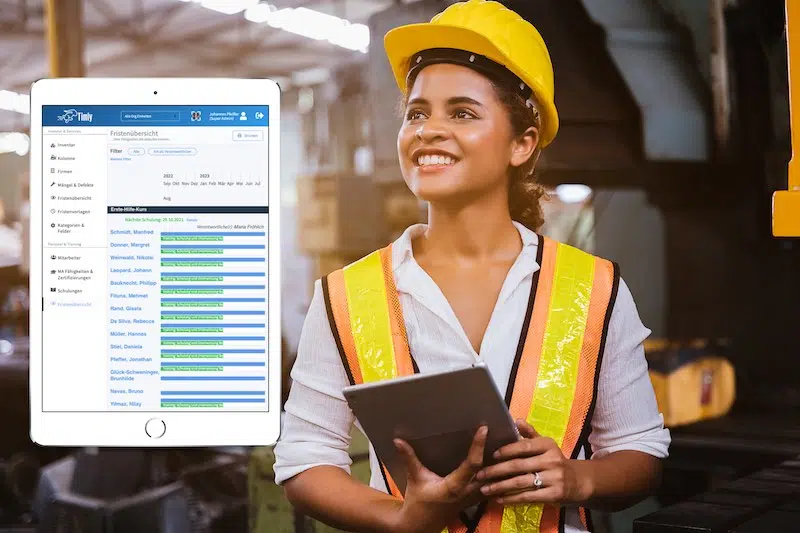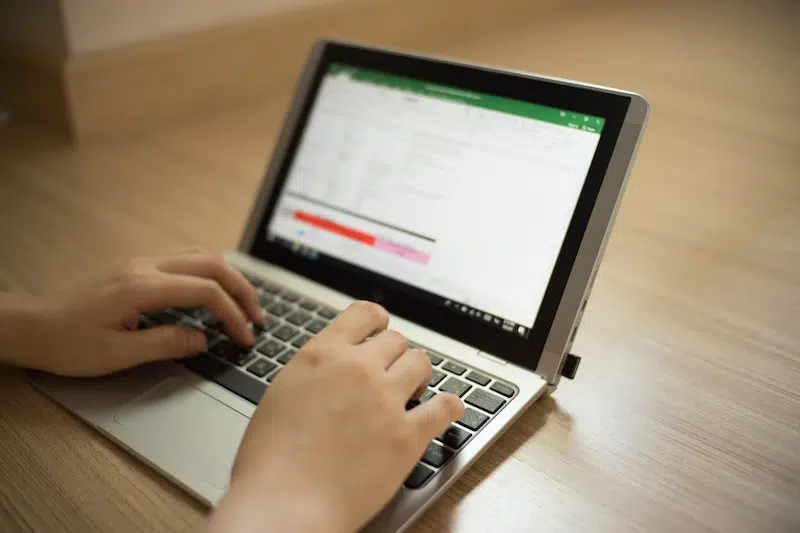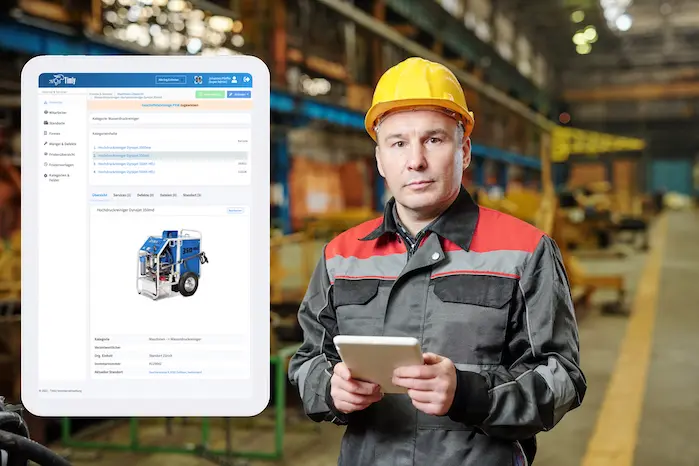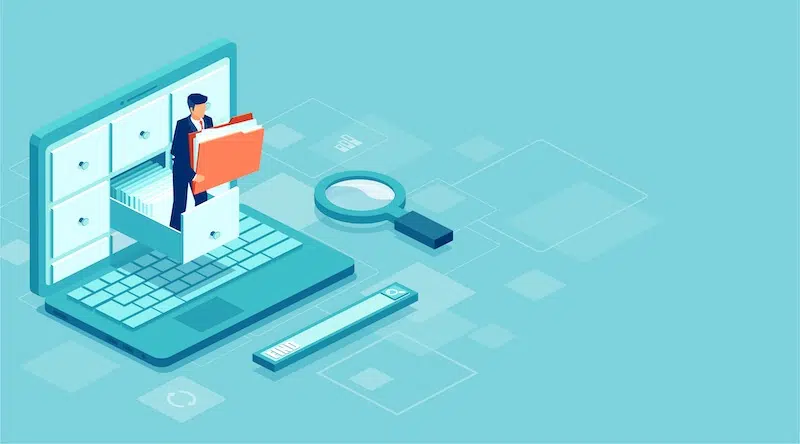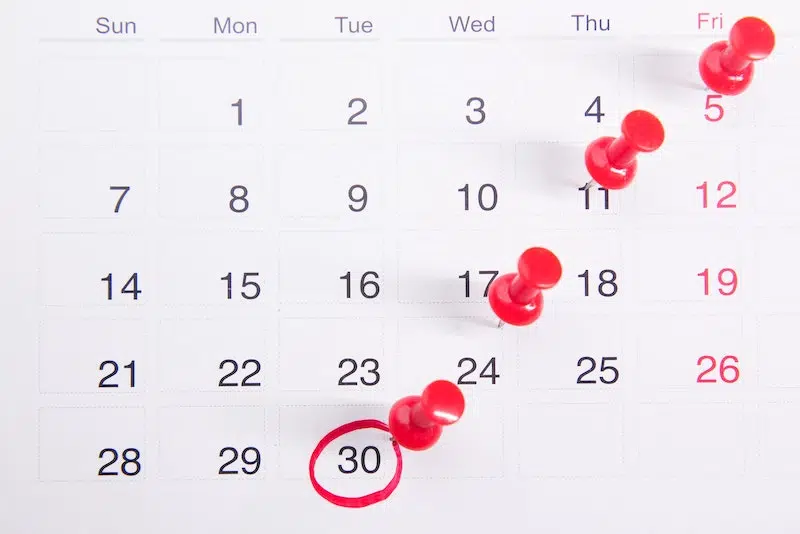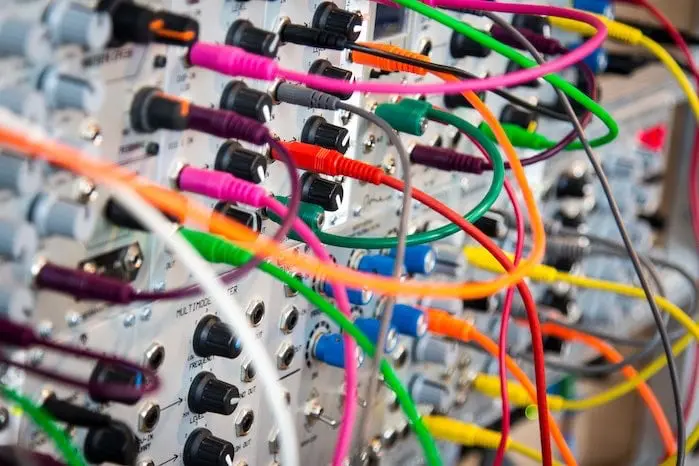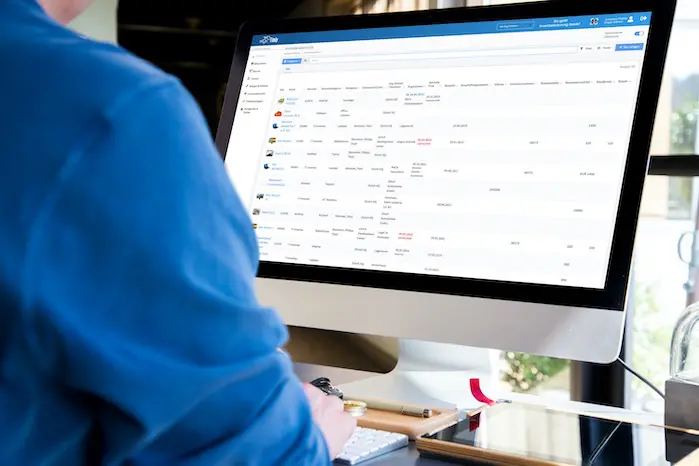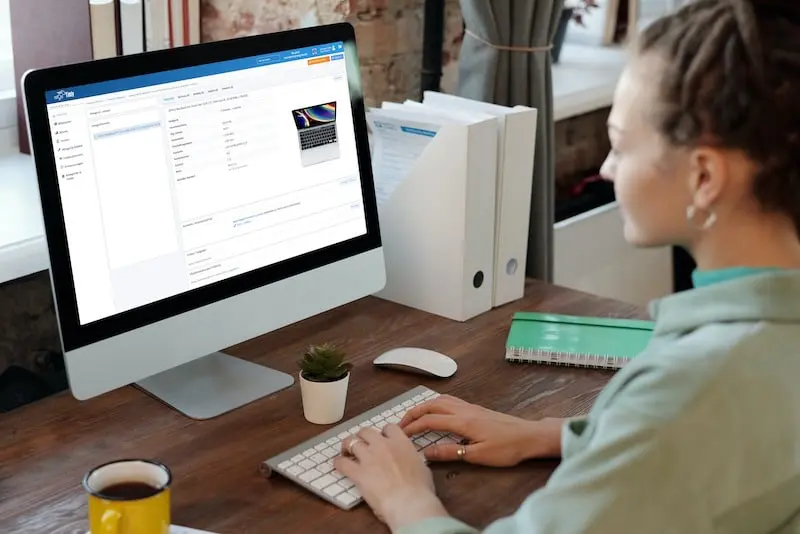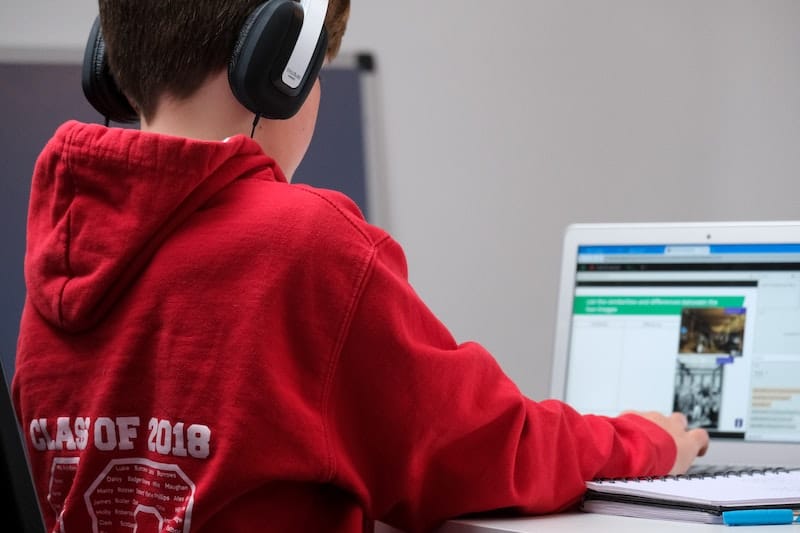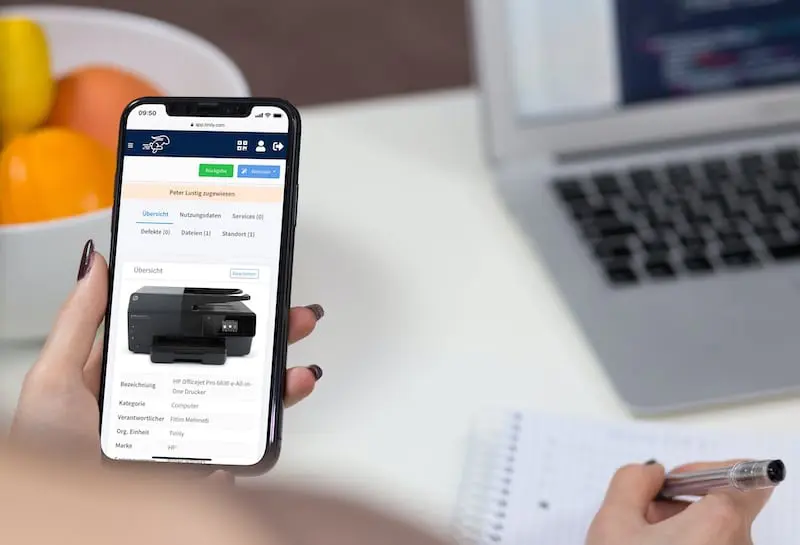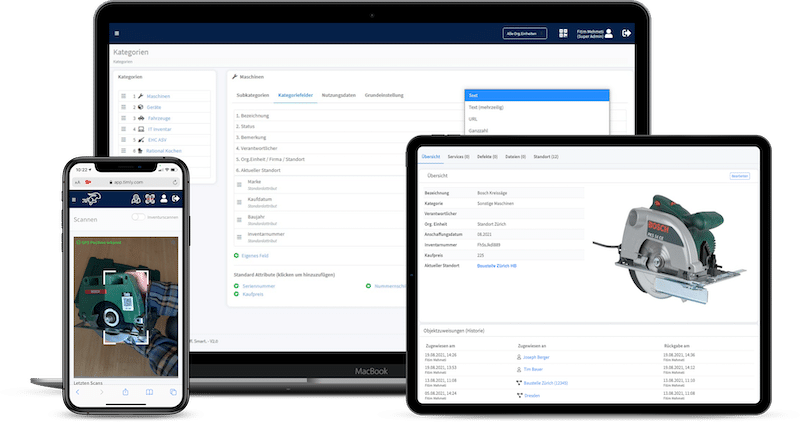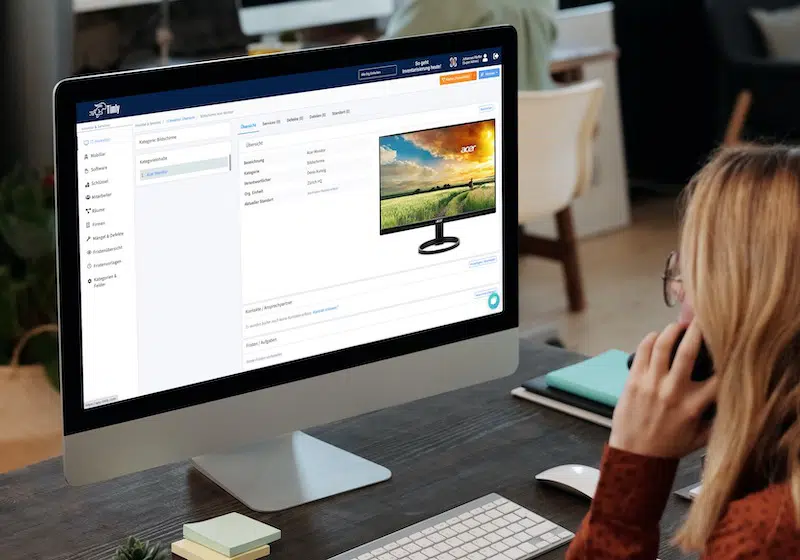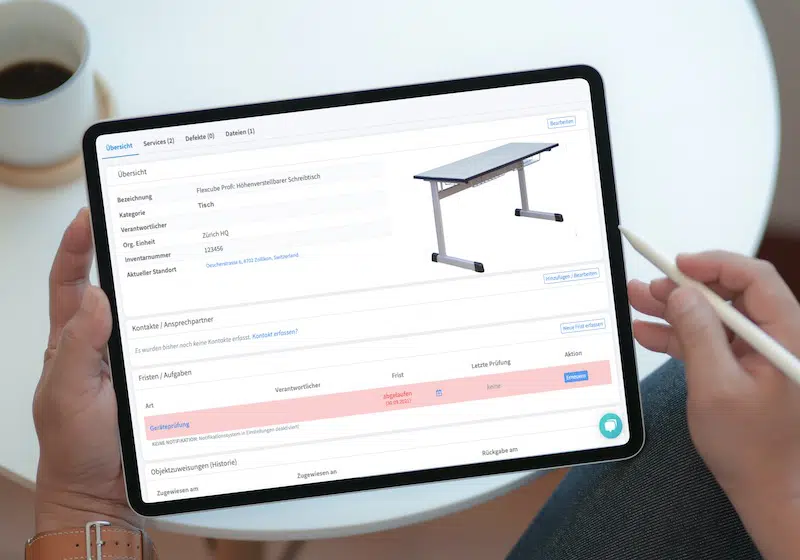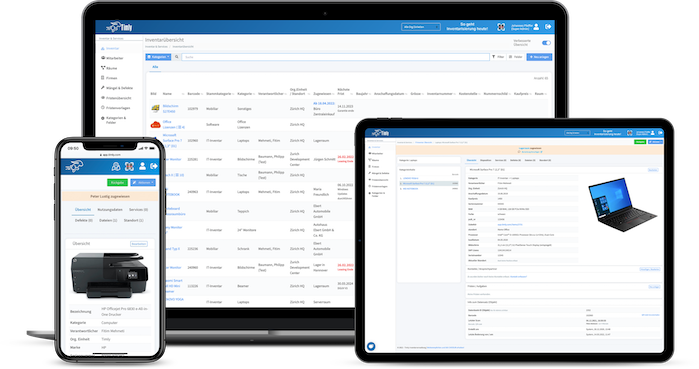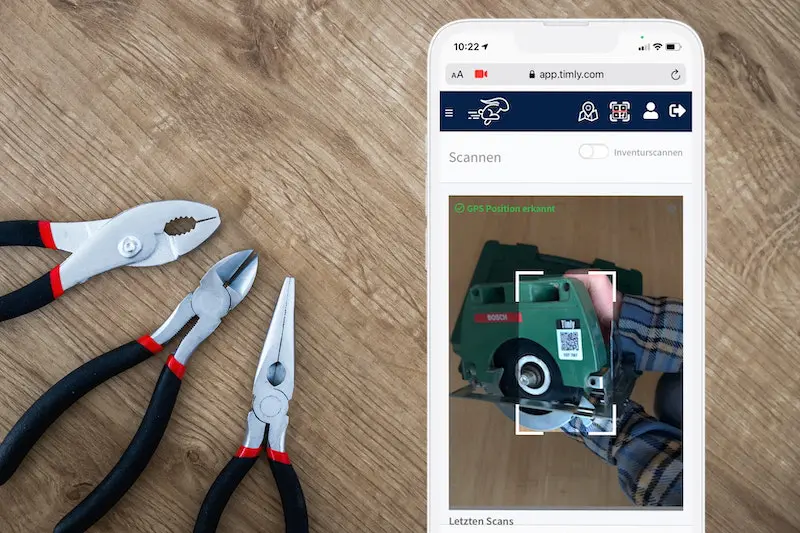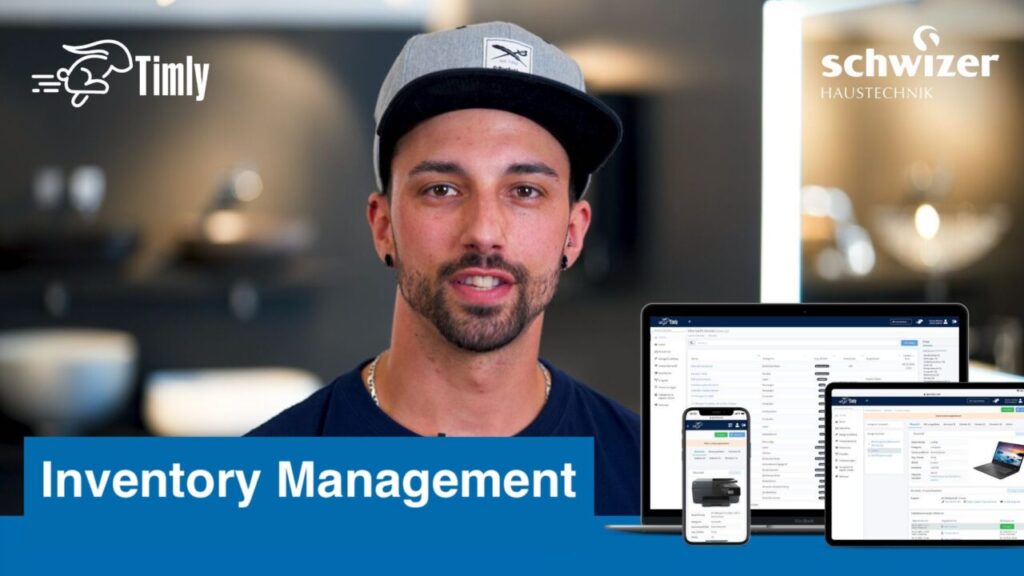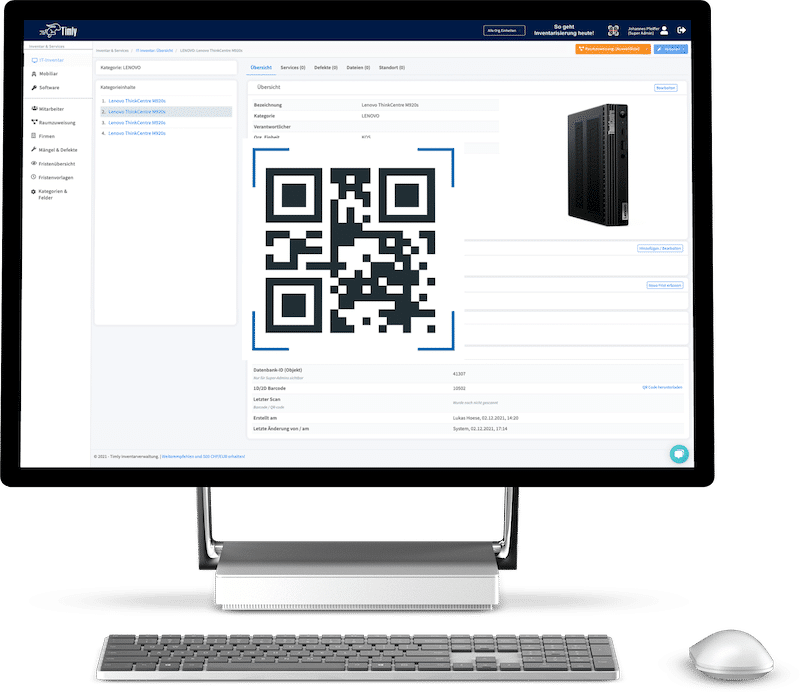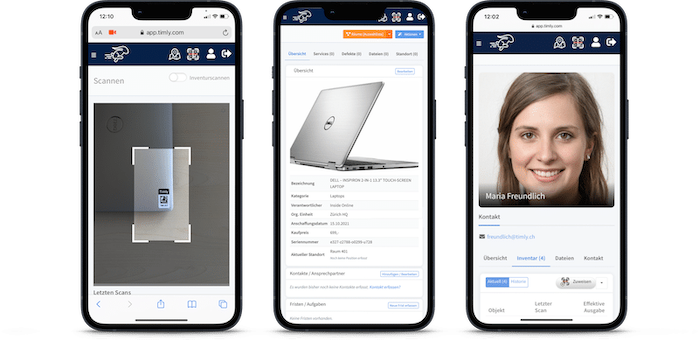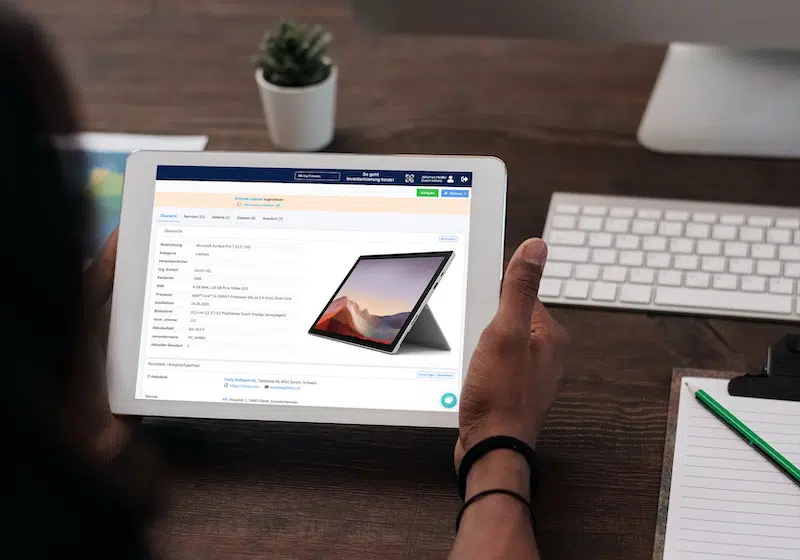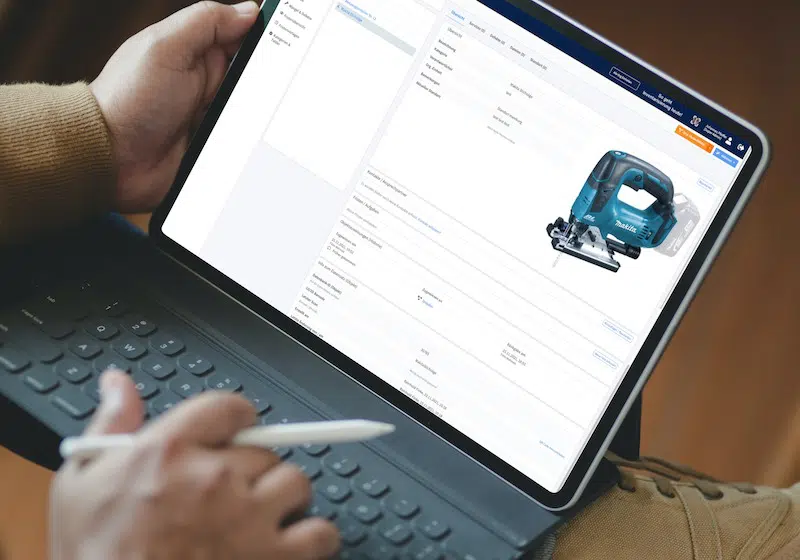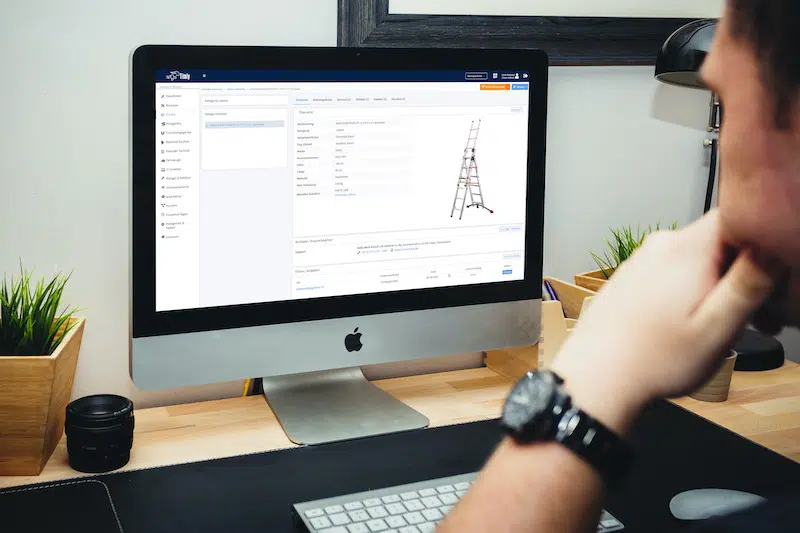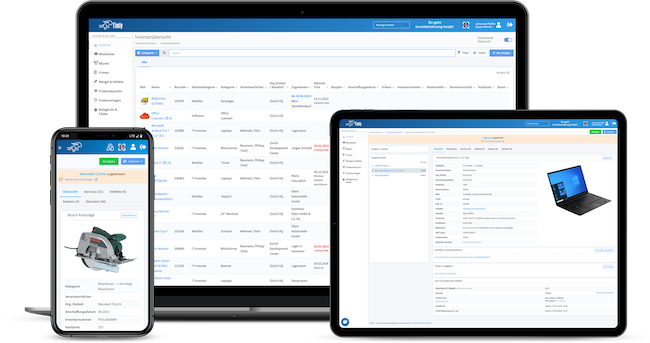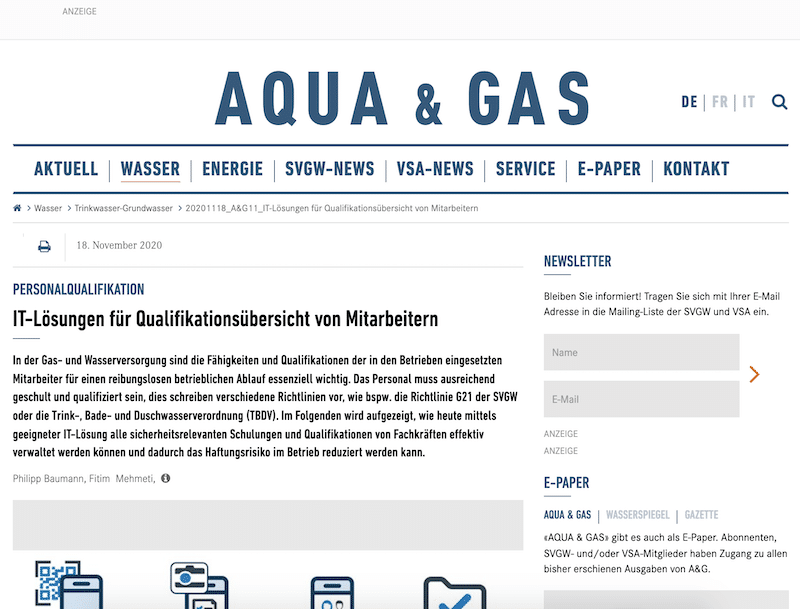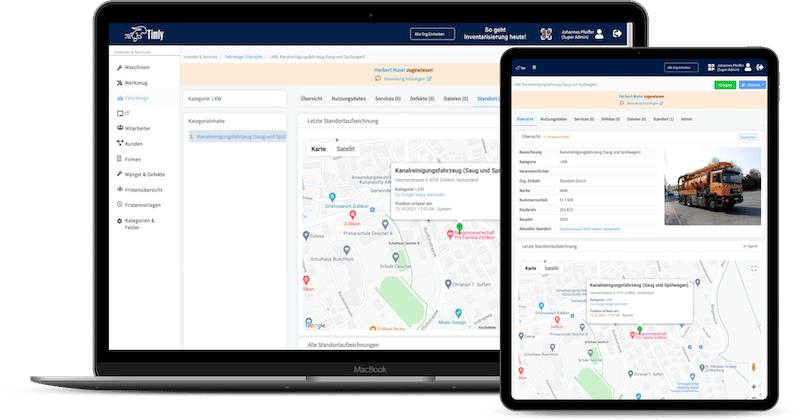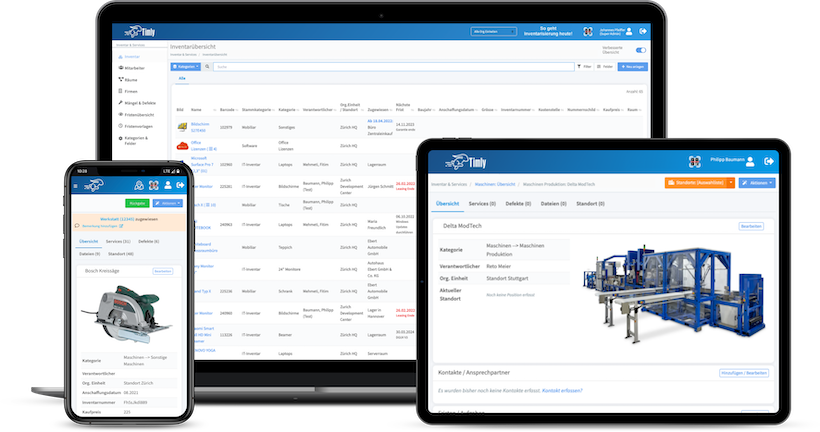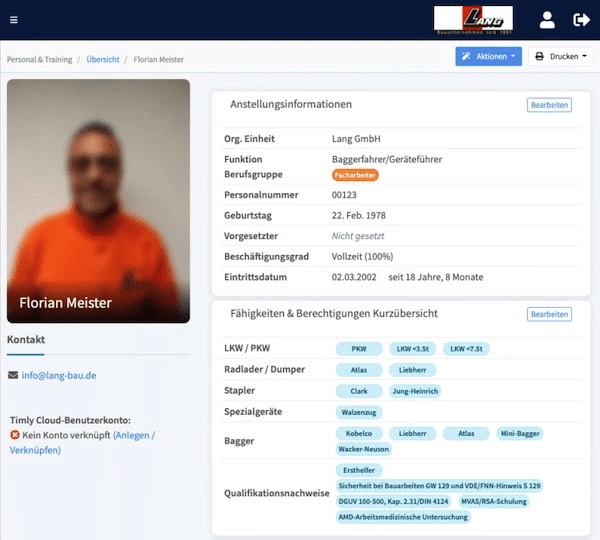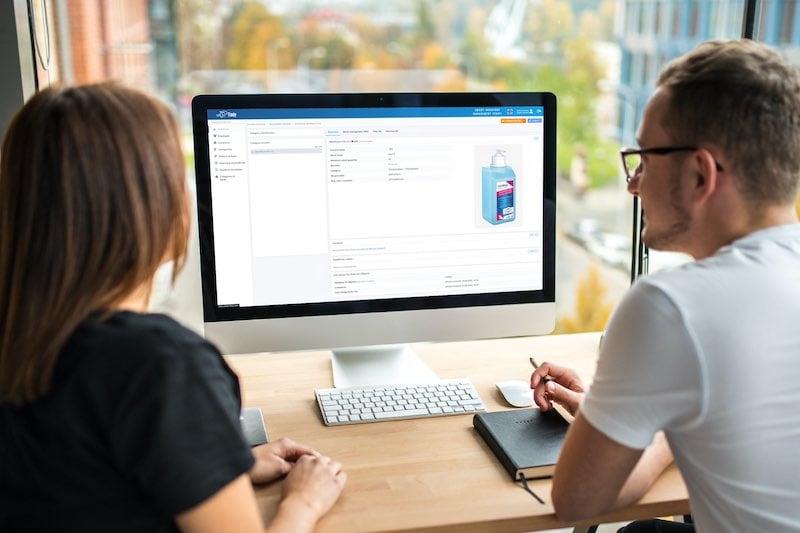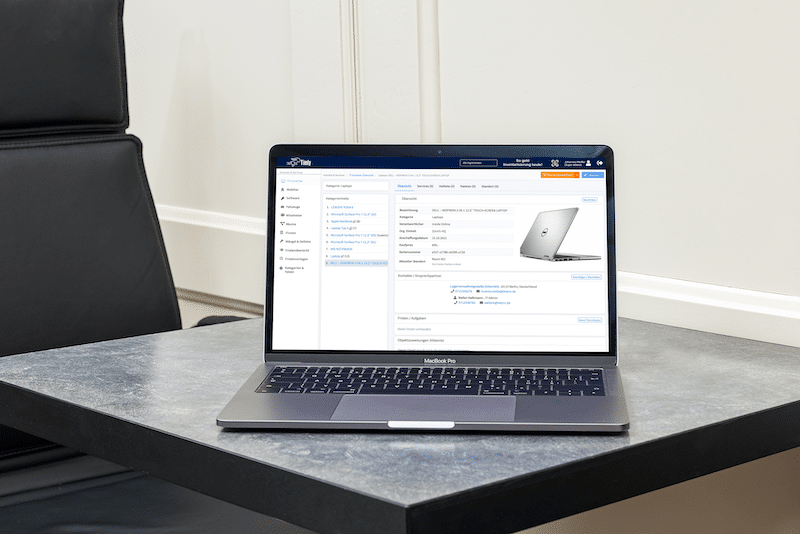Key Takeaways
- IT asset inventory is a process that allows organizations to effectively utilize existing IT assets, such as hardware and software.
- This process looks at the entire lifecycle of IT assets, from acquisition to disposal, ensuring that they are working optimally throughout.
- An effective It asset inventory management system, such as Timly, can help businesses do more with their IT assets and also glean insights to help guide the business.
How to Manage IT Assets Inventory
In order to learn how to manage IT assets inventory, it helps to cover what it is. IT asset inventory is the process of tracking, maintaining and managing technology-related resources for a business. It has a wide-reaching scope, covering everything from hardware like computer servers to software purchases and licensing. As technology continues to advance how we work, IT asset inventory has become more complex – and important – than ever before. Knowing what IT assets are available to you, and their functionalities, helps you do more with the technology you have.
IT asset inventory management extends beyond managing and maintaining operations for the business. It is also an important part of strategic planning and decision-making. You can make more informed choices about where to invest in technology with this type of management, allowing you to reach your business goals in a more optimized way.
The Scope of IT Asset Management
- Managing Hardware: ITAM helps to track physical IT assets such as hardware like computer servers or components. It monitors how these assets are used and manages each asset throughout its lifespan. In doing so, ITAM can even help with planning for upgrades and replacements.
- Managing Software: ITAM can also handle software management to ensure that all applications are up-to-date and licensed. It can also glean insights into how software is being used to help optimize it.
- Additional Resources: In some cases, ITAM can cover additional resources that extend beyond hardware and software. For example, it might be able to manage cloud services or mobile devices too.
The Importance of Effective IT Asset Inventory
IT asset inventory management is only useful when it works effectively. Getting it set up correctly will ensure that it offers accurate IT asset inventory management, which in turn unlocks benefits like:
- Cost Savings: Accurate IT asset inventory helps to avoid overpurchasing or making unnecessary purchases. This essentially streamlines budgets, which can keep operational costs as low as possible.
- Compliance: By maintaining accurate inventory records, your business will stay compliant with software licensing concerns or regulatory changes. This will keep your business safe from any potential legal issues or penalties associated with non-compliance.
- Efficiency: By setting up accurate IT asset management, your business operations will be more efficient. Problems will be identified much earlier, ensuring minimal downtime. It can also help with things like resource allocation, and optimizing how you use what you currently have.
- Secure: Accurate IT asset inventory will also keep your business more secure and safe from security vulnerabilities found in outdated software or hardware.
Over 500 Companies, Schools and Cities Rely on Timly
(No credit card required)
Asset Inventory Management Process Flow: Streamlining Operations
The IT asset inventory management process flow provides a comprehensive overview of asset lifecycles from initial purchases to final disposals. By adopting this type of process, your business can learn how to efficiently and effectively utilize, maintain and retire IT assets in the most optimized way possible. This, in turn, ensures that your organization’s objectives and consistently being met. So, let’s go over the stages found in this process below:
- Acquisition: This is the first stage of asset inventory management and it helps with IT asset acquisition. It will help you identify your core needs, perform research on the best options available to you and help you make a purchasing decision. This stage will also give you a good idea about how you will integrate new assets with existing infrastructure.
- Deployment: After the acquisition stage, you’ll want to roll out your new IT asset. This stage will help you bring the new asset into a working environment and should incorporate testing, configuration and assessing the operationality of the new asset.
- Operation and Maintenance: This is an ongoing stage in the process that looks to continually monitor IT assets to make sure they are working as intended. If they aren’t, then this stage is important as it can flag potential issues.
- Decommissioning: Every IT asset eventually reaches the point of decommissioning – either through becoming outdated or redundant. This stage aims to safely decommission old IT assets, such as safely wiping sensitive data from hard drives or recycling them according to regulations.
- Disposal: The final stage is disposal, which looks to remove the decommissioned IT asset most appropriately. This is typically achieved by adhering to legal or environmental regulations.

5 Best Practices for Managing IT Inventory
- Acquisition: For the acquisition stage, make sure that you perform thorough needs analysis and budgeting for your IT assets. This will ensure you don’t overspend or make poor investments. You’ll also want to work with vendors and choose products that align with your organizational needs while keeping compliant with the latest industry standards. Finally, make sure that you maintain proper documentation for your new assets from the moment you purchase them, as this will provide you with a clear history of each asset.
- Deployment: To make sure the deployment stage is carried out without a hitch, roll out a standardized process for installation and configuration. This should keep the rollout smooth and hassle-free. You might also want to document the process along with configuration settings for future reference.
- Operation and Maintenance: A good practice to stick to during the operation and maintenance stage is to keep your records updated regularly. This will help keep you informed throughout and ensure minimal downtime. You can also bring in a proactive maintenance schedule and monitoring system to catch issues as early as possible.
- Decommissioning: A good rule of thumb with decommissioning old IT assets is to back up all data. To make sure this is adhered to, think about using a standardized process for wiping data and decommissioning so nothing important is lost.
- Disposal: Always double-check what the latest compliance and environmental regulations are before carrying out the disposal stage. You should also keep a detailed record of all disposed assets in case of audits.
What Is IT Asset Inventory Management?
At its core, IT asset inventory management is a framework for managing and optimizing IT assets within a business. It covers both hardware and software, as well as any adjacent resources that are needed for IT operations. This framework looks to help not only with day-to-day operations and IT functionality, but to help provide businesses with more insights to improve strategic planning. Some of the main objectives of IT asset inventory management include:
- Tracking Assets: Maintaining a comprehensive overview of all IT assets in the company, including specifications, locations, usage, and lifecycle.
- Utilizing Assets: Making sure that all of the IT assets in use are being utilized as effectively as possible, reducing downtime and wastage in the process.
- Lifecycle Management: Covering the full lifecycle of IT assets from acquisition to disposal.
- Compliance: Ensuring that IT assets are legally compliant and fully licensed, helping to mitigate the risks associated with asset management.
- Cost Management: Monitoring and optimizing any expenses associated with IT assets, such as purchases and repairs.
Strategic Planning: Offering useful insights to help with future IT asset investments and guide strategy based on current asset usage and output.
Why Is It Important to Have a Clear Process when Managing IT Inventory Assets?
Having a clear process when managing IT inventory assets is important because it contributes to the overall efficiency, security and success of the business. By incorporating a structured process into IT asset management, all resources are used optimally. This reduces downtime and keeps productivity up. It also identifies redundant assets and mitigates the risk of making unnecessary purchases.
You can also glean some truly incredible insights by adopting a structured approach to IT asset management. You can learn when the right time to invest in new technology is, or find ways to repurpose existing assets to generate more revenue. Ultimately, it’s about optimizing resources for the business – ensuring that everything is running at its peak and providing the greatest returns on investment possible.
Timly’s intuitive software explained in under 2 minutes
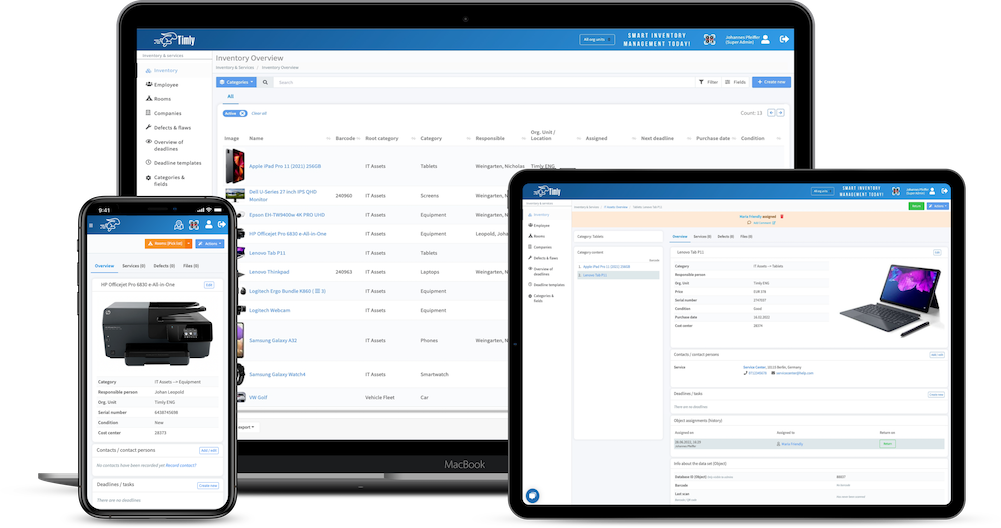
IT Asset Inventory Made Easy with Timly’s Cloud Solution
(No credit card required)
The Difference Between Asset Management and Inventory Management for the Process
Although asset management and inventory management may sound similar, they serve significantly different purposes. Inventory management looks to oversee the stock levels, location and status of products found in an organization. This could include specific pieces of hardware or software licenses. It is a process that focuses on the short-to-medium term, essentially checking that the business have sufficient resources available.
IT Asset Management looks to manage the entire lifecycle of IT assets for a business. This a more long-term focus that ensures companies get the most value out of their assets across their lifetime. Asset management will incorporate hardware like servers, software licenses and even associated infrastructure for the IT assets. There’s several use case examples of IT and digital softwares that can help with tis.
In terms of practical implications, asset management looks to use a strategic approach for long-term asset planning, utilization, investment and retirement. Inventory management focuses more on operational decision-making for the business, such as how many assets to hold onto for storage.

How Do You Manage Your Assets and Inventory?
- Asset Management Software: Asset management software such as Timly can make the process of IT asset management much simpler. You can track each asset throughout its lifecycle, schedule maintenance work, update software licenses and help with decision-making.
- Inventory Audits: Perform scheduled audits of assets to make sure they are working as intended and in good condition.
- Train Your Team: Ensure that your employees are well-trained in using tools like Timly for asset management, as it will facilitate smoother and more effective adoption of software.



What Are the Risks of not Maintaining Asset Inventory?
Not maintaining asset inventory is nothing but bad news for your business. There are a host of issues that could arise if you choose not to maintain your asset inventory, such as:
- Poor Budget Allocation: Lack of visibility into existing assets can lead to misallocation of budgets, either overspending in some areas or underfunding in others.
- Bad Purchases: Without a clear inventory, there’s a risk of purchasing assets that the organization already owns but is unaware of, leading to wasteful spending.
- Increased Downtime: If you aren’t tracking assets, then you’re likely to deal with increased downtime as you aren’t repairing or replacing them as needed.
- Software Licensing: If the software you use has a license and it lapses, you could end up in legal trouble.
- Wasted Resources: Poorly managed assets can cause inefficiencies across your operations, from using too much energy to slowing production.
- Scaling Issues: You’ll struggle to scale your business up if you don’t know what your operations can handle.
A Single Platform for All Your IT Asset Inventory Needs
(No credit card required)
Frequently Asked Questions About How To Manage IT Assets Inventory
How To Manage IT Assets Inventory
The best way to manage IT assets inventory is by using software such as Timly. This application is designed to make IT asset inventory management simple and effective. Along with this, performing tasks like inventory checks regularly can help ensure that your IT assets are being managed as effectively as possible.
5 Best Practices For Managing IT Inventory
If you’re looking to improve your IT asset management process, follow the best practices below:
- Automate Inventory Tracking: Use automated tools to track inventory in real-time. Automation reduces manual errors and provides up-to-date information on stock levels, usage patterns, and reorder needs.
- Regular Inventory Reconciliation: Regularly compare physical inventory with recorded data to ensure accuracy. This practice helps in identifying any loss, theft, or discrepancies in the inventory.
- Optimize Inventory Levels: Analyze usage patterns and lead times to maintain optimal inventory levels. Avoid overstocking and understocking to ensure operational efficiency and cost-effectiveness.
- Establish Reorder Points: Set up reorder points for each item in your inventory. These should be based on consumption rates and lead times to ensure that items are reordered promptly.
- Vendor Management: Maintain good relationships with vendors and evaluate their performance regularly. This can lead to better service, favorable terms, and insights into the latest technology trends and solutions.
- Continuous Improvement: Regularly review and update your inventory management processes. Stay informed about new technologies and best practices in inventory management to continuously improve efficiency and effectiveness.
Manage Your IT Assets with Timly
Stay on top of all your IT asset inventory schedules and deadlines with Timly. Embrace digitisation and see how simple it is to save time and resources. Book a free demo today.
Manage All Assets
Whether IT resources, tools, machines, vehicle fleet, furniture or contracts: everything in Timly.
Mobile Available Everywhere
Localise your assets with the integrated barcode scanner for smartphones & tablets.
Clever Assignment
Easily assign assets to people, projects, rooms, locations or external service providers.
Digital File Management
Digitally store important information, files, documents, audit trails & contacts for your assets.
GPS Recording
Save the exact GPS location of your assets with one scan. All GPS data historically verifiable.
Maintenance Management
Recommended for you: