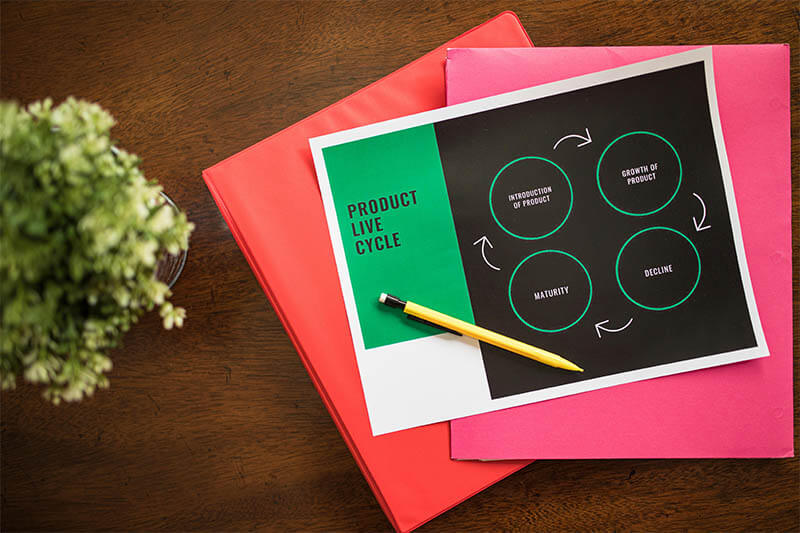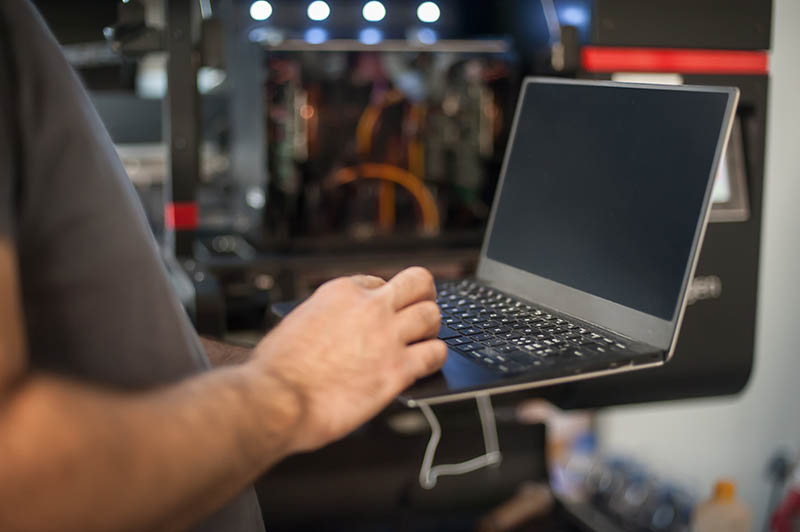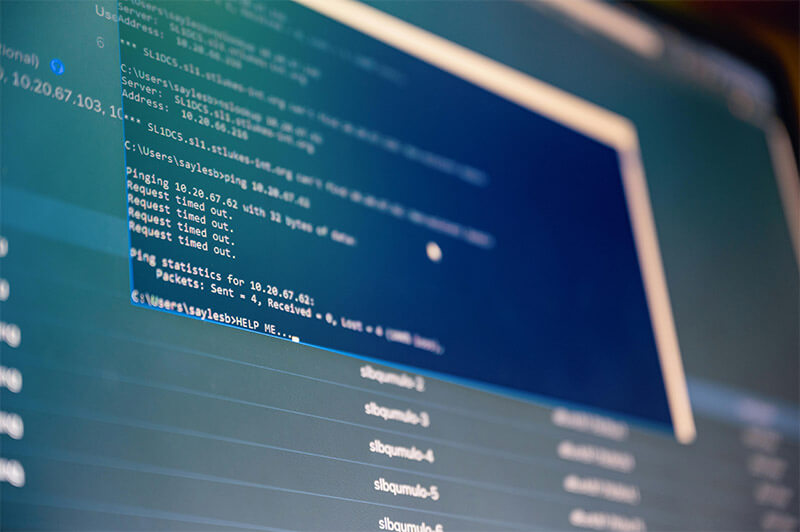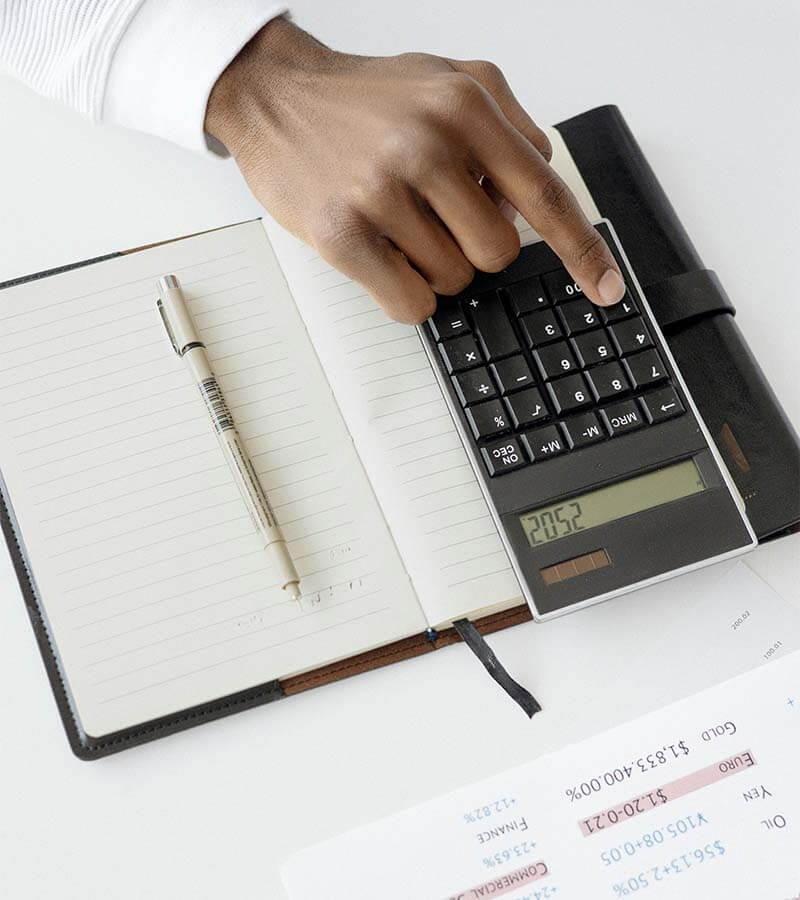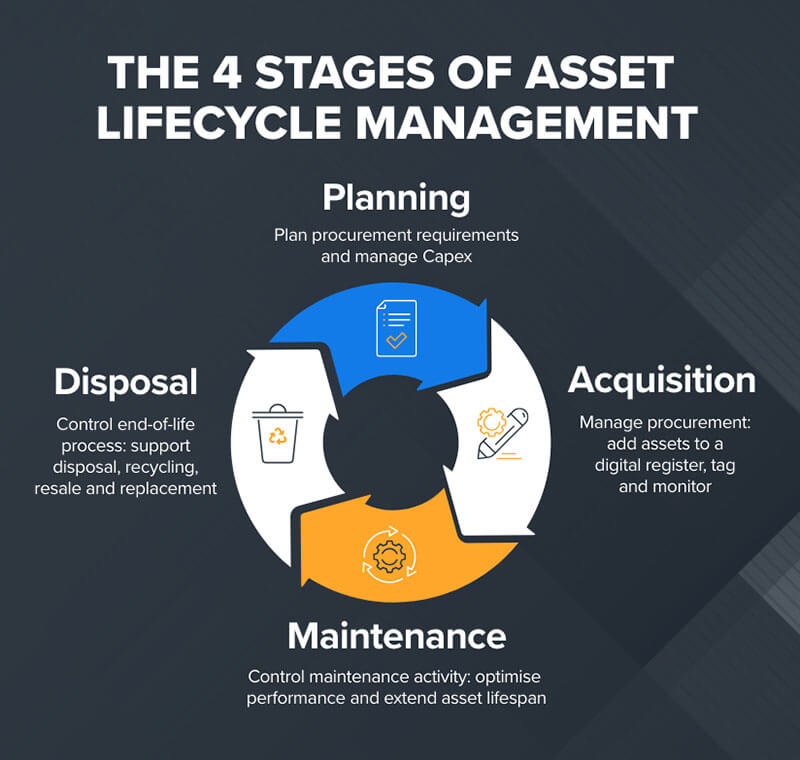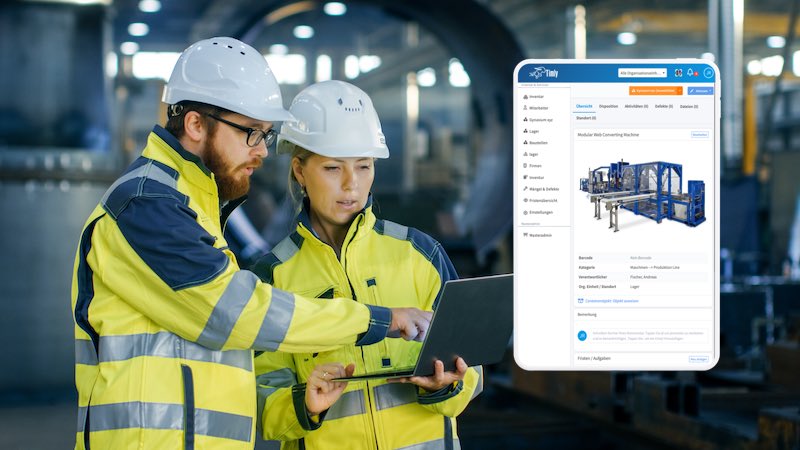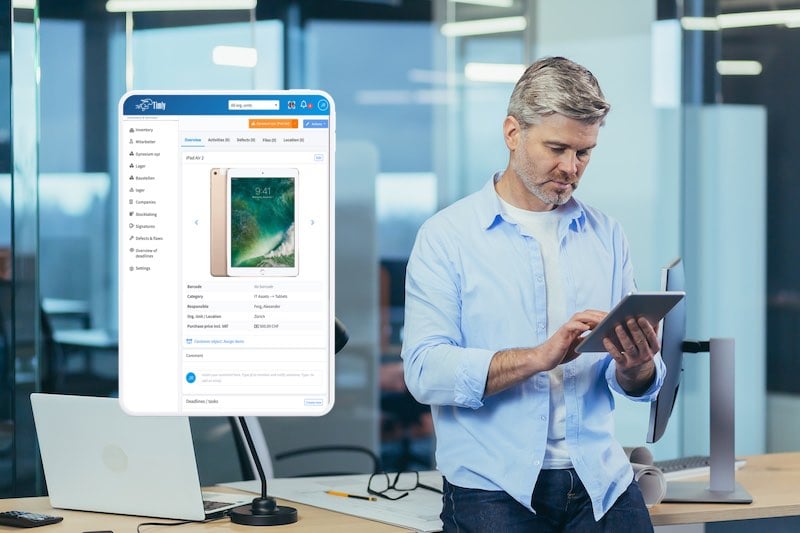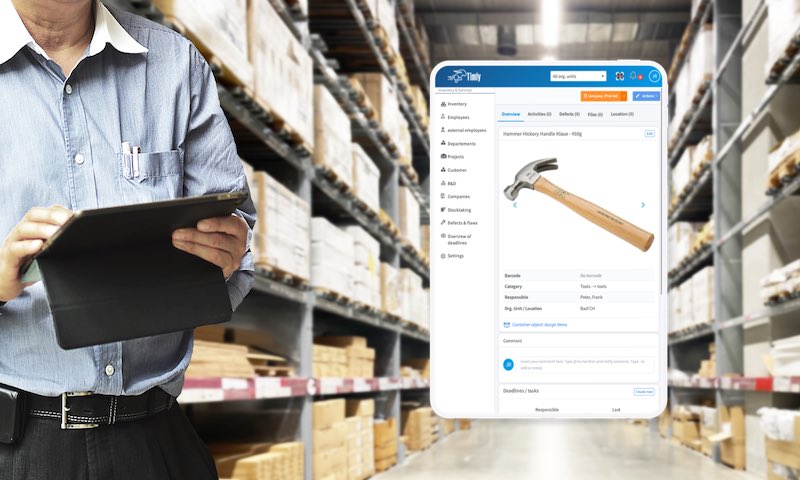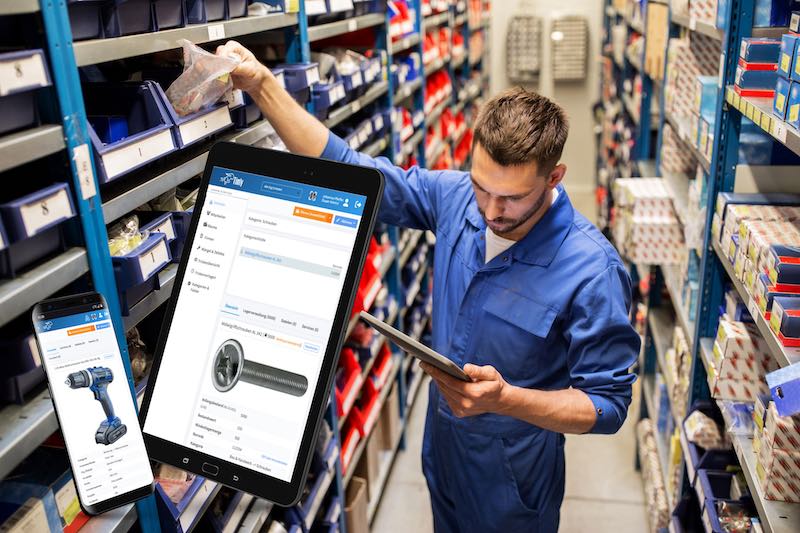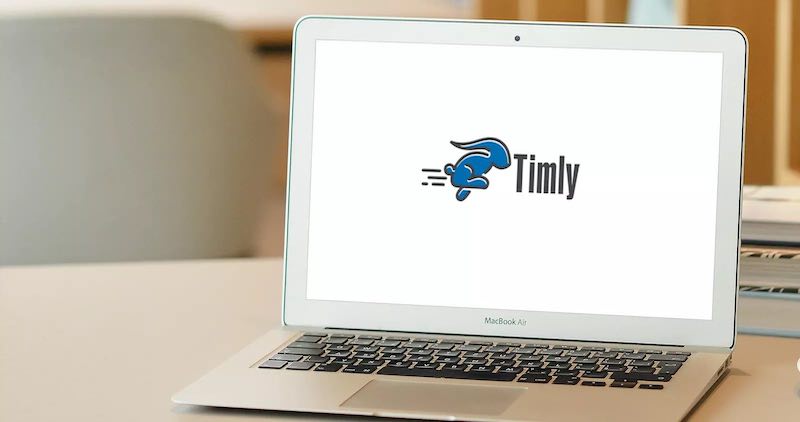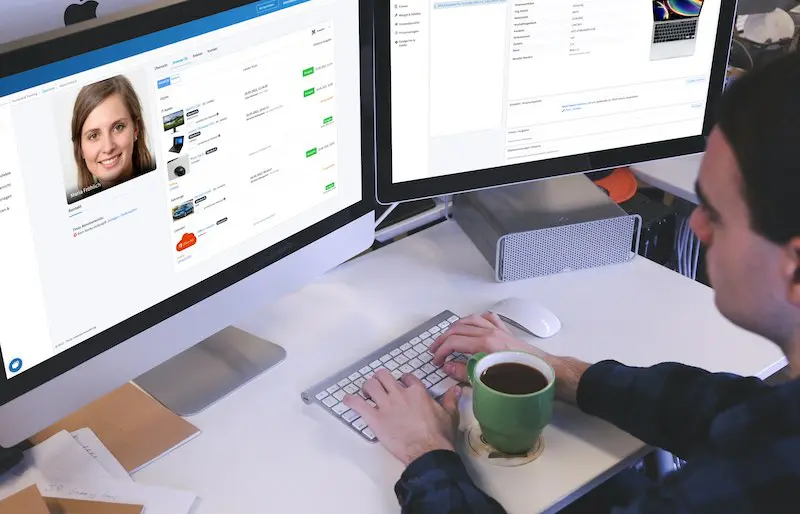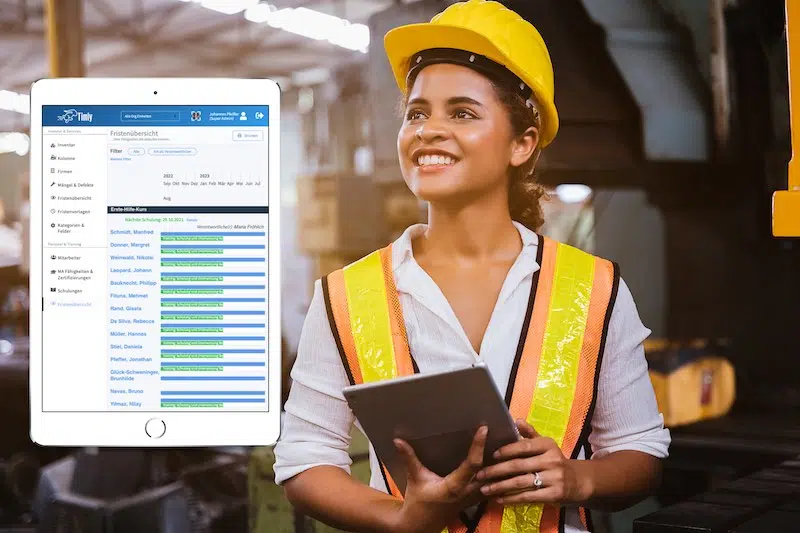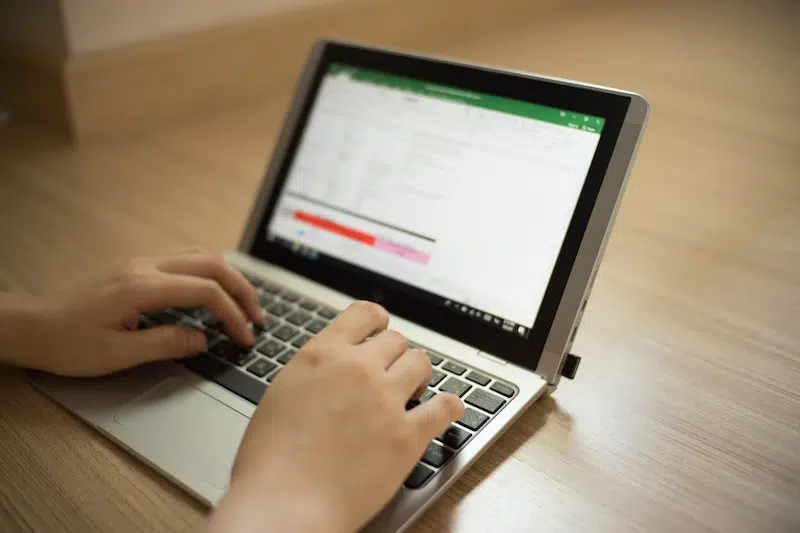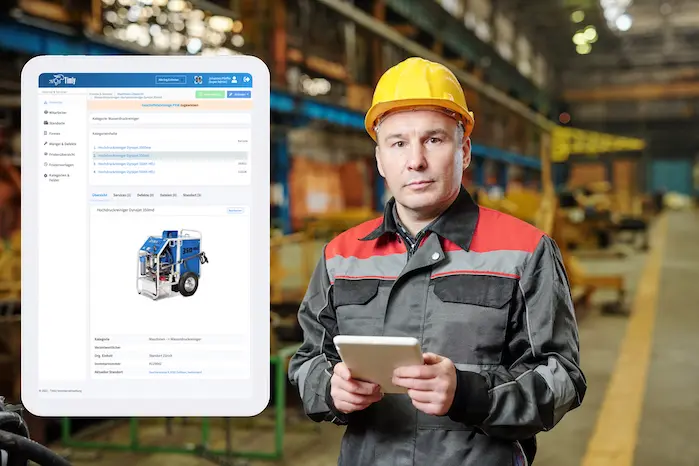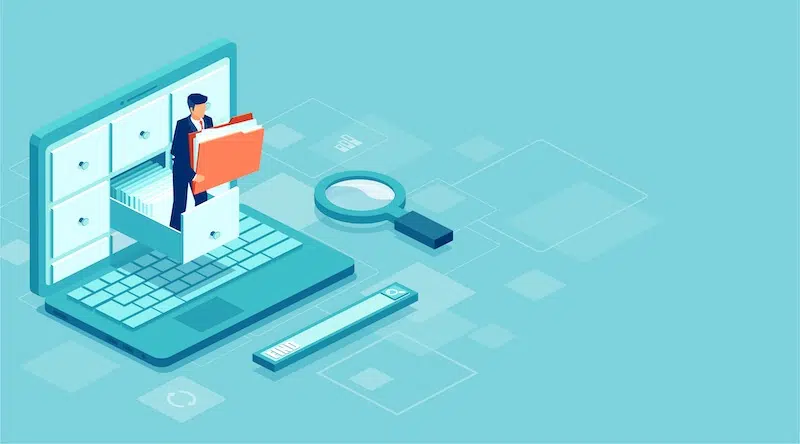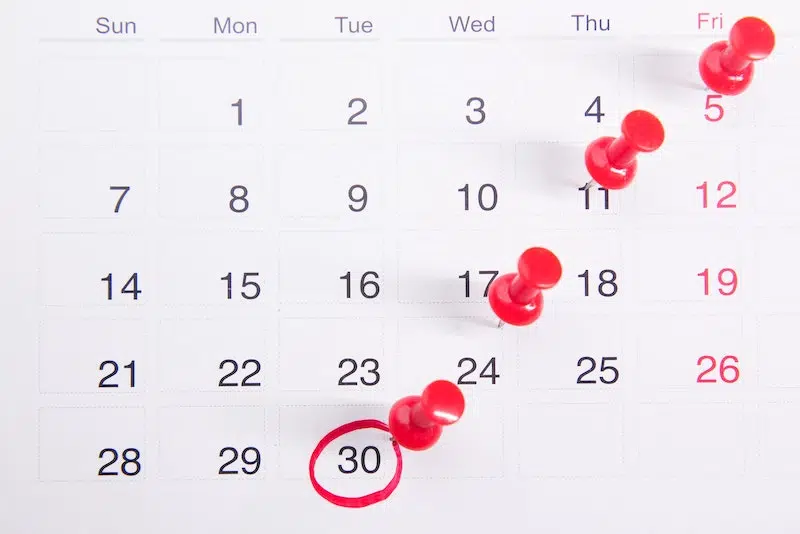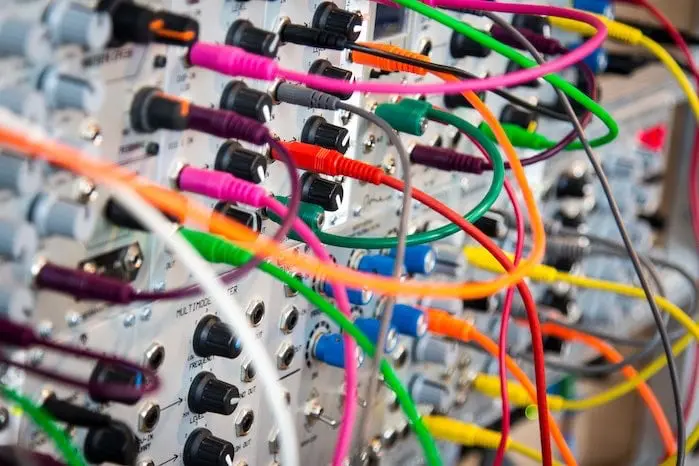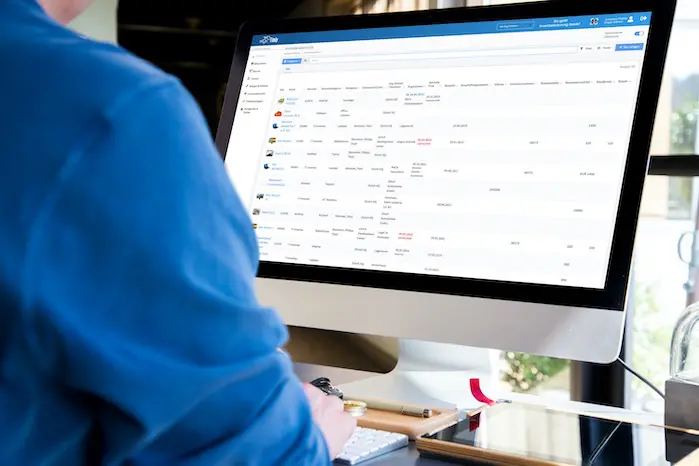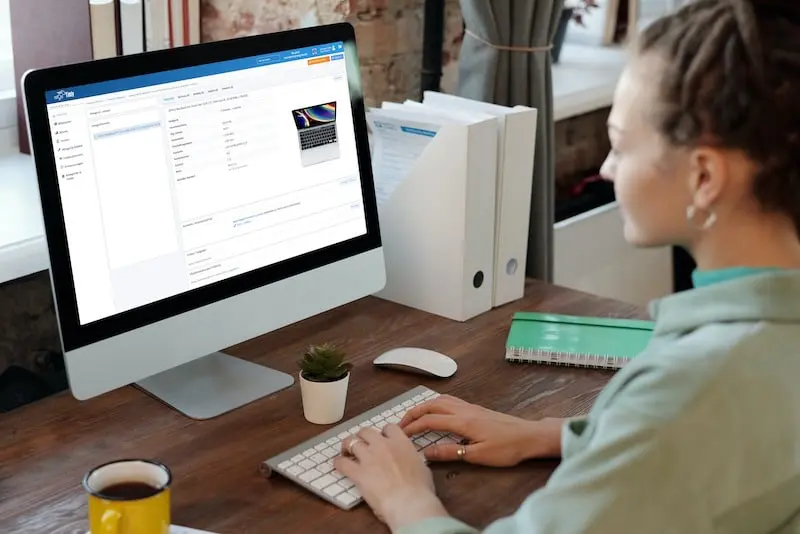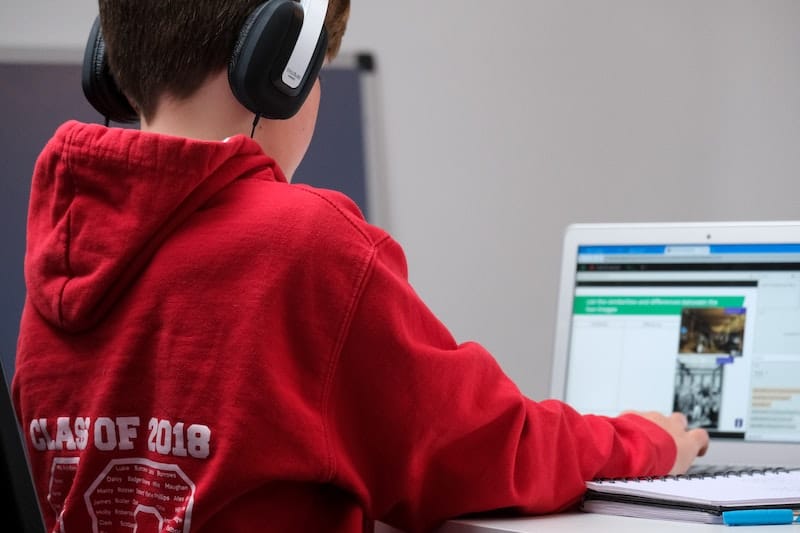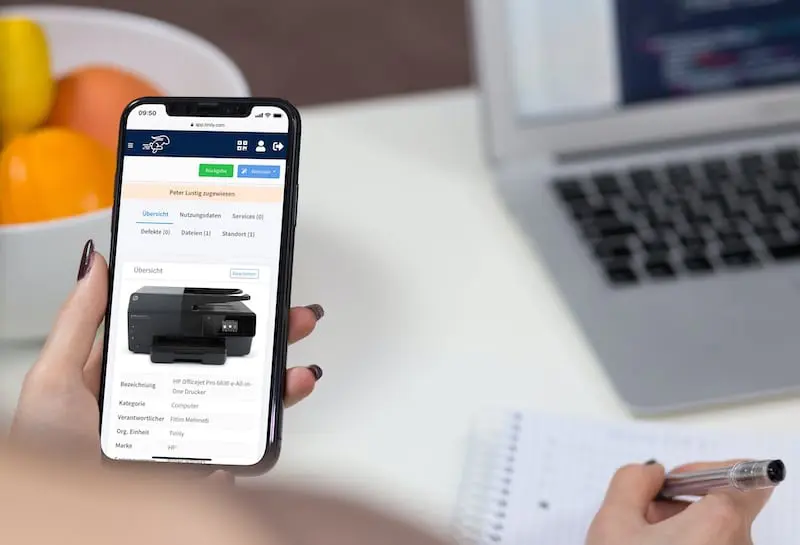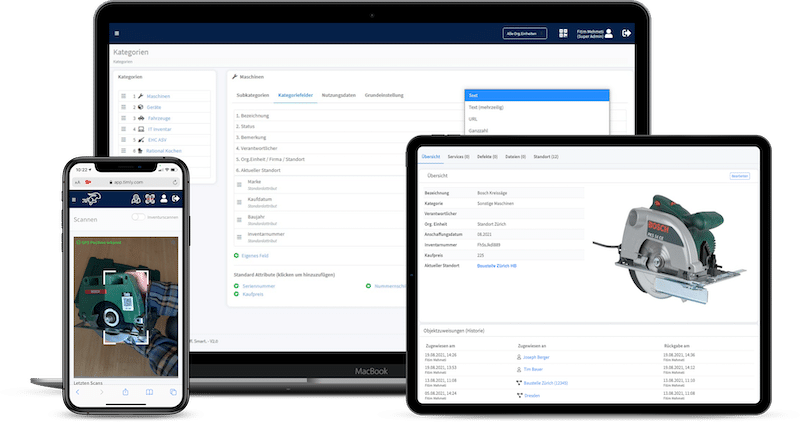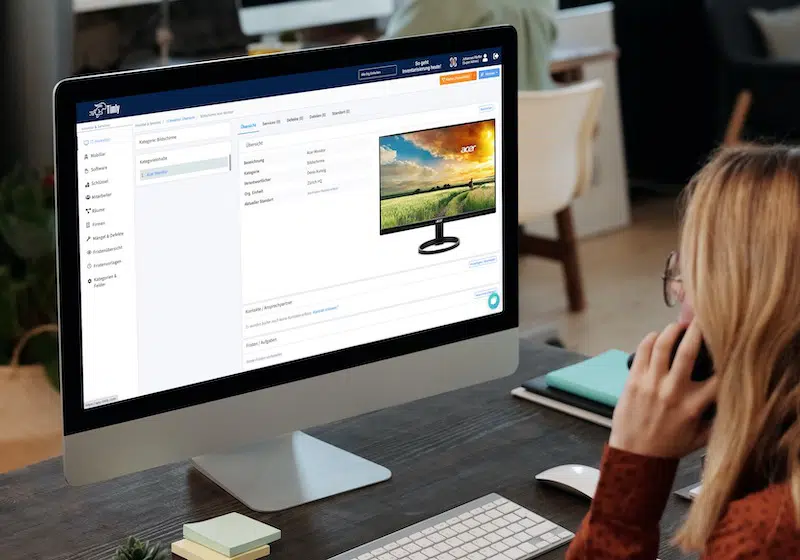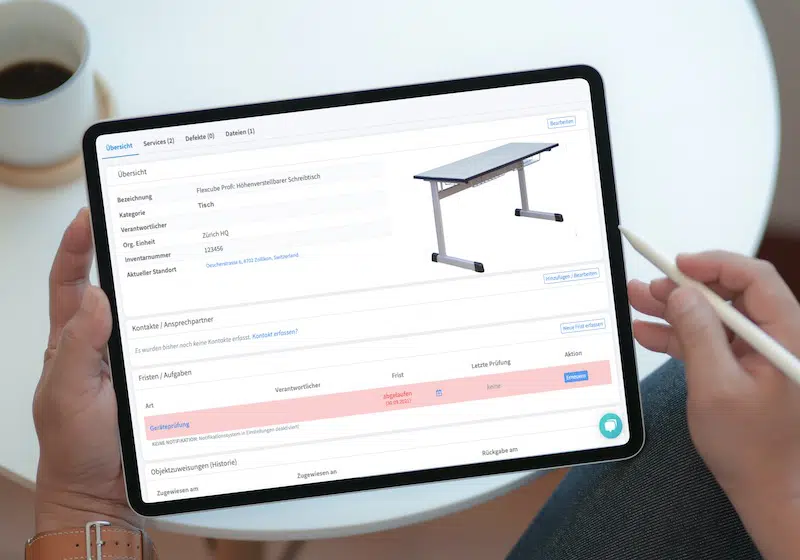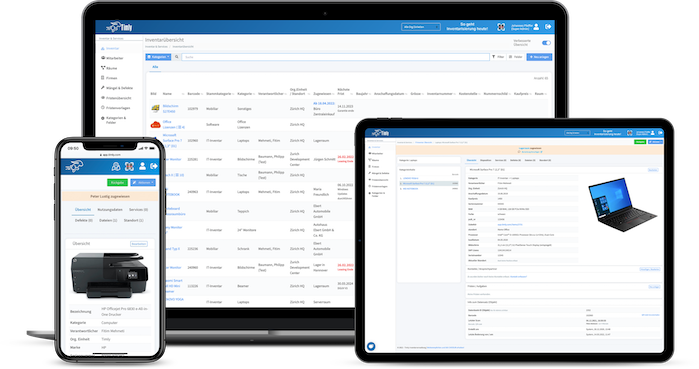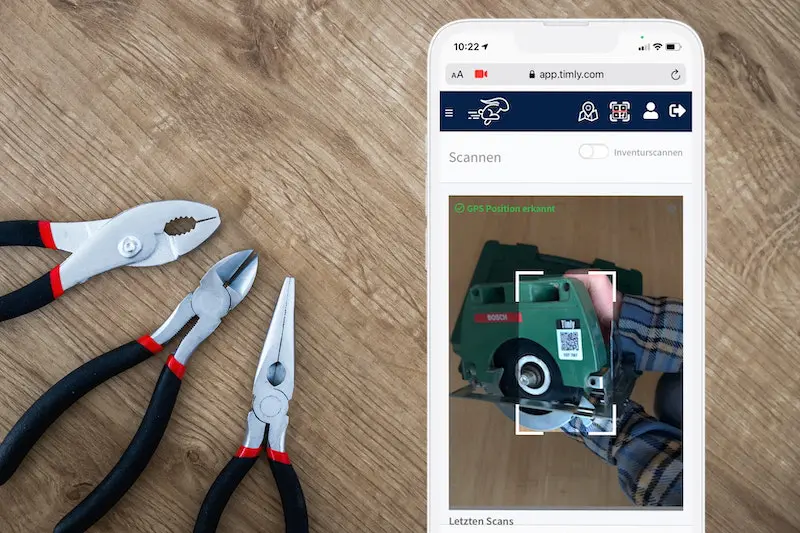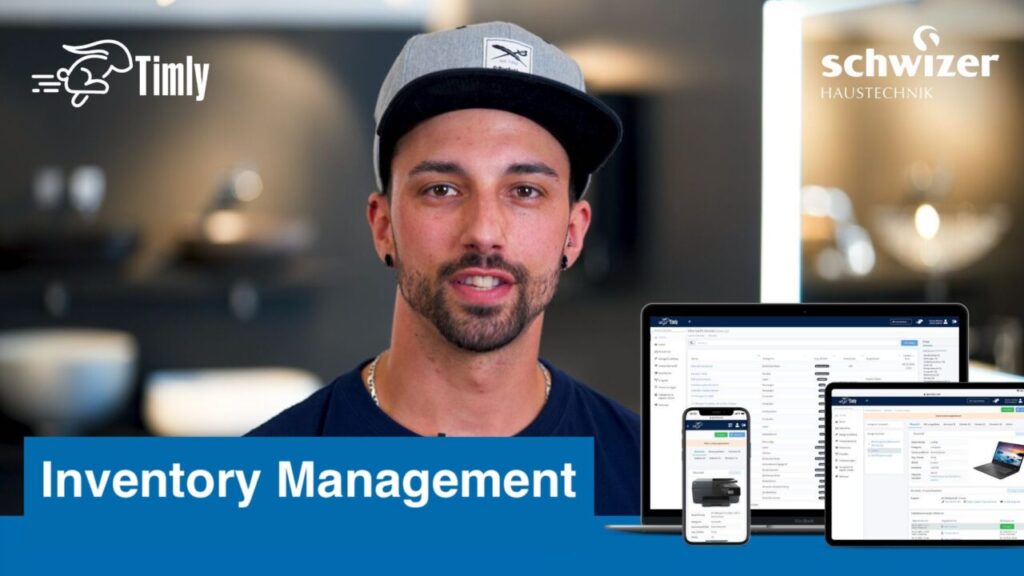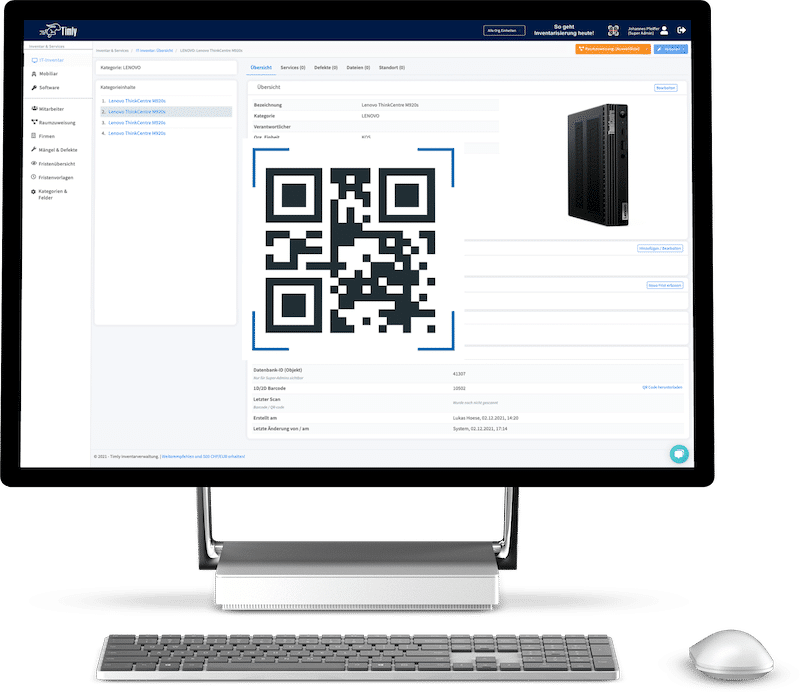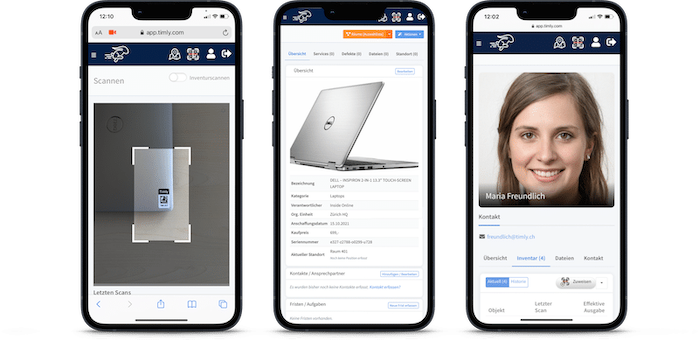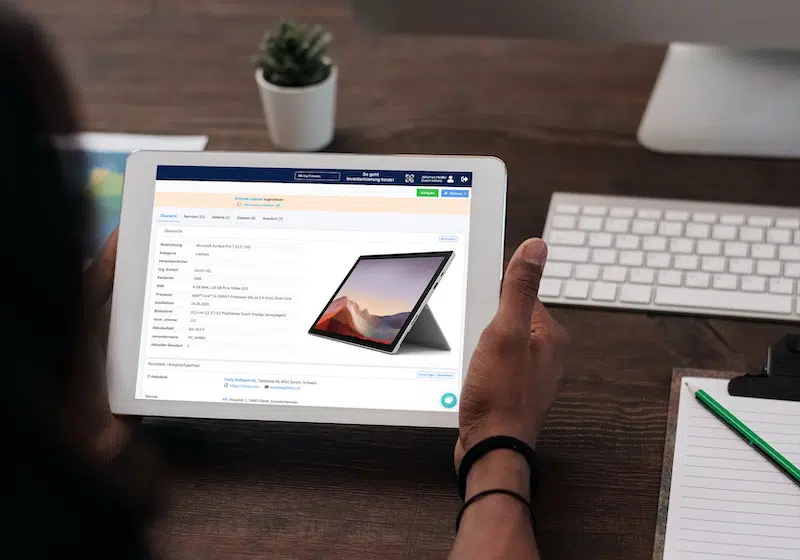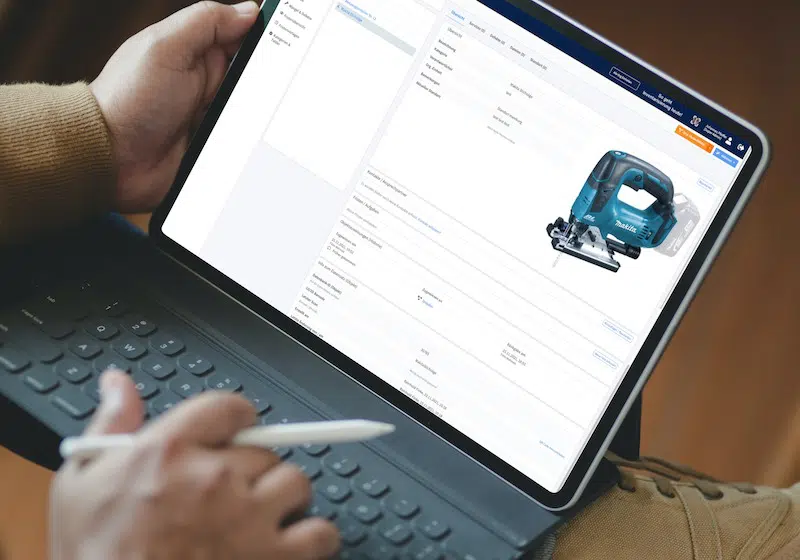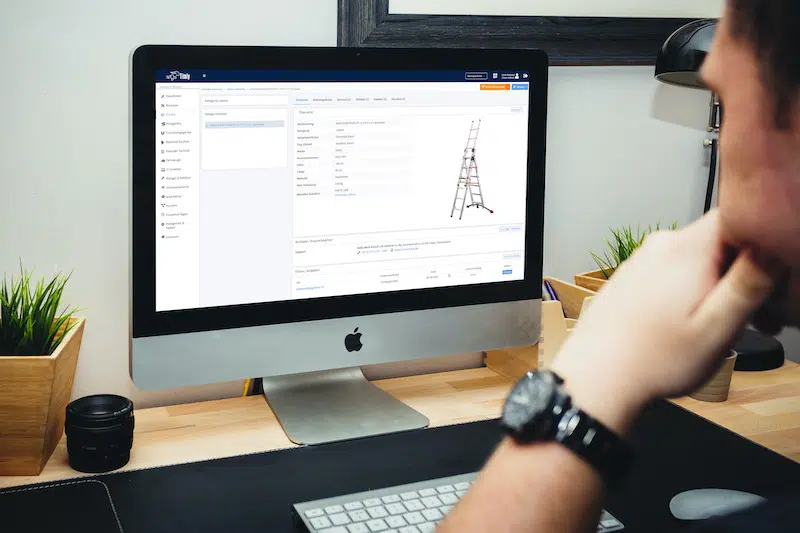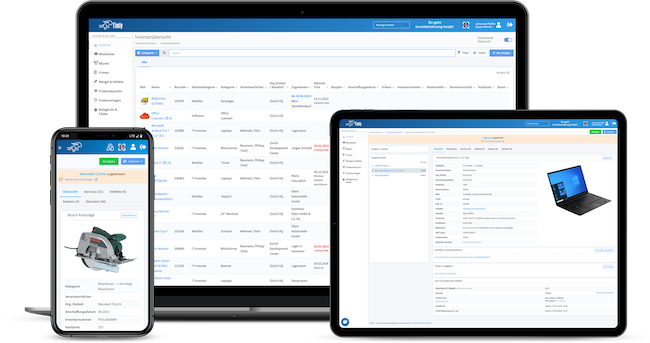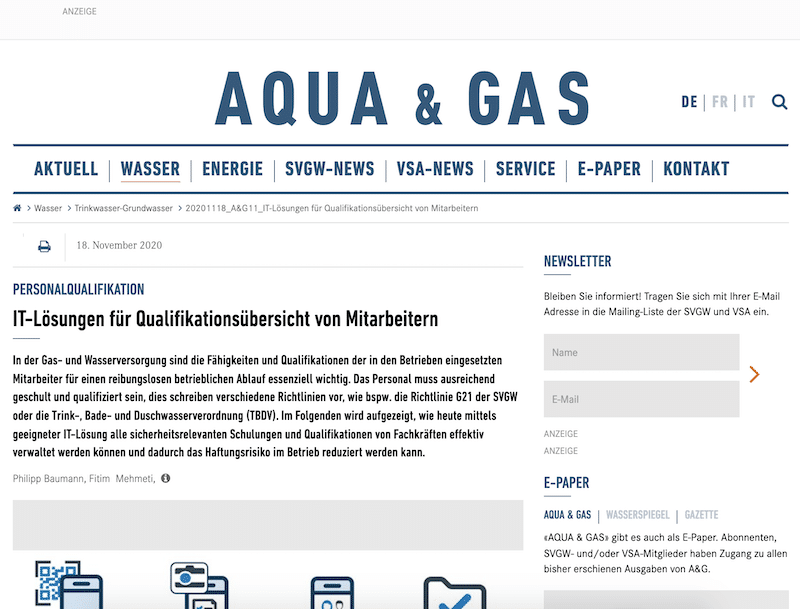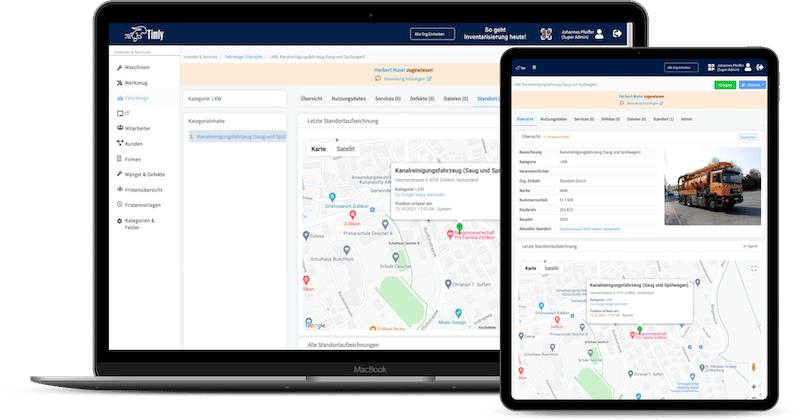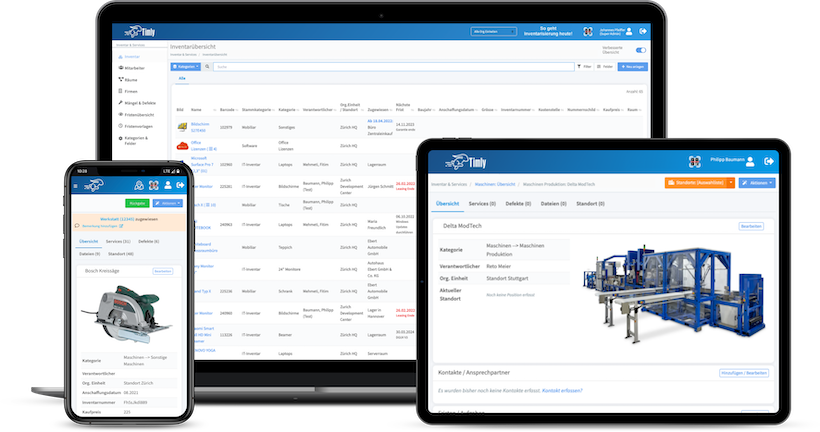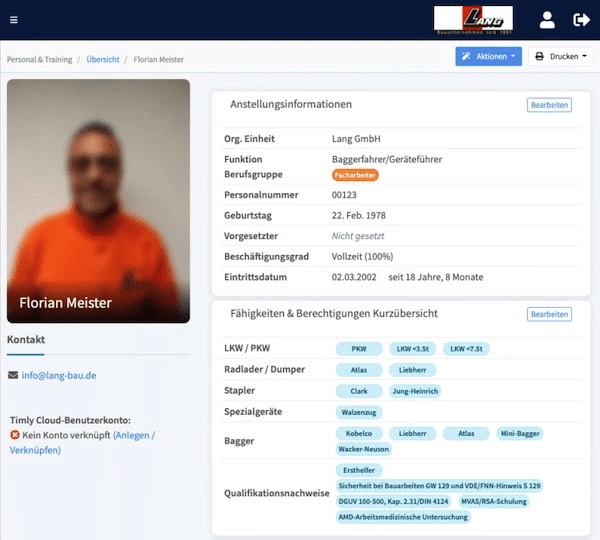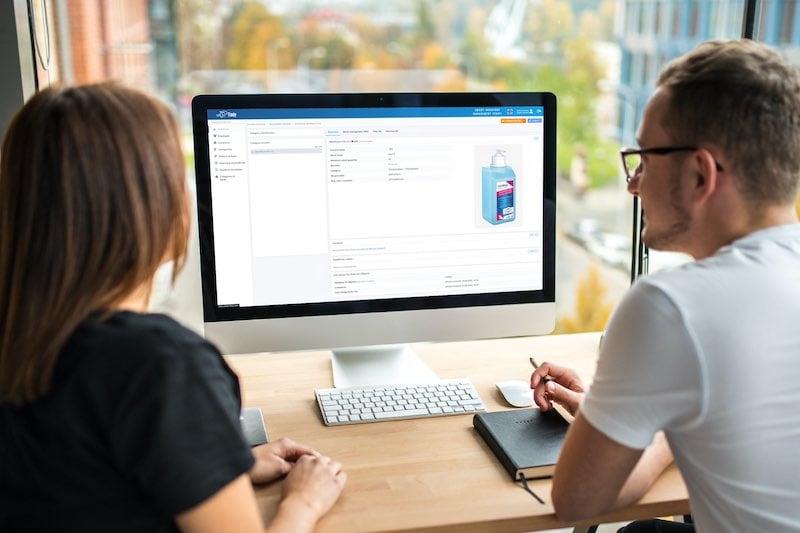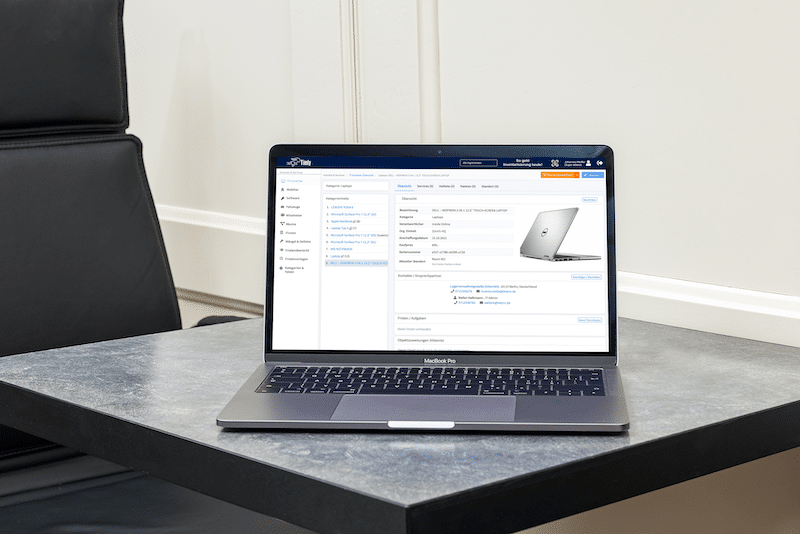Key Takeaways:
- Barcode inventory systems streamline operations, increase accuracy, and provide real-time tracking, reducing errors associated with manual methods.
- QuickBooks integration enhances inventory management by offering comprehensive tracking, reporting, and forecasting capabilities, improving efficiency and control.
- Utilizing smartphones for inventory scanning offers flexibility and cost savings, though considerations such as compatibility and durability should be addressed for optimal use.
In This Article:
- What Is a Barcode Inventory System?
- Barcode Inventory Management
- How to Set Up Inventory Control With Barcode Scanner
- Can I Create a Barcode in Excel?
- Asset Management Software in Use by Our Customers
- Barcode Stock Management With Quickbooks
- Barcode Scanning for Inventory Control and SKU Management
- Can I Use My iPhone as a Barcode Scanner for Inventory?
- How Efficient Is a Barcode Inventory System?
- Frequently Asked Questions About Barcode Inventory System
What Is a Barcode Inventory System?
A barcode inventory system is used to monitor and track inventory by employing state-of-the-art barcode technology. This system utilizes a set of parallel lines with specified widths, thus representing product information for ease of tracking and identification. Hence, organizations employ it to organize their information and ascertain the availability, serial number, and price of the products.
Through the use of barcode inventory systems, organizations are transforming the way they manage their inventory, which also helps to reduce the occurrence of errors typically associated with manual methods. By utilizing handheld devices or smartphones to scan barcodes, individuals can upload, retrieve, and manage information tied to the inventory system. Consequently, they can track inventory levels, locate assets, and generate accurate reports.
To implement a barcode inventory system, organizations must first ensure they audit their current inventory and then plan which inventory management system is necessary to provide the intended solutions required by the organization. Additionally, staff need to be trained on how to efficiently use the new technology, such as the barcode scanner and associated software.
Moreover, by integrating barcode technology with the current inventory system, organizations can ensure seamless operations. Furthermore, they must ensure that the system is consistently maintained and updated to ensure continuous functionality and accuracy.
What Are the Benefits of a Barcode Inventory?
The benefits of a barcode inventory system are numerous, as it is able to provide accuracy of assets, efficient management, and time savings due to the myriad of advantages it offers. Barcode inventory systems provide easy means to retrieve and upload information. Barcode scans streamline processes for organizations, enabling increased efficiency and productivity. Moreover, barcode technology quickly captures product information, saving time on stock counts, asset replenishment, and order fulfillment.
A real-world example can be seen in the retail industry, where barcode scanners are used to track products from the warehouse to the stores. This enables accurate inventory levels and reduces stock discrepancies. Additionally, manufacturers utilize barcodes to track materials, work in progress, and finished goods. This optimization of supply chain management leads to greater profitability.
What Is the Best Barcode Type for Inventory?
The current industry standard, data capacity, and scanning environment are just a few of the variables that would determine the best barcode type for inventory. There are two common types of barcode: Universal Product Code (UPC) and Code 128. The UPC barcode is used in retail for product identification. As for Code 128, it is normally used in the logistics and warehouse management sectors as it provides higher data capacity.
In addition, there are other types of codes, such as Code 39. It uses alphanumeric characters, QR codes, and is able to retain huge amounts of data. This type of barcode is versatile and is mostly used in marketing and to track assets.
Thus, when one is choosing the right type of barcode for their inventory, they will need to consider a myriad of factors. That is, they will need to think about the amount of data that needs to be encoded, the scanning distance, and whether it is compatible with the current system. Additionally, organizations will need to make sure that the barcode system they choose will comply with industry standards and regulations. Therefore, one will need to make sure that the barcode selected will suit their current requirements for inventory management.
Barcode Inventory Management
Barcode inventory management has changed the way organizations streamline their processes and, thus, enhance their accuracy. By using barcode technology, organizations are able to track and manage the inventory system in real-time. There are many types of barcodes that have been used in inventory management, and each of them has its own application.
For example, UPC barcodes are normally used in the retail sector to identify products and track sales. As for Code 128, this barcode provides a higher amount of data capacity and is very much used in the logistics sector and warehouse management. It is used to find out where their items are located or the progress of their movement through the supply chain.
Barcode 39, on the other hand, is more versatile and provides alphanumeric characters, which are known to be the best choice to be used in a myriad of industries. As QR codes are able to store an inordinate amount of information, you will then be able to see this in the usage of asset tracking and inventory management.
Over 600 Companies, Schools and Cities Rely on Timly
(No credit card required)
How to Set Up Inventory Control With Barcode Scanner
In order to set up inventory control with a barcode scanner, you need to first ensure that you have located the appropriate hardware and software. Thus, you will need to ensure that your business has selected the proper barcode scanner and printer. Hence, you will need to ensure factors such as scanning distance, its durability, and its connectivity options. Handheld scanners can provide flexibility, while fixed-mount scanners are more suitable to be used in environments that require high-volume scanning.
After that, you will need to look at the essential software that you can effectively merge with your barcode device. And thus, you will need to ensure that certain features are in place, such as real-time tracking, notification for your inventory, and reporting potential. With that, cloud-based solutions would be appropriate because they offer a certain level of accessibility and scalability. However, as for the on-premise software, it may be able to provide greater customization features as well.

What Software Do You Need for a Barcode Scanner?
When selecting software for a barcode scanner, organizations should ensure that the selected software provides essential features like real-time tracking, notification alerts from the inventory, and robust reporting systems. As it is, cloud-based solutions would be able to provide features such as scalability and accessibility, and for software that is on-premise, it may be able to provide a greater option for customization.
Thus, it is essential to select software that supports the barcode symbology used by the barcode scanner. This is because you need to make sure that whichever software you are selecting will be compatible with the current technology. You will also need to make sure that the selected solution provides easy means of importing and exporting functions and has proper support functions.
Moreover, organizations need to ensure that cost, scalability, and robust software are considered. This will ensure that the selected software aligns with the business goals and ensures scalability. You will also need to ensure that the software selected stays ahead of other barcode inventory systems. Hence, it is crucial that the best type of software is selected for your company. This will ensure that organizations can optimize and stay efficient and effective when it comes to barcode inventory systems.
Can I Create a Barcode in Excel?
Yes, you can create a barcode in Excel with add-ins or third-party features. You can view many tutorials available online that would assist you in creating the barcodes. Additionally, you can install an add-in or create a font that would help you capture the necessary data into a cell. Once that is done, format the cell with the essential barcode font.
Then, you can import the barcode data into Excel using the import functionality, and then format the data. This will help integrate the barcode data into the Excel spreadsheet seamlessly.
Thus, when using a barcode inventory system with Excel, you will need to ensure proper organization and data management. Hence, it is important to create a new or separate spreadsheet for different inventory categories and use Excel to sort, filter, and utilize formulas and calculations.
Asset Management Software in Use by Our Customers
The Timly software is continuously evolving to meet the needs of our customers. In various success stories, we show you how Timly optimizes processes in companies, thereby saving significant effort. With Timly, inventory management becomes child’s play.

Optimized Device Management With Innovative Self-Inventory
SodaStream is the world market leader for water sparkling systems for domestic use and has a lot of IT equipment at its various locations. Many colleagues now work from their home offices. A digital solution for the efficient management of IT end devices became necessary...

Panasonic x Timly: Driving Technological Innovation
One of the most remarkable aspects of human ingenuity is our ability to innovate. Innovation is embedded in the DNA of consumer electronics giant Panasonic, which has diversified into a number of sectors, from heavy industry to construction...

Manage Video Equipment Efficiently Without Much Effort
The Hamburg media company always does outstanding journalistic work and is characterized by independent reporting. In order to maintain journalistic quality, the teams work with highly specialized devices – these need to be managed efficiently...

Smart City Asset Management – Timly in Use at DIGOOH
The core business of DIGOOH Media GmbH in Cologne is to manage digital city light posters (DCLP) for outdoor use in various cities in Germany. The challenge here lies in making the client’s communication message always available at the right time, in the right place...
(No credit card required)
Barcode Stock Management With Quickbooks
To integrate barcode scanners with QuickBooks, you will need to ensure that stock management processes are streamlined. In order to do this, organizations will need to ensure that they are using QuickBooks that is compatible with their barcode scanning software or using plugins to merge barcode scanners with QuickBooks. Once the integration has been done, you can scan barcode labels and update the information in QuickBooks. This helps to ensure that inventory tracking is accurate and efficient.
Thus, there are a myriad of benefits to using QuickBooks to manage barcode stock. This is because it has a one-stop-shop to manage your inventory, sales, and financial information, and reducing the risk of errors and manual data upload. By using QuickBooks in reporting, users can create a more detailed report, track and manage stocks in real-time, and use analytics to forecast their inventory.
Barcode Scanning for Inventory Control and SKU Management
Barcode scanning is important to ensure efficient record-taking of inventory and Stock Keeping Unit (SKU) management. Thus, there needs to be a structured approach when it comes to updating and managing barcodes and SKUs. This entails having a specific barcode linked to each product or item, which helps with keeping stock consistent and accurate. To add on, by merging barcode scanning technology with inventory management systems, it will help to provide real-time stock information and help to reduce human errors and increase operational efficiency.
Hence, it is important to create strategies to optimize SKU management with barcodes that have the known SKU formats, product categorization, and barcode scanning workflows in delivering, picking up, and other shipping options. Thus, it is important to ensure that there are regular inventory audits to help maintain accuracy and ensure that any discovered discrepancies are rectified. Moreover, by using barcode scanning with data analytics and forecasting helps provide better optimization and demand planning.
By using robust barcode scanning and SKU management strategies, you can ensure that your organization can streamline its operations, reduce stockouts, and enhance customer satisfaction.
Can I Use My iPhone as a Barcode Scanner for Inventory?
Yes, you can use your iPhone as a barcode scanner for inventory by downloading any barcode scanning app available on the App Store. The app utilizes the iPhone’s camera as a barcode scanner and integrates it with inventory management software or any cloud-based applications for data storage and analysis. Some popular barcode scanning apps include Scout Mobile Inventory, Scan to Spreadsheet, Stock Control, and Entry Manager, which are compatible with various barcode scanner inventory software options.
Thus, you can use a smartphone for inventory scanning, as this provides a myriad of benefits such as flexibility, reducing costs, and robustness. In that way, your employees can use their own devices, which helps reduce the need for dedicated hardware.
How Efficient Is a Barcode Inventory System?
A barcode inventory system can provide high efficiency when it comes to inventory management software examples. However, there are certain limitations that need to be considered. For instance, one issue that the organization might face is consistency in barcode labeling and the correct scanning practices that boost accuracy. Regular audits and proper training can solve this problem. To add on, there are certain known limitations when it comes to some environments that might provide issues for barcode scanning, such as poor lighting or damaged labels, that may affect the accuracy when scanning. Thus, it is important to invest in a high-quality barcode scanner and label and ensure that there are proper backups when keying in data manually to overcome these challenges.
Though these may be the limitations, certain companies have managed to navigate past them and focus more on the benefits of what these systems can provide. There are a number of companies that have provided examples of how, with robust training and investing in a reliable barcode scanner, they have managed to maximize efficiency and effectiveness with barcode inventory systems.
One such company is Amazon. This company is known to heavily rely on barcode scanning technology to manage their vast inventory management system. By using barcode scanning with their inventory management software, the company has been able to track millions of products across their centers all over the world. Thus, they have ensured that their supply chain is reliable from the time the items are picked, packed, and shipped. This has increased their customer satisfaction because of their precision and speed.
Frequently Asked Questions About Barcode Inventory System
What Is a Barcode Inventory System?
Can I Create a Barcode in Excel?
Recommended for You:
Book an online demo - free and without obligation - or create your free trial account directly.