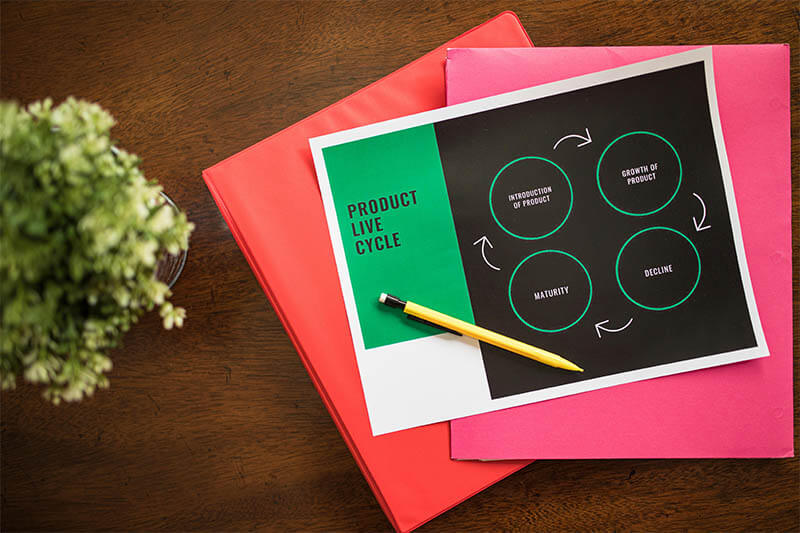Restructure Mobile Device Management With Software
On this page you will find information on the following topics:
- How to Easily Keep Track of Your Devices With Timly
- Mobile Device Management as a Challenge in Companies
- Mobile Device Administration as Part of IT Asset Management
- Fixed On-Premises Solution Lacks Flexibility
- Enabling Device Management Is Not a Holistic Approach
- MDM and Data Protection: Unproblematic With Timly
- Isolated Solutions Cause Unnecessary Effort: Timly as an All-In-One Package Has an Advantage
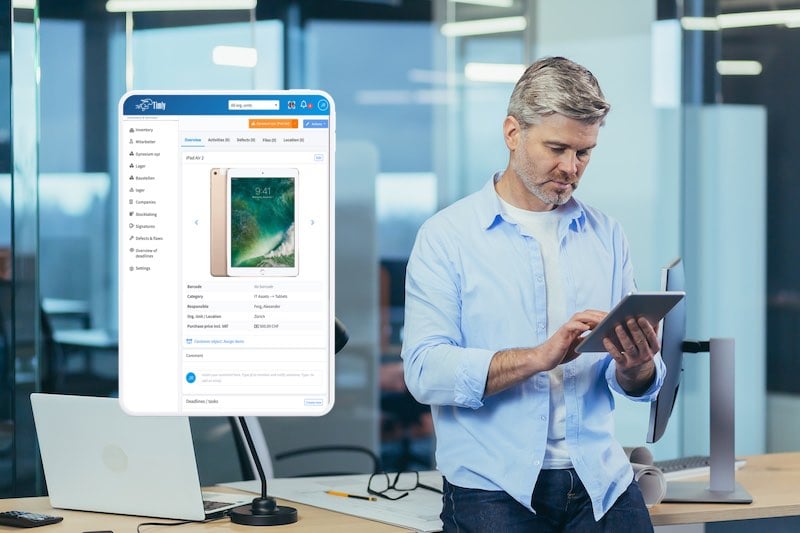
Always have the management of mobile devices in view – with Timly
How to Easily Keep Track of Your Devices With Timly
Mobile device management is more complex than it might seem at first glance. At the same time, it is becoming more and more important, as smartphones and tablets now occupy a key position in corporate communication. In addition, there are laptops and hybrid devices, such as convertible notebooks.
In any case, manufacturer-dependent mobile device management (MDM) only covers part of the required spectrum. The solutions of the large providers are mostly software for central administration.
However, the management of mobile devices includes, among other things, the registration of responsible persons, the observance of obligatory appointments such as the so-called E-Check according to the German DGUV V3 as well as maintenance and repair of hardware. Timly fulfils all requirements for the management of mobile devices. Employees of IT departments can thus keep track of all relevant information with a uniform software.
Mobile Device Management as a Challenge in Companies
For the comprehensive management of mobile devices, a detailed collection of all relevant data is first required.
This includes:
– Device type, technical data, installed hardware
– Permanently assigned accessories
– Installed software including version numbers and patch levels
– Personal assignments to employees
– Contact persons in the administration
– Relevant dates, such as warranty expiry, licence periods, test and maintenance dates
With the multitude of different devices that are usually in use in companies, this quickly becomes a challenge. Nevertheless, mobile device management should by no means be neglected.
As a rule, mobile devices contain a large amount of sensitive data and often have stored access data for resources in the company network. If a security gap becomes known in the software used, there is therefore a threat to company-wide IT security. Careful recording of the listed data makes it easier to react quickly and effectively if the worst comes to the worst.
With Timly’s inventory management software, it is possible to bring all this information together. Those responsible in the IT department can see, for example, on which devices potentially vulnerable software is installed and where the devices are located without any significant research effort. This makes it much easier to warn affected employees and to install security updates later.
Regardless of whether this is possible for the specific device via an MDM solution. Besides the security aspect, there are of course many other reasons for centralised management of mobile devices with Timly. These include, for example, the planning of maintenance and inspection appointments and the conservation of resources through personal responsibilities for issued IT assets.
Over 600 Companies, Schools and Cities Rely on Timly
Mobile Device Administration as Part of IT Asset Management
What is special about Timly is that the inventory app can ultimately be used to record any asset. The programme shows its particular strengths whenever a large amount of different information is to be recorded in a bundle. Timly offers flexible categories that can be used to map the properties of all work equipment, from desk chairs to servers.
The container function also ensures that administration is considerably simplified by creating logical associations. Thus, equipment and software can be firmly assigned to a mobile device. Spatial units can also be represented with Timly.
In this way, information can be recorded in any fine granularity, right down to version numbers and manuals of installed software. Nevertheless, with Timly, IT managers can immediately see to which device a software product belongs and where it is located.
Fixed On-Premises Solution Lacks Flexibility
Locally installed MDM software is usually not flexible enough to holistically implement the management of mobile devices. So-called on-premises solutions are only available to employees who currently have access to the company network.
With Timly, this is not necessary. The software works as a cloud-based service. All that is needed is an internet connection to access the database. All information converges on the GDPR-compliant cloud server.
Depending on the authorisation level, employees can retrieve, add and update information. For easier handling, each registered device can be marked with a QR code. The uncomplicated access takes place with the Timly app, which has an integrated barcode scanner for scanning the QR codes. In this way, employees from the home office and on business trips can view important information about their work equipment at any time.
Responsibilities can be entered on a daily basis, as can any damage or defects that occur. The integrated ticketing system is suitable for tracking the progress of repairs. With Timly, different manufacturers and operating system versions are no longer an obstacle to uniform management. Interface problems between software products for the management of mobile devices are a thing of the past.
Asset Management Software in Use by Our Customers
The Timly software is continuously evolving to meet the needs of our customers. In various success stories, we show you how Timly optimizes processes in companies, thereby saving significant effort. With Timly, inventory management becomes child’s play.

Optimized Device Management With Innovative Self-Inventory
SodaStream is the world market leader for water sparkling systems for domestic use and has a lot of IT equipment at its various locations. Many colleagues now work from their home offices. A digital solution for the efficient management of IT end devices became necessary...

Panasonic x Timly: Driving Technological Innovation
One of the most remarkable aspects of human ingenuity is our ability to innovate. Innovation is embedded in the DNA of consumer electronics giant Panasonic, which has diversified into a number of sectors, from heavy industry to construction...

Manage Video Equipment Efficiently Without Much Effort
The Hamburg media company always does outstanding journalistic work and is characterized by independent reporting. In order to maintain journalistic quality, the teams work with highly specialized devices – these need to be managed efficiently...

Smart City Asset Management – Timly in Use at DIGOOH
The core business of DIGOOH Media GmbH in Cologne is to manage digital city light posters (DCLP) for outdoor use in various cities in Germany. The challenge here lies in making the client’s communication message always available at the right time, in the right place...
(No credit card required)
Enabling Device Management Is Not a Holistic Approach
Device management using MDM software ends with the possibilities of the operating system. The simultaneous roll-out of software and the setting of uniform authorisations is possible in this way. However, parameters of the hardware and accessories can only be insufficiently mapped.
Mobile device management is an adequate approach to automate the administration of mobile devices and to restrict authorisations on the devices. To manage other important information, however, at least one other software product is still needed in this case.
Information such as the status of mobile devices, IT maintenance and current location must then be linked manually. If the software solutions used within the company are in different jurisdictions, there is also a risk of situations in which there is temporarily no access to data needed to manage mobile devices. Timly is always available for all authorised employees. Information is always available where it is needed.
MDM and Data Protection: Unproblematic With Timly
MDM software gives administrators far-reaching control over the integrated end devices. Since there is often sensitive information on them, including personal data of the users, this can collide with data protection. At the latest when private devices are used for business purposes, the employees’ consent often ends.
With bring-your-own-device models (BYOD), administrators have the possibility with Timly to transparently record security-relevant information. Both responsible persons and affected employees can see what data has been stored. IT employees do not have access or even remote control options when managing mobile devices with Timly. Data protection and data security are equally guaranteed with Timly.
Isolated Solutions Cause Unnecessary Effort: Timly as an All-In-One Package Has an Advantage
MDM programmes are undoubtedly useful as an aid for IT administration. However, they are normally only one tool among many in the IT department. A holistic management of mobile devices is not possible with them.
Timly collects and organises all information about all IT assets and other work equipment in companies. The inventory software provides a uniform interface for employees from all work areas.

Always keep an eye on mobile device management with the smart Timly app
Timly answers questions that arise about work equipment in the company, from smartphones to company vehicles. The IT departments of numerous well-known companies are already among the satisfied users for good reason.
Similar Blog Articles:
Book an online demo - free and without obligation - or create your free trial account directly.