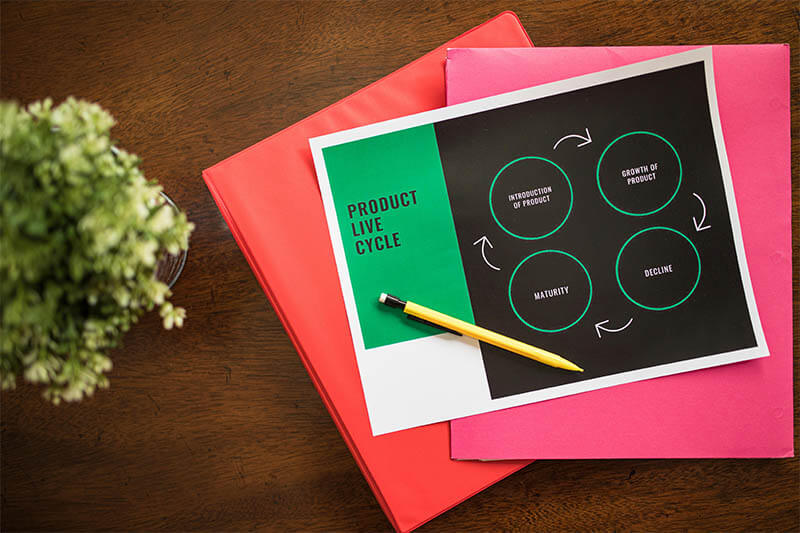Stock Management – Excel Has Had Its Day: How Timly Effectively Manages Inventories
- Benefit From the Advantages of Professional Stock Management Software
- Using a Checklist Excel Template as an Inventory Management System – Does That Make Sense?
- Free Inventory Management Software in Excel With Barcode
- Warehouse Excel Template: Stock Receipt/Issue – Only Possible to Record Manually
- Vivid Stock Management: Excel Enhanced With Pictures
- Stock Management Excel: VBA as a Flexible Solution?
- Timly’s Inventory Tool – Excel Has Had Its Day for Warehouse Management

Warehouse management with Excel is no longer flexible enough – it’s much more easier with the Timly app
Benefit From the Advantages of Professional Stock Management Software
Using Excel for warehouse management seems obvious. The Microsoft Office package is available in almost every company. So there are no additional costs for its use. Moreover, almost every employee can operate the programme in a rudimentary way. Nevertheless, it is worth questioning the efficiency of the approach of carrying out stock management with Excel.
The software – despite all the updates and upgrades – has now been on the market for almost forty years. The generalist approach was probably part of the success model – everything can somehow be solved with an Excel list. But the working world has changed, become more dynamic. Therefore, it is worth looking at specialised warehouse management software with features such as cloud connection, barcode scanner and provision of a specialised app for smartphones and tablets.
Timly has specialised in the area of inventory and warehouse management. This pays off in terms of ease of use and embedding in your specific workflows. Numerous feedbacks from practice show that there is potential here for efficiency increases and labour time savings.
Using a Checklist Excel Template as an Inventory Management System – Does That Make Sense?
The more complex a list template is, the greater the probability of incorrect operation. Input fields usually have to be selected manually and brought into focus. Errors, such as slipping in the column, can have unpleasant consequences and are difficult to locate afterwards.
Other problems include multi-user capability and access from mobile devices. To enable operation from the network, administrators must set up a corresponding infrastructure or install it in the form of Microsoft Office 365, for which a fee is charged. Operating Excel on the move via a smartphone, as is possible with warehouse management software, remains more of a theoretical option.
Timly, on the other hand, works with a high-performance database that is multi-user-capable by design. All conceivable information can be stored in it. Nevertheless, the user is only ever shown data records that are currently required. The cloud connection ensures that employees can access the warehouse management database with any internet-capable end device.
The app, specially designed for mobile devices, ensures that operation remains possible even in poor light or weather conditions, for example in production halls or on construction sites. If, on the other hand, you carry out stock management in Excel, it is usually unavoidable to maintain goods issues once they have been consumed by the customer. This means that the inventory list with the stock levels is always up to date.
Over 600 Companies, Schools and Cities Rely on Timly
Free Inventory Management Software in Excel With Barcode
Manually typing in long individual numbers costs valuable working time and is prone to errors. In addition, such work steps often cause dissatisfaction among employees. One possible solution is the use of barcode scanners. In principle, this can already be implemented if you use a stock management Excel template. However, without additional costs, this is only possible in a very rudimentary way via the integrated search function.
Although this simplifies the search process, in most cases it does not lead the employee to the required input field, the content of which is usually not the search term. Especially when tables have to be processed that cannot be completely displayed on a monitor, such a workaround is cumbersome and costs valuable working time.
If, on the other hand, you buy an external Excel management template, there is a risk of incompatibilities after updates. Especially in the production area, it is a great hindrance in such a case if different developers are the contact persons for errors that occur. In Timly’s stock management software, scanning the QR code for an item calls up its profile with its item description and more. Entries or changes can be made intuitively using clearly named control fields. If questions or problems arise, a professional support team is available.
One of the great strengths of Timly is that even after the introduction of the warehouse management and inventory solution, there is an exchange between customers and the developers. In this way, quite a few on-demand solutions have already been developed in joint work and are now an integral part of the software.
An impressive example of this is the clever “self-inventory” function that Timly developed together with its customer SodaStream. This enables you to track your inventory and work equipment even in the home office. Read more about this exciting customer story with SodaStream here.
Asset Management Software in Use by Our Customers
The Timly software is continuously evolving to meet the needs of our customers. In various success stories, we show you how Timly optimizes processes in companies, thereby saving significant effort. With Timly, inventory management becomes child’s play.

Optimized Device Management With Innovative Self-Inventory
SodaStream is the world market leader for water sparkling systems for domestic use and has a lot of IT equipment at its various locations. Many colleagues now work from their home offices. A digital solution for the efficient management of IT end devices became necessary...

Panasonic x Timly: Driving Technological Innovation
One of the most remarkable aspects of human ingenuity is our ability to innovate. Innovation is embedded in the DNA of consumer electronics giant Panasonic, which has diversified into a number of sectors, from heavy industry to construction...

Manage Video Equipment Efficiently Without Much Effort
The Hamburg media company always does outstanding journalistic work and is characterized by independent reporting. In order to maintain journalistic quality, the teams work with highly specialized devices – these need to be managed efficiently...

Smart City Asset Management – Timly in Use at DIGOOH
The core business of DIGOOH Media GmbH in Cologne is to manage digital city light posters (DCLP) for outdoor use in various cities in Germany. The challenge here lies in making the client’s communication message always available at the right time, in the right place...
(No credit card required)
Warehouse Excel Template: Stock Receipt/Issue – Only Possible to Record Manually
With Timly’s stock management software you can actively managing your inventory and the stock. After scanning the QR code, entries and withdrawals can be made with a click or touch gesture. The withdrawal history remains visible at all times. The control of filling levels is also integrated. If the stock level falls below a specified value, the system automatically notifies the responsible employees or external service providers.
Vivid Stock Management: Excel Enhanced With Pictures
In Timly, documents of all kinds can be stored for an article. In addition, it is possible to include a meaningful profile picture. This means that when a profile is called up for an item, an image is immediately displayed. This contributes greatly to the intuitive usability.
Stock Management Excel: VBA as a Flexible Solution?
Many developers offer to implement required functions for Excel templates using the script language VBA, if a stock management Excel template is to be used for warehouse management. Although this leads to the desired result in many cases, it is no longer up-to-date. For security reasons, it is not advisable to use VBA in a networked environment.
Macro viruses remain one of the biggest threats to corporate networks and are common gateways for ransomware attacks.

Timly is a closed system that functions independently of the company network. The provider’s experts take care of the secure connection and hosting – including data protection and GDPR compliance.
Timly’s Inventory Tool – Excel Has Had Its Day for Warehouse Management
But in order to keep up with the times and optimise processes, the service provider switched from Excel as inventory template to the flexible software Timly. Those responsible at FIEGE Switzerland particularly emphasise the increased professionalism in material management and the transparency provided by the Timly concept (see exciting use case FIEGE). This is just one example of many that proves that it is no longer state of the art to use a stock management Excel template.
Similar Blog Articles:
Book an online demo - free and without obligation - or create your free trial account directly.