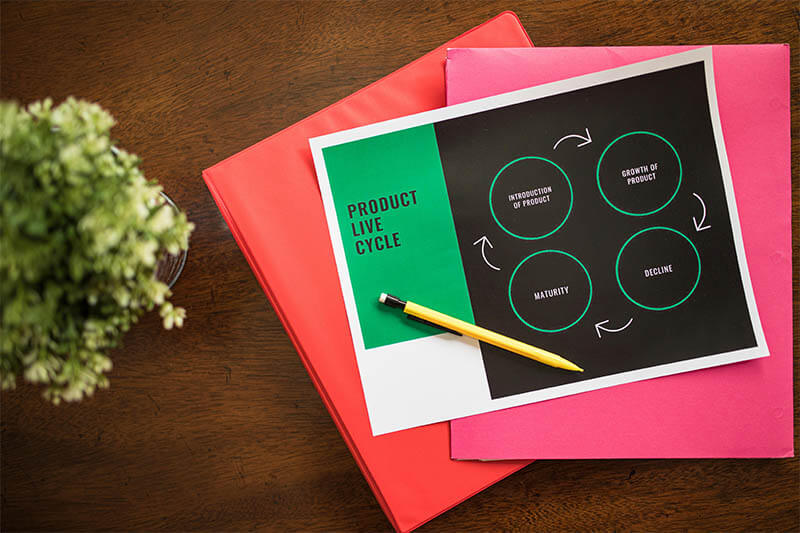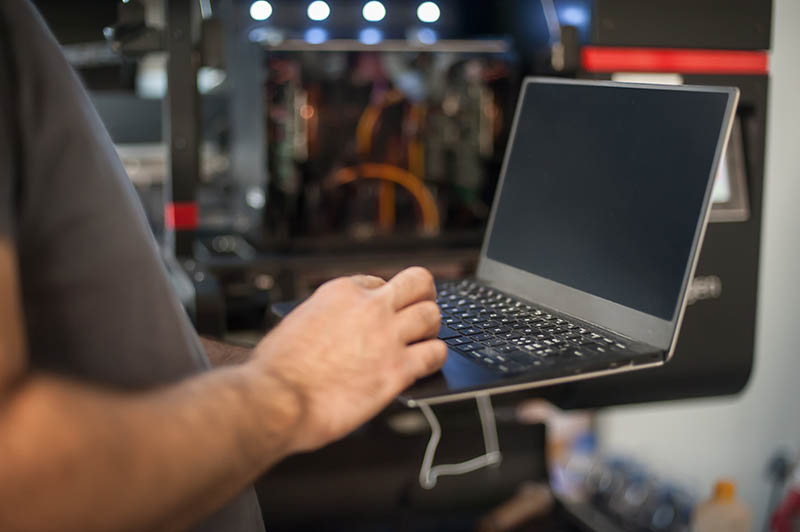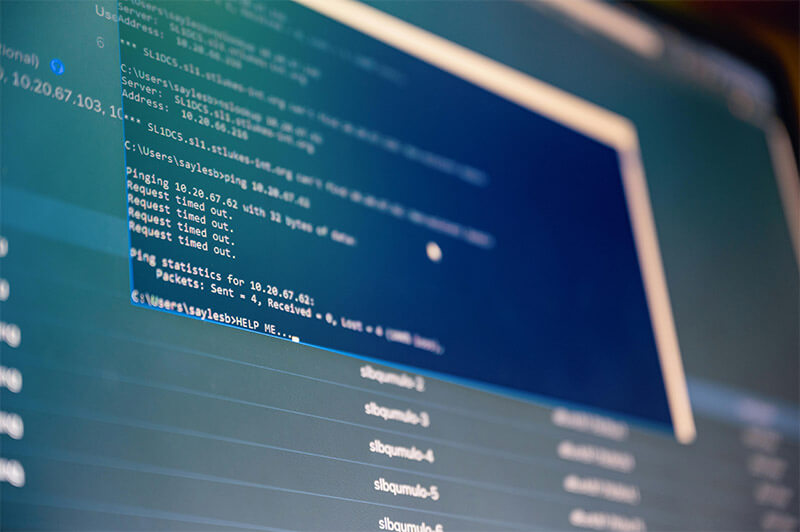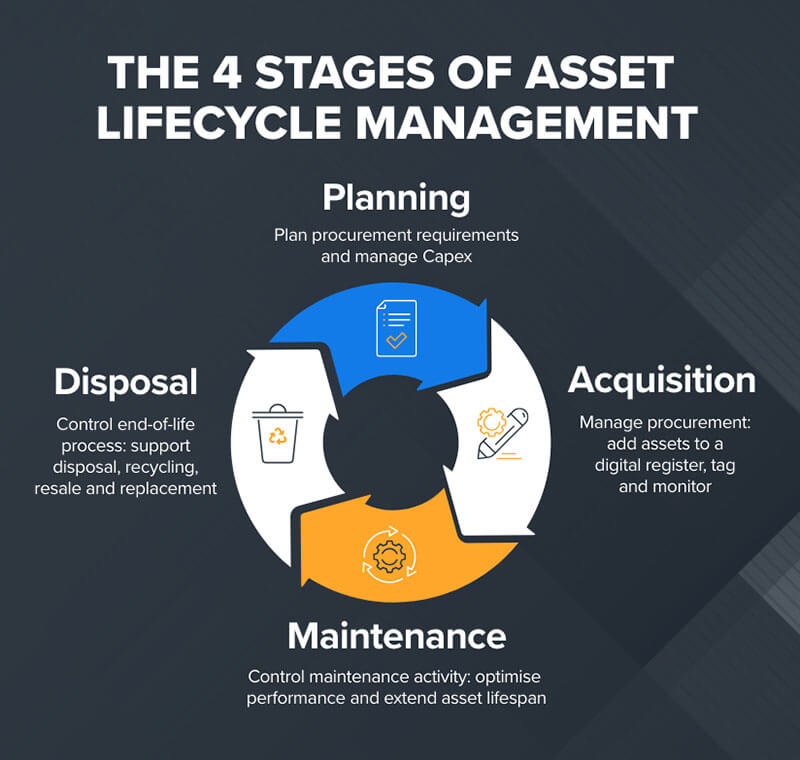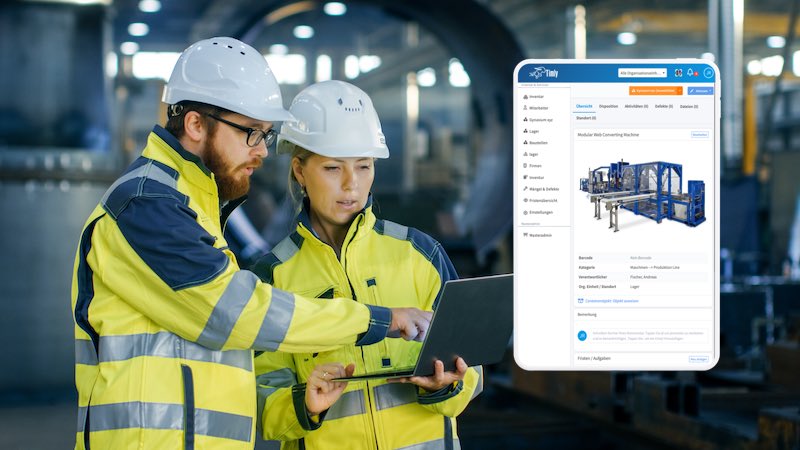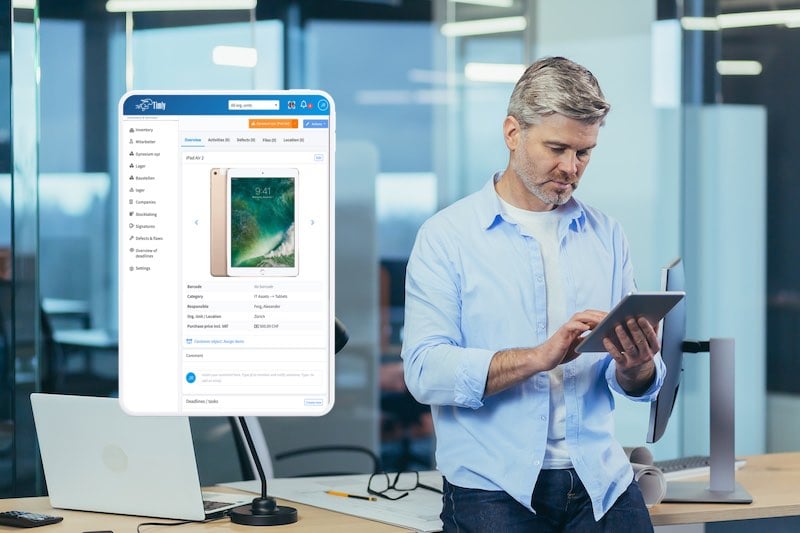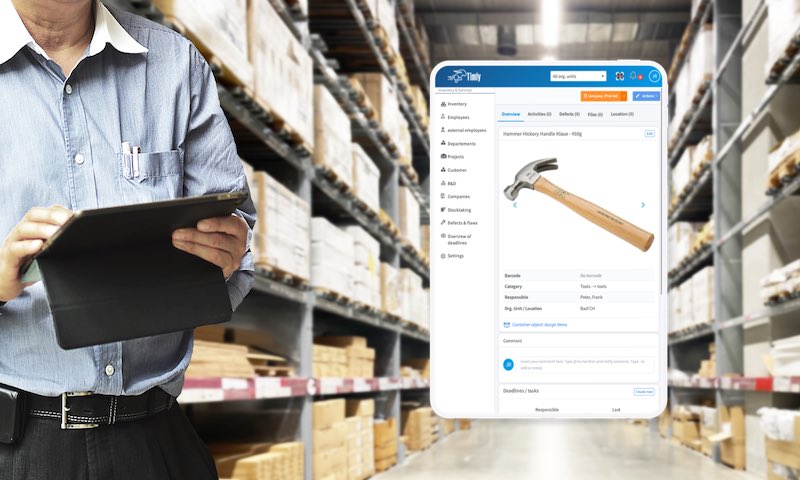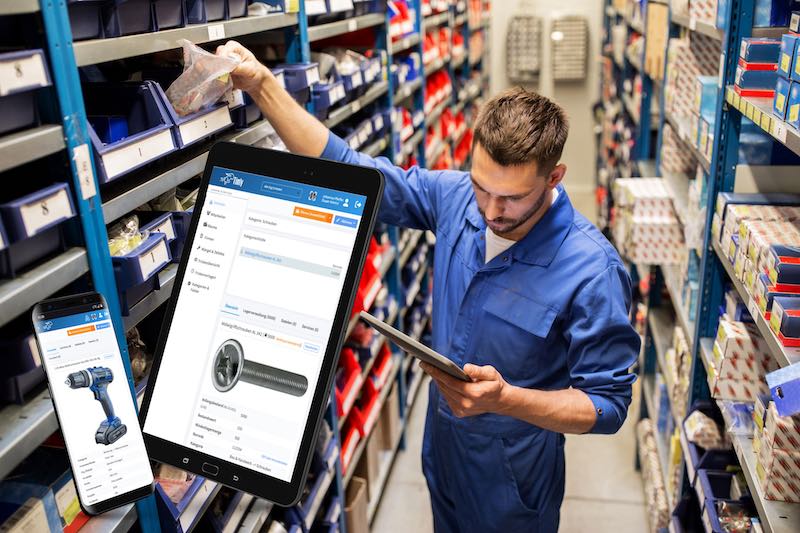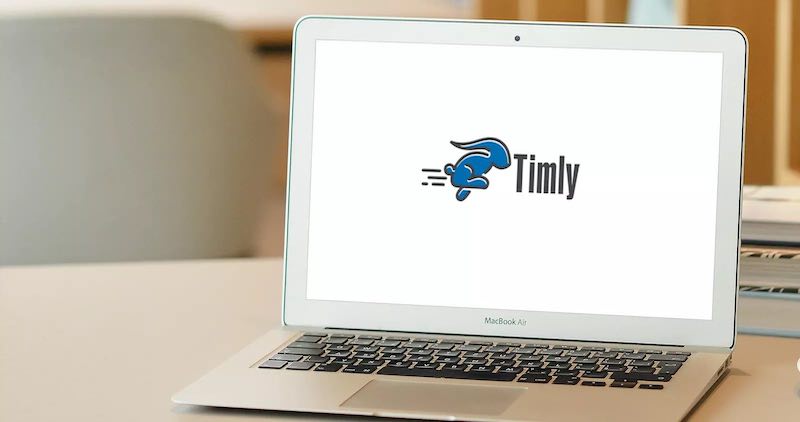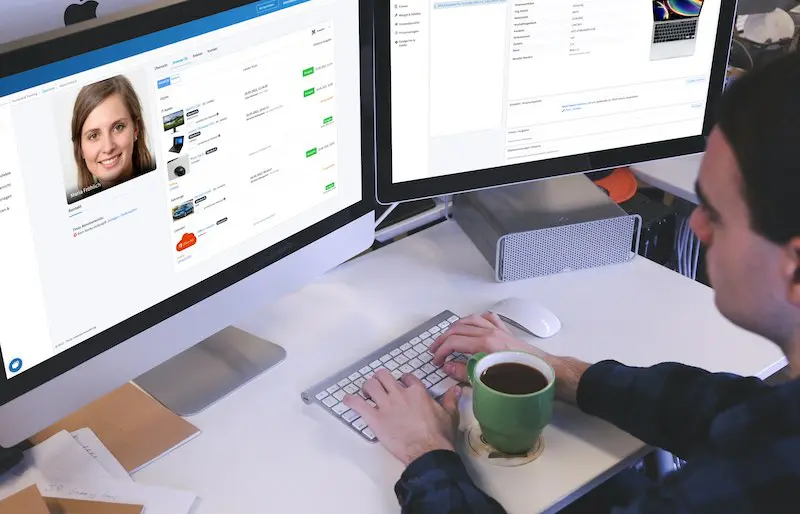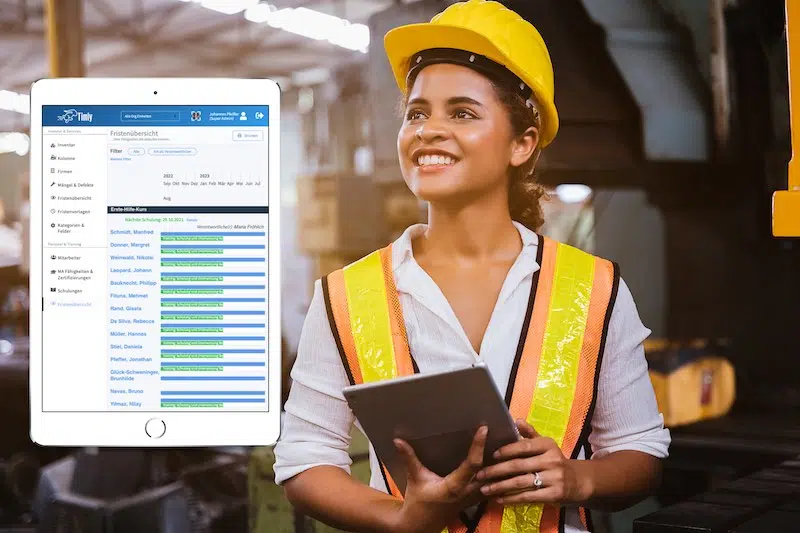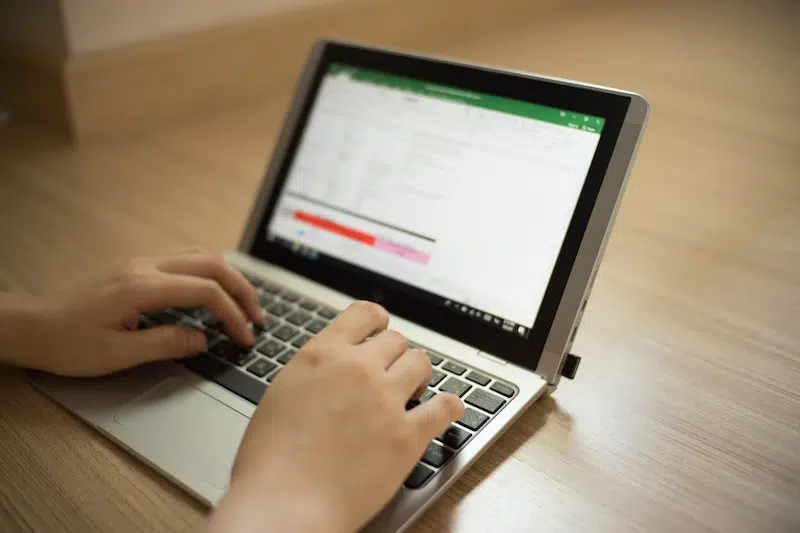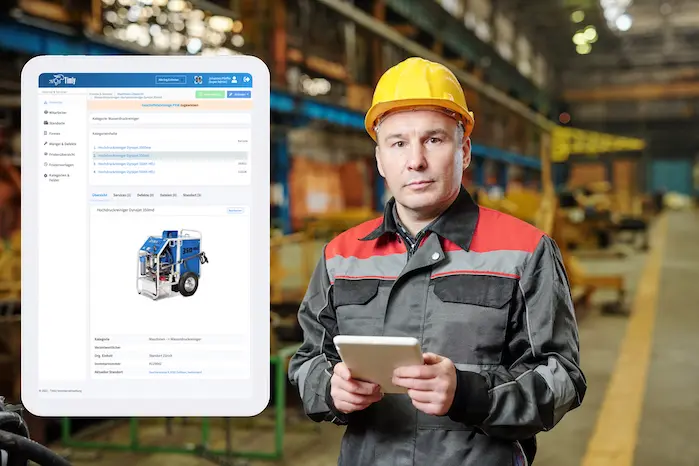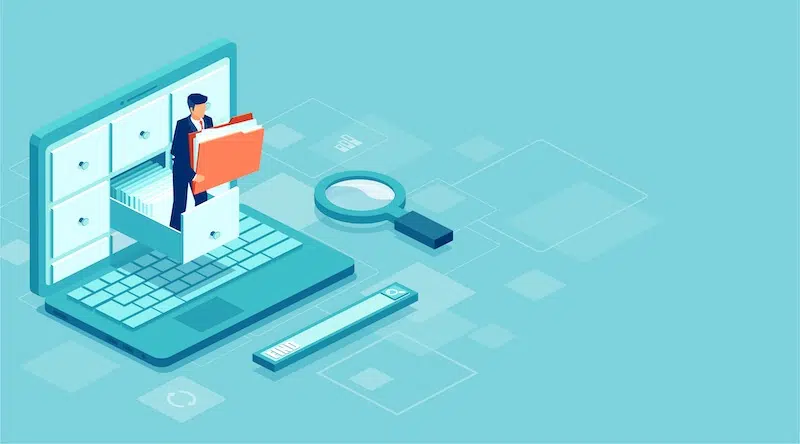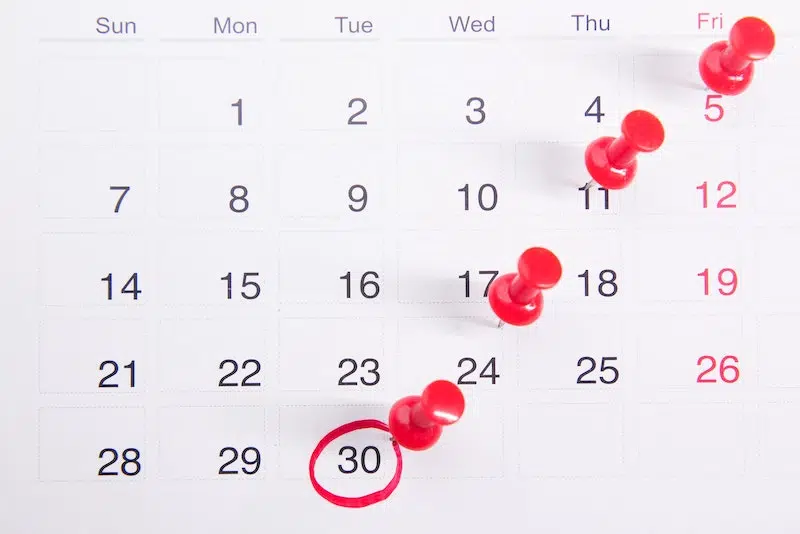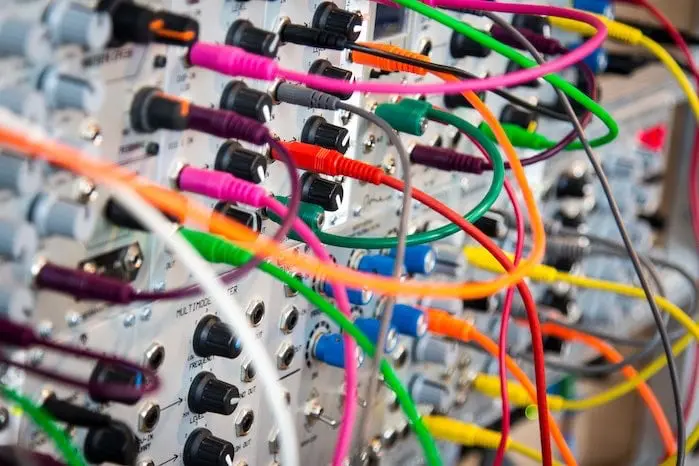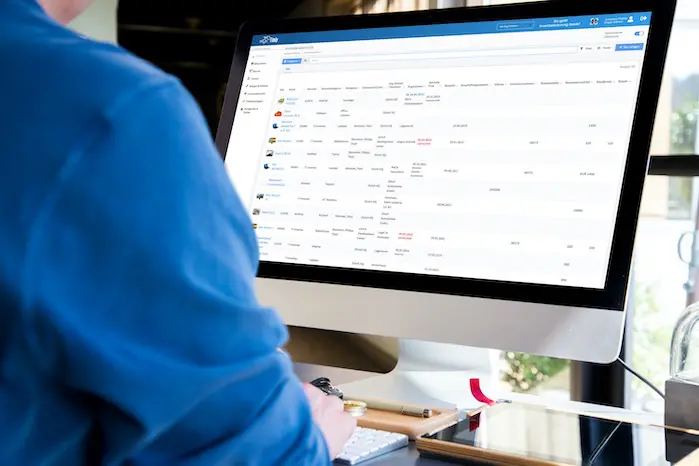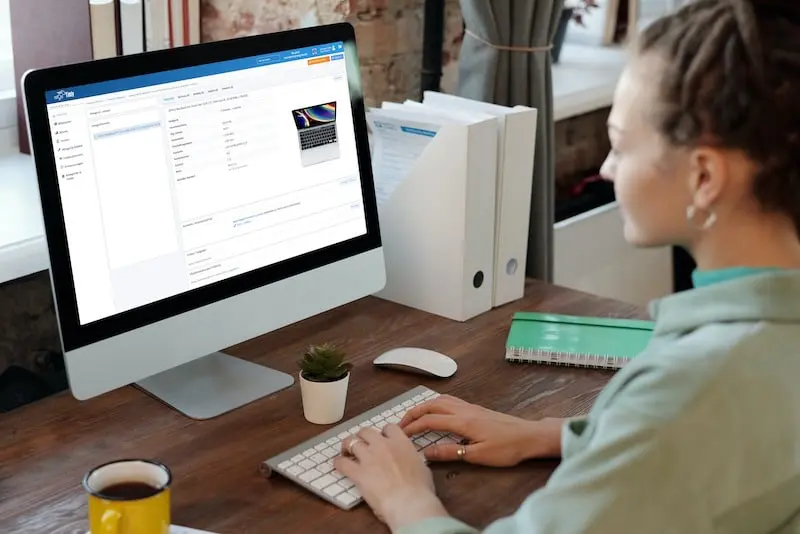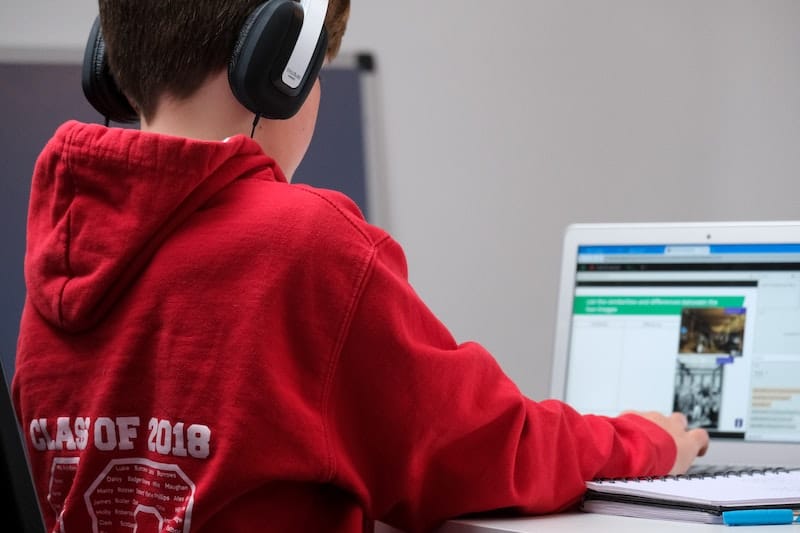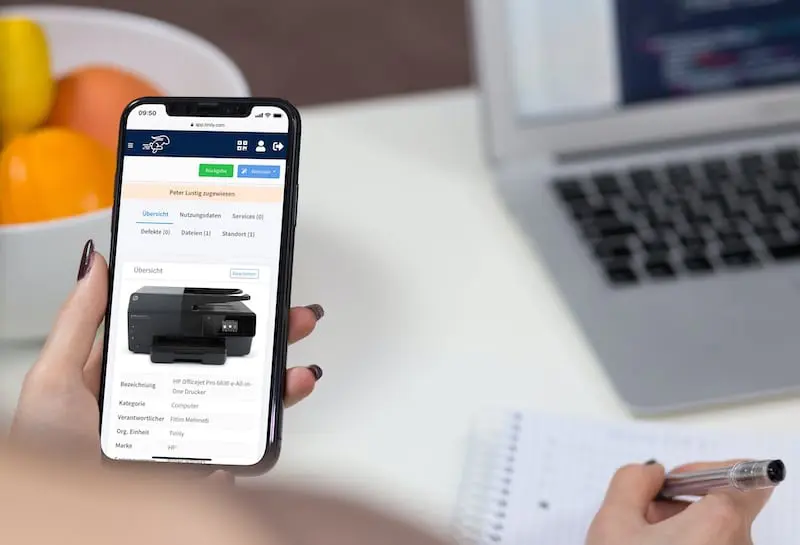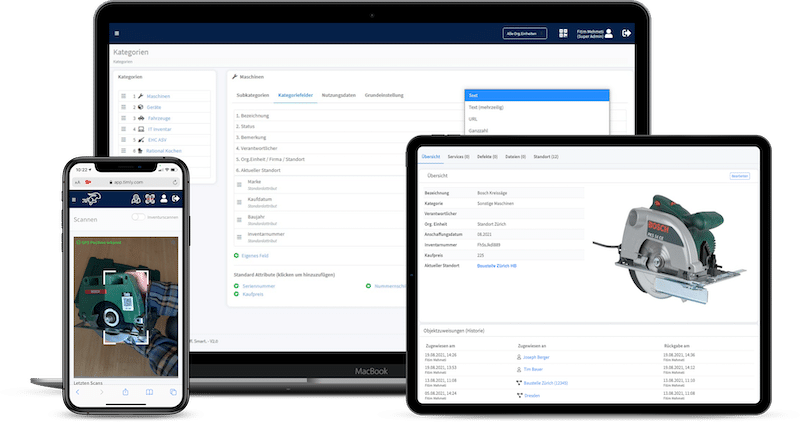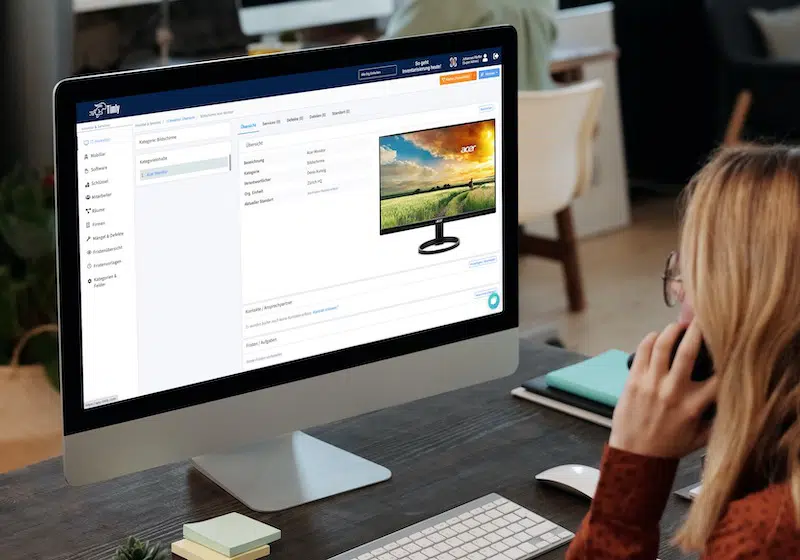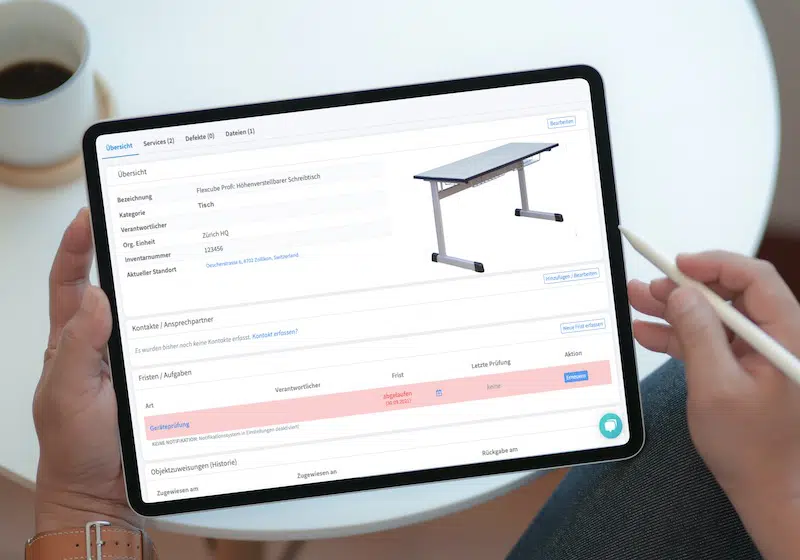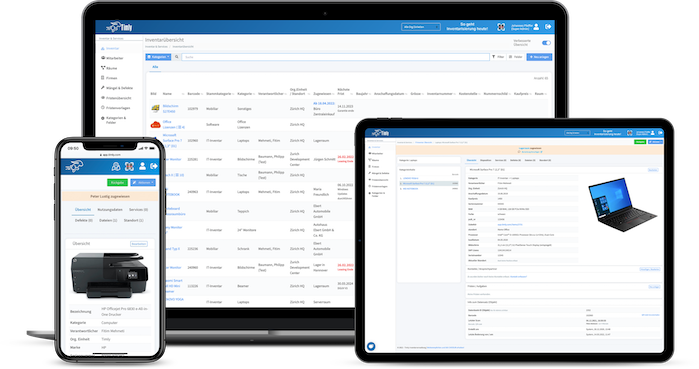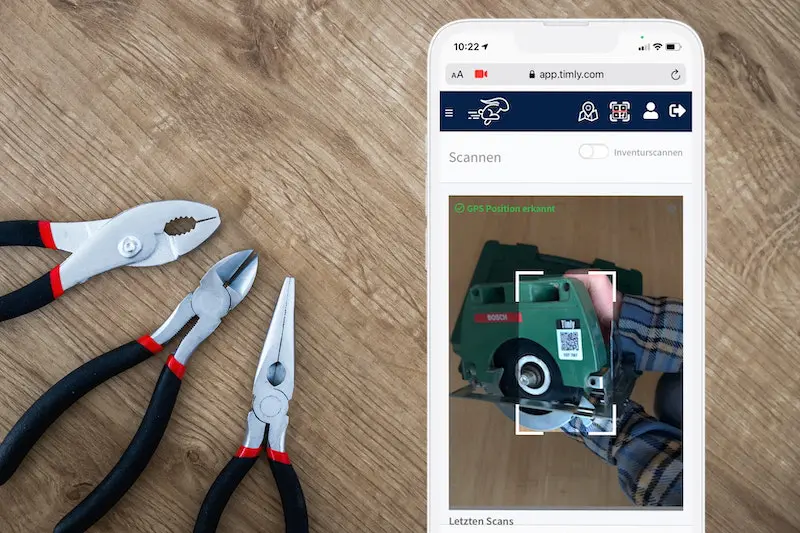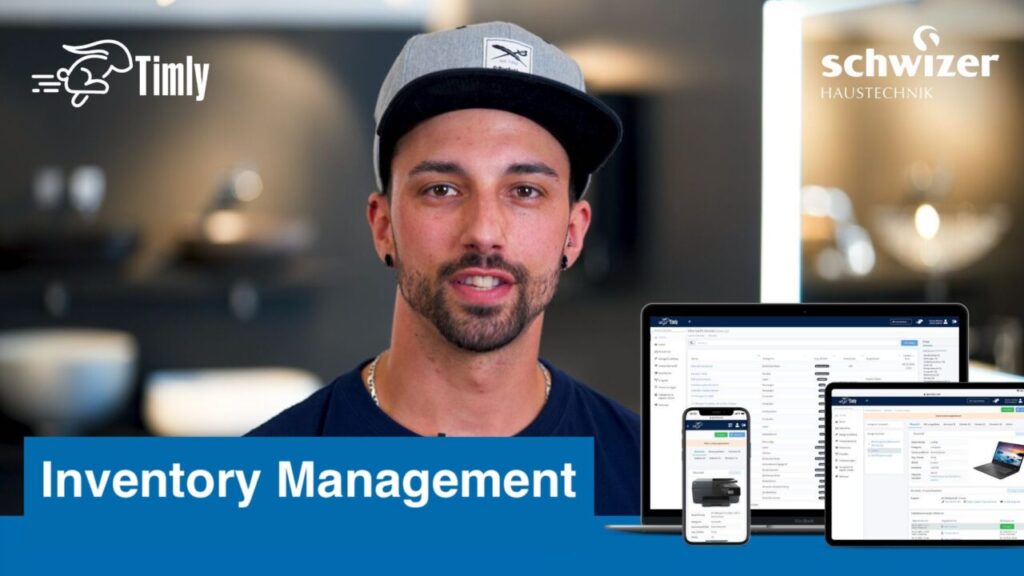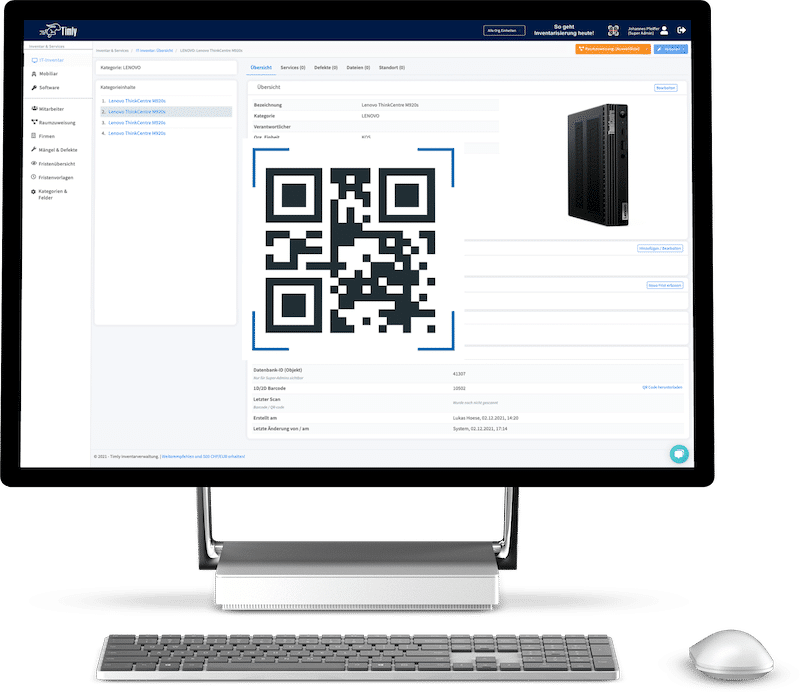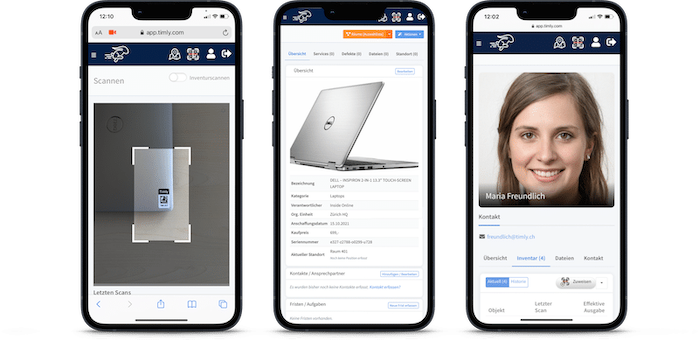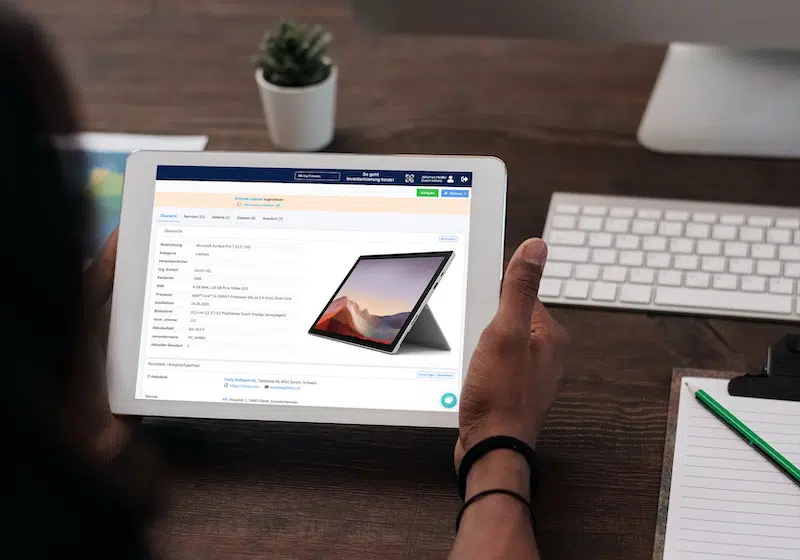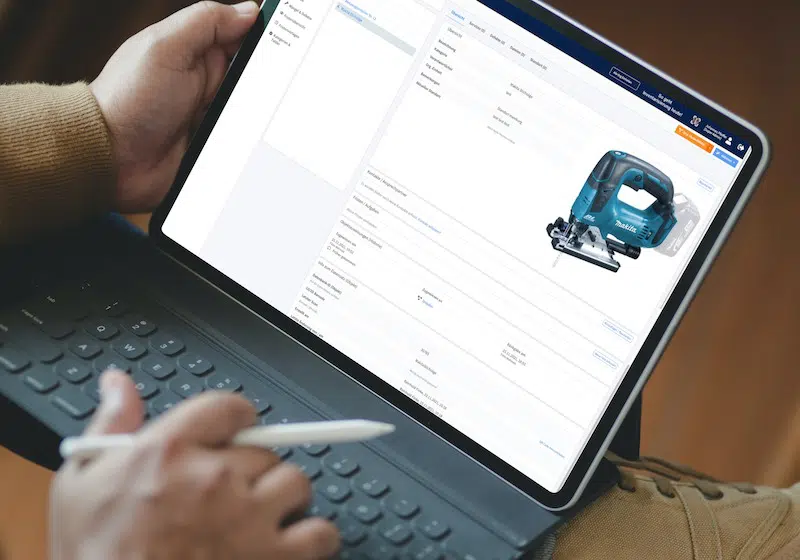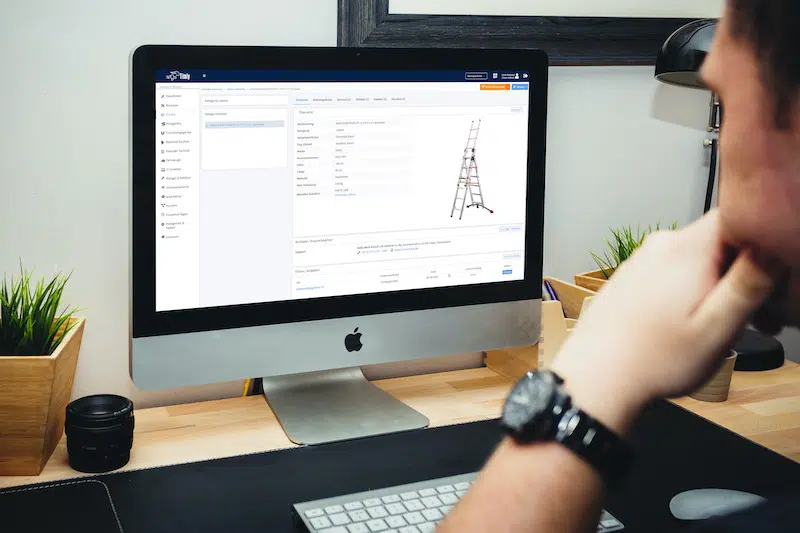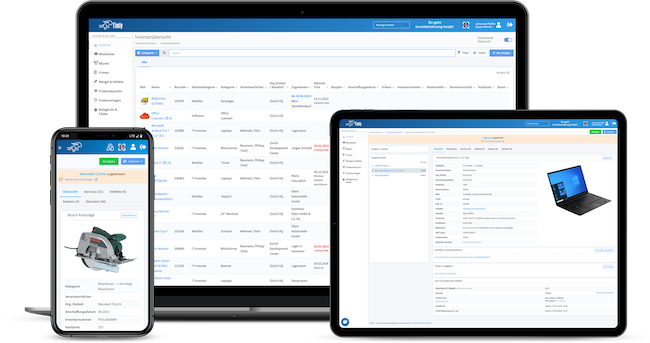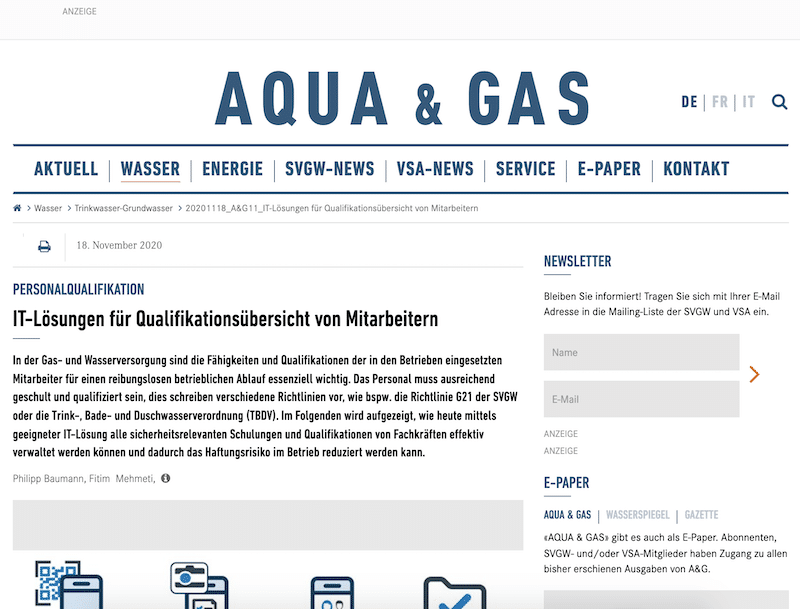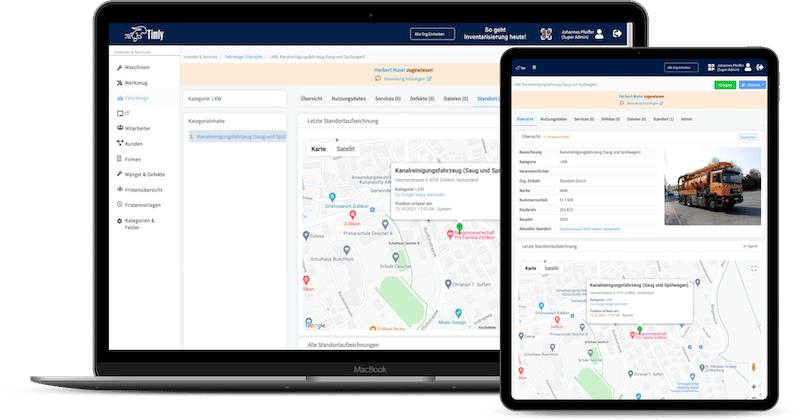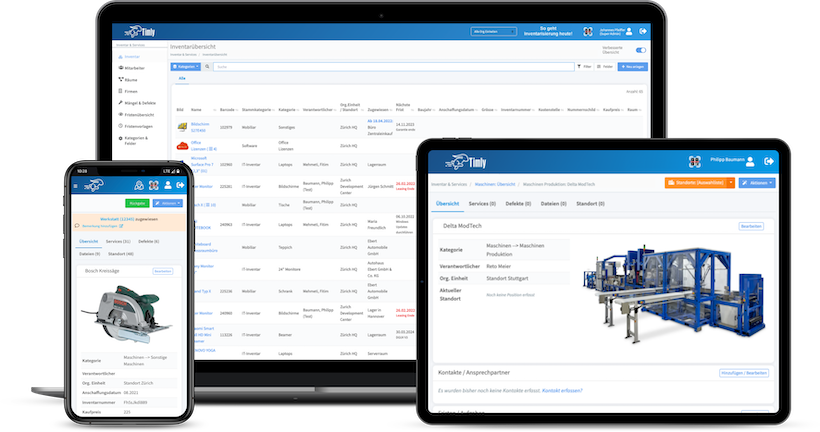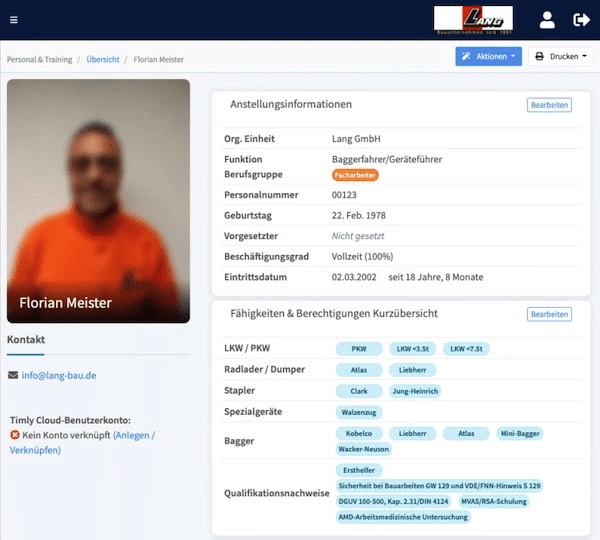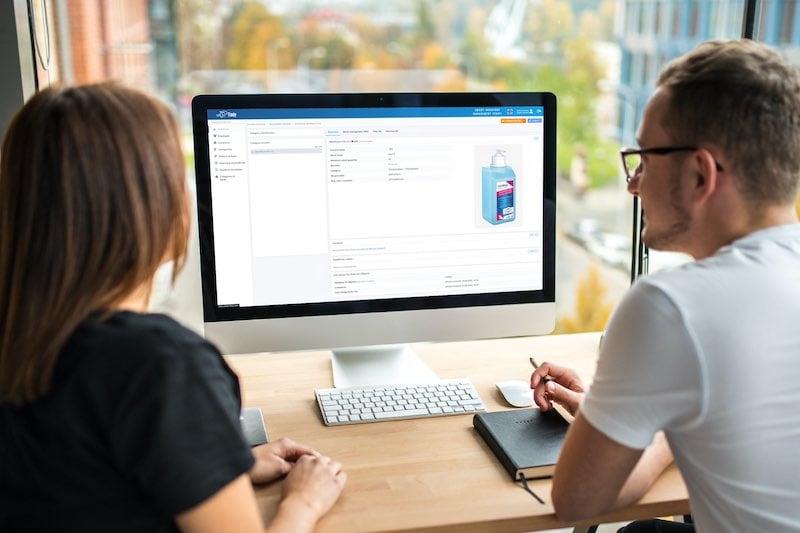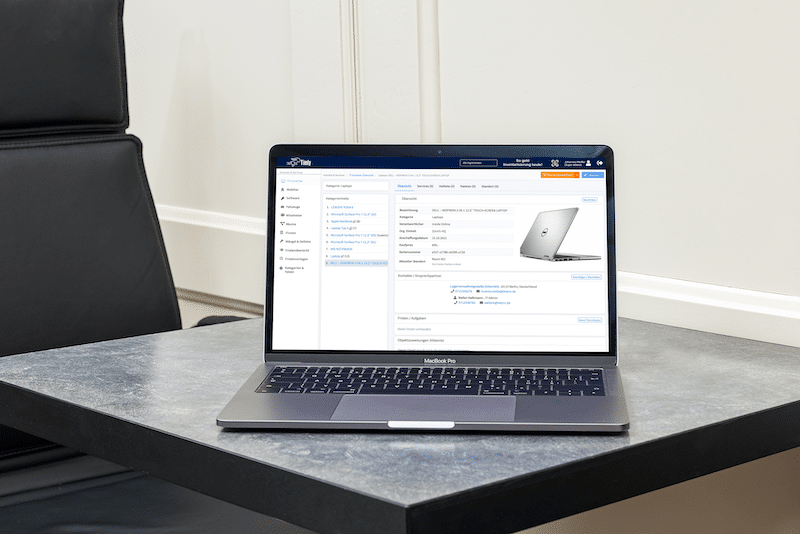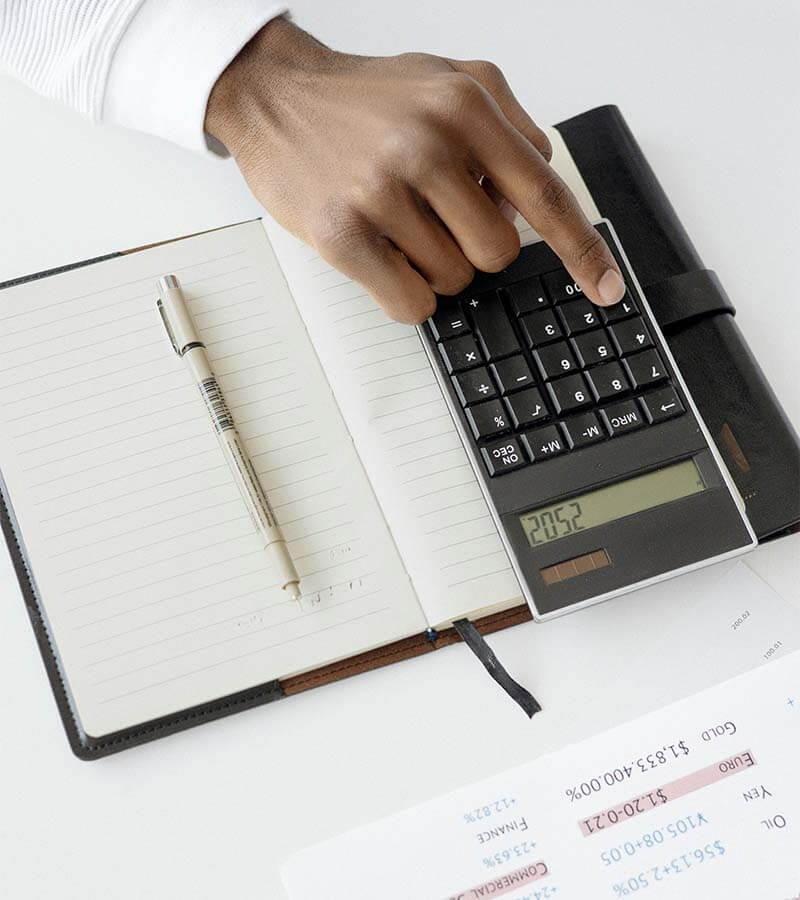
Key Takeaways:
- Inventory management software costs vary based on features, user count, and company size, with pricing models including subscription-based, one-time fee, and usage-based options.
- Store management software costs range from USD 50 to USD 500 per year for cloud-based solutions and from USD 1,000 to over USD 10,000 for on-premise systems, considering factors like deployment type and included features.
- Small businesses can find affordable inventory management software with tailored pricing plans, offering flexibility and scalability to meet their evolving needs over time.
In This Article:
- What Are Inventory Management Software Costs?
- Inventory Management Software Pricing Models
- What Are the Hidden Costs of Inventory Management Software?
- What Is the Best Price of an Inventory Management System?
- Asset Management Software in Use by Our Customers
- Initial Setup vs. Ongoing Costs
- Can Additional Features in Inventory Management Increase Software Pricing?
- Frequently Asked Questions About Inventory Management Software Cost
What Are Inventory Management Software Costs?
Inventory management software costs depend on a myriad of factors, such as the features used, the number of users, and the size of the company. This cost varies depending on whether the company is small or large, ranging from affordable to pricey.
For small or start-up companies planning to invest in inventory management software, pricing can range from USD 50 to USD 100 per month for basic packages. These companies typically require minimum features for cost predictability, including inventory tracking and order management.
Medium-sized enterprises or expanding companies would typically pay between USD 200 to USD 500 per month. These packages offer additional features such as multi-location support, forecasting, and integration capabilities with other organizational software.
Large organizations with complex processes require more advanced inventory management systems. Software pricing for such companies can range from USD 1,000 to USD 10,000 per month, or they may opt for a one-time payment plan to install and manage the entire platform. These solutions come with additional features such as advanced analytics, customizable workflows, and business support, albeit at a higher cost.
Various pricing models exist for inventory management software, including subscription-based pricing, tiered pricing based on the number of users, and one-time licensing fees. Some solution providers also offer add-on or customizable features for an additional charge.
In conclusion, when selecting an inventory management system, organizations should consider their requirements and budget constraints, exploring available options to find a software solution that offers added value at a reasonable cost.
How Much Does Store Management Software Cost?
The cost of store management software depends on several factors, including whether it’s cloud-based or on-premise and the features it offers. Typically, prices can range from a few hundred dollars to several thousand dollars per year.
For cloud-based store management software with subscription pricing, costs can range from USD 50 to USD 500 per year, depending on factors like subscription duration and the number of users. Cloud-based systems offer flexibility and scalability, with upfront costs and accessibility from anywhere with an internet connection.
On-premise software involves a one-time license fee, which can range from USD 1,000 to over USD 10,000, depending on complexity and customization requirements. Additional expenses such as maintenance updates and support fees should also be considered.
Hidden costs like implementation, training, and integration with other systems should not be overlooked when budgeting for store management software. It’s crucial to choose a provider offering transparent pricing and a detailed breakdown of costs to ensure a good return on investment.
Timly provides cloud-based inventory management solutions with packages ranging from USD 190 to USD 500 and more per month, offering scalability for businesses of all sizes. Ultimately, businesses should consider the total cost of ownership over the software’s lifespan and prioritize robustness, scalability, and long-term value.
Is Inventory Management Software Price Affordable for Small Businesses?
Inventory management software is highly affordable for small businesses due to the plethora of cost-effective options available in the market. Numerous providers offer pricing plans tailored to the needs of small businesses.
Additionally, some providers offer tiered pricing plans, allowing small businesses to choose packages that align with their organizational requirements and budget. These packages typically include features such as inventory tracking, order management, and basic reporting tools. Alternatively, businesses can opt for flexible packages like pay-per-use, where they only pay for the features they use, with the option to upgrade as needed.
Cloud-based IT asset inventory management software offers pricing models that enable small businesses to start with a basic package and scale up over time. This provides them with essential features at an affordable price, making it a cost-effective solution.
In conclusion, small businesses have access to a variety of affordable packages and scalable features in inventory management software. By exploring the offerings of different providers and their service packages, small businesses can find the ideal solution that meets their requirements while staying within their budget.
Inventory Management Software Pricing Models
There are several pricing models for inventory management software, including subscription-based, one-time fee, and usage-based pricing.
Subscription-based pricing involves a recurring fee, typically on a monthly or annual basis. This model is common for cloud-based inventory management software like Timly, which includes updates, maintenance, and support services. The cost remains fixed either monthly or annually, with the flexibility to scale up or down as needed.
One-time pricing requires a large upfront payment to purchase perpetual licensing for the software. This model is typical for on-premise inventory management systems and includes finite updates and support. While there are no recurring costs, this option may be suitable for organizations with stable inventory management needs.
Usage-based pricing is determined by the volume of transactions or inventory managed. This model offers flexibility for organizations with fluctuating inventory levels. However, it can be challenging for organizations to predict costs accurately under this model.
Over 600 Companies, Schools and Cities Rely on Timly
(No credit card required)
While paying an upfront cost for inventory management may seem straightforward, it’s essential to carefully analyze for hidden costs. One such cost to consider is the installation and configuration setup. Often, the initial charge only covers the software itself, overlooking additional costs that may arise from complex setups within the organization.
Another hidden cost is user training. Implementing new software requires training users to efficiently utilize it, which demands additional resources, time, and understanding of the information system’s complexity. Additionally, ongoing support and maintenance fees can accumulate over time.
To navigate these hidden costs, businesses should thoroughly review each supplier’s pricing structure and inquire about additional costs such as training, implementation, and maintenance fees. Transparency from the provider regarding their pricing structure is crucial. Moreover, ensuring that training capabilities are included in the cost is essential when introducing any new software.

What Is the Best Price of an Inventory Management System?
Sortly:
- Offers tailored plans to suit different business sizes.
- Provides a free personal plan and advanced and ultra plans for small and medium-sized businesses.
- Prices range from USD 0 for the free plan to USD 149/month for the Ultra plan.
- The free personal plan is advantageous for start-ups and small businesses but upgrading can be costly.
- Essential inventory management features include item tracking, user access control, and QR code generation. However, it may lack advanced features for large enterprises.
Zoho Inventory:
- Features a flexible and affordable pricing structure.
- Offers plans from standard to enterprise, catering to various business sizes and needs.
- Prices start from USD 39/month and go up to USD 299/month.
- The range of plans accommodates businesses of all sizes, but higher-tier plans may be costly for small businesses with budget constraints.
- Comprehensive inventory management system includes order management, batch tracking, and vendor portals.
Timly:
- Offers three packages: Essential+, Professional, and Enterprise.
- Pricing starts at USD 190 USD or Essential+ – and USD 500 for Professional (currency exchange from €175/ month – €465/ month).
- Timly provides value for medium to large enterprises with its robust features and user-friendly platform.
- Features include stock control, document management, and ticketing systems, making it ideal for businesses.
- While Timly’s pricing may be higher than other options, its advanced features and comprehensive support justify the cost for medium to large enterprises.
In summary, each software solution has its strengths in pricing models and value for money. However, organizations must carefully evaluate their business requirements and budget constraints before selecting a provider.
Which Inventory Management Tracking System Offers the Best Value for Money?
When evaluating Sortly, Zoho Inventory, and Timly’s inventory management systems in terms of value for money, it’s essential to consider their cost-effectiveness and the features they offer. Additionally, customer testimonials can help when selecting a system that aligns with both business requirements and budget.
Sortly’s pricing caters well to small businesses and offers essential features like item tracking and QR code generation. However, as the organization grows and requires additional functionalities, Sortly’s pricing structure may become challenging. While it meets basic inventory needs for small businesses, it may pose issues for larger organizations. Customer reviews generally highlight Sortly’s affordability and suitability for small businesses.
Zoho Inventory boasts comprehensive features such as order management and vendor portals, with a price range suitable for businesses of all sizes. Its robust inventory capabilities make it conducive for integration with other Zoho products. Customer reviews often praise Zoho for being a cost-effective solution with simple inventory management suitable for businesses of various sizes.
Timly is geared more towards companies with 50+ employees and large enterprises, offering advanced features like stock control, document management, and a support ticketing system. Despite slightly higher pricing, Timly is a very versatile and scalable solution that can be deployed across the entire business, thereby leading to efficiencies. Also, unlike other solutions, Timly offers an unlimited number of users and a high degree of flexibility, making it efficient for organizations seeking customized inventory management systems. Since its entry into the market four years ago, Timly has emerged as a leading provider in inventory management. Thanks to its robust platform, Timly emerges as a valuable tool for businesses prioritizing flexibility, reliable performance, and ease of use.
Asset Management Software in Use by Our Customers
The Timly software is continuously evolving to meet the needs of our customers. In various success stories, we show you how Timly optimizes processes in companies, thereby saving significant effort. With Timly, inventory management becomes child’s play.

Optimized Device Management With Innovative Self-Inventory
SodaStream is the world market leader for water sparkling systems for domestic use and has a lot of IT equipment at its various locations. Many colleagues now work from their home offices. A digital solution for the efficient management of IT end devices became necessary...

Panasonic x Timly: Driving Technological Innovation
One of the most remarkable aspects of human ingenuity is our ability to innovate. Innovation is embedded in the DNA of consumer electronics giant Panasonic, which has diversified into a number of sectors, from heavy industry to construction...

Manage Video Equipment Efficiently Without Much Effort
The Hamburg media company always does outstanding journalistic work and is characterized by independent reporting. In order to maintain journalistic quality, the teams work with highly specialized devices – these need to be managed efficiently...

Smart City Asset Management – Timly in Use at DIGOOH
The core business of DIGOOH Media GmbH in Cologne is to manage digital city light posters (DCLP) for outdoor use in various cities in Germany. The challenge here lies in making the client’s communication message always available at the right time, in the right place...
(No credit card required)
Initial Setup vs. Ongoing Costs
When considering the initial setup and ongoing costs of an inventory management system, it’s crucial to understand the significance of customization during the initial setup phase. While a highly customizable system may entail a higher upfront payment, organizations must recognize the importance of tailored configuration and integration with existing processes for better efficiency and effectiveness in inventory management.
To mitigate costs during customization, organizations should meticulously gather all necessary information for planning and ensure everything is in order before implementation to avoid unnecessary complexities. Additionally, they can opt for scalable solutions that allow gradual customization as needed, reducing initial setup costs and providing flexibility for future upgrades.
Utilizing off-the-shelf solutions that are robustly customizable can streamline processes and minimize costs associated with custom features from the outset. Regular reviews of the system can identify areas for optimization and refinement, aligning with the organization’s requirements and controlling costs effectively.
Costs of Integration With Existing Inventory Systems
Effective integration can lead to long-term cost savings by improving efficiency and reducing manual intervention. Automated data synchronization between inventory systems streamlines processes, minimizes errors, and enhances data accuracy, thereby mitigating operational disruptions and reducing labor costs.
Integrating inventory systems with established platforms like Salesforce and SAP offers advantages due to their familiarity with integrations and availability of plug-ins. These platforms simplify the integration process, reducing the hassle and associated costs.
Can Additional Features in Inventory Management Increase Software Pricing?
Yes, additional features in inventory management software typically increase its pricing. This is because these features add value and functionality, such as advanced reporting, predictive analytics, integration with third-party software, barcode scanning, multi-location inventory management, and customizable workflows.
Each integrated feature adds complexity and enhances the software’s capabilities, which justifies the increase in cost. For example, advanced reporting and predictive analytics require sophisticated algorithms and data processing capabilities.
When considering investing in additional features, organizations should align their objectives, operational needs, and budget constraints with their vision and goals. By evaluating the costs and implications of adding these features, organizations can improve efficiency, productivity, and decision-making in the long run.
Frequently Asked Questions About Inventory Management Software Cost
What Are Inventory Management Software Costs?
What Is the Best Price of an Inventory Management System?
Recommended for You:
Book an online demo - free and without obligation - or create your free trial account directly.