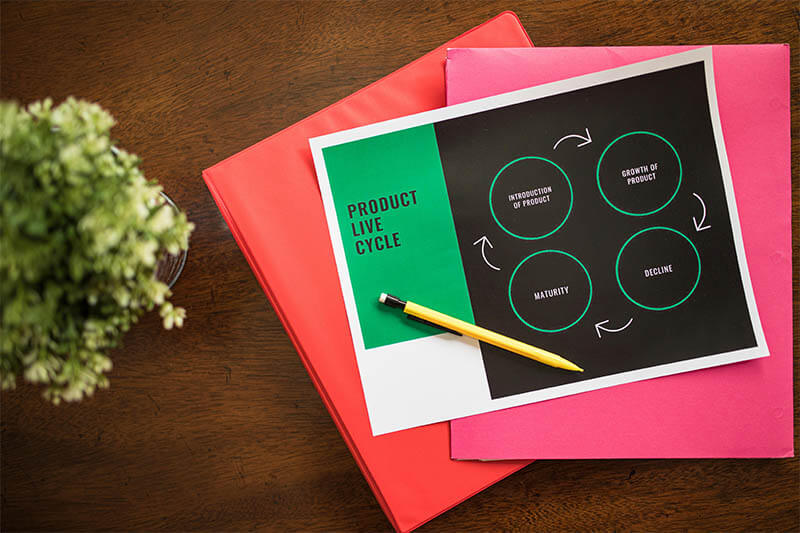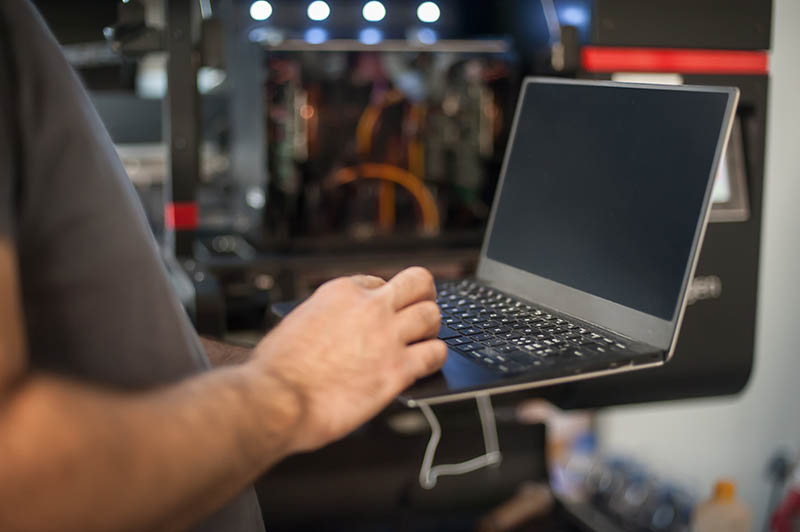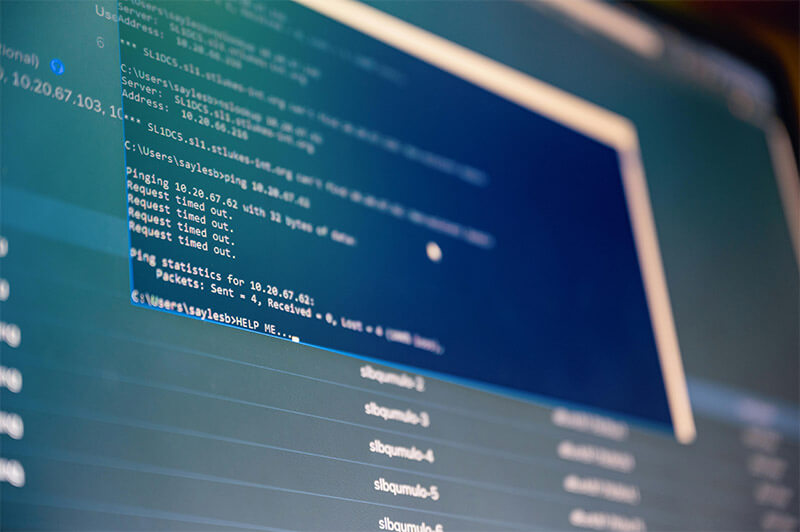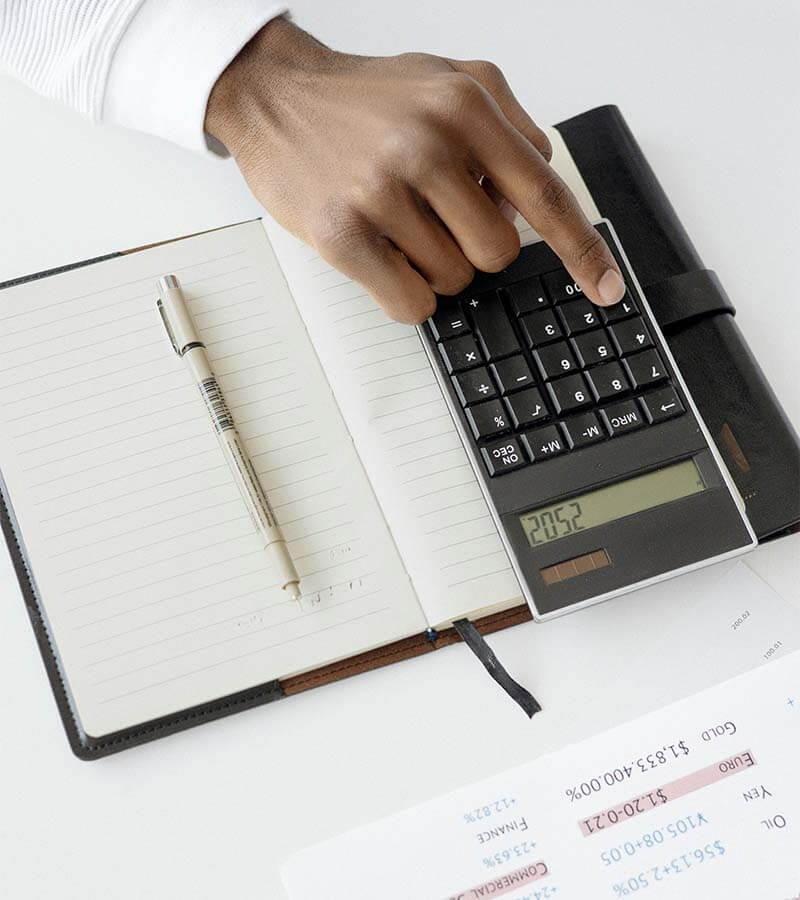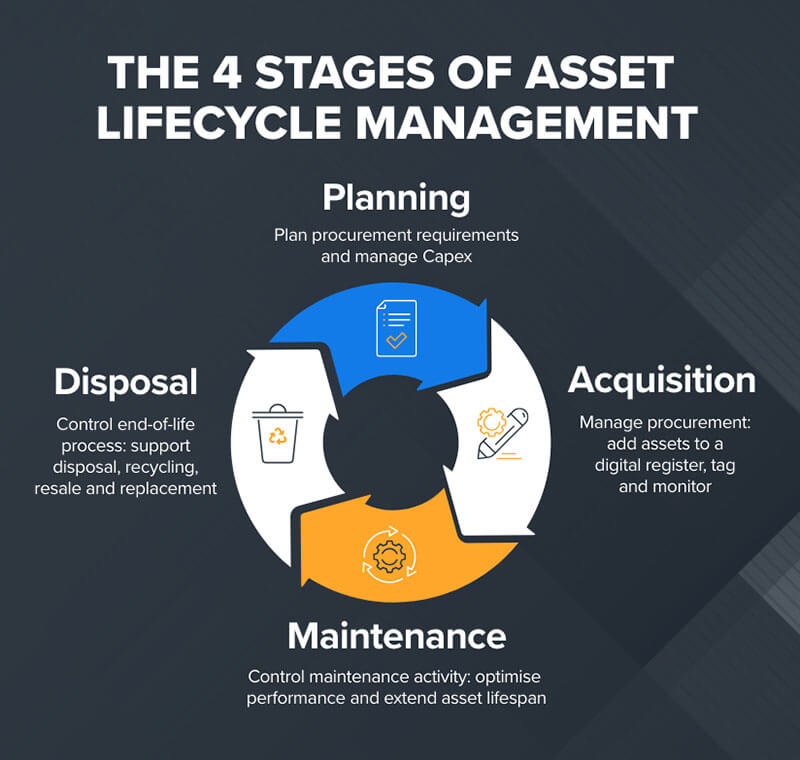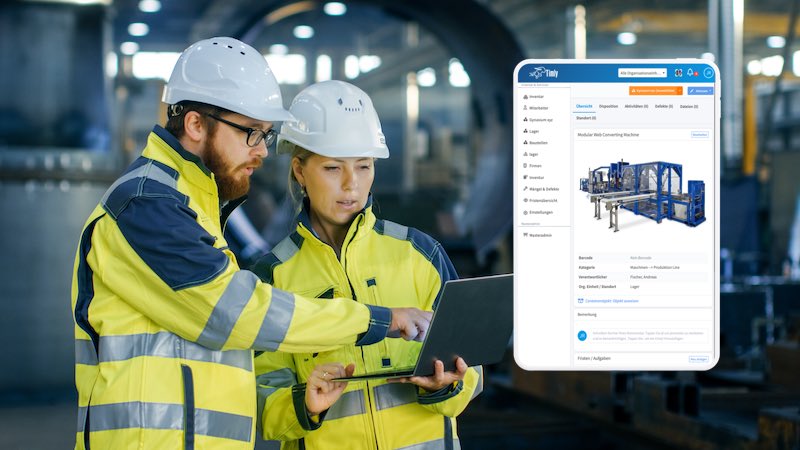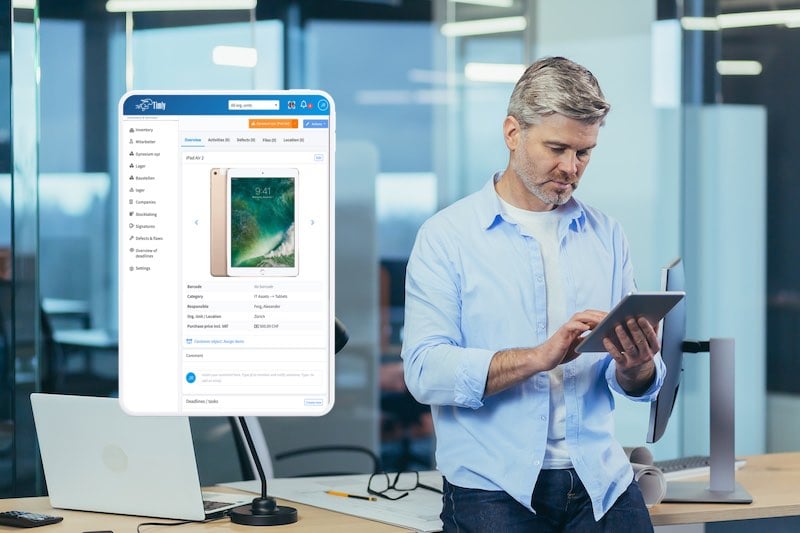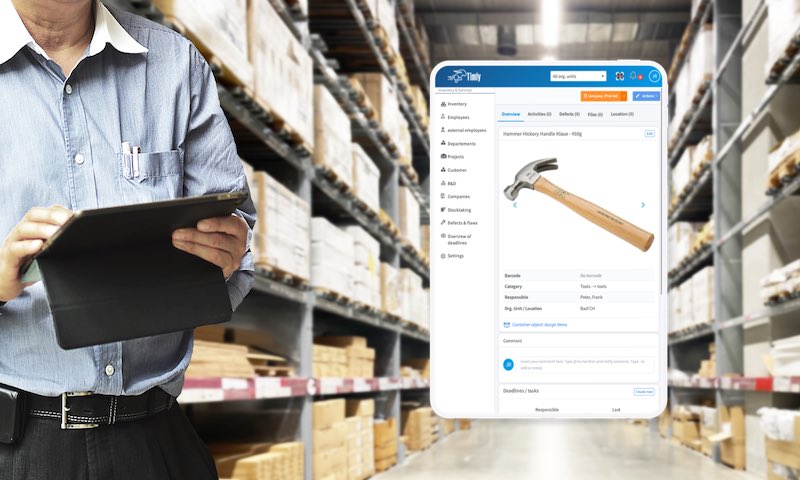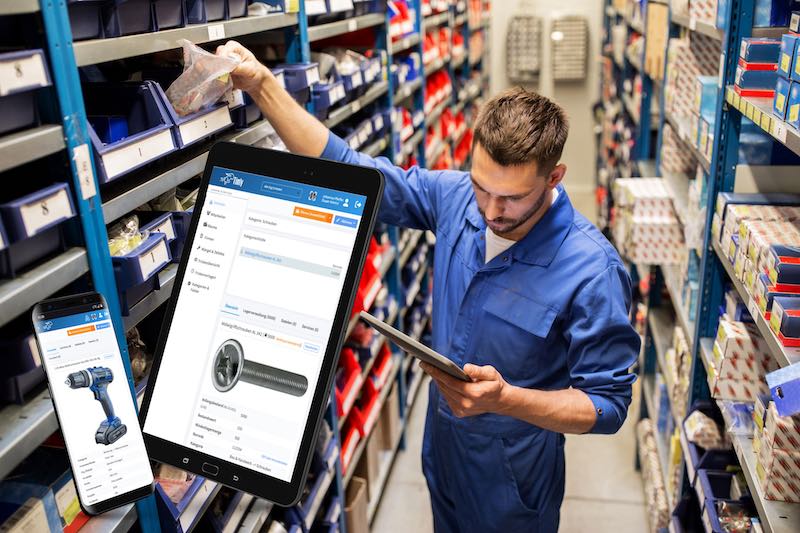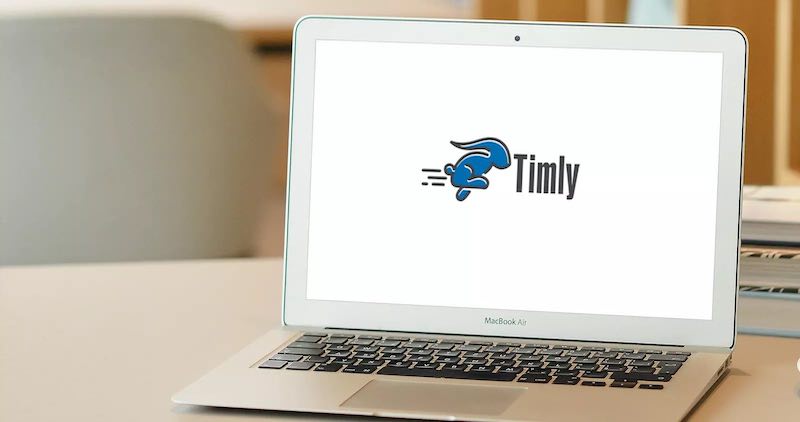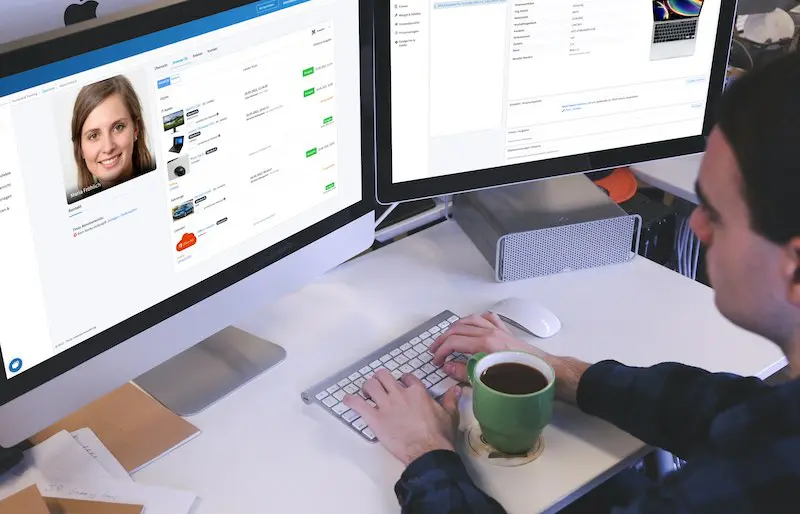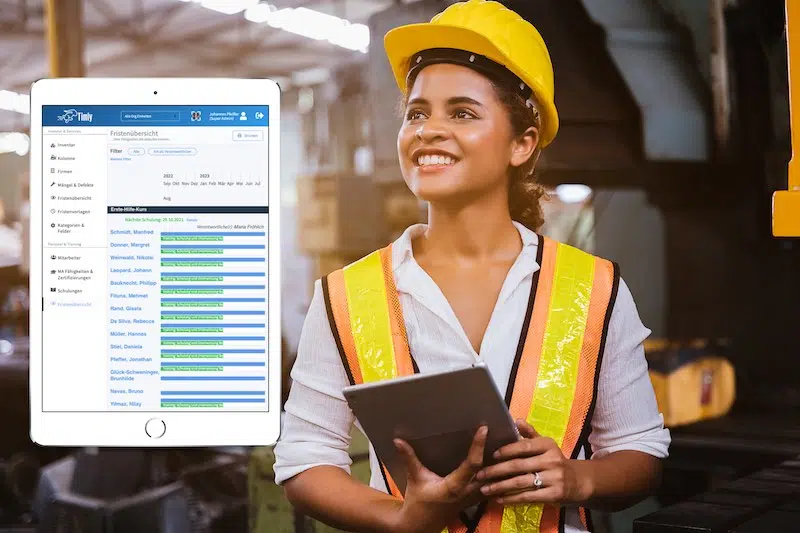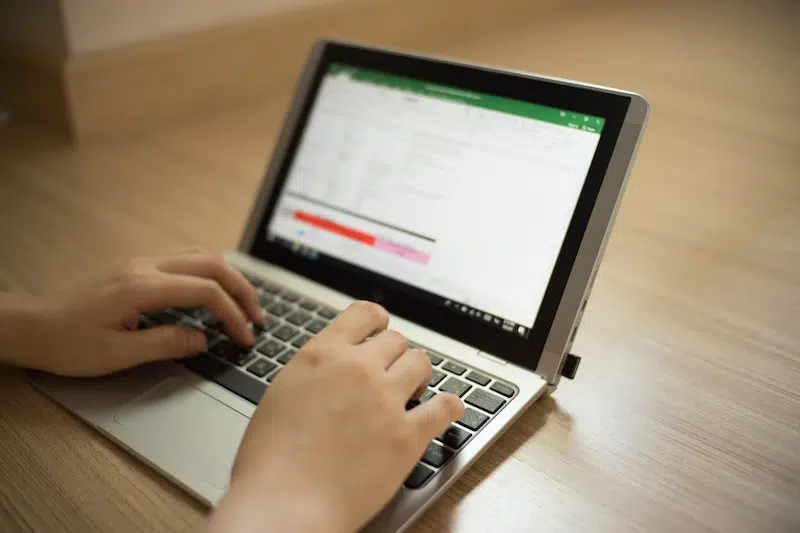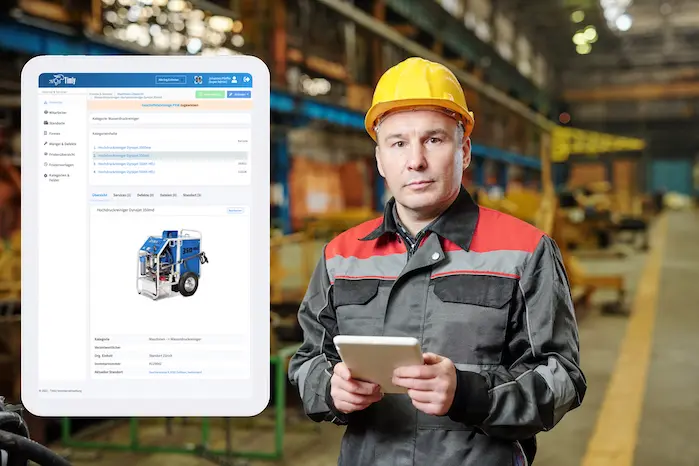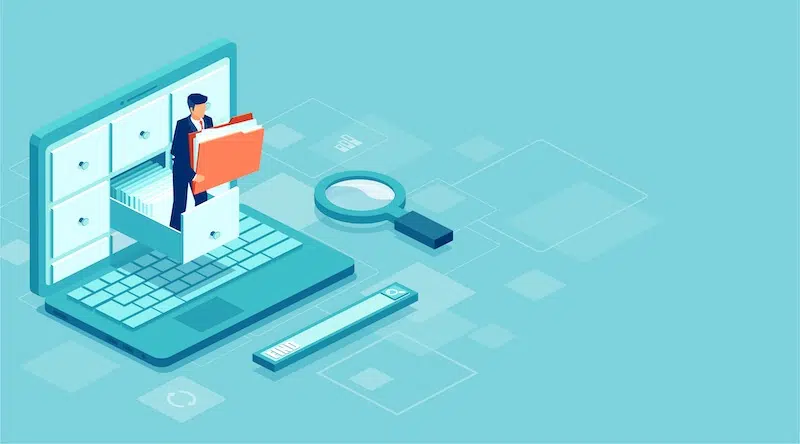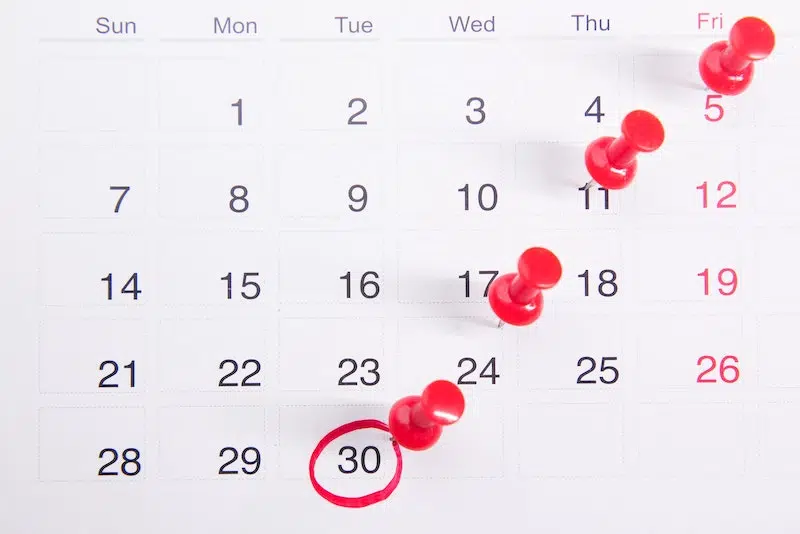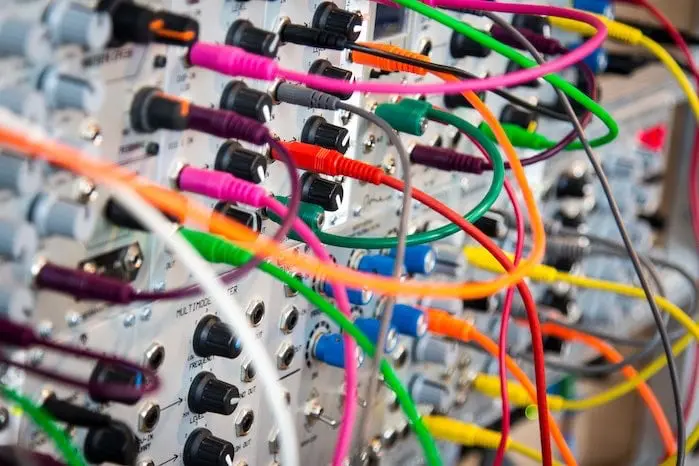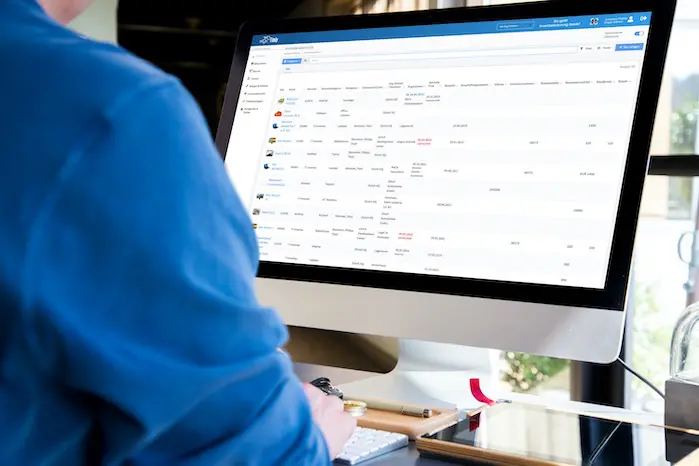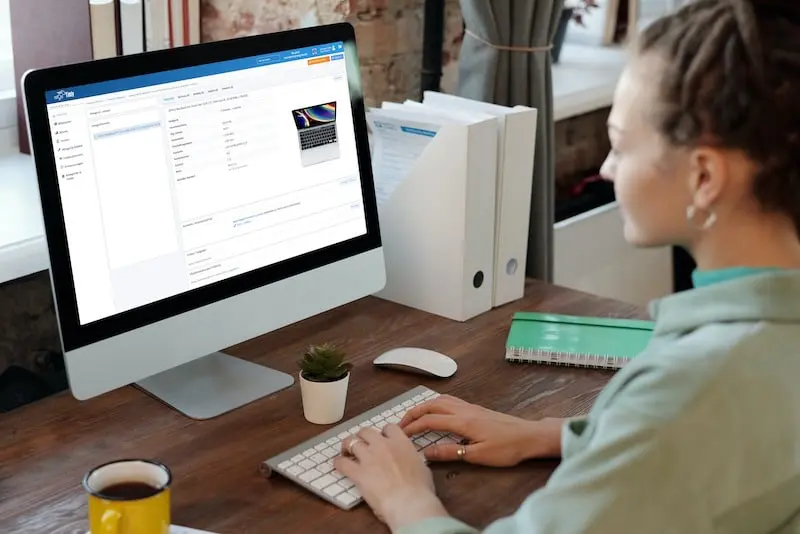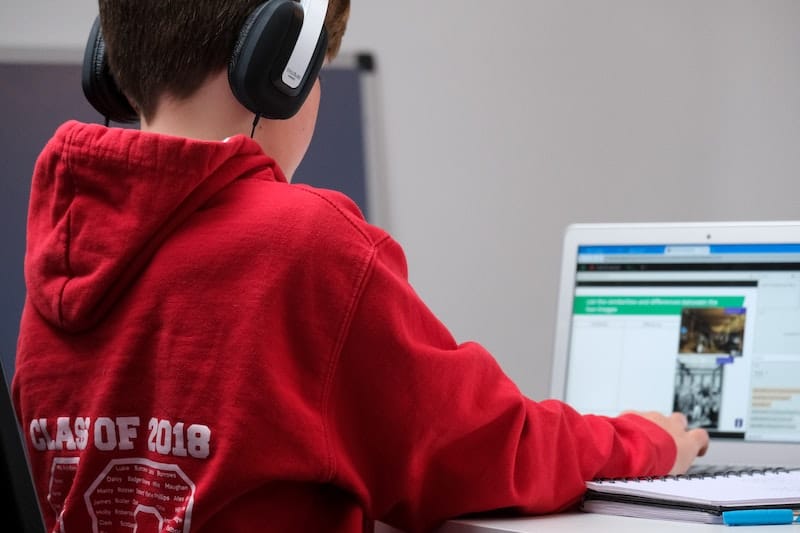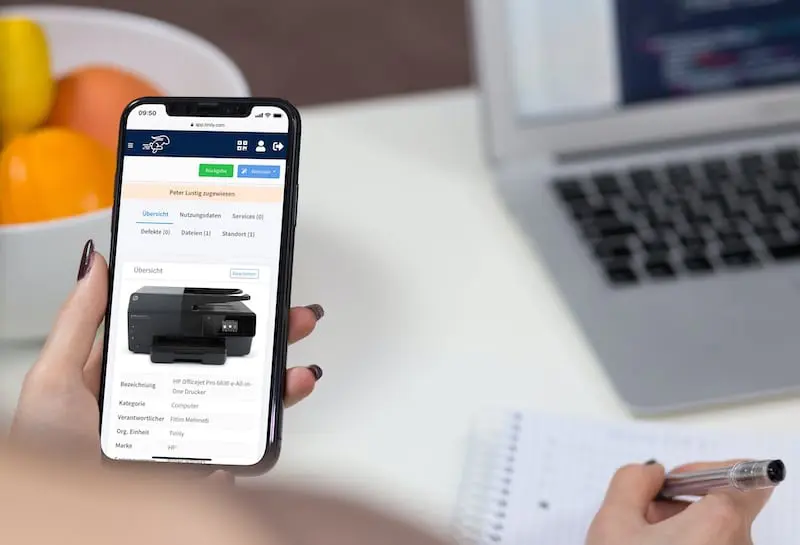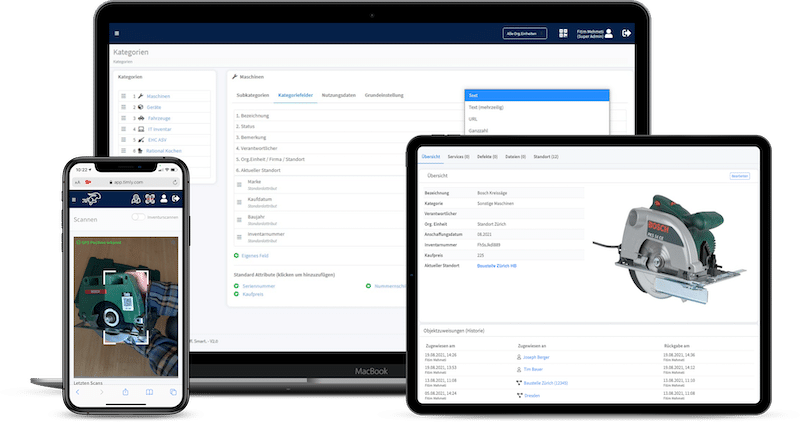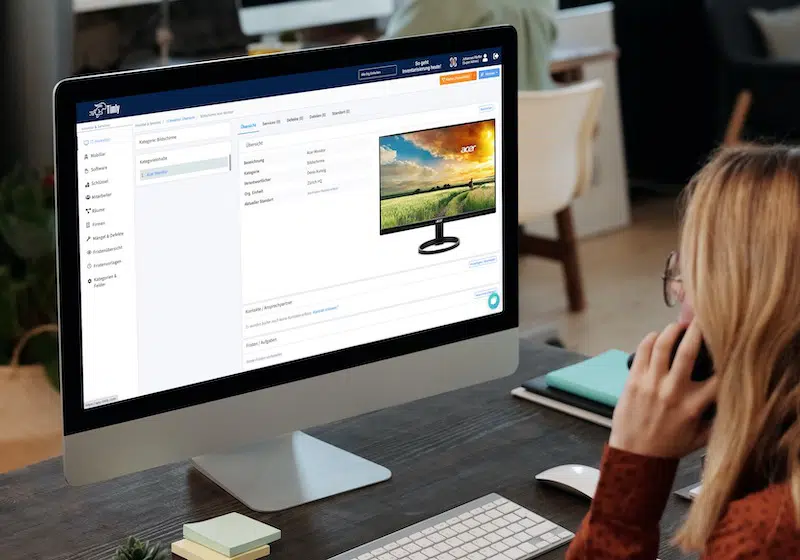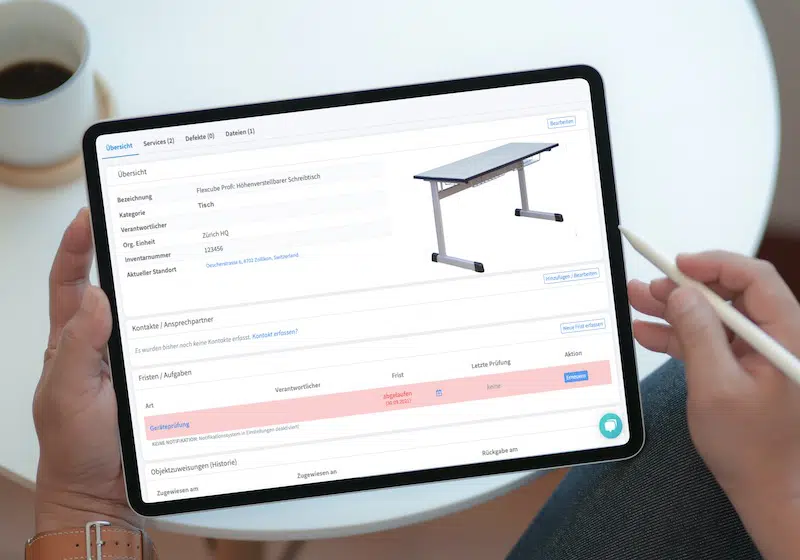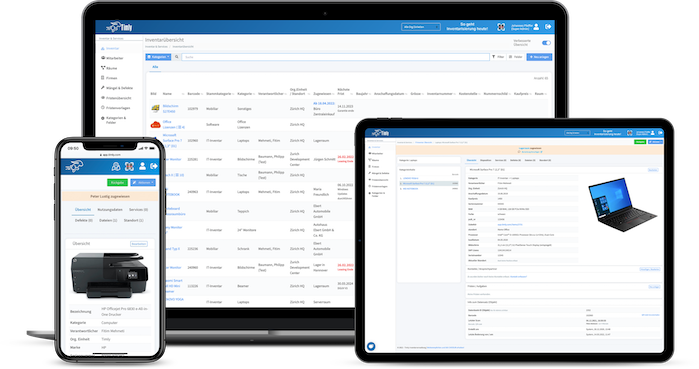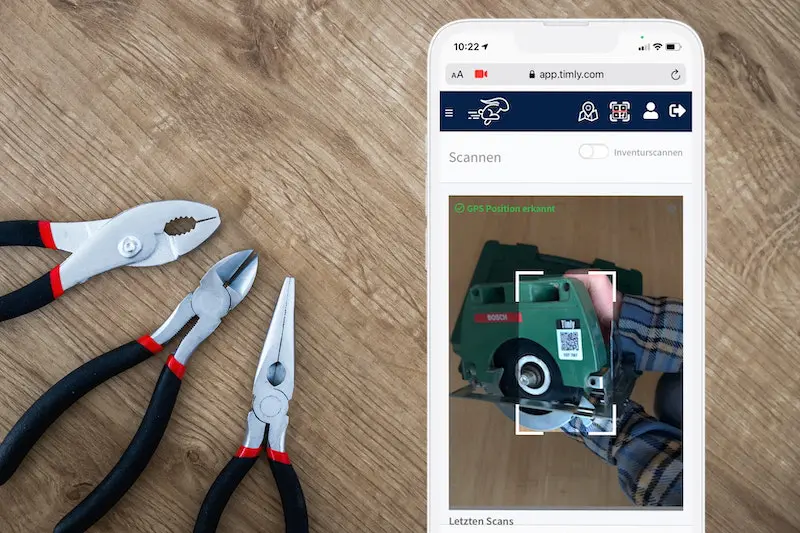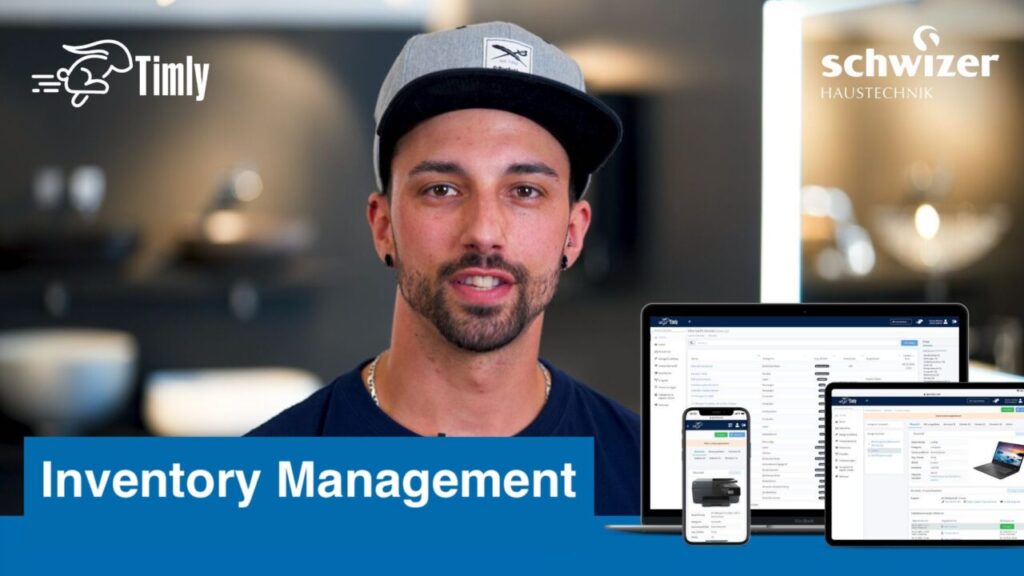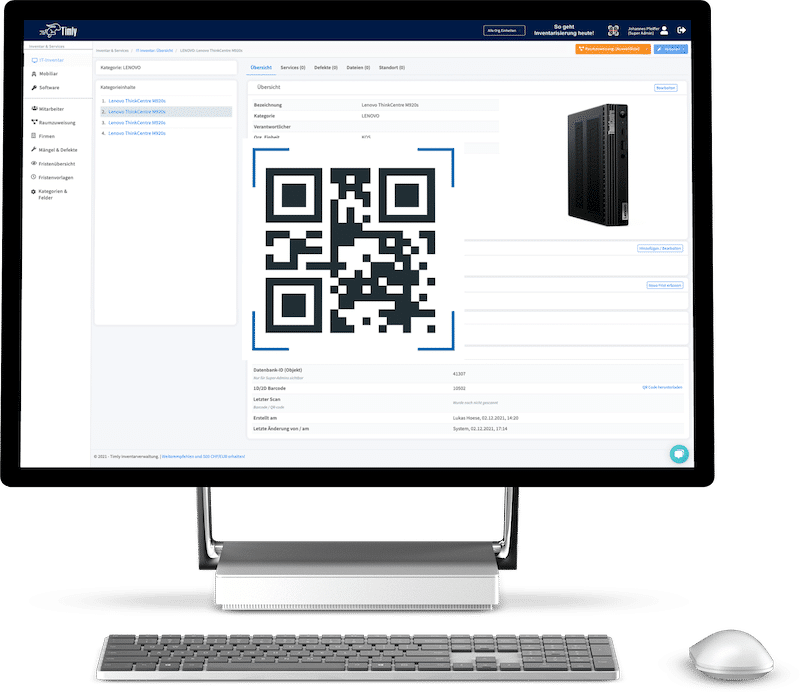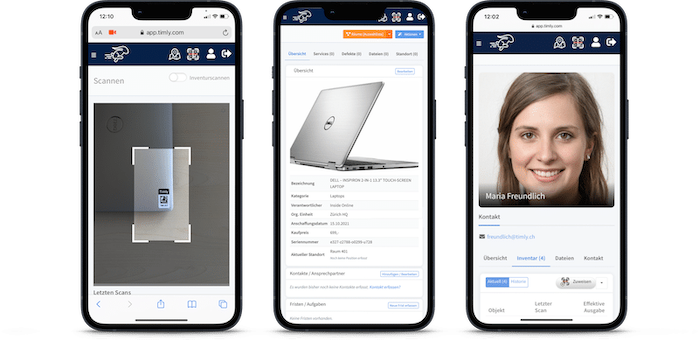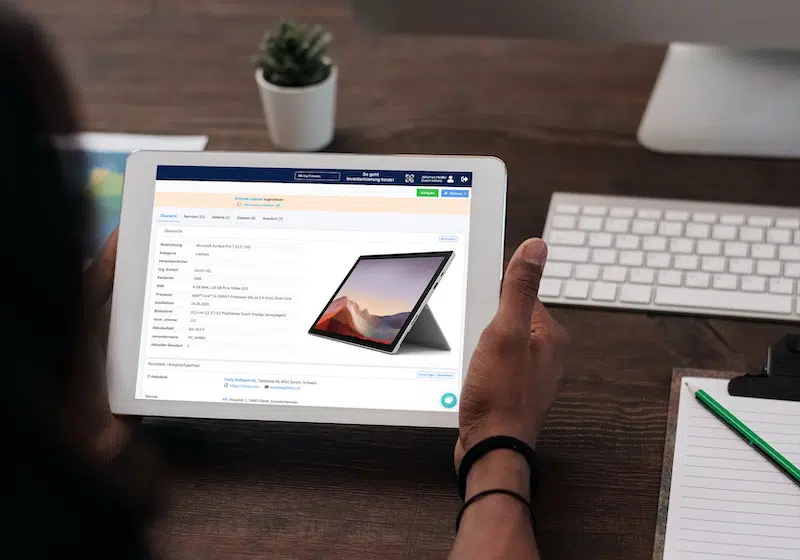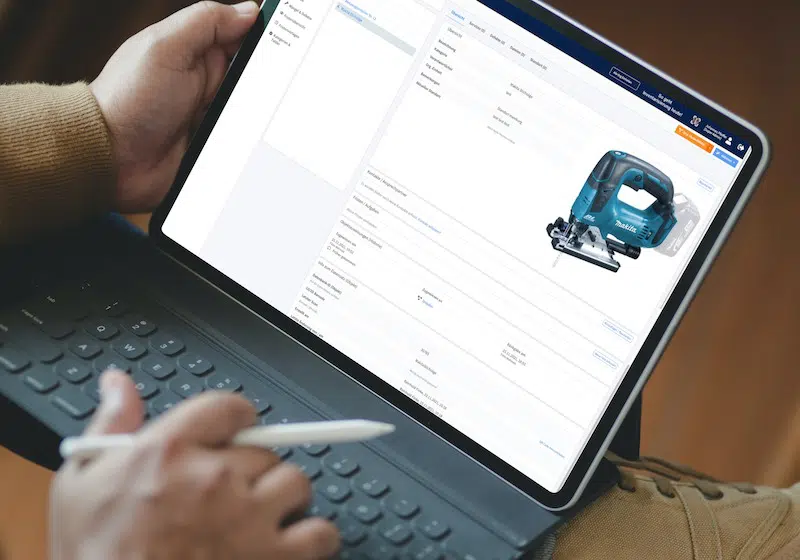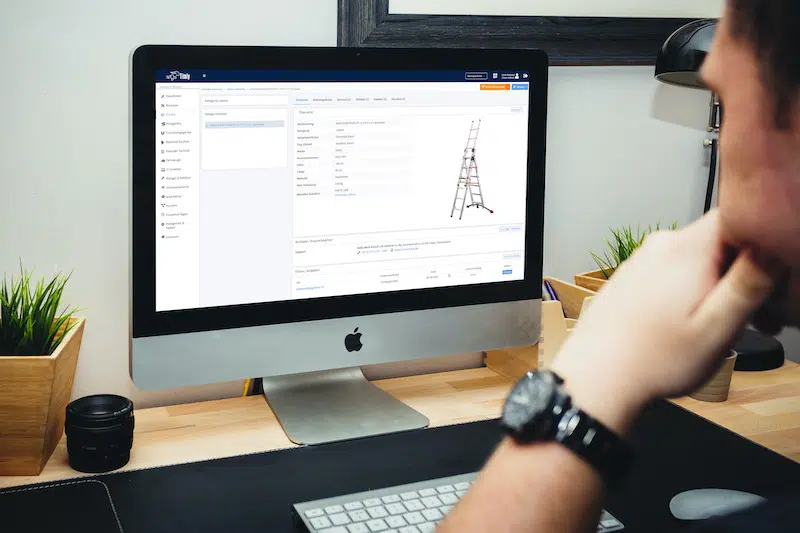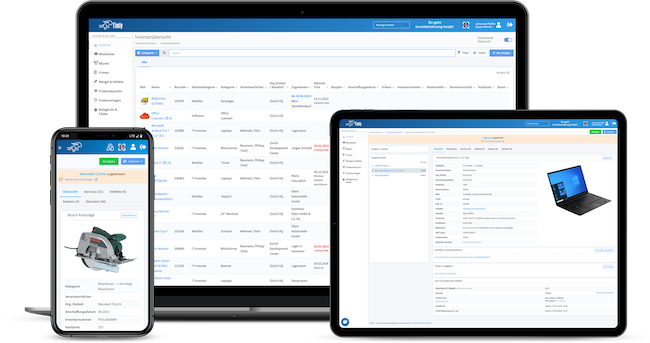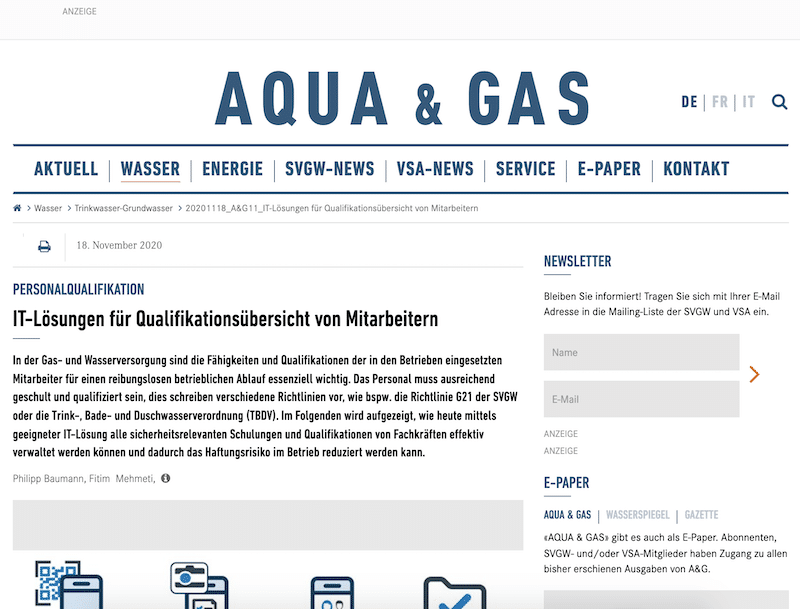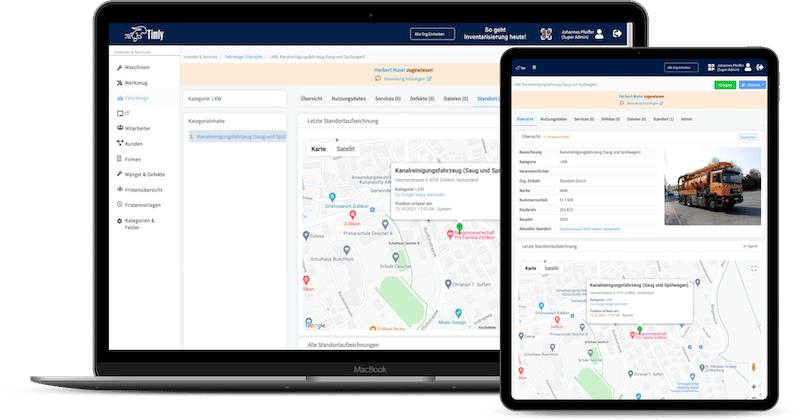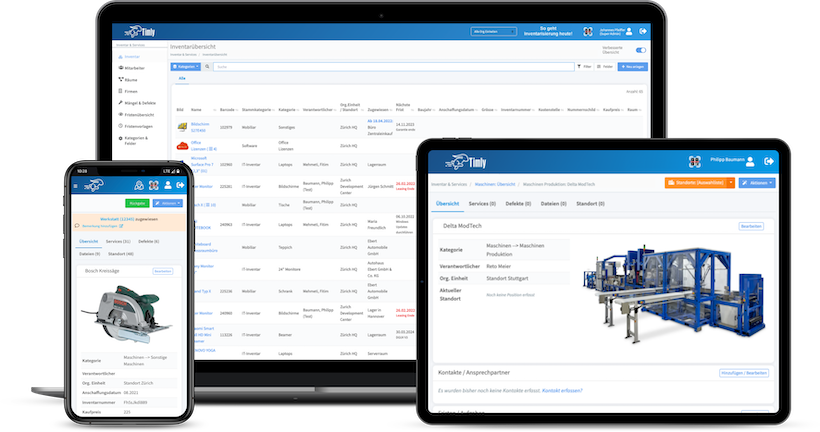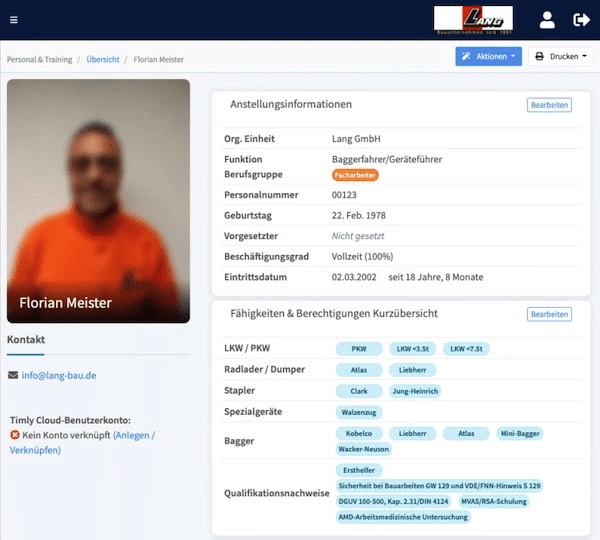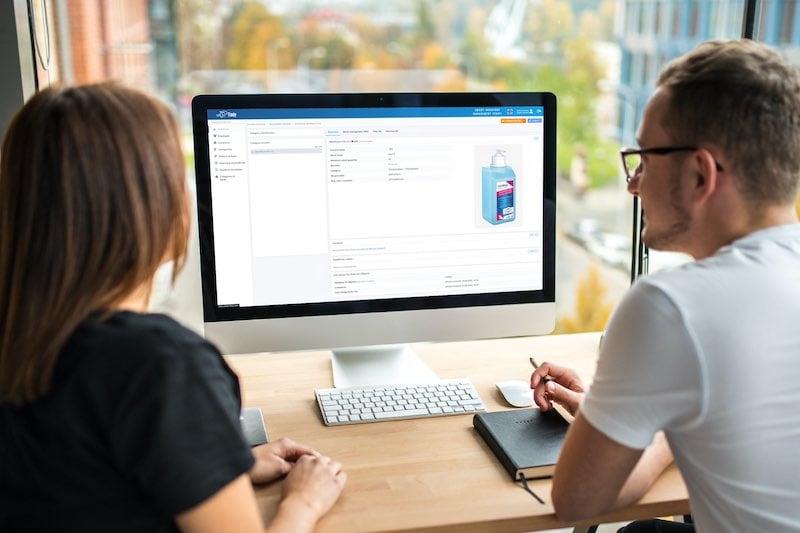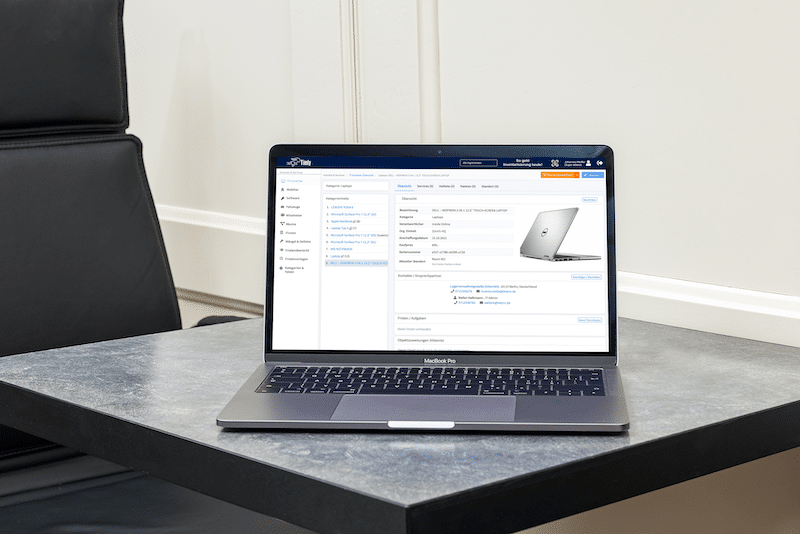- Accurate stock levels are essential for smooth operations, but requirements vary significantly by industry.
- Real-time data and automated inventory systems provide the visibility needed to meet modern warehouse challenges.
- Implementing new software can be costly, so a trial phase is often recommended to assess its long-term value.
- What Types of Warehouse Management Systems Are Available?
- Working with Digital Lists (Spreadsheets)
- Warehouse Management System (WMS): Keeping Large Warehouses Under Control
- Enterprise Resource Planning (ERP): The All-in-One Solution
- Inventory Management Software: The Object-Oriented Approach
- Digital Warehouse Management: Important Selection Criteria
- Free vs. Paid Warehouse Inventory Software
- Which Inventory Software Is Best for Construction Companies?
- Which Inventory Software Is Best for Schools and Universities?
- Inventory Software for Hospitals and Healthcare Facilities
- Digital Warehouse Management: It's All About the Details
- FAQs: Using Software to Manage Warehouse Stock Levels
What Types of Warehouse Management Systems Are Available?
1. Stand-Alone Solutions
These are simple, task-specific tools designed to handle a single aspect of warehouse management. They’re easy to implement and keep your processes quick and efficient, making them a great choice for smaller businesses or those with straightforward requirements.
- Pros: Low effort to set up and operate.
- Cons: Limited functionality; may not integrate well with other systems.
2. Comprehensive Systems
- Pros: Provides powerful tools for end-to-end inventory management.
- Cons: Higher implementation and operational costs, and may require significant training for staff.
3. Object-Oriented Solutions
- Pros: Centralizes all inventory and materials in a single application, simplifying management.
- Cons: Can involve a learning curve as you adapt to its broader functionality.
Working with Digital Lists (Spreadsheets)
The “keep it simple” approach has its advantages. Using spreadsheets like Excel for managing stock can reduce complexity, keep training minimal, and make day-to-day tasks easier for your team. With Excel, inventory adjustments are straightforward and quantities are manually increased or decreased, much like jotting down changes in a printed log. For added functionality, you can even use tools like VBA scripting to create input forms and automate basic tasks.
The Limitations of Spreadsheets
- Collaboration Issues: If multiple employees try to access and update the same file simultaneously, it can lead to conflicts and errors.
- Mobile Usability: Managing large or complex inventories on mobile devices can quickly become cumbersome.
- Multi-Location Stock: Spreadsheets don’t natively support combining stock levels across different locations, which requires custom solutions.
Ultimately, spreadsheets are an isolated solution suited for small-scale businesses. They lack advanced features like real-time updates, digital files, or an integrated calendar, which are standard in more robust warehouse inventory software. For growing businesses, switching to specialized software can give you the tools you need to manage inventory more efficiently and have more collaboration.
Warehouse Management System (WMS): Keeping Large Warehouses Under Control
A Warehouse Management System (WMS) is designed to handle the entire flow of goods within a business. These systems provide powerful tools for managing every stage of the warehouse process, ensuring accuracy in every area.
Heres how:
1. Goods Receipt
Every incoming item is logged into the system. This can include things like quality checks and organizing storage locations to ensure everything is correctly placed and accounted for.
2. Goods Issue
No item leaves the warehouse without being properly booked out. A WMS helps monitor stock levels and manage orders, ensuring inventory is always up to date.
3. Picking
Picking lists for orders can be automated or partially automated, with the system guiding staff to the correct storage locations. This speeds up the picking process and reduces errors.
4. Shipping
From managing delivery addresses to printing shipping labels, the shipping module ensures orders are processed efficiently. Many systems also include integrations with accounting and sales software for seamless operation.
Enterprise Resource Planning (ERP): The All-in-One Solution
Enterprise Resource Planning (ERP) software goes far beyond basic inventory tracking. It’s designed to manage and integrate all core business processes across a business. From procurement and production to sales and marketing, an ERP system provides a unified platform for controlling every aspect of operations.
Key Functions of ERP Systems
- Procurement and Production: Manages the sourcing of materials and tracks the production process in real time.
- Sales and Marketing: Streamlines order management and supports targeted marketing efforts.
- Personnel Management: Includes HR functions such as payroll, recruitment, and employee performance tracking.
- Accounting and Finance: Offers a fully integrated accounting system for managing budgets, expenses, and financial reporting.
- Development and R&D: Tracks progress and resource allocation for new product development.
Comprehensive Control and Efficiency
A Major Commitment
Introducing an ERP system is a significant decision that impacts nearly every department. To ensure success:
- Employee Training: Proper training is essential to help staff use the system effectively.
- IT Infrastructure: A robust IT setup is needed to support the ERP’s extensive capabilities.
- Modular Solutions: Many ERP providers offer modular options, allowing businesses to start with the features they need most and scale up as required.

Inventory Management Software: The Object-Oriented Approach
These objects can be nested, allowing sub-objects to inherit properties from their parent. Think of them as digital containers, ready to store and manage detailed information about your assets.
How Object-Oriented Inventory Software Works
Software like Timly applies this principle to inventory management. Here’s how it helps streamline processes:
- Customizable Templates: Create templates for any type of inventory item. For example, static items like furniture need fewer attributes, while vehicles may require more detailed data, including a digital equipment file and maintenance calendar.
- Automated Notifications: Set thresholds for consumable items, triggering alerts or automatic reorders when stock levels run low.
- Linked Data: Objects can be linked to specific locations, making it easy to track where items are stored or used.
Digital Warehouse Management: Important Selection Criteria
When choosing warehouse inventory software, it’s important to focus on how the system will perform in practice rather than just its category. Here are some key factors to consider:
1. Data Storage
- Local vs. Networked Solutions: Local solutions work well for single-site operations, but if you manage inventory across multiple locations, a network-capable system offers much more flexibility.
- Cloud-Based Systems: Outsourcing to the cloud eliminates the need for in-house infrastructure. The provider handles maintenance, and your team can access the system from anywhere.
2. Booking Systems
Manual entry is not only tedious but also prone to errors. Modern technologies can streamline this process:
- RFID Chips: Automatically track item movements in and out of specific areas.
- QR Codes and Barcodes: Affordable and easy to implement. Staff can scan items for instant updates.
- IoT Sensors: Ideal for monitoring fill levels in real time, with automated alerts for replenishment.
3. Hardware Requirements
The devices used to manage inventory should align with your warehouse environment:
- Stationary Warehouses: PCs or embedded devices are sufficient.
- Remote Locations: Cloud-based Software-as-a-Service (SaaS) solutions work best, allowing mobile devices like smartphones and tablets to handle all tasks. These devices can even use built-in cameras as barcode scanners.
4. Stocktaking
Regular stocktakes are essential for maintaining accuracy. Look for software with:
- Integrated Stocktaking Features: Systems like Timly include an inventory mode where scanning a QR code records items quickly and accurately.
- Self-Inventory Options: Employees working remotely can scan and verify their assigned assets, making stocktaking more efficient, even from off-site locations.
5. Scalability
Your software should grow with your business:
- Scalable Systems: SaaS solutions can quickly adapt to increased demand, such as during peak order seasons. Providers can boost server performance to handle spikes, ensuring smooth operation.
Free vs. Paid Warehouse Inventory Software
Freeware
Freeware often provides only a basic set of features. Developers may offer it as a starting point to attract users, but essential functions are typically locked behind a paywall. Some common issues with freeware include:
- Limited Functionality: Core features like real-time tracking or advanced reporting may not be available.
- Runtime Restrictions: The software may only be free for a limited time or with caps on usage.
Open-Source Software
Open-source software is developed by communities or independent developers who make the source code freely available. This allows users to modify and tailor the software to their specific needs. However, open-source solutions also come with some drawbacks:
- Limited Reliability: Development may slow down or stop altogether, leaving you without updates or bug fixes.
- Lack of Professional Support:: Without dedicated customer service, your team may spend significant time troubleshooting issues, which can be costly.
Why Paid Software Is Often the Better Choice
For businesses, reliability and support are crucial. Paid warehouse inventory software ensures:
- Ongoing Updates: Bug fixes, security patches, and new features are rolled out regularly.
- Professional Support: Dedicated customer service can quickly address any issues, minimizing disruptions to your operations.
The Timly Software in Use

Optimized Device Management With Innovative Self-Inventory
SodaStream is the world market leader for water sparkling systems for domestic use and has a lot of IT equipment at its various locations. Many colleagues now work from their home offices. A digital solution for the efficient management of IT end devices became necessary...

Panasonic x Timly: Driving Technological Innovation
One of the most remarkable aspects of human ingenuity is our ability to innovate. Innovation is embedded in the DNA of consumer electronics giant Panasonic, which has diversified into a number of sectors, from heavy industry to construction...

Manage Video Equipment Efficiently Without Much Effort
The Hamburg media company always does outstanding journalistic work and is characterized by independent reporting. In order to maintain journalistic quality, the teams work with highly specialized devices – these need to be managed efficiently...

Smart City Asset Management – Timly in Use at DIGOOH
The core business of DIGOOH Media GmbH in Cologne is to manage digital city light posters (DCLP) for outdoor use in various cities in Germany. The challenge here lies in making the client’s communication message always available at the right time, in the right place...
(No credit card required)
Which Inventory Software Is Best for Construction Companies?
Key Features Needed for Construction Inventory
Real-Time Tracking
Materials and equipment usage must be recorded as it happens. A system that connects directly to your warehouse management ensures that orders can be placed during the workday, potentially saving a full day’s delivery time.
Durable, Mobile-Friendly Tools
Construction sites are not ideal environments for sensitive hardware. Mobile devices with touchscreens and illuminated displays make it easier to manage inventory, even in low-light or dirty conditions.
Repair and Maintenance Coordination
A ticketing system allows for seamless tracking of repairs and replacement orders. This ensures that critical equipment stays operational, reducing downtime.
Why Timly Works Well for Construction
Timly’s cloud-based solution is designed with flexibility and scalability in mind. Its web app is optimized for small devices, allowing workers to manage inventory directly from their smartphones or tablets. This means no expensive or fragile hardware is required, and the team can stay connected to the inventory system no matter where they are.
Which Inventory Software Is Best for Schools and Universities?
Key Challenges for Educational Institutions
Dynamic Stock Levels
Inventory usage in schools is highly irregular. Supplies and equipment like laptops or lab tools are often moved between classrooms or even campuses.
Theft and Loss
Open-access buildings make theft and accidental loss more common. Labeling materials clearly and tracking their locations is essential for preventing loss and ensuring accountability.
Location Detection
Why Inventory Software Works
- Labeling assets for easy identification.
- Enabling quick location tracking, reducing time spent searching for missing equipment.
- Storing important documentation for equipment, such as user manuals or warranties.
Inventory Software for Hospitals and Healthcare Facilities
Key Requirements for Healthcare Inventory
Strict Compliance and Documentation
Medical devices and equipment must meet legal standards, and their usage must be thoroughly documented. Digital profiles for each item can store certificates, inspection records, and other essential documents, making them easy to access when needed.
Real-Time Stock Monitoring
Automation for Busy Staff
The Role of Inventory Software
Digital Warehouse Management: It’s All About the Details
Choosing the Right Solution
While some businesses may get by with basic tools like spreadsheets, these often lack the advanced features required for larger or more complex operations. For many companies, a comprehensive inventory software offers the best solution, providing:
- Real-time tracking of materials and equipment.
- Automation features to reduce manual effort.
- Industry-specific tools to streamline operations.
Tailored for Different Industries
A robust inventory program can adapt to the needs of various industries, from construction to healthcare. It ensures accurate stock control, enhances productivity, and integrates seamlessly with other business processes.
Try Before You Commit
FAQs: Using Software to Manage Warehouse Stock Levels
Why Should Stock Be Managed Digitally?
Managing stock digitally is essential for maintaining smooth operations. Relying on manual lists or stock books makes it harder to keep an accurate overview and leaves no room for automation. With digital systems, you get real-time updates and streamlined processes, saving time and reducing errors.
Which Is the Right Warehouse Inventory Software for My Company?
The best warehouse inventory software is one that’s both intuitive and adaptable to your company’s specific workflows. Solutions like Timly offer a holistic approach, allowing you to manage inventory, work equipment, and stock all in one system.
Are There Differences Between Software Solutions?
Yes, different software solutions often have unique strengths based on their original design. Some systems are focused on specific tasks and later expanded, while others, like Timly, are built with flexibility in mind. Timly emphasizes on-site data processing, supported by cloud connectivity and a user-friendly web app.
Does Automation Make Sense for Warehouse Software?
Absolutely. Automation ensures that tasks like reordering stock or monitoring fill levels are done on time. Features like email reminders and automated alerts reduce the burden on employees and minimize the risk of human error.
Recommended for you:
Book an online demo - free and without obligation - or create your free trial account directly.