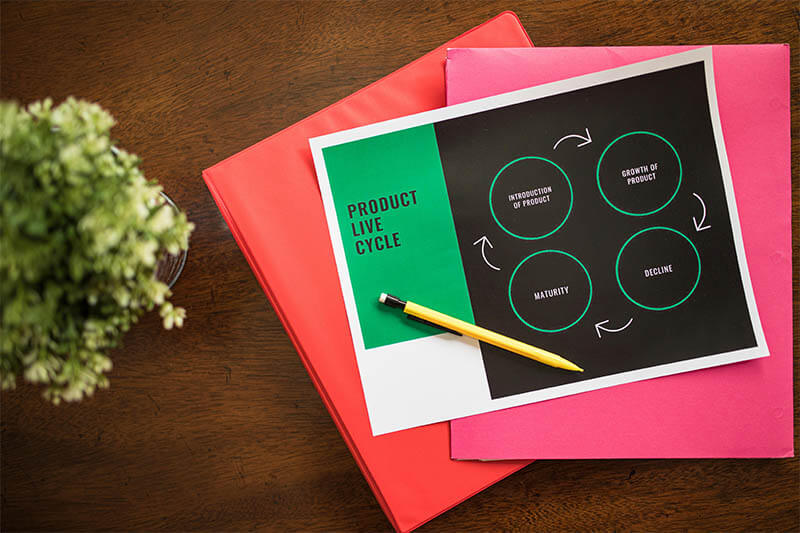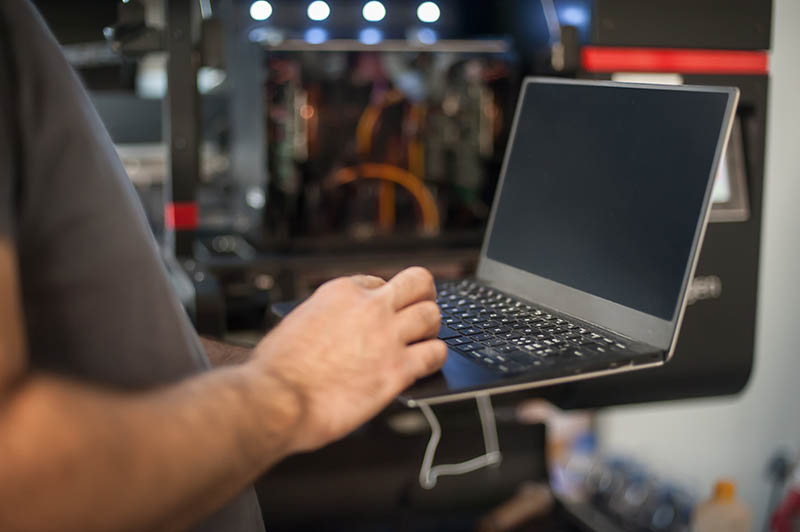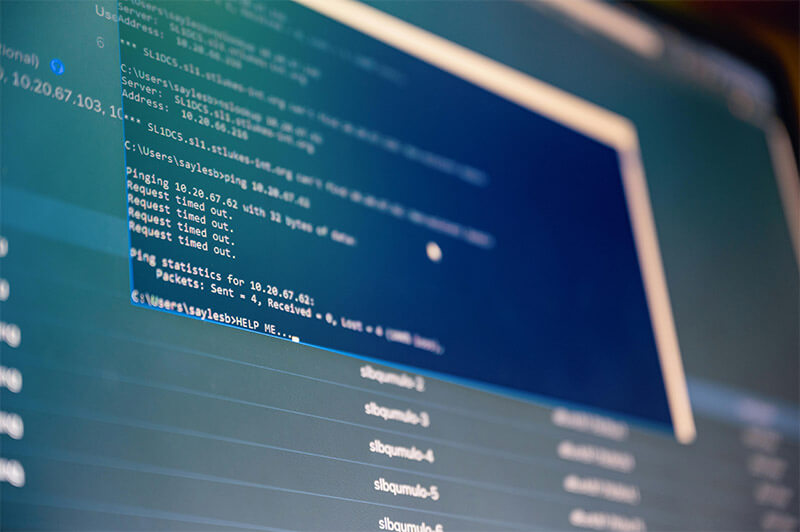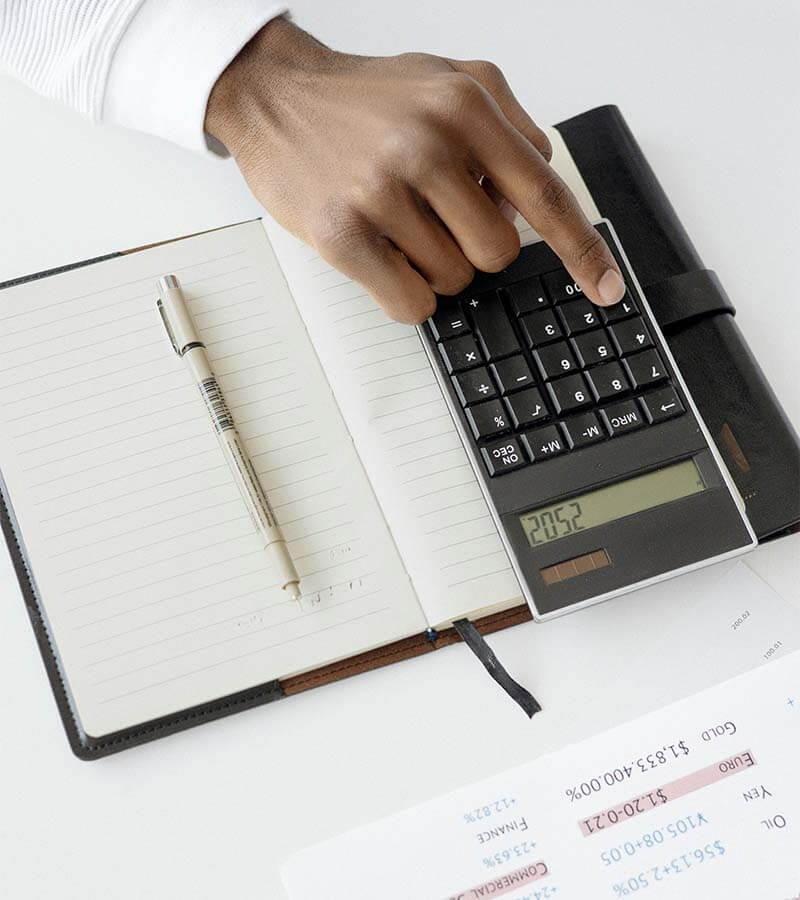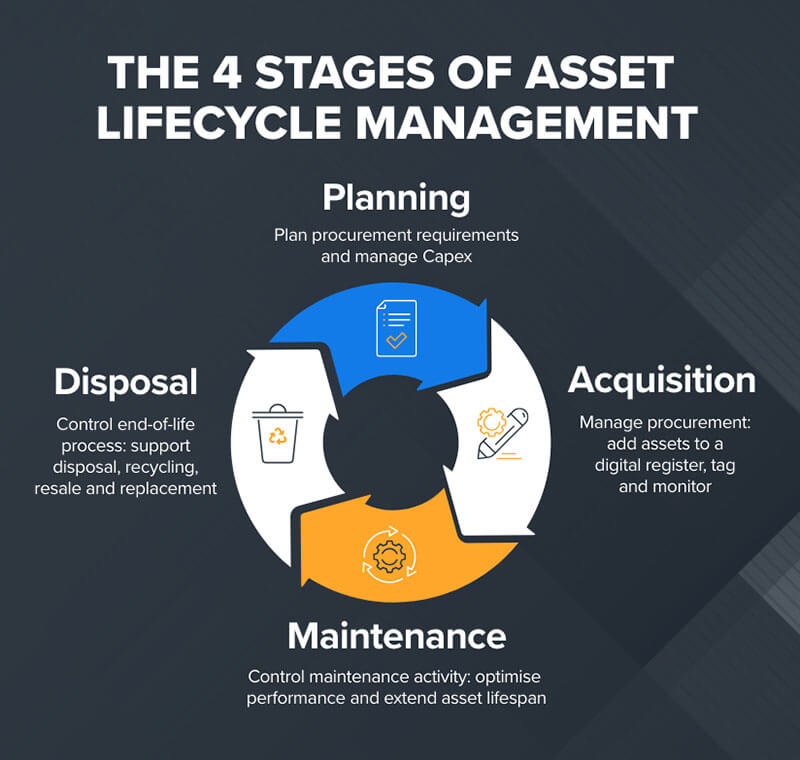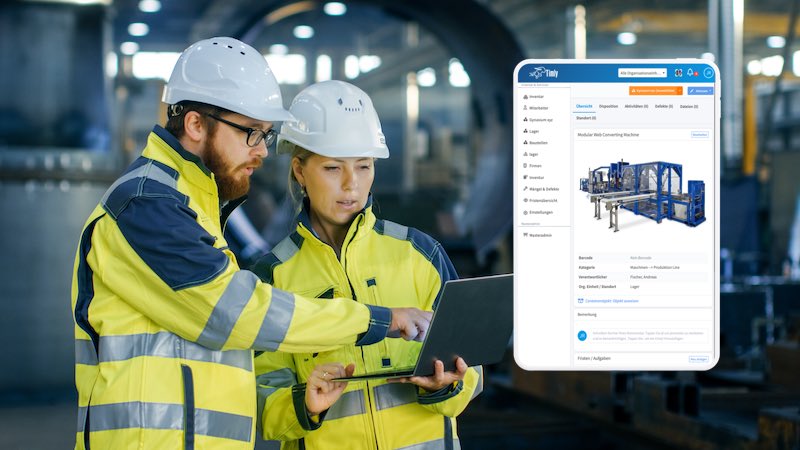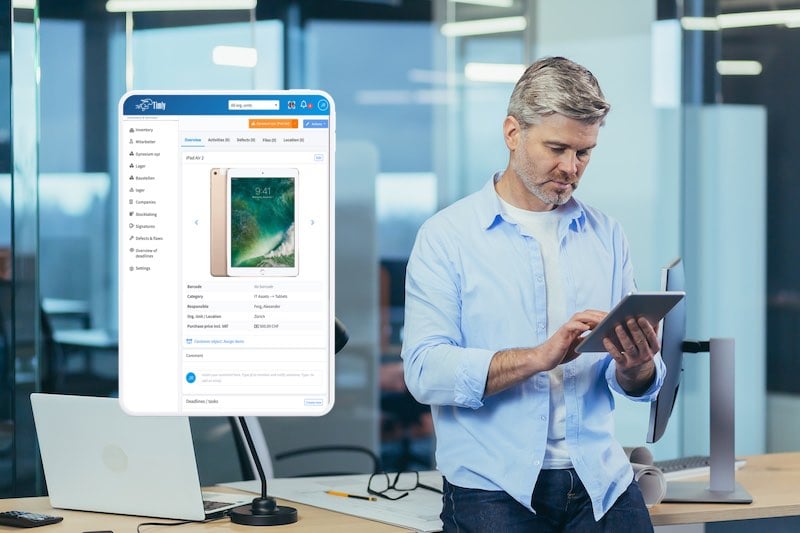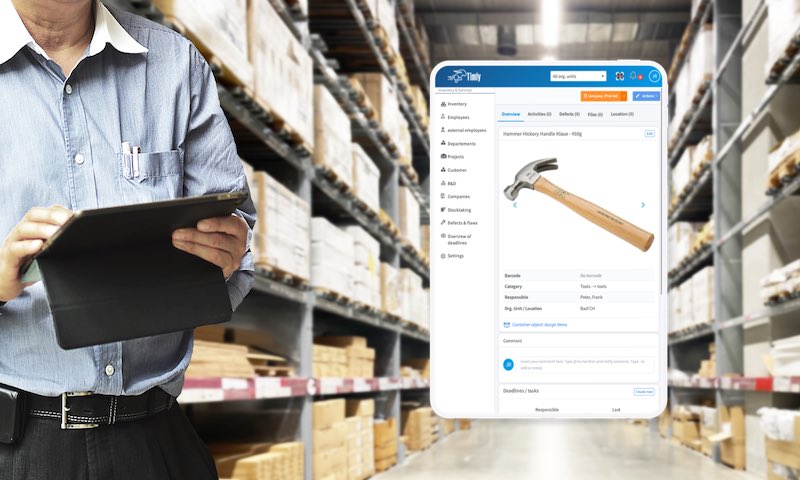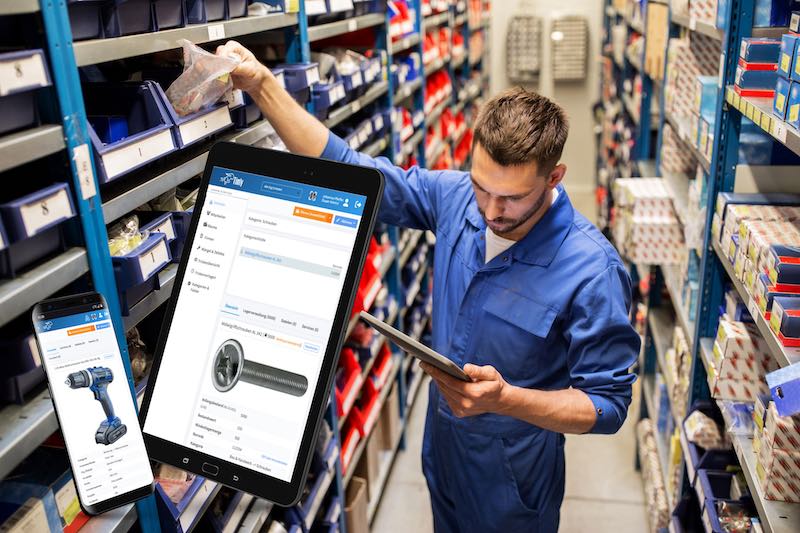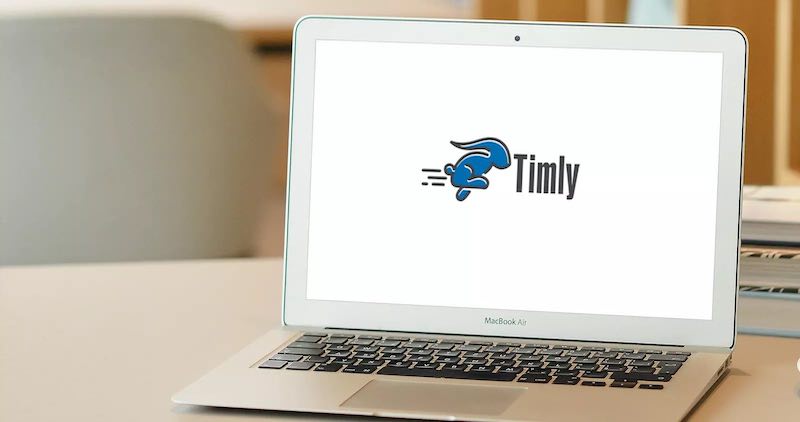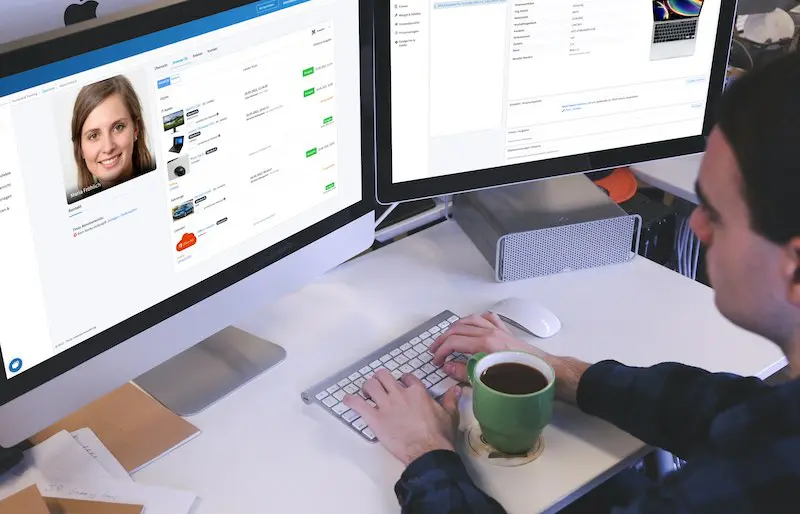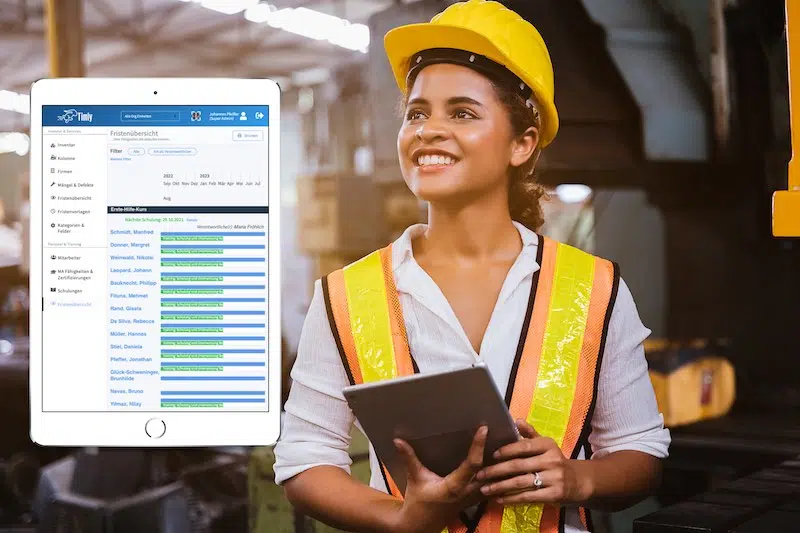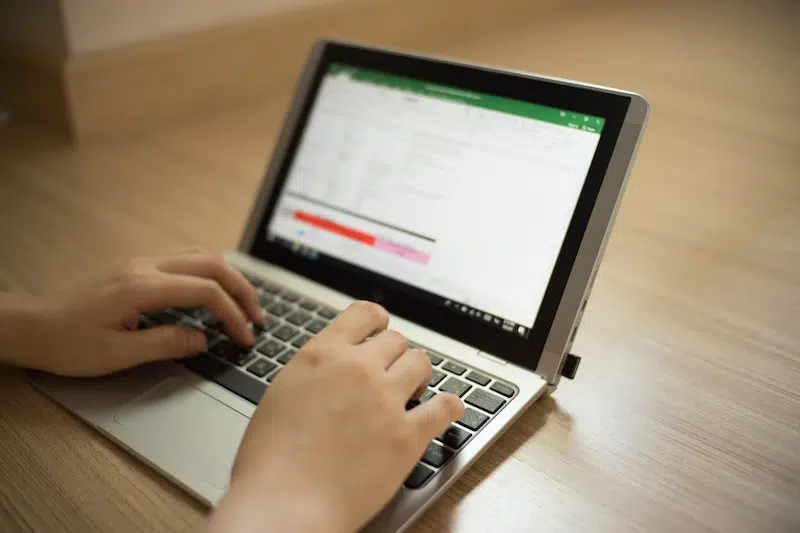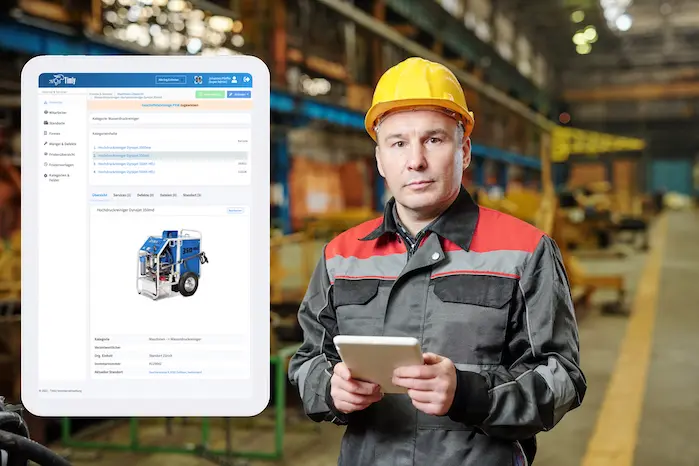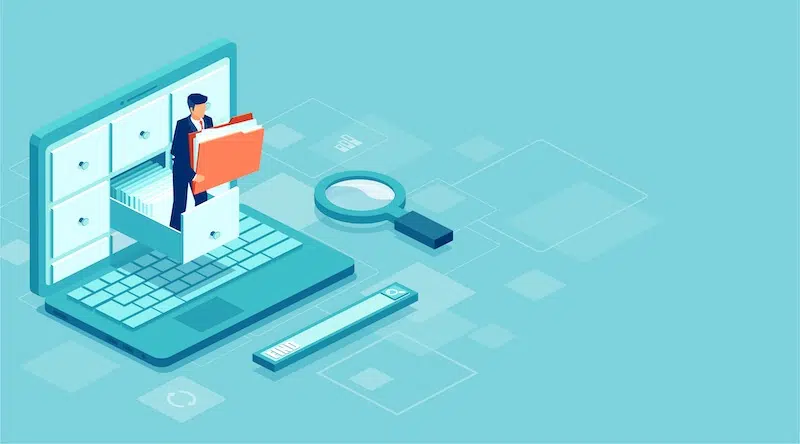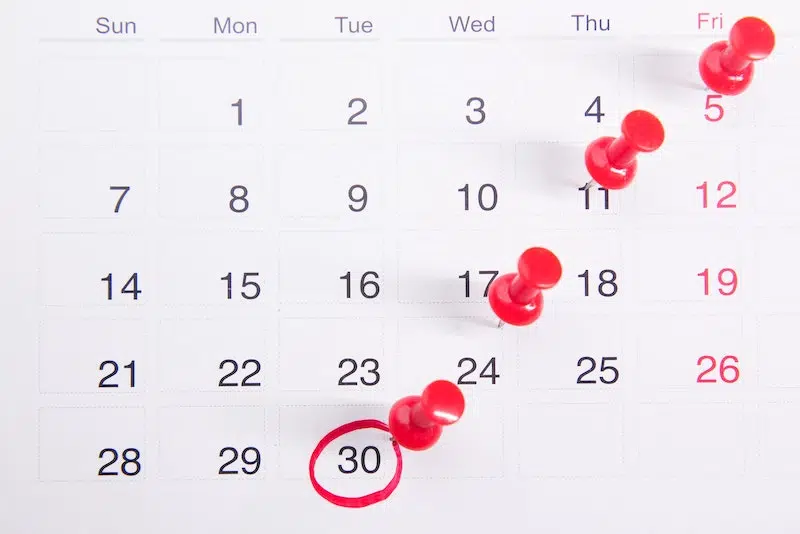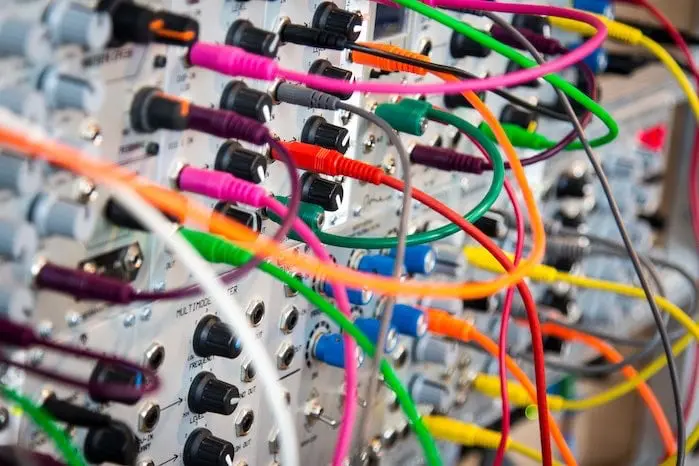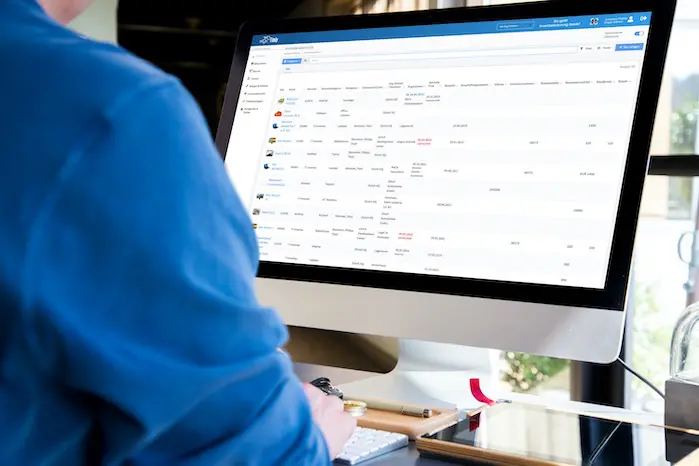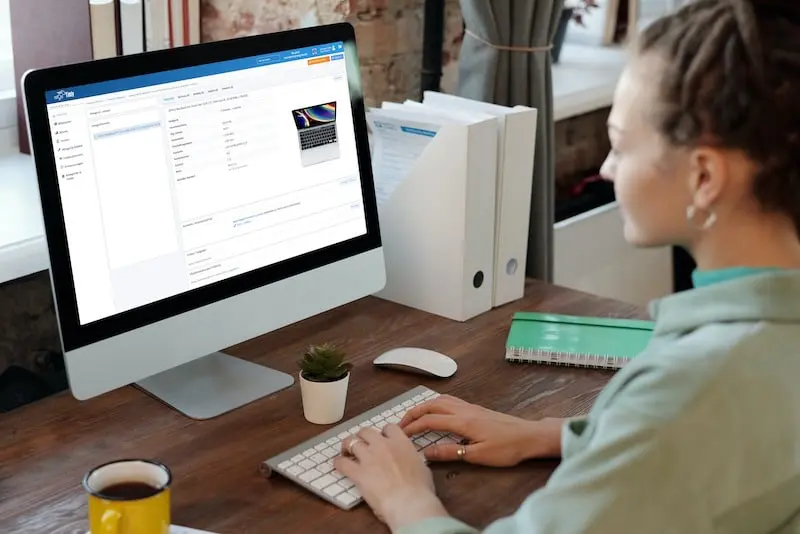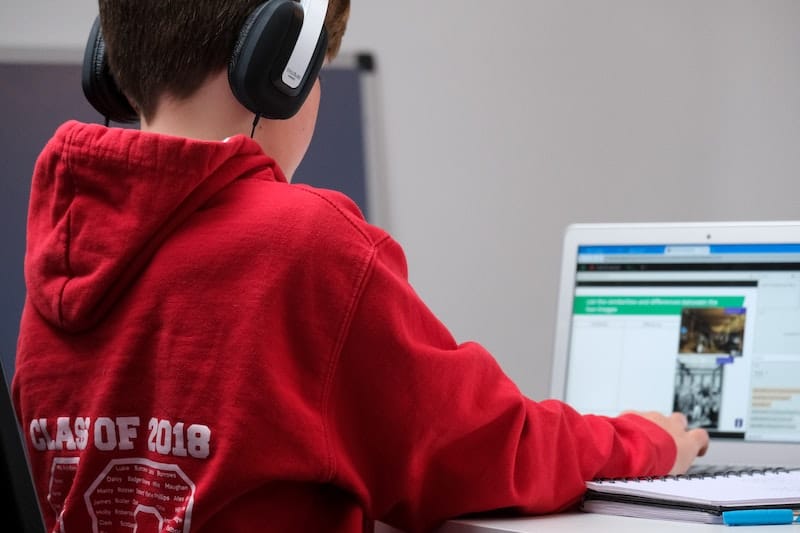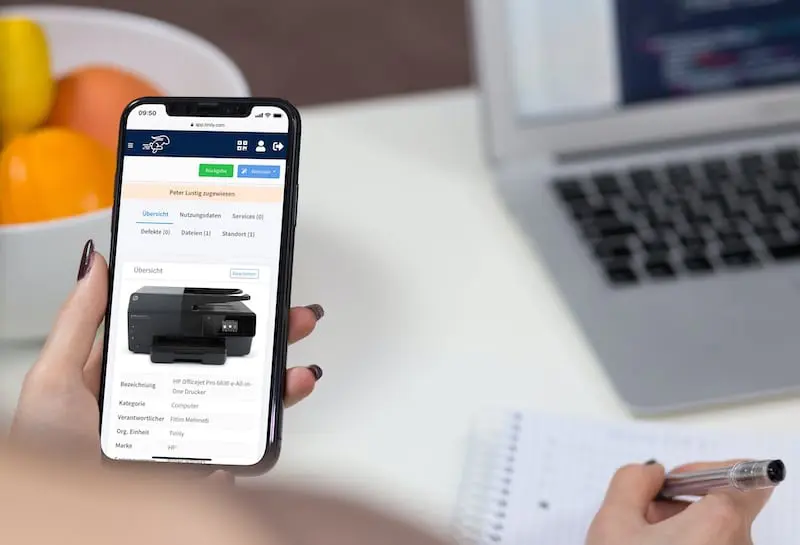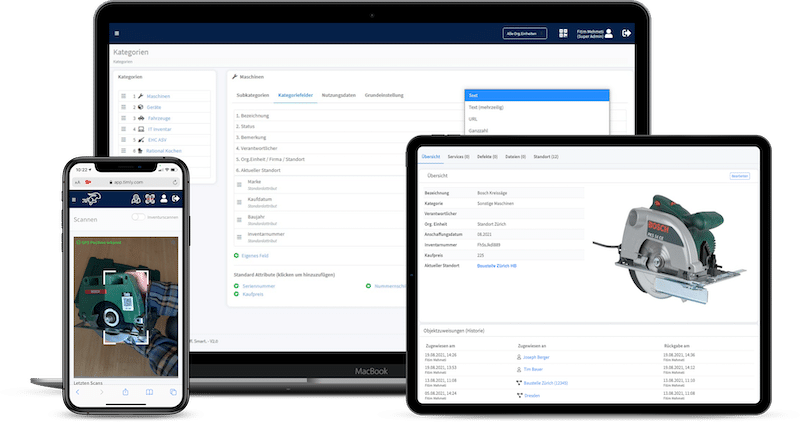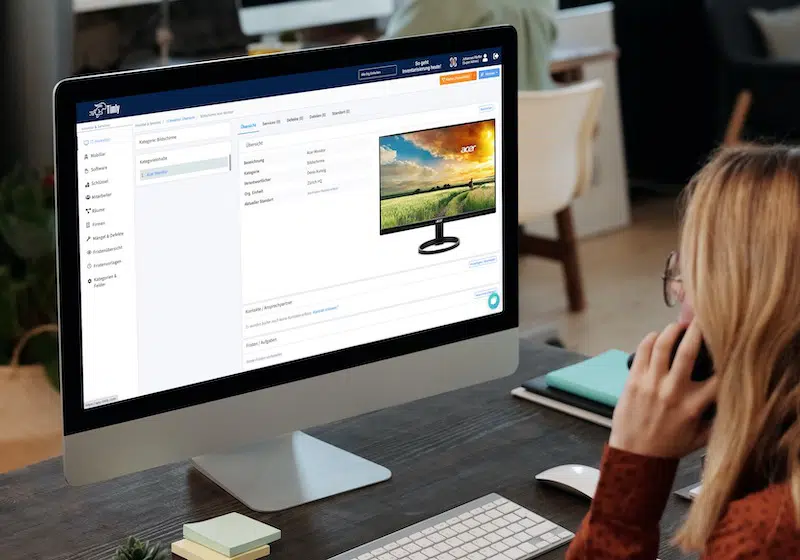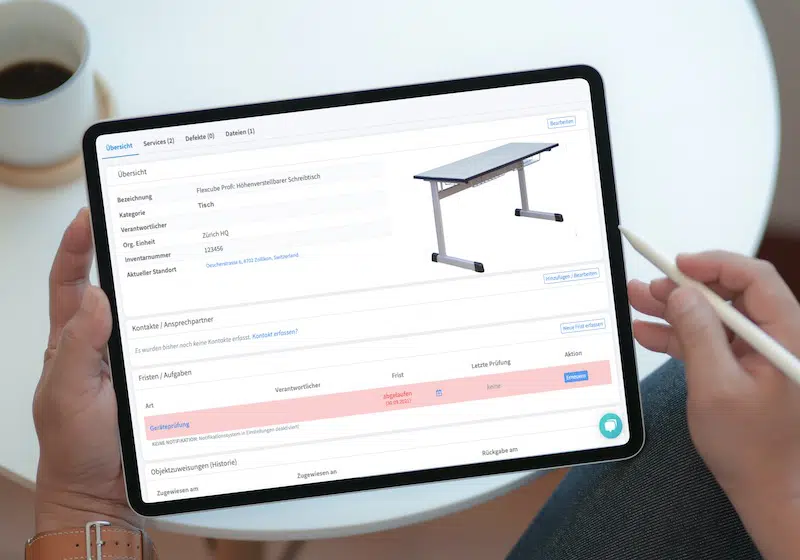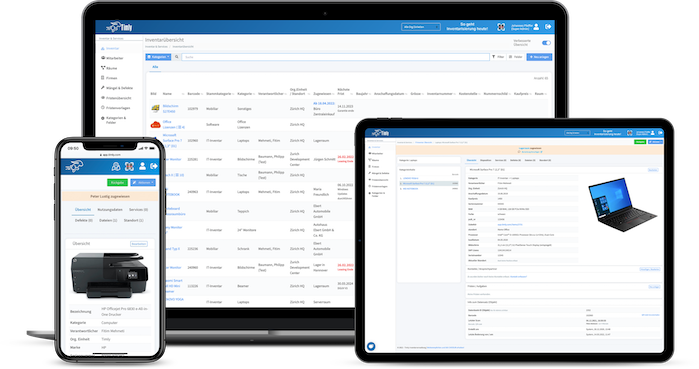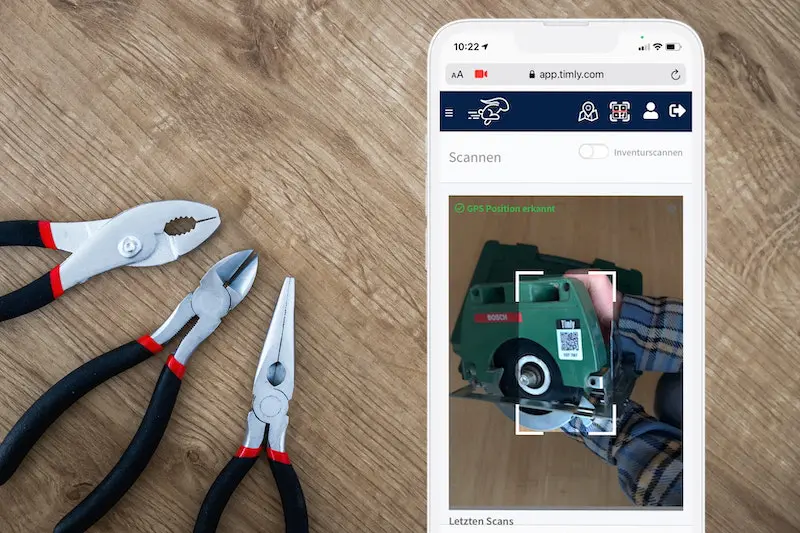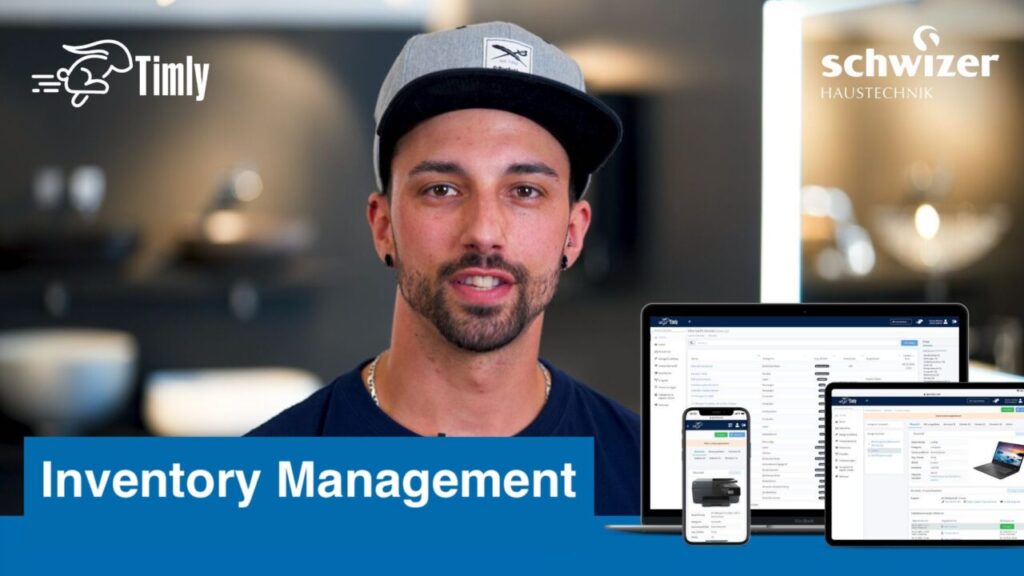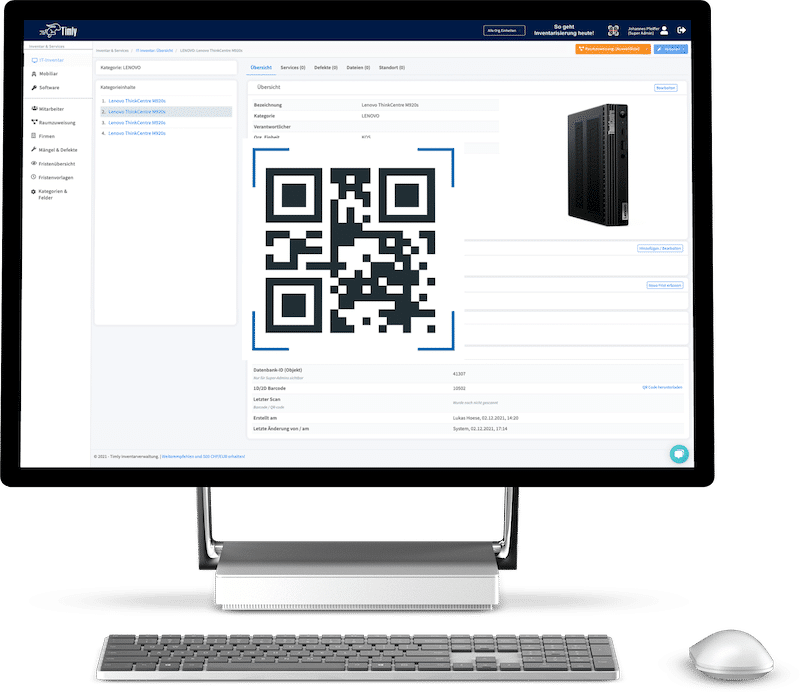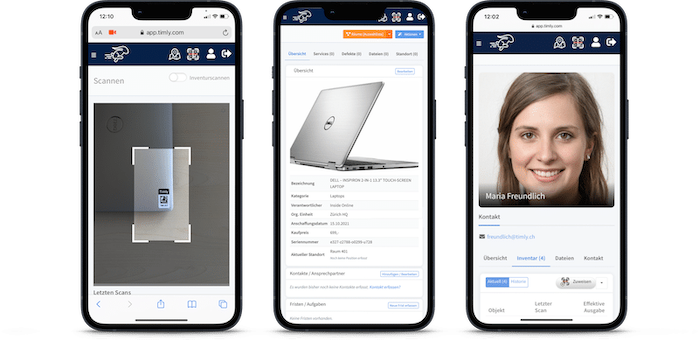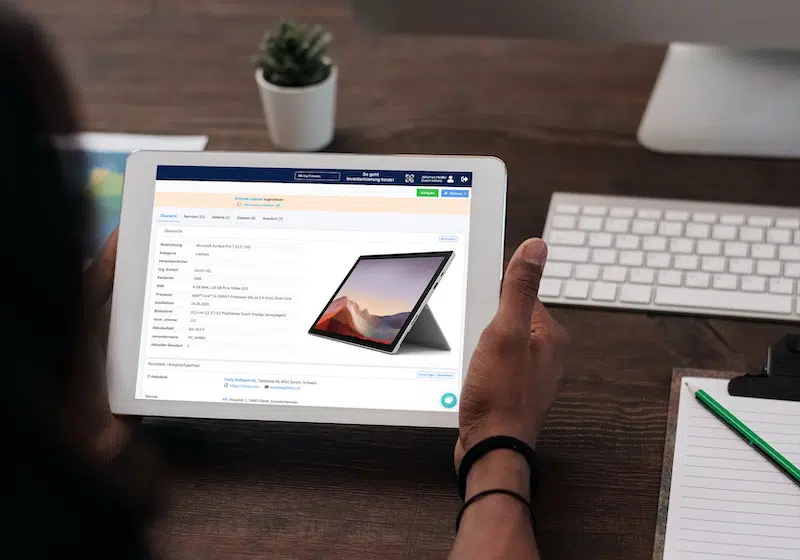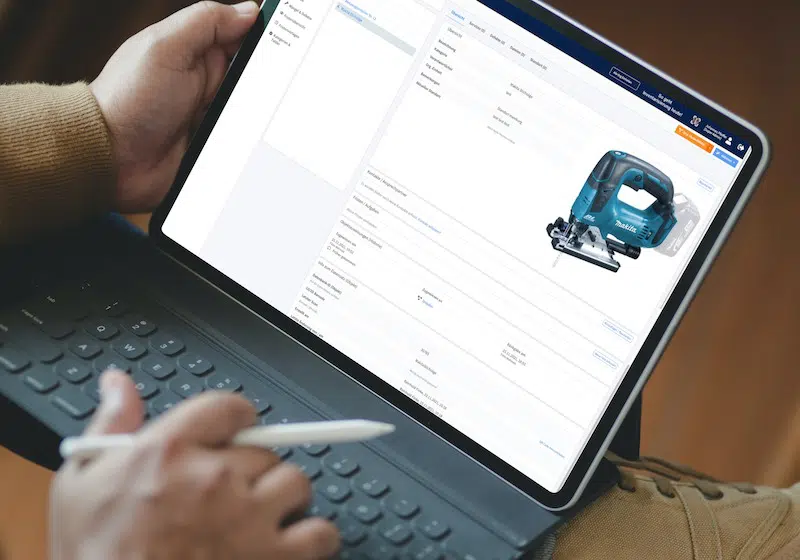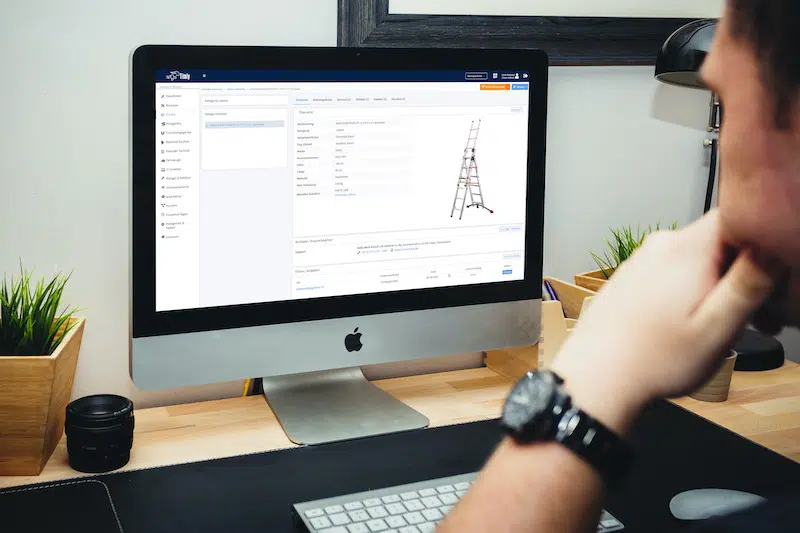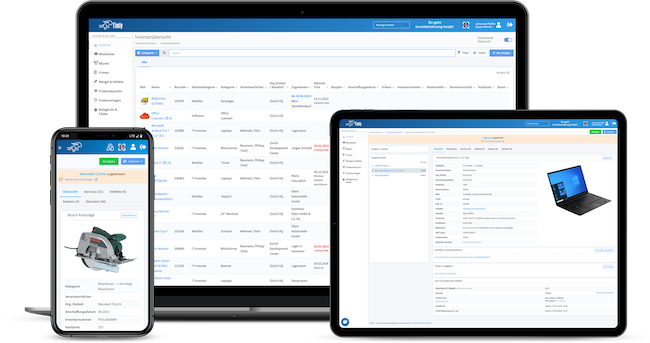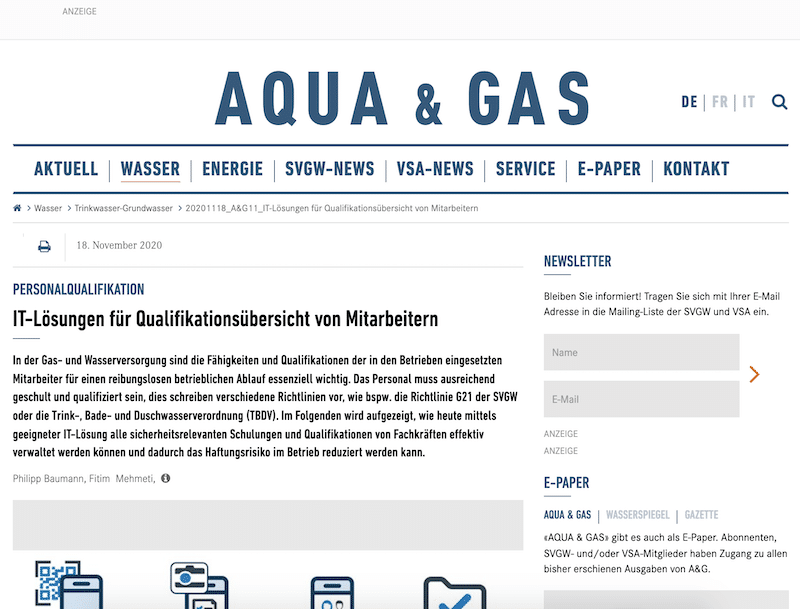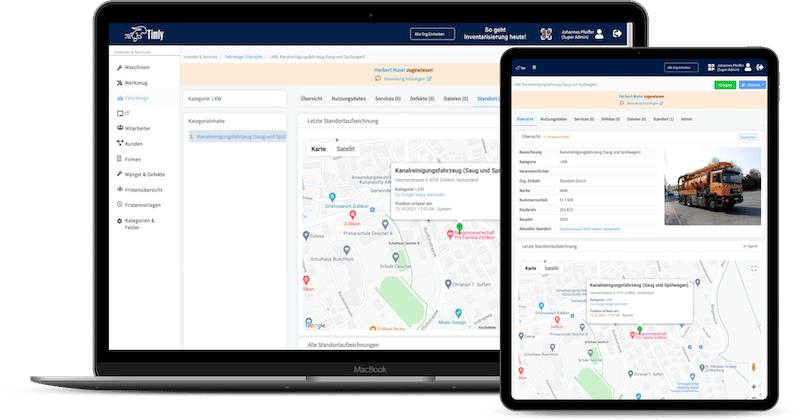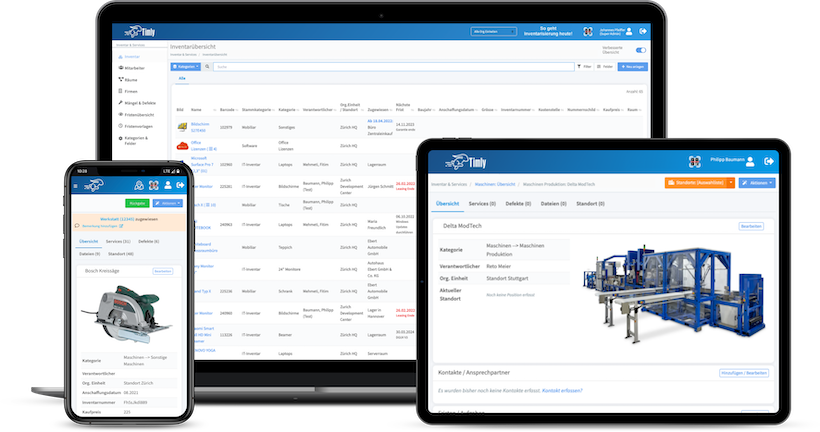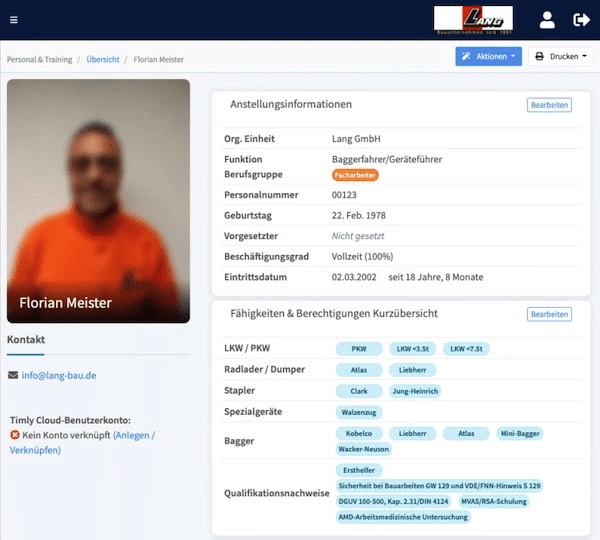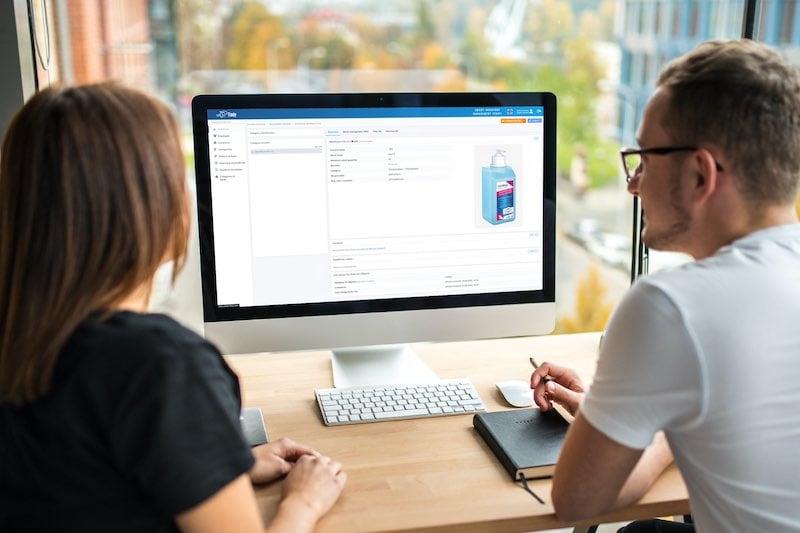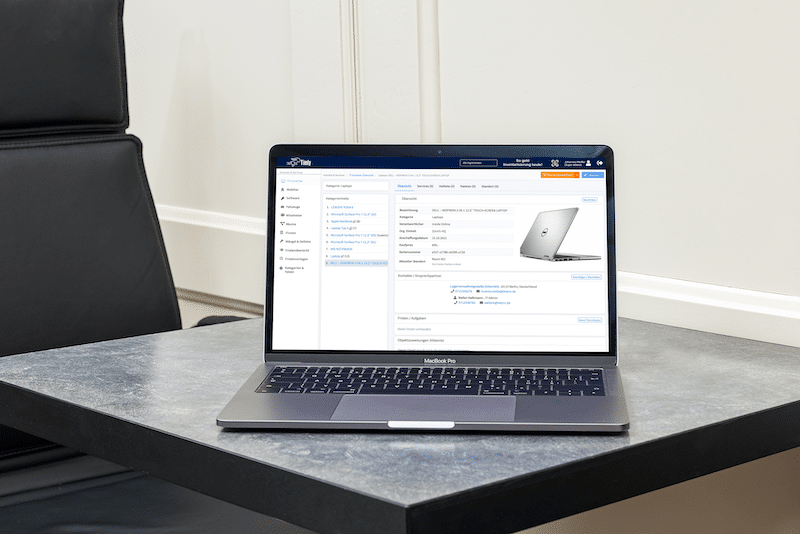- Almost every company has to deal with stocktaking at some point. It’s time-consuming and often disrupts your normal workflow, but there are different ways to make it less of a hassle.
- Inventory management and stocktaking go hand in hand. When you have a solid inventory management system in place, stocktaking becomes a lot simpler.
- Using an inventory table in Excel is a popular choice for a lot of businesses—it’s easy to set up and has its advantages. But specialized inventory software takes a more holistic approach. It helps you manage your inventory year-round, not just during your annual stocktake.
- Keeping Inventory: What Are The Legal Requirements (UK)
- Why Choose Perpetual Inventory? Here’s Why It Benefits Your Business
- Managing Stock Levels in Excel: A Simple Guide
- What Are the Advantages of Using Excel?
- Why Choose Inventory Software Over Excel?
- What Should Inventory Software Be Able to Do?
- Self-Inventory: A Solution for Remote Work and Home Offices
- Automation and Smart Tools: Stay on Top of Your Inventory
- Cost Comparison: Excel vs. Inventory Management Software
- Excel Inventory Spreadsheet or Inventory Software: Making the Right Choice
- FAQs: Excel Inventory Table or Inventory Software
Keeping Inventory: What Are The Legal Requirements (UK)
While using an inventory table, Excel is a simple and practical option, but specialized inventory software often offers more features, helping you save time and reduce costs. Before choosing the right software, it’s important to first understand the legal requirements surrounding inventory management.
These requirements guide how stocktaking should be handled, and there are several methods to consider, each with its own benefits. It’s key to decide on the best approach before selecting your software.
In the UK, the Companies Act 2006 lays out the rules for financial reporting, including the need to keep accurate records of your assets and liabilities. This means tracking everything from physical assets and cash to debts and outstanding receivables. A full inventory is required when you first start trading, and then again at the end of each financial year to keep records up to date.
There are different ways to handle stocktaking:
- Year-End Inventory: The traditional method where stocktaking happens at the end of the financial year, often aligning with the calendar year or tax year (April for the UK). This used to be common when businesses would close temporarily to focus solely on counting stock.
- Postponed Stocktaking: If it’s not possible to do the stocktake at year-end, this method allows you to conduct it up to three months before or after the end of the financial year. You just need to ensure the stock levels can be adjusted accurately for the balance sheet date.
- Perpetual Inventory: This method allows you to spread out stock taking over the year. It’s often done during quieter periods like holidays or alongside regular maintenance, with the condition that stock is consistently documented throughout the year.
Using digital tools like inventory software makes this process even easier. You can count, measure, or weigh items, and if that’s not feasible, approved estimation methods can be used. A digital inventory system ensures all documentation is accurate, properly recorded, and continuously updated, making the whole process much more efficient.
Why Choose Perpetual Inventory? Here’s Why It Benefits Your Business
Perpetual inventory management is a great approach to inventory management that not only meets the legal stocktaking requirements but also offers a range of advantages for your businesses. One of the biggest benefits is that it minimizes disruptions to your day to day operations. You can check inventory at a time that suits you, without pausing your business activities.
By regularly comparing your current stock, you’re staying on top of things, and with perpetual inventory, this happens continuously. Every withdrawal and addition is documented in real-time, meaning stock shortages are identified immediately. This approach also helps streamline resource management. With raw materials becoming scarcer and equipment costs rising, maintaining ongoing control over your inventory also encourages more sustainable practices.
That being said, effective perpetual inventory management does come with some drawbacks:
- Booking stock movements must be quick and efficient
- The system must be accessible from all work locations
- All inventory data should be centralized in one location
- The system needs to comply with legal regulations
Gone are the days of relying on printed lists or traditional stock books. These outdated methods simply can’t handle the complexity of modern inventory management, and luckily, technology like inventory management software has stepped in to replace them. Printed lists don’t offer automatic calculations, lack interfaces with accounting software, and make it difficult for teams to collaborate. Plus, there’s no way to recover data if physical copies are lost.
According to the Netstock Inventory Management Report from 2024, while total inventory value dropped 9% year-over-year, nearly 80% of small and medium-sized businesses (SMBs) still struggle with a combination of insufficient forward planning and being overstocked. In spite of these challenges, purchase orders rose by 9% in early 2023 and surged 16% ahead of the holiday season.
This highlights just how important efficient inventory management is—without the right tools, businesses are at risk of over-ordering, stock shortages, or costly inefficiencies. Modern inventory software helps avoid these issues by providing real-time data, automated tracking, and better forecasting, making it a crucial upgrade from outdated systems.
Using Excel spreadsheet inventory can meet some of the demands that a modern business requires for its stocktaking. However, it’s worth comparing its functionality to that of specialized inventory software. The added features of dedicated software can make your inventory management even more efficient and reliable, saving you time and money.
Managing Stock Levels in Excel: A Simple Guide
Each column can be linked to others, and you can apply calculations or functions to individual cells. You can even link data across different tables, making it easier to manage more complex inventory setups. And if you’re feeling tech-savvy, you can integrate scripts to automate tasks. This makes managing stock levels in Excel not only possible but fairly straightforward.
With the right setup, you can perform complex calculations and comparisons to keep track of your stock. Most of the time, entries are made directly into the columns using the keyboard, which feels natural for most users. Given its simplicity and familiarity, it’s no surprise that many people turn to Excel spreadsheet inventory for managing their stock levels.

What Are the Advantages of Using Excel?
One of Excel’s biggest advantages is its widespread availability and simplicity. There are countless templates for various tasks, making it easy to use for keeping track of your inventory.
Most companies already have the necessary licenses, and employees are usually familiar with Excel because it’s such a standard tool, often used in training and at universities. Plus, it only requires a PC or laptop to get started, though there are now mobile versions as well.
Here are some of Excel’s key advantages:
- Widespread Use: Excel is available in most companies, and employees are typically already trained in its use.
- Flexibility: It’s a universal tool, meaning it can be adapted to a variety of tasks with templates or custom scripts.
- Cross-Platform Availability: While typically used on PCs, Excel now also offers versions for mobile devices.
- Customizable: If you need additional functions, there are always enough skilled programmers to help create custom scripts.
- Long-Term Support: As one of Microsoft’s core products, Excel is continually updated, with ongoing security updates to ensure the software remains future-proof.
Why Choose Inventory Software Over Excel?
Developers have carefully designed inventory management systems with the stocktaking process in mind, meaning the software often works “out of the box” without the need for extra tools or data transfers. This saves time and makes the entire stocktaking process more efficient.
Another key advantage is that stocktaking is just one aspect of overall inventory management. With specialized inventory software, you can record and track everything digitally from the start. Important details like asset locations, responsible staff, and maintenance history are all permanently logged and regularly updated. When it’s time to take inventory, you already have an up-to-date list of all assets that just needs processing.
For example, Timly’s software includes a dedicated inventory mode that simplifies the process even further. With this feature activated, simply scanning work equipment is enough to ensure legally compliant stocktaking.
What Should Inventory Software Be Able to Do?
Another important factor is software availability. If you’re using Excel spreadsheet inventory, you might run into access conflicts when multiple users need to update the same file. In contrast, database-driven inventory software is designed for parallel use, so everyone can access it at the same time without issues.
Integration into your network is another crucial thing to consider. With Excel, sharing the inventory table can be tricky, especially when you don’t have network access in certain locations, such as construction sites or remote areas. Cloud-based inventory software like Timly solves this problem, as it only requires an internet connection. Plus, with the web app, you can even use mobile devices like smartphones to carry out stocktaking on the go.
Self-Inventory: A Solution for Remote Work and Home Offices
To avoid this unnecessary hassle, modern inventory software like Timly offers a self-inventory function. Employees receive an email request to carry out the inventory and simply scan the work equipment assigned to them. The process is legally compliant, with a digital signature marking its completion. Best of all, employees don’t need a separate user account on the cloud server to complete the task. The registration can also be done securely in an external, protected area.
The Timly Software in Use

Optimized Device Management With Innovative Self-Inventory
SodaStream is the world market leader for water sparkling systems for domestic use and has a lot of IT equipment at its various locations. Many colleagues now work from their home offices. A digital solution for the efficient management of IT end devices became necessary...

Panasonic x Timly: Driving Technological Innovation
One of the most remarkable aspects of human ingenuity is our ability to innovate. Innovation is embedded in the DNA of consumer electronics giant Panasonic, which has diversified into a number of sectors, from heavy industry to construction...

Manage Video Equipment Efficiently Without Much Effort
The Hamburg media company always does outstanding journalistic work and is characterized by independent reporting. In order to maintain journalistic quality, the teams work with highly specialized devices – these need to be managed efficiently...

Smart City Asset Management – Timly in Use at DIGOOH
The core business of DIGOOH Media GmbH in Cologne is to manage digital city light posters (DCLP) for outdoor use in various cities in Germany. The challenge here lies in making the client’s communication message always available at the right time, in the right place...
(No credit card required)
Automation and Smart Tools: Stay on Top of Your Inventory
When your inventory is always up to date, stocktaking becomes much more straightforward. Plus, automating routine tasks, like regular checks, can save time and simplify your day-to-day processes.
Cost Comparison: Excel vs. Inventory Management Software
Most companies already have Excel as part of their Office package, or it can be bought fairly cheaply. But using Excel spreadsheet inventory for day-to-day management can take up a lot of time. You’ll be manually entering data and double-checking for errors, which can slow you down and lead to frustrating mistakes.
On the other hand, inventory software might cost more upfront, but it’s designed to save you time with features like QR code scanning and real-time data updates. Instead of manually entering information, you can quickly scan items, and everything is updated instantly in the system. Plus, filter and query options make planning and managing your inventory much easier.
In most cases, the time saved with inventory software more than makes up for the initial cost. In fact, there are ROI calculators available to show just how much you can save.
Excel Inventory Spreadsheet or Inventory Software: Making the Right Choice
But if you want everything in one place, inventory software might be a better fit. It streamlines the process by reducing the need to jump between tools, and since all your data is in one system, you won’t have to worry about syncing information across different platforms. Plus, having a single, standardized source of information often boosts efficiency by making it easier for your team to find what they need.
FAQs: Excel Inventory Table or Inventory Software
Is Excel Suitable for Stocktaking?
What Factors Determine if Excel Is the Right Choice?
Why Is Inventory Software a Better Fit for Stocktaking?
How Does Stocktaking Work With Inventory Software?
Recommended for you:
Book an online demo - free and without obligation - or create your free trial account directly.