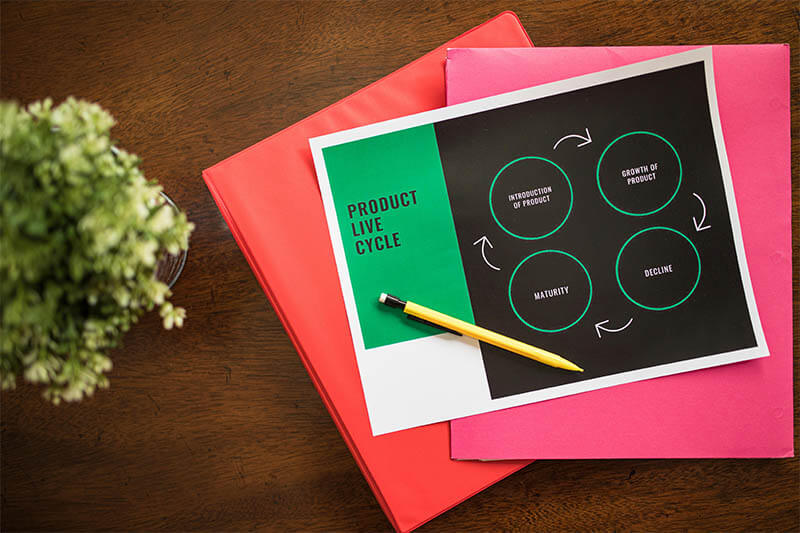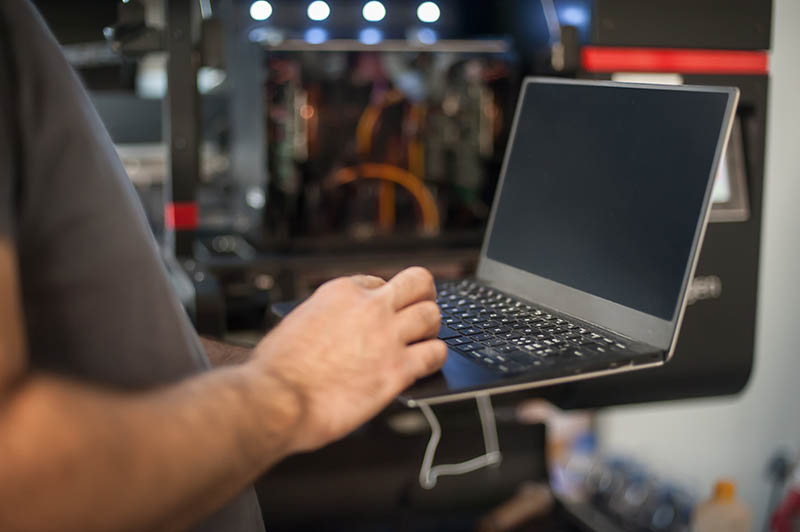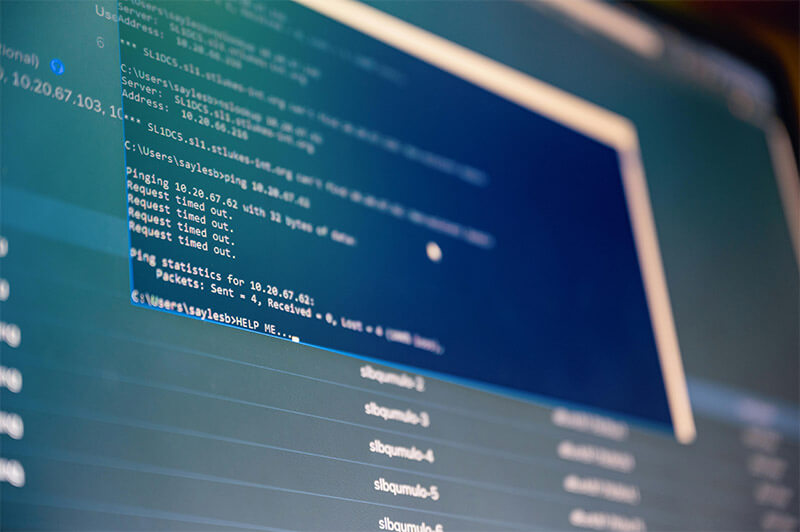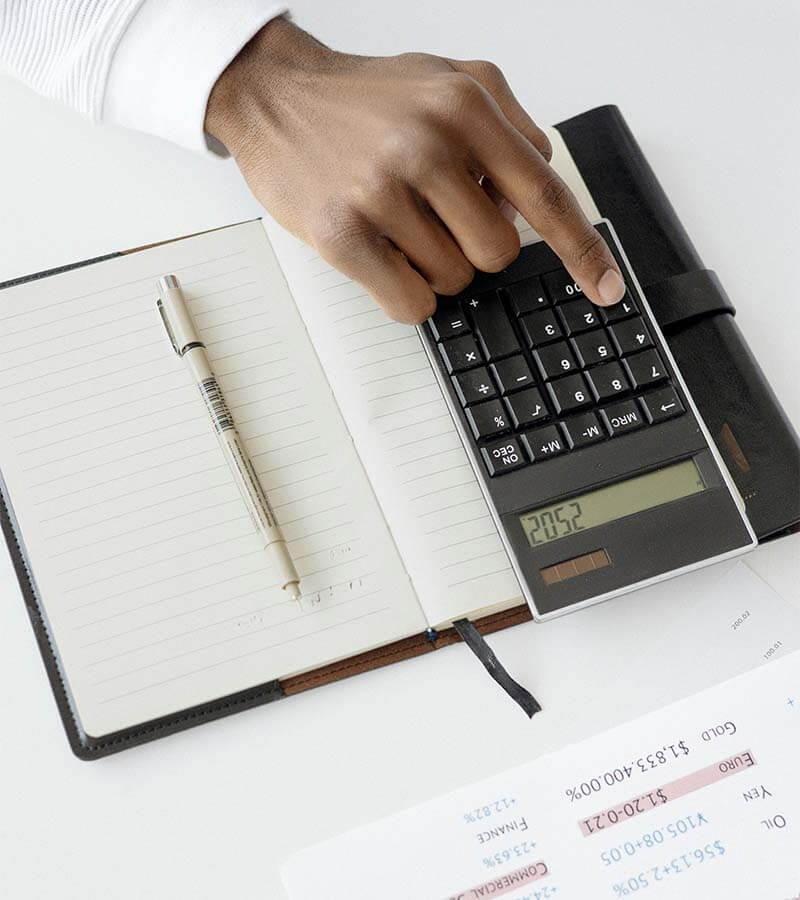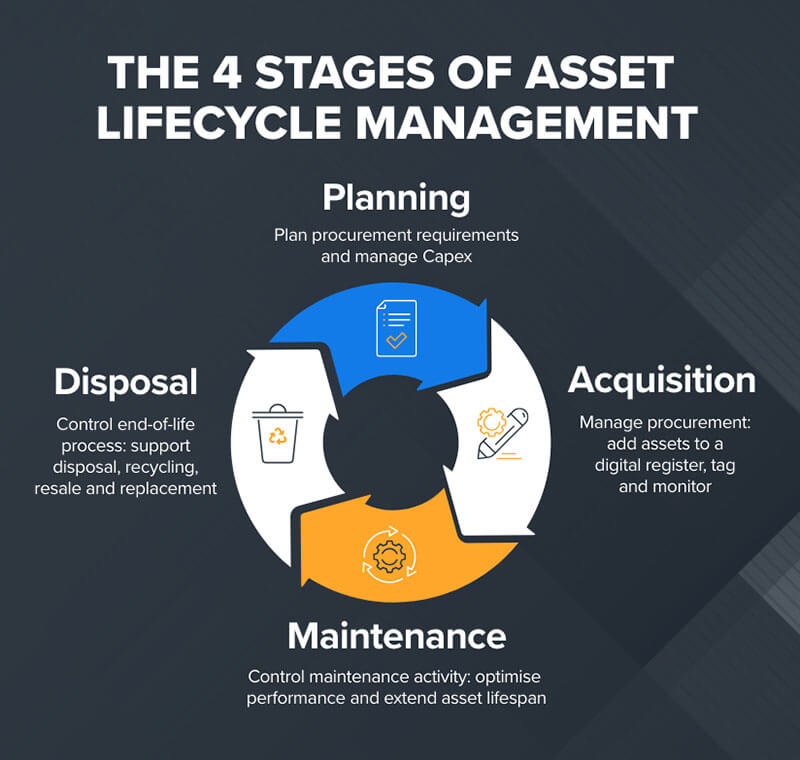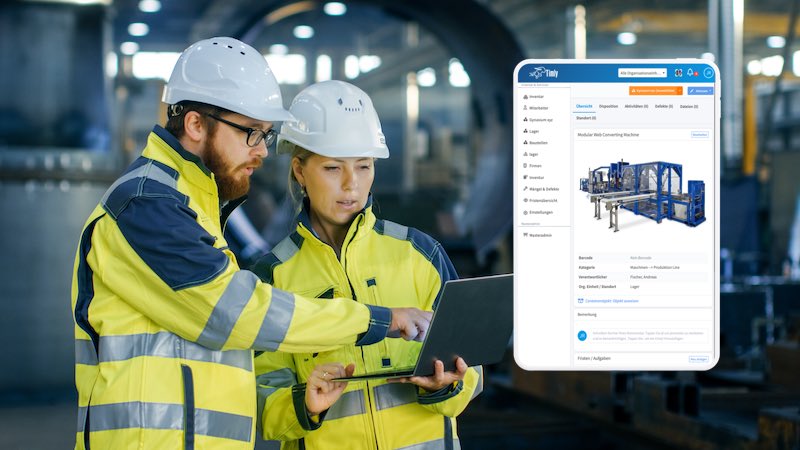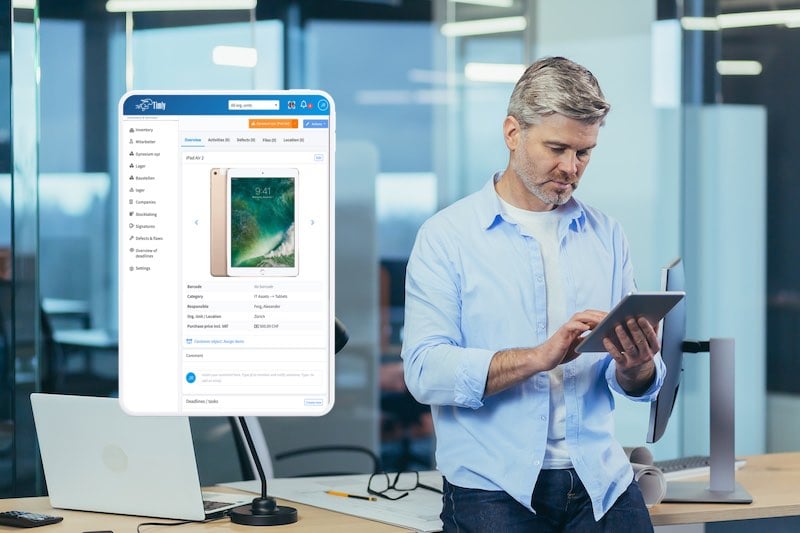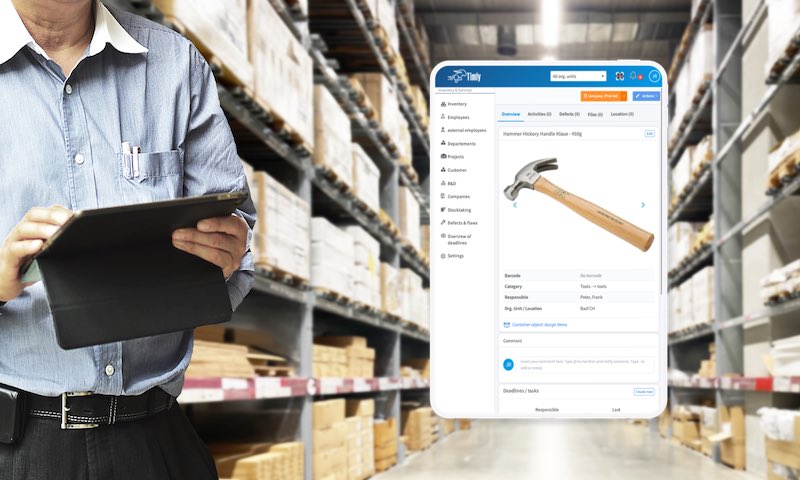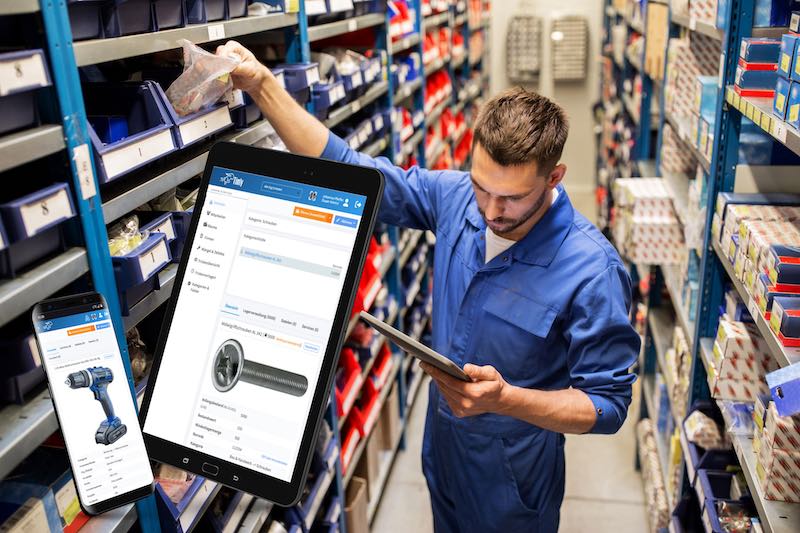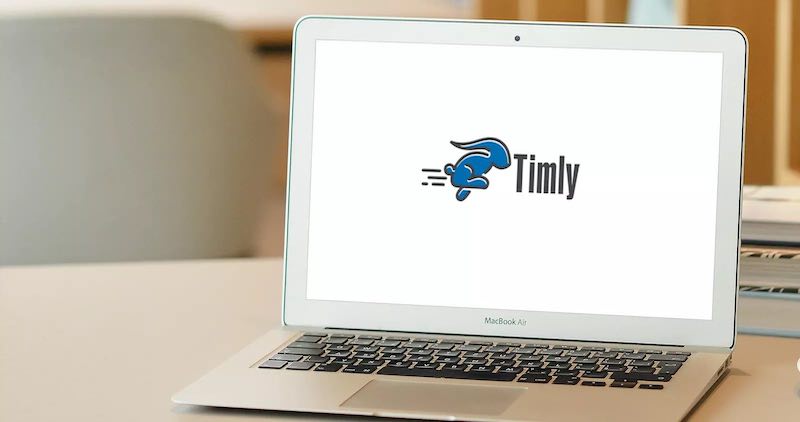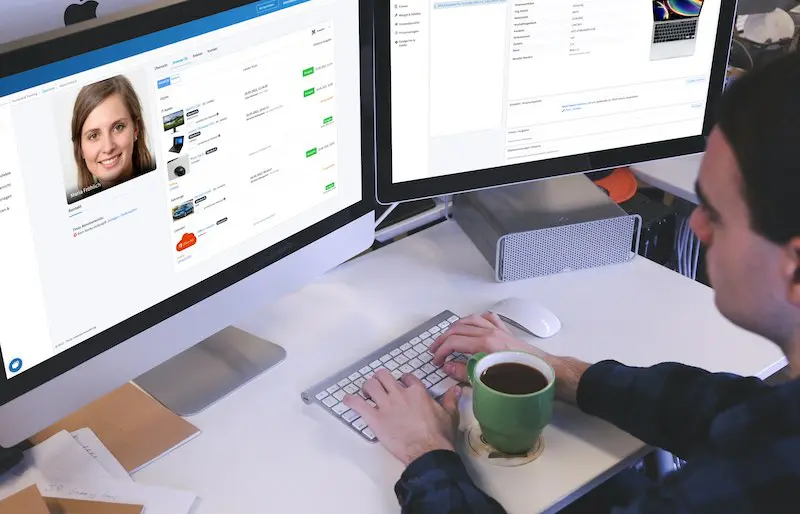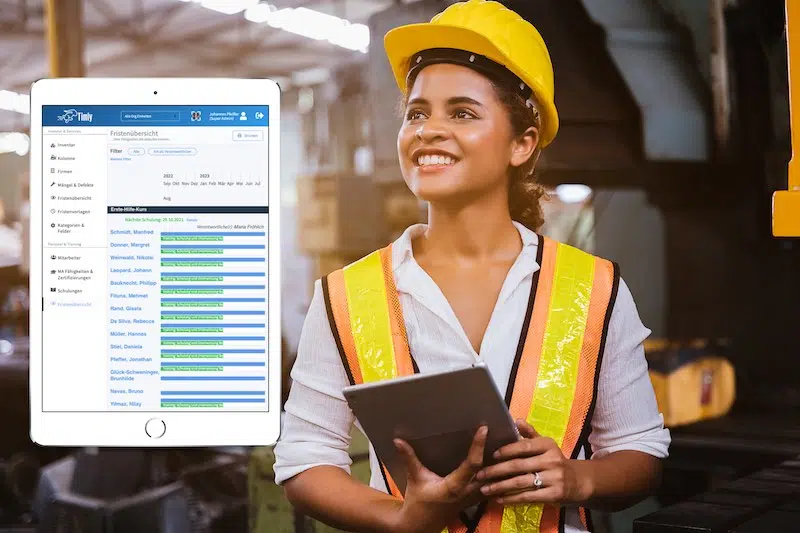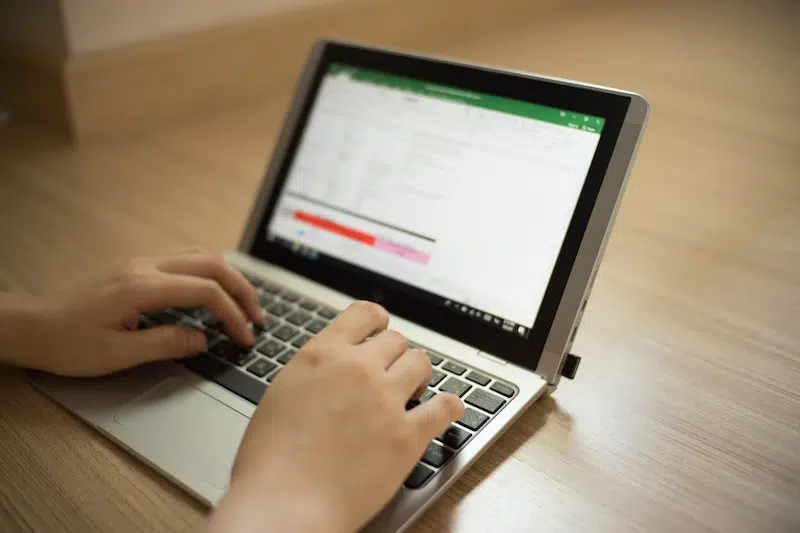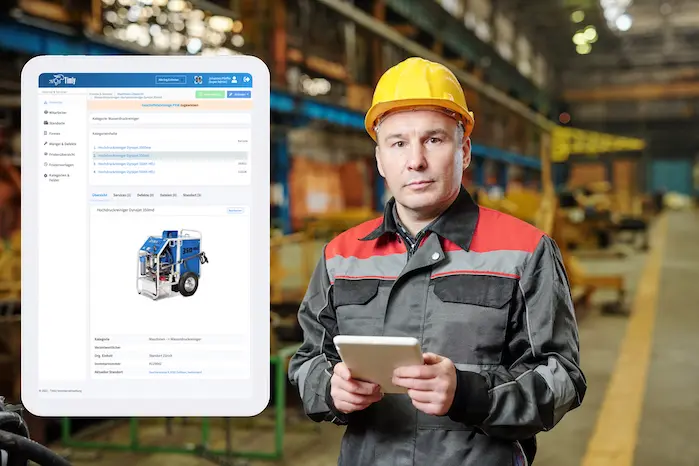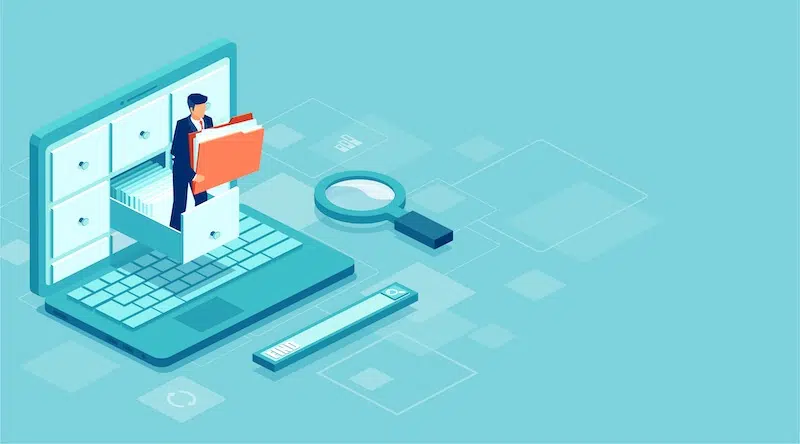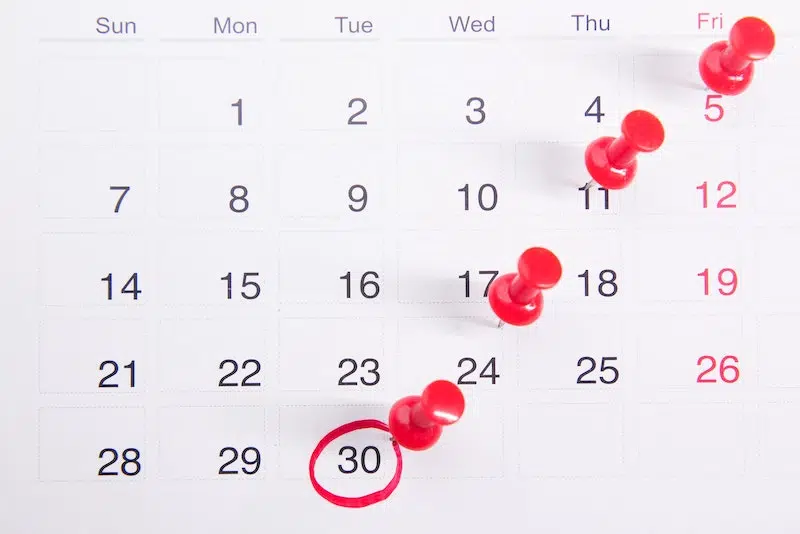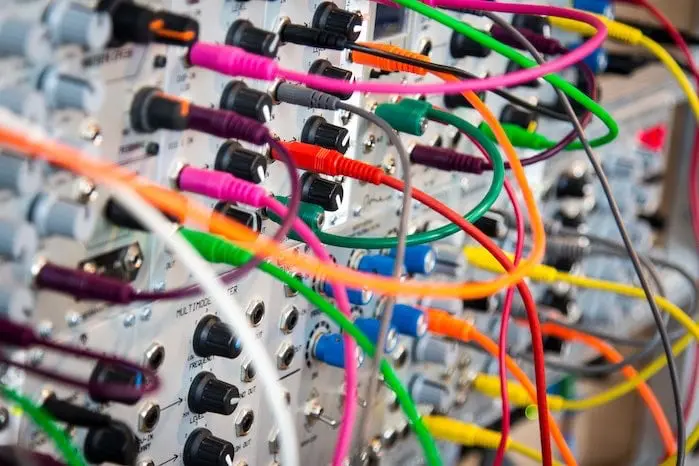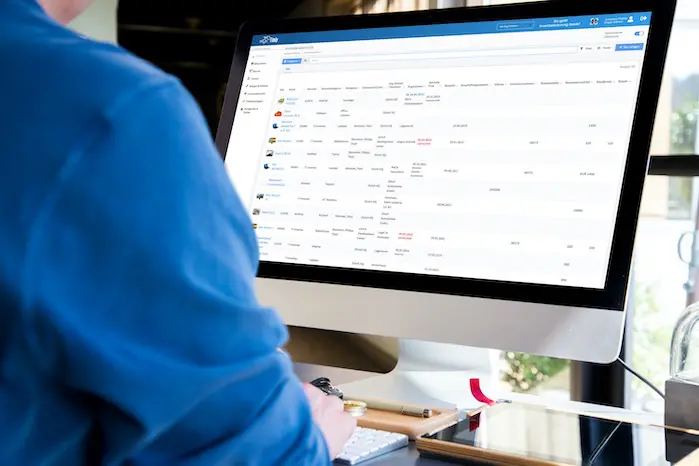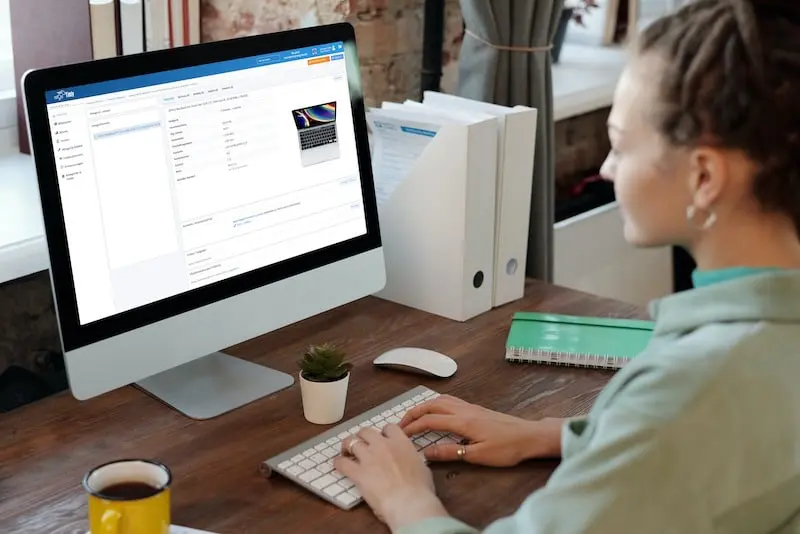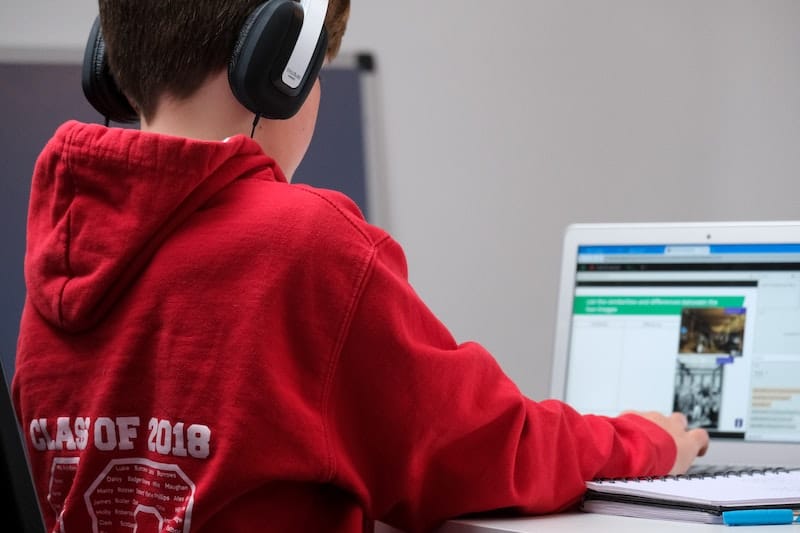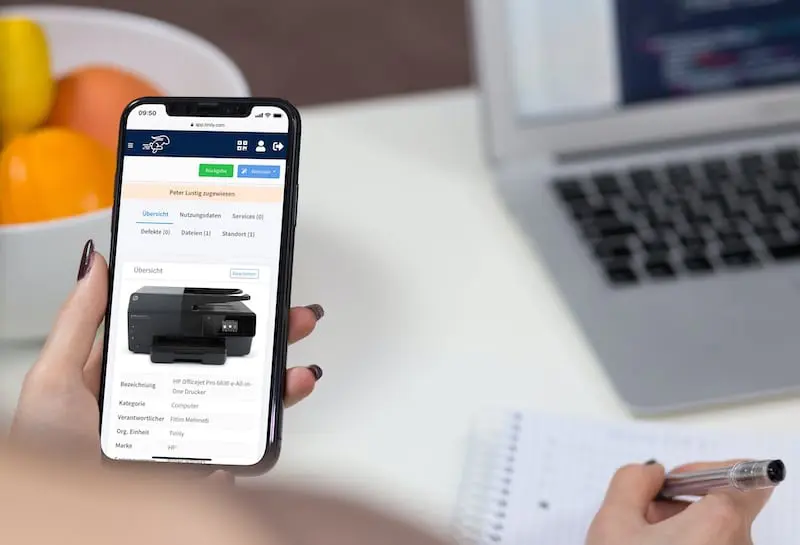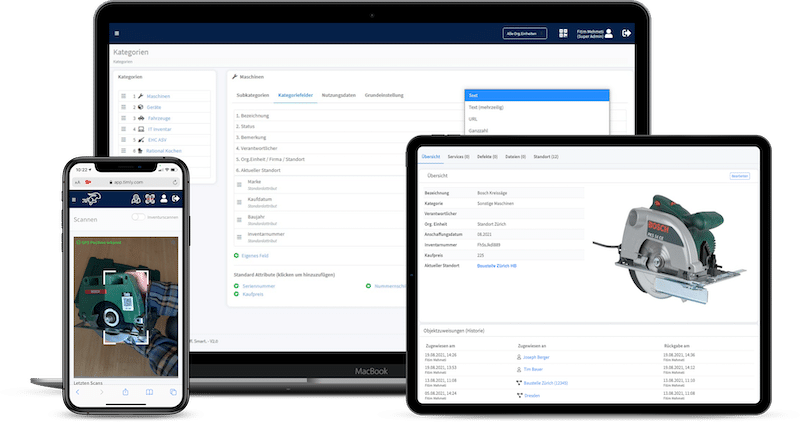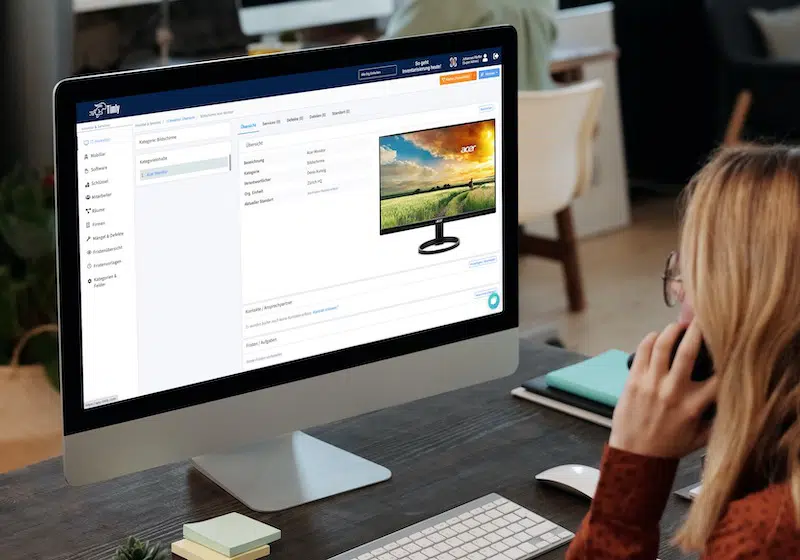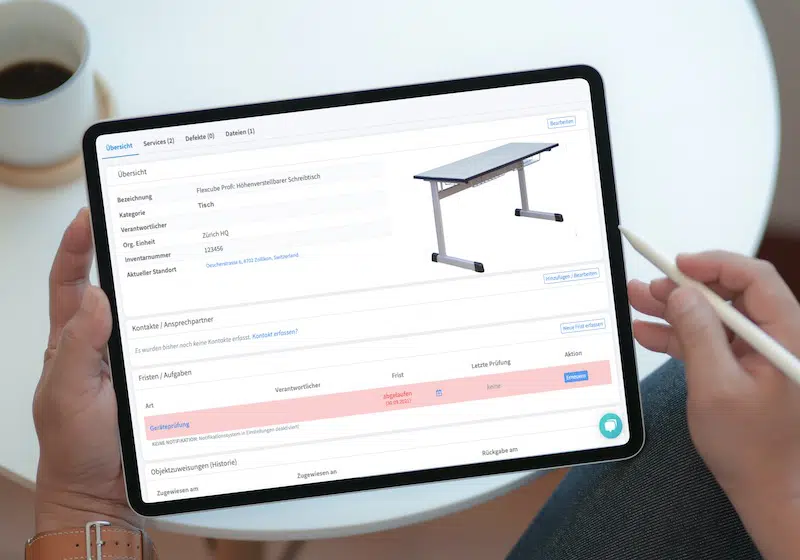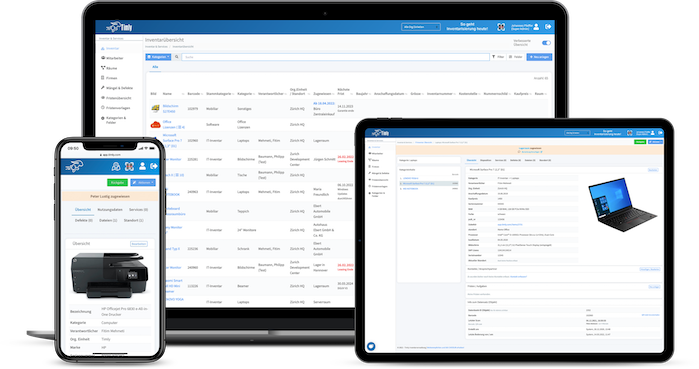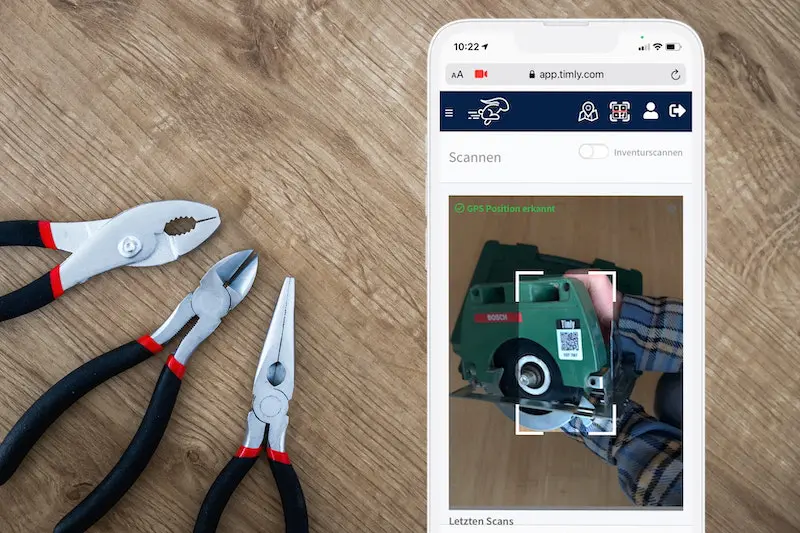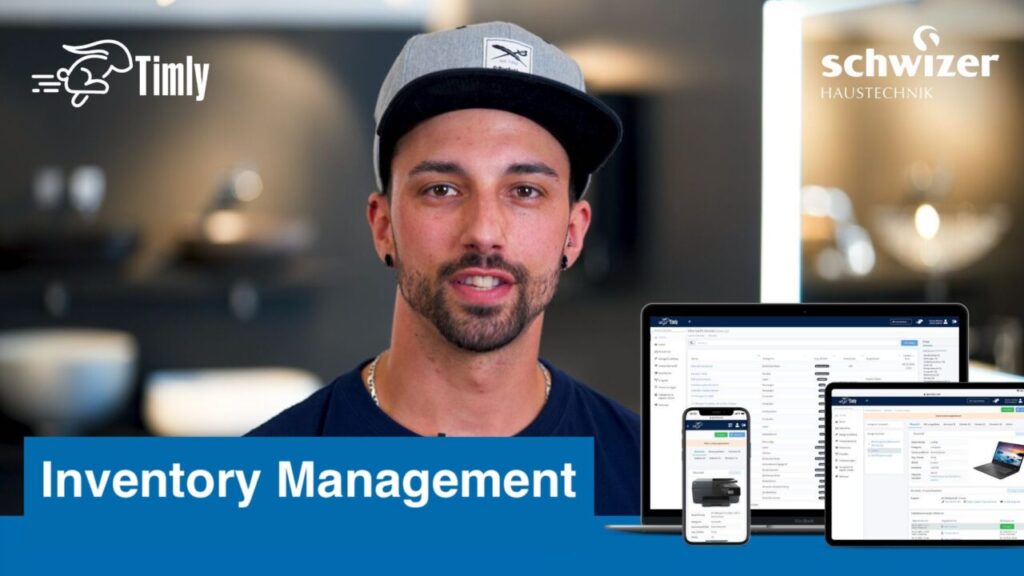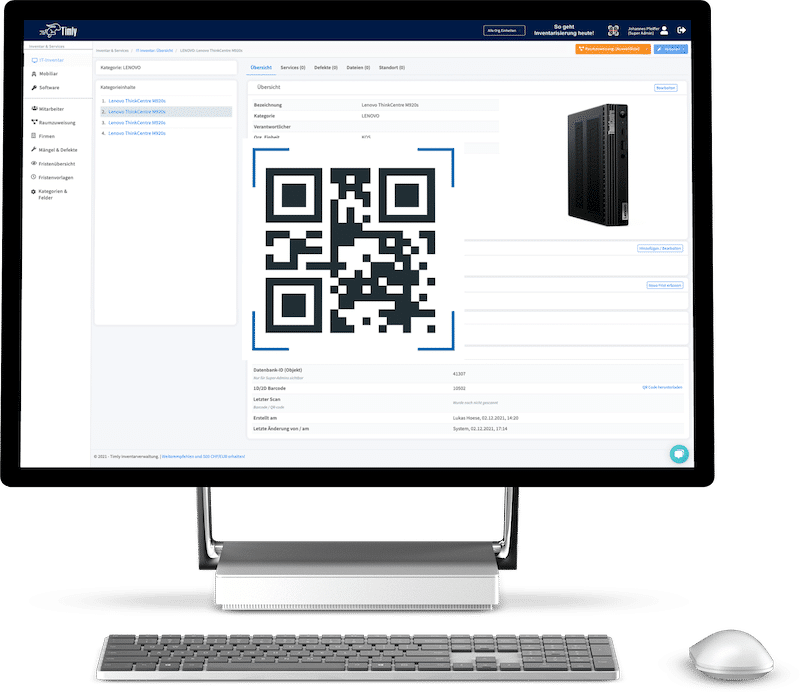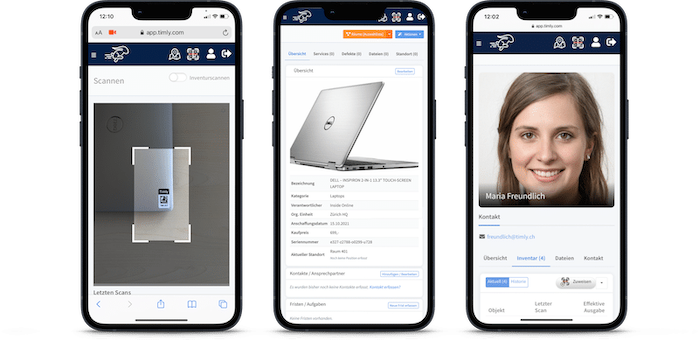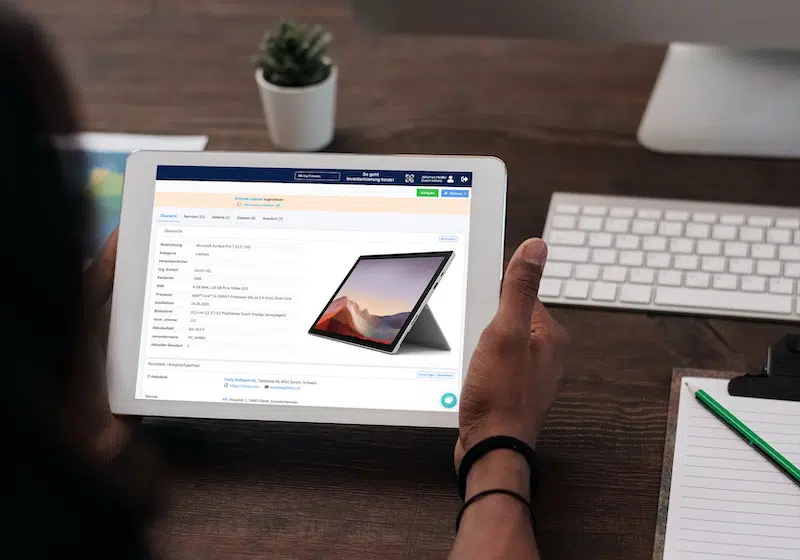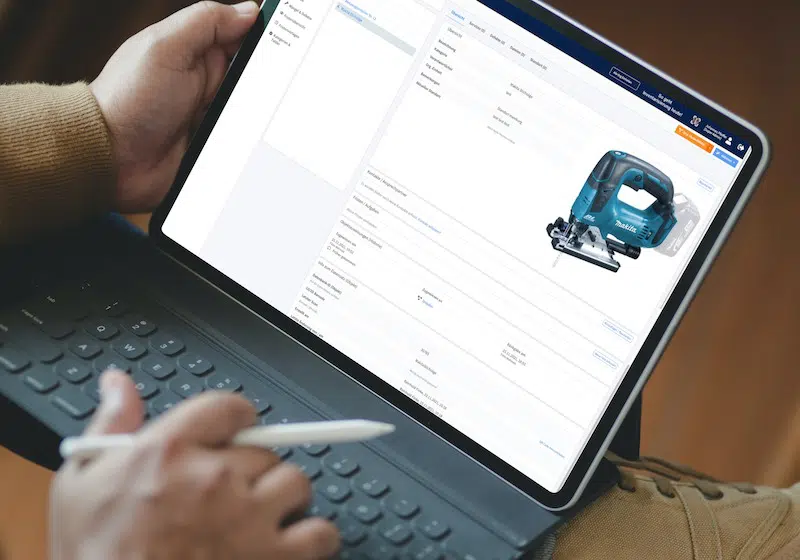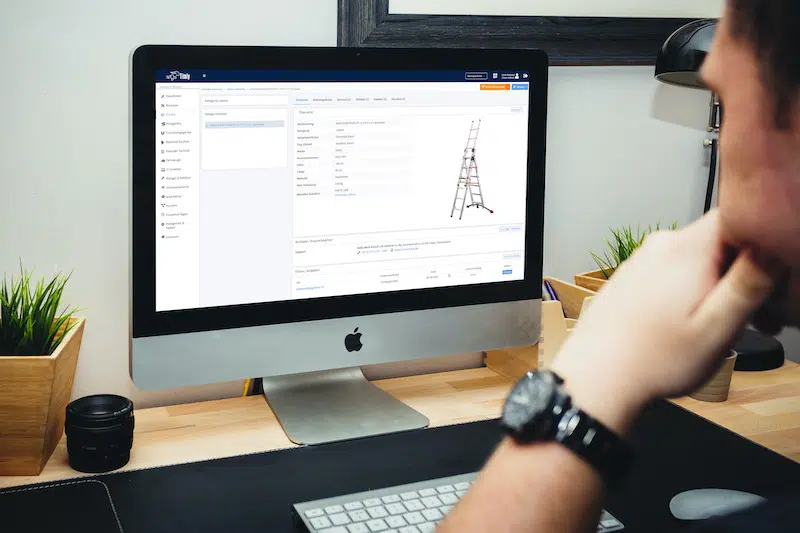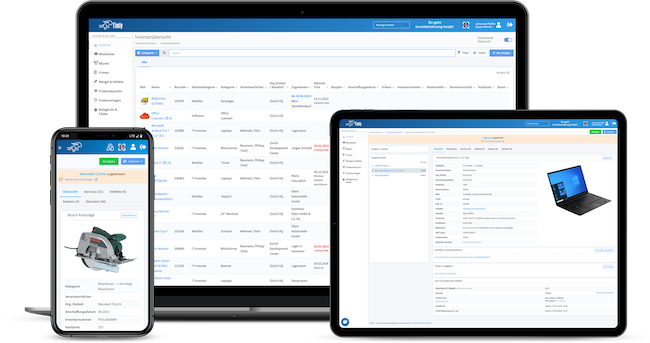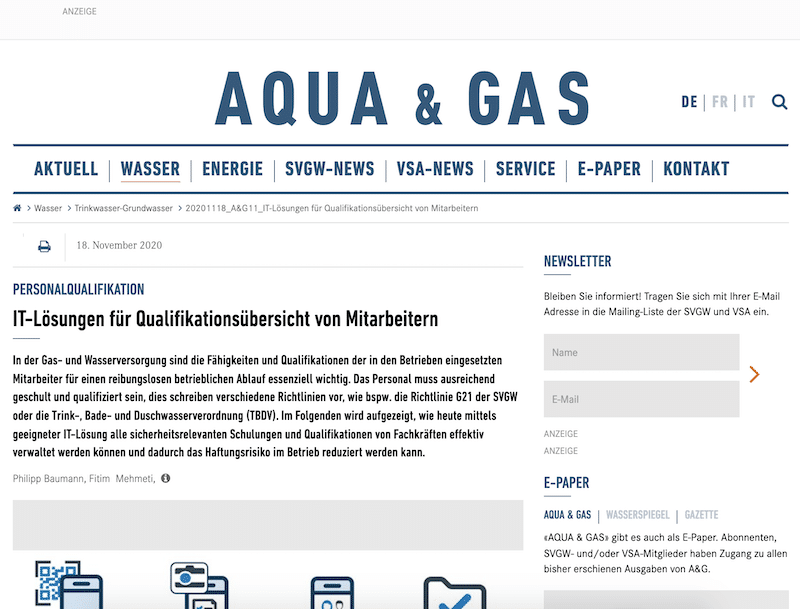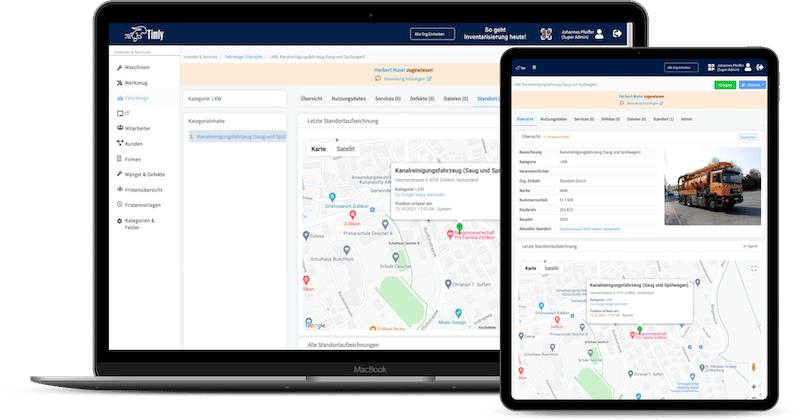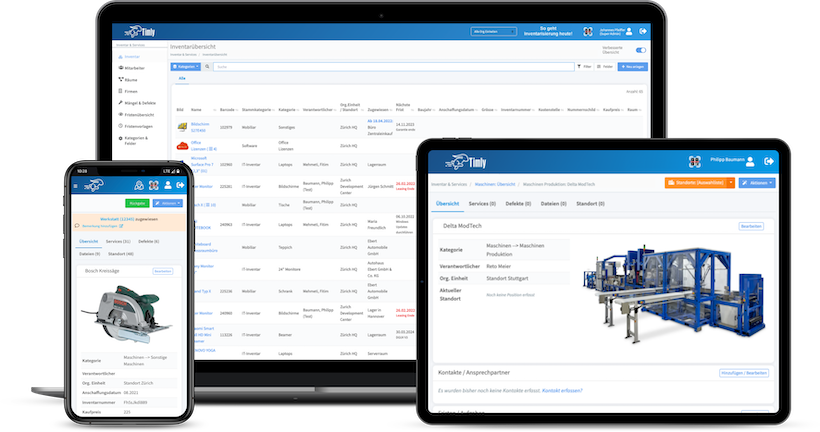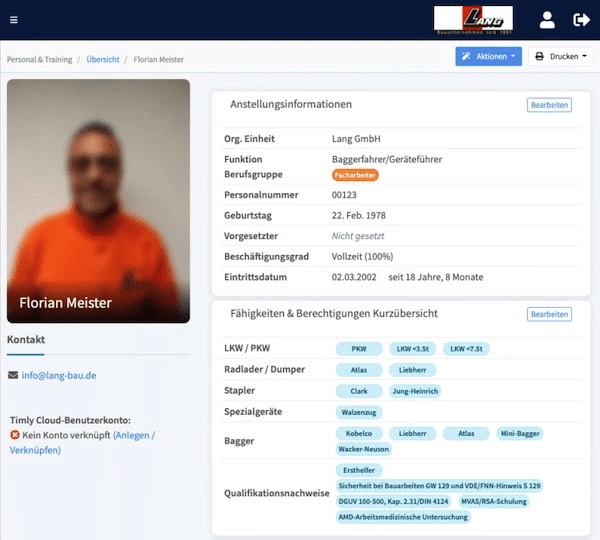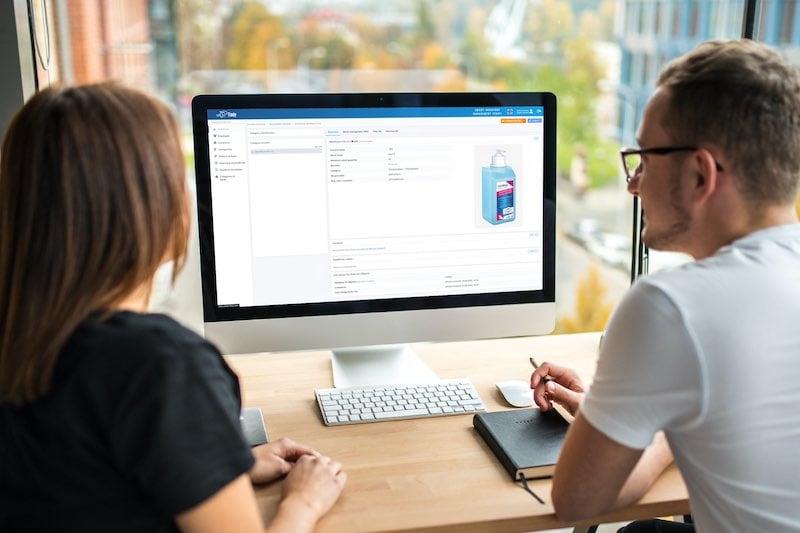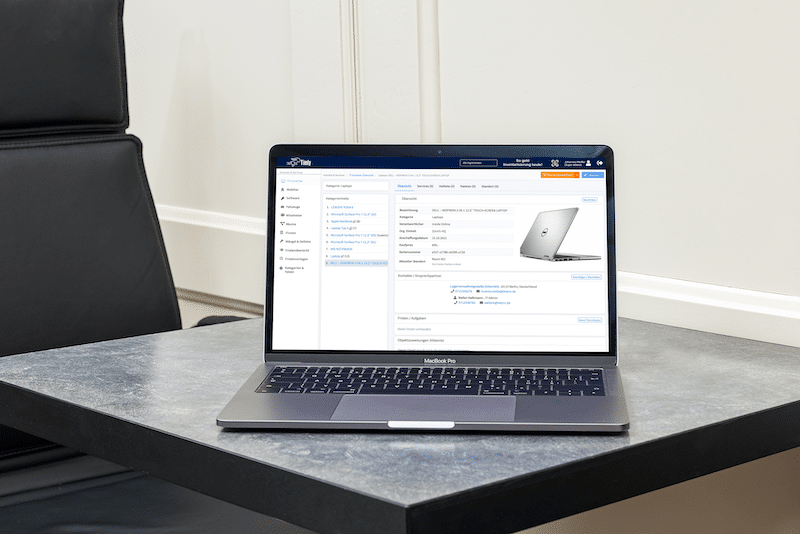- An inventory management database is crucial for businesses of all sizes to optimize stock levels, reduce costs, and improve overall efficiency.
- Key components include tables for products, suppliers, stock levels, transactions, and robust relationships.
- Real-time tracking, integration with other systems, and regular audits are essential for successful inventory management.
- Inventory Management Database
- Key Components of an Database Inventory Management
- Benefits of Optimizing Your Inventory Database System
- How to Design a Database Model for an Inventory Management System?
- Best Practices for Building a Database for Stock Management System
- Efficient Ways to Track and Manage Inventory
- How Can Real Time Features Improve Inventory Management Systems?
- Tools and Technologies for Inventory Management Databases
- How Do You Choose Between Excel and Access for Inventory Management?
- How Can You Create an Inventory Database in SQL?
- Real-World Examples of Inventory Database Development
- Frequently Asked Questions About Inventory Management Database
Inventory Management Database
An inventory management database uses a centralized repository to store and organize information about a company’s inventory, which includes raw materials and components, work-in-progress, and finished items. Its main purpose is to ensure real-time visibility and control over inventory levels, locations, and stock movement. This allows businesses to manage and optimize their supply chain operations efficiently and effectively.
The importance of streamlining inventory processes is to:
- Remove the need for manual input and ensure that information is accurate.
- Allow businesses to monitor their inventory, detect stockouts or overstocking, and make the necessary decisions regarding the stocks.
- Generate reports and analytics to support businesses in planning.
- Use data to predict trends and demands to update the inventory.
Examples of how businesses benefit from inventory management databases:
- A business such as a retail clothing store can track inventory and reduce stockouts and overstocking by up to 25%. It also enables the management of warehouses and suppliers, thus reducing lead time and inventory costs by up to 15%.
- Another example would be a food distributor that uses an inventory management database to predict patterns and reduce excess waste by 40%.
Moreover, businesses can synchronize and update inventory levels, ensure stock accuracy, and reduce stockouts by integrating the inventory management database with other business applications, such as enterprise resource planning (ERP) and point of sale (POS) systems. Warehouse management systems (WMS) also provide visibility into movement, tracking, and reporting.
Key Components of an Database Inventory Management
Here are the key components of database inventory management:
- Providing many tables to ensure storage of different data types that encompass products, suppliers, stock levels, and transactions.
- Each table is connected through relationships, which show how each data point is related.
- The schema is the overall structure of the database. It has tables, relationships, and data types.
Examples of key entities are:
- A table for inputting information about the product, such as the product ID, name, description, price, and additional comments.
- A table to key in information about the supplier, their ID, name, address, and contact details.
- A table to store information about the stock levels of each product, product ID, quantity, and location.
- A table with information about transactions such as transaction ID, date, product ID, quantity, and type.
The relationship between entities is that each product has multiple suppliers, and each supplier is known to have multiple products. Each transaction is tied to a product and supplier, and each stock level is tied to a product and a location.
Here’s an overview of the inventory management database and its attributes:
- It has IT equipment, tools, machinery, vehicles, and furniture.
- Items such as products or stock-keeping units (SKUs) within an asset category.
- Locations are spaces where assets are kept. These could range from rooms to warehouses and construction sites.
Indexing digital keys is utilized for efficient database performance. These range from primary to foreign keys, indexing, barcode ID, SKU, location ID, and dates. These features allow proper filtering and sorting, reducing searching time and enhancing database performance.
Benefits of Optimizing Your Inventory Database System
By optimizing your inventory database system, you will gain numerous benefits. Here are some of the benefits.
- It improves stock visibility and tracking of inventory, locations, and movements. It also provides details on stock levels, thus reducing discrepancies.
- By optimizing inventory, excess stock and waste are reduced. Moreover, notifications are sent when stock levels are low to ensure replenishment.
- It provides information on forecasting, inventory planning, and management in the supply chain.
- By using real-time analytics, businesses can identify trends and patterns in inventory. This allows them to adjust to demand and the latest trends.
- Integration with other management applications allows for efficient procurement and stocking of inventory. It also tracks inventory at different warehouses and centers while enhancing collaboration with suppliers and providers.
How to Design a Database Model for an Inventory Management System?
To design a database model for an inventory system, it is important to note the design principles, including normalization and entity-relationship (ER) diagrams.
- Database schemes are normalized to remove any redundancy while improving data integrity.
- ER diagrams are used to see the relationship between entities in the database.
To design a database model, you will need to:
- Identify the entities involved in the inventory management system: products, orders, customers, and suppliers.
- Define each entity’s attributes, such as product name, order date, customer name, and supplier information.
- Define the relationship between entities.
A case study of a company using a robust inventory management system to track and monitor an inventory system would be Amazon. The organization uses centralized data to integrate programs such as warehouse management systems (WMS), order management systems (OMS), inventory management software features, and supply chain management systems.
Amazon also uses real-time inventory tracking to monitor, identify, and optimize inventory while using advanced analytics to predict current demands and slow down deadstock. Moreover, inventory management scales with the company’s growth, thus handling massive amounts of stock and allowing customization to manage product categories, sales channels, and regions, ensuring that inventory levels are optimized.
Best Practices for Building a Database for Stock Management System
To ensure best practices for building a database for a stock management system, information must be gathered from business processes, data entities, relationships, and stakeholders. The inventory management scope must also be determined, including assets, locations, and users.
- You must select a suitable database management system (DBMS), such as PostgreSQL or MySQL, and ensure its scalability, reliability, and data security.
Organize the database into modules responsible for asset tracking, stock levels, transactions, users, and maintenance schedules. - This will reduce data redundancy and improve data integrity. It will ensure that each piece of information is stored and updated in a single location.
- Scale the database to ensure that it grows the inventory and database.
- Validate rules and constraints to ensure data accuracy and consistency.
- Integrate with enterprise resource planning (ERP), customer relationship management (CRM), and accounting and financial systems.
- Utilize barcode inventory system and RFID inventory management.
- Design a process to monitor the database’s performance, identify issues, and perform regular maintenance such as upgrades and backups.
Successful systems are used in the fashion and manufacturing industries. These industries use inventory management systems integrated with ERP to track inventory levels. This ensures the system is scalable and provides easy maintenance and updates.

Efficient Ways to Track and Manage Inventory
The efficient way to track and manage inventory is to ensure that the records are accurately recorded. This allows for efficient tracking and management, which can be done using a database management system. This can also be done using features like barcode scanning and RFID integration for real-time tracking and accuracy.
It is also important to keep regular audits to determine and fix issues. This helps to provide proper inventory management. Regular cycle counts are also important to provide accurate inventory, which helps to identify improvement. It is also efficient to integrate barcodes and RFID to streamline inventory. This reduces the risk of manual errors, thus improving accuracy and operational efficiency.
Common inventory management issues include manual errors, stockouts, and overstocking. Proper inventory management strategies, such as just-in-time management, can mitigate these issues. Timly’s inventory management system allows businesses to track and manage their inventory effortlessly. With its robust platform, businesses can centralize their inventory, track the movements of automotive inventory, schedule alerts, and opt to integrate barcode scanning.
How Can Real Time Features Improve Inventory Management Systems?
Real-time features can improve inventory management by tracking and monitoring inventory levels, movement, and status. It also assists businesses in making decisions and adapting to changes in demand and supply.
It has features such as:
- Instant visibility into the inventory levels.
- Barcode scanning, RFID tags, or QR codes to ensure inventory movement. This also reduces the risk of manual errors.
- Updating inventory levels in real-time. This helps to reflect changes in stock movements, sales, and returns.
- Using historical information and machine learning algorithms to forecast demand and optimize inventory levels.
- Sending alerts when stock levels are low or stockouts and overstocking.
The benefits include improving decision-making in replenishing, allocation, and pricing. It also boosts customer satisfaction and reduces inventory costs. Moreover, technologies that can be used to allow real-time inventory include cloud-based inventory management systems, RFID and barcode scanning, IoT devices, machine learning, and API integrations.
The Timly Software in Use

Optimized Device Management With Innovative Self-Inventory
SodaStream is the world market leader for water sparkling systems for domestic use and has a lot of IT equipment at its various locations. Many colleagues now work from their home offices. A digital solution for the efficient management of IT end devices became necessary...

Panasonic x Timly: Driving Technological Innovation
One of the most remarkable aspects of human ingenuity is our ability to innovate. Innovation is embedded in the DNA of consumer electronics giant Panasonic, which has diversified into a number of sectors, from heavy industry to construction...

Manage Video Equipment Efficiently Without Much Effort
The Hamburg media company always does outstanding journalistic work and is characterized by independent reporting. In order to maintain journalistic quality, the teams work with highly specialized devices – these need to be managed efficiently...

Smart City Asset Management – Timly in Use at DIGOOH
The core business of DIGOOH Media GmbH in Cologne is to manage digital city light posters (DCLP) for outdoor use in various cities in Germany. The challenge here lies in making the client’s communication message always available at the right time, in the right place...
(No credit card required)
Tools and Technologies for Inventory Management Databases
Tools and technologies for inventory management databases are:
- MySQL: It uses open source, which is suitable for small to medium-sized businesses.
- SQL Server is used for larger businesses and enterprises.
- Oracle has advanced features that are used for large-scale enterprises.
Inventory management software that has built-in database functionality are:
- TImly is a cloud-based inventory system that provides real-time tracking, automated allocations, and customizable reporting.
- Zoho Inventory is also cloud-based inventory management software that provides features such as tracking, reporting, and integration with other platforms.
Emerging technologies for inventory tracking are cloud databases such as Amazon Aurora, Google Cloud SQL, and Microsoft Azure. AI and IoT are emerging technologies that are being used in cloud databases.
How Do You Choose Between Excel and Access for Inventory Management?
To choose between Excel and Access for inventory management, it is important to consider the complexity and scale of the inventory management system. Let us look at the pros and cons.
Excel inventory tracking:
- The pros are that most people are familiar with Excel, it is cost-effective, has a user-friendly interface, and provides basic reporting.
- The cons are limited scalability, a lack of data normalization, which provides inconsistencies, no built-in security, and automated workflows.
As for Microsoft access:
- The pros are that it is scalable, has data normalisation, security, automated workflows, and provides reporting and analytics.
- The cons are that individuals need more technical understanding, it has additional costs, and it is complex.
Individuals can temporarily or ad hoc use Excel for small—to medium-sized inventory. Microsoft Access is essential for large and complex inventory businesses that need advanced reporting, analytics, and workflows. It is also essential when organizations need security and data integrity features. When choosing between Excel and Access, consider the size of the business, data complexity, and reporting needs.
Small retailers, e-commerce businesses, and startup companies are examples of businesses that would benefit from Excel inventory. Ms Access would also benefit medium-sized businesses, manufacturers, and businesses with locations and warehouses that need centralised inventory.
How Can You Create an Inventory Database in SQL?
To create an inventory database in SQL, you will need to:
- Select a database management system using MySQL, Microsoft Access, or Oracle.
- Ensure that you would like to store the data you need, including product or service information and buyer and customer data.
- Ensure that information is retrieved as required.
- Insert information into the table to test it out.
- Test the database.
- Create tables for products, orders, customers, and inventory.
Ensure that there is a product, order, customer, and inventory table and define relationships between each table to ensure data consistency.
Here is an example SQL script for a basic inventory management system:
CREATE DATABASE InventoryDB;
USE InventoryDB;
CREATE TABLE Products (
ProductID INT PRIMARY KEY,
Name VARCHAR(255),
Description VARCHAR(255),
Price DECIMAL(10, 2),
Quantity INT
);
Real-World Examples of Inventory Database Development
A real-world example of inventory database development would be using a robust and scalable platform for tracking and managing inventory, orders, and sales. A custom inventory management system was developed for a medicine manufacturer in North America. This allowed the company to integrate with their party hardware and enabled intuitive UI designs.
SaaS modules will ensure a robust and scalable platform for tracking and managing inventory levels, orders, and sales. It will simplify inventory management, provide visibility into inventory and operations, and automate inventory tracking.
Moreover, for large-scale implementation for 1,700 store retailers, it is important to use a centralized inventory management system that provides visibility into inventory levels and operations, automated tracking, and reporting. Real-world implementation has taught us that customizing, scaling, and integrating are essential for greater growth and profitability. By leveraging these lessons and Timly’s inventory management expertise, businesses can optimize their operations, improve accuracy, and increase efficiency.
Frequently Asked Questions About Inventory Management Database
What Is an Inventory Management Database?
How Can You Create an Inventory Management Database in SQL?
To create an inventory database in SQL, you will need to
- Select a database management system using MySQL, Microsoft Access, or Oracle.
- Store the needed data, including product or service information and buyer and customer data.
- Define relationships for each table to ensure that information is retrieved as required.
- Insert information into the table to test it out.
- Test the database.
- Create tables for products, orders, customers, and inventory.
Recommended for you:
Book an online demo - free and without obligation - or create your free trial account directly.