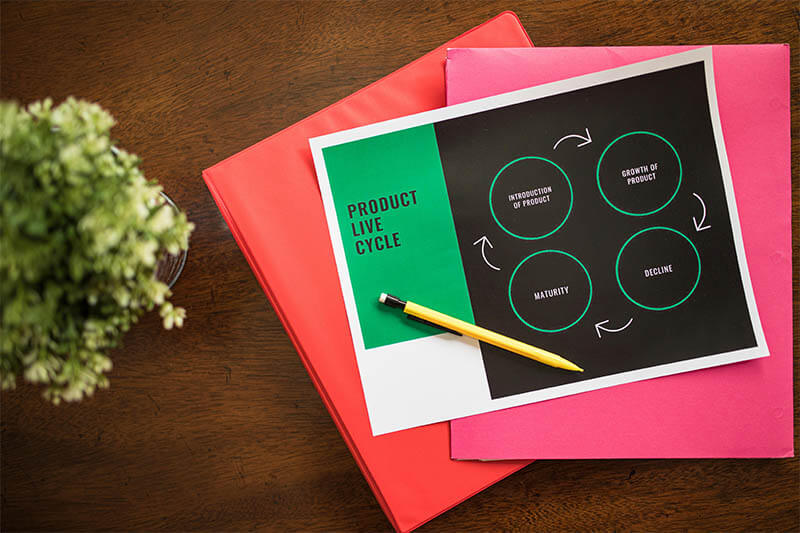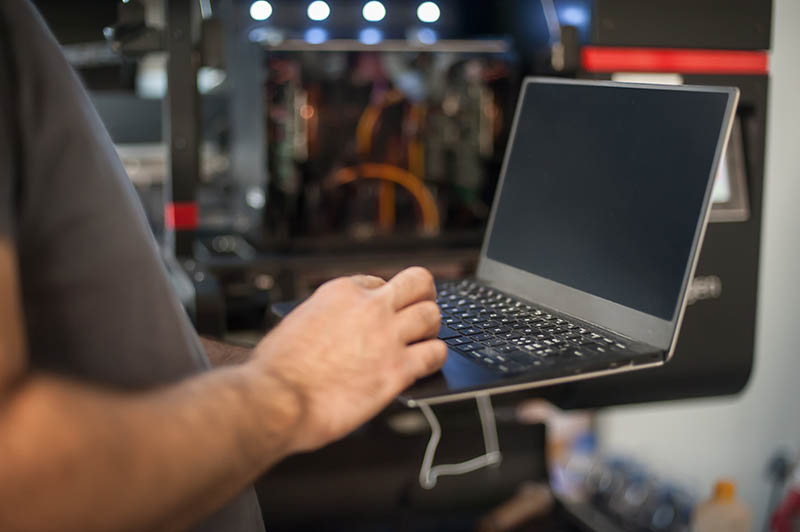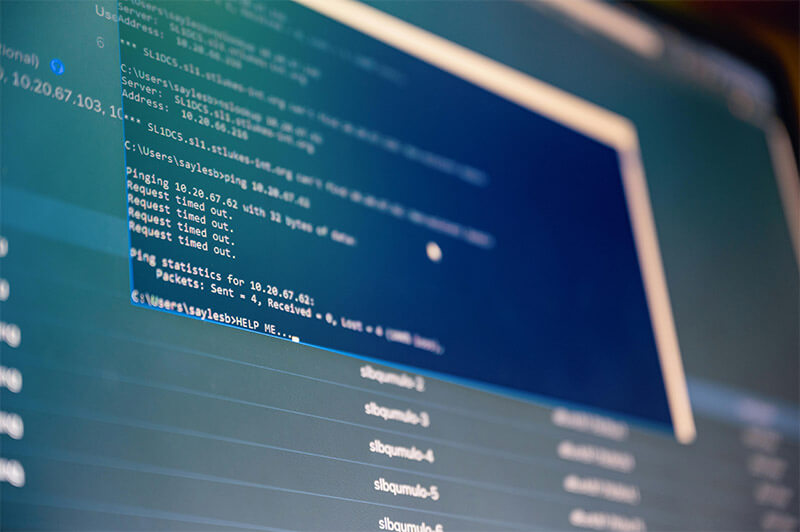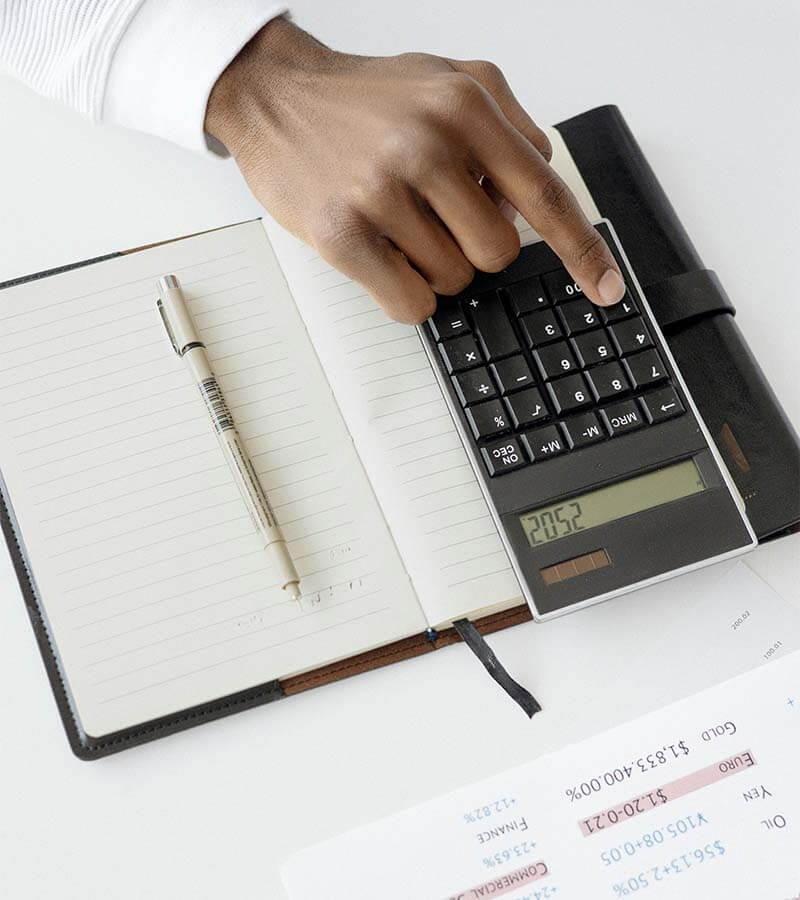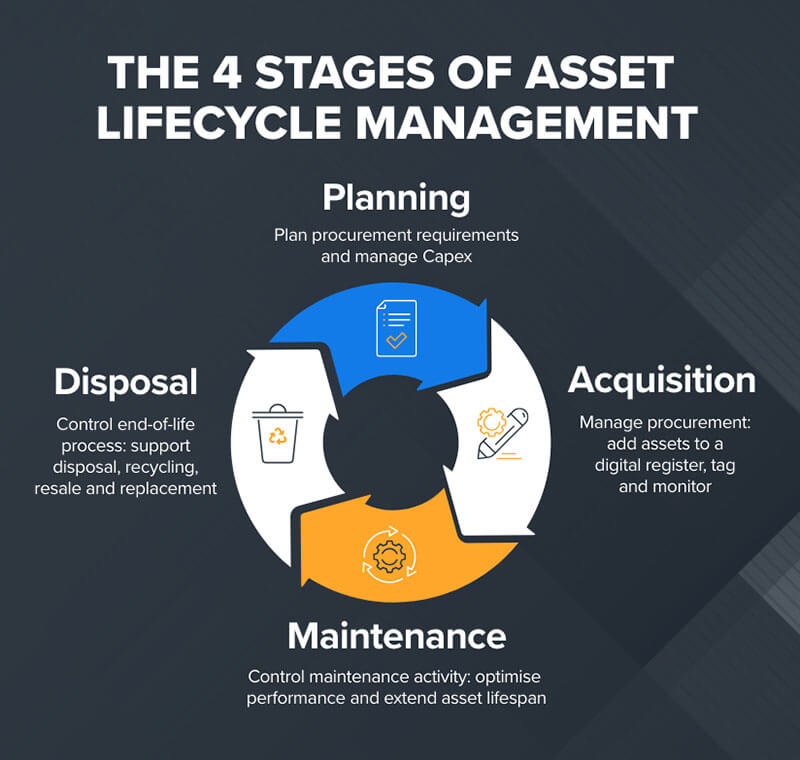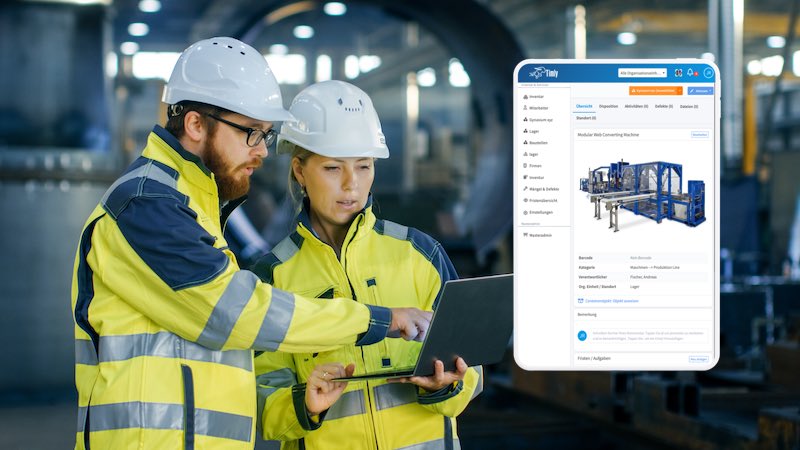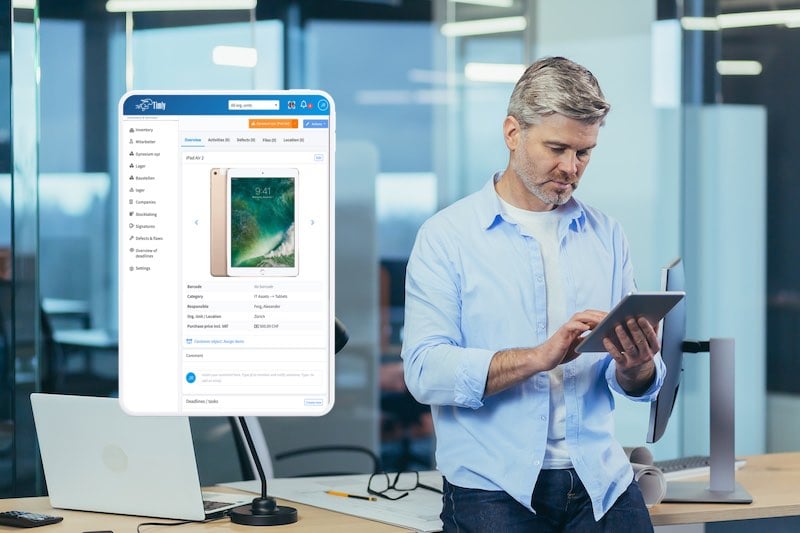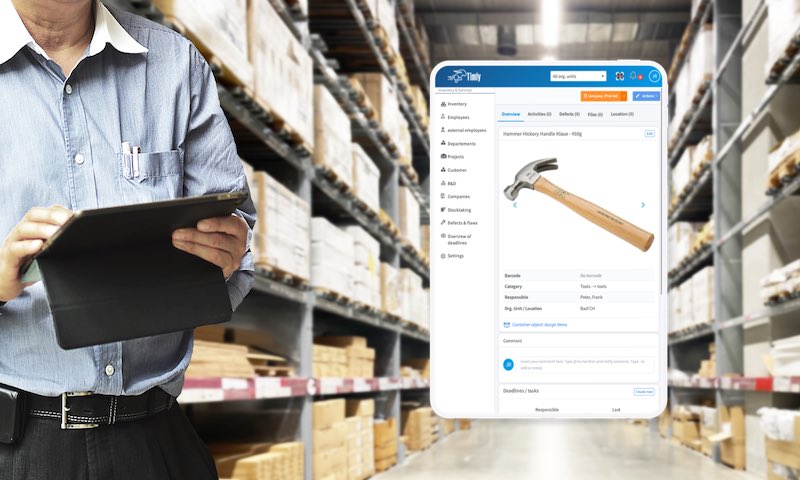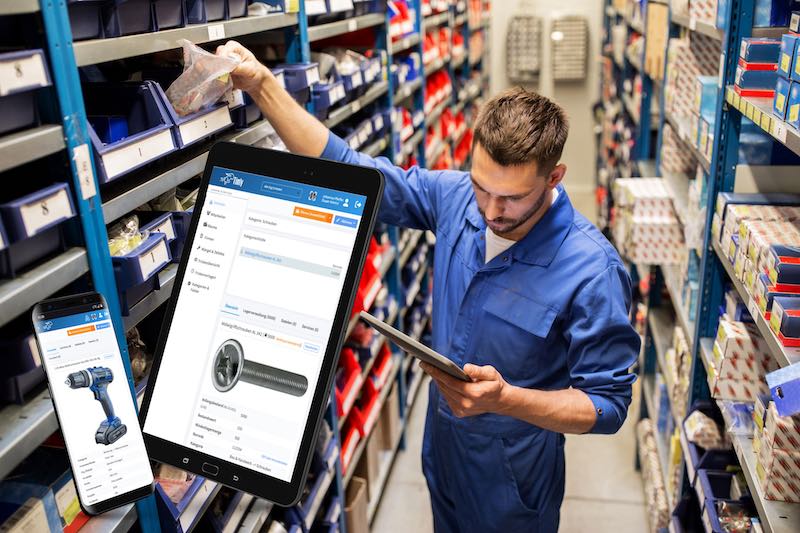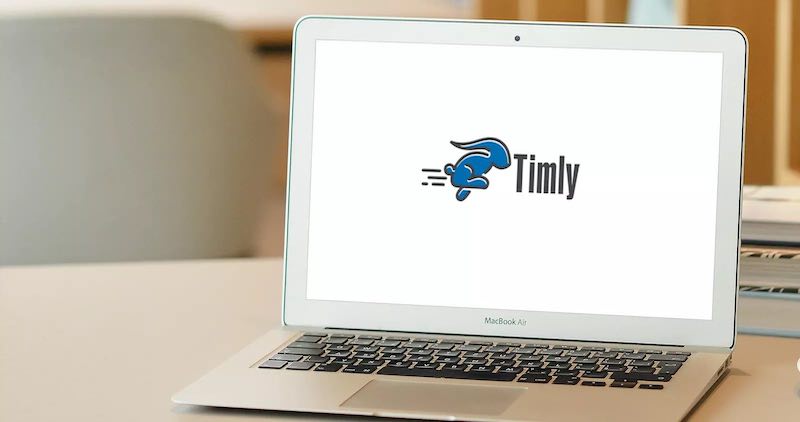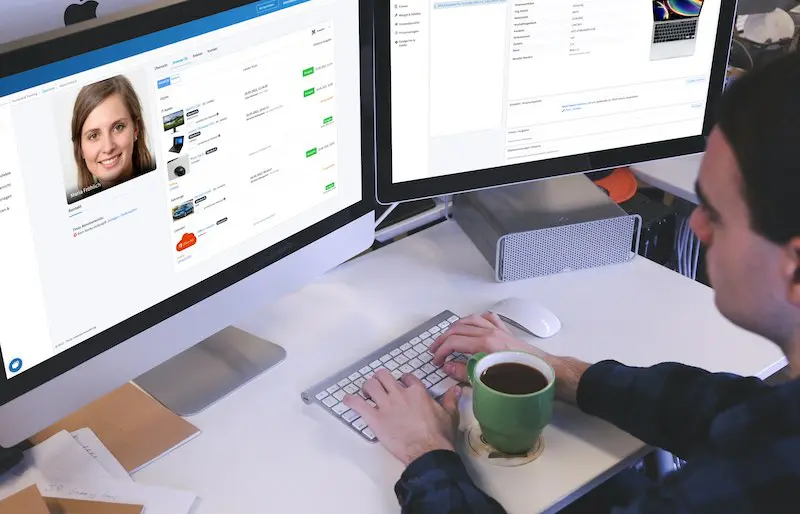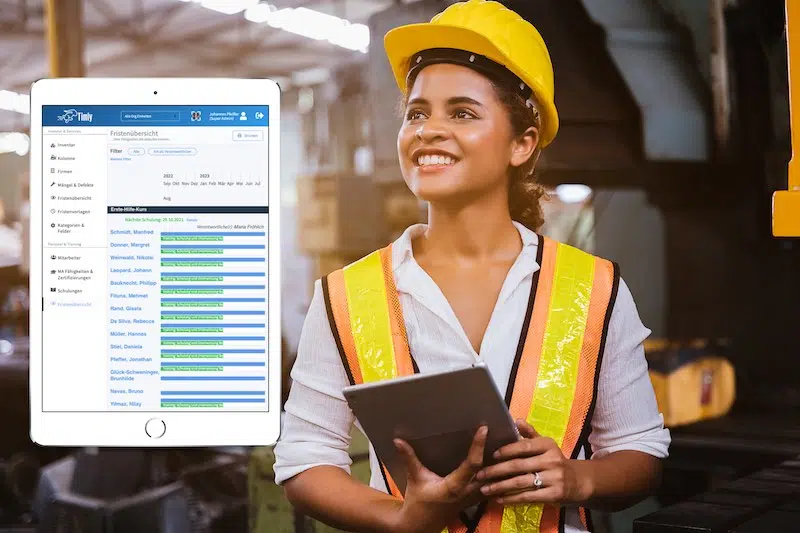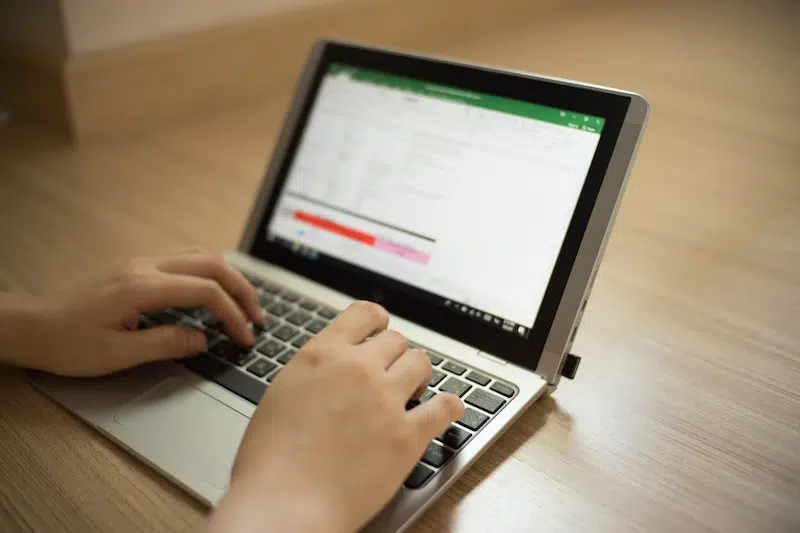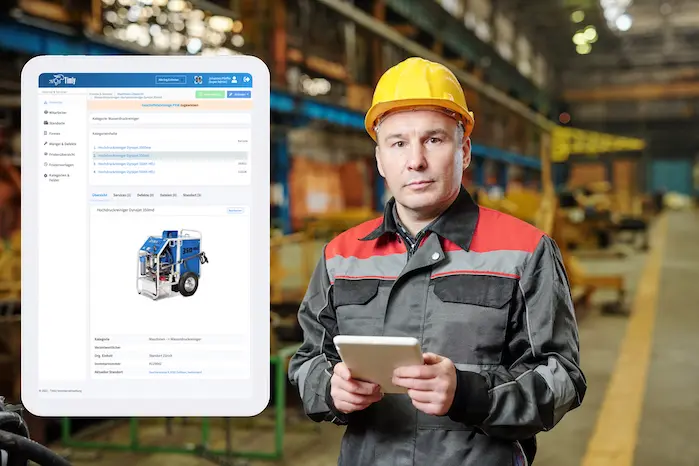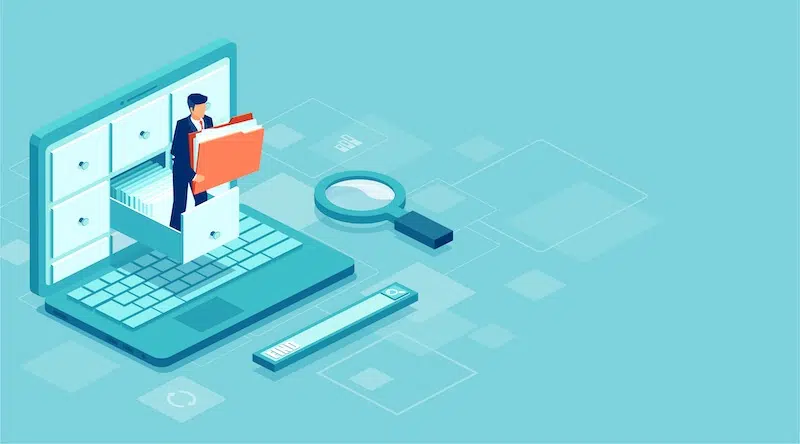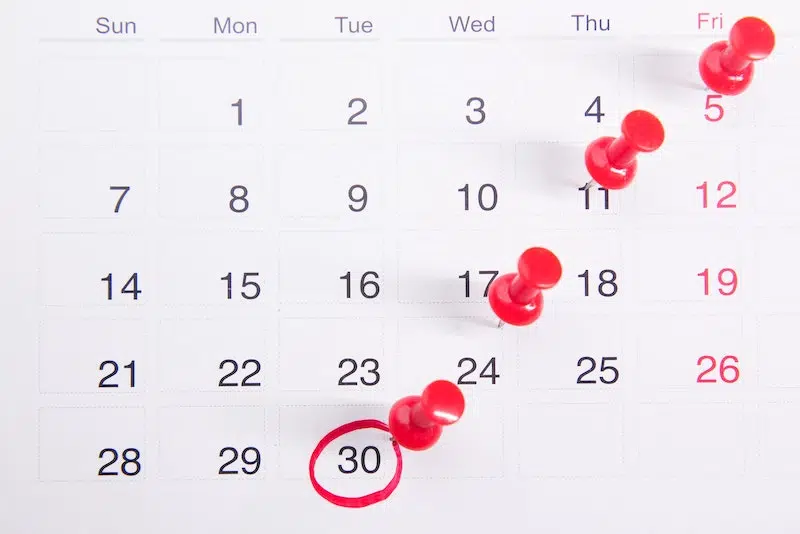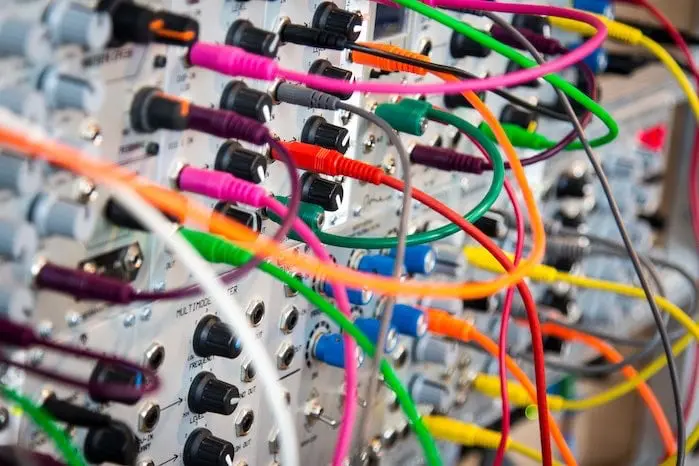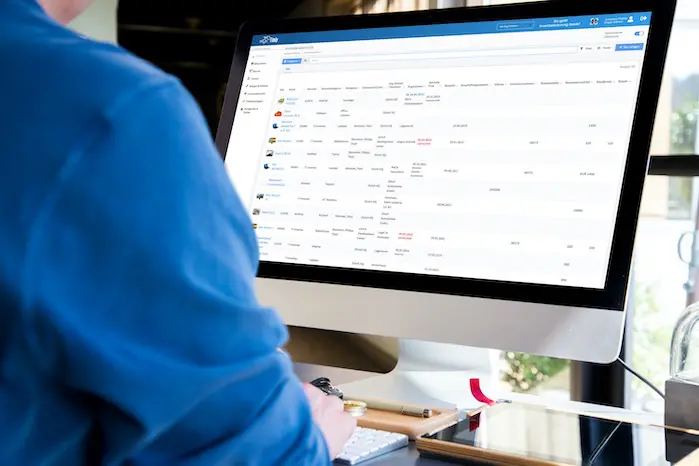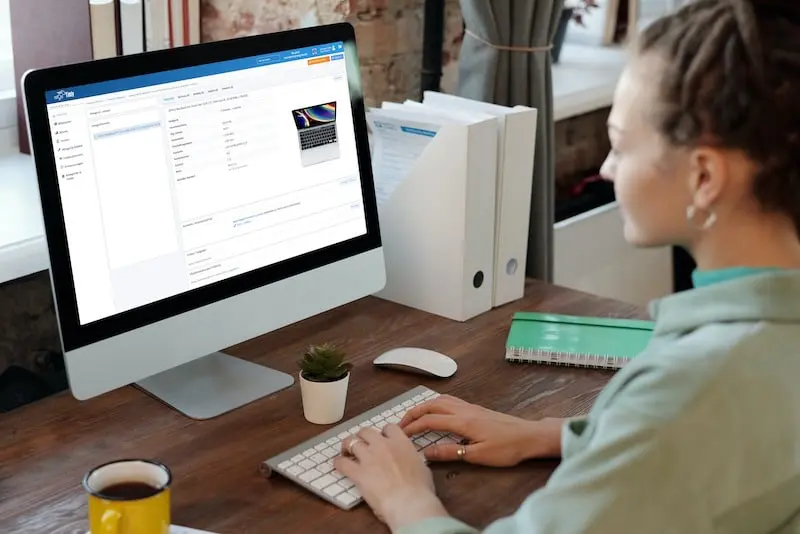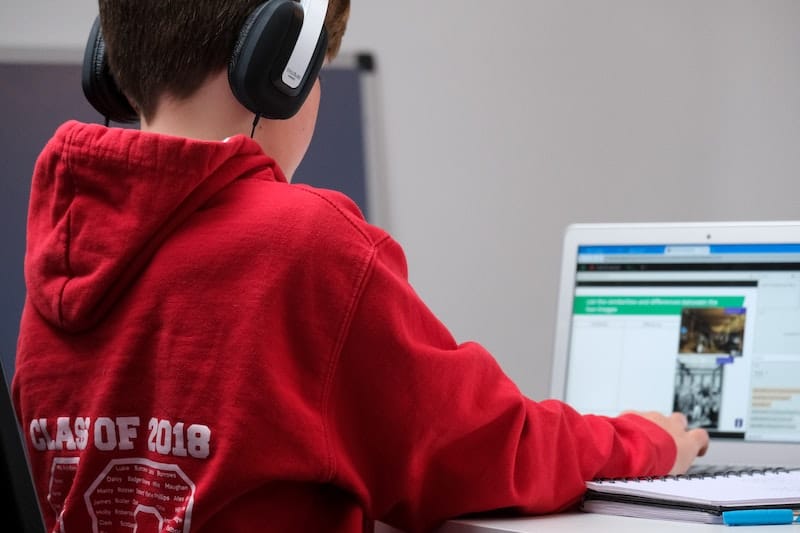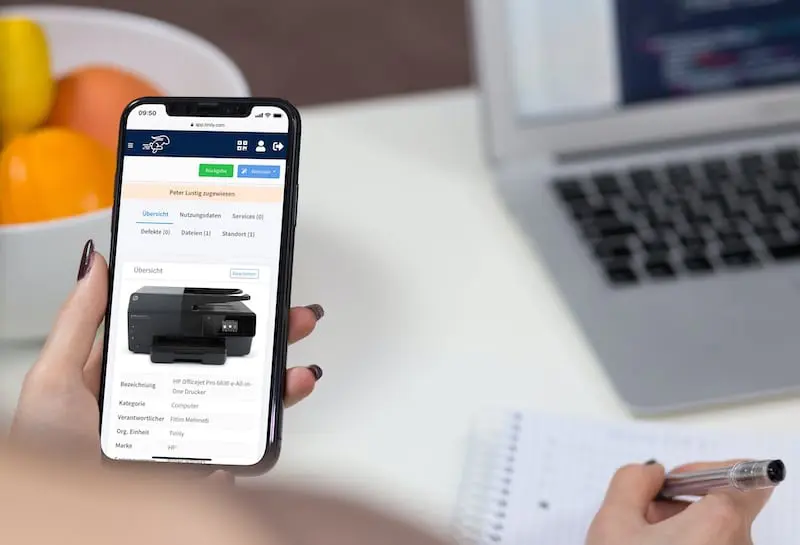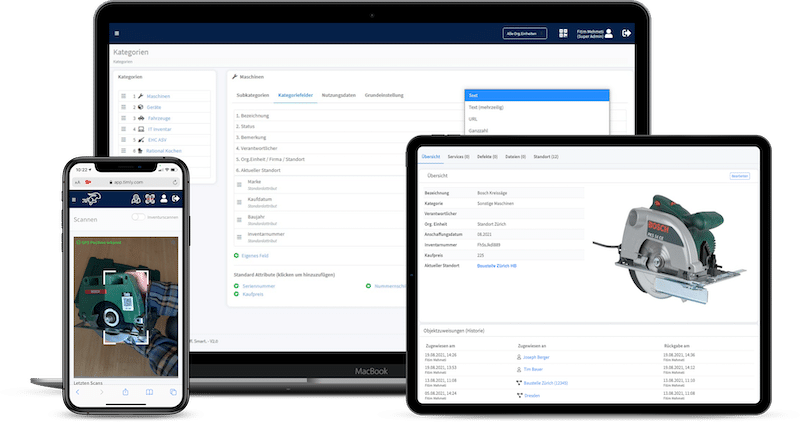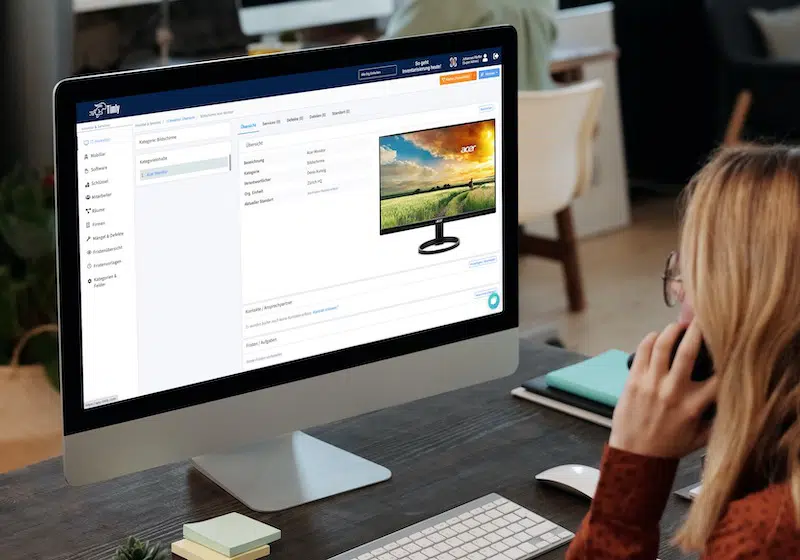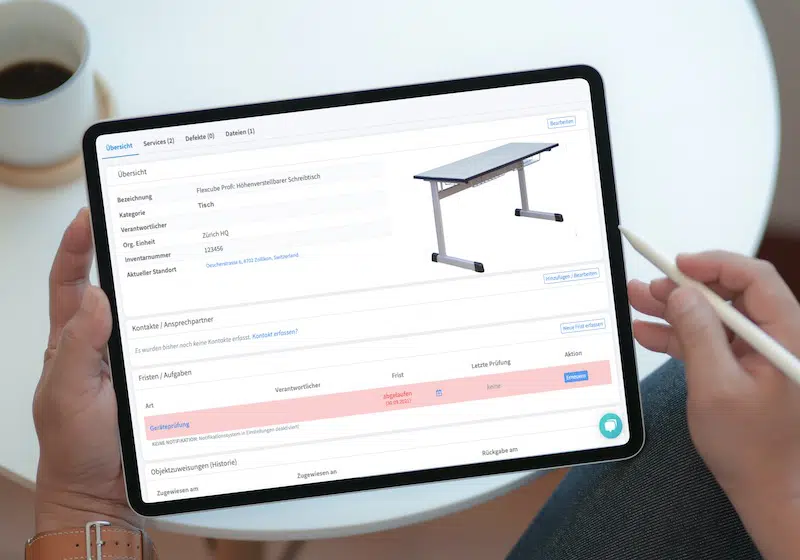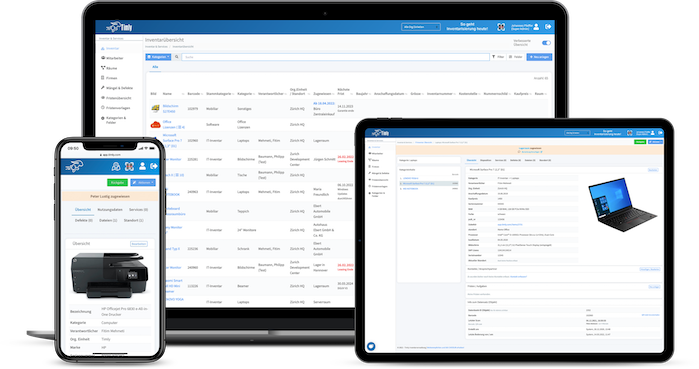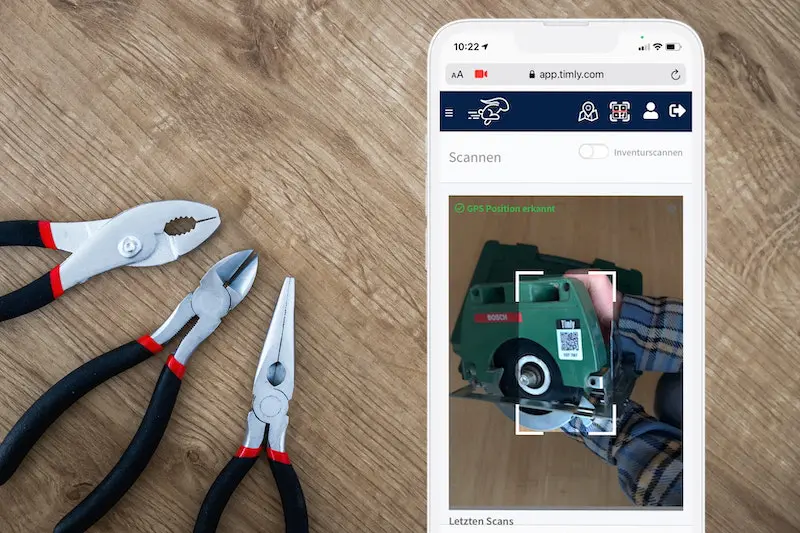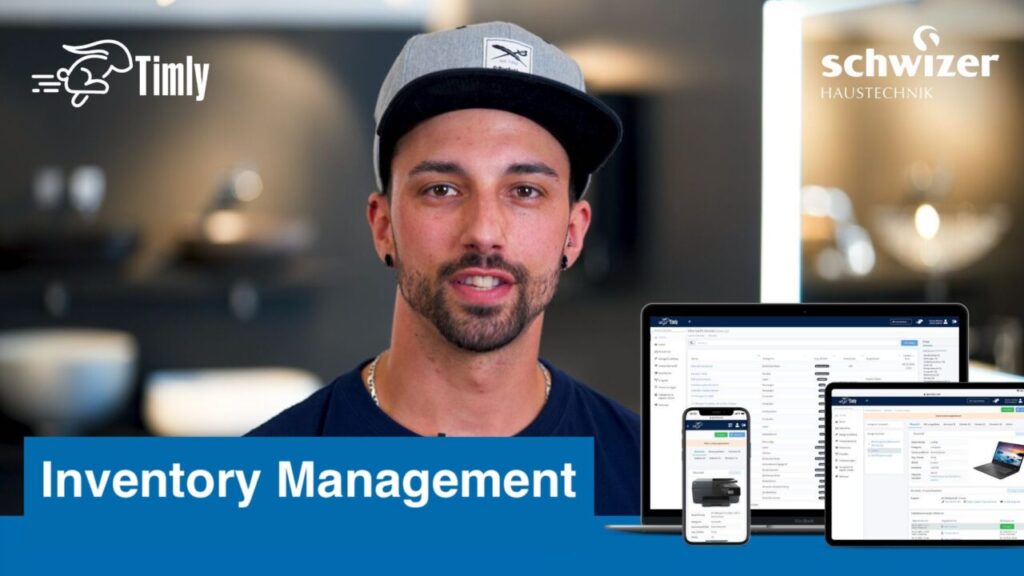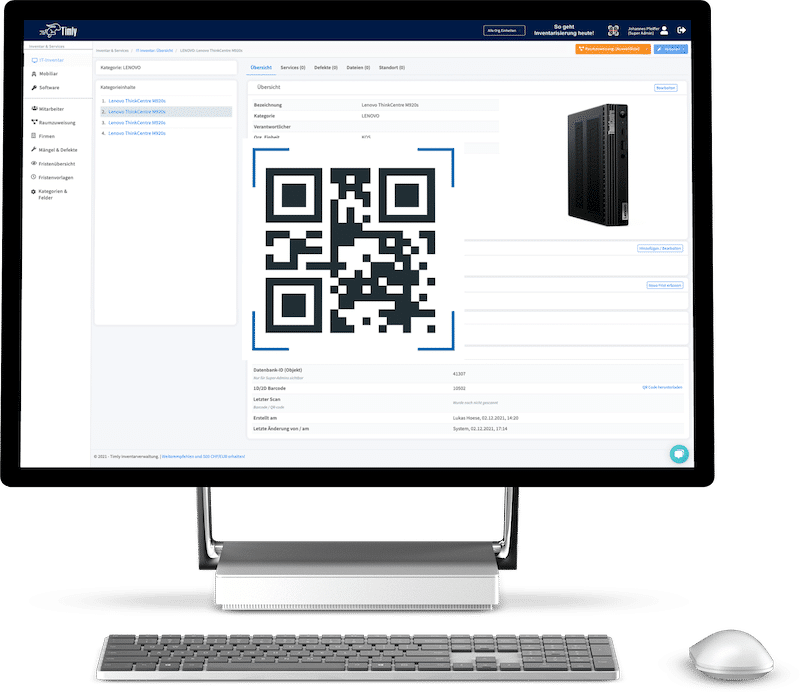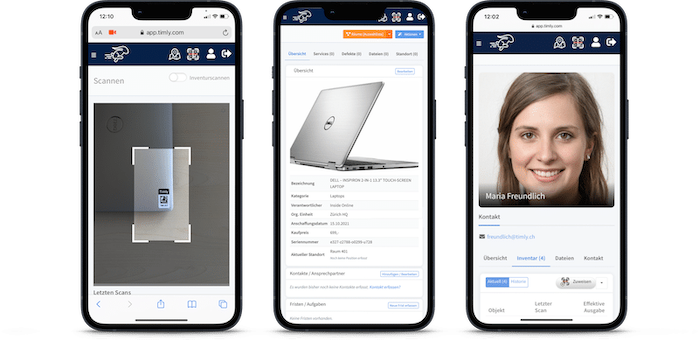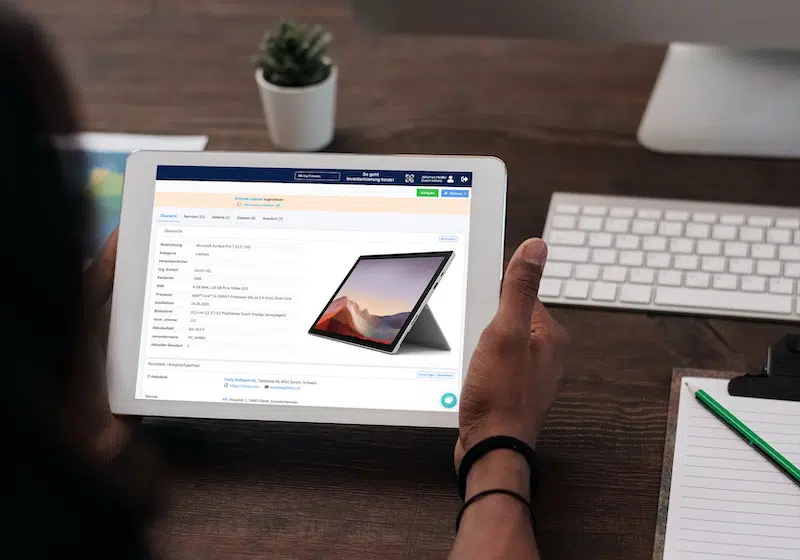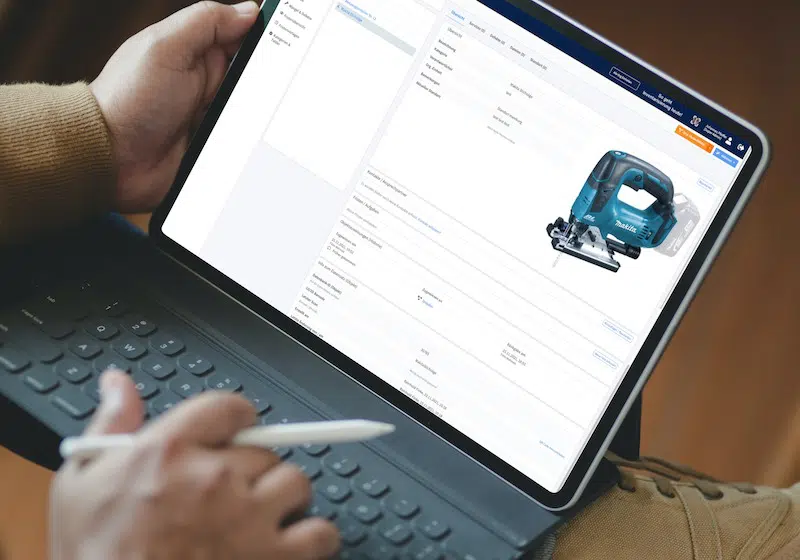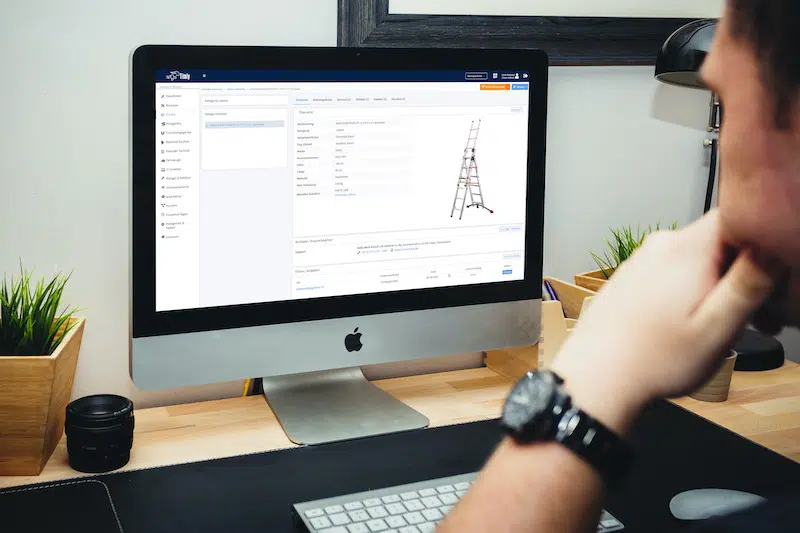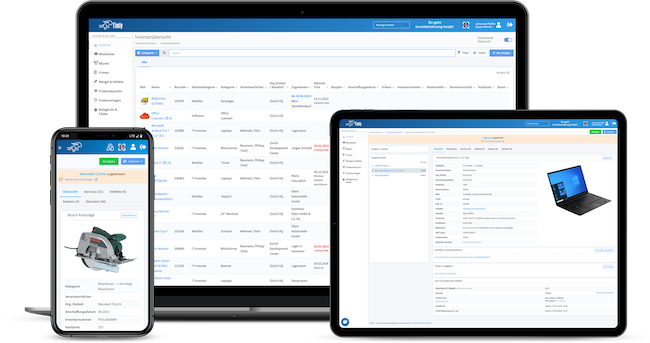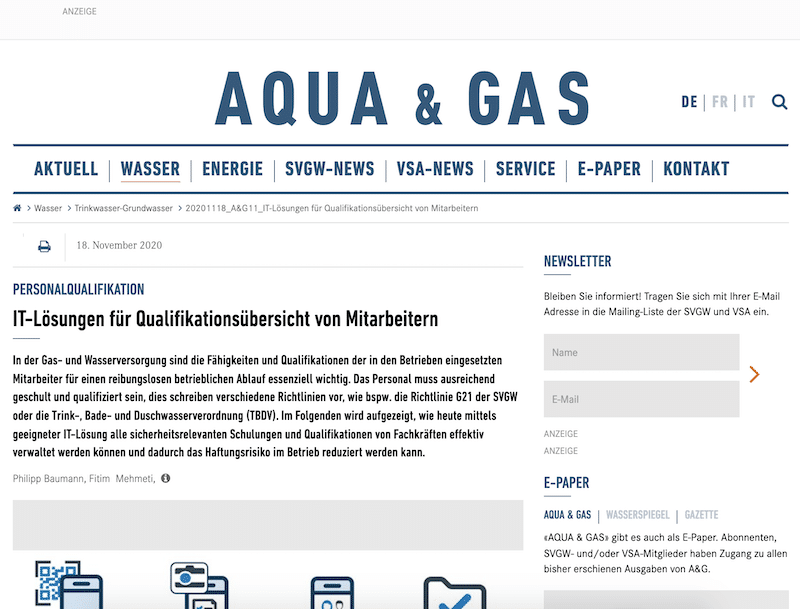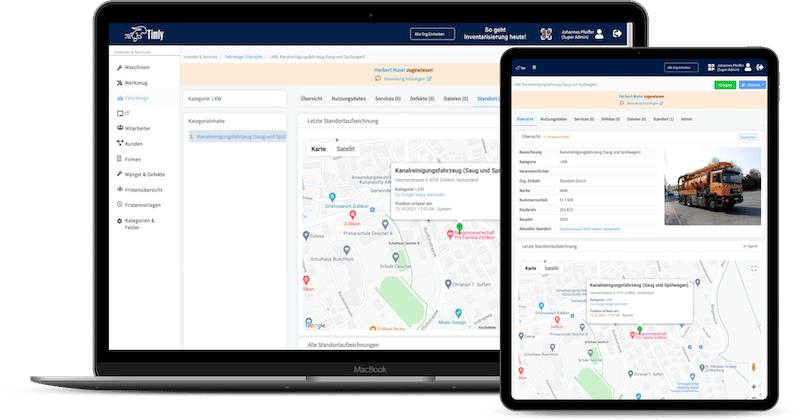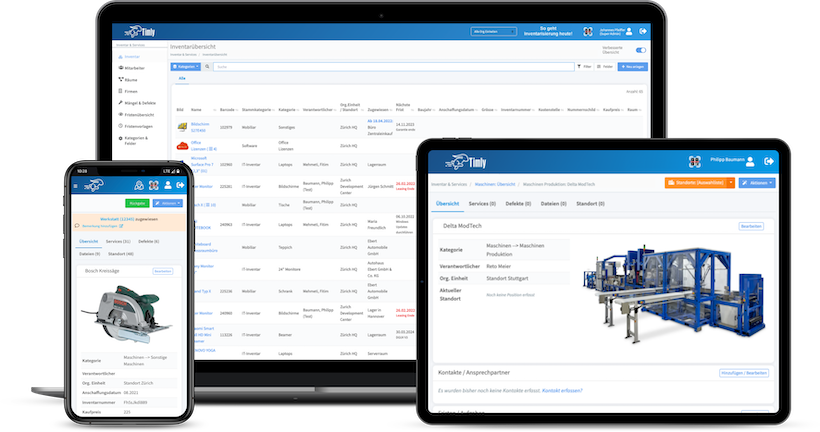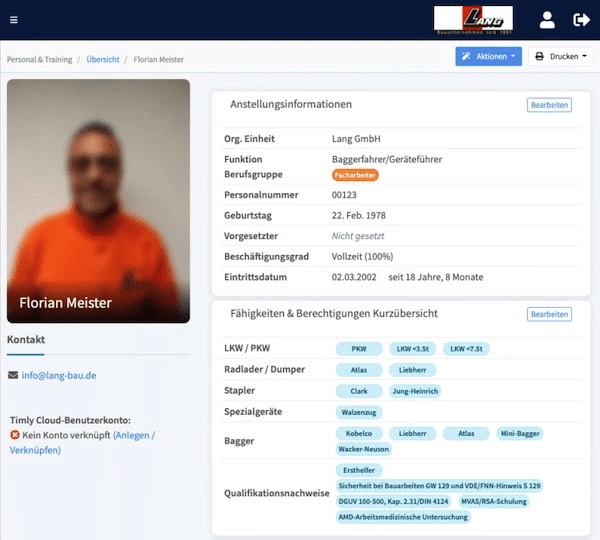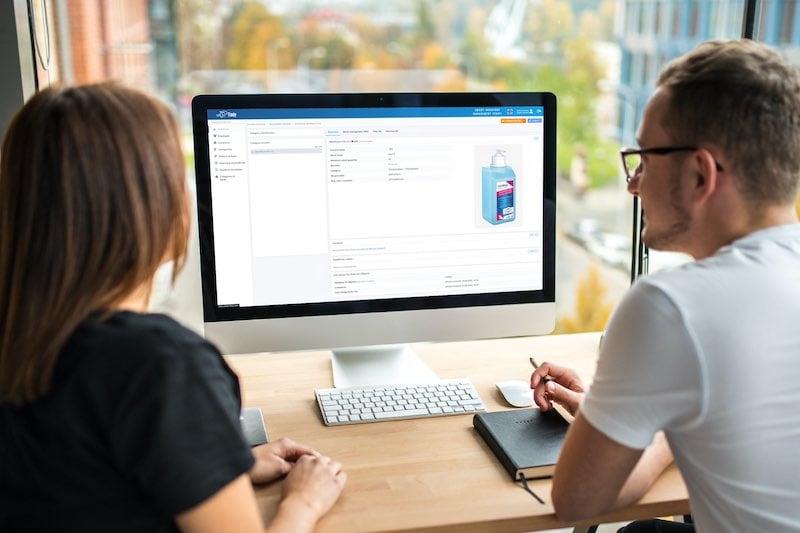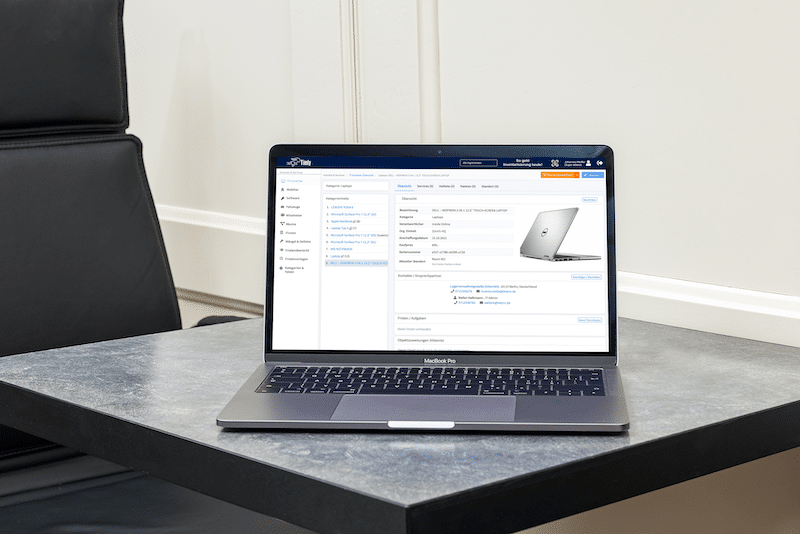- The quality of an inventory management system depends largely on how up-to-date it is.
- It is important to create simple access options in everyday working life.
- The willingness of your own employees to use the technology is of great importance.
- QR codes and barcode scanners are an established solution. They avoid manual input. Information such as locations and personal assignments in particular can be easily updated in this way.
- Inventory software with a barcode scanner requires a certain infrastructure. Ideally, access is possible from all work locations. It should also include fine-grained authorisation management.
- Barcode Inventory Management: How Inventory Software Works
- Inventory Management with Barcode Labels: Important Preliminary Considerations
- Barcode Scanners for Inventory: Which Hardware Is Best Suited?
- Inventory Software with Barcode Labels on PC and Mobile
- Inventory Software with a Scanning Function Requires Professional Security
- Inventory Control with Barcode Scanners: Simplify Stocktaking
- Inventory Management: Open Source As An Alternative?
- Inventory Tracking: A Comparison of Barcodes and RFID
- Inventory Software with Barcode Scanner Ensures Efficiency
- FAQs About Inventory Software with Barcode Scanner
Barcode Inventory Management: How Inventory Software Works
Inventory software with a barcode scanner is an important tool if your business is aiming to streamline its inventory processes. But how exactly does software-based inventory management work? At its core, it functions as a comprehensive database, recording all assets within the organisation.
The term “inventory” should be understood broadly, as it encompasses:
- Furniture and fixed installations in buildings
- Machines and tools
- Hardware, software, and other devices
- Building technology
- Consumables of all kinds
- Raw materials and building materials
- Vehicles of all types
Good inventory software with a barcode scanner is highly flexible, allowing you to create custom categories tailored to your organisation’s needs.
Lean and Flexible Asset Management
Assignments and Links
Additionally, the software allows for the creation of “container objects.” These could represent buildings, rooms, or vehicles, with any inventory within them permanently linked to that container. This setup fosters clear structures and an easily navigable system.
Additional Features
Modern inventory software with a barcode scanner often includes:
- Digital Device Files: Store all relevant information for assets, such as specifications and user manuals.
- Maintenance Planner: Schedule and track maintenance tasks to keep equipment in top shape.
- Ticketing System: Report and manage repairs transparently, from damage logging to resolution.
Data Updates
Inventory Management with Barcode Labels: Important Preliminary Considerations
A successful implementation of inventory management with barcode labels starts with careful planning. With a large number of company assets to label, standardising the design and format of inventory labels is essential.
Some of the first things you need to consider are:
- Uniform Label Design: Ensure consistency across all labels for easy identification. Including your company logo can add a professional touch and serve as a distinguishing feature.
- Avoid Confusion: The inventory number should be unique and not easily confused with serial numbers or other identifiers.
Types of Barcode Labels
Different barcode types can be used for inventory management. These include:
1. QR Codes
QR codes are a modern, versatile option for inventory tracking. They offer:
- Space Efficiency: Compactly store extensive information.
- Error Tolerance: QR codes can still function even if up to 30% of the code area is damaged, making them durable against wear and dirt.
- Scanner Independence: QR codes can be scanned from any orientation, simplifying use in busy environments.
- Compatibility: QR codes are widely supported by most smartphones, eliminating the need for specialised scanners.
2. Data Matrix Codes (DMCs)
3. Traditional Barcodes
While barcodes (such as the European Article Number, EAN) are widely recognised, they come with limitations:
- Higher Error Rate: Traditional barcodes are more prone to scanning issues.
- Misinterpretation Risk: When used in inventory management, barcodes can lead to confusion or errors.
Barcode Scanners for Inventory: Which Hardware Is Best Suited?
1. Dedicated Handheld Scanners
- Purpose-Built Devices: Designed solely for scanning barcodes.
- Options for Connectivity: Available in both wireless and wired models.
- Robust Design: Durable and ergonomically designed for frequent use.
Best For: These scanners are best for environments like warehouses or retail where speed and reliability are key. Many can even recognise multiple barcode formats, adding to their versatility.
2. Stationary Scanners
- Fixed Positioning: Permanently installed at specific locations, such as warehouse exits or storage areas.
- Hands-Free Operation: Items can be scanned without physically handling the scanner, saving time and effort.
Best For: Warehouses and storage facilities where items are regularly checked in or out.
3. Multifunctional Devices
- Smartphones as Scanners: Most modern smartphones can double as barcode scanners using their built-in cameras.
- Integration with Software: Scanning is facilitated via dedicated inventory software or apps.
- Personalisation: Smartphones are often assigned to individual users, making tracking easier.
Best For: They eliminate the need for additional hardware, providing a cost-effective and portable solution.
Workflow Variants for Barcode Scanning
- Individual QR Codes for Locations and People: By assigning QR codes to specific locations or employees, items can be easily tracked with a simple scan.
- Permanently Assigned Scanners: Scanners linked to a specific location or user can store unique identifiers, reducing the number of scanning steps required.
Each type of scanner has its strengths, and the best choice will depend on your organisation’s workflow and the scale of your inventory management needs.
Inventory Software with Barcode Labels on PC and Mobile
PC-Based Solutions
Mobile Solutions
SaaS and Cloud Integration

Inventory Software with a Scanning Function Requires Professional Security
Essential Security Measures
- Encrypted Connections: All data transfers must be secure, allowing only encrypted connections to prevent interception.
- Secure Authentication: Strong passwords and two-factor authentication (2FA) are mandatory to protect accounts.
- Compliance with GDPR: For SaaS applications, data must be stored on servers within the European Union, and these servers must adhere to the latest security standards.
Data Protection and Authorisation
Effective data protection ensures that only authorised users can access sensitive information.
- Authorisation Management: Restrict user access to only the data necessary for their role.
- Read-Only Permissions: For critical content, granting view-only rights helps prevent accidental or malicious alterations.
- Predefined Profiles: Modern software allows detailed role-based permissions, ensuring fine-grained control over access.
The Timly Software in Use

Optimized Device Management With Innovative Self-Inventory
SodaStream is the world market leader for water sparkling systems for domestic use and has a lot of IT equipment at its various locations. Many colleagues now work from their home offices. A digital solution for the efficient management of IT end devices became necessary...

Panasonic x Timly: Driving Technological Innovation
One of the most remarkable aspects of human ingenuity is our ability to innovate. Innovation is embedded in the DNA of consumer electronics giant Panasonic, which has diversified into a number of sectors, from heavy industry to construction...

Manage Video Equipment Efficiently Without Much Effort
The Hamburg media company always does outstanding journalistic work and is characterized by independent reporting. In order to maintain journalistic quality, the teams work with highly specialized devices – these need to be managed efficiently...

Smart City Asset Management – Timly in Use at DIGOOH
The core business of DIGOOH Media GmbH in Cologne is to manage digital city light posters (DCLP) for outdoor use in various cities in Germany. The challenge here lies in making the client’s communication message always available at the right time, in the right place...
(No credit card required)
Inventory Control with Barcode Scanners: Simplify Stocktaking
Make Inventory Less of a Chore
With barcode scanners and smart software, you can wave goodbye to those endless manual lists. Here’s how it works:
- Instant Scanning: Simply scan the QR code on an item, and it’s recorded straight into the system which makes it legally compliant and hassle-free.
- Built-In Inventory Mode: Many systems, like Timly, have a special inventory mode, letting you log everything digitally in real time.
- All-Year Management: If you’re keeping a permanent inventory, the software doubles as a stock book, logging incoming and outgoing items automatically.
Empower Your Team with Self-Inventory
Why should inventory only fall to one team? Timly has a clever self-inventory feature that makes the whole process collaborative:
- Easy for Employees: Send employees a link with a list of their assigned equipment. They can confirm and register items simply by scanning QR codes in the app.
- Accountable and Transparent: The system creates a digital log, complete with a signature, and sends it back to the person in charge.
This kind of flexibility not only saves time but also gets everyone involved in keeping inventory up to date. With tools like these, stocktaking isn’t just simpler, it’s a whole lot less stressful.
Inventory Management: Open Source As An Alternative?
Why Open Source Falls Short
- Limited Development: Open-source inventory software is often created for research, teaching, or by hobbyist communities. This means it lacks the regular updates and improvements that professional solutions offer.
- Security Risks: Without dedicated support, addressing security vulnerabilities becomes slow or impossible. For businesses, this is a serious concern.
- Hidden Costs: Open-source software often leaves users to manage server hosting and maintenance on their own. The time and resources required for this often outweigh the upfront savings.
The SaaS Advantage
On the other hand, professional inventory software provides a worry-free, reliable solution. These systems:
- Work “Out of the Box”: No need to worry about setup or maintenance.
- Stay Secure: Regular updates and dedicated support teams keep the software safe and functional.
- Save Time: SaaS providers handle the server infrastructure, freeing your team to focus on operations.
While open-source options might seem cost-effective, the lack of ongoing development and support often leads to higher expenses and inefficiencies in the long run. Professional solutions deliver the reliability and security that businesses need to keep operations running smoothly.
Inventory Tracking: A Comparison of Barcodes and RFID
How RFID Works
RFID uses radio waves to transmit data between a tag and a reader. A common variant, Near Field Communication (NFC), works through electromagnetic induction, allowing data transmission within a few centimetres.
RFID tags come in two types:
- Passive Tags: Affordable (a few cents each) but limited in range. Ideal for short-distance applications like check-ins or check-outs.
- Active Tags: More expensive (several euros each) but capable of covering greater distances.
When to Choose RFID
- Automation-Friendly: RFID is excellent for automating processes, such as tracking items on shelves or in storage locations.
- IoT Integration: Active RFID can work with IoT systems, such as Bluetooth LE or ZigBee, for wider coverage. However, this technology comes at a higher cost.
- Environmental Considerations: Moisture or metal can interfere with RFID, so it’s less suitable for harsh environments.
Barcodes: Reliable and Cost-Effective
Barcodes, including QR codes, remain the most common solution for inventory tracking due to their:
- Affordability: Printed QR codes are significantly cheaper than RFID tags.
- Simplicity: Easily scannable with a smartphone or dedicated scanner.
- Compatibility: Widely supported by existing inventory software solutions.
Choosing the Right Option
Inventory Software with Barcode Scanner Ensures Efficiency
Simplicity Drives Success
FAQs About Inventory Software with Barcode Scanner
How do I create QR codes for my inventory?
Why are QR codes so error-tolerant?
How is the barcode scanner registered in the inventory software?
Can QR codes and RFID tags be used in parallel?
Recommended for you:
Book an online demo - free and without obligation - or create your free trial account directly.