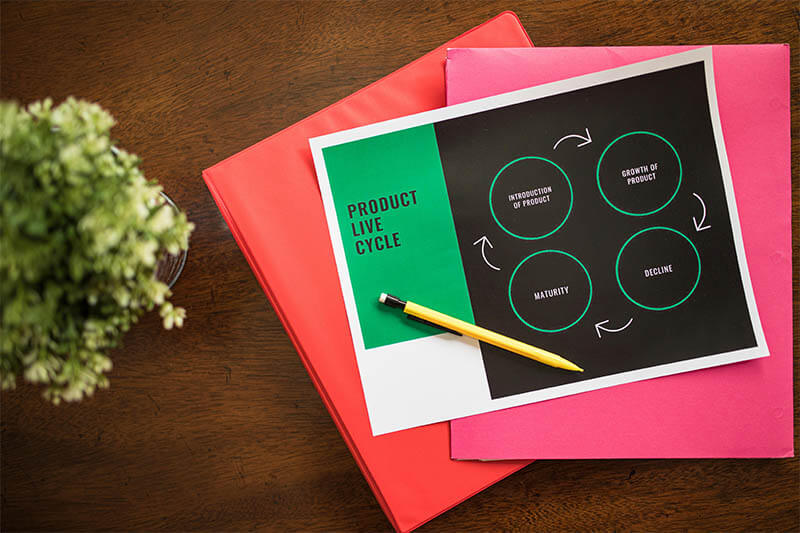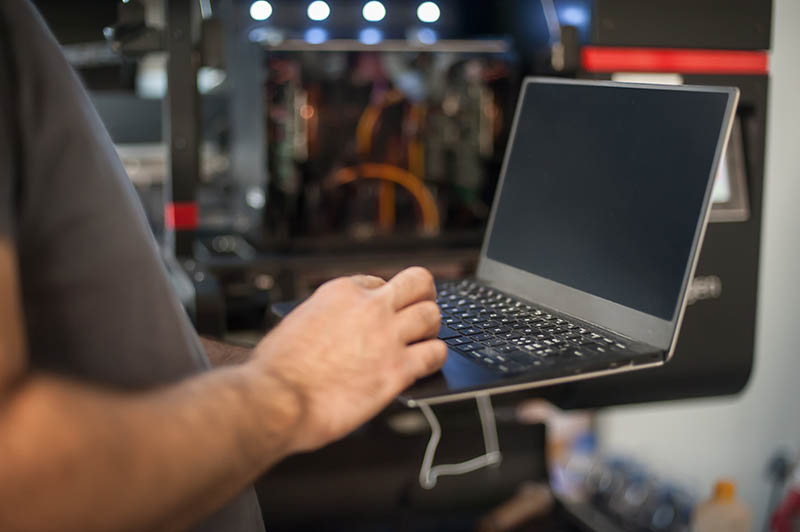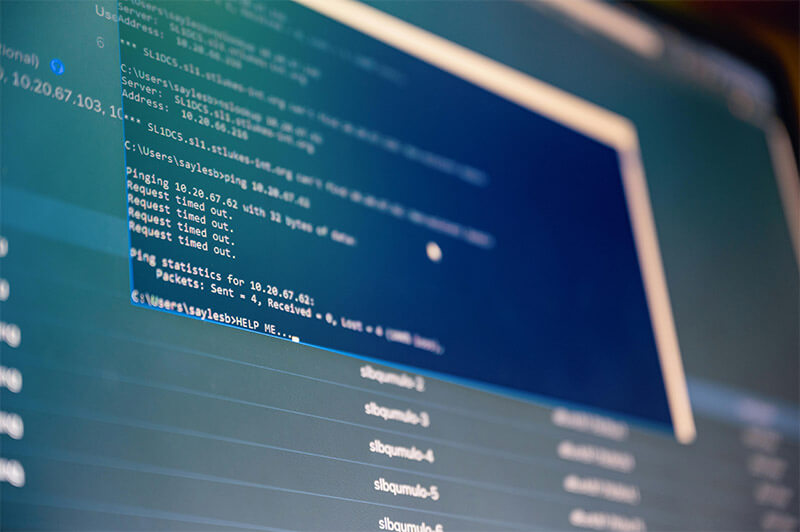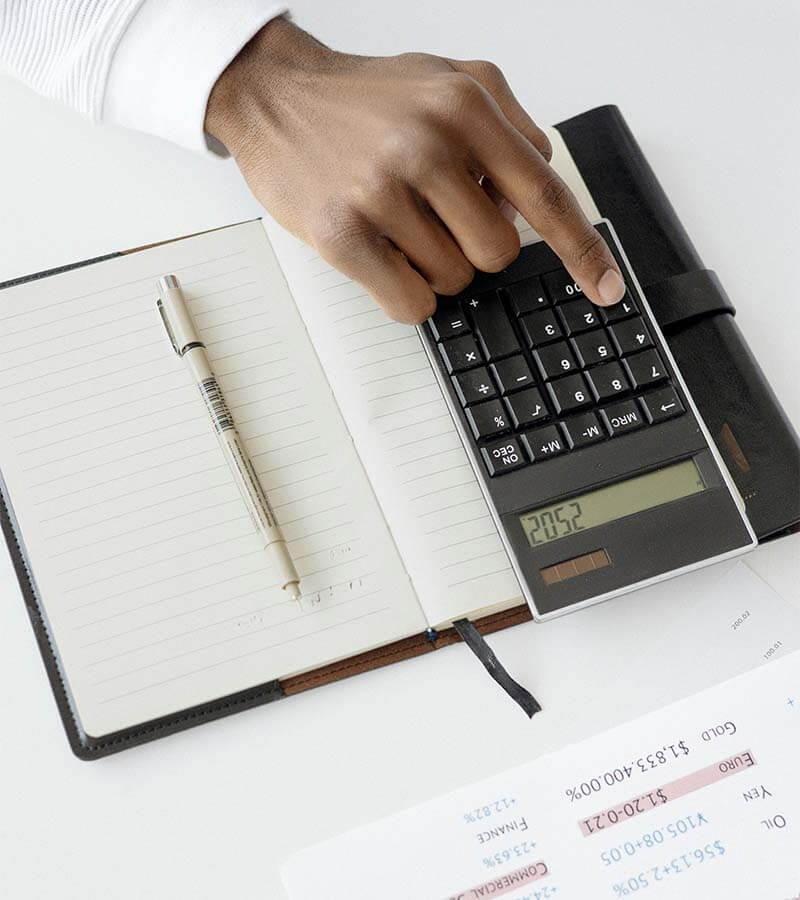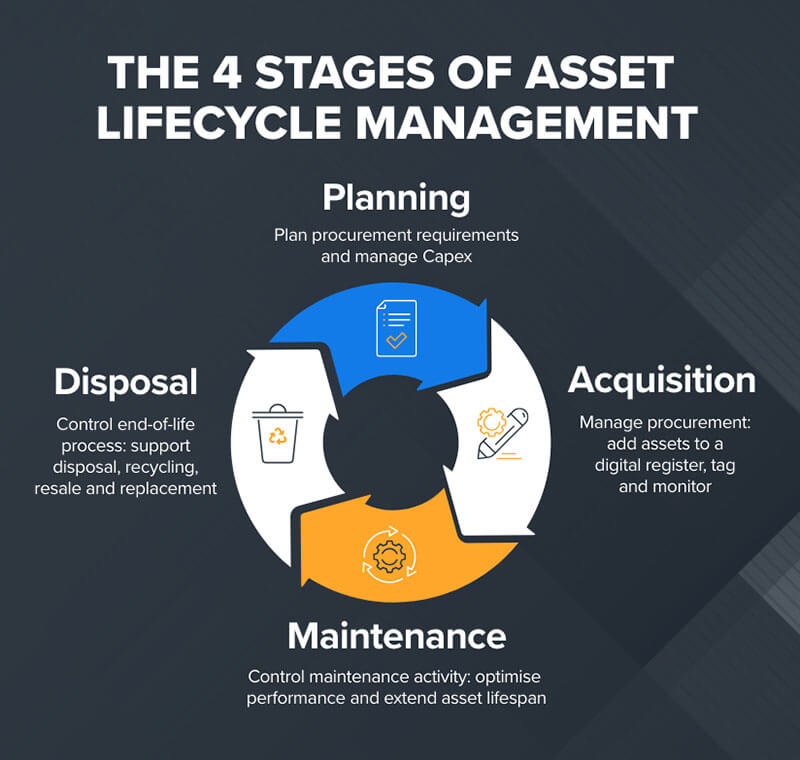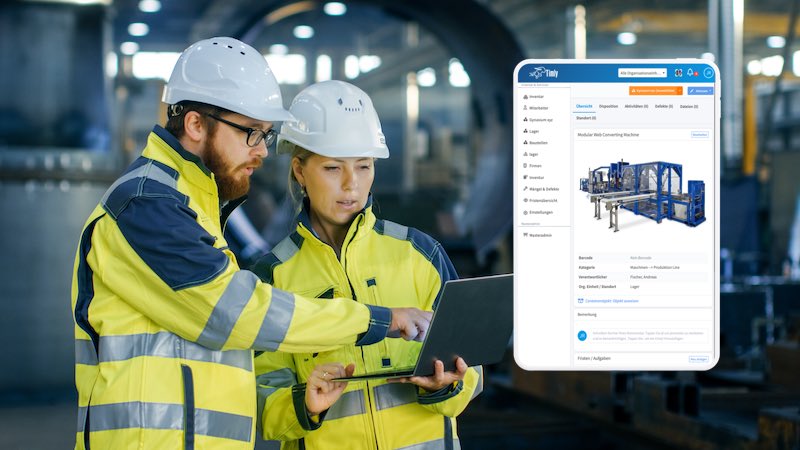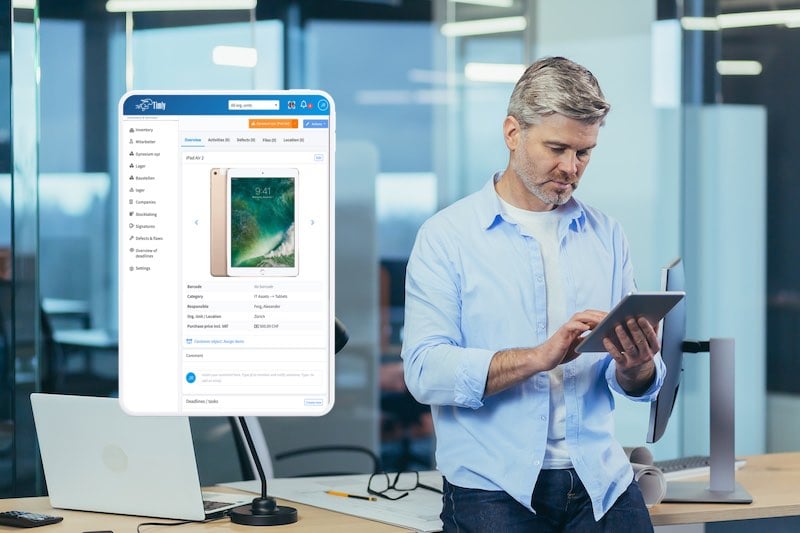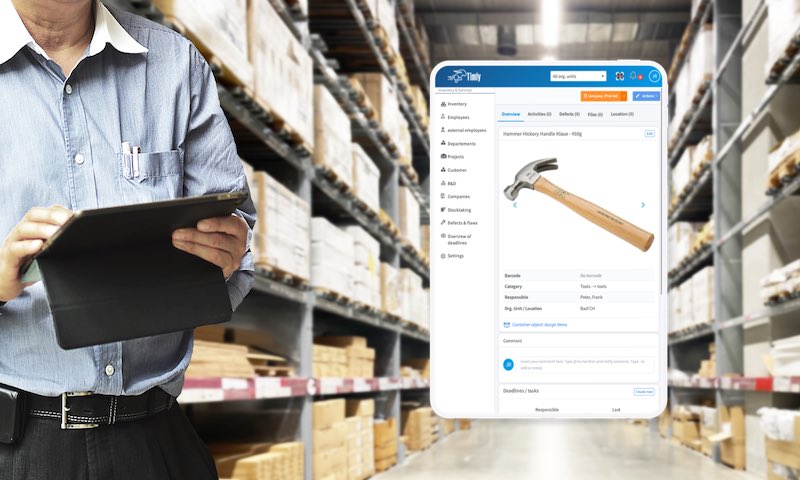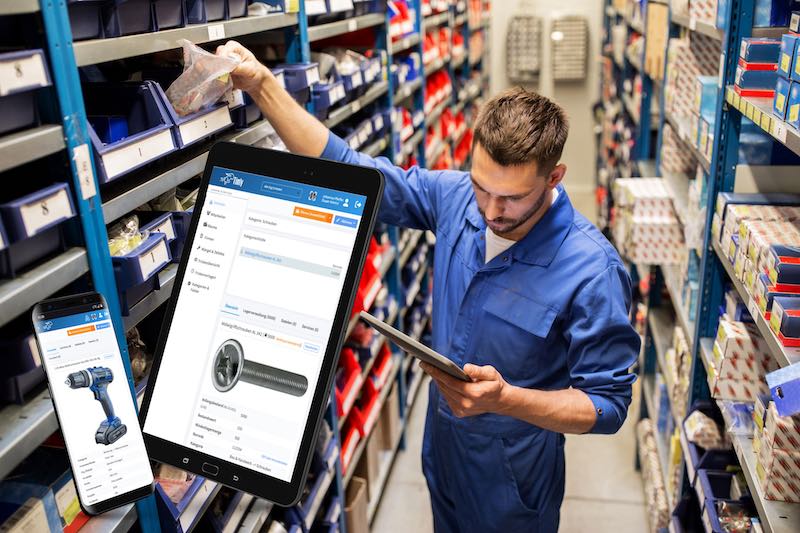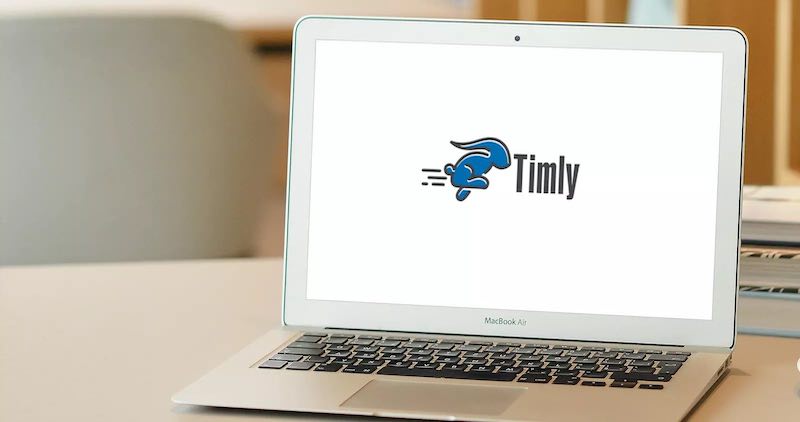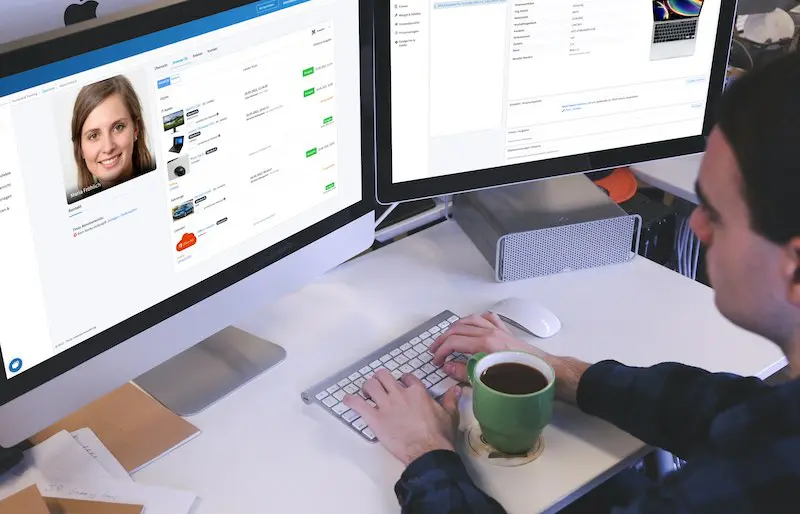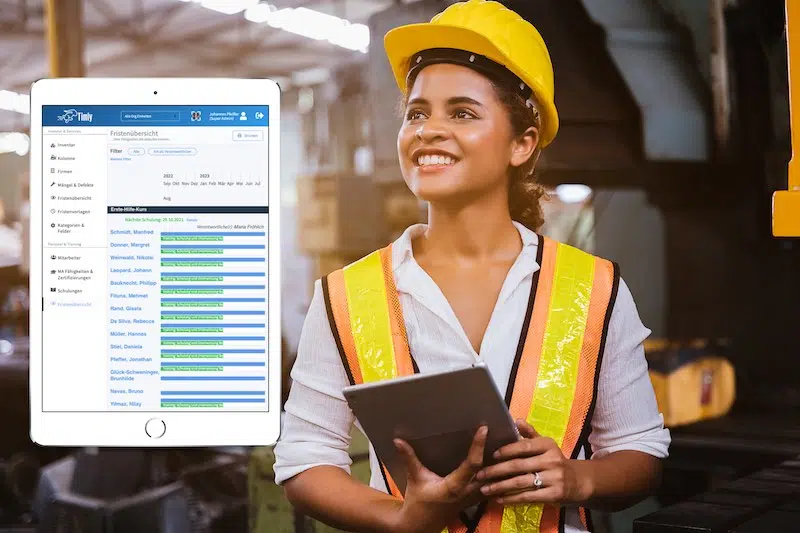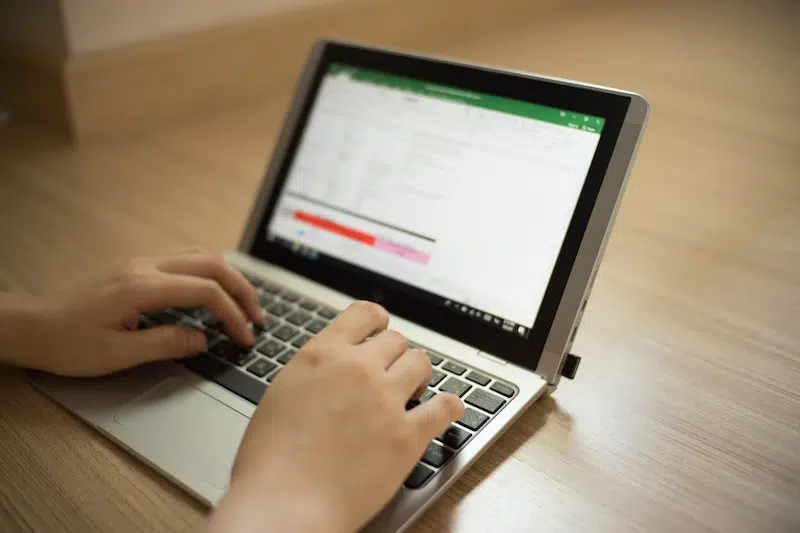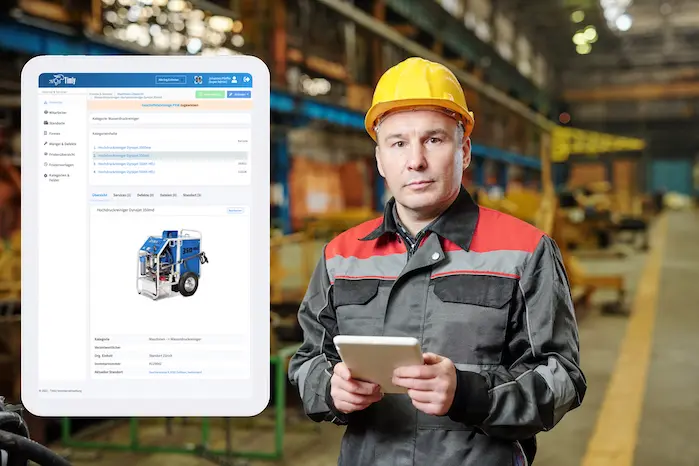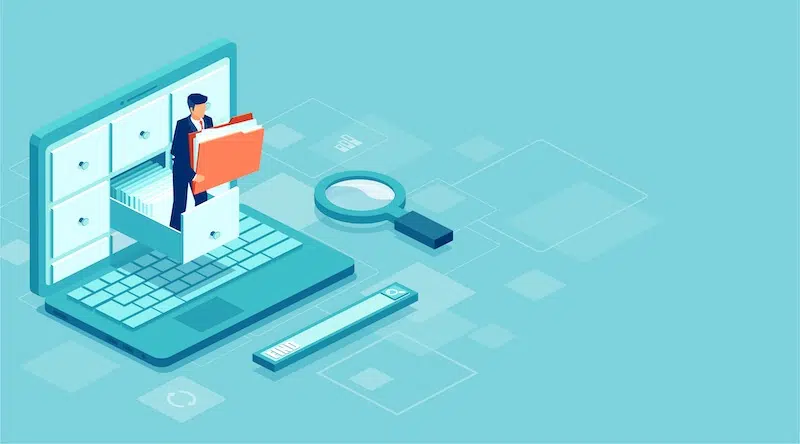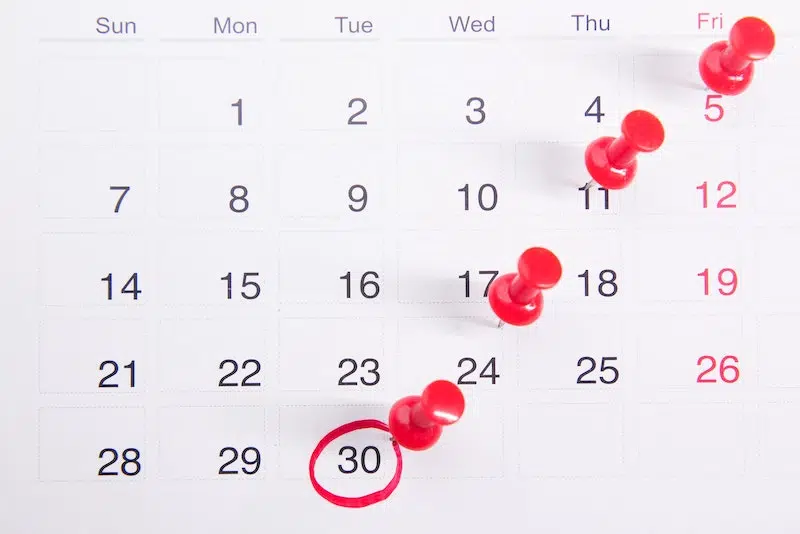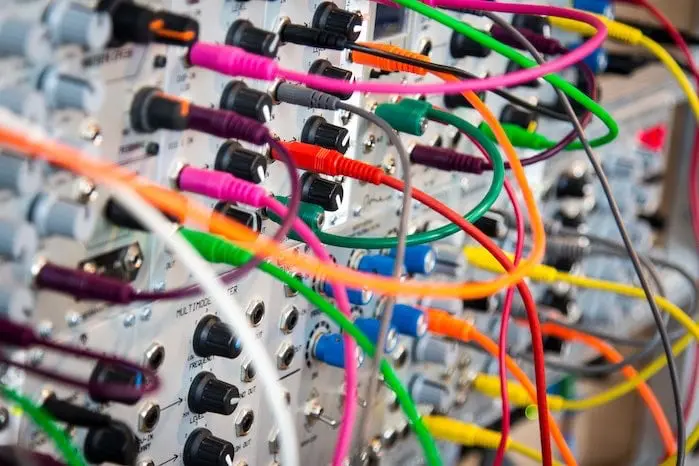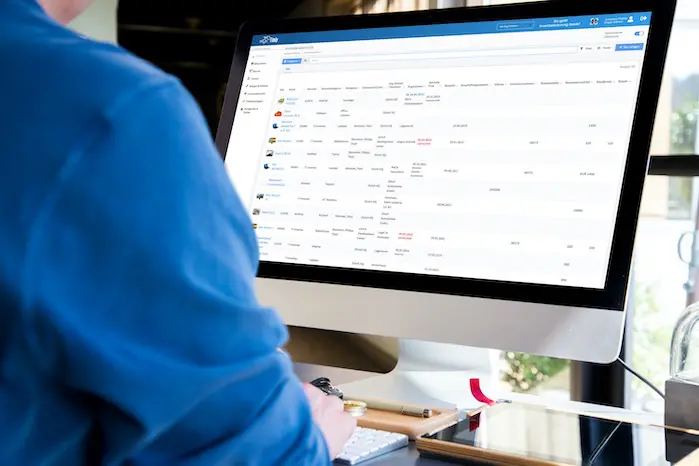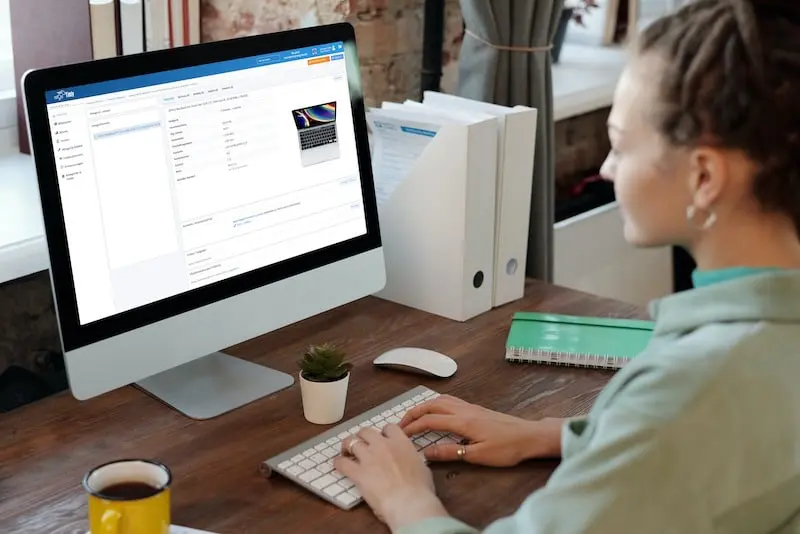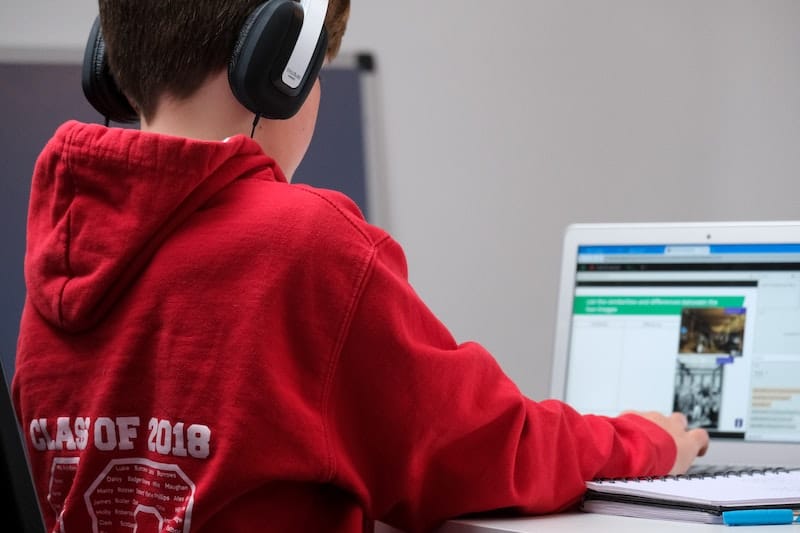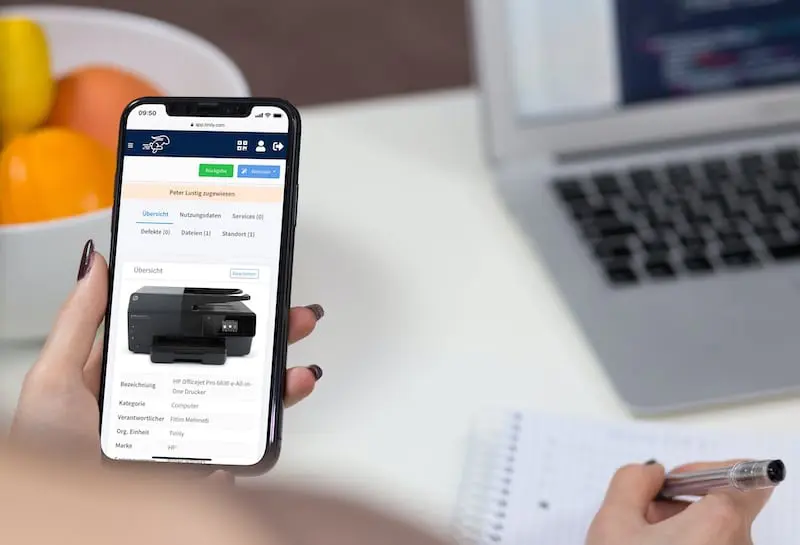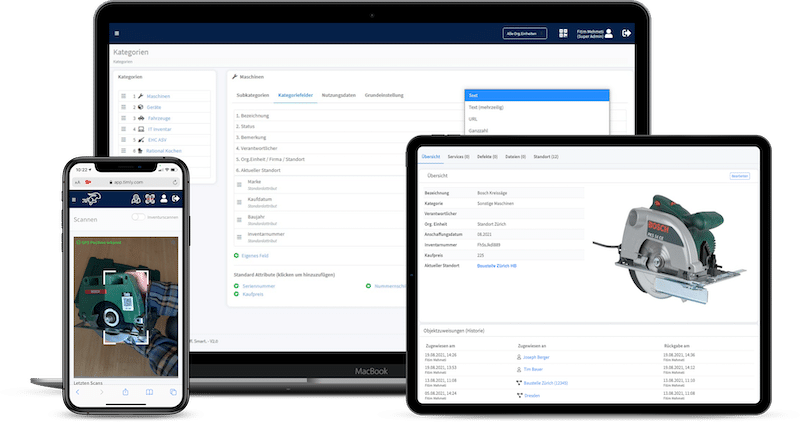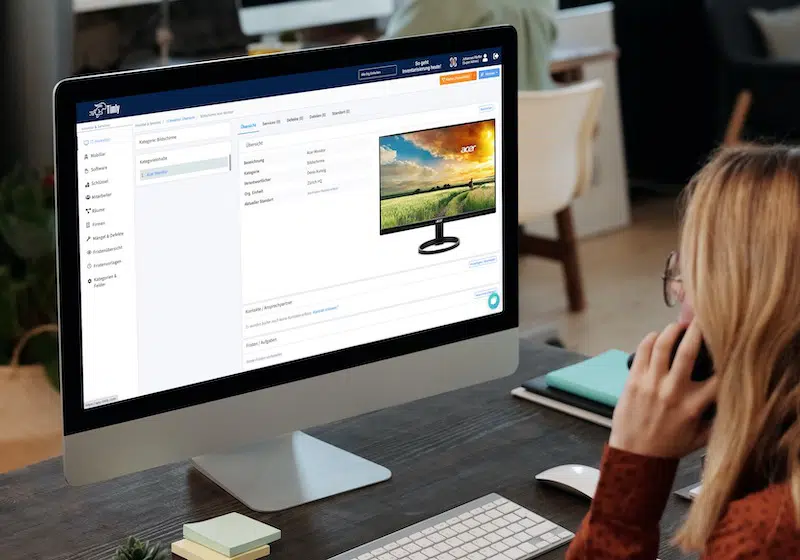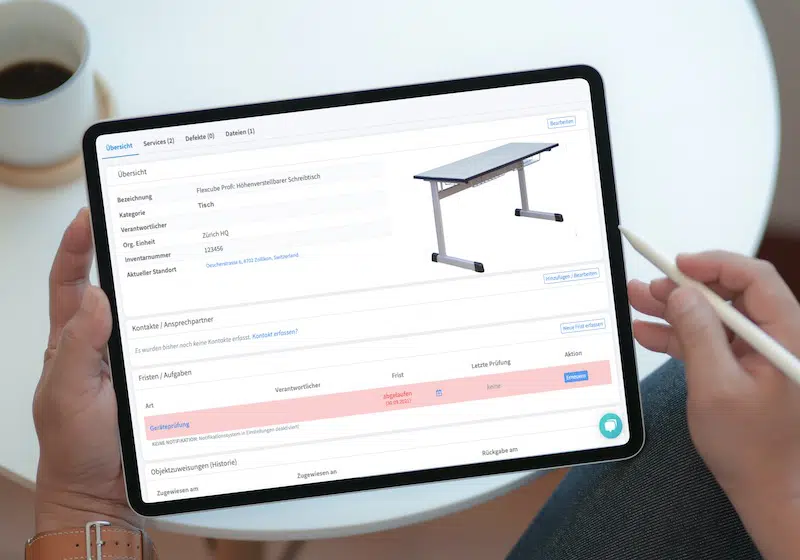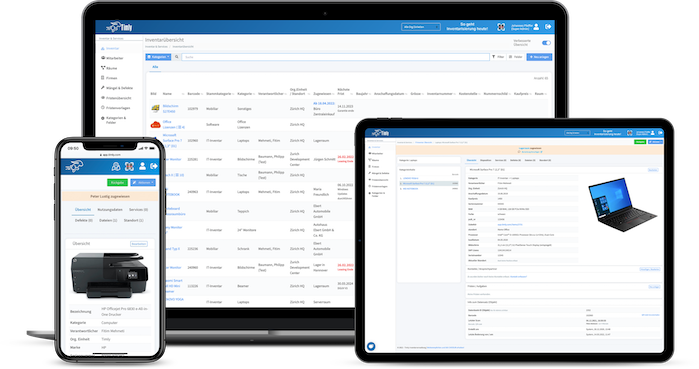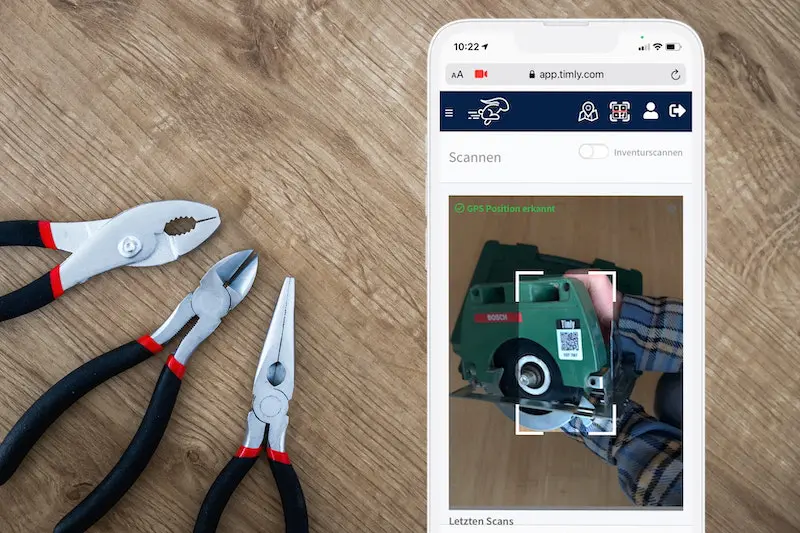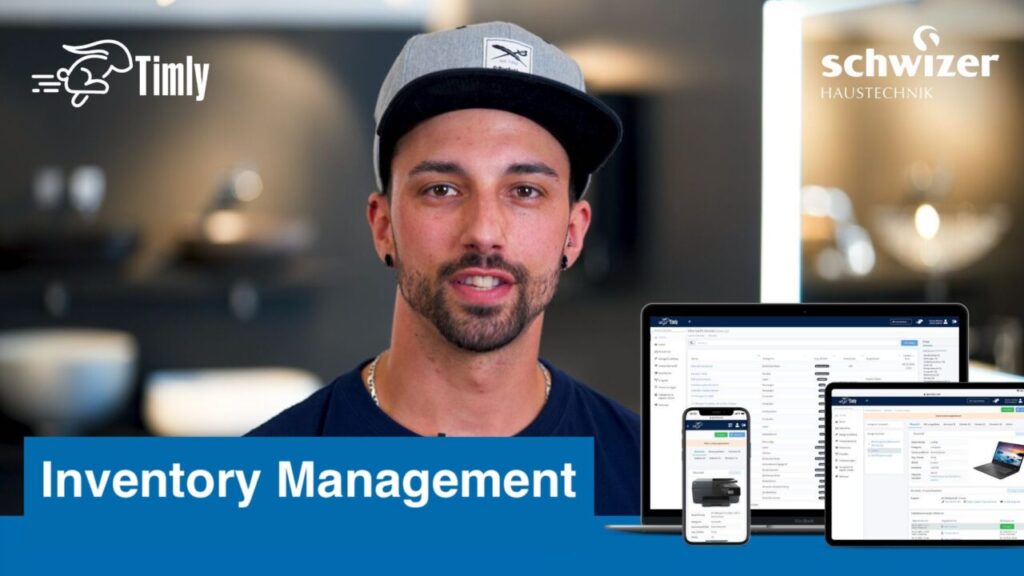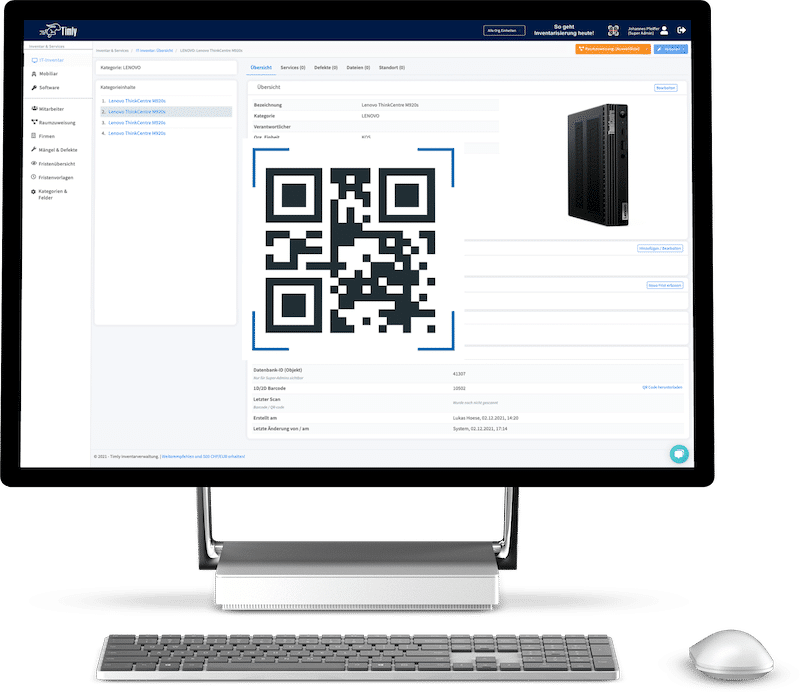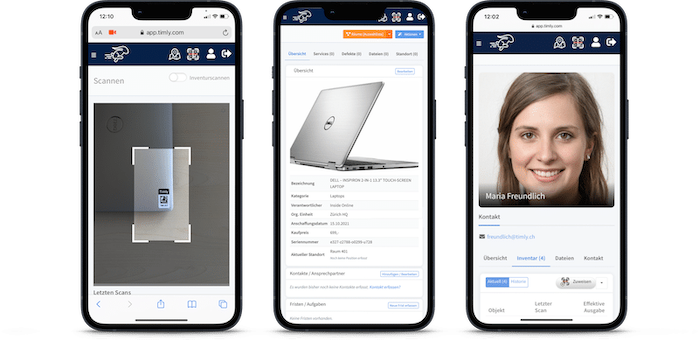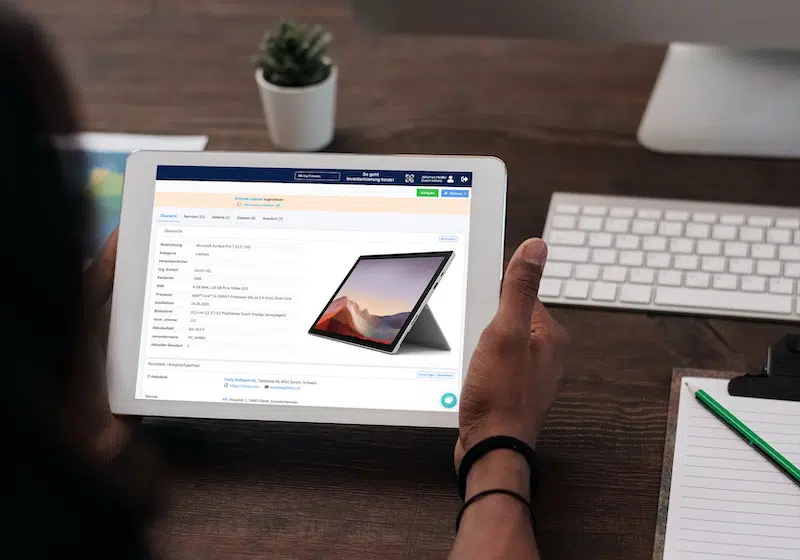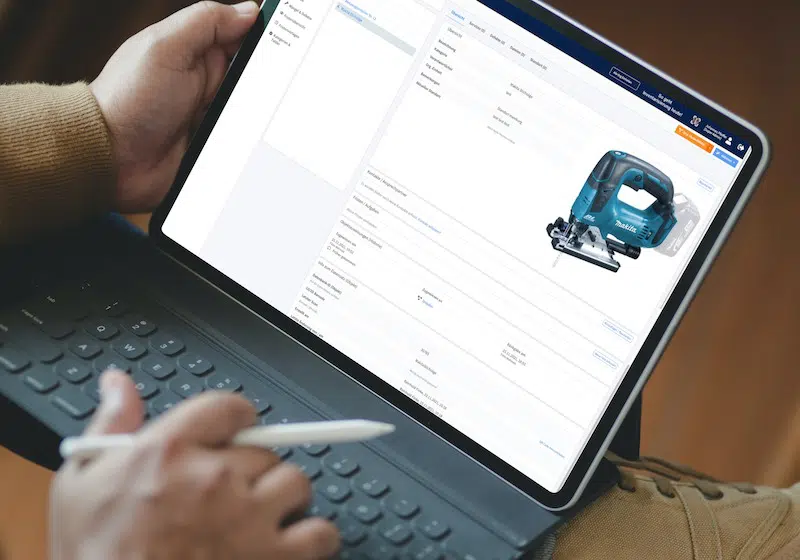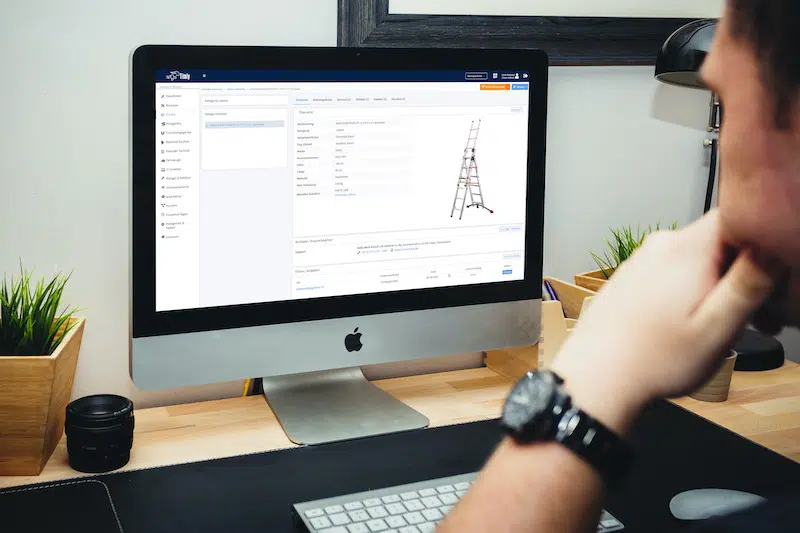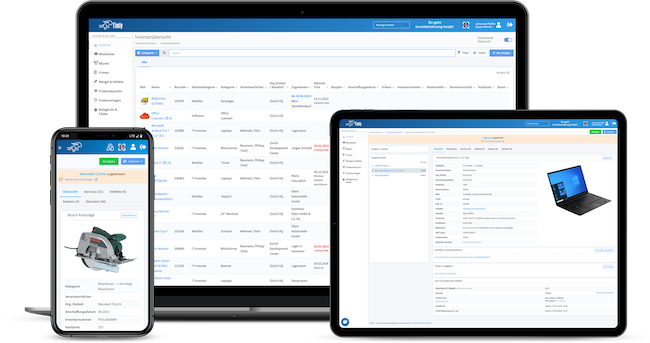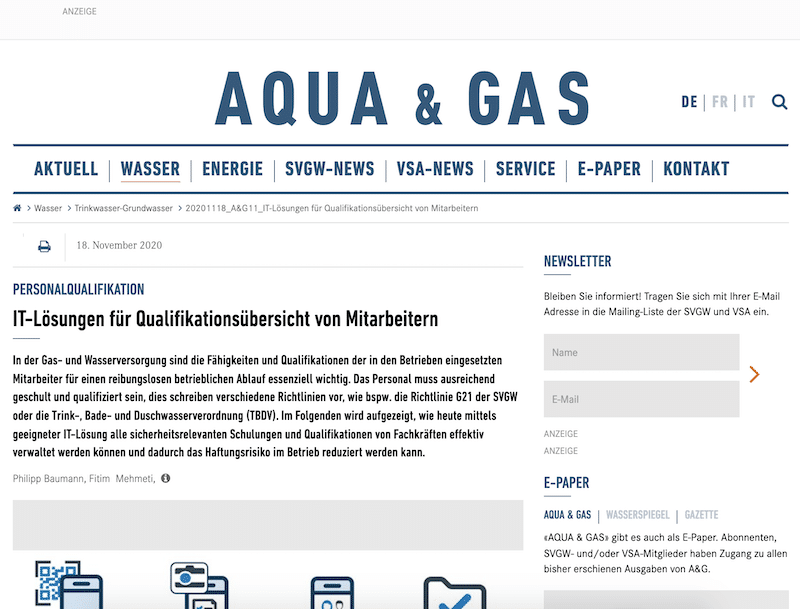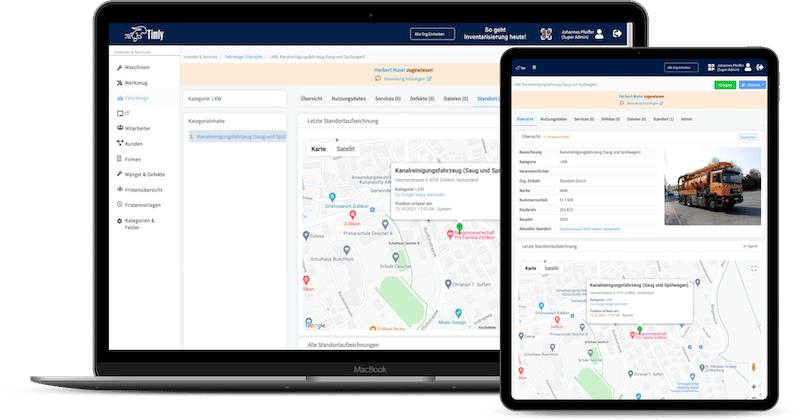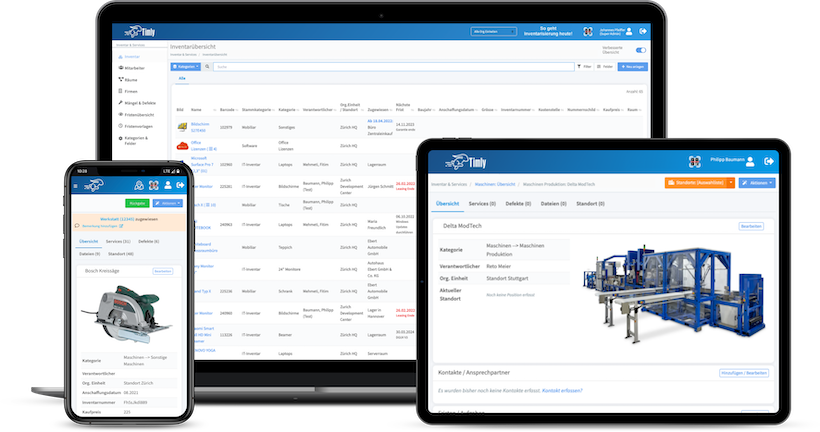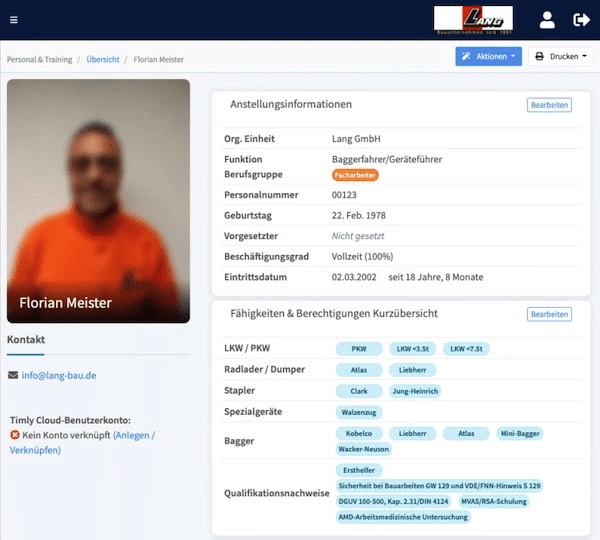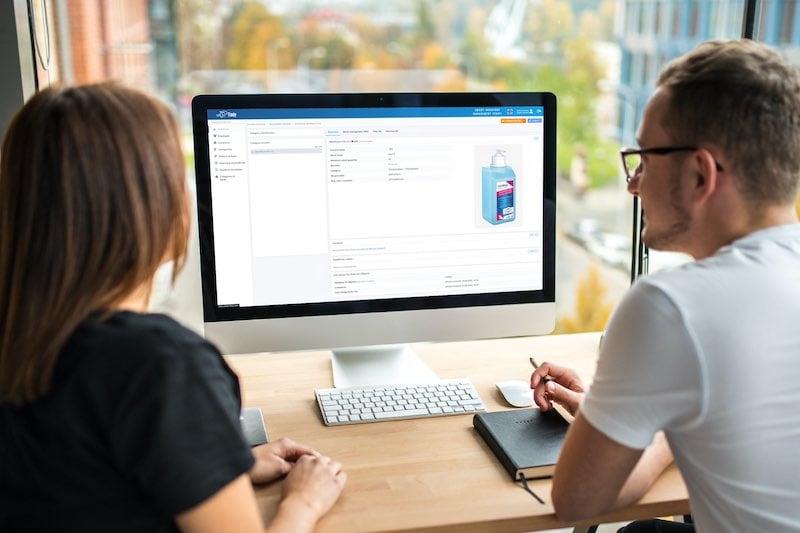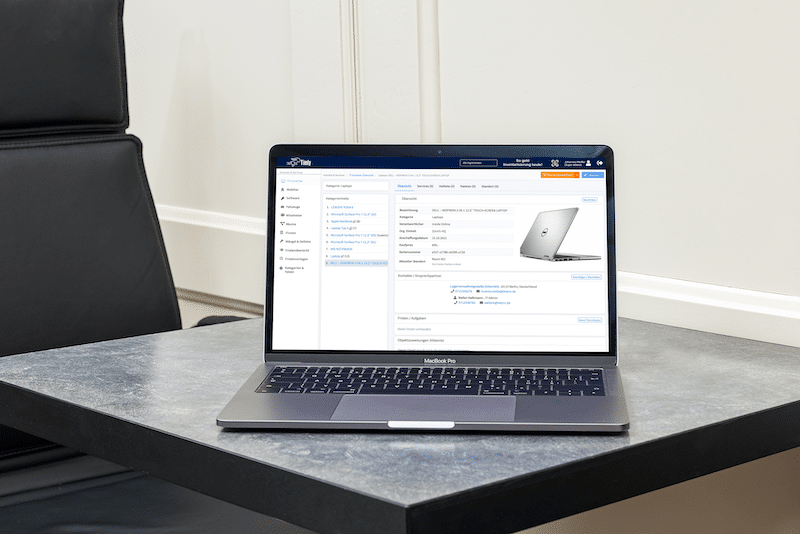- Warehousing is a critical part of work processes.
- Software optimizes warehouse management workflows.
- Warehouse and inventory management overlap, making joint management an effective solution.
- Using Inventory Management Software for Warehouses in Effective Operations
- How Inventory Management Software for Warehouses Adapts to Different Storage Methods
- How Inventory Management Software for Warehouses Keeps Operations Running Smoothly
- Warehouse and Inventory: Understanding the Overlap
- Different Recording Needs
- Exploring Digital Solutions for Inventory Management Software in Warehouses
- Barcodes and Scanners: Simplifying Inventory Management in Warehouses
- Network or Internet: Key Considerations for Warehouse Management Software
- Software-as-a-Service (SaaS): Transforming Inventory Management for Warehouses
- Automated Warehouse Management Software with IoT Sensors
- Inventory Software: A Holistic Approach to Warehouse Management
- FAQs on Inventory Management Software for Warehouses
Using Inventory Management Software for Warehouses in Effective Operations
In any business, a well-organized warehouse makes all parts of your operations run smoother. Almost every department relies on its smooth functioning, making inventory management software for warehouses an essential tool for success. While different industries may have unique priorities, treating warehousing as a shared responsibility leads to greater efficiency across the board.
Here’s why effective warehousing is so important:
- Keeping Production on Track: Imagine a factory grinding to a halt because a critical component isn’t available. Maintaining the right balance—having enough raw materials and consumables without overstocking—is essential for many businesses to run smoothly. Shortages can jeopardize schedules, while excess stock takes up space and adds unnecessary costs.
- Avoid Downtime at Construction Sites: Whether it’s building materials or spare parts, missing items can bring work to a standstill. Unpredictable schedules can quickly lead to delays. Customers also expect quick repairs, which require having the right parts ready to go.
- Meeting Retail Demands: Retail businesses need to ensure products are available when customers want them. Fluctuating demand makes it tricky. Overstock ties up capital, while understock risks losing sales when items aren’t delivered on time.
- Maintaining Internal Infrastructure: From machines to office supplies, essential items like spare parts or toner need to be available when staff need them. Keeping a stock of these types of items ensures operations run smoothly and avoids unexpected problems that disrupt workflows.
- Managing Consumables Efficiently: Gloves in the workshop or printer paper in the office—it’s frustrating when these small but essential items run out. Staying ahead with sufficient stock avoids unnecessary delays.
The best inventory management software for warehouses helps businesses address all these challenges by ensuring stock levels are optimized and easily managed. By bringing everything into one intuitive system, your business can keep its warehouses running like clockwork.
How Inventory Management Software for Warehouses Adapts to Different Storage Methods
The type of warehousing used in your business plays a big role in how your inventory management software for warehouses is implemented. From tracking storage locations to setting prioritization rules, the software needs to adapt to the unique requirements of different systems.
Here are some common forms of warehousing and how they work:
- Chaotic Storage: Items are stored wherever space is available, maximizing warehouse capacity and spreading out truck traffic. However, precise tracking of storage locations is essential since employees can’t rely on memory or visual cues to locate items.
- First-In, First-Out (FIFO): This method prioritizes using the oldest stock first, which is critical for items with expiry dates or warranties. The storage system must allow for systematic placement, ensuring new items are added at the back, with dates clearly recorded.
- Last-In, First-Out (LIFO): Perfect for bulk items where the age of stock doesn’t matter. This approach simplifies replenishment by ignoring the order of removal, but accurate counts of removed items are essential.
- Withdrawal by Goods Value: Here, the most expensive items are used first, reducing storage risks and freeing up space for cheaper alternatives. This requires the software to track the value of goods precisely and manage them individually.
Not every business can rely on one single storage strategy, as needs often vary across different departments or work areas. The flexibility of inventory management software for warehouses ensures that these diverse systems can coexist and be managed efficiently.
How Inventory Management Software for Warehouses Keeps Operations Running Smoothly
A warehouse management system must ensure that there is sufficient stock in all areas at all times. Business management tools and warehouse performance indicators have become common tools in helping with this process. This is helpful when using warehouse management software. The warehouse KPIs describe some relevant values for objective evaluation.
Key Performance Indicators (KPIs) for Effective Warehousing
- Minimum Quantity: This is the lowest stock level that can be maintained without risking shortages. It’s calculated by multiplying daily consumption by delivery lead time.
- Maximum Quantity: This represents the upper storage limit for an item group, balancing cost-effectiveness with storage risks like loss or damage.
- Delivery Time: The number of days required for goods to arrive after ordering. For critical items, a safety buffer is essential to avoid delays.
- Turnover Rate: Tracks how often an item is used daily. Seasonal fluctuations or changing demands should be regularly reviewed to adjust stock levels.
- Reorder Point: The threshold that triggers a new order. This accounts for lead times and processing delays, ensuring stock is replenished before it’s depleted.
- Order Quantity: Balances the cost of frequent orders with storage constraints. Perishable goods may need smaller, more frequent orders, while bulk items can be restocked in larger quantities.
Using Advanced Tools Like ABC-XYZ Analysis
When conflicting priorities arise, tools like ABC-XYZ analysis help businesses decide how to manage stock:
- A-C Axis: Represents the item’s impact on total sales (A = high impact, C = low impact).
- X-Z Axis: Indicates how predictable the item’s consumption is (X = highly predictable, Z = least predictable).
For example, an “AZ” item (high sales impact but low predictability) may require higher minimum quantities to avoid unexpected shortages.
The Role of Smart Software
Modern inventory management software for warehouses integrates these KPIs and analysis tools, making it easier for managers to:
- Identify stock shortages at a glance.
- Plan long-term strategies based on reliable data.
- Monitor market conditions to address potential supply bottlenecks proactively.
By combining real-time tracking with data-driven insights, inventory software simplifies complex decisions and ensures businesses can respond quickly to changing demands.
Warehouse and Inventory: Understanding the Overlap
In practice, the terms “stock” and “inventory” are often used interchangeably, though they have distinct meanings. Legally, inventory is the broader term, encompassing all of a company’s assets, including:
- Furnishings
- Tools
- Materials
- Buildings
- Land
- Book Values
Stock, on the other hand, is a subset of inventory, typically referring to goods and materials stored for production or sale.
Given this close relationship, treating stock and inventory as a unified system within inventory management software for warehouses offers several key advantages:
- Centralized Procurement and Management: All assets are tracked in one system, streamlining processes and improving efficiency.
- Elimination of Redundant Data Entry: Inventory doesn’t need to be re-recorded in separate systems, saving time and reducing errors.
- Complete Transparency: A holistic view of inventory ensures clear insights into available assets, costs, and potential bottlenecks.
Different Recording Needs
Not all inventory items require the same level of tracking:
- Static Items: Assets like furniture are typically recorded once, as their attributes rarely change.
- Dynamic Items: Consumables and merchandise need ongoing, real-time updates to reflect usage, reorders, and stock levels.
A robust inventory management software for warehouses should accommodate both types of items, providing flexibility to meet diverse business needs. By combining warehouse and inventory management into a single, intuitive system, businesses can gain a clearer, more efficient way to manage their assets.
Exploring Digital Solutions for Inventory Management Software in Warehouses
The digitalization of warehouse management offers businesses a tonne of great options to improve efficiency and control. Depending on the size and complexity of your operations, inventory management software for warehouses can range from simple tools to comprehensive systems. Here’s an overview of the main types of digital solutions:
1. Spreadsheet Programs
For smaller businesses, inventory management can start with something as simple as a spreadsheet. Basic features like setting minimum stock levels can be implemented using formulas.
Advantages:
- Simple and cost-effective—no additional software is needed.
- Employees are typically already familiar with spreadsheets.
Disadvantages:
- Lacks multi-user capability, making it harder to manage bookings in real time.
- Automation is minimal and time-consuming to set up.
This solution works best for small teams with straightforward needs.
2. Enterprise Resource Planning (ERP) Software
ERP systems provide a comprehensive approach, covering not just warehouse management but also other areas like HR, finance, and supply chain operations.
Advantages:
- Enables seamless integration across all business functions.
- Promotes automation and centralized monitoring.
Disadvantages:
- High implementation costs and complexity can overwhelm smaller companies.
- Requires significant time and resources to integrate all work areas.
ERP is a great choice for larger businesses with diverse, interconnected needs.
3. Specialized Warehouse Software
This type of software focuses exclusively on warehouse logistics, offering tools optimized for stock control and booking processes.
Advantages:
- Designed for intuitive, out-of-the-box use.
- Includes advanced features like intelligent warehouse control and optimization.
Disadvantages:
- May increase the number of systems companies need to manage.
- Additional training and administration costs can arise.
This solution is ideal for companies that prioritize efficient warehouse operations without needing broader integration.
4. Holistic Inventory Software
A middle ground between spreadsheets and ERP systems, holistic inventory software addresses inventory and warehouse management in one unified tool.
Advantages:
- Covers inventory management, stock control, and even maintenance planning.
- More affordable and streamlined than an ERP system.
Disadvantages:
- While comprehensive, it might lack the full-scale integration capabilities of ERP systems.
This solution is perfect for companies seeking a balance of functionality and simplicity.
Choosing the right inventory management software for warehouses depends on your business’s size, complexity, and goals. Holistic tools, like Timly’s inventory management software, provide a practical and efficient option for many companies, offering advanced features without the high cost and complexity of ERP systems.

Barcodes and Scanners: Simplifying Inventory Management in Warehouses
In modern warehousing, manual input is quickly becoming a thing of the past. To ensure accurate, up-to-date records, inventory management software for warehouses relies on real-time bookings. Since employees often perform repetitive tasks throughout the day, minimizing delays is crucial for maintaining efficiency.
Two popular technologies have emerged in warehouse management:
Barcodes and Scanners
Barcodes, including QR codes, are a reliable and cost-effective solution for tracking inventory:
- Error-Tolerant and Versatile: QR codes can be made extremely small while remaining readable even in poor lighting or visibility.
- Flexible Scanning Options: Scanners can be used as standalone hardware or integrated into smartphones and tablets for added convenience.
RFID Tags
Radio-frequency identification (RFID) tags take automation a step further:
- Automatic Tracking: RFID readers capture goods movement without manual input, streamlining processes.
- Higher Costs: While highly effective, RFID tags are more expensive than barcodes, making them less practical for mass-produced items.
The Timly Software in Use

Optimized Device Management With Innovative Self-Inventory
SodaStream is the world market leader for water sparkling systems for domestic use and has a lot of IT equipment at its various locations. Many colleagues now work from their home offices. A digital solution for the efficient management of IT end devices became necessary...

Panasonic x Timly: Driving Technological Innovation
One of the most remarkable aspects of human ingenuity is our ability to innovate. Innovation is embedded in the DNA of consumer electronics giant Panasonic, which has diversified into a number of sectors, from heavy industry to construction...

Manage Video Equipment Efficiently Without Much Effort
The Hamburg media company always does outstanding journalistic work and is characterized by independent reporting. In order to maintain journalistic quality, the teams work with highly specialized devices – these need to be managed efficiently...

Smart City Asset Management – Timly in Use at DIGOOH
The core business of DIGOOH Media GmbH in Cologne is to manage digital city light posters (DCLP) for outdoor use in various cities in Germany. The challenge here lies in making the client’s communication message always available at the right time, in the right place...
(No credit card required)
Network or Internet: Key Considerations for Warehouse Management Software
To function effectively, inventory management software for warehouses must be network-based. This ensures that all bookings are immediately updated in the system, providing real-time visibility and accuracy. The choice between local networks and internet-based solutions depends on the scope of your operations.
Local Network Solutions
- Advantages: Reliable for centralized operations with limited mobility needs.
- Limitations: Does not easily support multiple locations or remote access.
Cloud-Based Solutions
Cloud-based software offers the flexibility needed for businesses with diverse or dynamic operations:
- Access From Anywhere: Enables real-time updates from construction sites, assembly locations, or multiple warehouses.
- Instant Order Processing: Materials can be booked and orders triggered without delays.
Data Protection and Security
Choosing a provider for cloud-based inventory management software for warehouses involves careful consideration of data protection regulations, especially if sensitive information like employee details is handled.
- GDPR Compliance: For businesses operating in the EU, data must be stored on servers located within the union, and security measures must align with GDPR requirements.
- Modern Security Standards: This includes encrypted data transmission and detailed documentation of all security protocols.
Software-as-a-Service (SaaS): Transforming Inventory Management for Warehouses
SaaS takes the concept of cloud computing further by hosting not just data but the entire application online. Users access the software through a web app, with no need for installation or high-end hardware. All that’s required is an internet connection and a web browser. These apps are automatically optimized for the device in use, whether it’s a desktop PC or a smartphone.
This approach is particularly advantageous for warehouse management. Administrators and on-site employees can log in to view and update stock in real time, ensuring everyone is working with the most accurate data. Stock changes are instantly visible, enabling faster decision-making and reducing the risk of errors.
Automated Warehouse Management Software with IoT Sensors
IoT technology connects various objects through sensors with their own power supply and network connectivity. These sensors provide real-time data to inventory management software for warehouses, enabling more precise control:
- Distance sensors reliably measure fill levels.
- Environmental sensors monitor temperature and humidity for sensitive goods.
- Tracking sensors help locate high-value items within the warehouse.
By integrating IoT sensors, software like Timly delivers a higher level of automation. This reduces the need for manual checks, minimizes errors, and ensures continuous monitoring.
Inventory Software: A Holistic Approach to Warehouse Management
The choice of warehouse management software depends on your business goals and existing systems. One effective strategy is to integrate warehouse management into holistic inventory software, combining diverse functionalities into a single platform.
Timly excels in this approach by offering intuitive software that records a complete inventory with minimal technical requirements. Flexible asset profiles allow businesses to manage various items, from consumables to high-value assets, in one system. With native integration of warehouse management functions, Timly provides businesses with a streamlined and comprehensive solution.
FAQs on Inventory Management Software for Warehouses
What Is Special About Warehouse Management?
How Can Warehouse Management Be Organized Effectively?
What Are the Benefits of Using Inventory Software in the Warehouse?
Which Functions Does Warehouse Software Absolutely Need?
Recommended for you:
Book an online demo - free and without obligation - or create your free trial account directly.