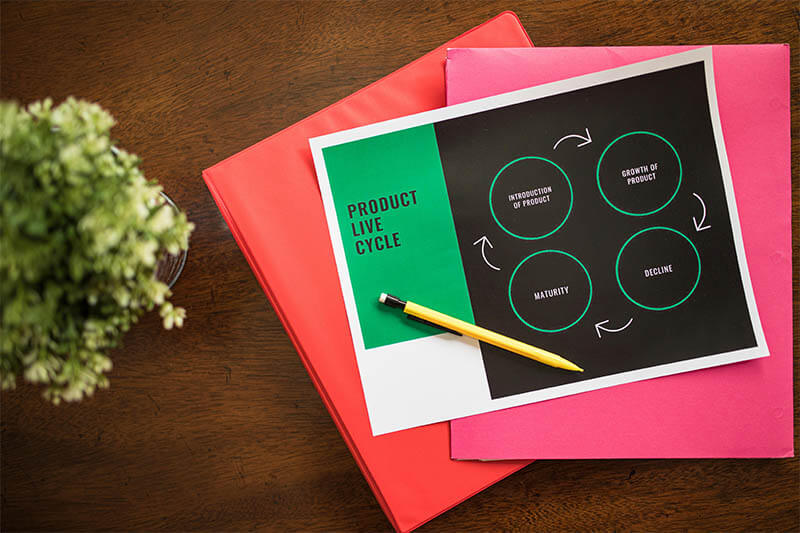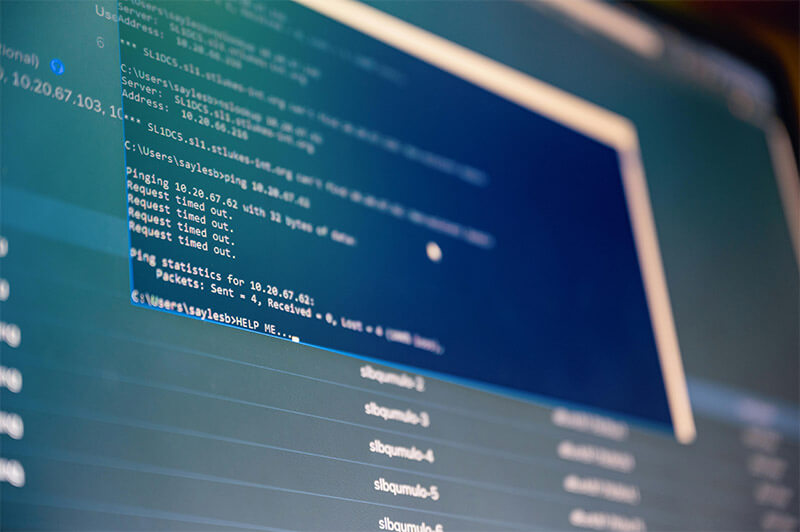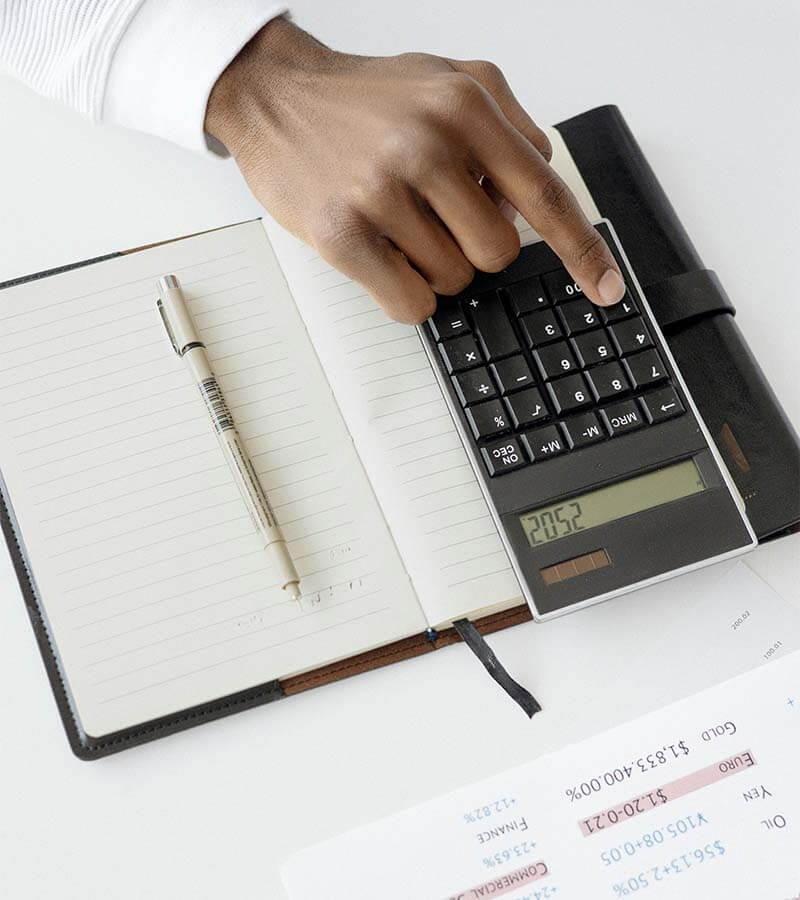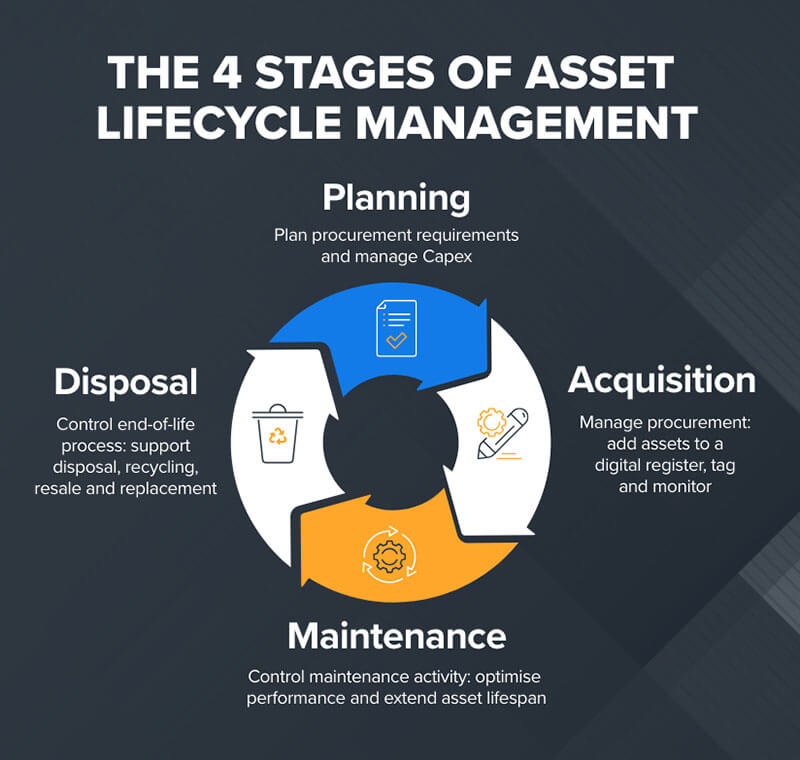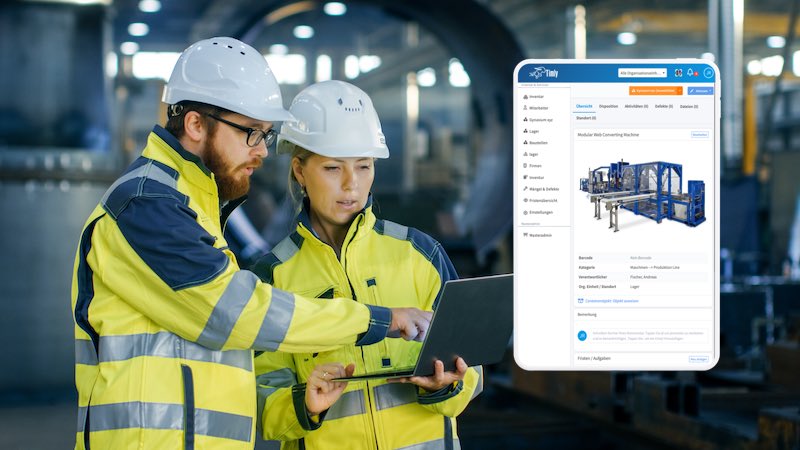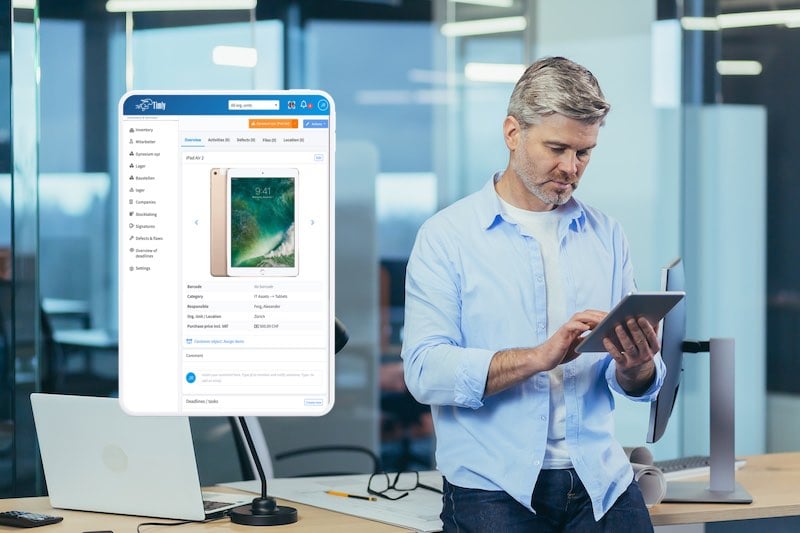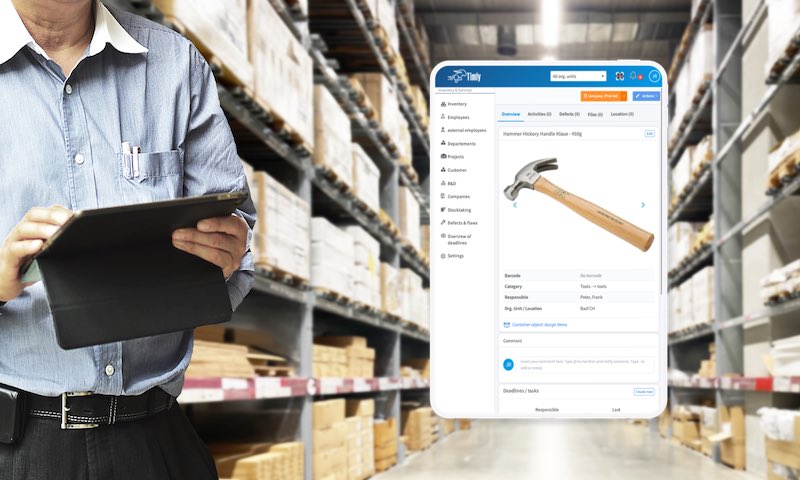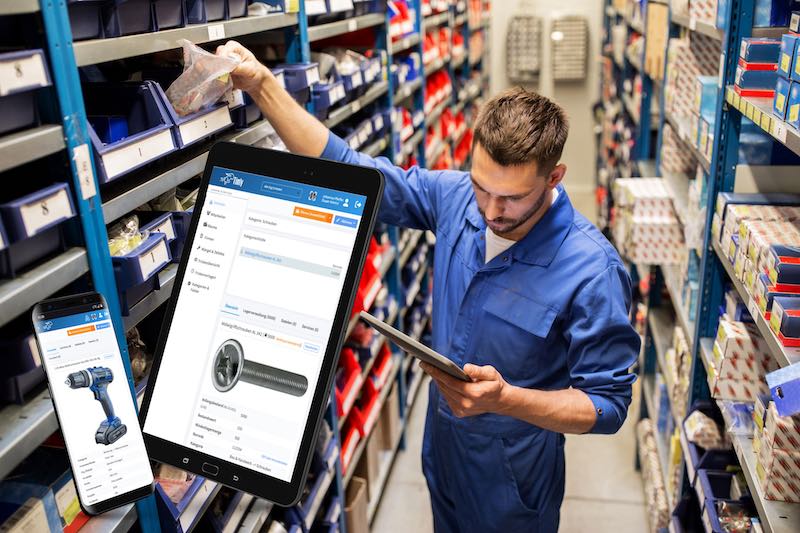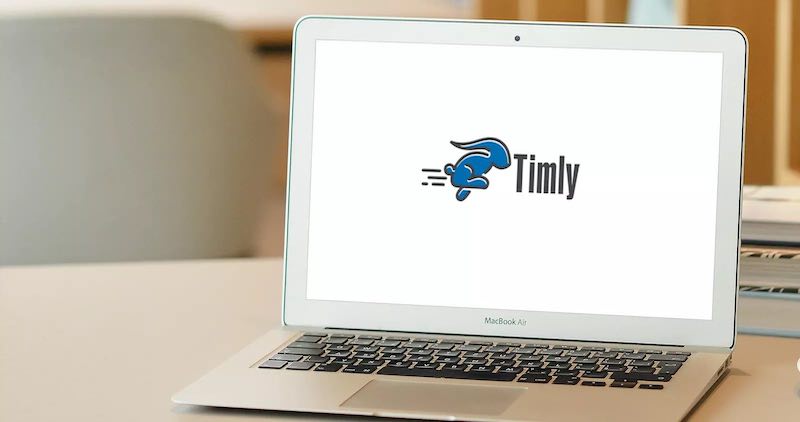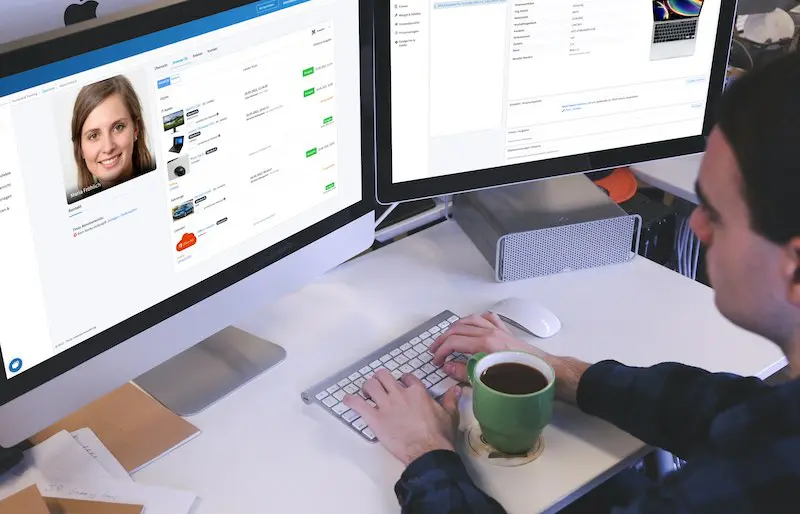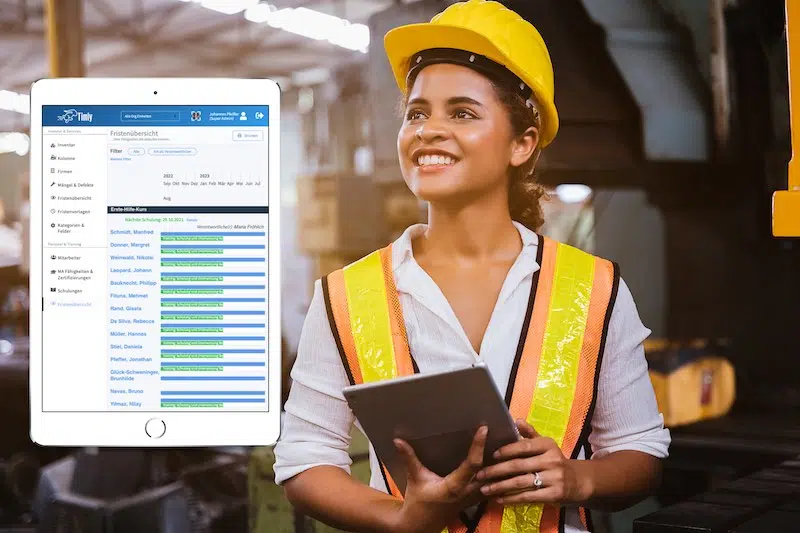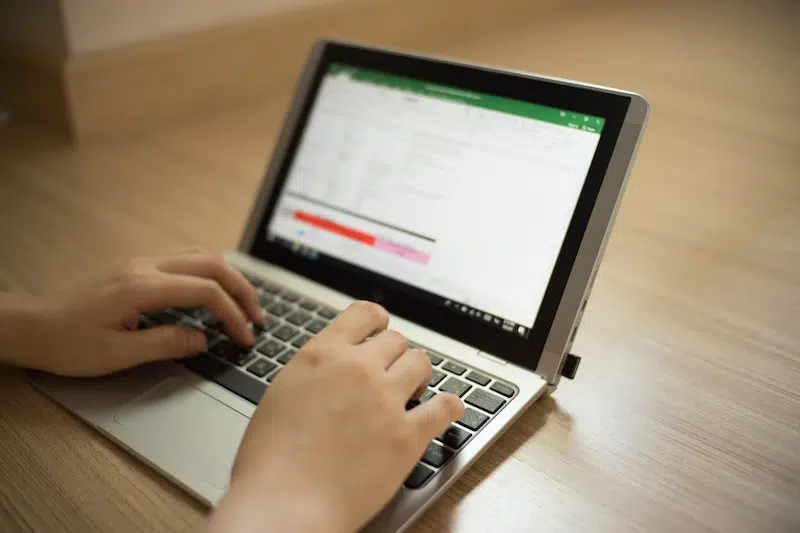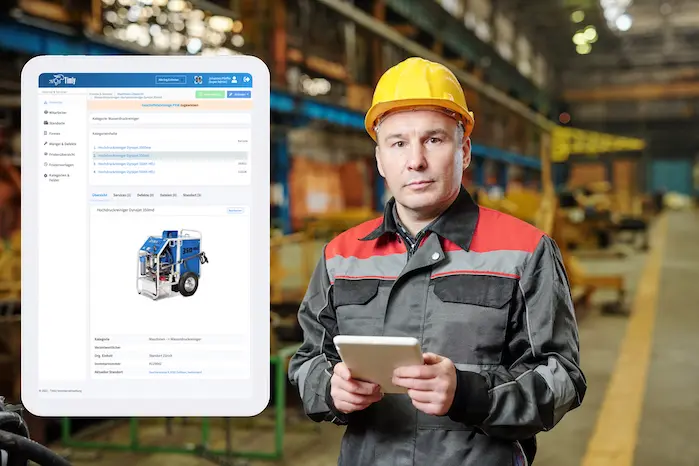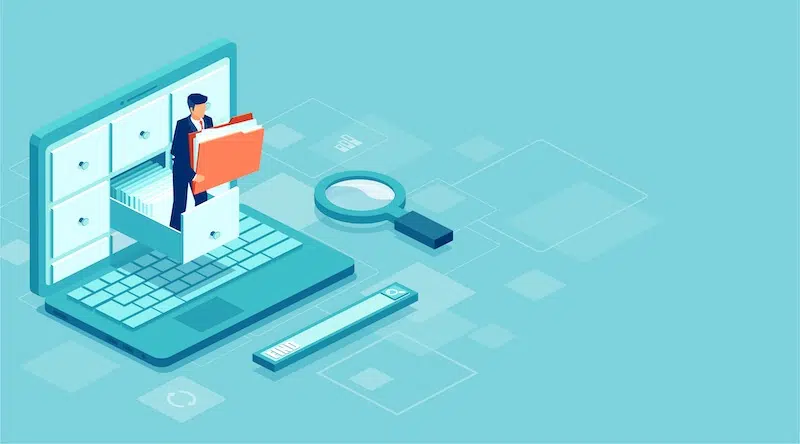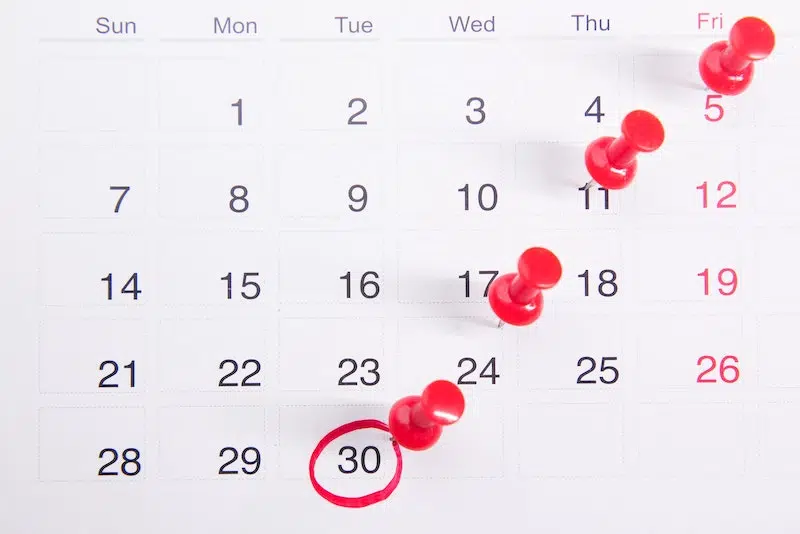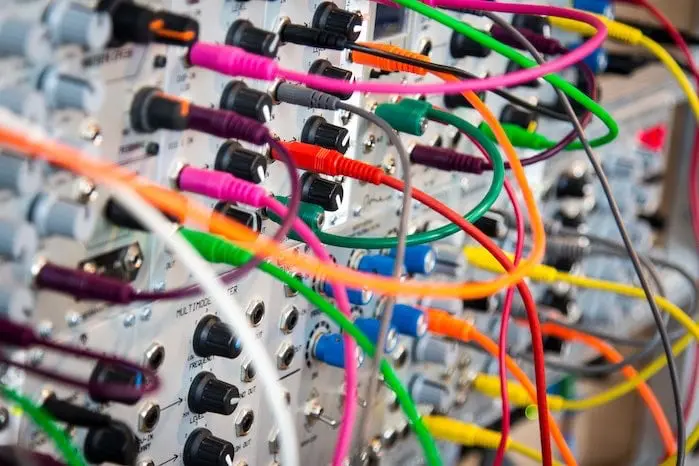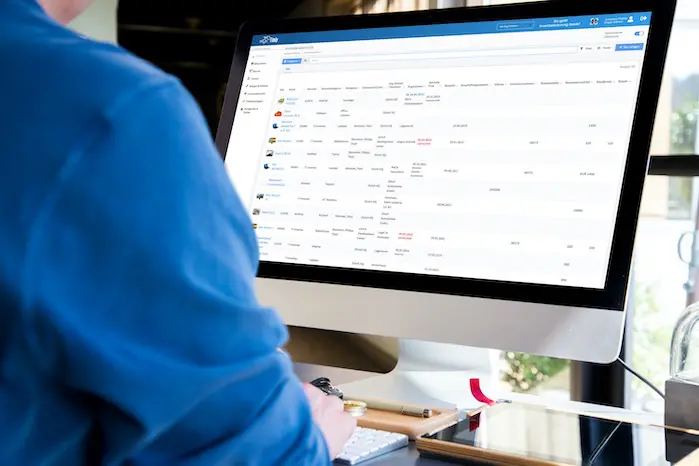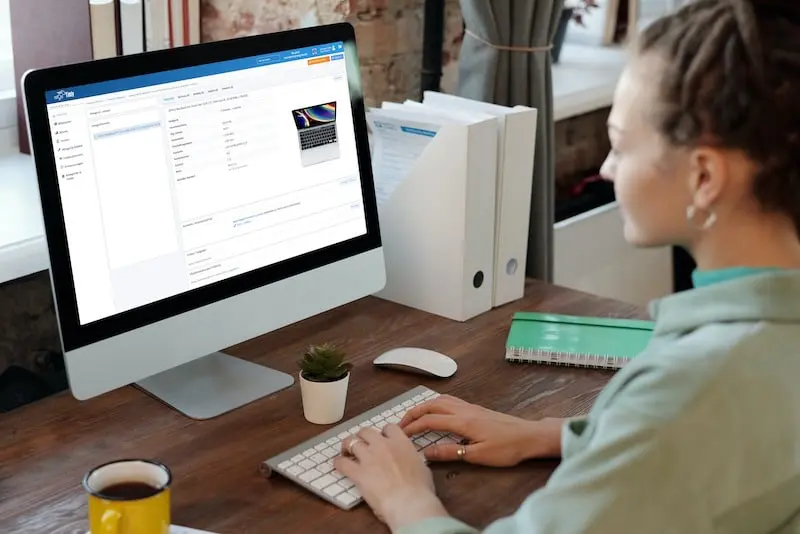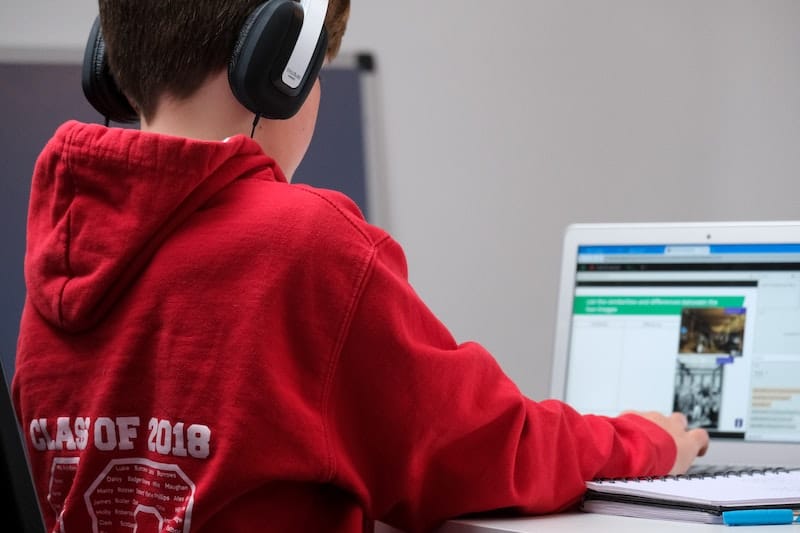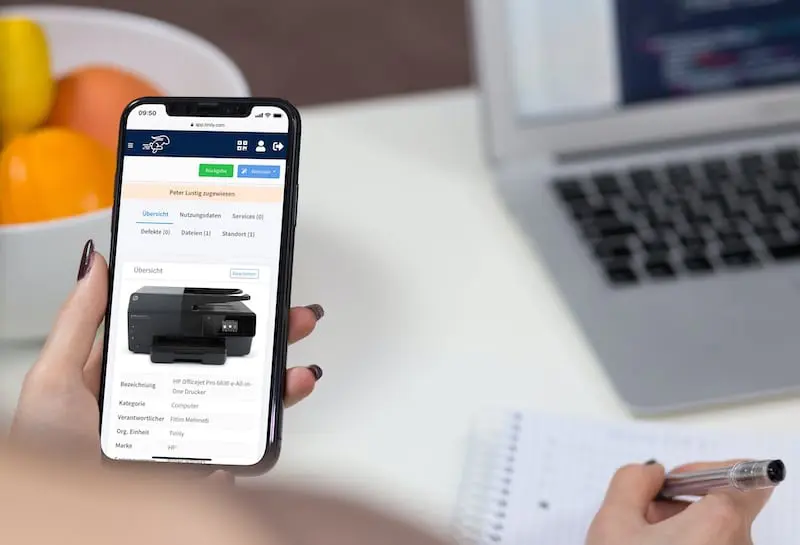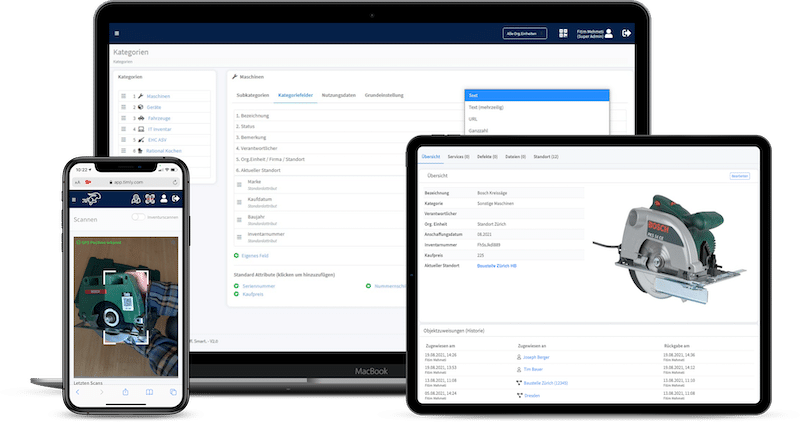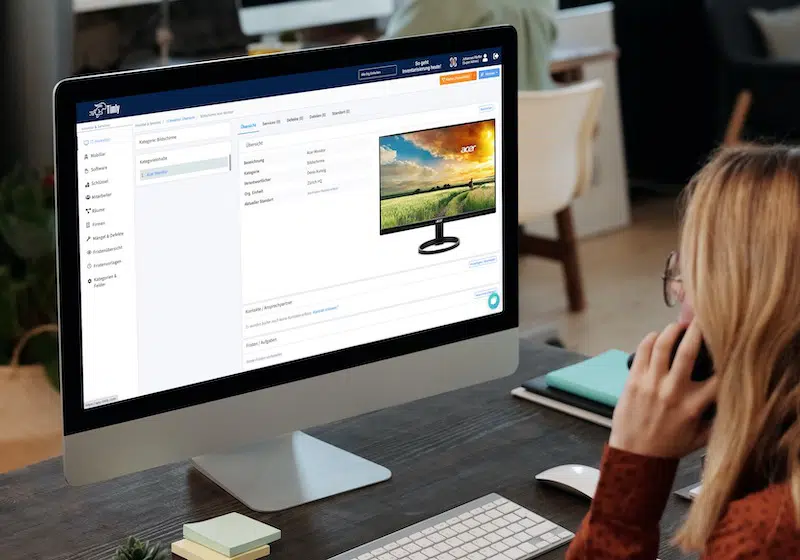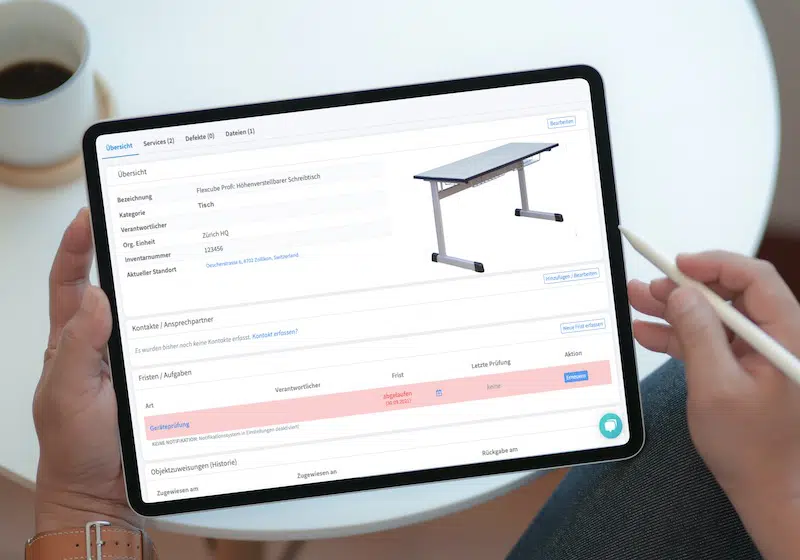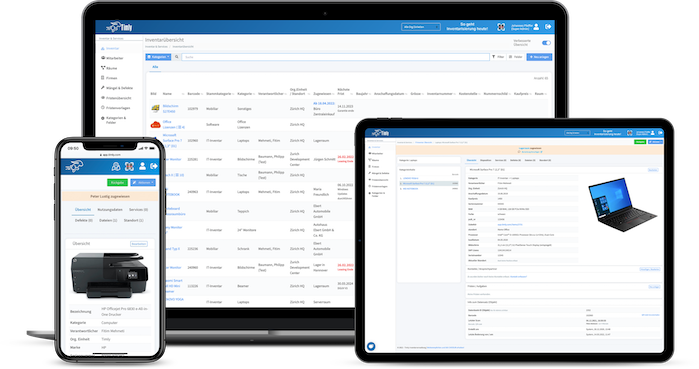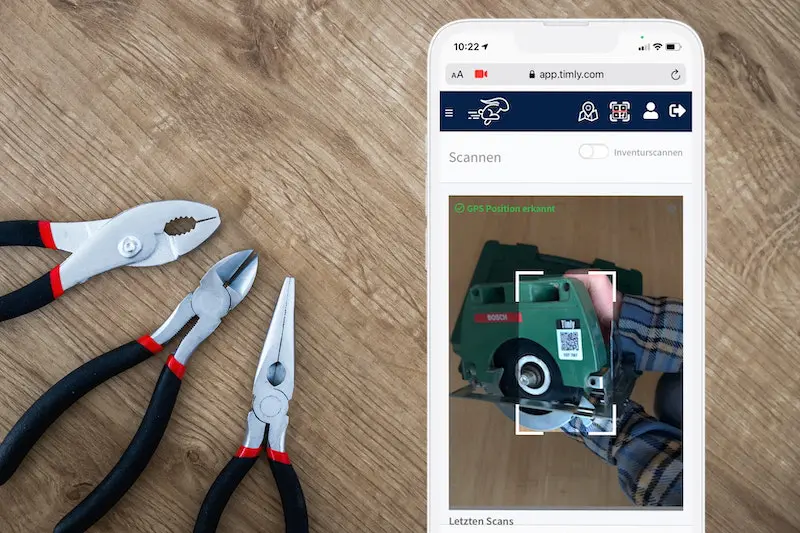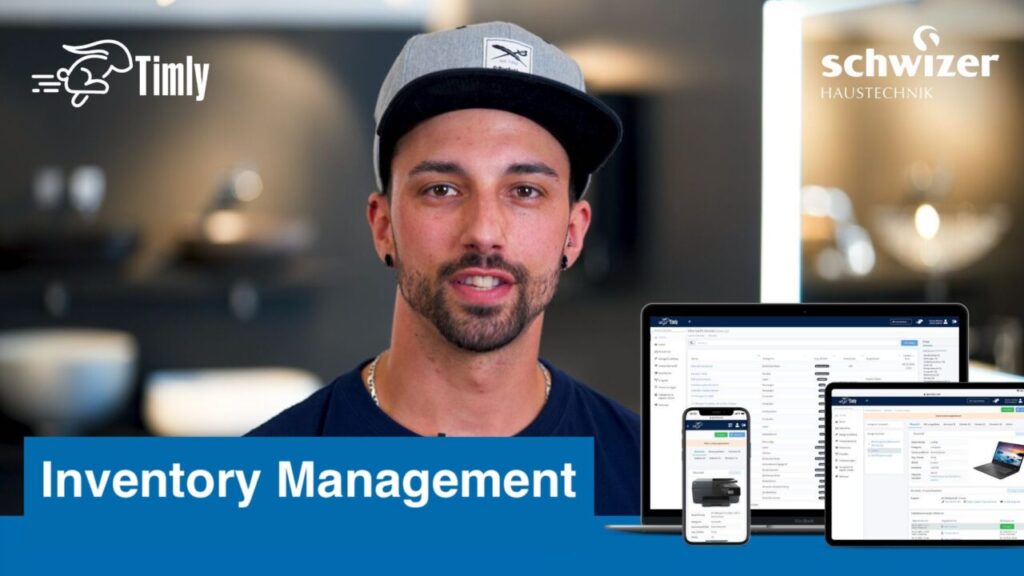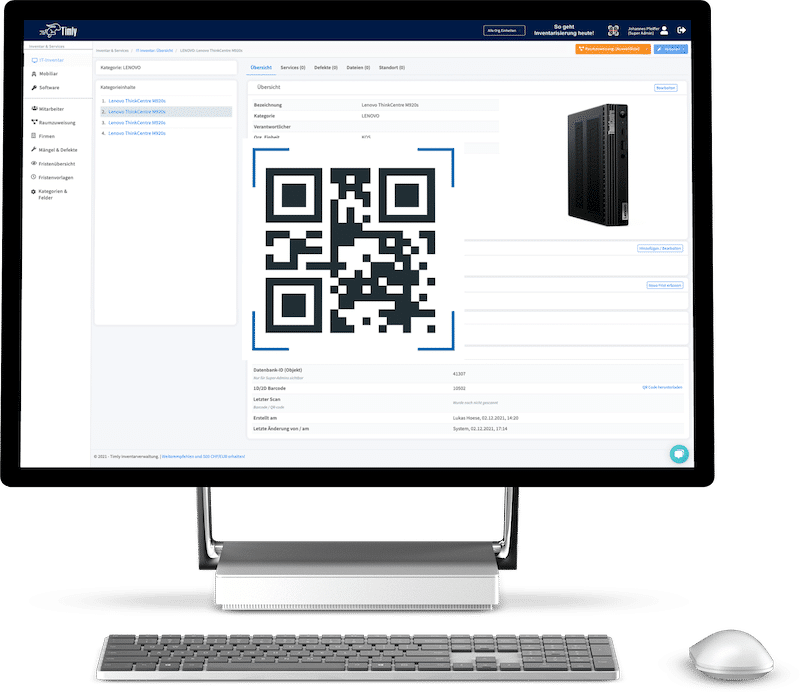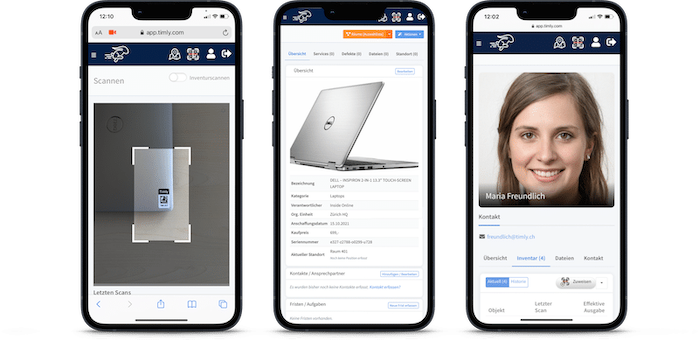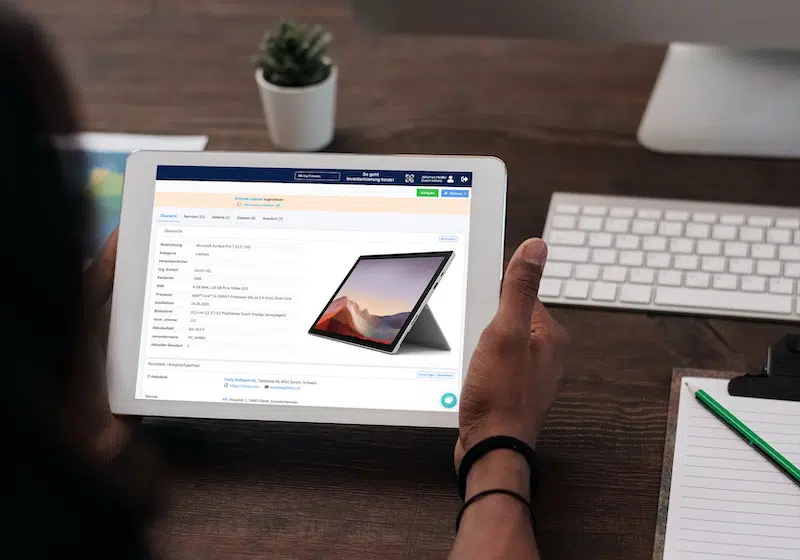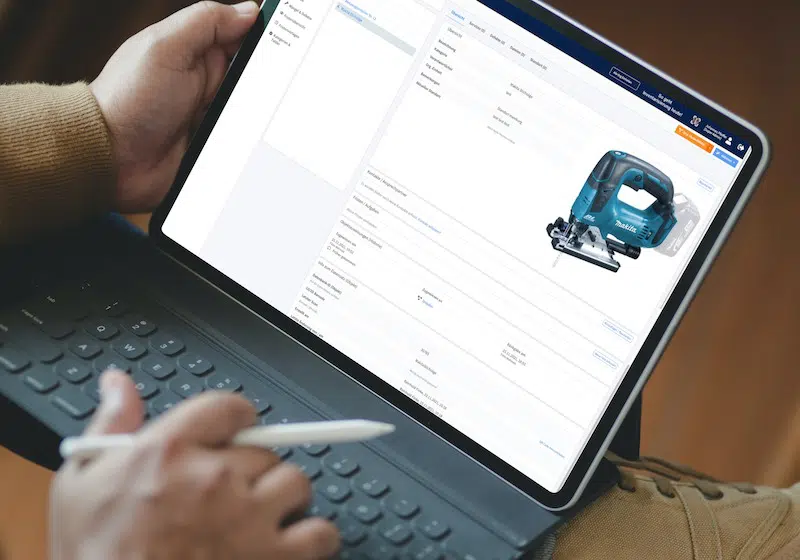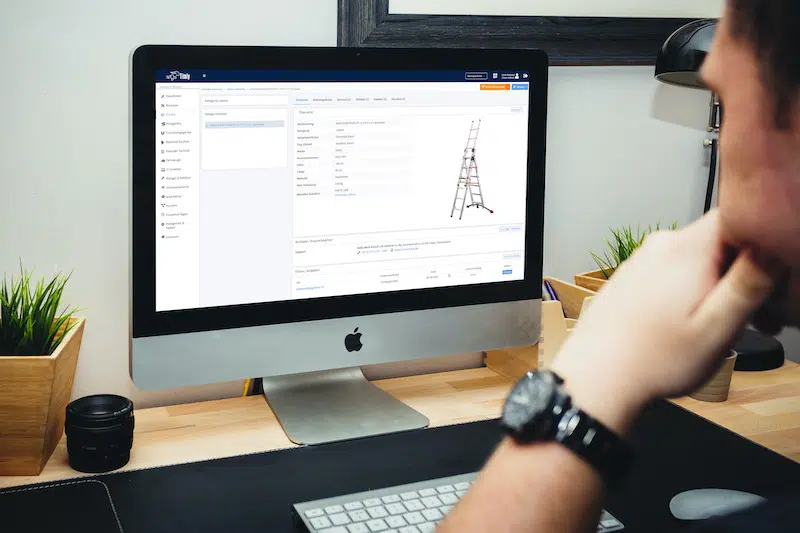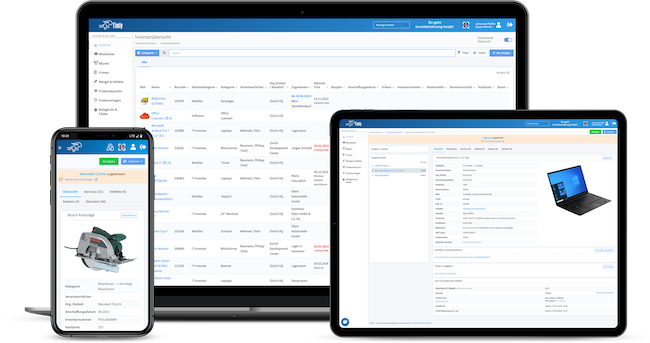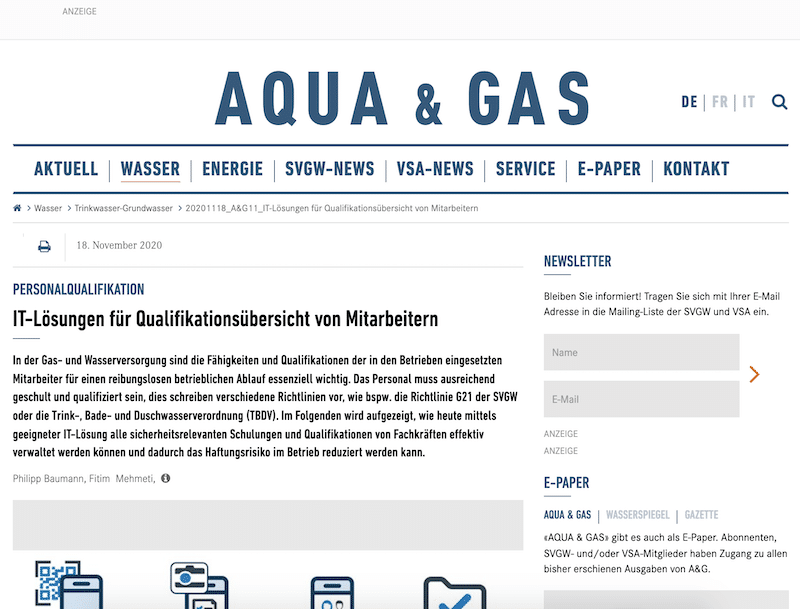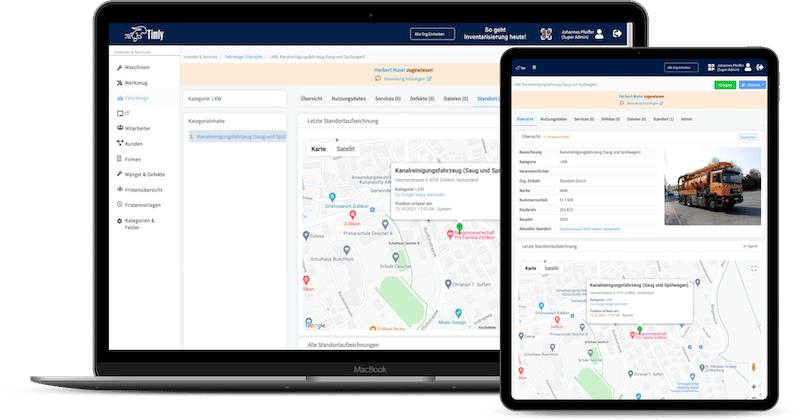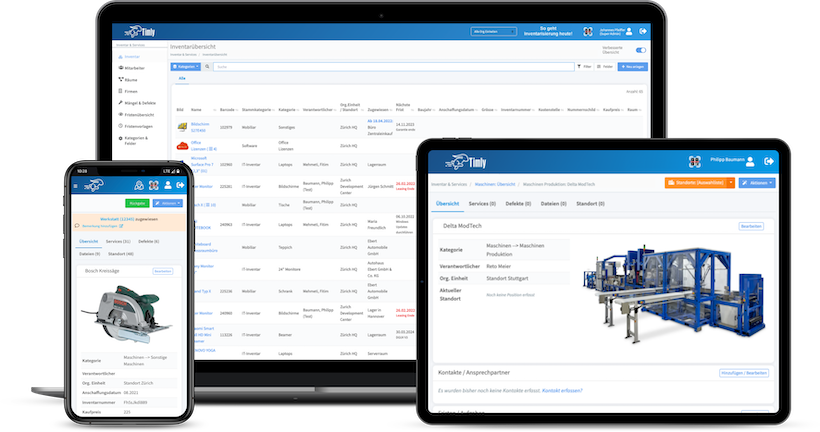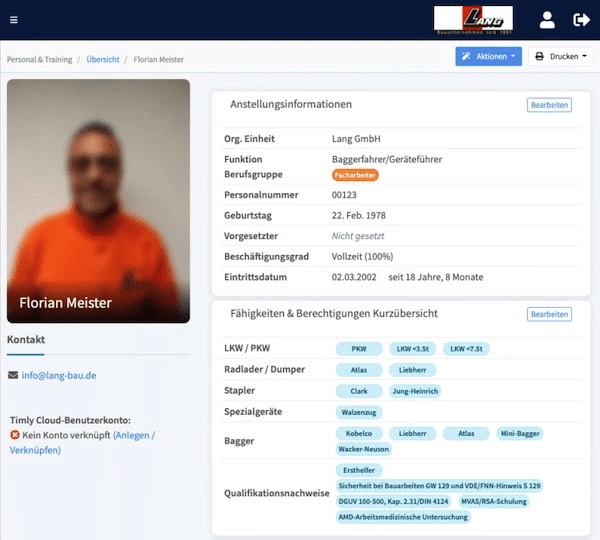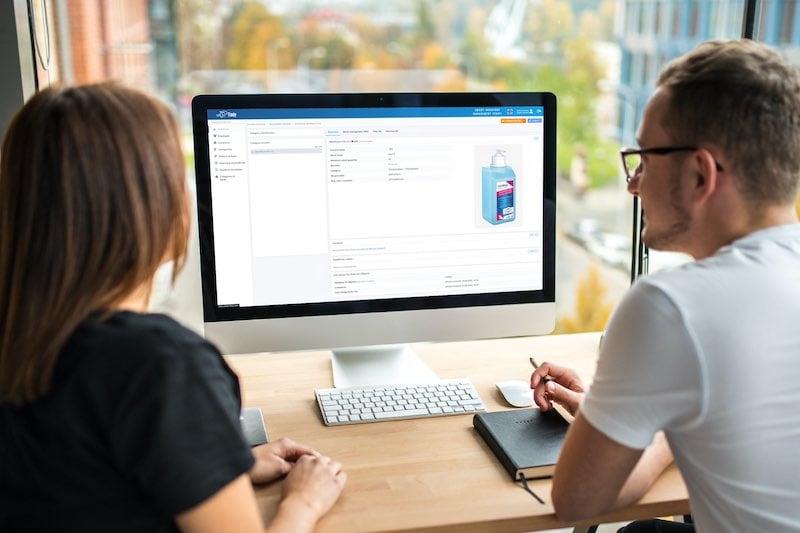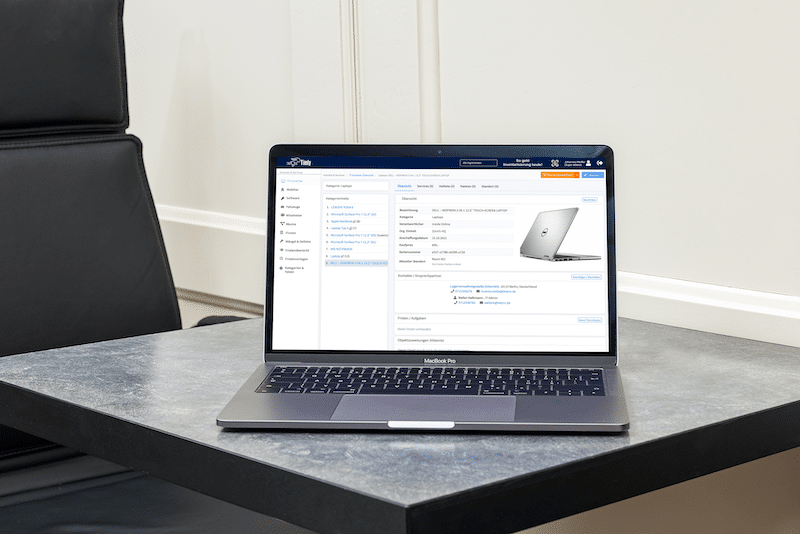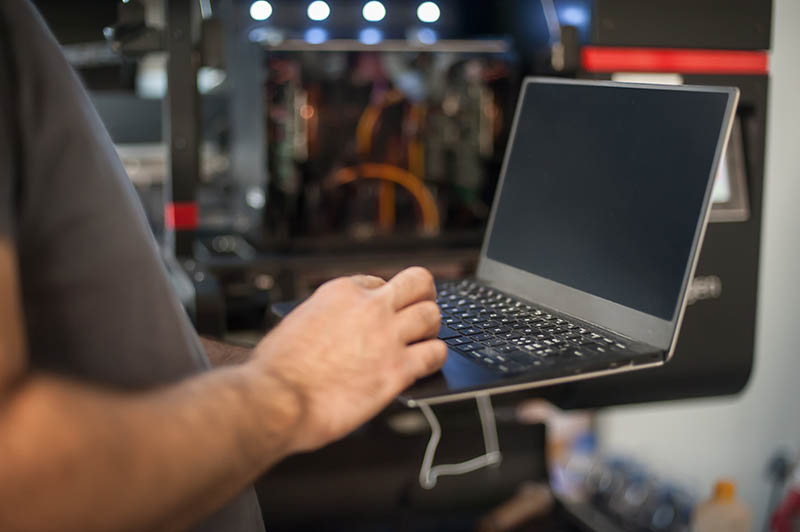
- Every business must track numerous deadlines, including contract management and inspection obligations.
- Deadline management software simplifies filtering, automates reminders, and integrates calendars for streamlined planning.
- Different implementation approaches exist, such as inventory software that ties deadlines directly to specific assets, offering an object-oriented solution.
- What Is Deadline Management?
- Deadline Management Software: Exploring Different Approaches
- Central Deadline Control: The Simple Solution
- Subject-Based Deadline Tracking: Responsibility Stays on Site
- Object-Oriented Deadline Management: A Holistic Approach
- Deadline Management or Project Management Software: A Quick Overview
- Transparency Through a Ticketing System
- Documentation Included: The Digital File
- Simplify Deadline Control with an Inventory App
- IoT Sensors Enhance Deadline Management Software
- Use Software to Monitor Deadlines: Why Effective Solutions Matter
- Frequently Asked Questions About Deadline Management Software
What Is Deadline Management?
When it comes to using software for deadline monitoring, it’s essential to iron out a few key details upfront:
- What exactly qualifies as a deadline?
- Who needs to be involved in tracking and managing them?
- Which types of contracts, obligations, or tasks should be included?
- How should the responsible parties be notified?
In general, deadlines cover anything where a missed date could cause problems for your business. Think of things like:
- Notice periods for contract cancellations
- Warranty claims that could expire if maintenance isn’t done on time
- Renewing expiring contracts
- Managing employee training schedules
Where Deadline Management Software Comes In
To make this deadline management simpler, software should operate from a centralized database. This ensures everyone involved can access the same information.
Notifications can be sent in multiple ways: a quick email reminder, for instance, or an in-app alert if your team uses a mobile-friendly platform. In some cases, integrating external service providers into the system is a smart move, ensuring that all stakeholders are kept in the loop.
And don’t forget about scheduling. Managers need visibility into when critical equipment will be unavailable, so they can plan accordingly. That’s where things can get a bit complex—your software needs to handle both the big picture and the finer details. But with the right system in place, it all becomes much more manageable.
Deadline Management Software: Exploring Different Approaches
When it comes to integrating software for deadline management, there’s no one-size-fits-all solution. The best approach depends on how your business manages deadlines in practice. Let’s take a look at three common strategies:
- Central Deadline Management: All company deadlines are managed in one central location, typically by the administrative team. Relevant information is then shared with individual departments or work areas.
- Subject-Related Deadline Management: Each department or work area is responsible for tracking and managing its own deadlines. This decentralized approach creates greater accountability within specific teams.
- Object-Oriented Deadline Management: Each piece of equipment or asset has its own digital calendar. Deadlines and due dates are tied directly to the asset, and access is granted to all relevant teams, ensuring everyone stays informed.
The ideal software solution should fit into your existing workflows. However, introducing a new system can also be a great opportunity to optimize processes and boost overall efficiency.
Central Deadline Control: The Simple Solution
Because the admin team typically maintains close contact with various departments, they can easily share important deadline-related information.
Advantages of Central Deadline Control
Potential Disadvantages
However, centralization isn’t without its downsides. It relies heavily on internal communication, which can eat up a lot of time. As a business grows, this approach can become less effective, with too much information bottlenecking through a single team. Additionally, having only a few employees managing deadlines can be risky—if someone leaves or is unavailable, deadlines might slip through the cracks.
Who Should Use a Central System For Deadline Management?
Subject-Based Deadline Tracking: Responsibility Stays on Site
Here, deadlines are monitored directly on-site by the people who use the equipment daily. This makes sense because they’re typically the most familiar with its condition and any potential issues. Routine tasks like takeover checks naturally align with this approach.
Advantages of Decentralized Deadline Tracking
One of the biggest benefits is effectiveness. By keeping responsibility at the source, employees develop a stronger sense of ownership over their deadlines. This approach also ensures that deadlines tied to safety inspections and other critical tasks don’t get overlooked.
Potential Disadvantages of Decentralization
Who Should Use Subject-Based Deadline Tracking?
This model works particularly well in highly specialized fields, where on-site employees have the expertise to make informed decisions. It also suits teams with a high level of self-organization, allowing them to efficiently manage their own deadlines without constant oversight.

Object-Oriented Deadline Management: A Holistic Approach
Advantages of Object-Oriented Deadline Management
The major benefit of this approach is transparency. Because all relevant information is centralized and available across departments, there’s less need for constant back-and-forth communication. Employees can quickly filter for upcoming deadlines that matter to their role, and everyone stays on the same page.
Potential Disadvantages
However, this method places higher demands on your software. The system you use must be robust enough to handle a wide range of data, from personnel records to detailed information on various types of equipment. It also needs to offer seamless access and editing capabilities from different work locations, whether in the office or on-site.
Who Should Use Object-Oriented Deadline Management?
This approach often forms part of a fully digital inventory management system, where every aspect of an asset—from its maintenance history to its current condition—is tracked in one place. Systems like Timly excel here, offering scalable solutions that work for businesses of all sizes.
By integrating personnel management and deadline tracking into a single platform, object-oriented monitoring provides a comprehensive view of your operations and ensures nothing falls through the cracks.
Deadline Management or Project Management Software: A Quick Overview
When it comes to managing deadlines, there’s a wide range of software options available, each with its own strengths.
Basic Tools: Excel and Outlook
A step up from Excel is Outlook, which offers more flexibility. You can create and share specialized calendars and set up automated reminders. This makes it easier for teams to collaborate and stay on top of shared deadlines.
Specialized Deadline Management Software
A comprehensive solution like Timly’s inventory software takes things further by offering fully customizable asset management. Whether you’re managing vehicles, machines, hardware, or even rooms, each item gets its own calendar. This allows deadlines to be tied directly to specific assets, making it easy to filter and track appointments in various contexts.
Project Management Software for Time-Limited Scheduling
Whether you need a simple solution or a more advanced, customizable tool, there’s a software option to suit your business’s unique deadline management needs.
Transparency Through a Ticketing System
Modern asset management software often includes a ticketing system, an important feature for creating transparency and improving communication. Here’s how it works: when an order or task is created, it’s linked to a specific object, such as a piece of equipment or a project. This ticket can then be shared with all relevant parties—often via email—ensuring everyone stays in the loop.
A ticketing system typically includes a status display, showing the current progress of the task. Whether it’s in progress, awaiting action, or completed, everyone involved can check the status at a glance. Need to add more details? No problem—additional information can be easily appended to the ticket as the task evolves.
Tickets also serve as a record of actions, documenting every step, from commissioning a service provider to marking the task as completed. Even after a ticket is closed, it can be retrieved for reference, providing a valuable audit trail.
By integrating a ticketing system, companies can ensure maximum transparency when monitoring deadlines, keeping everyone informed and accountable at every stage.
The Timly Software in Use

Optimized Device Management With Innovative Self-Inventory
SodaStream is the world market leader for water sparkling systems for domestic use and has a lot of IT equipment at its various locations. Many colleagues now work from their home offices. A digital solution for the efficient management of IT end devices became necessary...

Panasonic x Timly: Driving Technological Innovation
One of the most remarkable aspects of human ingenuity is our ability to innovate. Innovation is embedded in the DNA of consumer electronics giant Panasonic, which has diversified into a number of sectors, from heavy industry to construction...

Manage Video Equipment Efficiently Without Much Effort
The Hamburg media company always does outstanding journalistic work and is characterized by independent reporting. In order to maintain journalistic quality, the teams work with highly specialized devices – these need to be managed efficiently...

Smart City Asset Management – Timly in Use at DIGOOH
The core business of DIGOOH Media GmbH in Cologne is to manage digital city light posters (DCLP) for outdoor use in various cities in Germany. The challenge here lies in making the client’s communication message always available at the right time, in the right place...
(No credit card required)
Documentation Included: The Digital File
Having a digital storage option for important documents is a smart addition to any deadline management system. This ensures that all deadlines are fully documented and easy to reference. A digital file can store everything from inspection logs to maintenance instructions, providing quick access to crucial information.
This is especially useful when transferring work equipment between teams or locations. Need to share repair guidelines or general instructions? It’s all right there in the digital file, ready to be accessed on-site.
Digitized records also make monitoring deadlines more efficient. Whether you’re in the office or out in the field, relevant information is available at every workstation, helping teams stay organized and on top of their tasks.
Simplify Deadline Control with an Inventory App
For deadline management software to be truly effective, it needs to be accessible everywhere—especially on construction sites or at remote assembly locations. Teams must be able to view maintenance deadlines, order repairs, and update tasks on the go. This level of flexibility is essential for ensuring that deadlines are met without delay.
A mobile-friendly solution is key. An app allows employees to access the system from their work devices, whether they’re in the office or out in the field. They can create, view, and update tickets, and receive timely notifications about upcoming deadlines.
Using a Software-as-a-Service (SaaS) model provides the perfect solution for this. The application runs on a secure, central cloud server, where all data is stored. Users log in through an encrypted connection and gain access to the features and information they need, based on their assigned permissions.
With an inventory app, the entire team has access to the same up-to-date information, no matter where they are. This ensures smooth collaboration and keeps the workflow efficient, even outside the office.
IoT Sensors Enhance Deadline Management Software
Professional inventory software is evolving fast, thanks to the integration of new technologies like the Internet of Things (IoT). With IoT, a whole range of different objects in your business can be connected to a network, allowing everyone to share valuable data about them in real time.
IoT sensors are designed to be self-sufficient, featuring long-lasting batteries and optimized IoT SIM cards for reliable internet connectivity. These sensors can be attached to work machines or equipment, enabling features like:
- GPS tracking to monitor usage hours and provide location data for upcoming tasks.
- Distance sensors to measure fill levels, with automated alerts when levels drop below a certain threshold.
This kind of automation streamlines planning and reduces the need for manual inquiries, especially for usage-dependent deadlines. For example, when a machine has been in operation for a specific number of hours or a tank needs refilling, the system automatically notifies the relevant team.
By integrating IoT technology, businesses can achieve a higher level of precision and efficiency in their deadline management processes.
Use Software to Monitor Deadlines: Why Effective Solutions Matter
When it comes to monitoring deadlines with software, the details make all the difference. A reliable system should track key dates and also ensure smooth communication across teams. That’s why integrated solutions, like inventory management software, are so effective. They’re designed to manage your entire inventory, making it easy to tie deadlines and maintenance records directly to your assets.
Key Features to Look For
Choosing the right software means prioritizing design and functionality. Mobile compatibility is a must in industries where teams frequently work offsite. Additionally, convenience features like IoT sensor integration can significantly streamline operations by automating routine checks and sending timely notifications.
Ultimately, the goal is to boost efficiency while minimizing the extra effort involved in deadline management. With the right tools in place, businesses can ensure deadlines are met with minimal disruption to daily workflows.
Frequently Asked Questions About Deadline Management Software
Why Is It So Important to Use Software to Manage Deadlines?
Manual methods of tracking deadlines are outdated and prone to error. Modern software prevents oversights and provides additional benefits, such as easier scheduling and automatic documentation of maintenance and inspections.
Are Existing Calendars or Digital Spreadsheets Enough?
It depends on your needs. While tools like spreadsheets or basic calendars can work in some cases, they lack the flexibility and real-time functionality of specialized software. Dedicated solutions are often better suited for on-site use, providing instant access to information across different locations.
Can Deadline Monitoring Software Be Operated Locally?
Employees often need to access the system on the go, which can be challenging with local-only setups. Cloud-based solutions are a better alternative, allowing users to log in securely from anywhere.
Can Personnel and Equipment Deadlines Be Managed in One Application?
Yes, most modern software can handle both. However, it’s important to store only the necessary data and implement a fine-grained authorization system. This ensures employees can only access the information they need, helping businesses stay compliant with data protection regulations.
Recommended for you:
Book an online demo - free and without obligation - or create your free trial account directly.