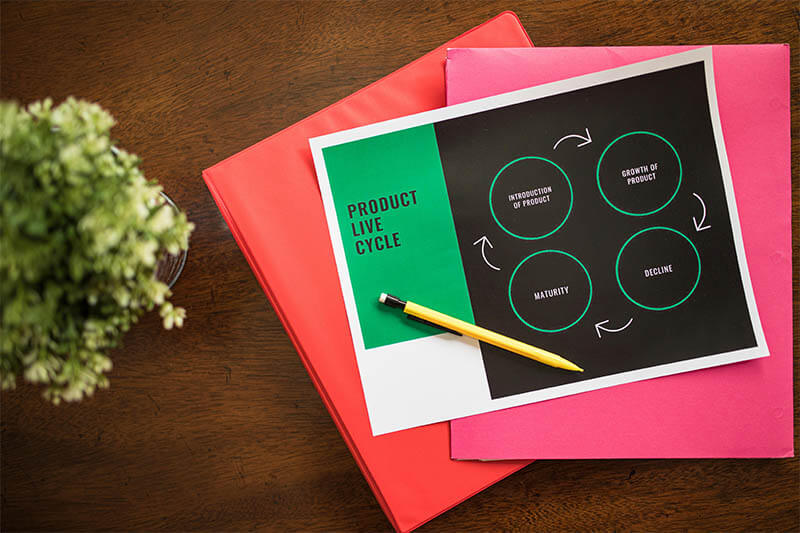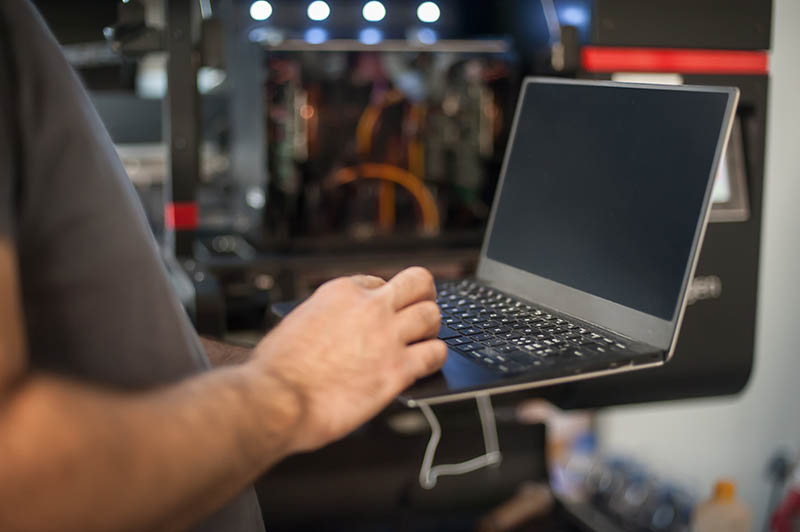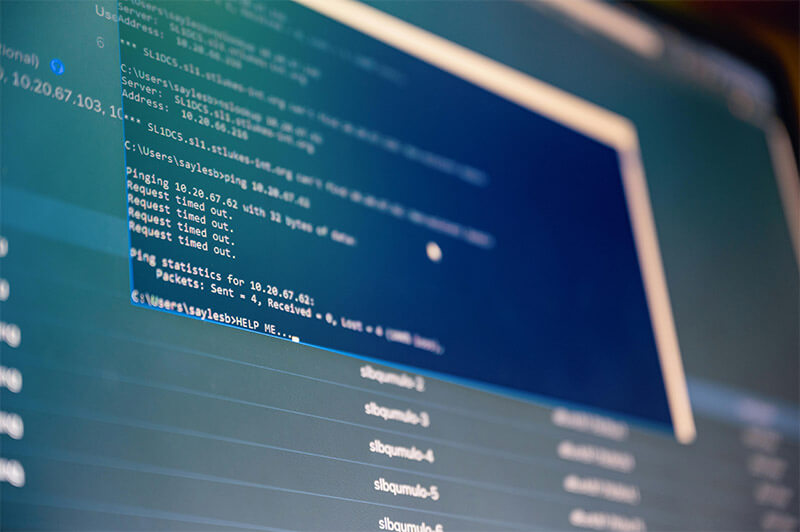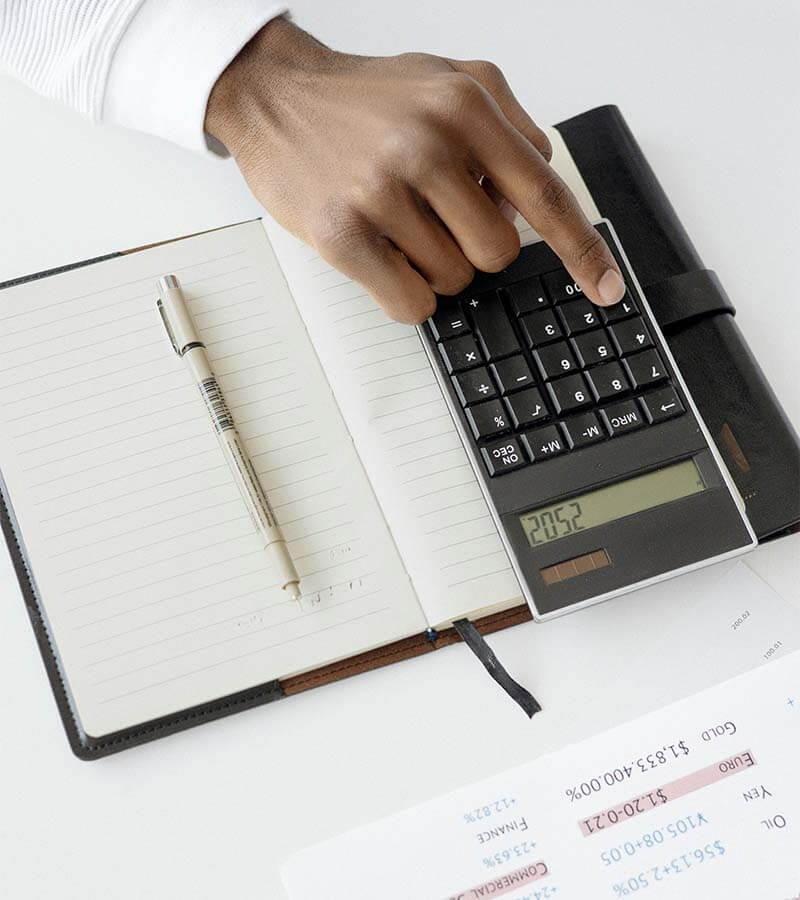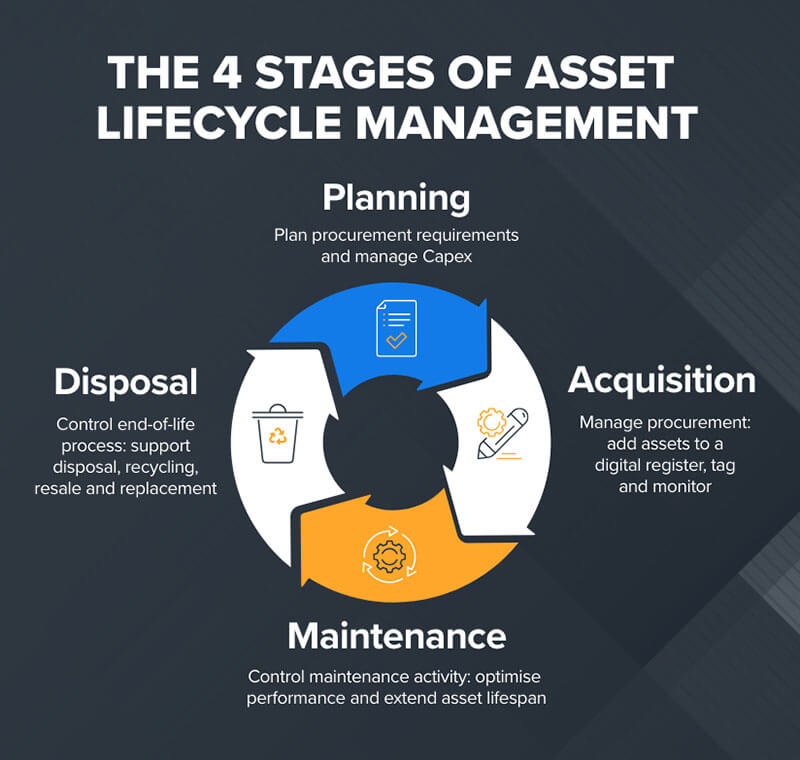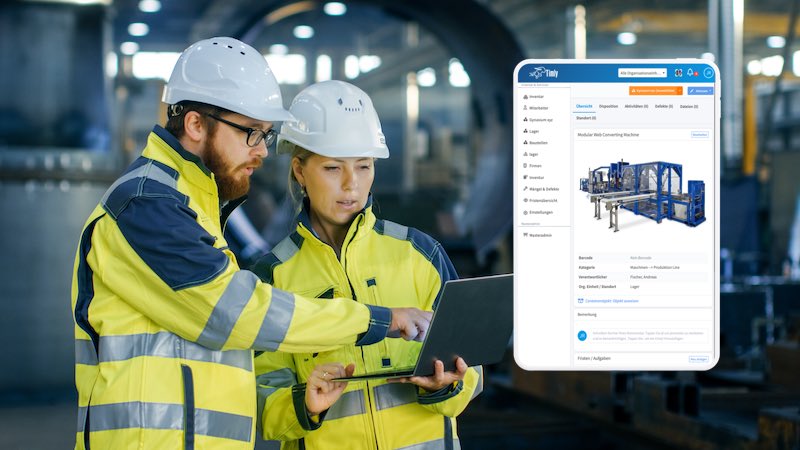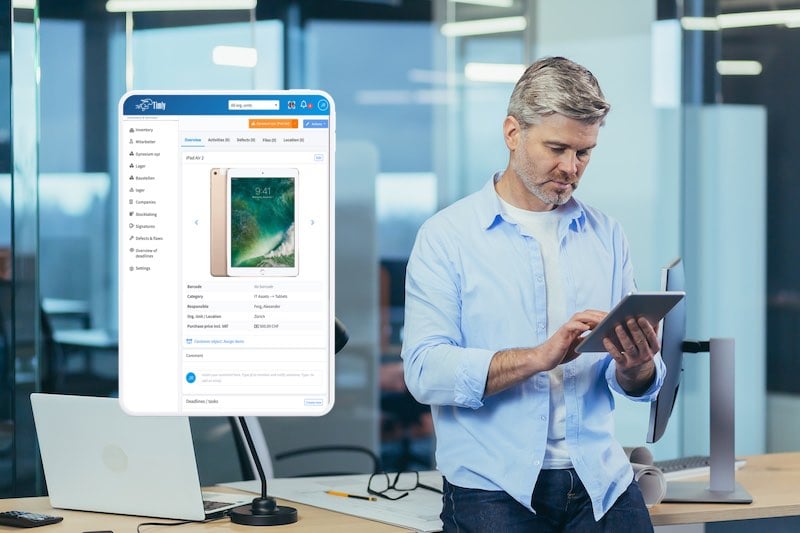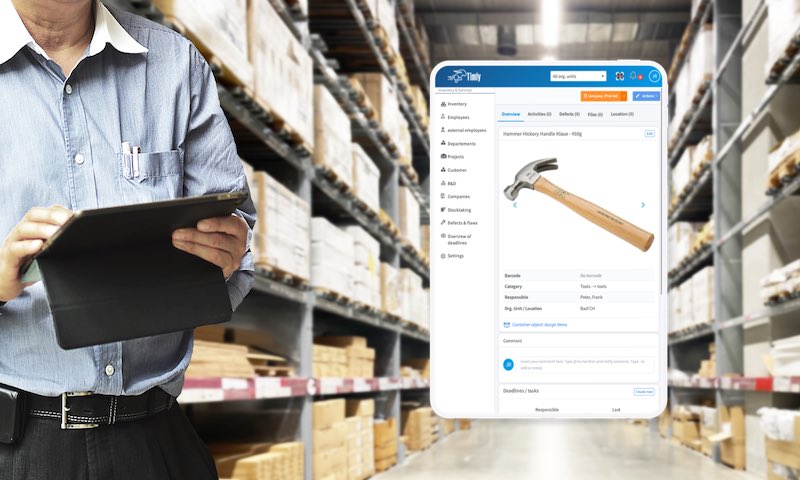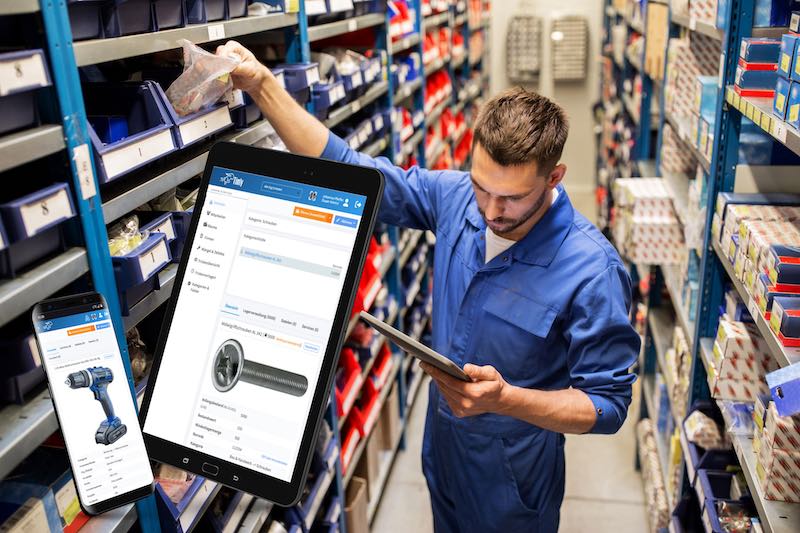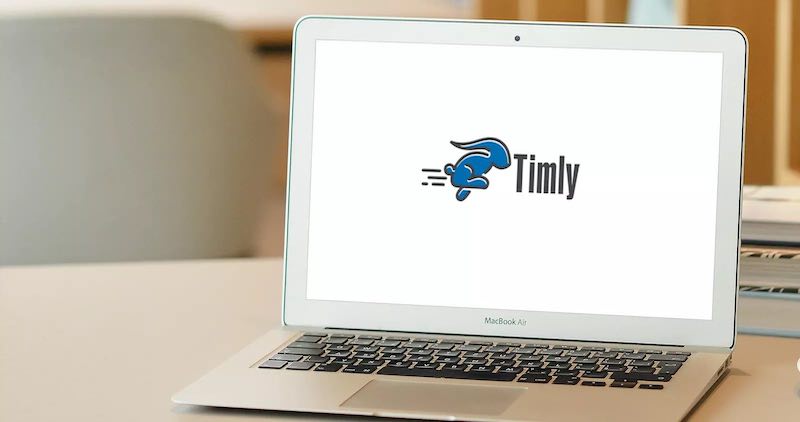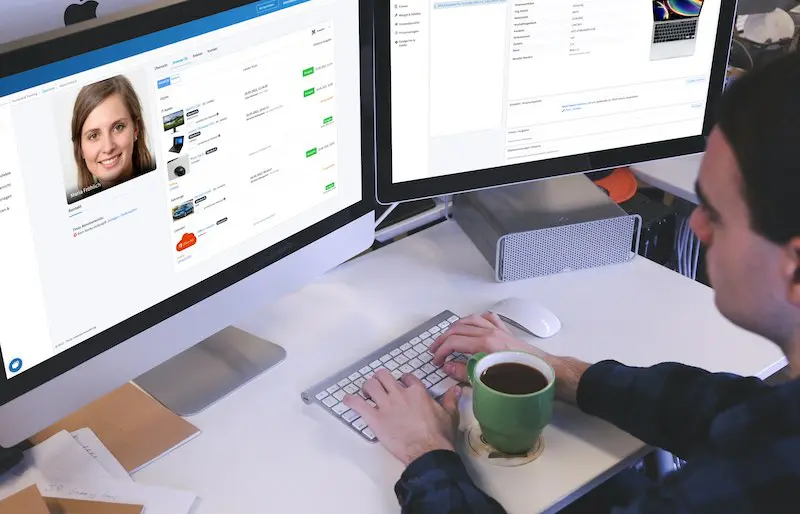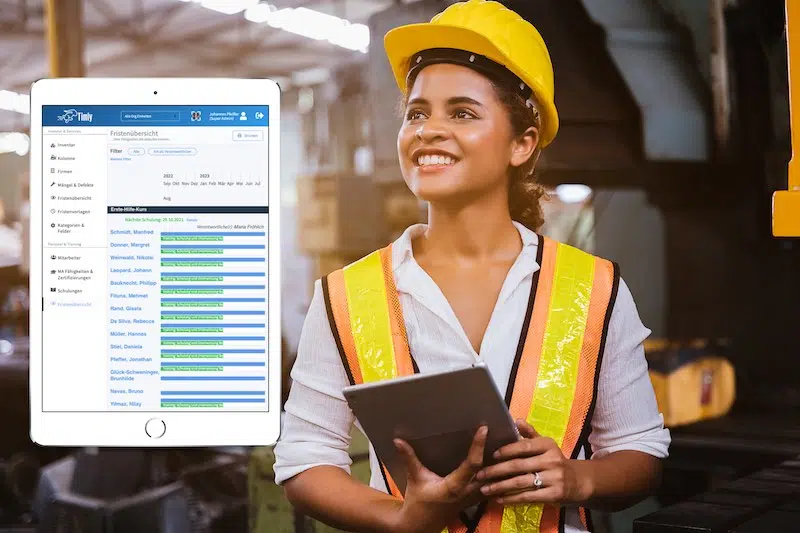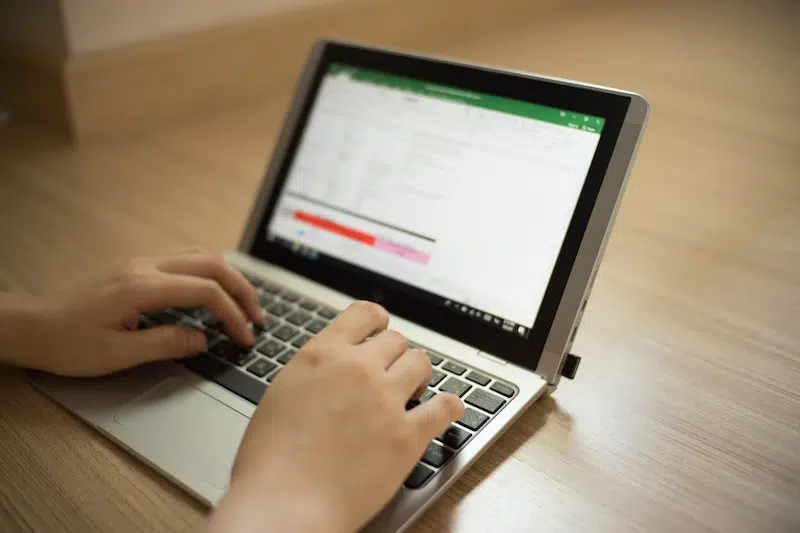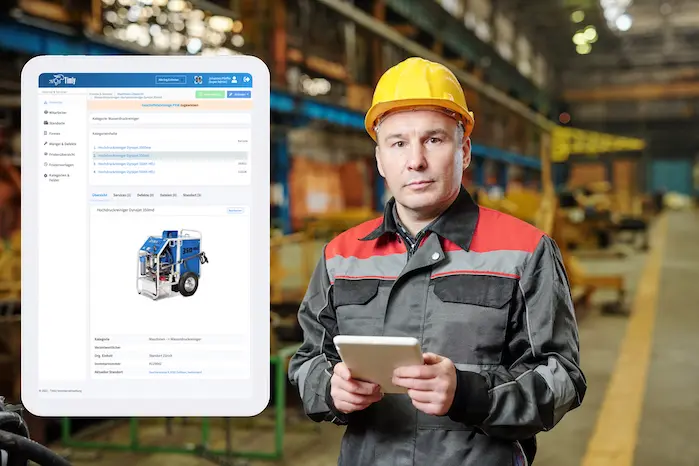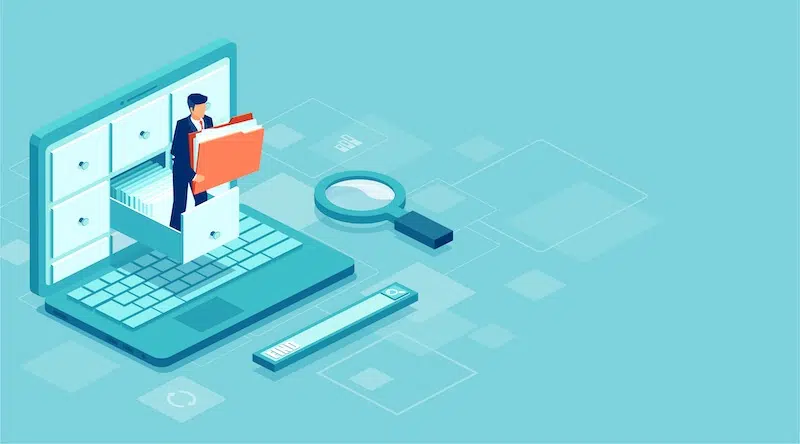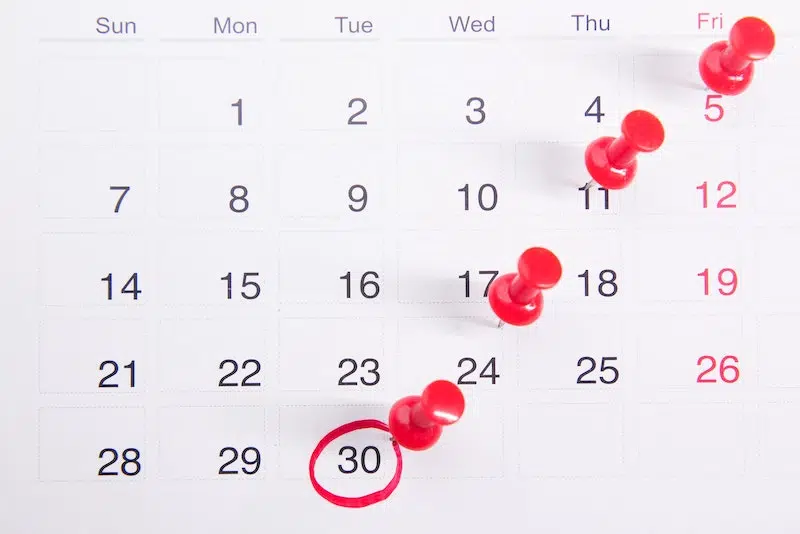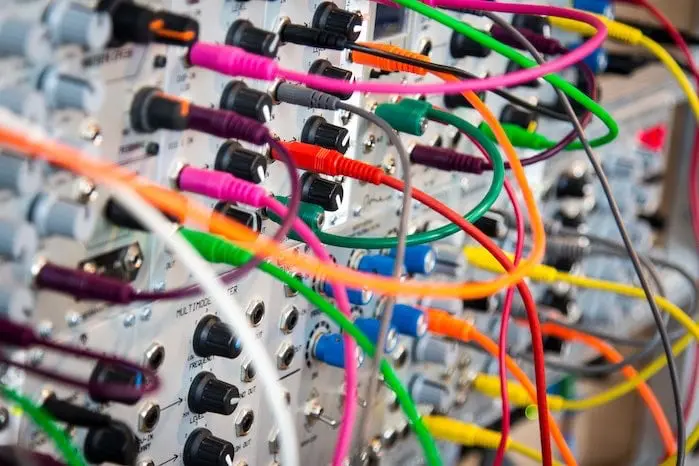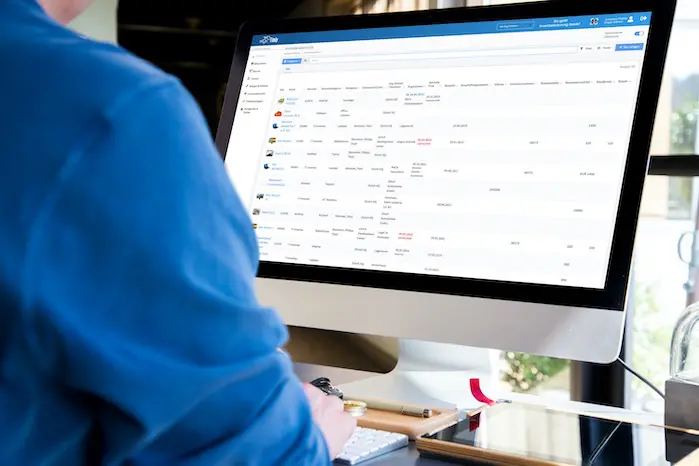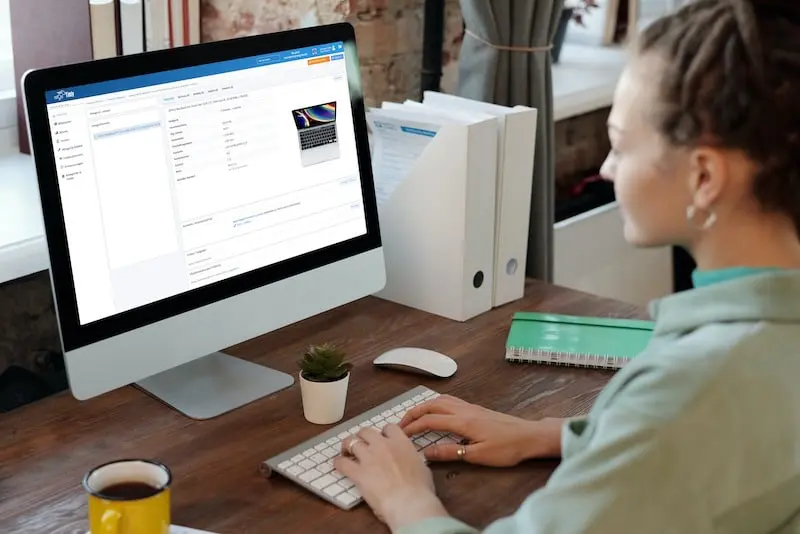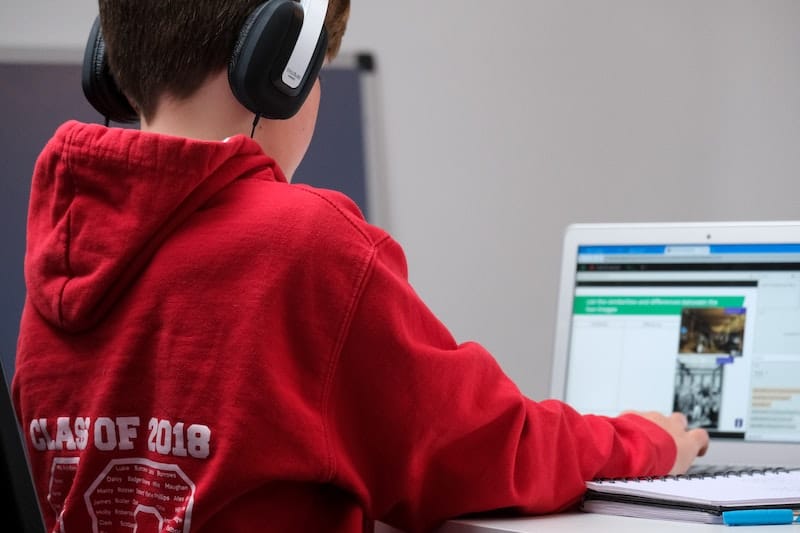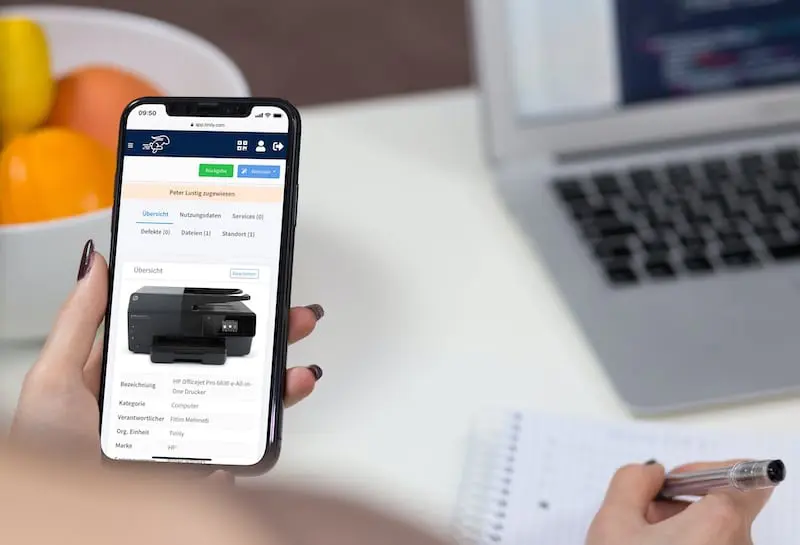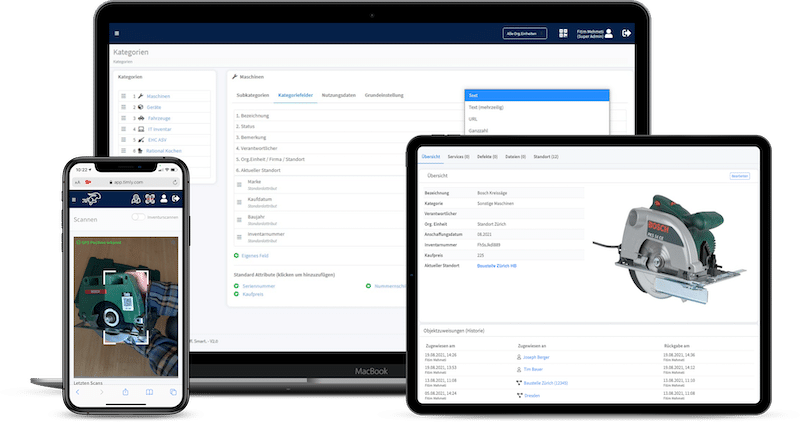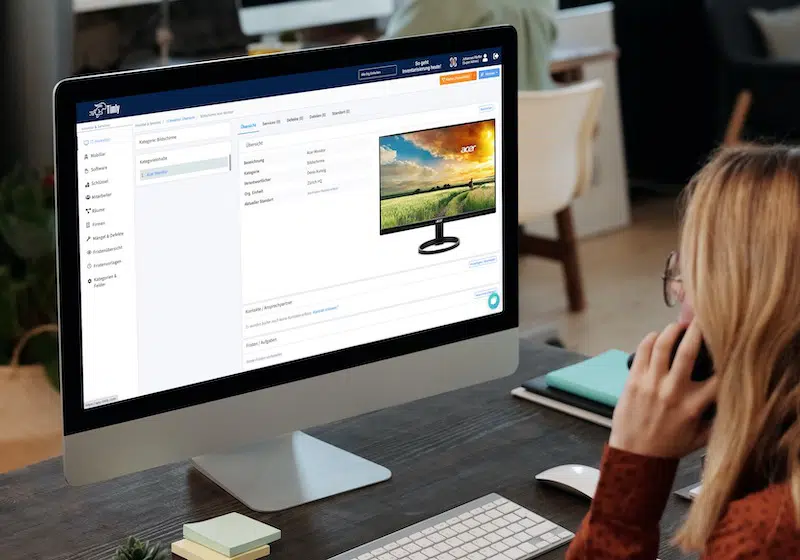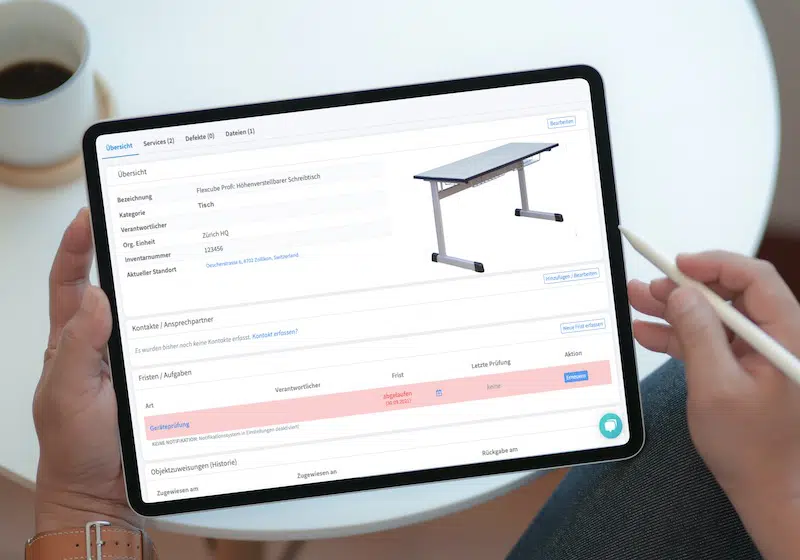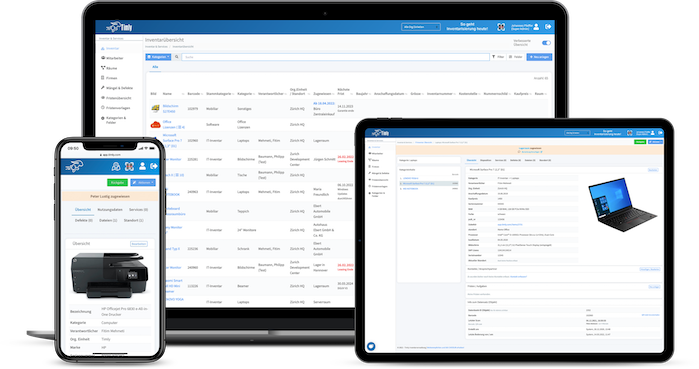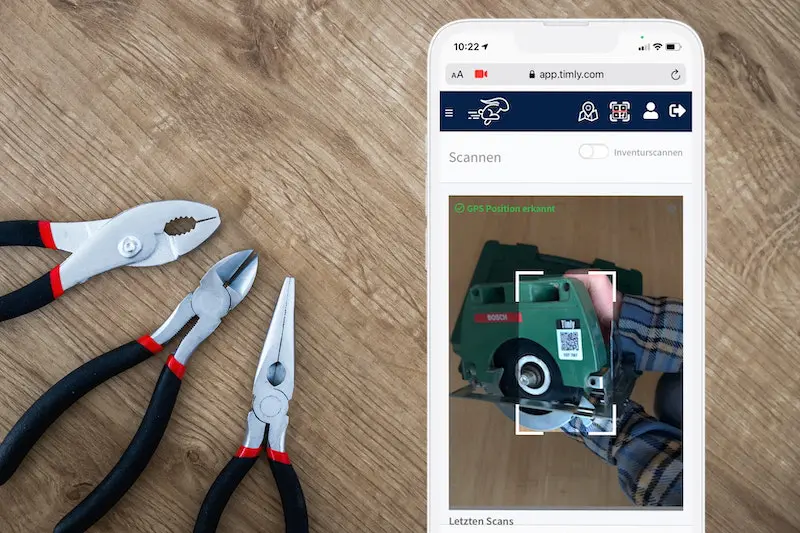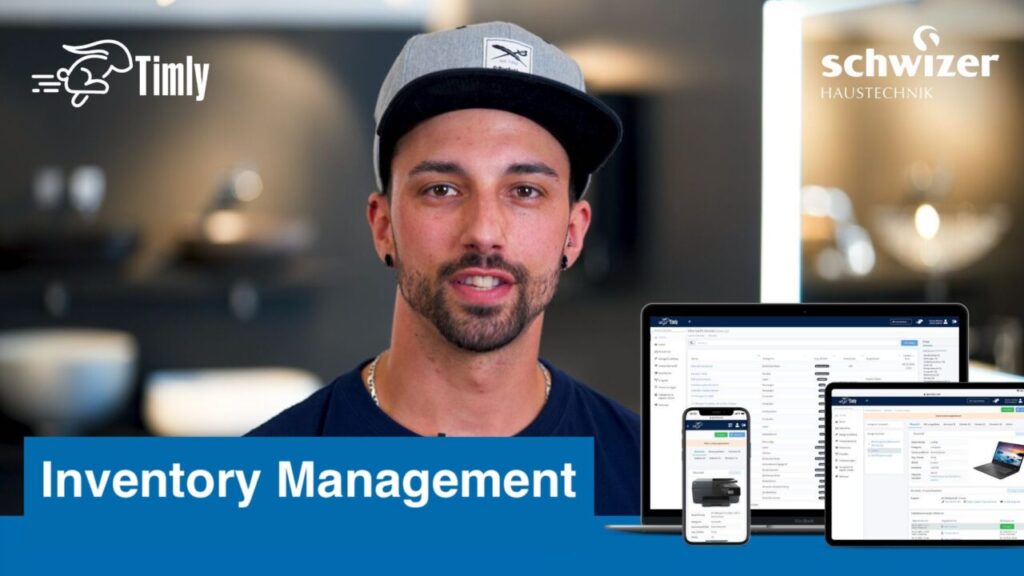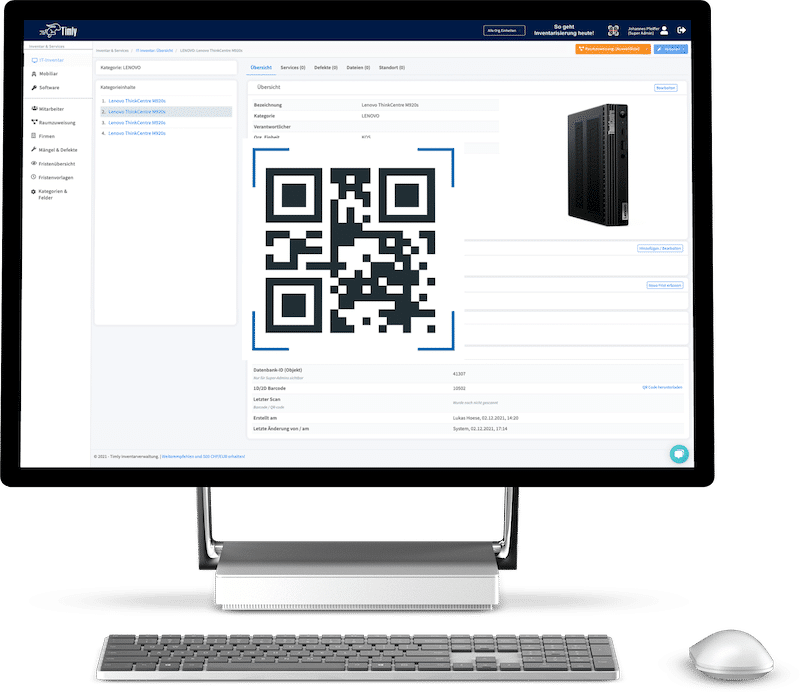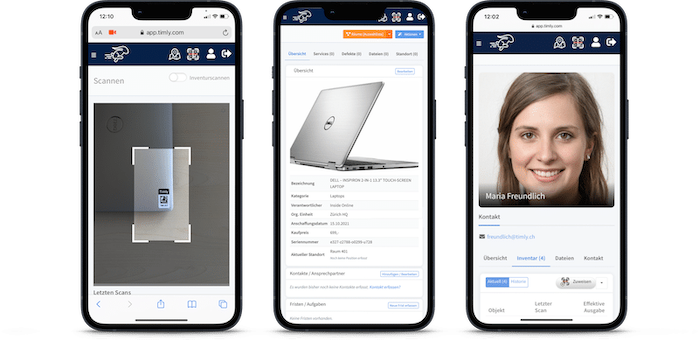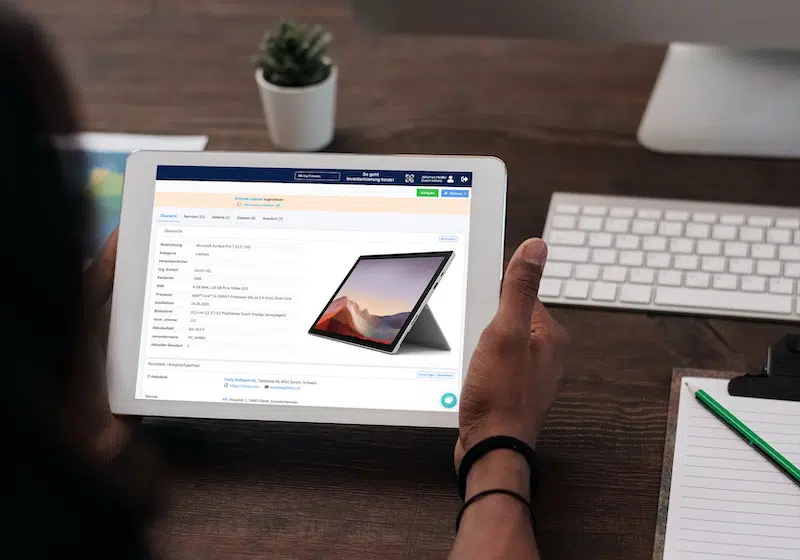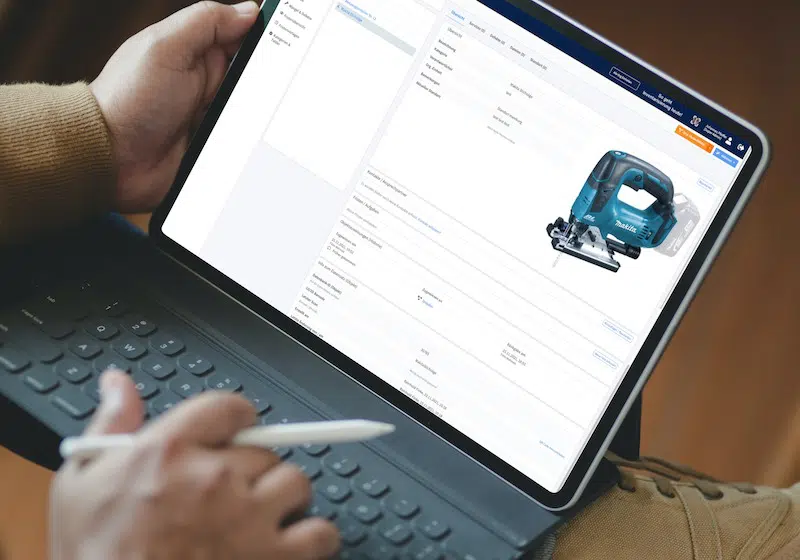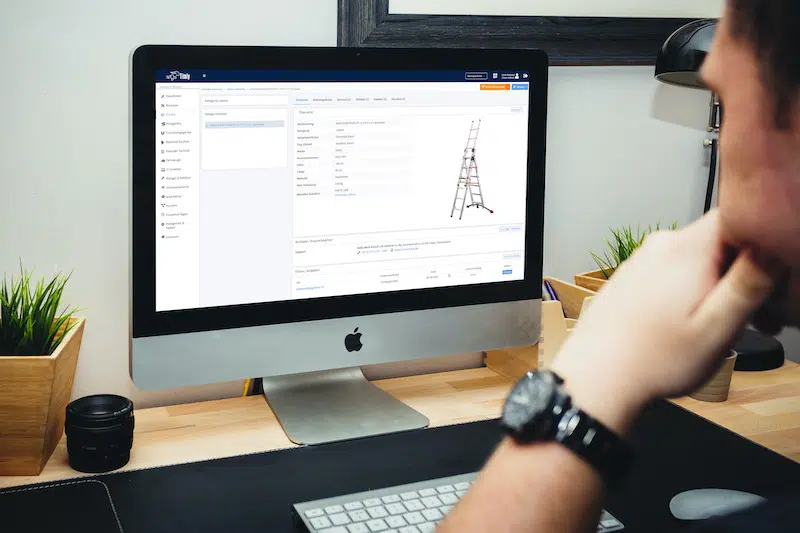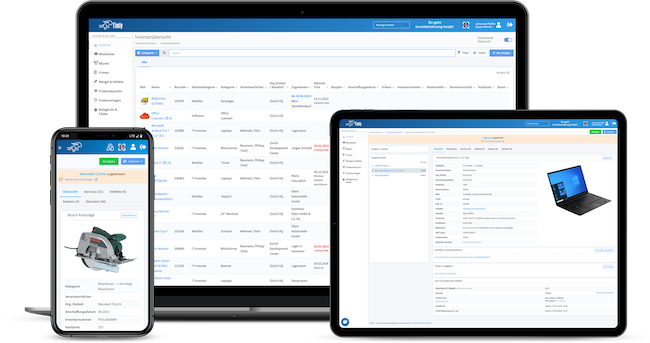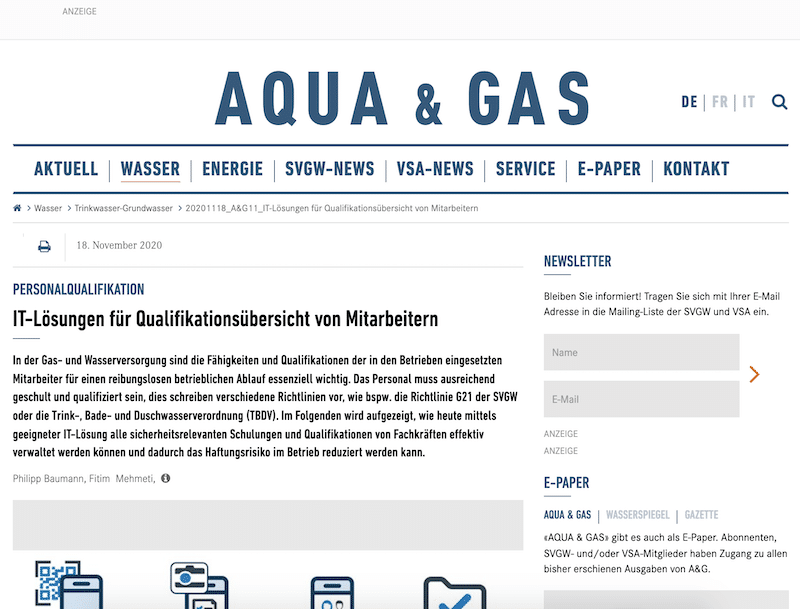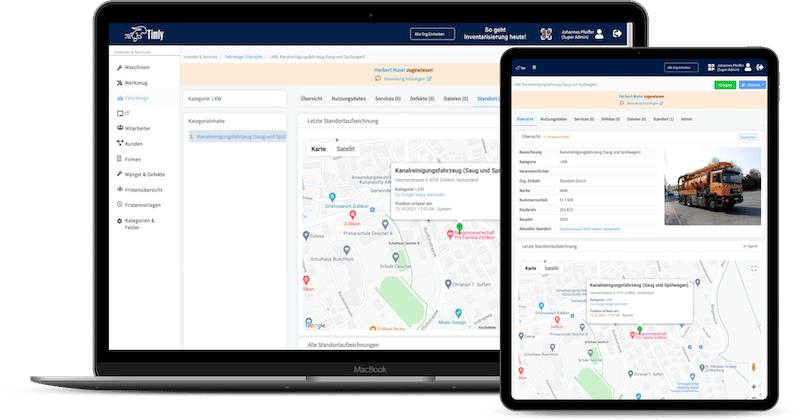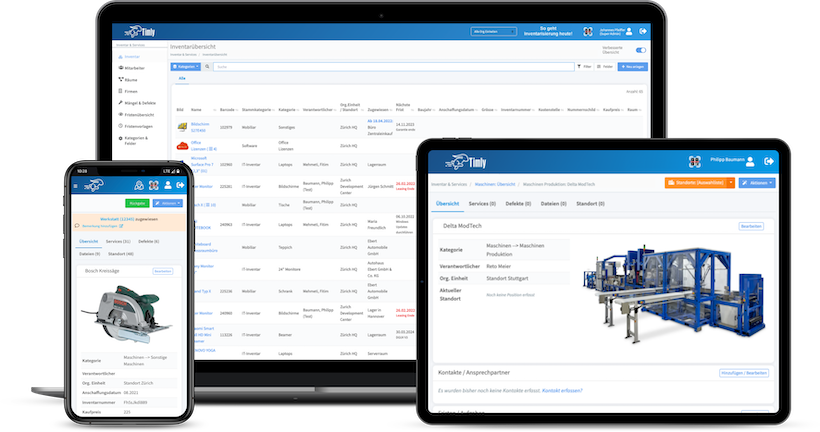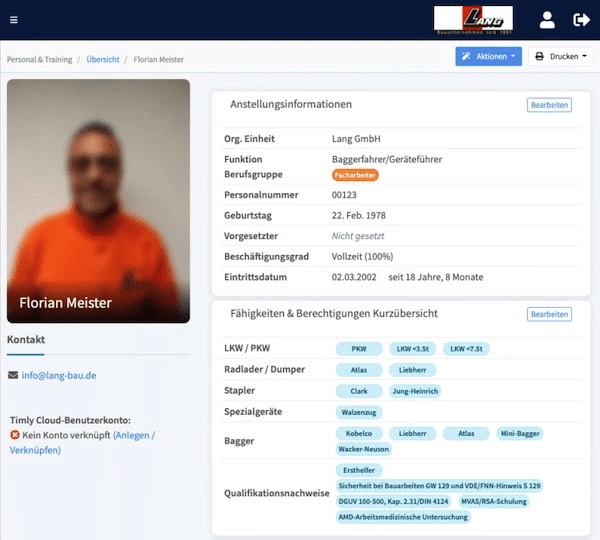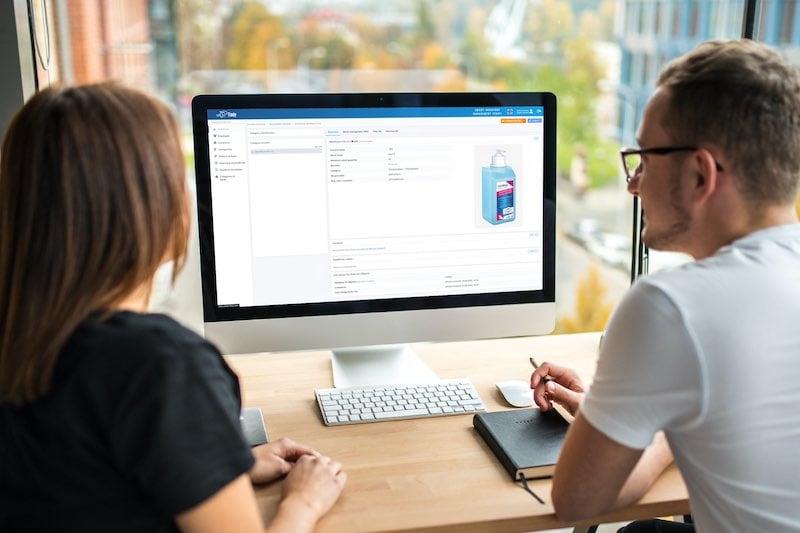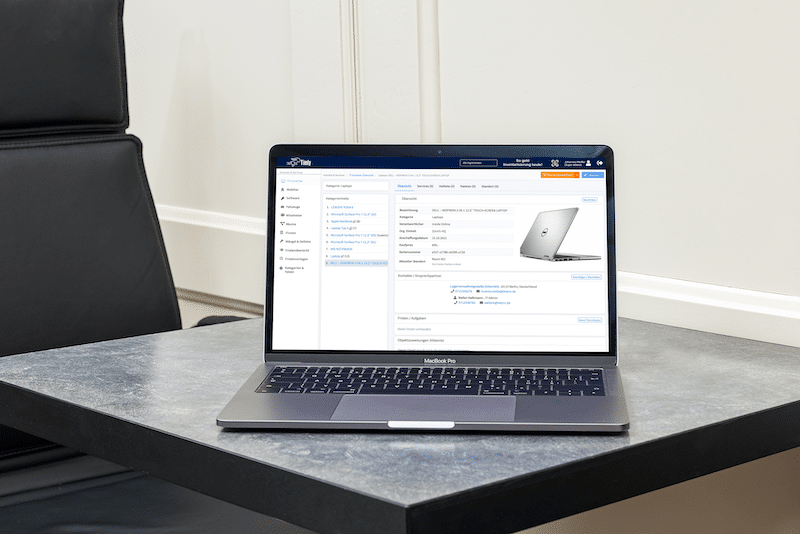- DAM checklist organizes assets, improves accessibility, and maximizes asset value.
- An efficient digital asset management (DAM) checklist should include steps like asset identification, metadata tagging, and categorization.
- DAM system streamlines workflows, encourages collaboration, and protects digital content.
- Choosing the right DAM requires assessing business needs like storage and compliance.
- Essential features of a DAM system include advanced search tools, version control, and role-based access controls.
- Digital Asset Management Checklist
- Requirements for a Digital Asset Management System
- Do You Need a Digital Asset Management System?
- How Do You Choose The Right DAM Solution?
- How Do You Set Up and Manage a DAM System?
- What Are the Key Features and Functionalities of a DAM?
- Frequently Asked Questions About Digital Asset Management Checklists
Digital Asset Management Checklist
A digital asset management (DAM) checklist is a strategic tool for organizing, storing, and safeguarding digital files like images, videos, and documents. It helps businesses maintain consistency, improve accessibility, and maximize the value of their assets. Therefore, below, we will explore some detailed steps that can help you create a comprehensive checklist for your DAM system.
Asset Identification
Asset identification is the process of cataloging every digital item your organization manages. This step involves creating a complete inventory of assets, which acts as the foundation for an organized system. Without this, assets are easily misplaced or overlooked.
You can start by listing all files, from high-priority marketing materials to internal resources. Then, group similar files together and include basic identifiers like file names, project details, or associated teams. This comprehensive catalog helps businesses to improve visibility and simplifies the rest of the DAM process.
Metadata Assignment
Metadata enhances asset discoverability by enabling users to locate the exact file they need based on keywords or tags. It includes all the essential details like keywords, descriptions, dates, and usage rights that make files more searchable.
To streamline this process, you should create consistent tagging rules that everyone in your team follows. For instance, use meaningful keywords tied to campaigns, product names, or file formats. It helps your team to find files quickly.
Categorization
Categorization organizes assets into meaningful groups and makes large libraries easier to manage. It also helps to locate files quickly and see relationships between assets. When categorizing, it is important to consider your team’s needs and create categories that are intuitive and relevant.
This type of categorization allows for easy tracking and management of related assets, making it especially useful for teams working on large-scale projects. It also helps maintain consistency between connected assets, as any changes made in one file will automatically be reflected in the others.
Version Control
Version control ensures teams have access to the most up-to-date files while tracking changes to avoid confusion. Mistakes can happen here when multiple team members edit the same asset without coordination. However, a strong system eliminates this risk.
To overcome this issue, businesses should use tools or systems that automatically log updates and store previous versions. This allows teams to revert changes if any mistake is made or access earlier drafts for comparison. These tools also send built-in notifications so that all team members are aware of changes and can coordinate accordingly.
Access Control
Every user doesn’t need access to every asset. Therefore, access control should involve defining and enforcing role-based permissions so team members can only access files that are relevant to their jobs. This ensures security and enhances operational efficiency.
For instance, you can restrict sensitive financial documents for leadership teams only. While marketing staff should have full access to all the branding resources. So, by customizing the permissions to fit individual roles, you can streamline your workflows and reduce the risk of unauthorized access.
Backup and Security
Data loss can be catastrophic, making backups and strong security protocols essential. Backups generally provide a safety net in case of accidental deletions or system failures, while security measures protect assets from external threats.
So, you must set up automated backups to save assets in secure drives or cloud storage. Moreover, combine automated backups with encryption and Multi-Factor Authentication, as it can help you to safeguard files. Regularly auditing these measures to identify and fix vulnerabilities before they become issues helps businesses stay proactive in protecting their digital assets.
Archiving and Disposal
Not all assets need to stay in circulation. Archiving outdated content keeps your active library clutter-free and improves efficiency. Therefore, files that no longer serve any purpose should be securely disposed of to maintain compliance.
However, set clear rules defining when a file should be archived or deleted. For example, archive files that haven’t been accessed within six months but still hold long-term value. Moreover, use a secure deletion process for anything that’s no longer relevant to avoid unnecessary risks.
By having a strong security system in place, businesses can build trust with their customers and partners by ensuring the safety of sensitive information. This can also help to avoid potential legal issues and financial losses that could arise from data breaches or cyber-attacks.

Requirements for a Digital Asset Management System
A robust DAM system is essential for streamlining workflows. It encourages collaboration and protects valuable digital content. So, the key requirements for implementing an effective DAM system should include:
- Centralized storage for all digital assets
- Access control and permissions
- Easy search and retrieval capabilities
- Custom metadata tagging
- Version control and tracking
- Integration with other systems
- Scalability and flexibility
- User-friendly interface
- Backup and disaster recovery plan
Keep in mind that the needs of a DAM system differ by industry. For instance, media companies often require specialized tools for managing large video files, while healthcare organizations often prioritize strict security and compliance solutions.
Selecting the right software and storage solutions is, therefore, critical in this process for secure and efficient DAM. So, businesses should opt for tools that provide cloud-based functionality, robust security measures, compliance, and streamlined DAM processes.
It can help them save time and resources, reduce the risk of data breaches, and ensure efficient collaboration within their organization.
Do You Need a Digital Asset Management System?
Determining whether you need a DAM system requires a systematic analysis of your current resources and needs. Below are some questions you can ask yourself to help decide:
- Are you struggling with persistent inefficiencies in managing your digital assets?
- Do you often face resource bottlenecks and delays due to a lack of organized asset storage?
- Does your brand rely heavily on visual content for marketing, sales, or communication purposes?
- Are you looking to improve the consistency and accuracy of your brand’s image and messaging?
If any of these situations sound familiar, then a DAM system could be the solution you need. Without a DAM solution, businesses face significant obstacles. Such as, your employees often spend hours searching for the right materials, which overall leads to missed deadlines and decreased efficiency.
Poor file organization can create duplicated work, while inconsistent branding may harm your company’s public image. Additionally, unsecured file storage runs a high risk of potential data leaks or compliance violations.
Having said that, the cost of a DAM system might seem high initially. But the long-term ROI of it is substantial. Effective DAM systems save time, reduce operational costs, and improve workflows that ultimately enhance overall efficiency.
Furthermore, centralized management minimizes all the possibility of human errors and ensures secure handling of sensitive resources. All in all, this investment provides significant returns and allows businesses to focus on high-priority initiatives.

How Do You Choose The Right DAM Solution?
Choosing the right digital asset management solution is critical to ensuring seamless workflows, secure storage, and optimal asset utilization.
- Assess Your Business Needs:The first step in choosing the right DAM solution is assessing your unique needs. This includes storage capacity, user roles, and compliance requirements.
- Functionality: Consider platforms with robust functionalitysuch as metadata tagging, versioning, and automation. These features enhance asset accessibility and streamline management.
- Intuitive interfaces: A user-friendly interface is essential forquick adoption and ease of use. So, you should select DAM solutions that offer customizable dashboards, search options, and filters for efficient navigation.
- Scalability:Your DAM platform must accommodate organizational growth without compromising performance. For this, you can choose DAM software that features centralized storage and metadata management. This makes scaling up or down seamless and manageable, without disrupting workflows.
- Integration Capabilities: A reliable DAM solutionshould integrate effortlessly with your existing systems, such as CRMs, CMS platforms, or marketing automation tools. This integration minimizes data silos, accelerates team adoption, and fosters collaboration across different departments.
- Customization and Flexibility: You should also choose a DAM platform that offers customization options. This capability enables you to adapt the systemas your requirements change without having to invest in a new solution.
- Security Features: Prioritize platforms that offerstrong security measures such as access controls and encryption. These features protect sensitive information and ensure compliance with data protection regulations.
- Cost-Effectiveness: A good DAM platform should strike a balance between affordability and the valueit brings to your organization. So, evaluate the pricing model of each DAM solution to find a better fit for your needs and budget.
Timly stands out as an innovative DAM solution that meets these above all criteria. With real-time tracking, secure cloud-based storage, and customizable reporting, Timly ensures that your digital assets are organized, accessible, and safe.
Its scalability supports business growth without disrupting workflows, while seamless integration with other systems allows for smooth collaboration. So, by utilizing Timly, businesses can reduce inefficiencies, maximize ROI, and improve overall productivity.
The Timly Software in Use

Optimized Device Management With Innovative Self-Inventory
SodaStream is the world market leader for water sparkling systems for domestic use and has a lot of IT equipment at its various locations. Many colleagues now work from their home offices. A digital solution for the efficient management of IT end devices became necessary...

Panasonic x Timly: Driving Technological Innovation
One of the most remarkable aspects of human ingenuity is our ability to innovate. Innovation is embedded in the DNA of consumer electronics giant Panasonic, which has diversified into a number of sectors, from heavy industry to construction...

Manage Video Equipment Efficiently Without Much Effort
The Hamburg media company always does outstanding journalistic work and is characterized by independent reporting. In order to maintain journalistic quality, the teams work with highly specialized devices – these need to be managed efficiently...

Smart City Asset Management – Timly in Use at DIGOOH
The core business of DIGOOH Media GmbH in Cologne is to manage digital city light posters (DCLP) for outdoor use in various cities in Germany. The challenge here lies in making the client’s communication message always available at the right time, in the right place...
(No credit card required)
How Do You Set Up and Manage a DAM System?
Implementing a DAM system involves straightforward steps to ensure its efficiency and longevity. Here’s a step-by-step guide to setting up your DAM system effectively.
1. Define Goals: Begin by clarifying your objectivesand start with a clear direction.
2. Audit Assets: Conduct a detailed reviewof your current digital assets. This step helps you identify duplicates, outdated files, and gaps in your inventory.
3. Choose a DAM Tool: Pick a platform that aligns with your specific requirements.However, in general, you should look for features like integration capabilities, scalability, advanced security, and intuitive design.
4. Migrate Data: Transfer your assets securely, ensuring metadata accuracy. Because proper migration prevents any loss of information and sets the stage for efficient asset retrieval.
5. Set Up Permissions: Establish role-based controlsto manage access. You can categorize users into roles such as admin, editor, or viewer. It will help you to keep secrecy and ensure sensitive data is only accessed by relevant personnel.
6. Train Users: Provide onboarding sessions that familiarize your teamwith the system’s features for smooth adoption.
7. Monitor and Optimize: Regularly evaluatesystem performance and user feedback to refine workflows and address emerging
It’s important to note that configuring access permissions is vital for maintaining both security and efficiency. That is because role-based controls grant users appropriate levels of access based on their responsibilities. This prevents unauthorized changes or data breaches.
For instance, editors can manage content updates, while viewers may only have read access. This structured approach fosters collaboration while protecting critical resources.
Robust backup strategies and compliance measurement are other essential elements of DAM management. Regular backups ensure your assets remain safe from accidental deletions or cyber threats.
While, compliance measures to meet regulations such as GDPR or HIPAA. These measures protect your organization from legal pitfalls while maintaining operational integrity.
Routine audits also play a crucial role in long-term asset management. They help to identify all security vulnerabilities, inefficiencies, and system limitations. So, by addressing these gaps early, you can continuously optimize performance and protect your investments.
Keeping these things in mind can help businesses confidently establish a DAM system that simplifies operations, enhances collaboration, and safeguards their digital assets for sustainable success.

What Are the Key Features and Functionalities of a DAM?
A digital asset management system (DAM) ensures streamlined workflows, organized collaboration, and secure handling of assets. Its primary objective is to enable businesses to manage digital resources effectively while saving time and improving productivity. From advanced search features to enhanced security, a DAM system delivers tools that optimize day-to-day operations.
Below are the key features of a DAM system:
- Advanced Search Tools:This allows users to quickly find specific assets using metadata and tags, saving time and boosting workflow efficiency.
- Version Control:It keeps a detailed record of changes. It enables teams to revert to previous versions when necessary.
- Asset Sharing: Asset sharing simplifies collaboration across teamsby providing secure and seamless access to resources.
- Role-Based Access Controls:This prevents unauthorized access by setting permissions specific to each user’s role.
- Compliance and Security:It offers encryption and regulatory adherence features that can help to meet regulatory needs such as GDPR and HIPAA standards.
- Scalable Storage:This accommodates increasing data volumes as businesses grow.
Additionally, DAM platforms offer scalable pricing models to fit various organizational needs. For instance, cloud-based solutions adjust costs according to storage use and user volume. This makes them cost-efficient for companies of all sizes.
On the other hand, on-premise solutions can be more suitable for larger organizations that require complete control over their data and infrastructure.
Conversely, though, the upfront costs of IDM may seem significant. But, the long-term savings, ROI, and improved operations make a DAM system a smart investment for all businesses that are looking for smooth workflows and want to gain full control over their digital assets.
Frequently Asked Questions About Digital Asset Management Checklists
What Is a Digital Asset Management Checklist?
A digital asset management checklist is a structured tool designed to help organizations organize, store, and control their digital assets effectively. It includes all the detailed tasks like cataloging assets, creating metadata, managing access permissions, and maintaining compliance.
By adhering to this checklist, businesses can improve their workflows, foster collaboration, and uphold consistency in branding.
What Are the Most Important Features of a Digital Asset Management System?
The most important features of any effective DAM system include functionality, intuitive interfaces, scalability, integration capabilities, customization and flexibility, security features, and cost-effectiveness. These features work together to allow businesses to efficiently manage their digital assets.
Recommended for you:
Book an online demo - free and without obligation - or create your free trial account directly.