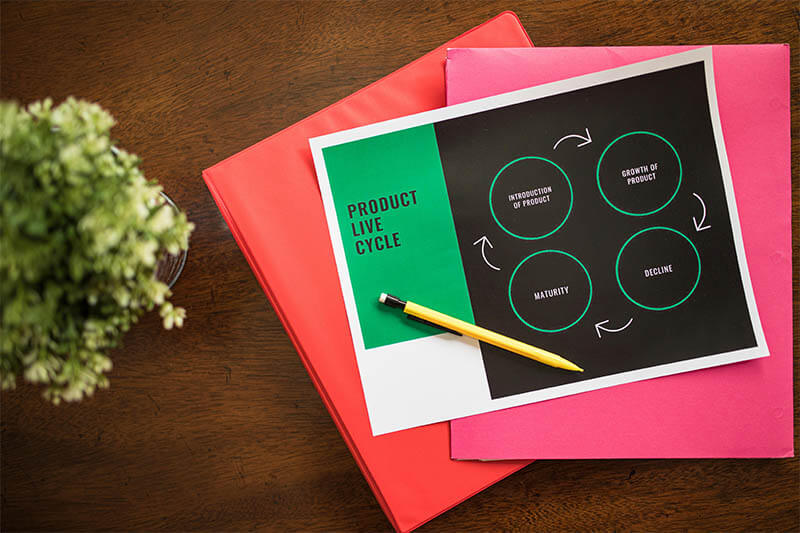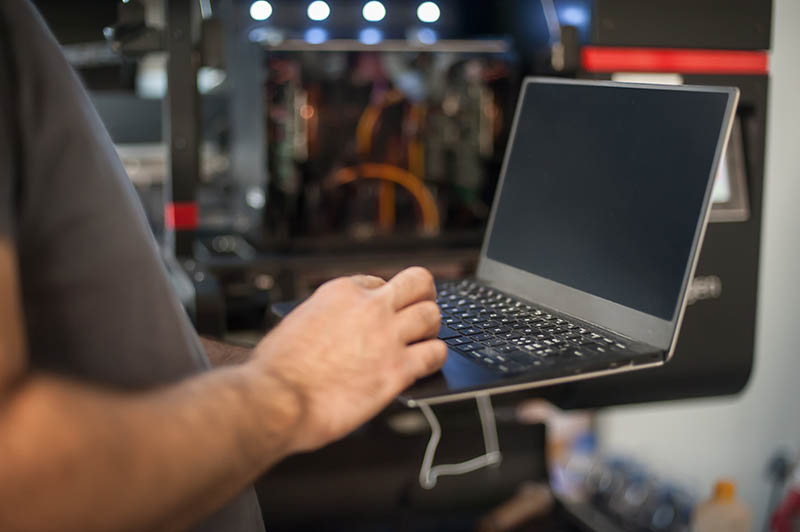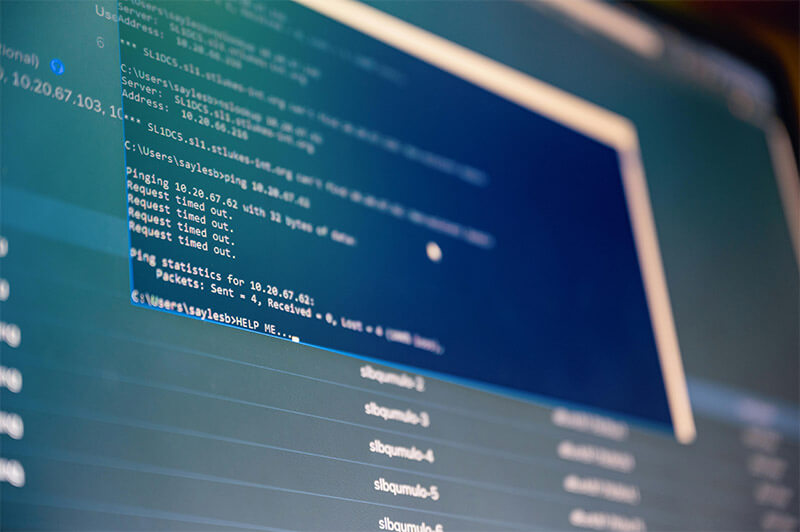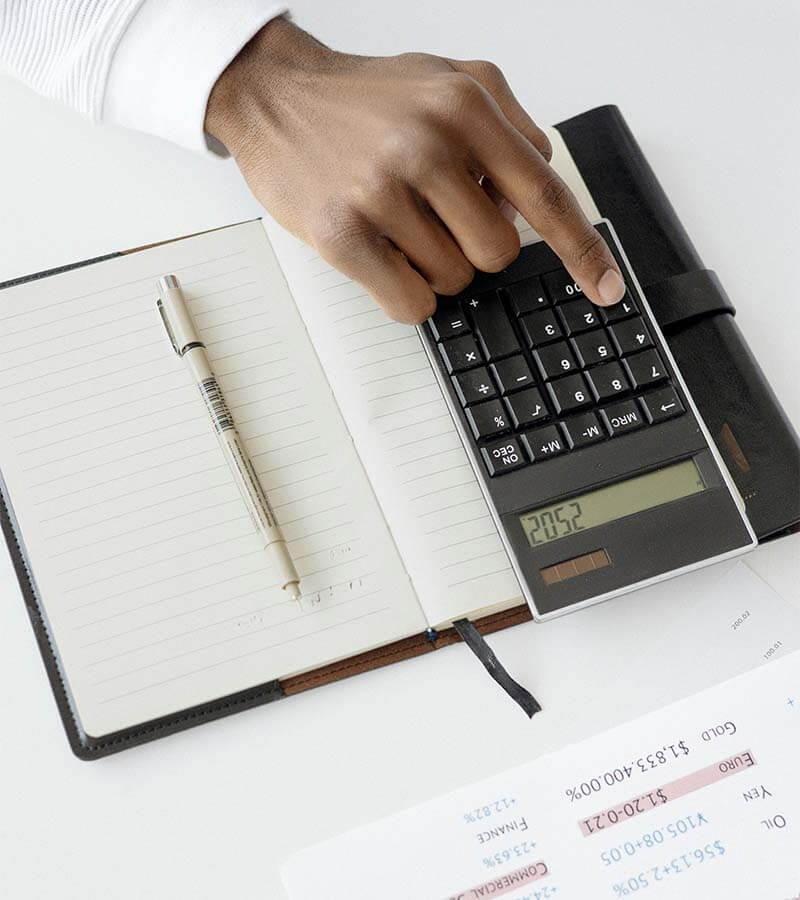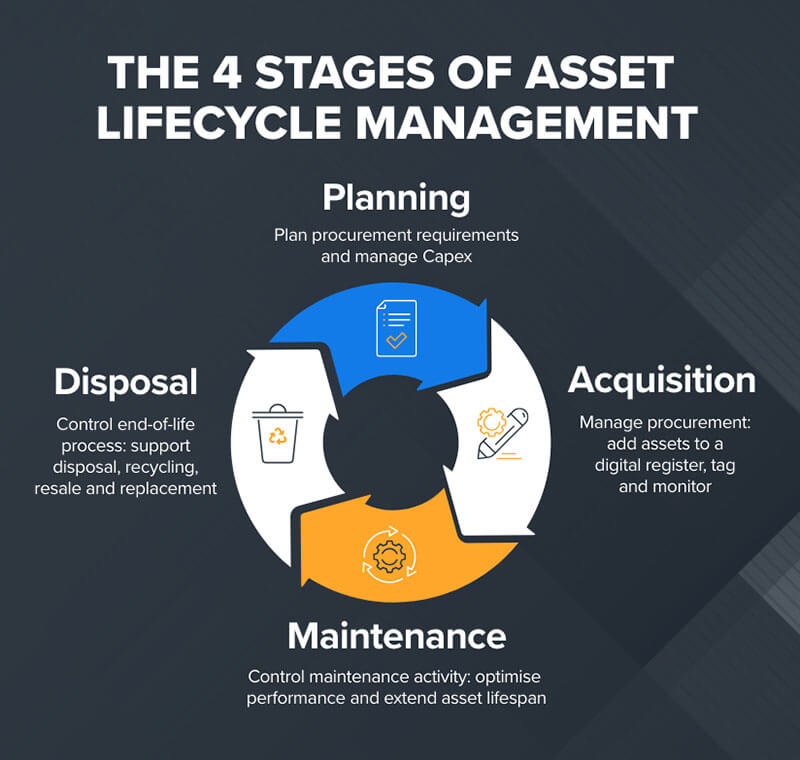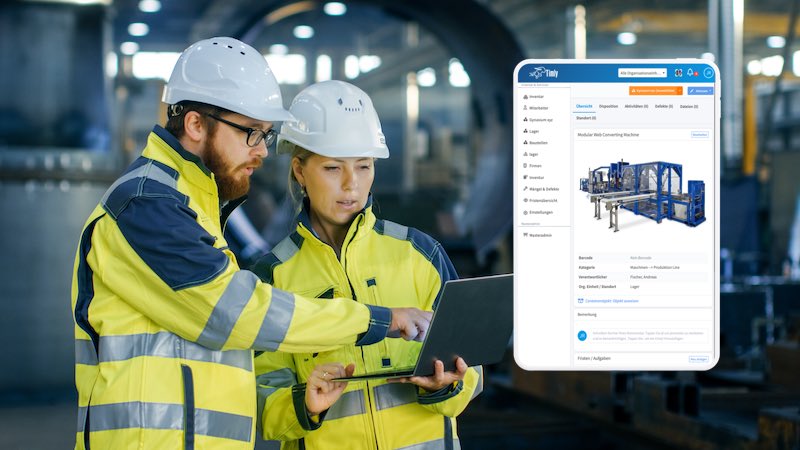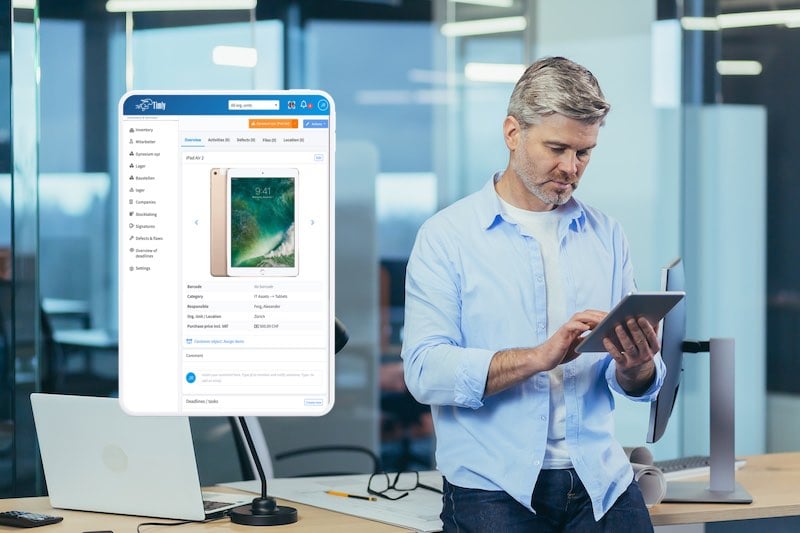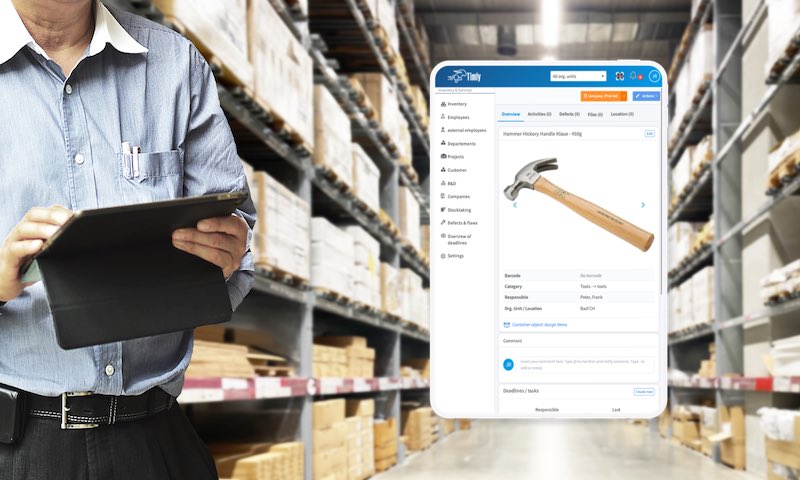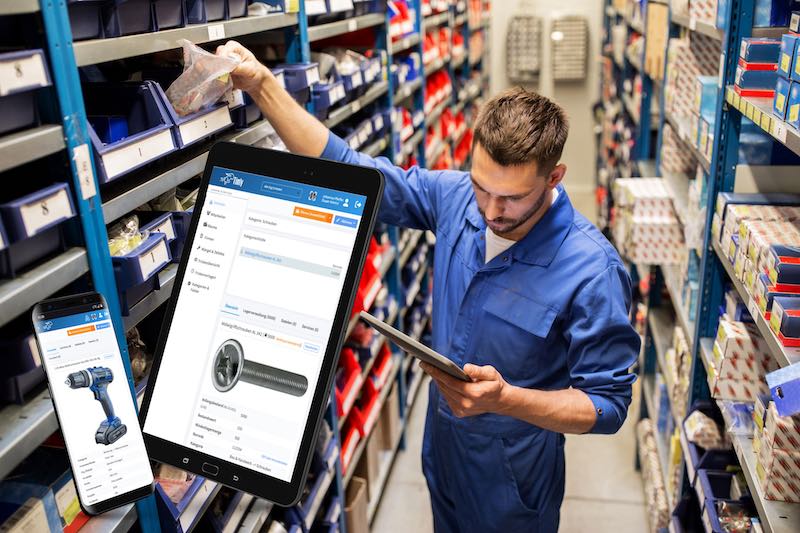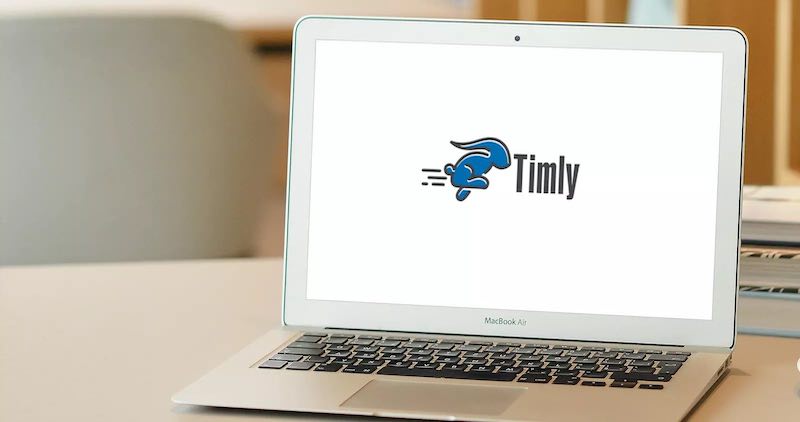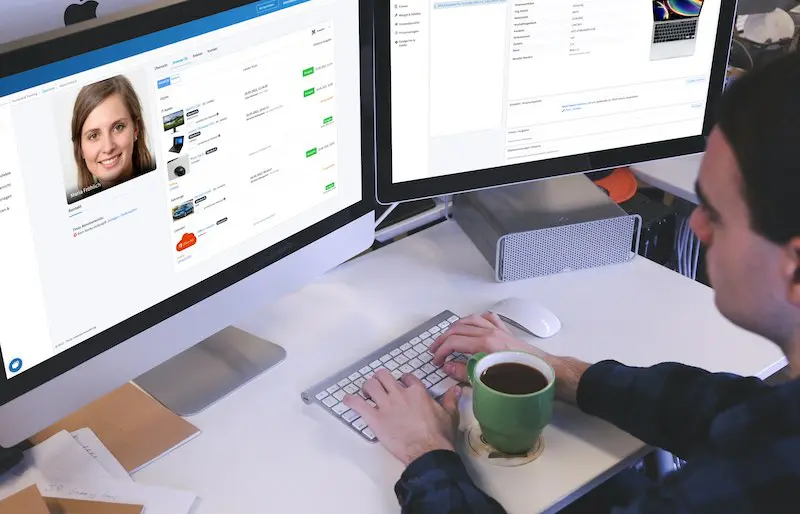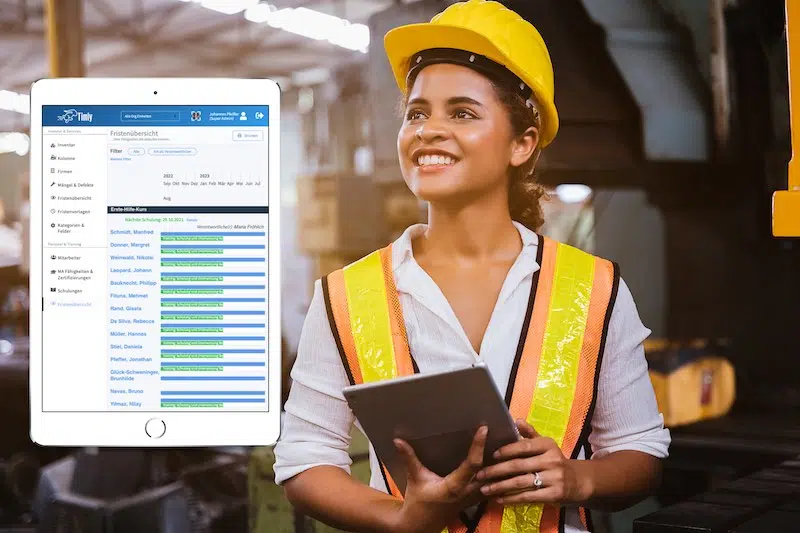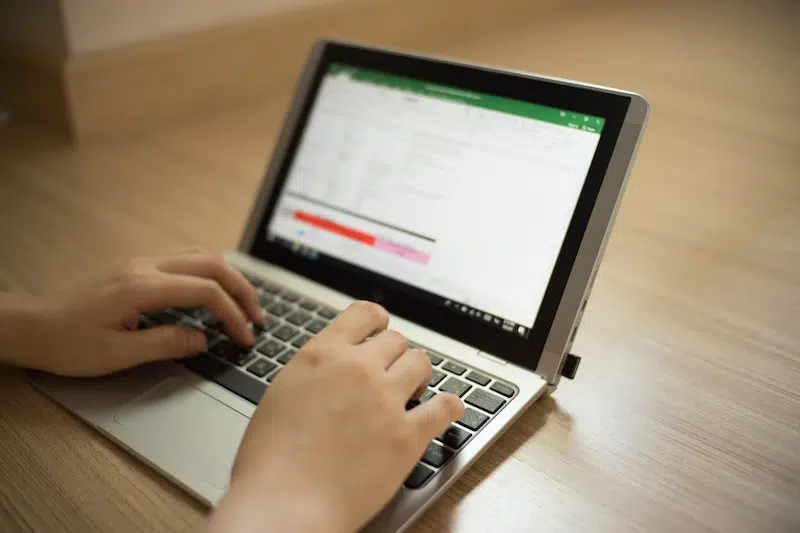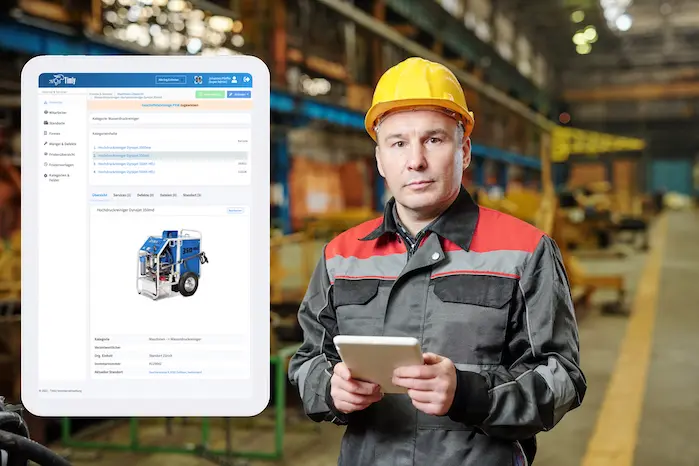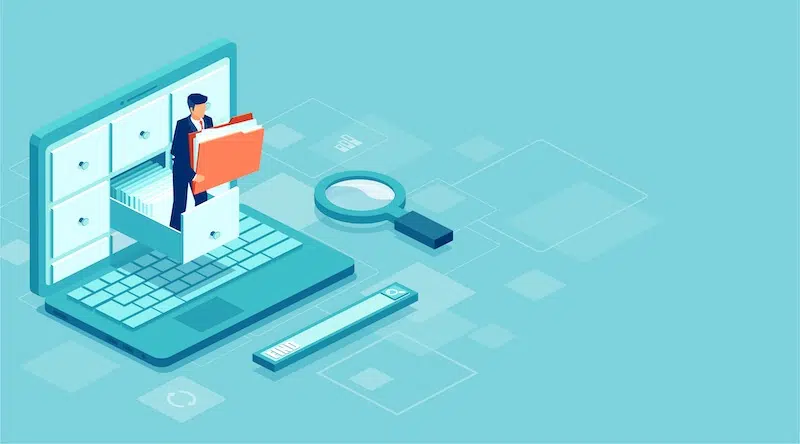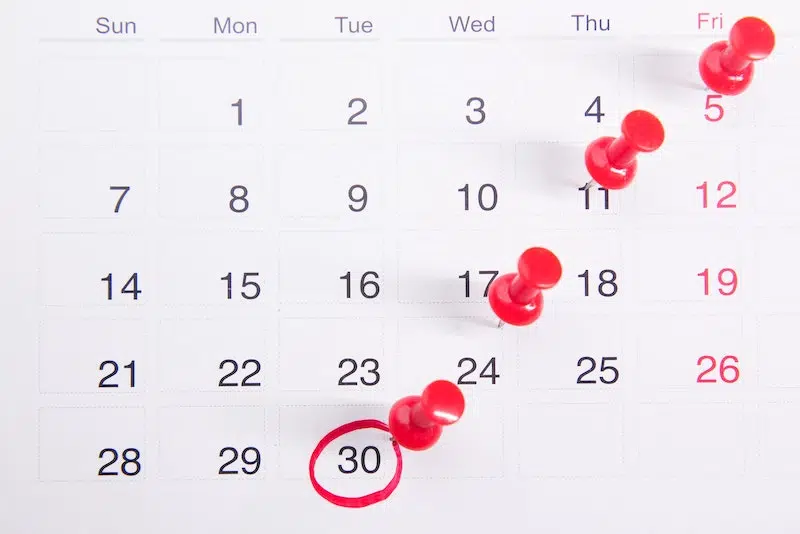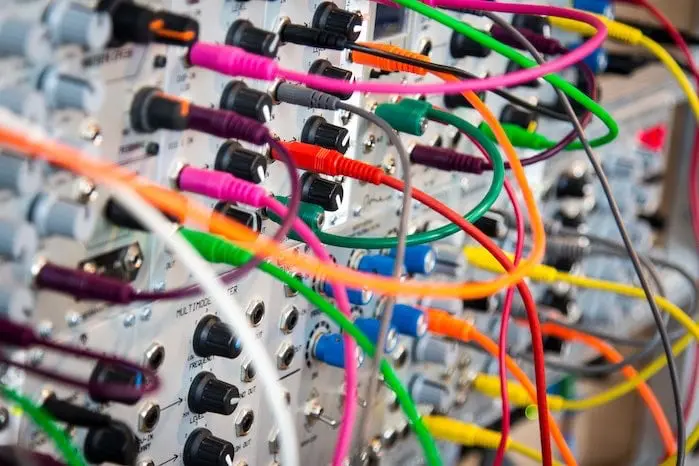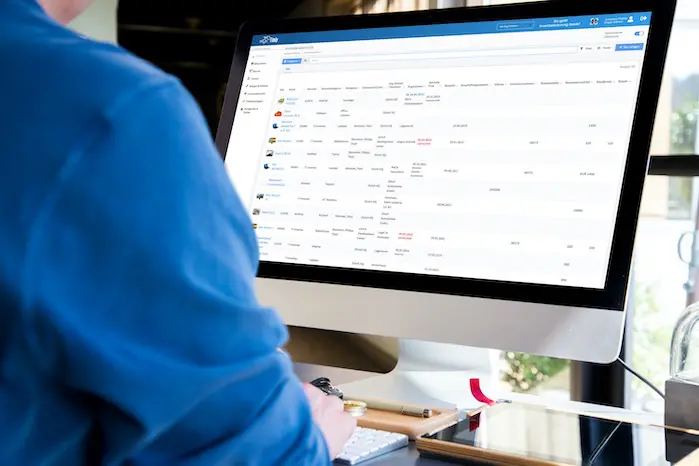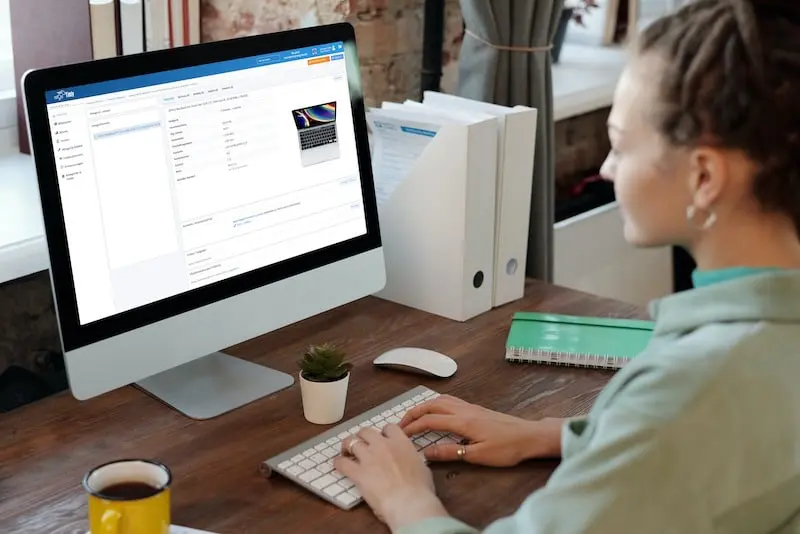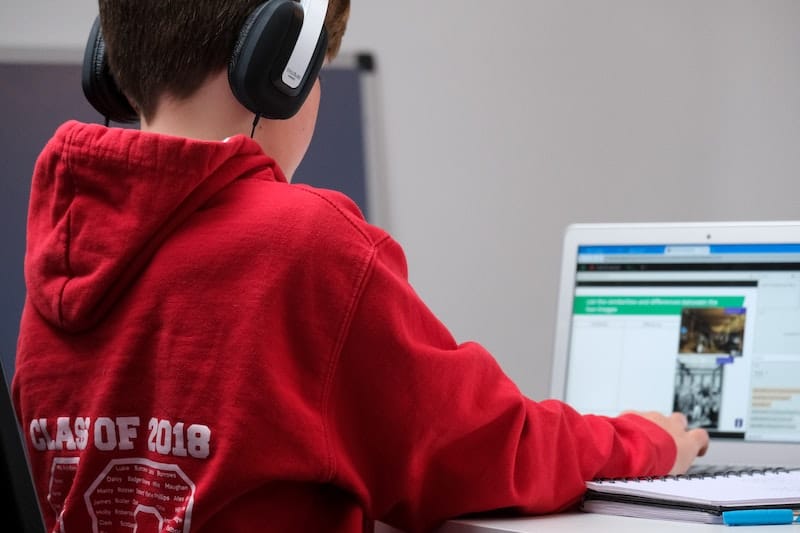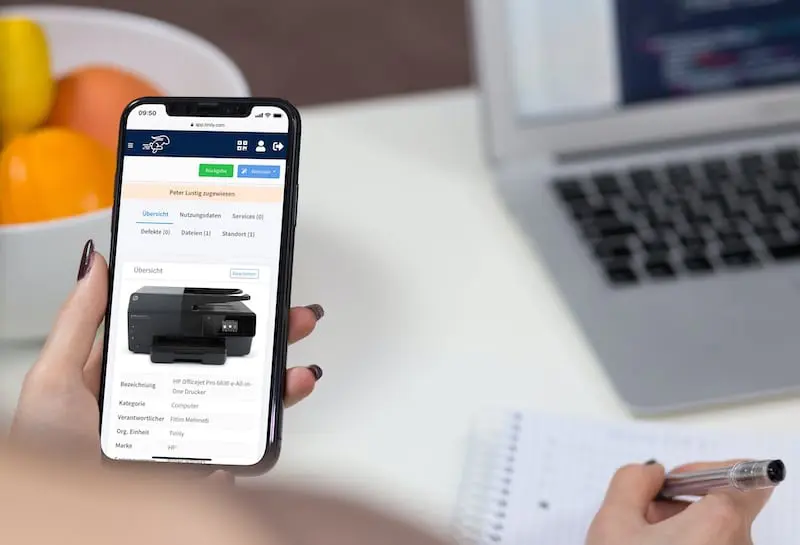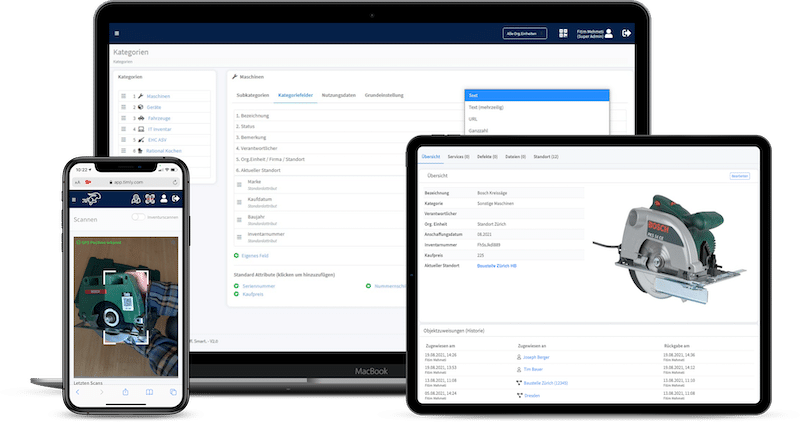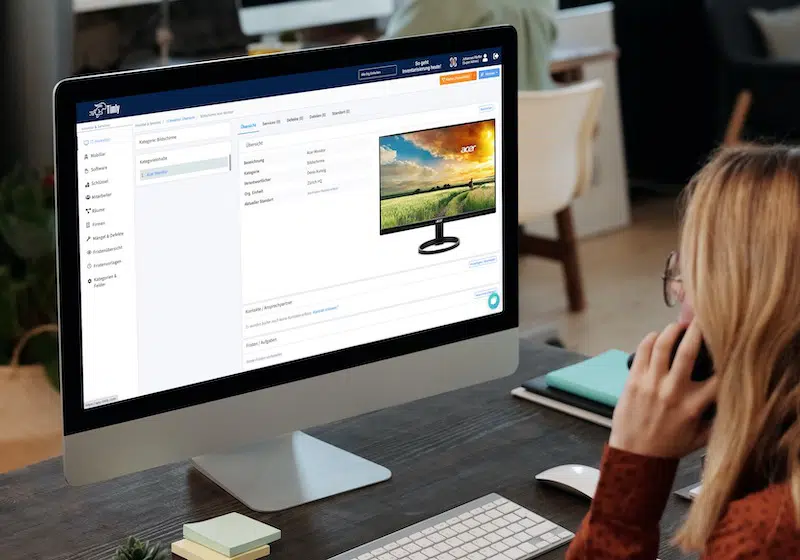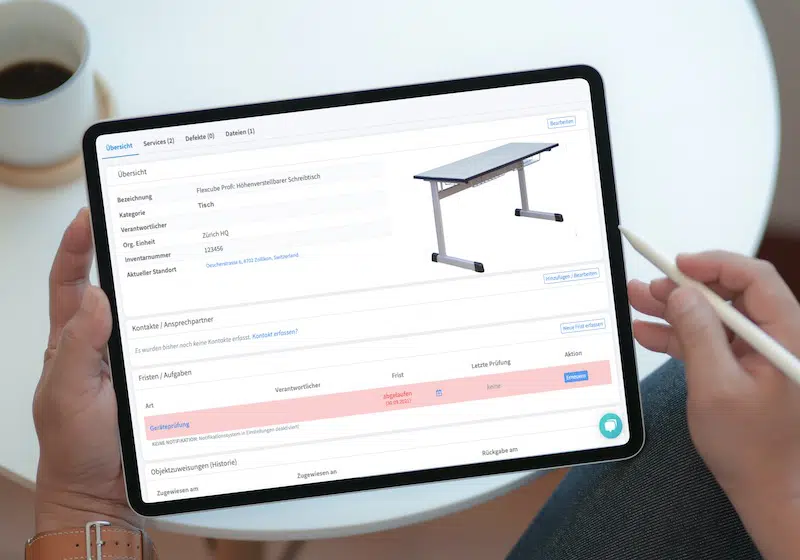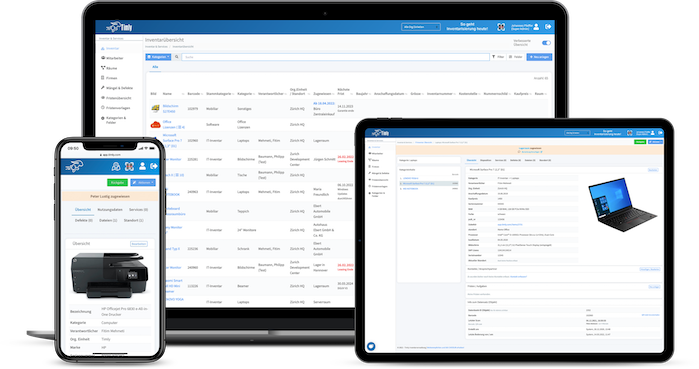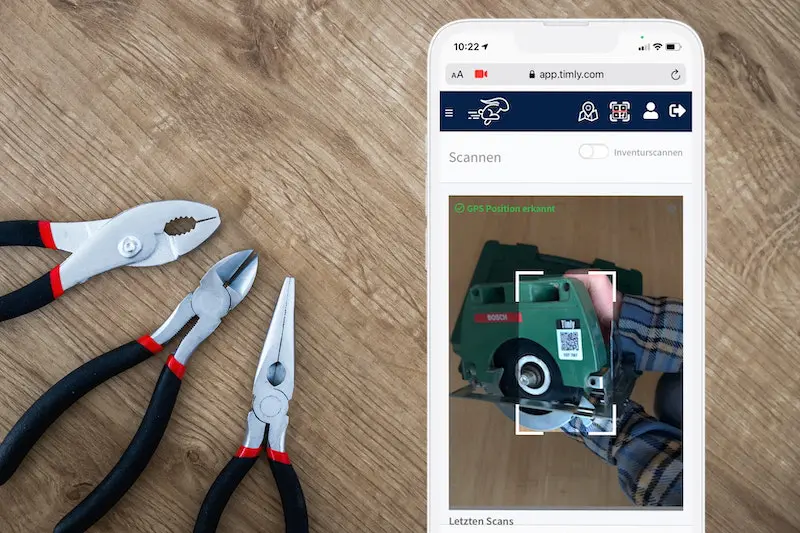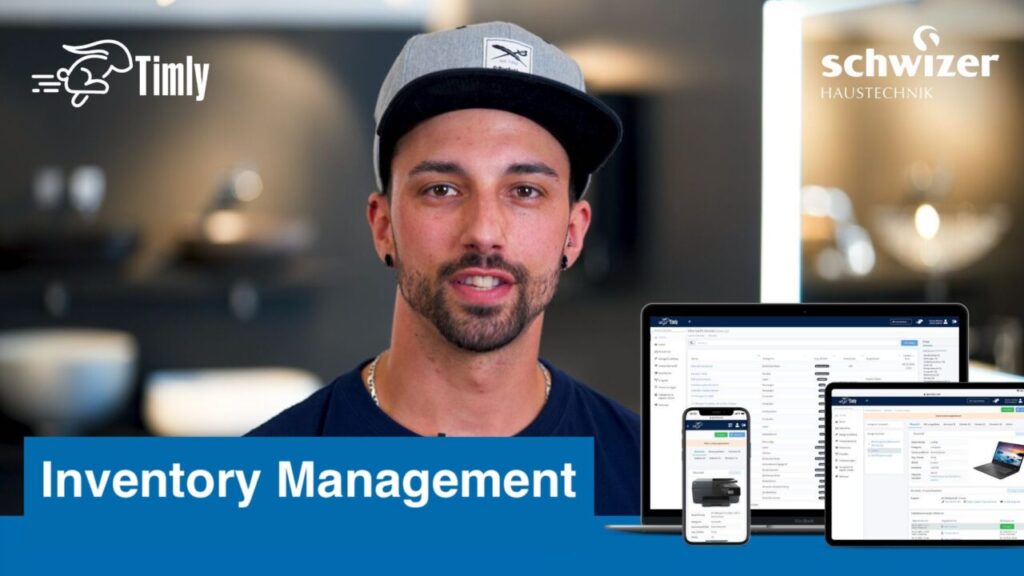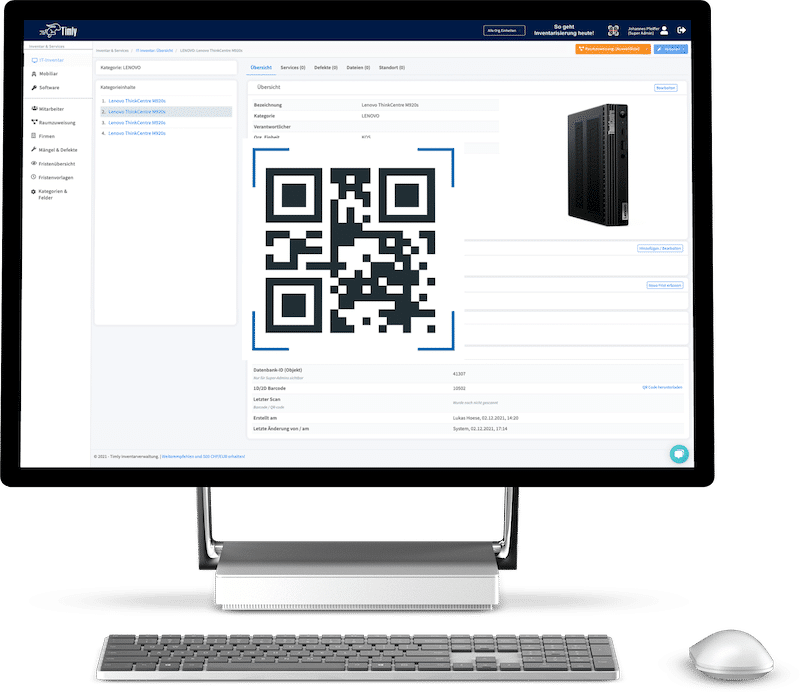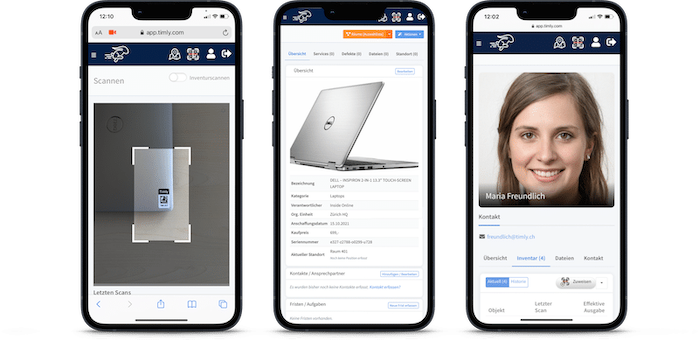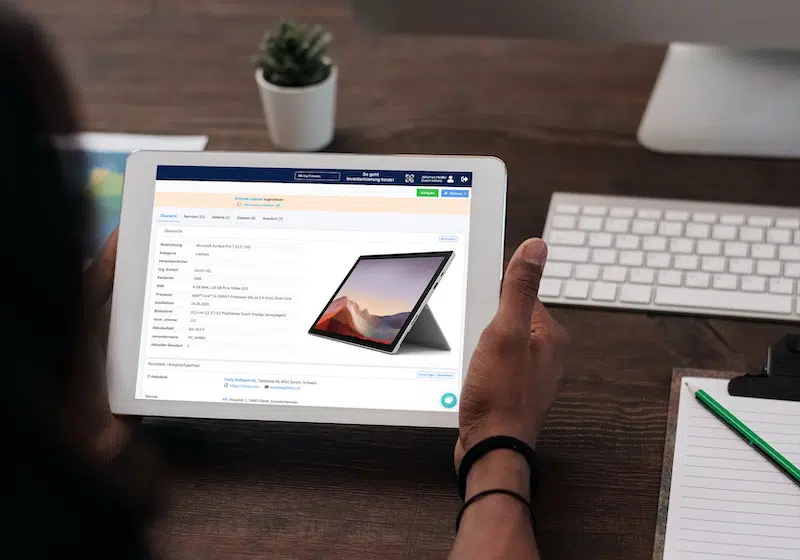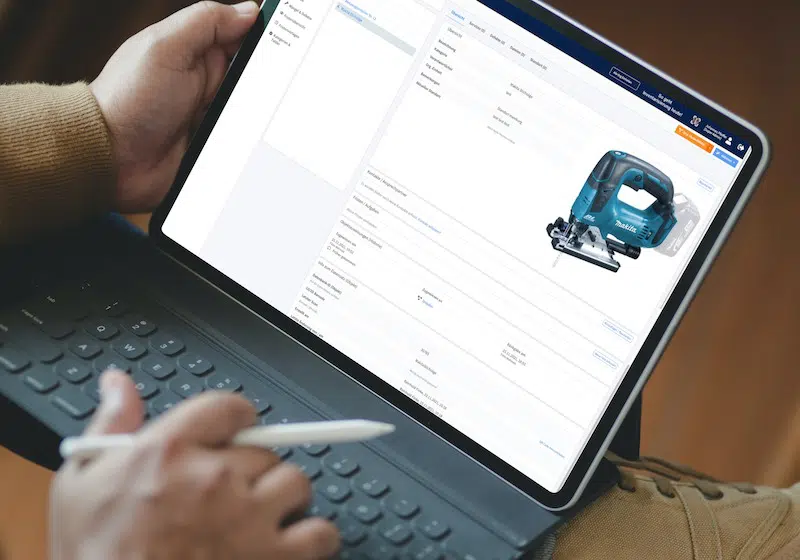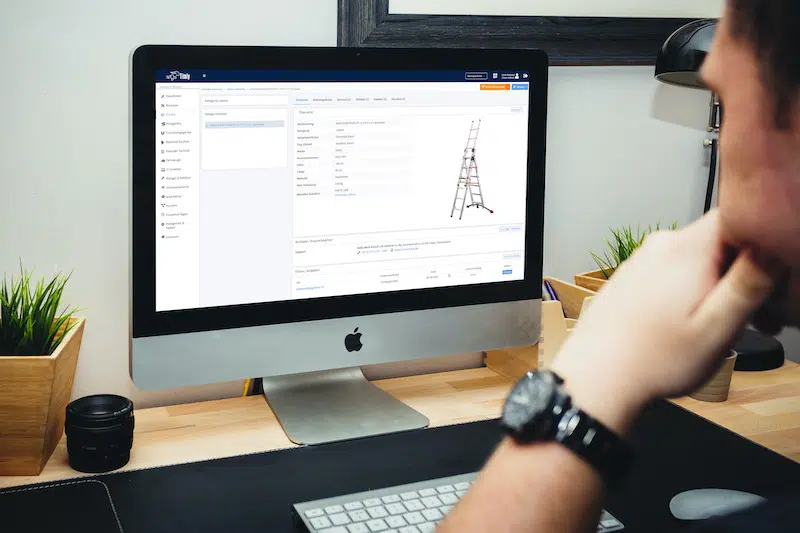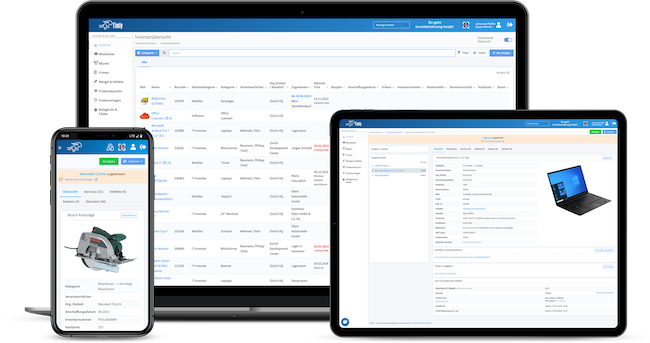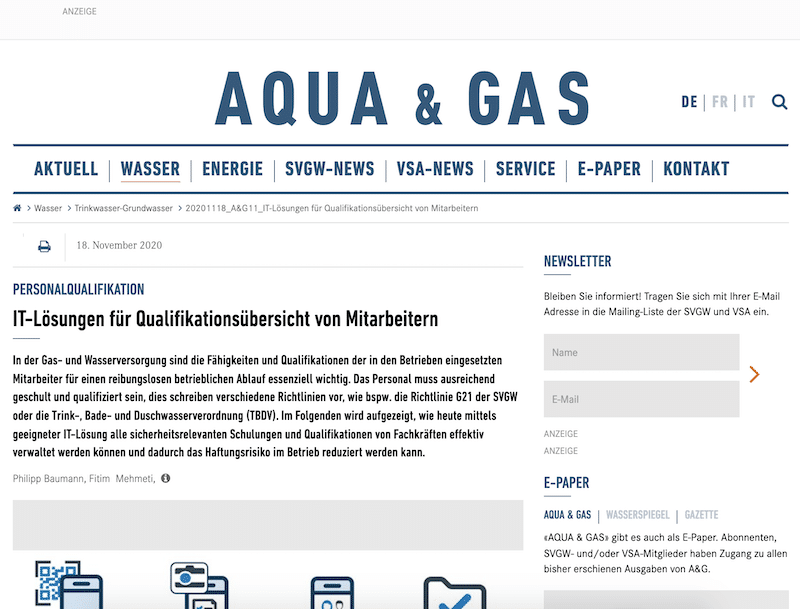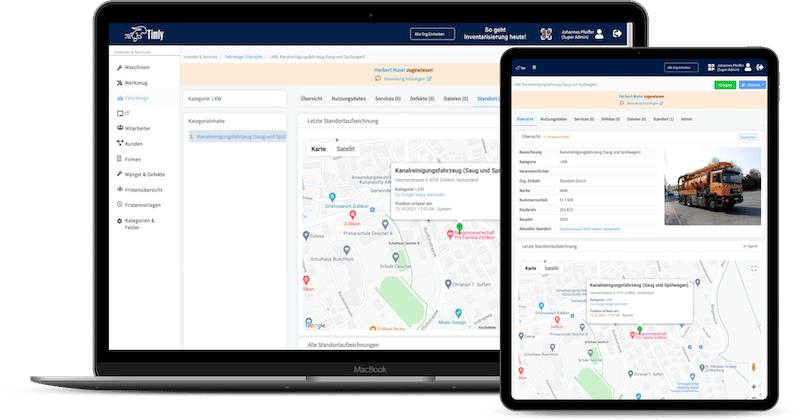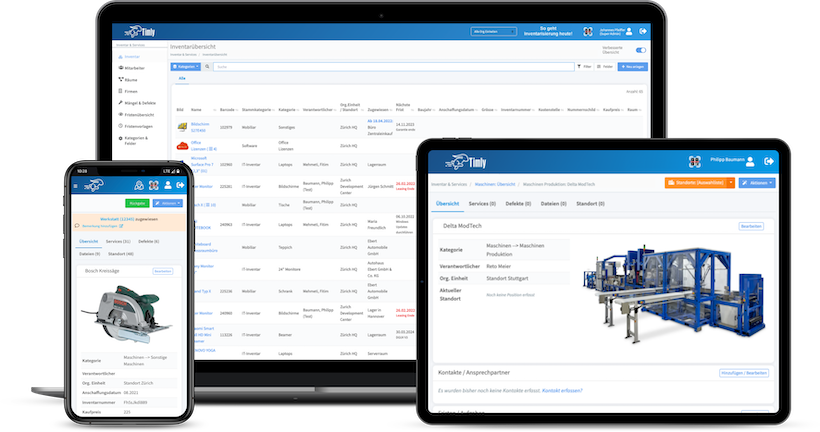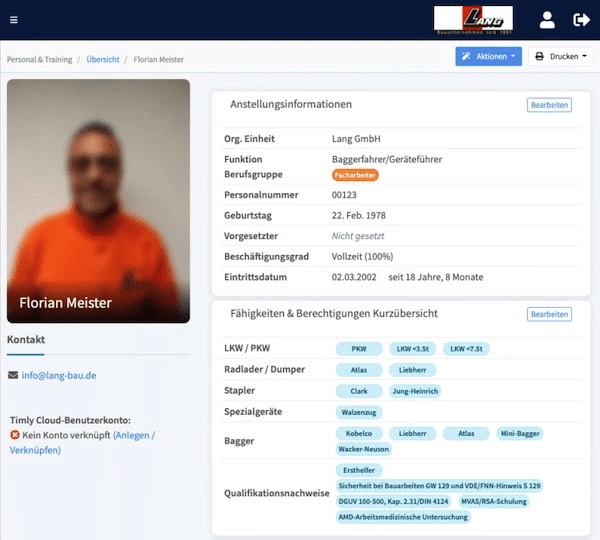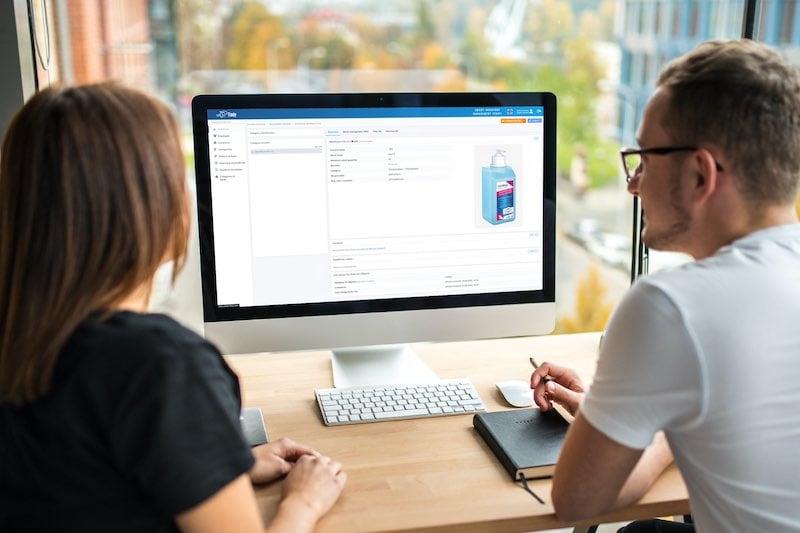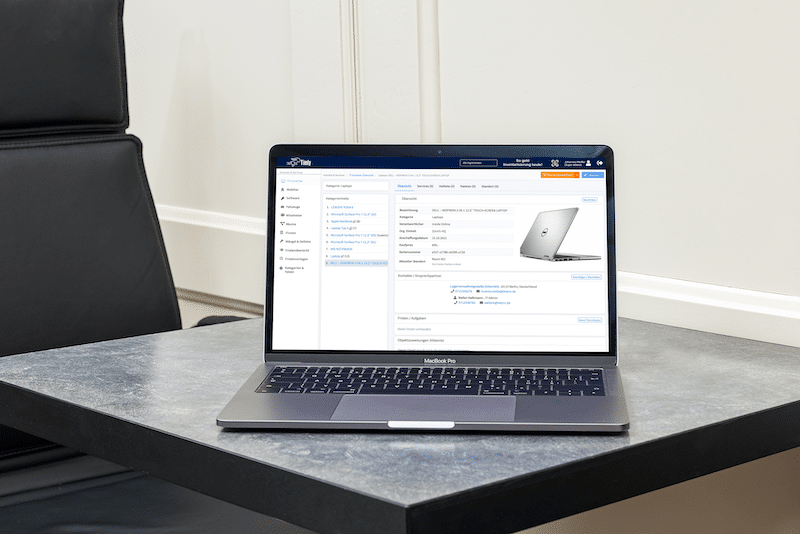- Managing daily school operations is becoming harder than ever, with challenges like staff shortages and tight budgets. School management software helps lighten the load for both staff and administrators, making their jobs a bit easier.
- There’s no one-size-fits-all solution—school software can handle a range of tasks, from organizing schedules to managing student records or infrastructure. It’s especially useful for taking care of non-teaching tasks, giving educators more time to focus on their students.
- Inventory management becomes simpler and more transparent with the right software. It ensures resources are used efficiently and nothing goes unnoticed.
- Software for School Administration: Requirements and Priorities
- Digitizing School Administration: More Than Just Timetables and Grades
- School Management Software: Why Specialized Applications Have the Edge
- School Software for Teachers: Tools That Support Teaching
- School Software: Functions for Managing Infrastructure
- IT Asset Management as a Particular Challenge
- Free School Management Software: A Real Alternative?
- Increasing Efficiency in Schools: How Software Transforms Organization
- FAQs About School Management Software
Software for School Administration: Requirements and Priorities
In today’s schools, innovative school management software is becoming a must-have. School administrators are facing more and more challenges every day. From persistent staff shortages to tight budgets, the pressure is mounting. On top of this, schools are expected to ensure consistent teaching, provide equal support to students of all learning levels, and embrace digitalization—a need that became urgent during the pandemic.
School management software offers a way to simplify these complex processes. By automating tasks and streamlining workflows, it can free up valuable time for staff and improve how resources are utilized. However, for software to truly add value, it must be user-friendly and easy to integrate into daily operations.
The focal points of common school management software include.
1. Staff and Student Management
2. Digital Class Registers and Grade Management
3. Timetable and Course Management
4. Room and Teaching Material Management
5. Supporting Learning Opportunities
6. Archiving and Documentation
Digitizing School Administration: More Than Just Timetables and Grades
In the UK, the push for digital transformation in schools has become a priority in recent years. In 2022 the amount of money invested into education technology in the United Kingdom was approximately $583 million. The need for a strong digital infrastructure was further highlighted during the pandemic, as schools rapidly transitioned to remote learning. This shift made it clear that digitalization isn’t just about teaching tools—it’s about creating systems that support the entire school operation, including administration.
One important area often overlooked is the management of IT assets. Schools now rely heavily on high-quality digital equipment, and keeping track of these resources requires a professional approach. Similarly, the introduction of software systems brings new challenges, such as license management. Gone are the days when IT teachers could manage this casually alongside their teaching responsibilities.
With the right school management software, schools can adopt a systematic approach to inventory and IT equipment. This ensures resources are managed holistically, saving time, improving efficiency, and allowing staff to focus on delivering excellent education.
School Management Software: Why Specialized Applications Have the Edge
When it comes to school management software, there are two main types available:
- Stand-alone solutions, designed to handle specific tasks like grading or attendance.
- All-encompassing management software, which integrates multiple features to streamline the entire teaching and administrative operation.
All-encompassing software can provide a digital solution for:
- Student Data Management: Keeping track of personal details, attendance, and academic records.
- Teacher Personnel Management: Handling subject allocations, teaching assignments, and working hours.
- Class Management: Organizing subjects and distributing teaching assignments.
- Grade and Certificate Management: Automating the creation of grades and certificates.
- Document Management: Generating and storing official documents like certificates and letters.
- Evaluation and Planning Tools: Offering cross-grade evaluation options to support school-wide planning.
The Benefits of Specialized Applications
Both stand-alone solutions and comprehensive systems are tailored to meet the specific needs of schools. This ensures they can address issues effectively while improving operational efficiency. For example:
- Ease of Use: Specialized tools are often more intuitive, making standardized processes easier to implement across the school.
- Error Reduction: Features like mandatory data entry fields and built-in logic checks improve data accuracy.
- Immediate Problem-Solving: Tailored applications solve school-specific challenges without the need for workarounds.
The Drawbacks of General Applications
By choosing specialized school management software, schools can ensure their unique requirements are fully met, improving both operational effectiveness and the overall user experience.

School Software for Teachers: Tools That Support Teaching
Let’s break these tools down into two main categories:
1. Original Teaching Programs
These are designed specifically to assist teachers in organizing and delivering content. For example:
- Teaching Material Managers: Help teachers structure their lesson plans, distribute teaching resources, and even create worksheets or tests.
- Digital Class Books: Provide tools for class management, seating plans, attendance tracking, and grade assignment, all in one place.
These programs directly address teaching needs, making it easier for educators to stay organized and focused on their students.
2. Subsidiary Teaching Software
This type of software supports teaching indirectly by enabling the creation of teaching materials or improving classroom engagement. Examples include:
- Office Tools: Useful for creating presentations, handouts, or spreadsheets.
- Mind Mapping Software: Helps visualize ideas and foster creative lesson planning.
- Image or Video Editing Software: Allows teachers to create engaging visual aids or educational videos.
Many of these tools come with special licensing options tailored to schools. Teachers can often access them with proof of employment, or through agreements between schools and software providers.
School Software: Functions for Managing Infrastructure
When it comes to infrastructure, school management software often focuses on essential functions like room planning. For example, classrooms are assigned based on timetables, and some systems even handle media distribution to students. However, for a more comprehensive approach to managing school resources, adding inventory management software can be a game-changer.
The Benefits of Inventory Software
A tool like Timly’s inventory software provides schools with a complete solution for tracking and managing their infrastructure.
Detailed Resource Tracking
Schools can record all furnishings, equipment, and teaching aids in the system. Information such as manufacturer details, type, and technical specifications can be logged. Customizable attributes mean everything from furniture to IT equipment can be added in a meaningful way.
Dynamic Updates
- Items can be assigned locations and responsible persons, which can be updated as needed.
- Logical groups, such as “Classrooms” or “Departments,” help organize resources effectively.
- Status updates let schools keep track of the condition or availability of resources.
QR Code Integration
Cloud-Based Accessibility
Integrated Calendars
Digital Documentation
Enhanced Security
Simplified Communication with a Ticketing System
The Timly Software in Use

Optimized Device Management With Innovative Self-Inventory
SodaStream is the world market leader for water sparkling systems for domestic use and has a lot of IT equipment at its various locations. Many colleagues now work from their home offices. A digital solution for the efficient management of IT end devices became necessary...

Panasonic x Timly: Driving Technological Innovation
One of the most remarkable aspects of human ingenuity is our ability to innovate. Innovation is embedded in the DNA of consumer electronics giant Panasonic, which has diversified into a number of sectors, from heavy industry to construction...

Manage Video Equipment Efficiently Without Much Effort
The Hamburg media company always does outstanding journalistic work and is characterized by independent reporting. In order to maintain journalistic quality, the teams work with highly specialized devices – these need to be managed efficiently...

Smart City Asset Management – Timly in Use at DIGOOH
The core business of DIGOOH Media GmbH in Cologne is to manage digital city light posters (DCLP) for outdoor use in various cities in Germany. The challenge here lies in making the client’s communication message always available at the right time, in the right place...
(No credit card required)
IT Asset Management as a Particular Challenge
IT asset management has become an important task for schools as they increasingly rely on technology. Hardware needs to be tracked and managed consistently, and operating systems and software licenses must be monitored carefully to ensure compliance. Keeping up with these requirements is the only way to maintain an overview of licenses, their terms, and the software installed on devices.
The nature of school operations makes this process particularly challenging. Tools like Timly offer a fresh approach to IT asset management. Through a partnership with Lansweeper, Timly provides solutions to simplify this process:
- Network Monitoring: Lansweeper scans all devices within the school network, identifying hardware and installed software.
- Centralized Data: Administrators can access all relevant details in one place, streamlining management tasks.
- Security Features: The system includes monitoring for vulnerabilities, ensuring devices remain secure.
Free School Management Software: A Real Alternative?
Free and open-source software have long been used in the education sector, often for basic tasks. While these options can be appealing because of their cost savings, their reliability is something that can cause problems in an educational environment. Free software providers typically do not enter into formal agreements with users, meaning updates and security patches are not guaranteed.
For simpler applications, like vocabulary trainers, this may not pose a major issue. However, when it comes to managing critical systems, such as a school’s entire inventory or administrative processes, the risks increase.
In contrast, commercial school management software come with many advantages:
- Predictable Support: Users benefit from guaranteed updates, security patches, and ongoing improvements.
- Professional Assistance: Any questions or errors are addressed promptly, ensuring minimal disruption to school operations.
Increasing Efficiency in Schools: How Software Transforms Organization
School management software simplifies and automates many day-to-day processes, making school operations more efficient across the board. By relieving teachers and staff of time-consuming manual tasks, it allows them to focus on what truly matters—education.
- Time Savings and Fewer Errors: Automated planning and resource management save valuable working hours while minimizing mistakes.
- Versatile Options: Schools can choose from comprehensive software packages or standalone programs tailored to specific needs.
One major benefit is the use of inventory management software. It optimizes how teaching aids are used, simplifies scheduling, and ensures key information such as the location and condition of resources, is always accessible.
The result? Schools not only save time but also improve accountability and transparency, with costs typically offset by the efficiency gains. Many administrative tasks can be streamlined, leading to a smoother, more productive workflow for everyone involved.
FAQs About School Management Software
Are There Special Requirements for School Administration Software?
Why Should State Schools Adopt Software-Based Administration?
Does School Management Software Handle Inventory Management?
Are Cloud-Based Applications Secure Enough for Schools?
Recommended for you:
Book an online demo - free and without obligation - or create your free trial account directly.