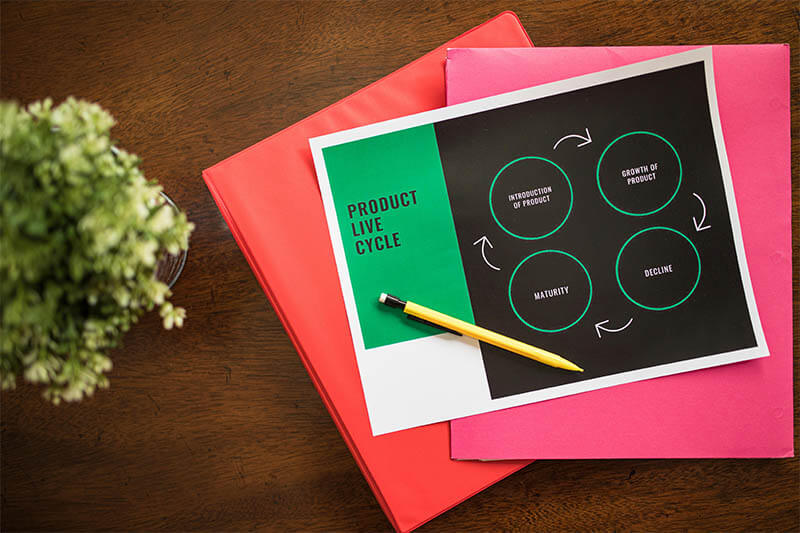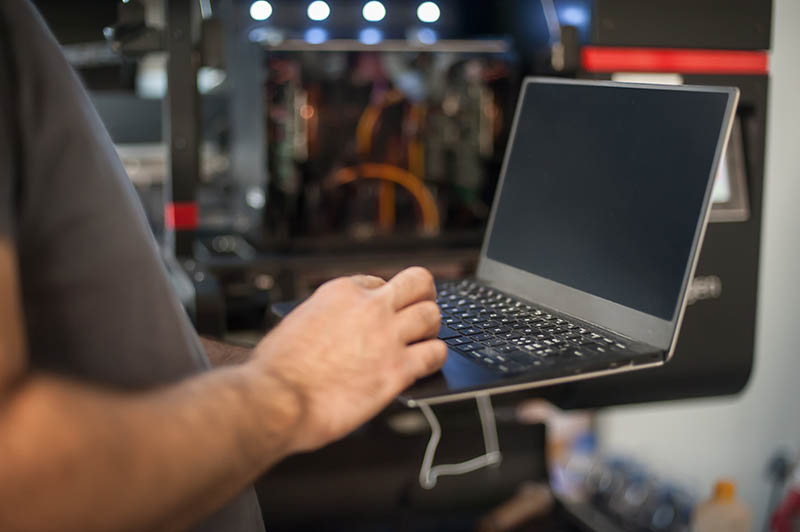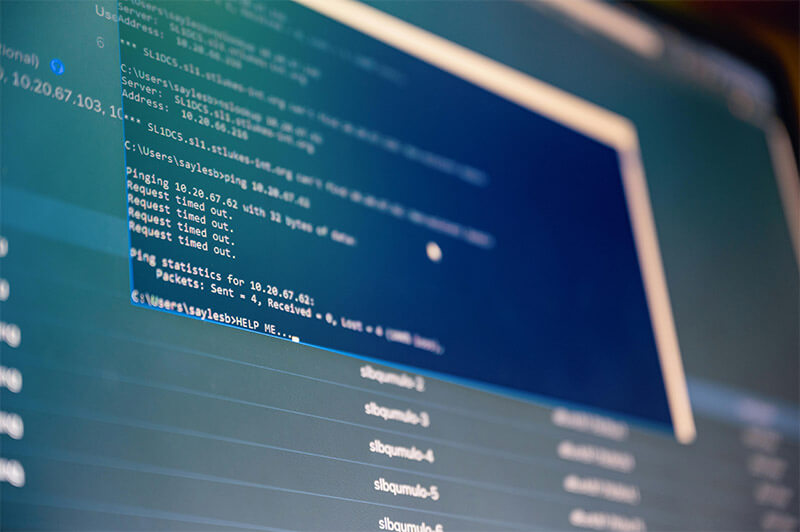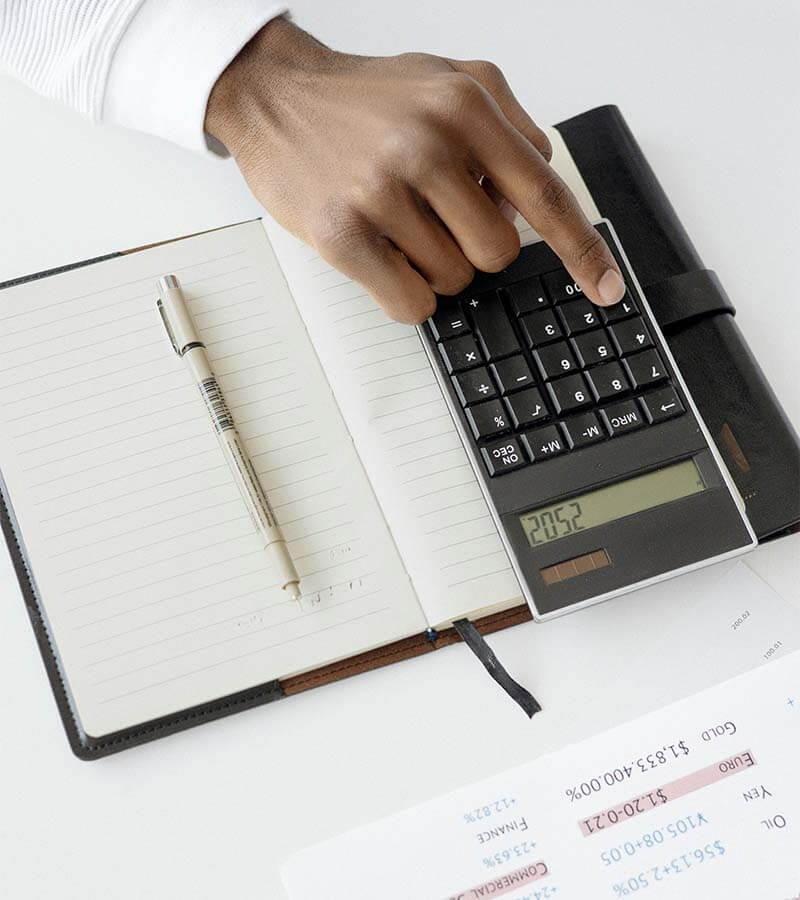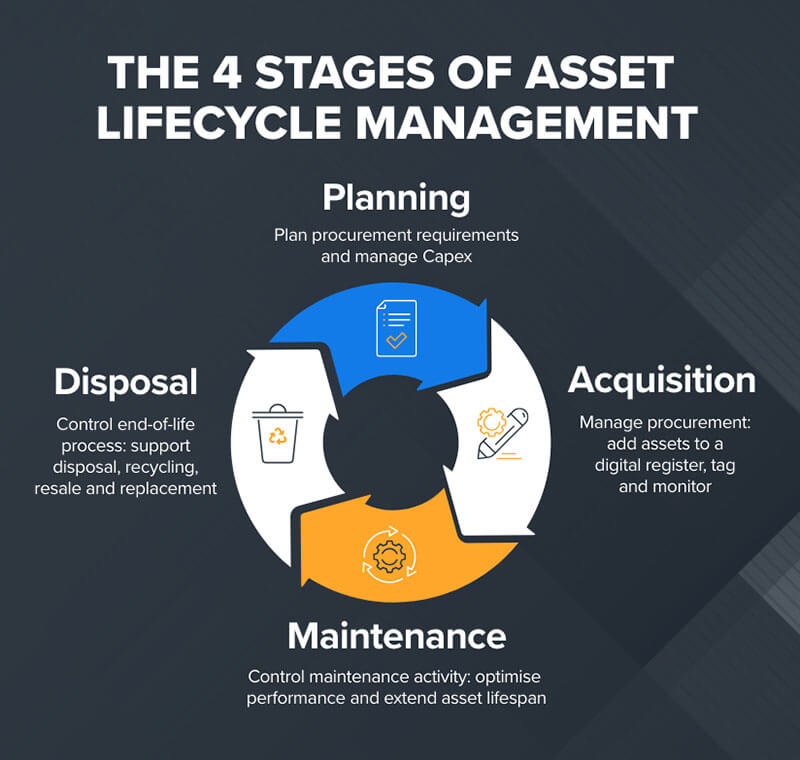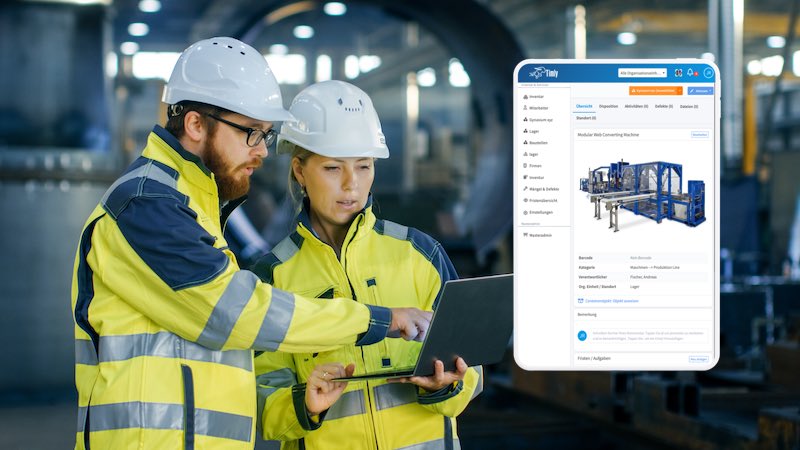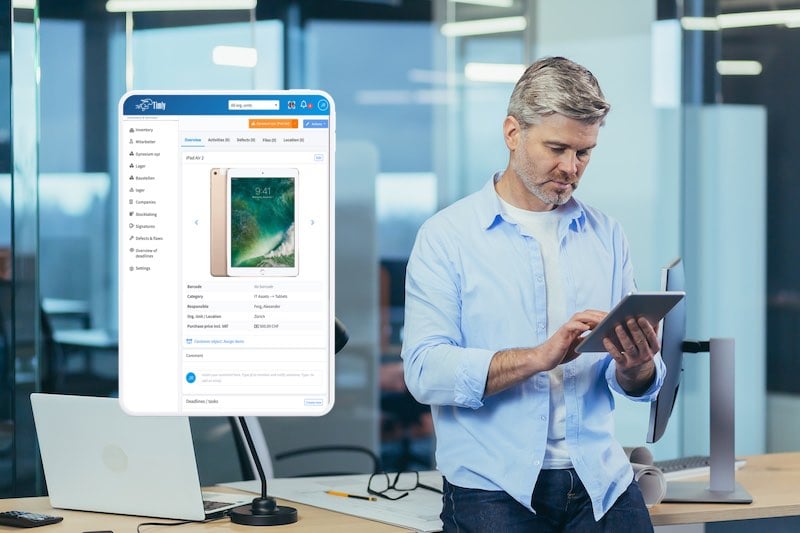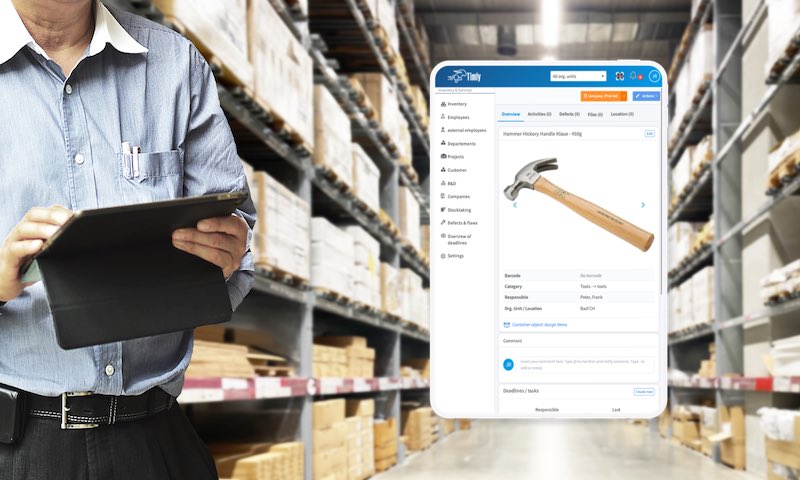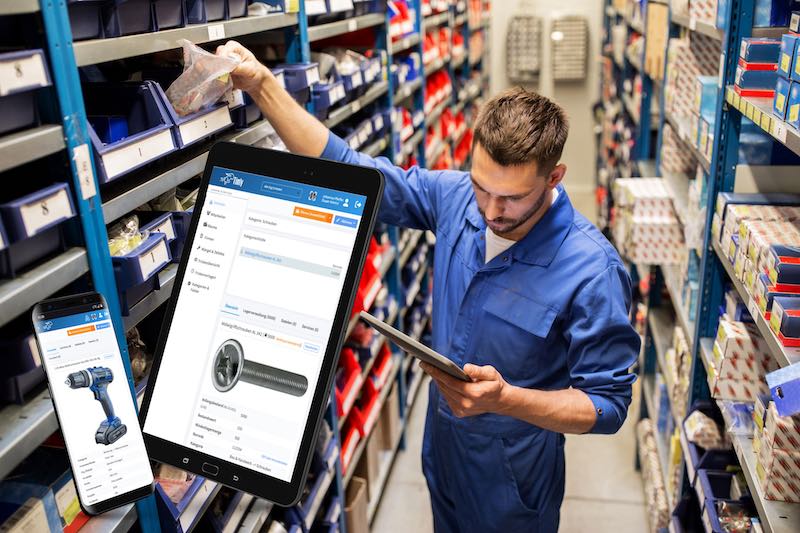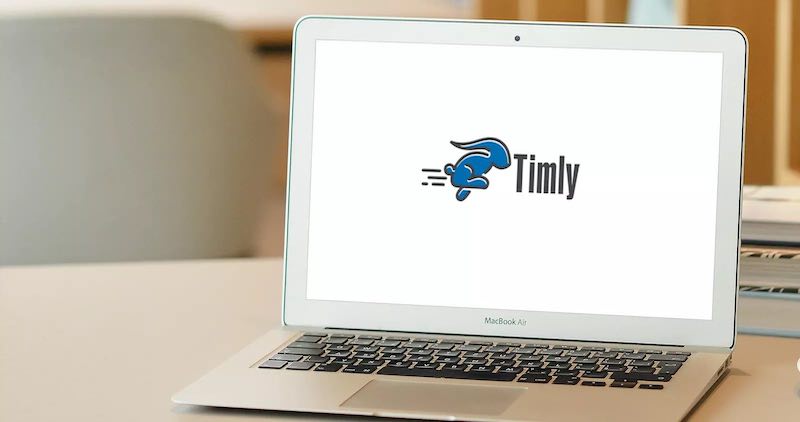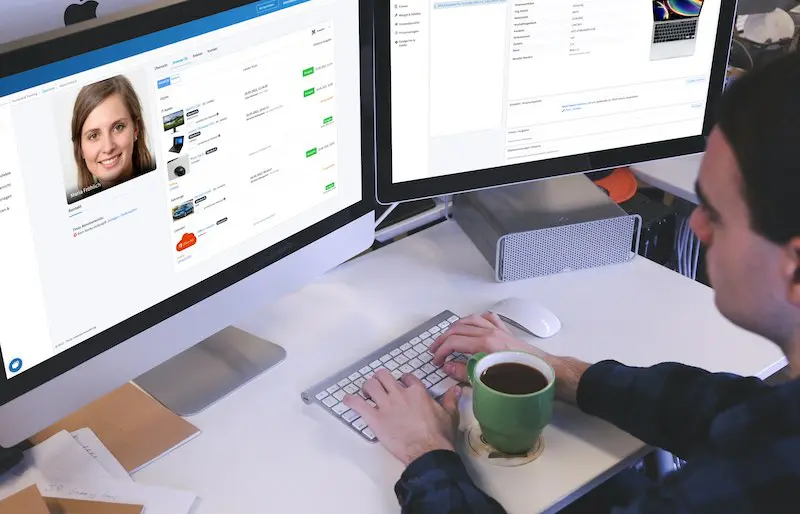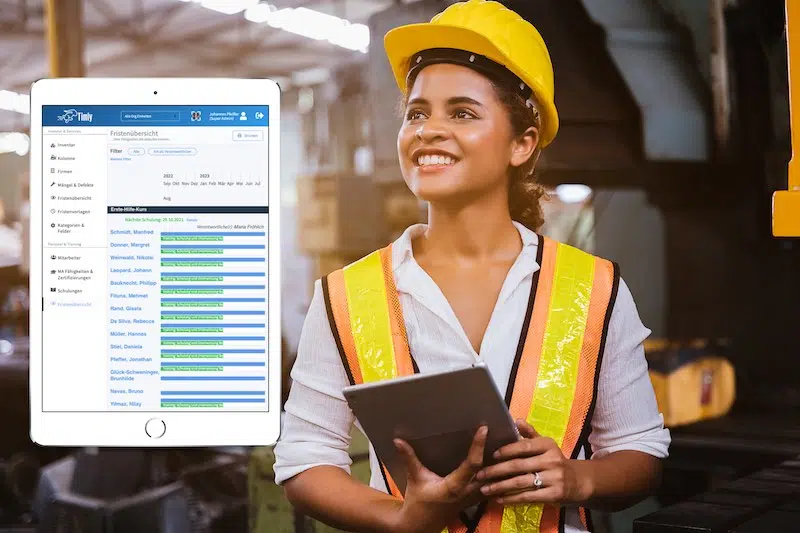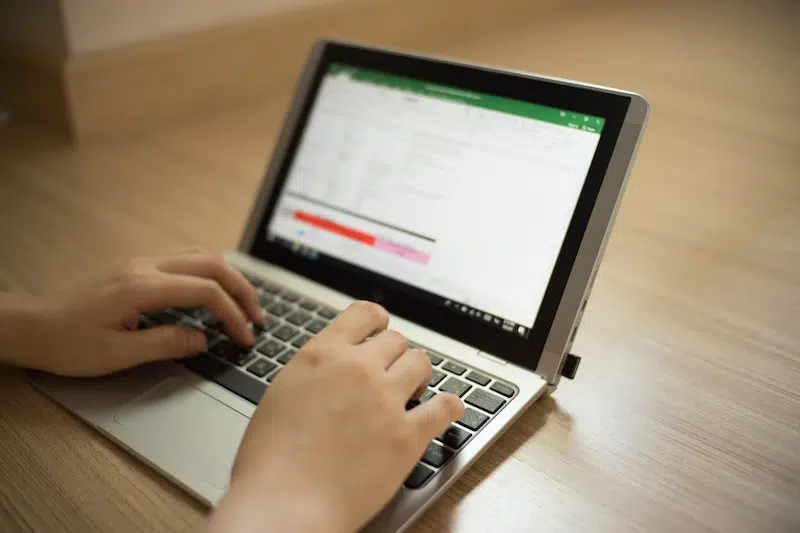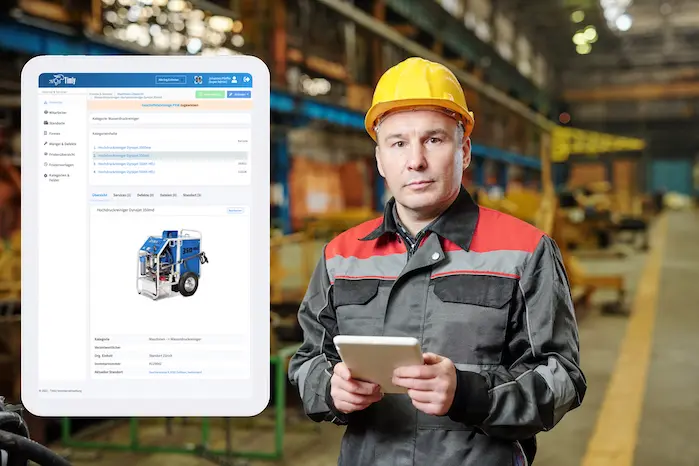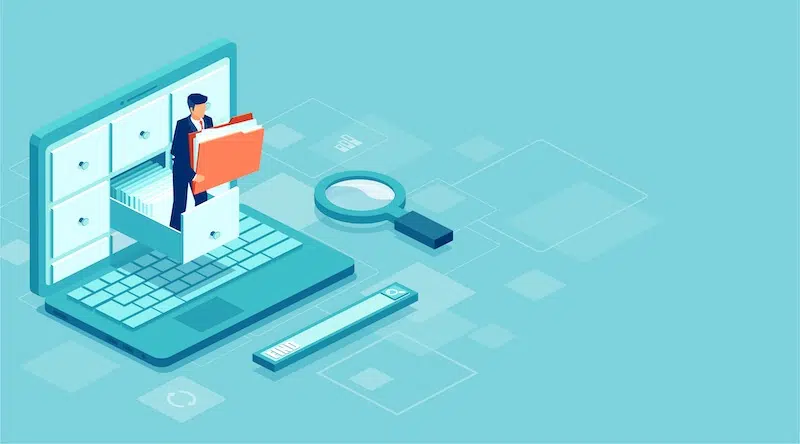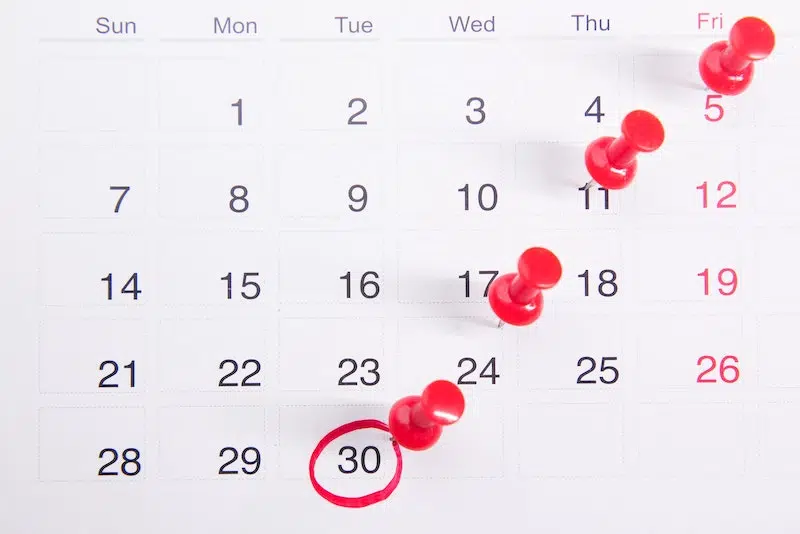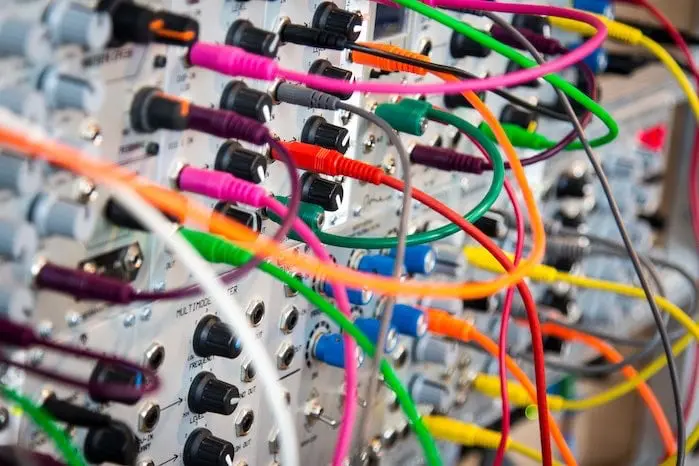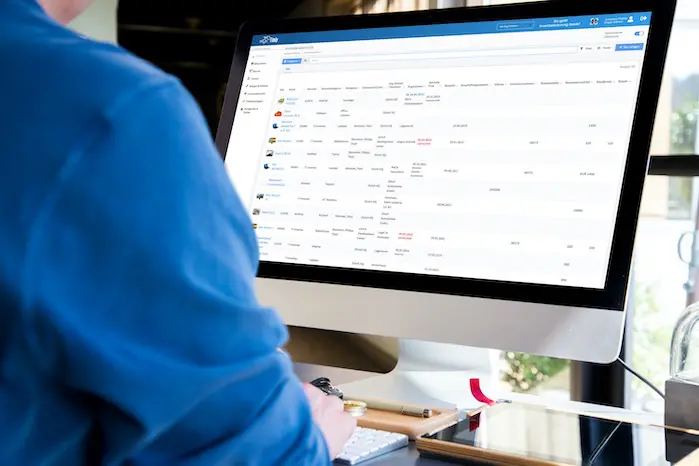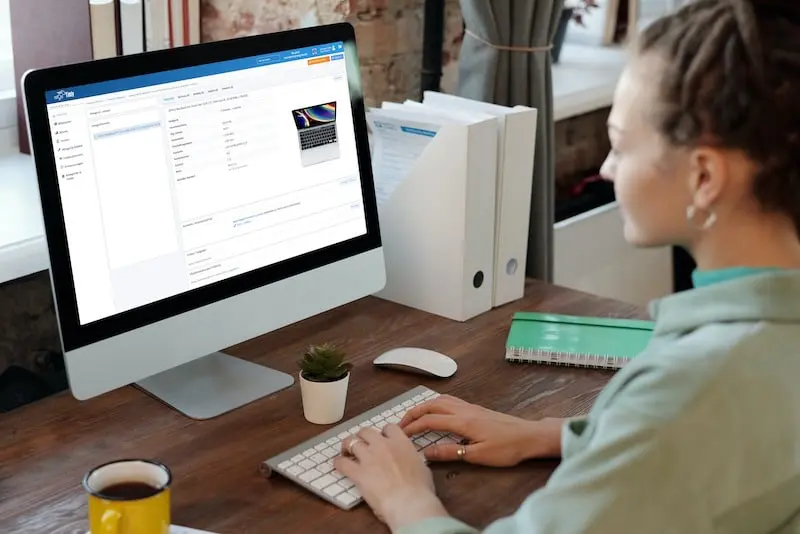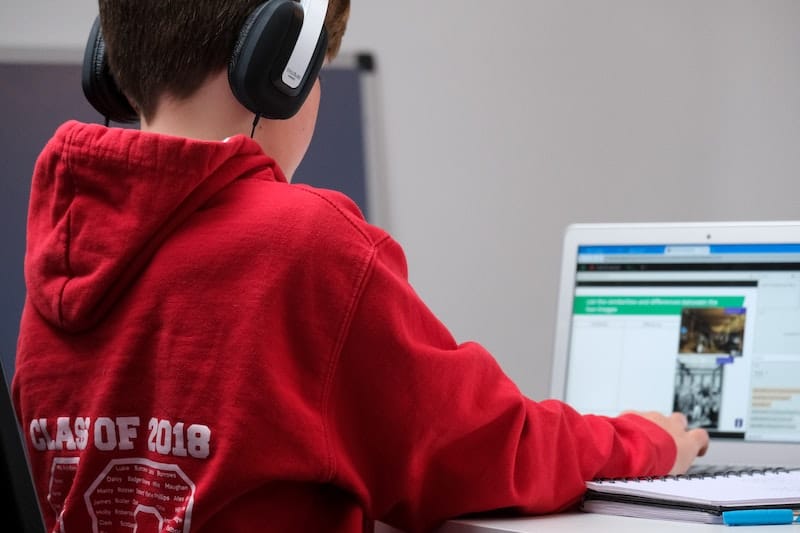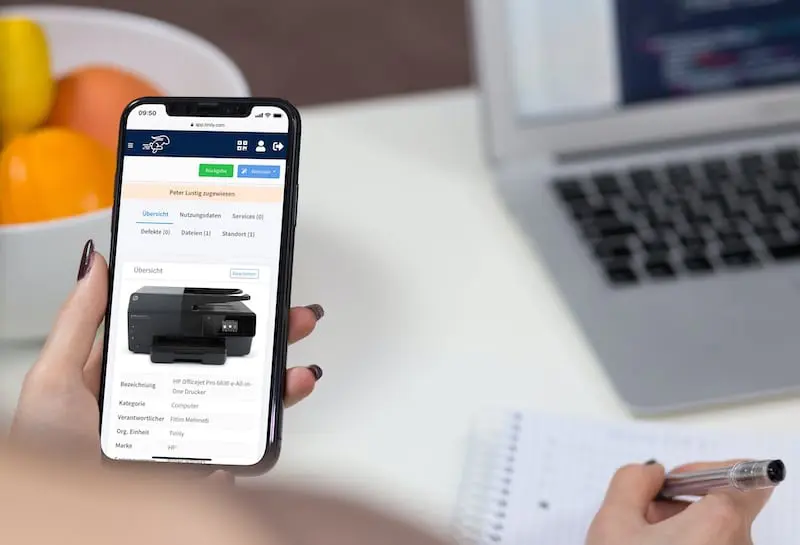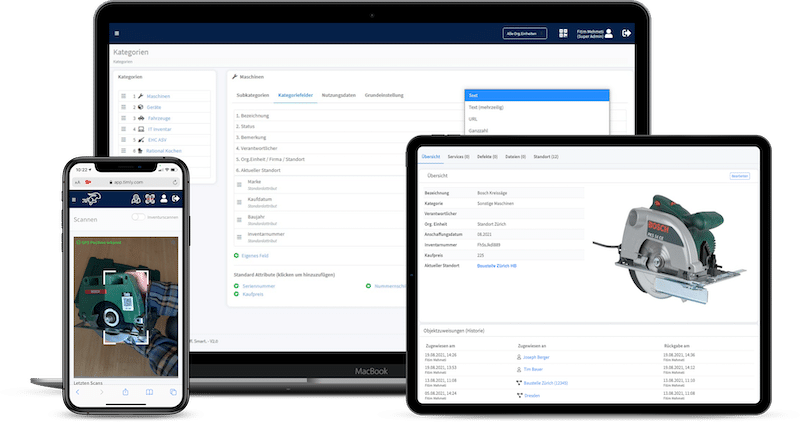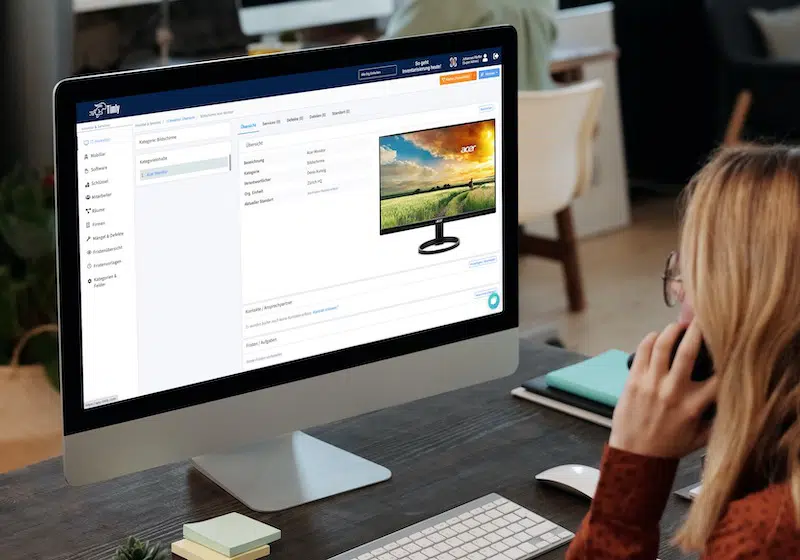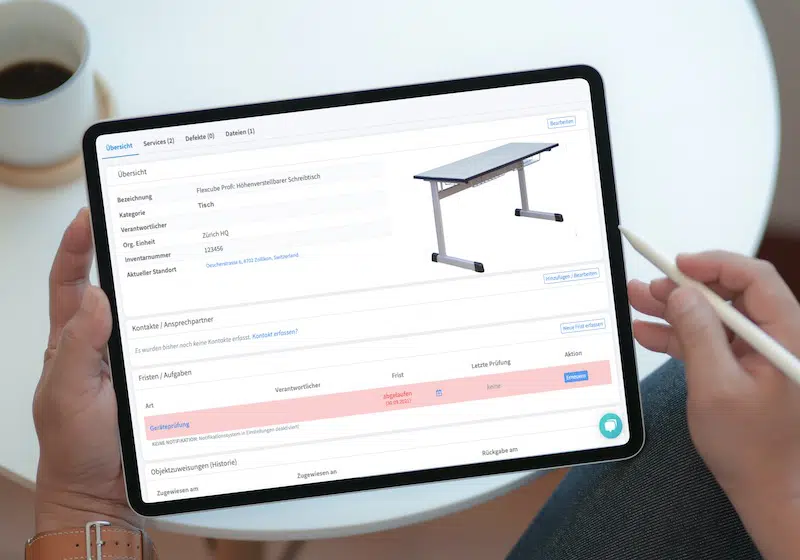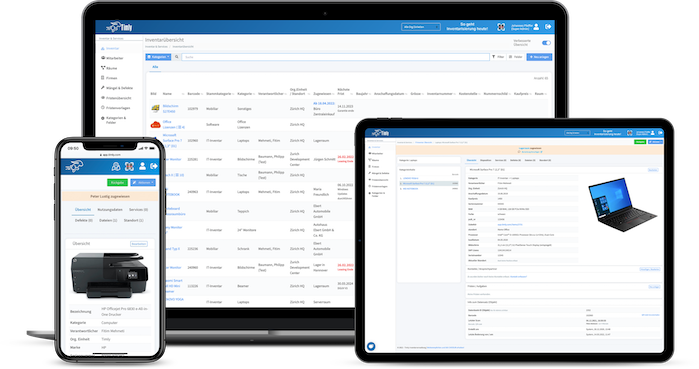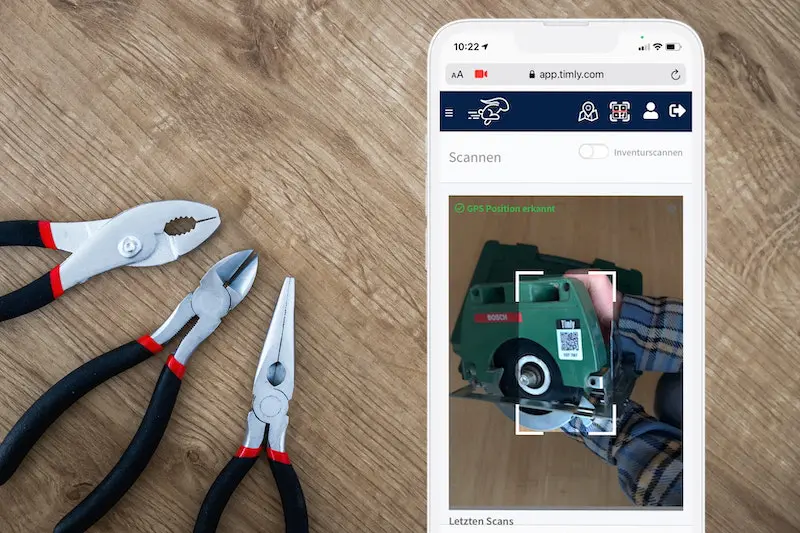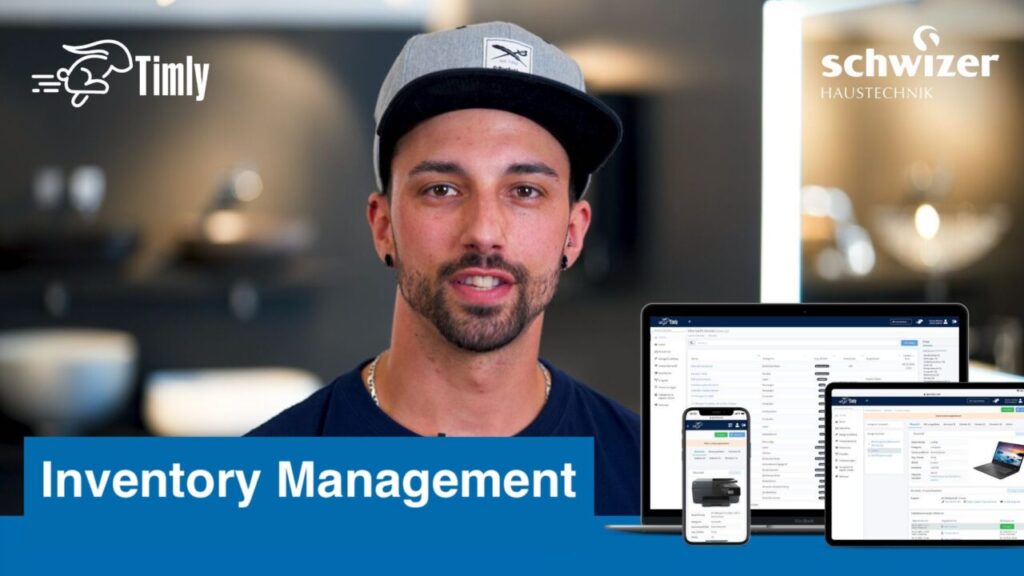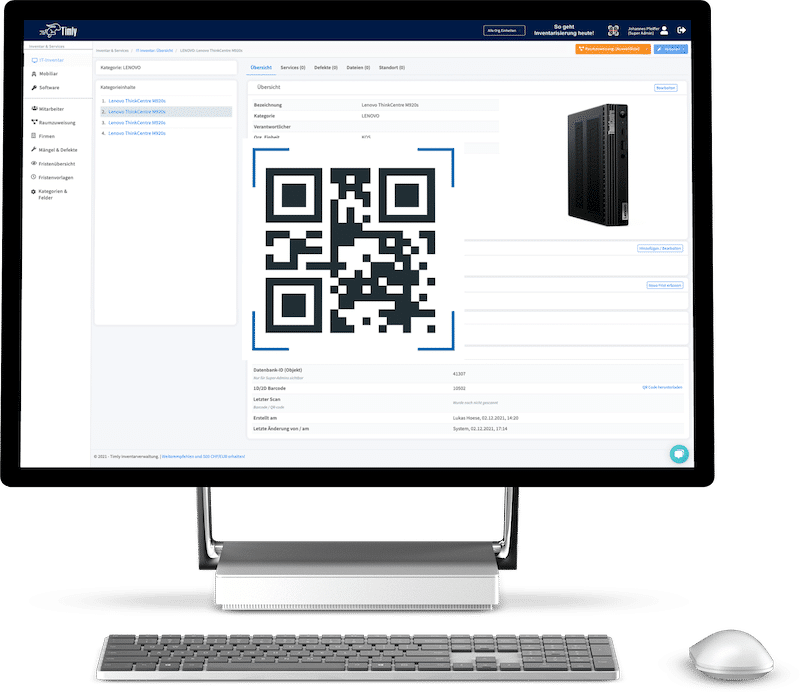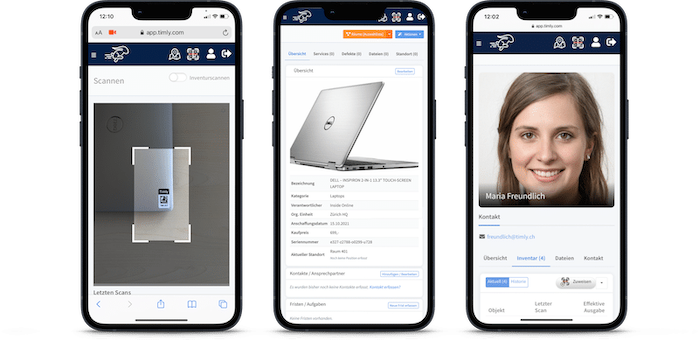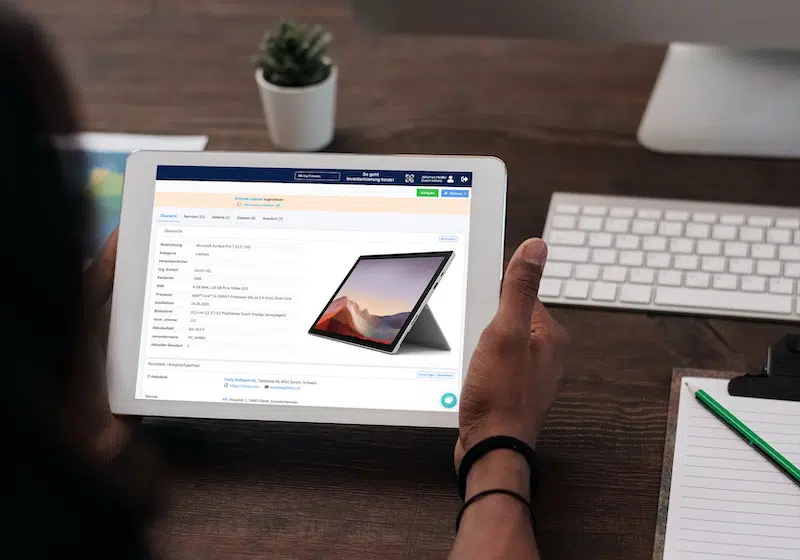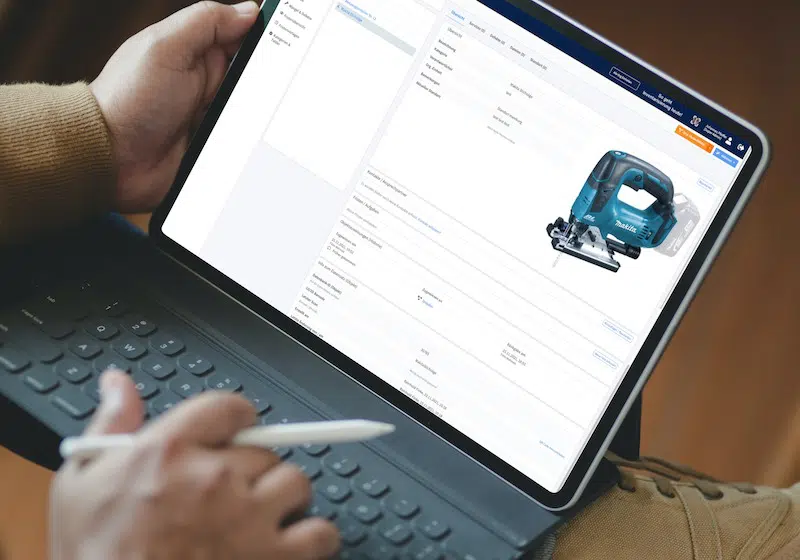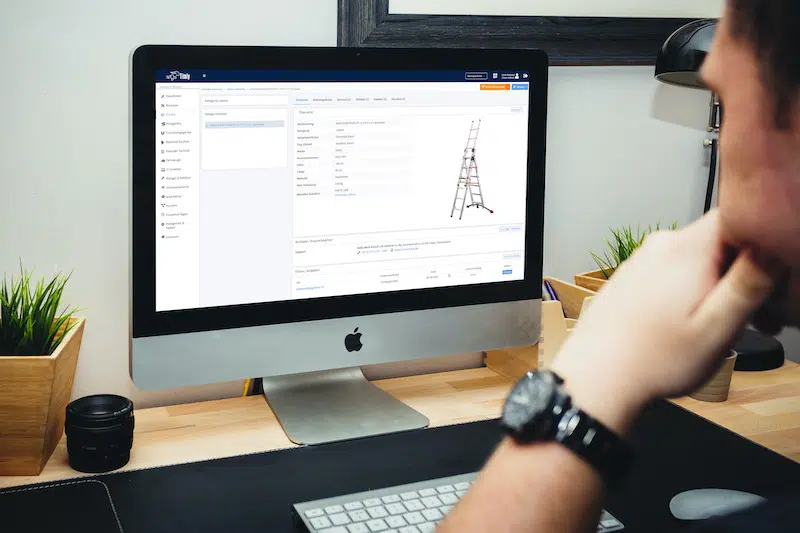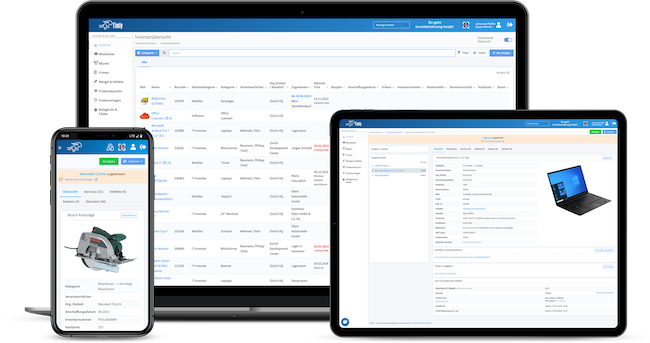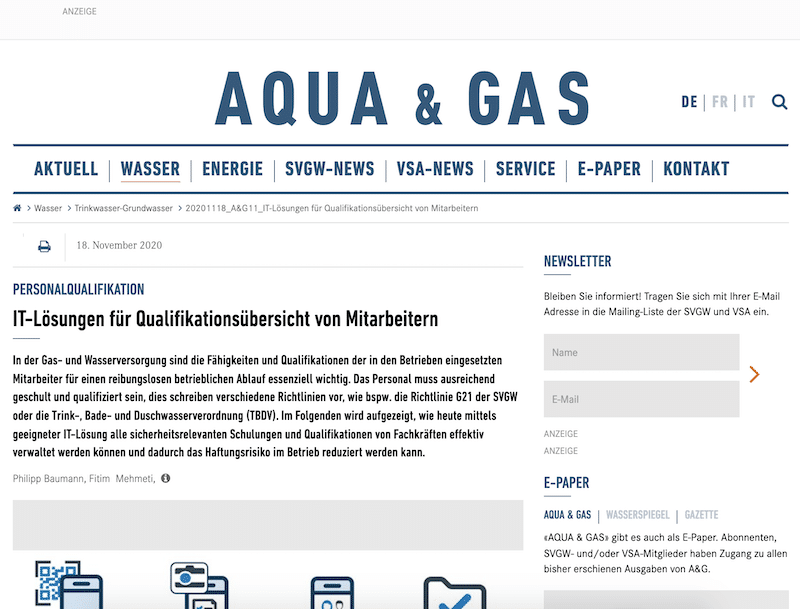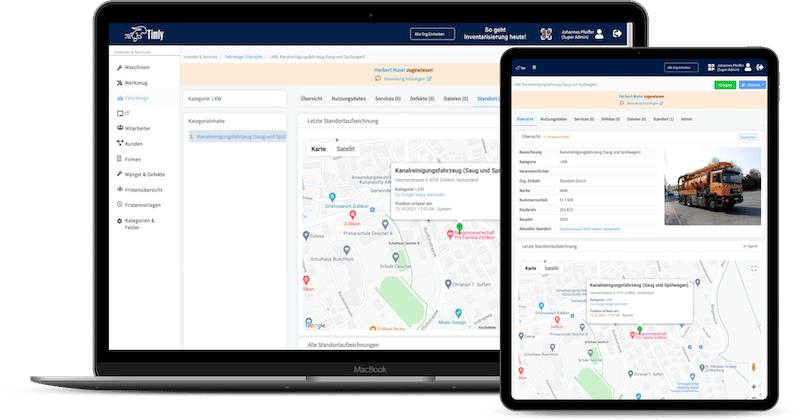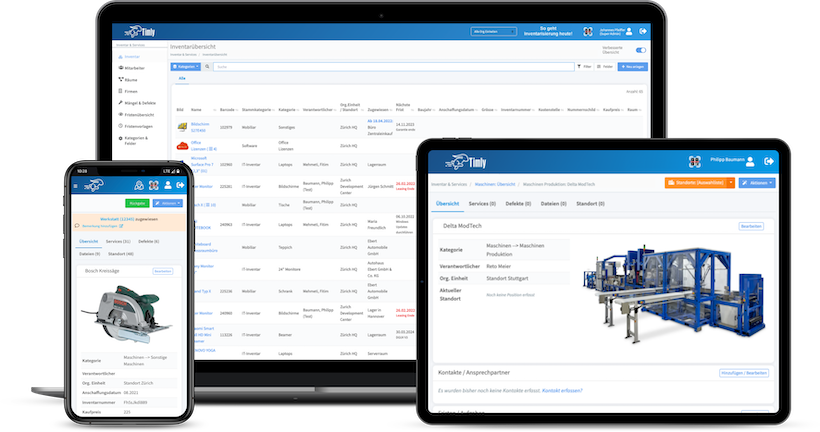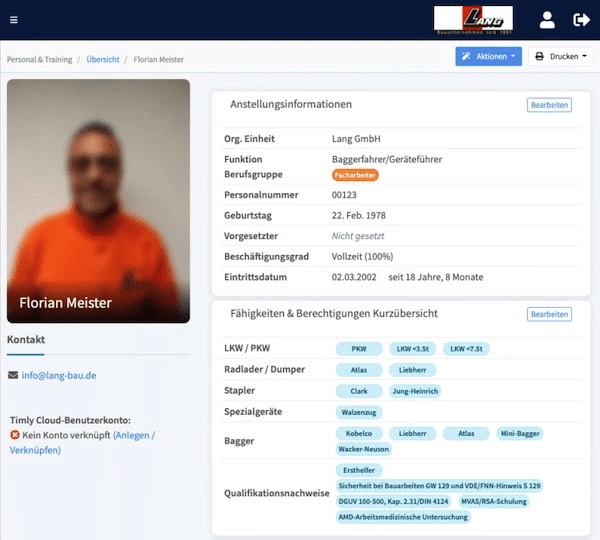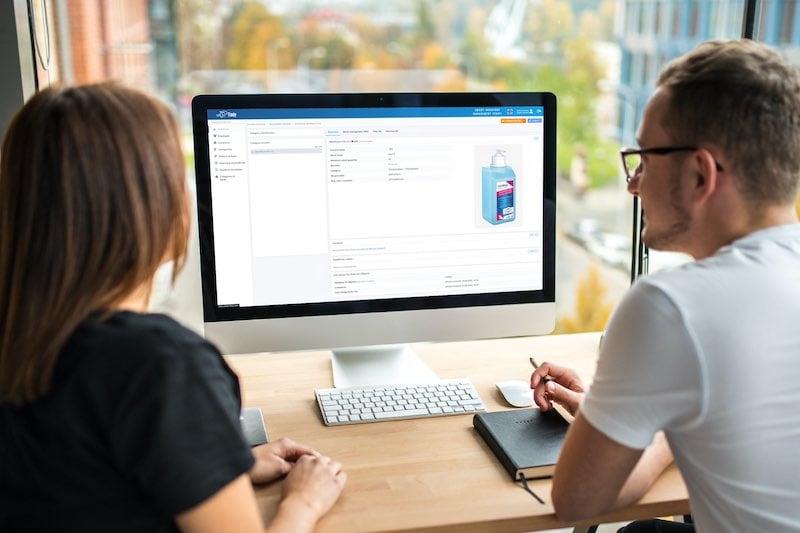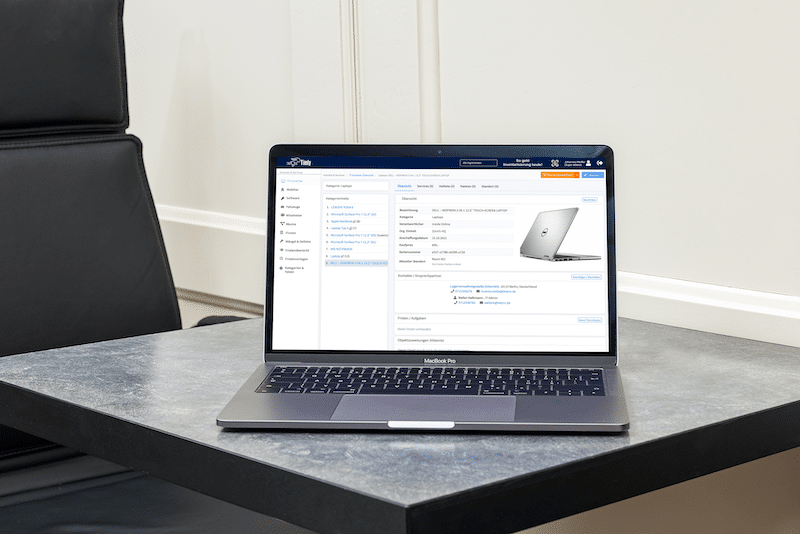- Electrical appliances must be tested regularly, and a DGUV V3 report must be prepared.
- The type of documentation is not prescribed; DGUV V3 allows for both paper and digital formats.
- The DGUV V3 inspection log can be effectively managed using inventory software.
- Is a DGUV Test Mandatory?
- How Do I Test According to DGUV V3?
- What Does VDE 0701 Contain?
- What Must Be Included in a Test Report?
- The Inspection Process According to DGUV
- Measurement According to DGUV
- Testing According to DGUV
- Similar Regulations Across the Globe
- What About PUWER?
- The Digital Device File: A Game Changer in Remaining Compliant
- Maintenance Planner and Deadline Management
- The Holistic Inventory Software: Your All-in-One Solution
- Logging Inventory with the App
- Compliance Made Easy with Inventory Management Software
- FAQs: Workplace Equipment Compliance
Is a DGUV Test Mandatory?
Short answer? Yes! If you’re running a business in Germany, ensuring the safety of your employees is non-negotiable, and that’s where DGUV V3 comes in. This regulation helps keep your electrical equipment in check, making sure everything operates safely. Think of it as a cornerstone of workplace safety—part of your broader responsibility as an employer.
The Occupational Health and Safety Act (ArbSchG) lays out the basics, but let’s be real: laws can feel a bit overwhelming. That’s why we have technical committees to break it all down. Here’s a quick cheat sheet:
- Committee for Workplaces – Handles the Workplace Ordinance.
- Committee for Industrial Safety – Takes care of the Industrial Safety Ordinance.
- Committee for Biological Agents – Deals with the Biological Agents Ordinance.
- Committee for Hazardous Substances – You guessed it, the Hazardous Substances Ordinance.
- Committee for Occupational Medicine – Focuses on preventive health measures.
Still with me? Good! Now, these committees are backed by the German Social Accident Insurance (DGUV). They’ve put together a bunch of guidelines, and the DGUV V3 test is one of them. The bottom line? If you skip these safety checks, you could face fines, or worse, risk the safety of your team.
How Do I Test According to DGUV V3?
From the moment you install a piece of equipment, the clock starts ticking. The first test? That happens right before you plug it in for the first time. But it doesn’t stop there. Regular testing is a must, and here’s why:
- Electrical Safety First: Your equipment must always meet safety standards.
- Proper Insulation: No one wants exposed wires. If any insulation needs to be removed (for maintenance, for example), make sure the device is unplugged.
- Partial Protection: When full protection isn’t feasible, you need to ensure neighboring parts are still safe.
- Indirect Contact Protection: Even when things get tricky, your setup should protect against accidental shocks.
And who’s responsible for all this? A qualified electrician. They’re the ones who’ll conduct these tests and ensure everything meets the VDE standards. Oh, and don’t forget the paperwork. Keeping a DGUV V3 test log isn’t just smart—it’s often required.
What Does VDE 0701 Contain?
Let’s break this down: VDE 0701 is part of a set of standards created by the German Electrical Engineering Association (VDE). While these aren’t laws, they’re important guidelines that help ensure electrical safety in line with DIN (German Industrial Standard). If you’re dealing with electrical equipment repairs, this is your go-to standard.
Originally, it was all under DIN VDE 0701-0702, but now it’s split:
- DIN EN 50768 VDE 0701 – Focuses on testing repaired appliances to make sure protective measures are effective.
- DIN EN 50699 VDE 0702 – Handles the periodic testing of electrical devices during their regular use.
These tests ensure that safety measures hold up over time. When you’re introducing new equipment or making repairs, you’ll also hear about DIN VDE 0100-600, which covers initial safety tests.
Who handles all of this? You guessed it—qualified electricians. They follow the procedures laid out in these standards, making sure every inspection meets the necessary safety requirements.
What Must Be Included in a Test Report?
Here’s what every DGUV V3 test report should cover:
- Inspection: Start with a visual check. Are the cables intact? Is the plug damaged? This step ensures that any visible defects are caught early.
- Testing: Next, the appliance is put through its paces. It’s powered on and tested to confirm it operates safely.
- Measuring: Finally, technical measurements are taken. For instance, insulation resistance is checked to make sure the appliance won’t pose a risk of electric shock.
Need more specifics? You can grab the detailed VDE 0100-0600 standards directly from the VDE. Plus, the DGUV provides handy checklists to help streamline your inspection process.
The Inspection Process According to DGUV
Inspections under DGUV V3 are all about making sure your equipment is up to the task. During this stage, the focus is on the basic suitability and safety of the appliance in its work environment. Think of it as giving your equipment a once-over to catch any obvious issues before they become bigger problems.
Here’s what you’ll be looking for:
- Plugs and Coupling Housing: Make sure they’re intact and undamaged.
- Protective Contacts: These should be clean and straight—not corroded or bent.
- Strain Relief: Check that it’s functional. No one wants a cable yanked out under stress.
- Appliance Housing: It must be safe, with no risk of external voltage. Damage here could compromise protection.
- Signs of Overloading or Misuse: Equipment should show no signs of being pushed beyond its limits.
- Cleanliness and Corrosion: Excessive dirt or rust? Time to clean or replace.
- Lamps and Fuses: They should be correctly installed and functional.
- Switches and Locks: These need to work smoothly and be damage-free.
- Protective Devices: No cracks or impairments here—safety first!
- Cooling Openings: Keep them clear and unobstructed.
- Safety Labels: They should be legible. If you can’t read them, replace them.
By covering these bases, you’re ensuring the equipment is fit for its intended use and upholding your DGUV V3 obligations. Inspections like these help prevent issues before they lead to costly repairs—or worse, workplace accidents.
Measurement According to DGUV
- Protective Conductor Resistance: This involves measuring the resistance between the protective conductor contact and any touchable parts. For devices that can’t be fully disconnected from power, a limited test is conducted.
- Insulation Resistance: Here, we’re making sure the insulation is doing its job. Active parts are temporarily short-circuited, and measurements are taken between these parts and any conductive components that could be touched.
- Protective Conductor Current: This checks how much current is flowing through the protective conductor.
- Touch Current: If any external conductive parts come into contact with the appliance, the current flow must stay within safe limits. This is crucial for parts not connected to the protective conductor.
The last two tests focus on circuits and insulation, making sure everything is functioning as it should.

Testing According to DGUV
- Switches and Emergency Stops: Make sure they’re responsive.
- Interlocks and Covers: Check that these safety features work as intended.
- Signal and Indicator Lights: Are they functioning correctly?
- Unusual Noises: Listen for anything odd—rattling, grinding, or anything that sounds off.
- Smoke or Odors: Look out for signs of overheating or burning.
- Excessive Heat or Vibrations: These can indicate deeper issues.
Recording Your Findings
Whatever tests you perform, proper documentation is a must. At a minimum, your DGUV V3 test log should include:
- The measurement methods used
- The values obtained
- The final test result
Don’t forget to include who carried out the tests—transparency is key! This helps maintain a clear audit trail and ensures everyone’s on the same page when it comes to equipment safety.
Similar Regulations Across the Globe
If you’re reading this and thinking, “We don’t use DGUV V3 where I’m from,” don’t worry—similar safety protocols exist in other regions. For example, in the UK, there’s PUWER (Provision and Use of Work Equipment Regulations 1998). Much like DGUV V3, PUWER focuses on ensuring that work equipment is safe and regularly inspected.
Here’s how they compare:
- DGUV V3 zeroes in on electrical equipment and its compliance within German workplaces.
- PUWER is broader, covering all types of work equipment, from hand tools to complex machinery.
Both regulations share a common goal: protecting workers by ensuring that equipment is safe and properly maintained. The same principles apply in the US with OSHA (Occupational Safety and Health Administration) standards, which mandate workplace safety inspections and documentation.
Wherever you’re based, staying on top of equipment safety regulations is crucial—and tools like digital documentation can make compliance a whole lot easier.
What About PUWER?
Here’s a quick breakdown:
- What PUWER Requires: Employers must ensure that all equipment provided for work is safe, suitable for its purpose, and properly maintained.
- Who’s Responsible: Similar to DGUV V3, it’s up to employers to schedule regular inspections and keep detailed records of maintenance and testing.
- Key Areas Covered: PUWER doesn’t just stop at functionality; it also includes operator safety, such as ensuring employees are trained and qualified to use the equipment.
Much like DGUV V3, failing to comply with PUWER can lead to hefty fines and increased risk of accidents. The good news? Many of the digital solutions that help with DGUV V3 compliance—like inventory software—can also streamline PUWER compliance. With everything stored in one place, it’s easier to keep track of inspections, due dates, and qualifications.
The Timly Software in Use

Optimized Device Management With Innovative Self-Inventory
SodaStream is the world market leader for water sparkling systems for domestic use and has a lot of IT equipment at its various locations. Many colleagues now work from their home offices. A digital solution for the efficient management of IT end devices became necessary...

Panasonic x Timly: Driving Technological Innovation
One of the most remarkable aspects of human ingenuity is our ability to innovate. Innovation is embedded in the DNA of consumer electronics giant Panasonic, which has diversified into a number of sectors, from heavy industry to construction...

Manage Video Equipment Efficiently Without Much Effort
The Hamburg media company always does outstanding journalistic work and is characterized by independent reporting. In order to maintain journalistic quality, the teams work with highly specialized devices – these need to be managed efficiently...

Smart City Asset Management – Timly in Use at DIGOOH
The core business of DIGOOH Media GmbH in Cologne is to manage digital city light posters (DCLP) for outdoor use in various cities in Germany. The challenge here lies in making the client’s communication message always available at the right time, in the right place...
(No credit card required)
The Digital Device File: A Game Changer in Remaining Compliant
Let’s face it—managing inspections for every piece of equipment in your company can feel like a juggling act. Different devices, different testing schedules, and different regulations to follow—it’s a lot. That’s where digital device files come in, and they’re a game-changer for compliance.
Think of a digital device file as a virtual folder for each piece of equipment. Every checklist, inspection report, and instruction manual gets stored in one place. No more digging through piles of paperwork or hunting down missing documents. And the best part? It’s all accessible in real time, no matter where you are.
Here’s why companies are making the switch to digital:
- Streamlined Organization: All your test reports and equipment documents are tied directly to the device they belong to.
- Paperless Workflow: Digital files mean no more soggy paperwork in wet conditions or greasy fingerprints on checklists. Everything’s stored online, safe from the elements.
- Real-Time Access: Need to check an inspection log on-site? No problem. Employees can pull up the file on a tablet or smartphone, ensuring they always have the latest information at their fingertips.
Switching to digital not only simplifies compliance, but it also keeps your equipment management efficient and stress-free.
Maintenance Planner and Deadline Management
From a legal perspective, regular inspections are mandatory. But beyond staying compliant, smart deadline management helps your business run smoothly. By coordinating inspections, you can:
- Minimize Downtime: Plan checks during off-peak hours or even company vacations to avoid disrupting daily operations.
- Combine Tasks: Bundle inspections with other maintenance work to save time and resources.
Why Go Digital?
Digital tools make this whole process a lot easier. A modern maintenance planner doesn’t just track deadlines; it links them directly to the relevant equipment. Here’s how it helps:
- Clear Assignments: Inspections are tied to specific devices, work areas, or even employees, so everyone knows what’s expected.
- Automated Reminders: No more relying on sticky notes or memory—digital planners send timely reminders to the right people.
- Impact Analysis: Need to know how an inspection might affect neighboring sections? The system can help you plan accordingly.
With a digital solution in place, you’ll never have to worry about missed deadlines or last-minute scrambles. It’s peace of mind for your compliance and your bottom line.
The Holistic Inventory Software: Your All-in-One Solution
When it comes to managing equipment, wouldn’t it be great to have one tool that does it all? That’s exactly what holistic inventory software offers. Instead of juggling multiple platforms for inventory tracking, maintenance scheduling, and personnel management, integrated software simplifies everything into one seamless system.
Take Timly, for example. It’s a market leader for a reason. With Timly, you can keep track of everything—whether it’s a desk, a power drill, or a company vehicle. Each item gets its own digital profile where you can log all the necessary details. Need to update attributes like location or maintenance history? Easy. Everything stays clear and organized.
Why Grouping Matters
- Assign equipment to specific rooms, sites, or vehicles.
- Link all related functions, like inspections and maintenance schedules.
- See upcoming deadlines in each item’s dedicated calendar
More Than Just Inventory
- Automated Maintenance Management: Use the built-in ticketing system to streamline repairs and servicing.
- Personnel Management: Store employee qualifications directly in the system. Need to check if someone is certified to conduct a test? Foremen can confirm qualifications in seconds.
By combining inventory, maintenance, and personnel management in one place, holistic software ensures you’re always on top of your game—keeping your operations efficient and compliant.
Logging Inventory with the App
For seamless compliance, your inventory software needs to be accessible anytime, anywhere. That’s where cloud-based solutions like Timly shine. Since everything runs centrally on a cloud server, there’s no need for complex infrastructure. All your team needs is an internet connection and a device—simple as that.
Easy Access, Anytime
- Tablet-Friendly Reporting: Inspectors can quickly fill out reports, including the DGUV V3 inspection report, right from their tablet.
- Mobile Accessibility: Whether on-site or in the office, employees can view digital files on their smartphones, keeping vital information at their fingertips.
- Quick Device Lookup with QR Codes: Scanning a device’s QR code instantly brings up its full profile, streamlining the inspection process.
Secure and Flexible Permissions
External inspectors can also be added to the system. Timly’s authorization system ensures they only have access to the data they need, maintaining strict data security.
Compliance Made Easy with Inventory Management Software
Whether you’re working under DGUV V3 in Germany, PUWER in the UK, or OSHA standards in the US, one thing is clear: compliance with safety regulations is essential. Regular inspections and thorough documentation not only protect your employees but also help your organization meet legal requirements. Digital tools can significantly simplify this process.
The DGUV V3 inspection log, for example, is designed to support inspection personnel and ensure uniform safety standards. By using digital forms, businesses can streamline data entry, securely store documents, and reduce the risk of errors or lost paperwork. The same applies to inspection logs for other regulations like PUWER or OSHA, where keeping comprehensive records is just as critical.
Benefits of Digital Compliance
- Simplify Record-Keeping: All inspection data is stored in one place, accessible at any time.
- Enhance Accessibility: Authorized employees can view inspection logs, such as those required under DGUV V3, from any device.
- Ensure Uniform Standards: Digital solutions standardize data collection, helping organizations meet regulatory requirements consistently across regions.
From reducing administrative burdens to improving compliance oversight, digital tools provide a robust foundation for meeting safety regulations, no matter where your business operates.
FAQs: Workplace Equipment Compliance
Why Is It Important to Comply With Equipment Inspection Regulations?
Are Inspection Logs Legally Required to Follow a Specific Format?
How Can Inspection Logs Be Stored Effectively?
Digital solutions provide the most efficient way to store inspection logs. Inventory management systems allow you to assign reports to specific equipment profiles, ensuring easy retrieval and organization. For example, employees can access inspection histories on-site using a smartphone or tablet, making compliance checks seamless and efficient.
What’s the Best Way to Manage Inspection Deadlines?
How Do Different Regions Handle Equipment Compliance?
Recommended for you:
Book an online demo - free and without obligation - or create your free trial account directly.