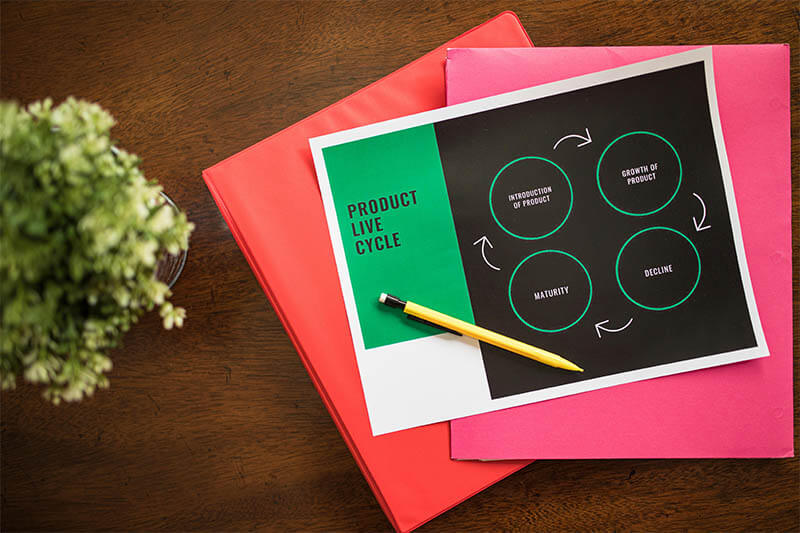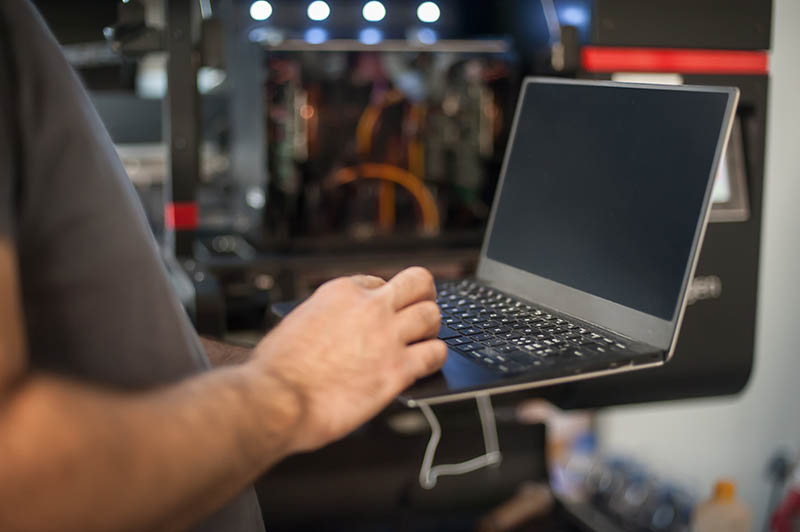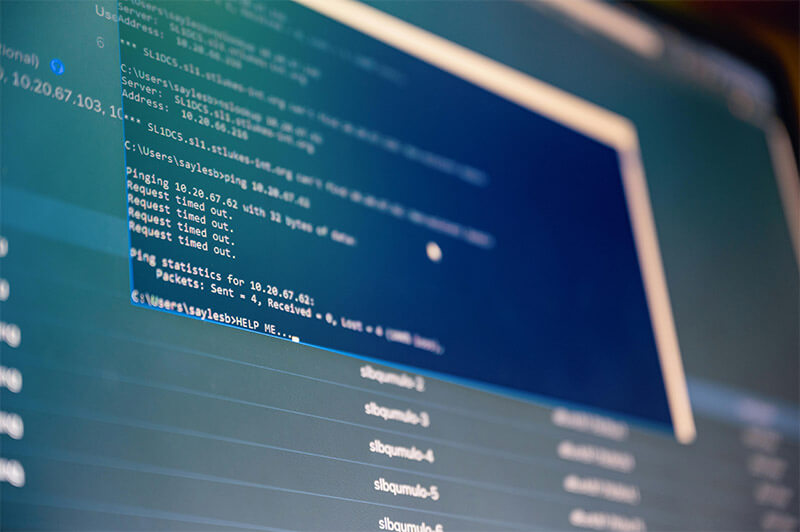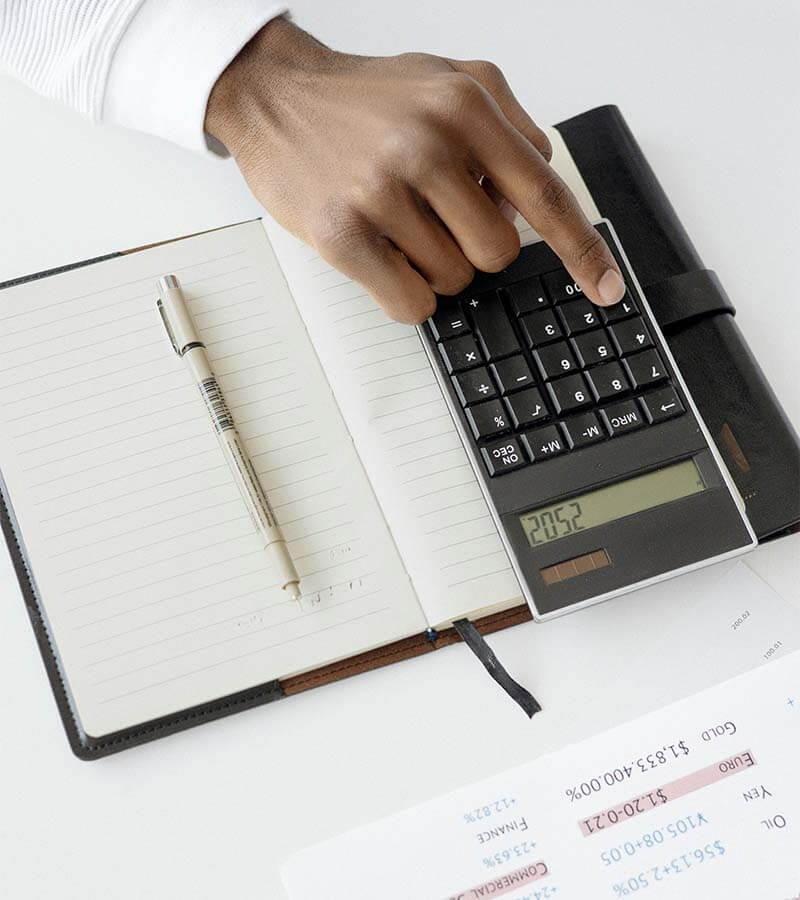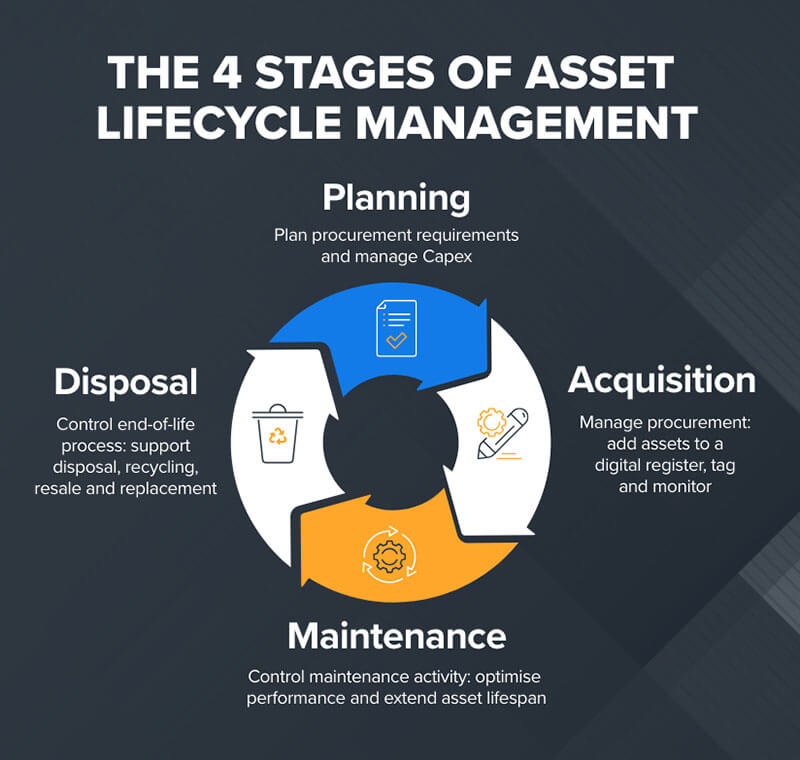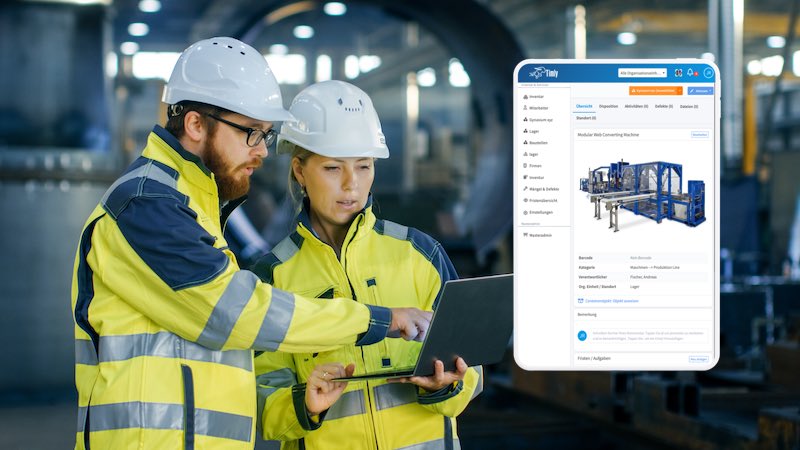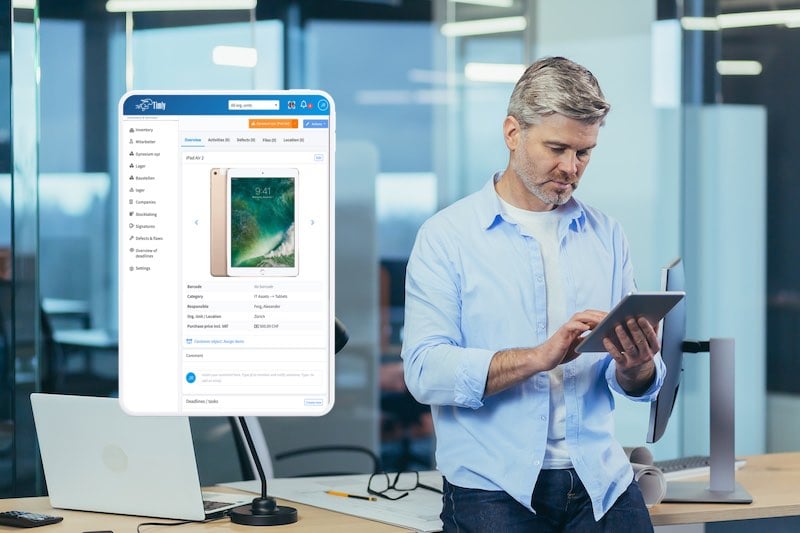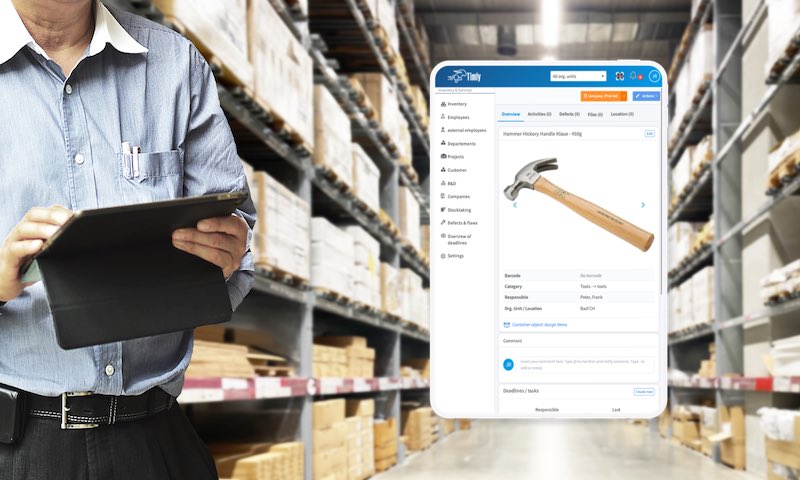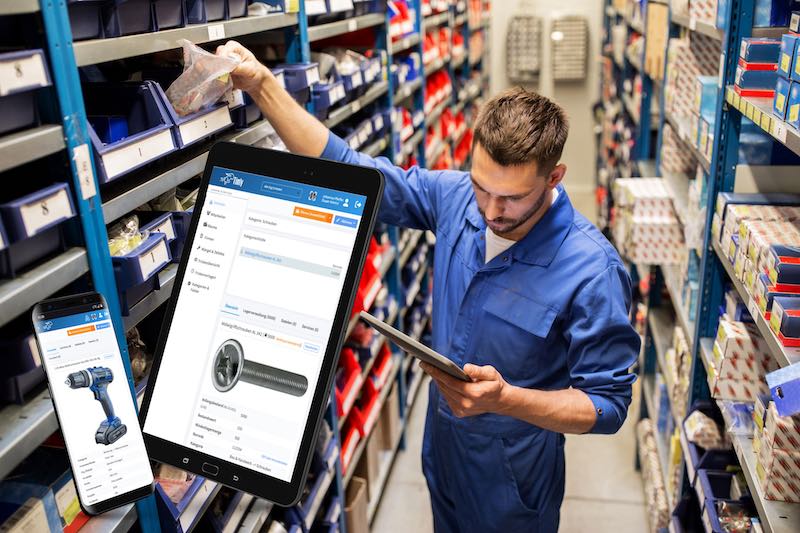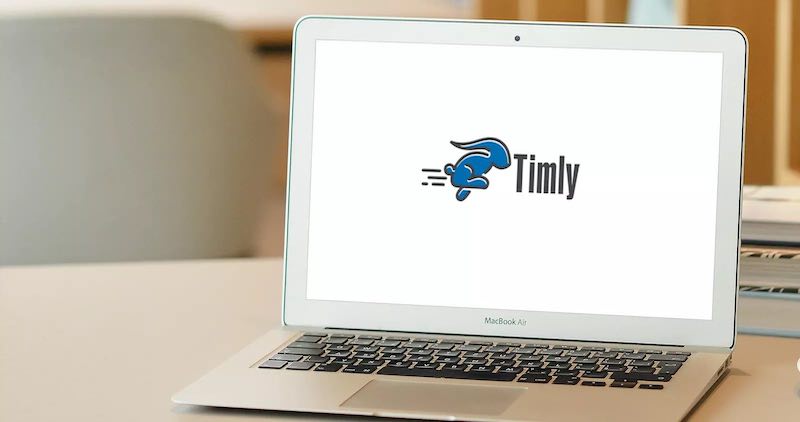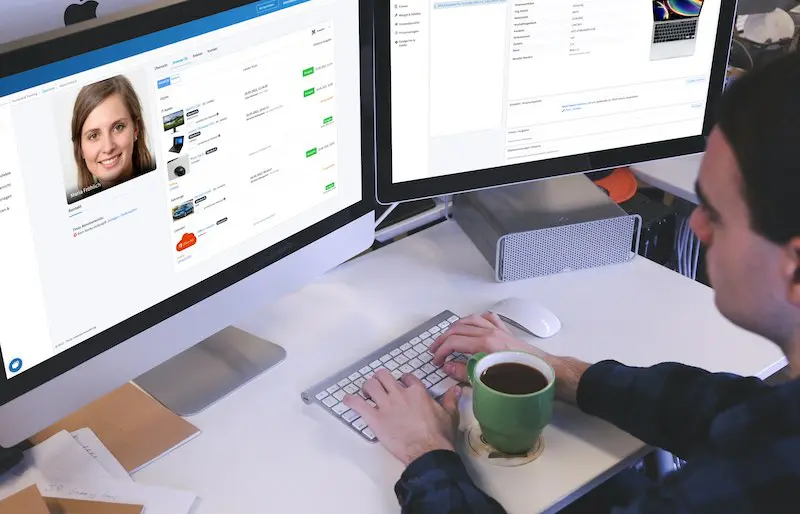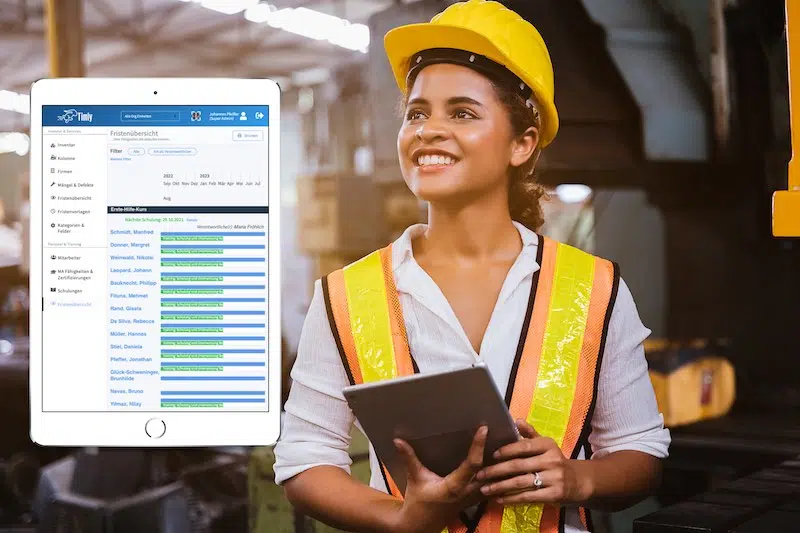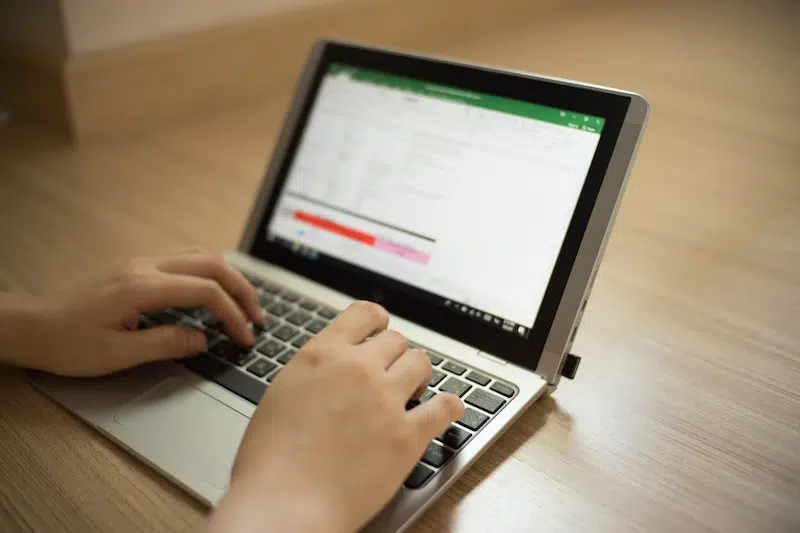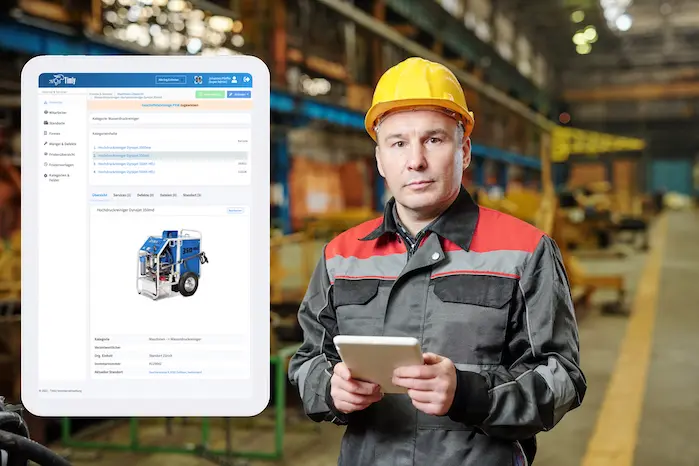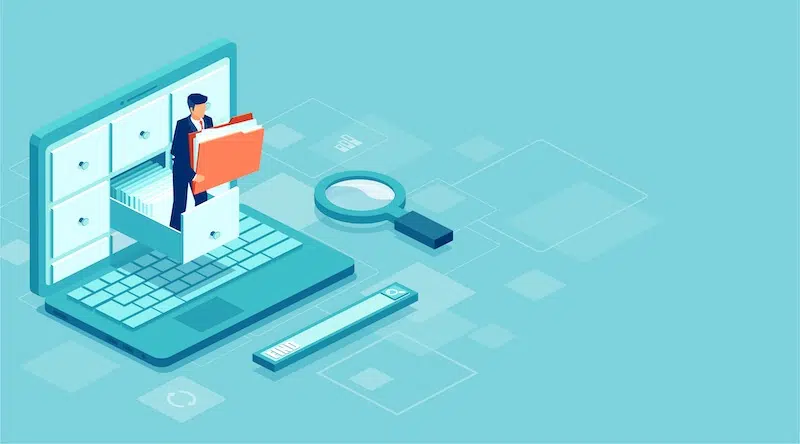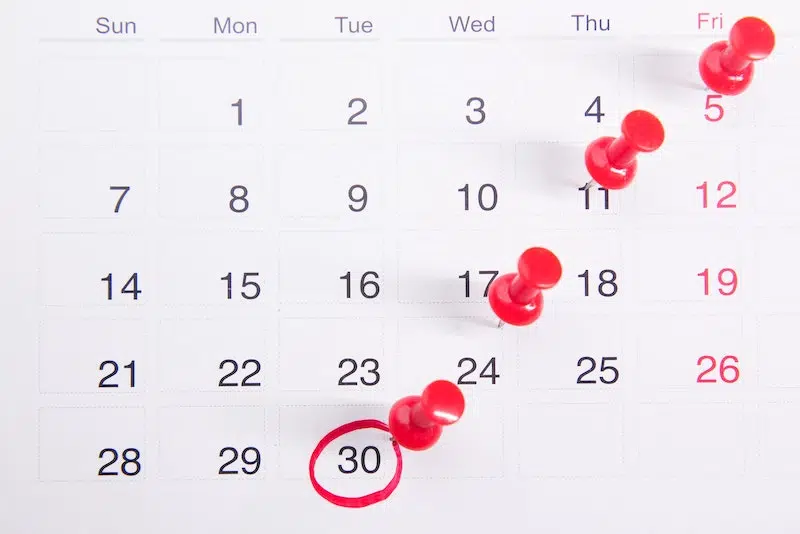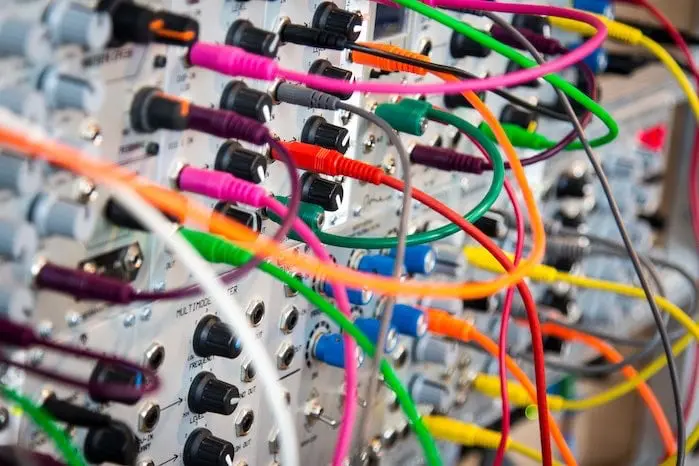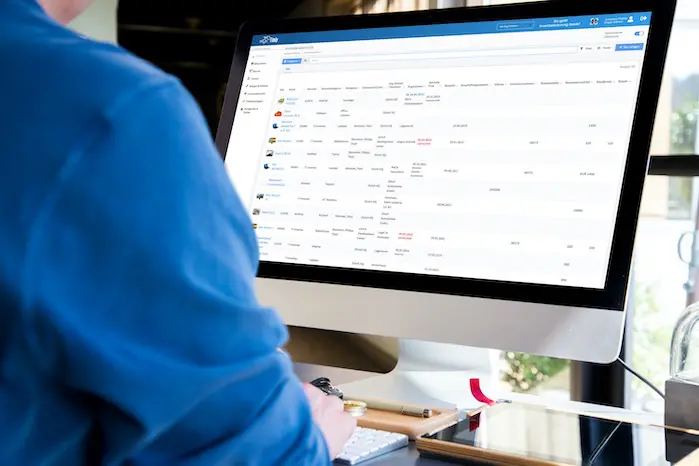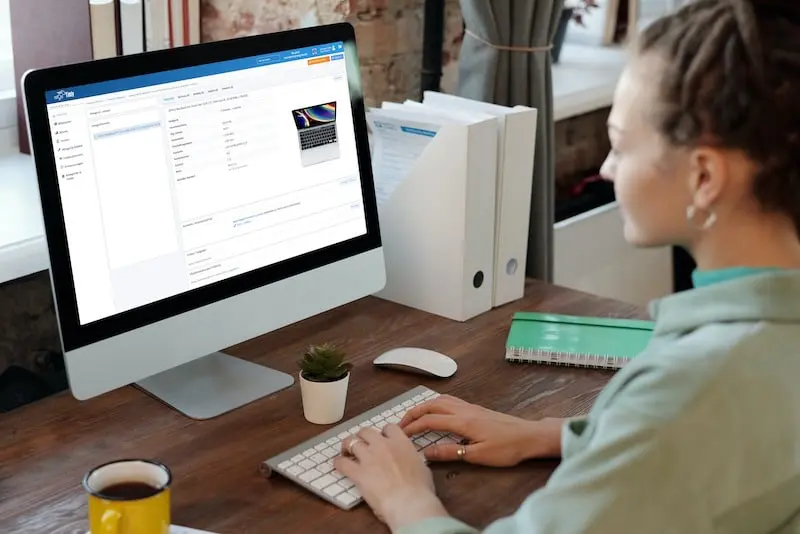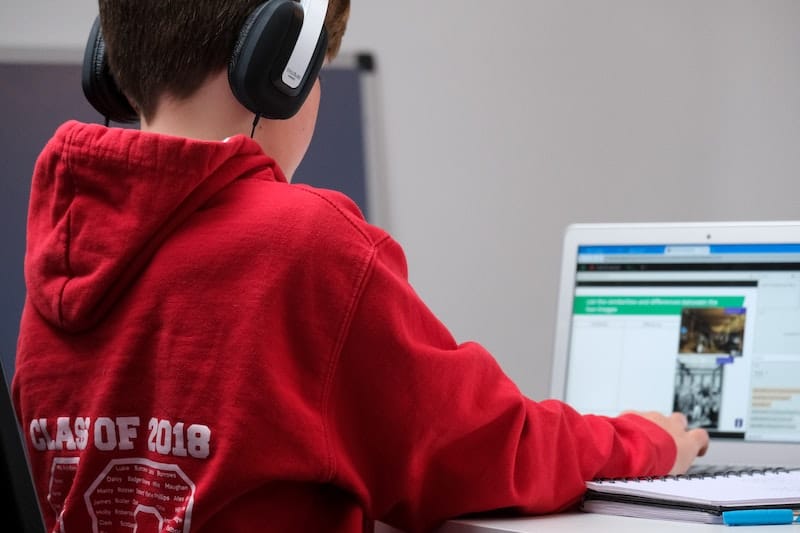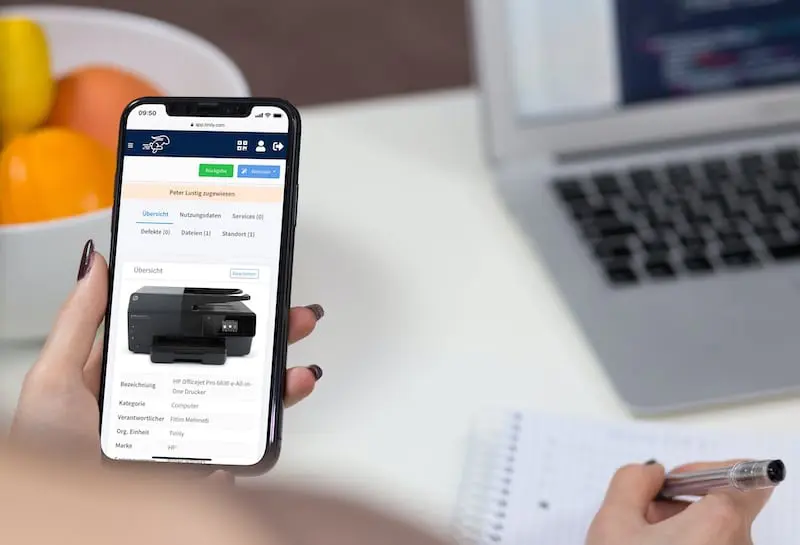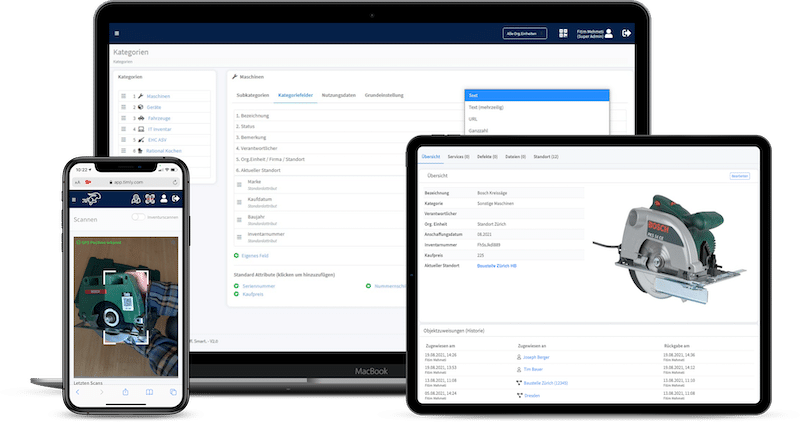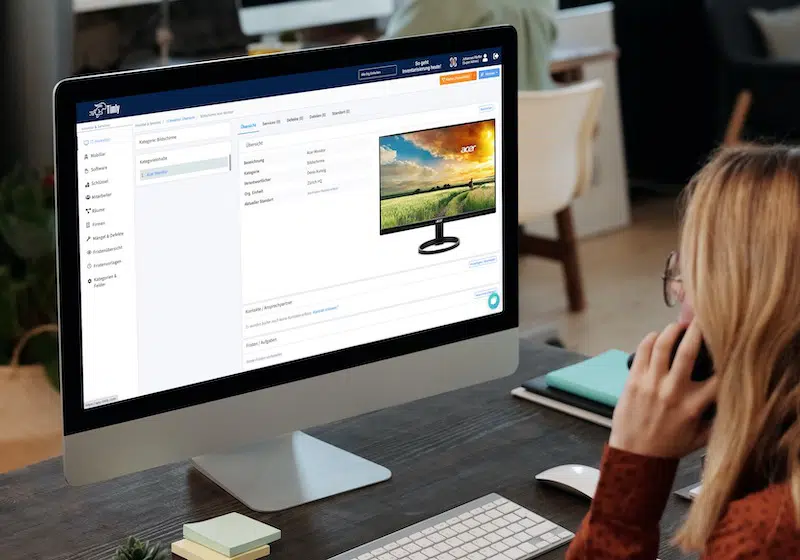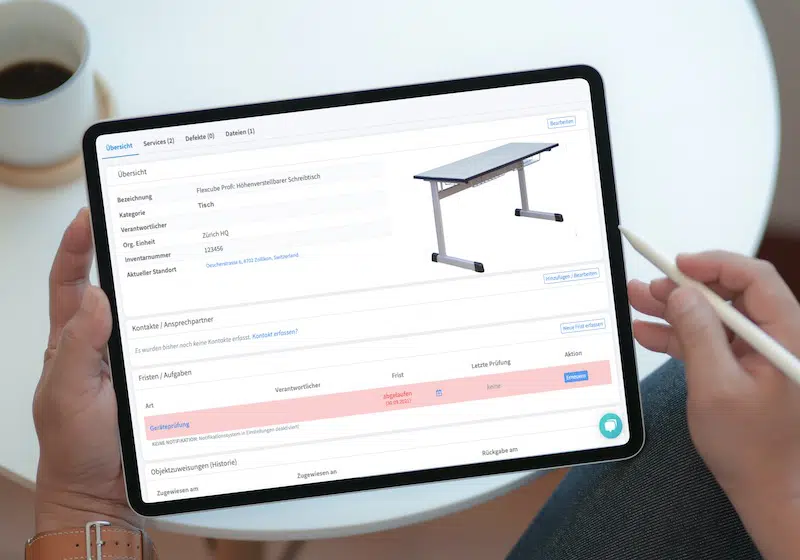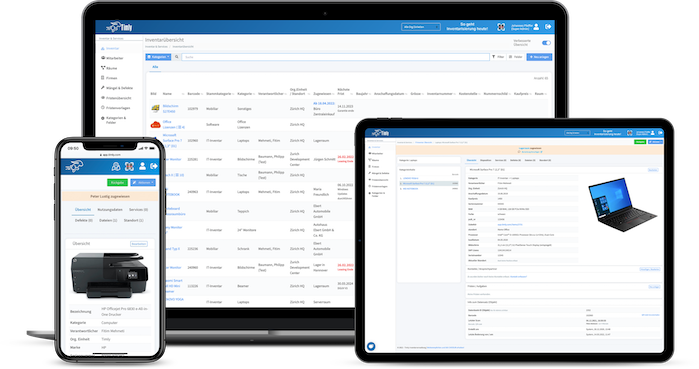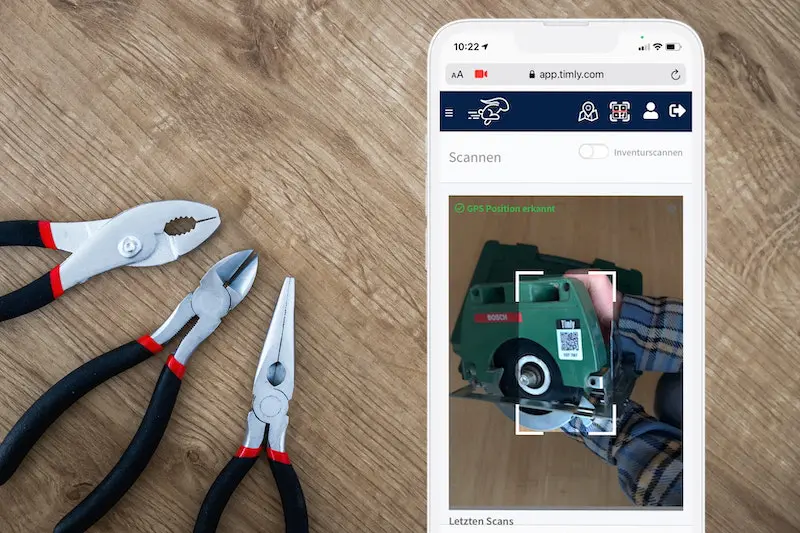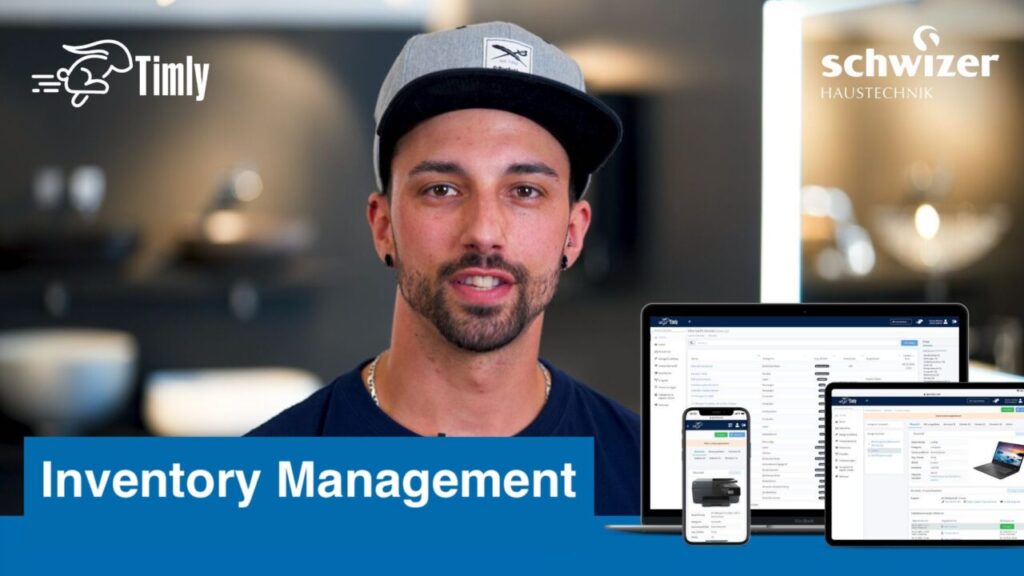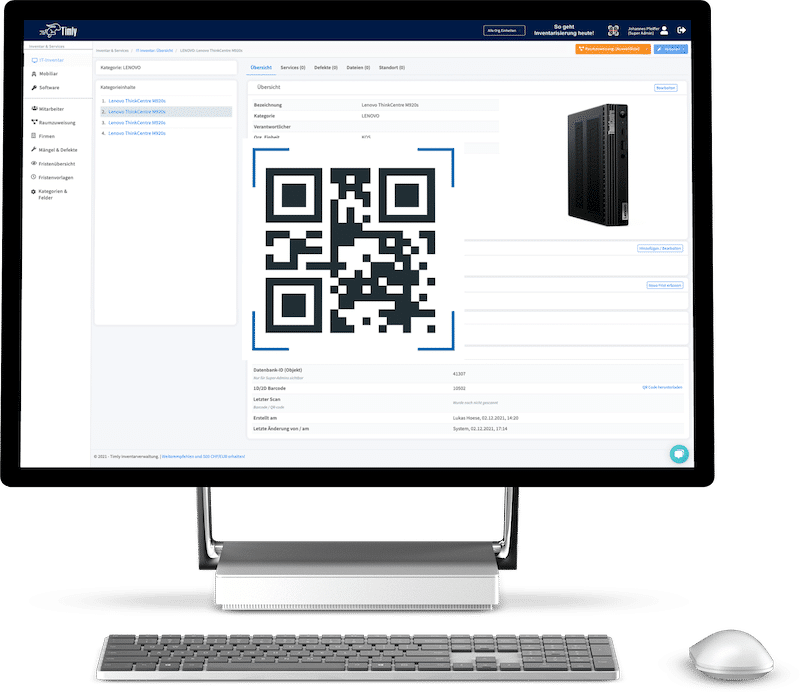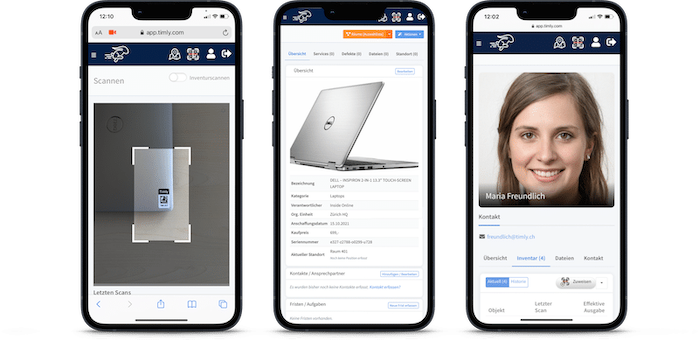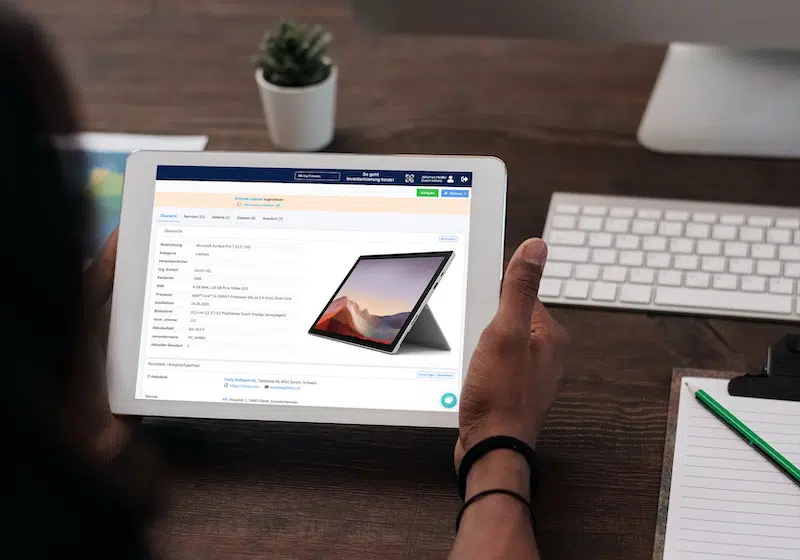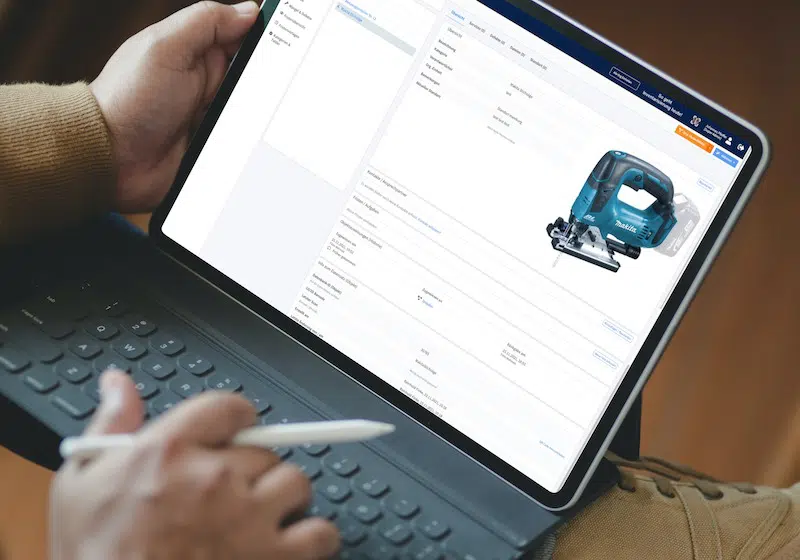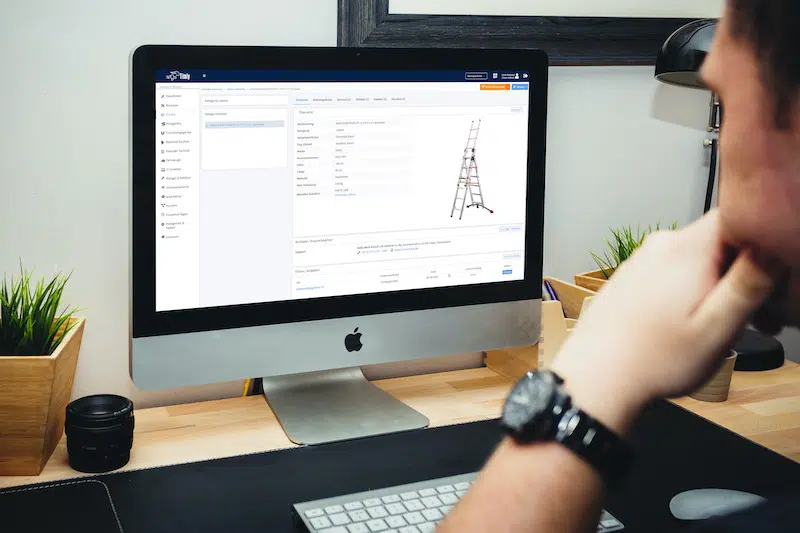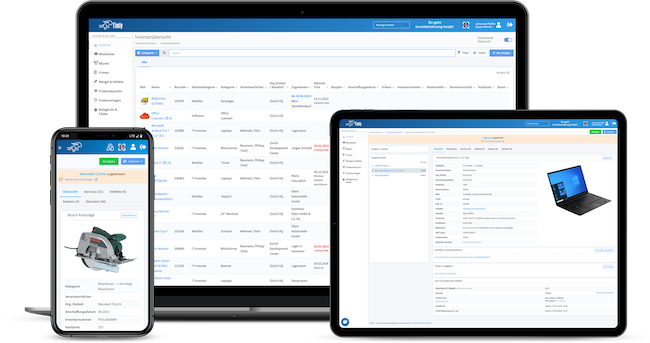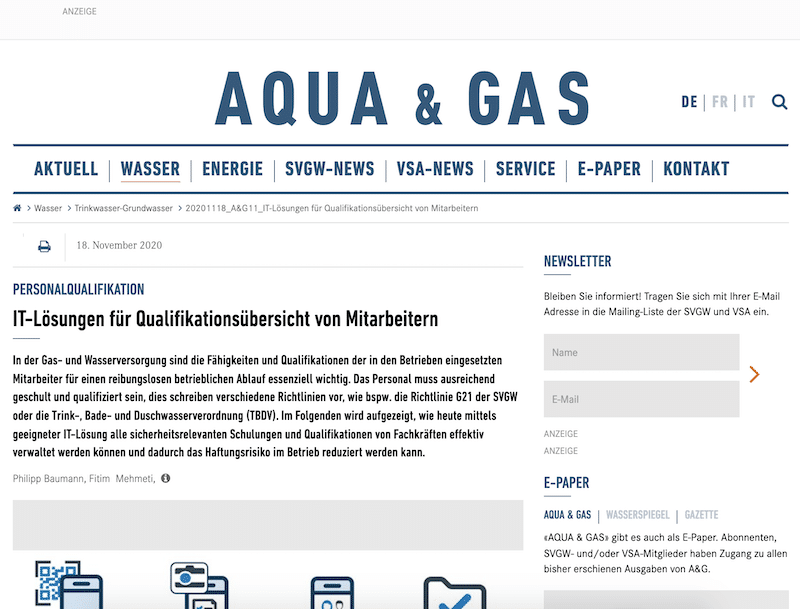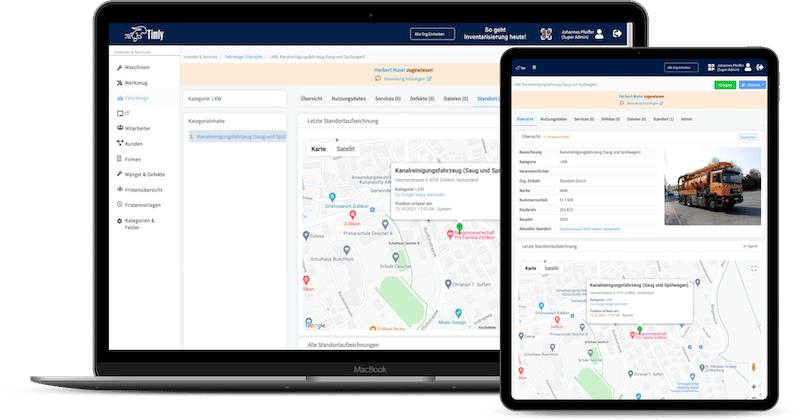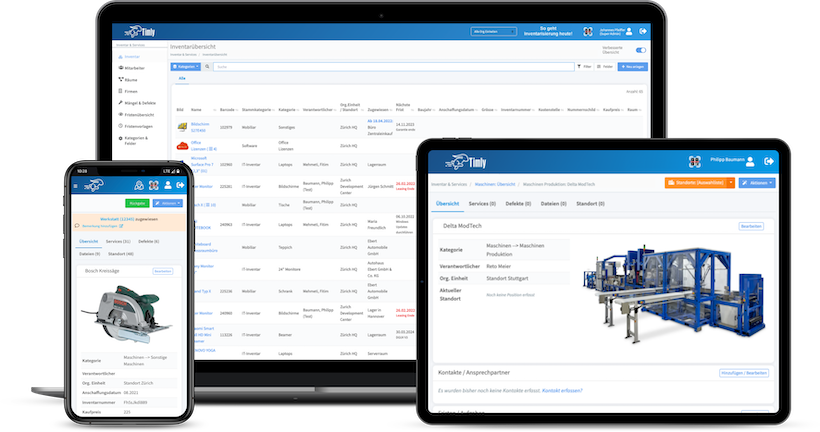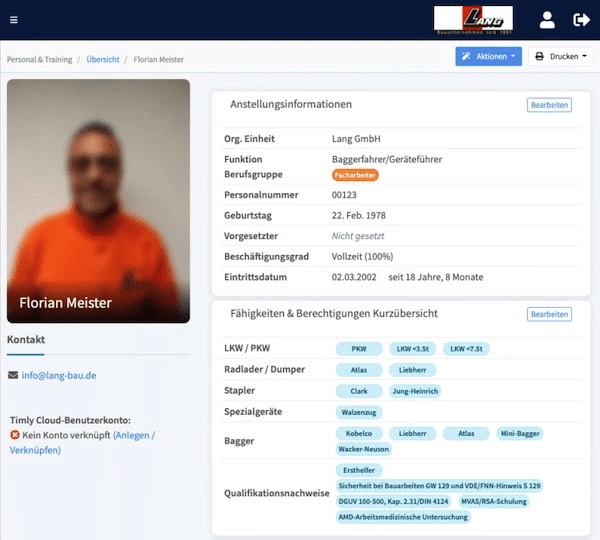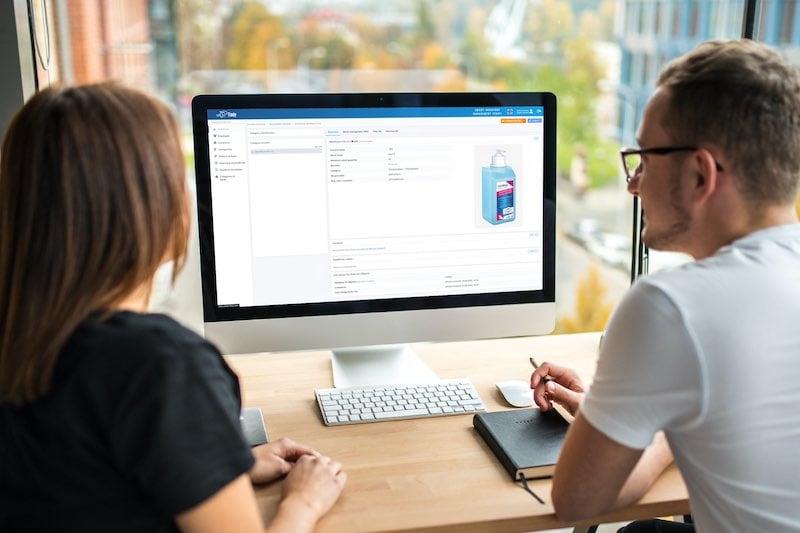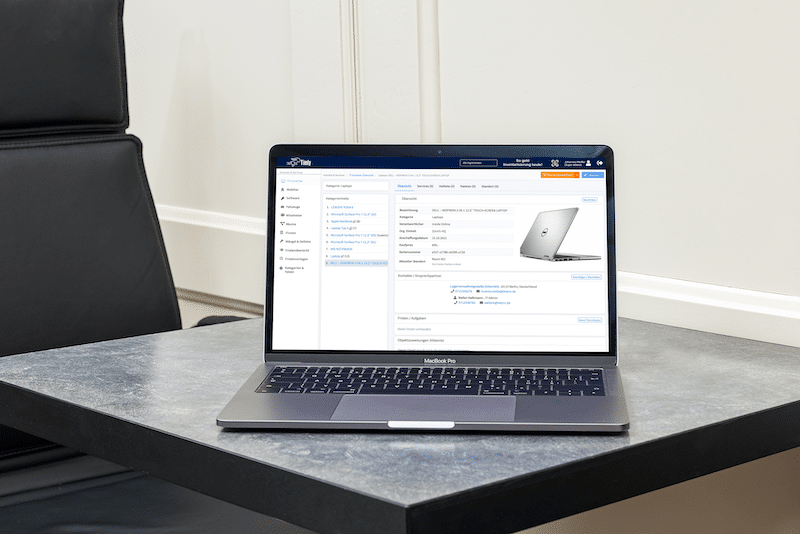Key Takeaways
- Digital Asset Management (DAM) software is an essential tool that makes it easier to organise and harness digital assets.
- This innovative technology makes it easier to categorize, store, find and share all kinds of digital assets ranging from documents to videos.
- By adopting a DAM solution, such as Timly, for your business, you can unlock many benefits such as cost reduction, time-savings and much more.
- It is a simple system to set up and differs from other tools like content management systems by offering a more versatile way to manage digital assets at a scalable level.
In this Article
- What Is Digital Asset Management Software? Importance and Uses
- What Does Digital Asset Management Software Do? The Capabilities
- Who Benefits From Digital Asset Management Software? Understanding Its Users
- What Are the Core Features Of DAM Systems?
- How Does Digital Asset Management Software Work?
- How Much Does Digital Asset Management Software Tend to Cost?
- Types of Digital Assets and Their Management in DAM Systems
- How to Implement Digital Asset Management Software in Your Organization
What Is Digital Asset Management Software? Importance and Uses
So, what is digital management software? Digital Management Software is a technology that allows you to store, organize, manage and share digital assets, such as files or images, in a more efficient way. This software acts as a centralized platform where users can access all kinds of assets from a single digital space. By adopting DAM solutions into your business, you can make accessing these assets easier for all individuals in an organization.
Managing digital assets effectively is becoming increasingly important because businesses are constantly growing and adding to the digital content they already have. As the volume of digital content grows, it becomes harder to effectively categorize, compile and navigate – which is why digital asset management software has become necessary for many organizations. Not only does DAM make it easier to manage digital assets, but it can unlock benefits such as improved workflow and reduced time and costs associated with finding digital content.
What Does Digital Asset Management Software Do? The Capabilities
Now, let’s go beyond a digital asset management system definition and look at its features. The main components of a digital management system include features designed with utility in mind, making it an incredibly versatile and effective tool for data management. Most DAM solutions will come with a wide variety of core features that aim to make handling digital assets easier and more effective. Some of these features include:
- Asset Storage and Organization: These systems create a unified storage solution that allows you to categorize and tag assets for easier organization.
- Enhanced Search: By harnessing keywords, tags and metadata, digital asset management systems make it easier to search for and find specific assets.
- Access Management: DAM solutions also make it easier to set up access and permissions, which ensures that only authorized users can access or modify assets.
- Integration: DAM solutions can be integrated into existing digital infrastructure and tools like content management systems. This ensures that all systems work in harmony, making it easier to harness digital assets across different platforms.
Who Benefits from Digital Asset Management Software? Understanding Its Users
- Big Businesses: Large corporations tend to retain a lot of digital assets throughout their operations, which is why they are some of the most common users of DAM software. From ensuring brand consistency to helping to manage marketing resources, big businesses rely on digital asset management software to keep their data organized and readily available.
- Retailers: Retailers, particularly in e-commerce, also get great use out of this software. From organizing product images to ensuring cohesive branding across sales channels, retailers get a lot of value out of this digital tool.
- Creatives: People who work in a creative industry, such as photography or video editing, use DAM solutions to help organize their content. This can help with building portfolios, working with clients or even making their creative process more streamlined.

Is there Digital Asset Management Software for Enterprises?
Enterprises could really benefit from the features found in digital asset management software. Thankfully, there are plenty of solutions available that are designed with enterprises in mind, such as Timly. These platforms are built to meet the complex needs of bigger organizations, helping manage large digital asset libraries with ease. With Timly, enterprise organizations can also incorporate advanced security features to keep sensitive data safe and implement collaborative tools to work across departments.
Is there Digital Asset Management Software for Small Businesses?
Small businesses have unique problems that differ significantly from large enterprise-level companies. With that said, even small businesses can benefit from digital asset management software tools such as Timly. It is a scalable solution that can grow alongside your business, giving you the freedom to add new features or storage capabilities to mirror your growth. It can also help streamline workflows, maximize productivity and allow you to get more out of your resources – which are all huge perks that smaller businesses could benefit from.
Is there Digital Asset Management Software for Education Center and Schools?
The education industry is another area that really benefits from digital asset management software. With the right tools, educational institutions can intelligently compile educational resources, retain administrative documents and much more. From sharing assets with students and teachers to streamlining how the organization handles digital content, DAM solutions are the perfect platform to help schools and education centers better manage digital assets.
Opting for a solution such as Timly provides a number of benefits, including enhanced access control for assets and ease of use for educators and students. It even has collaborative features to help teachers and students work and learn together.
Over 600 Companies, Schools and Cities Rely on Timly
(No credit card required)
What Are the Core Features of DAM Systems?
Digital asset management systems come equipped with a number of features designed to make organizing digital assets easier. It goes beyond this, though, as the system must also cater to the diverse needs of its user base, which can be quite varied. So, some of the core features you’d expect to find in a DAM system include:
- Centralized Repository: The centralized repository in a DAM system is where all of the digital assets are stored. By having everything in a unified space, it makes it much easier to locate and manage content.
- Advanced Search: DAM systems will also provide advanced search functionality, such as enabling metadata tagging for assets. This makes it easier for users to find specific assets by using keywords, file types or dates.
- Access Control: When it comes to handling digital assets – particularly assets that hold sensitive data – access control is paramount. This feature ensures that only authorized users have access to certain assets.
- Integration: Another core feature of DAM solutions is their ability to integrate with other pieces of software. This includes tools like content management systems, creative software or marketing tools.
- Security: DAM solutions also come with advanced security measures that are designed to protect digital assets from unauthorized access. It also helps to maintain regulatory compliance across legal and industry standards, keeping the business legally safe. We go indepth into more of these features and use cases in the link.

How Does Digital Asset Management Software Work?
Digital asset management software works by creating a unified platform that allows you to store, organize, share and retrieve digital assets with ease. To do this, the system incorporates a number of key processes into its functionality. These processes include:
- Uploading Assets: The first stage in using a DAM solution is to upload your digital assets to it. These could be images, documents, videos or other forms of digital content. During the uploading stage, you can typically bulk upload multiple files at once, speeding up the process.
- Tagging and Categorizing: Next, all assets are categorized and provided with metadata. This makes it easy to search for and find specific assets using the DAM software.
- Storage: Digital assets are then categorized and stored in a centralized depository. This is either done on-site or through cloud-based storage solutions.
- Search: When you have a live set of assets ready to go, you can use your DAM solution to search for specific assets. You can use metadata, tags or other search queries to find the exact asset you need in an instant.
- Access Control: To use the DAM software, you’ll need to have proper access. The administrator will provide access to authorized users, ensuring that only the right people can view or modify assets.
- Integration: The DAM software can also integrate other solutions to improve things like collaboration. Content management systems are a great example of software that can be integrated into digital asset management solutions.
- Analytics: Another important aspect of DAM software is its ability to provide analytics and reporting for assets. This lets you know who is using specific assets, how they are being used and more.
Comparing Dam Software: CMS Vs. DAM
A content management system (CMS) is primarily designed to help with creating, managing and publishing content, particularly online. It is a useful tool to populate websites, blogs and e-commerce pages. These systems typically work with text, but can also handle images and videos. Some of the built-in tools found in CMS platforms tend to focus on editing content to make it easier to publish high-quality output.
A DAM system is quite different from a CMS as it focuses more on asset storage, organization and retrieval. It works with all types of digital assets including pictures, video, audio and text. They are very good at handling large files, such as video, and include things like metadata tagging to find the content more easily. DAM solutions also typically provide greater access control, ensuring that only authorized users have access to assets.
How Much Does Digital Asset Management Software Tend to Cost?
The cost of digital asset management software will vary depending on a few important factors. These include:
- Recurring Costs: Most DAM solutions offer a subscription service that is billed annually or monthly. The cost depends on the number of users, storage amount and level of functionality.
- Storage Location: Opting for on-premises storage is more expensive as you have to invest in hardware, so cloud-based storage for which you pay monthly fees is often the better option.
- Storage Capacity: Costs will rise if you require more storage for digital assets.
- User Capacity: Costs will also increase if you require lots of users or licenses for the software.
Understanding whether or not DAM solutions are right for you largely boils down to the benefits they can provide. So look into things like how it can impact workflows positively to calculate the potential return on investment it offers. Doing this will let you know whether DAM systems can offer a cost-effective solution for your organization. There’s many examples of digital asset management examples you can choose from.
Asset Management Software in Use by Our Customers
The Timly software is continuously evolving to meet the needs of our customers. In various success stories, we show you how Timly optimizes processes in companies, thereby saving significant effort. With Timly, inventory management becomes child’s play.

Optimized Device Management With Innovative Self-Inventory
SodaStream is the world market leader for water sparkling systems for domestic use and has a lot of IT equipment at its various locations. Many colleagues now work from their home offices. A digital solution for the efficient management of IT end devices became necessary...

Panasonic x Timly: Driving Technological Innovation
One of the most remarkable aspects of human ingenuity is our ability to innovate. Innovation is embedded in the DNA of consumer electronics giant Panasonic, which has diversified into a number of sectors, from heavy industry to construction...

Manage Video Equipment Efficiently Without Much Effort
The Hamburg media company always does outstanding journalistic work and is characterized by independent reporting. In order to maintain journalistic quality, the teams work with highly specialized devices – these need to be managed efficiently...

Smart City Asset Management – Timly in Use at DIGOOH
The core business of DIGOOH Media GmbH in Cologne is to manage digital city light posters (DCLP) for outdoor use in various cities in Germany. The challenge here lies in making the client’s communication message always available at the right time, in the right place...
(No credit card required)
Types of Digital Assets and Their Management in DAM Systems
Digital asset management software is incredibly versatile and can work with a wide variety of digital assets. Some of the most common assets used include:
- Images
- Videos
- Contracts
- Documents
- Employee Certifications
- Equipment Maintenance Records
To effectively manage all of these different asset types, DAM software harnesses the power of categorization, tagging and even image recognition to ensure assets are readily available.
How to Implement Digital Asset Management Software in Your Organization
Implementing digital management software into your organization is a great way to improve how you handle digital assets. To help you understand how to roll this tool out, let’s go over a few tips to make sure you’re doing things right:
- Perform a needs assessment to understand what type of digital assets you manage, any challenges you currently face and how a DAM system could help.
- Select the right DAM software, such as Timly, which provides you with all of the functionality you need.
- Develop a plan for implementing the DAM software and consider the budget and timeline throughout.
- Migrate any existing digital assets over to the new system.
- Integrate your new DAM system with other tools such as your CMS.
- Be sure to offer training and support resources for users so that they can effectively utilize the DAM solution.
Frequently Asked Questions about “What Is Digital Asset Management Software?”
What Is Digital Asset Management Software?
Digital asset management (DAM) software is a specialized application that allows you to store, organize and share digital assets such as images, documents and videos. It works by providing a centralized platform to access assets within an organization. Some of the most popular applications for this include Adobe Experience Manager and Timly.
What Does Digital Asset Management Software Do?
Digital asset management software is designed to make it easier to manage, distribute and share digital assets from a single, unified space. It does this by creating a centralized repository for all digital assets and then adding features like metadata tagging to make it easy to track assets. It can also automate a lot of the work for you, essentially streamlining the process of managing digital assets.
Recommended for you:
Book an online demo - free and without obligation - or create your free trial account directly.