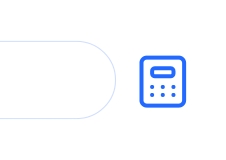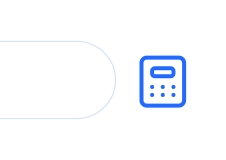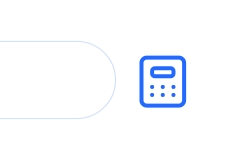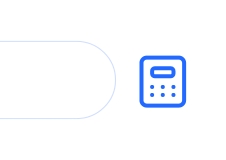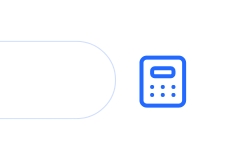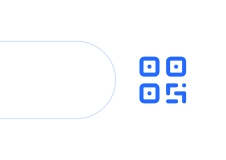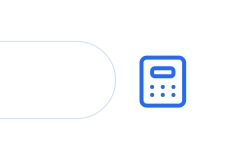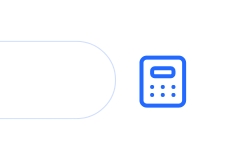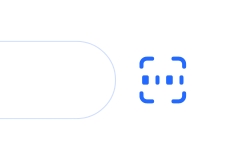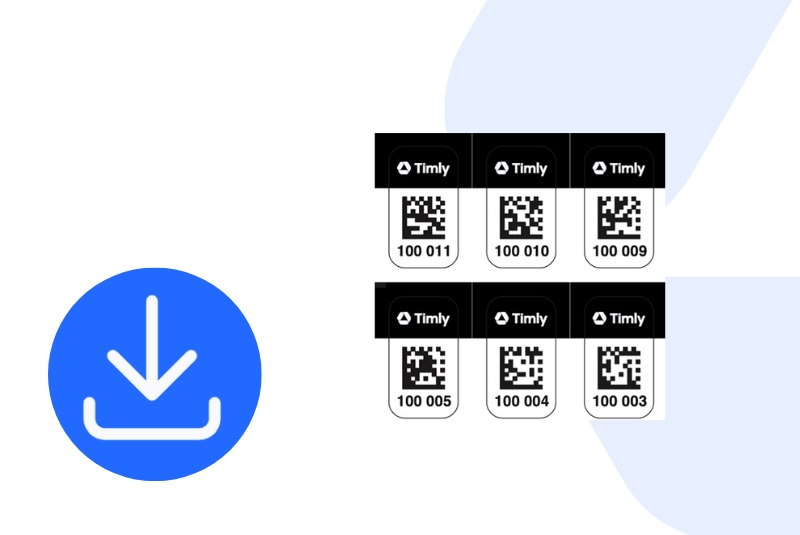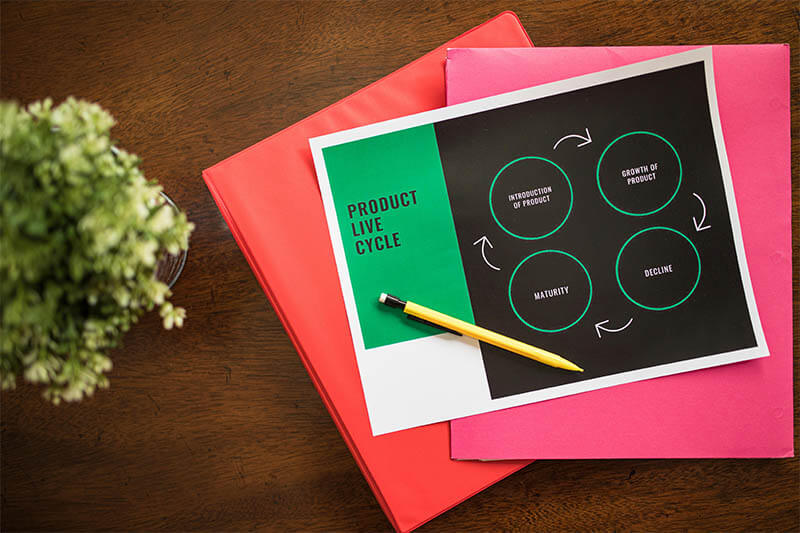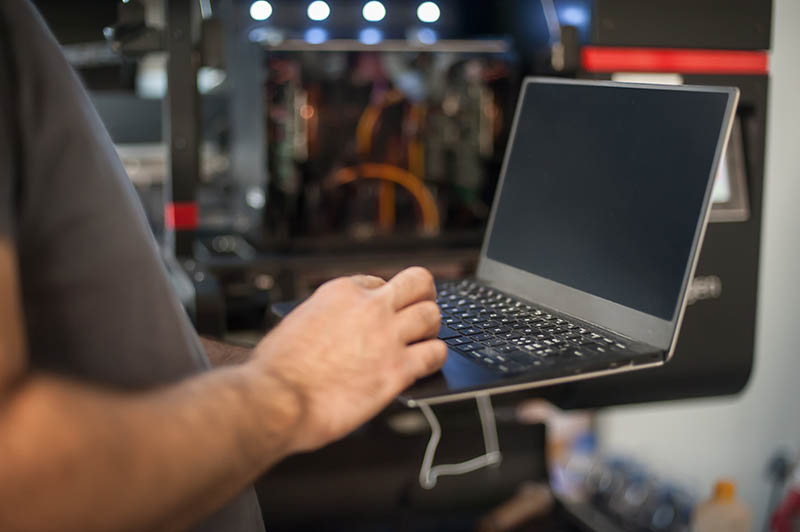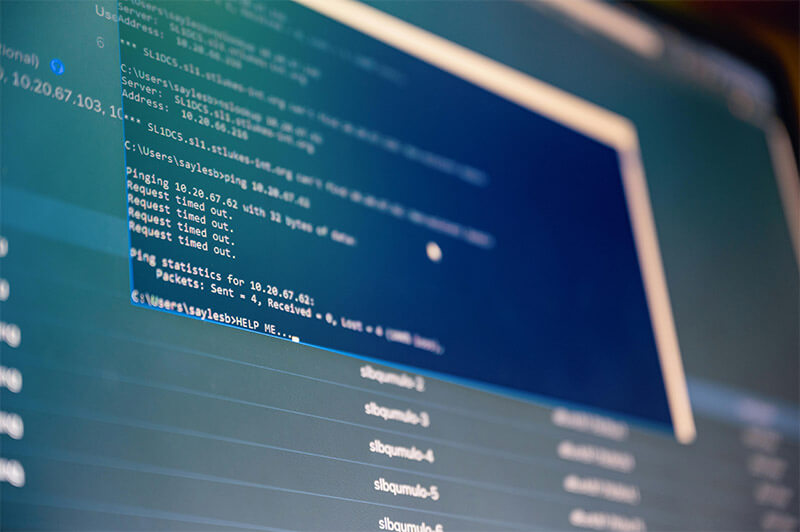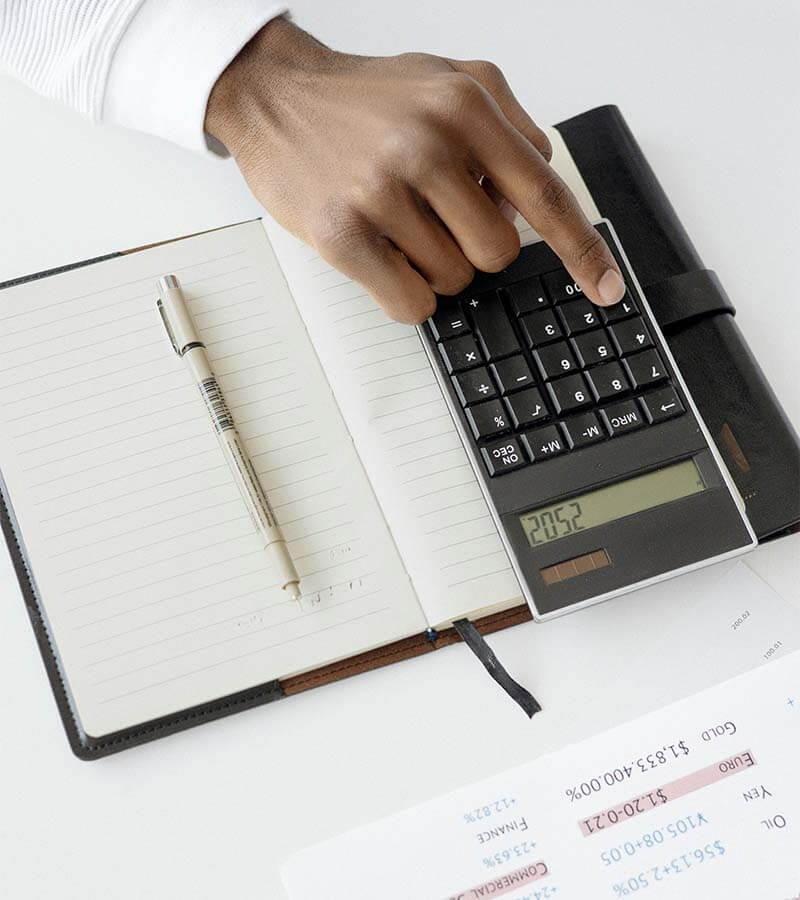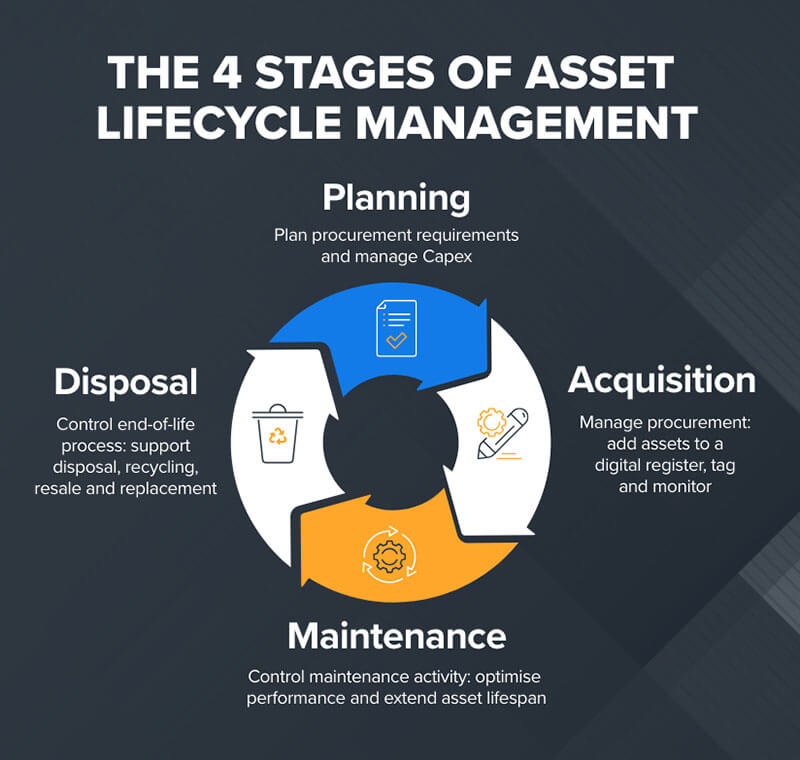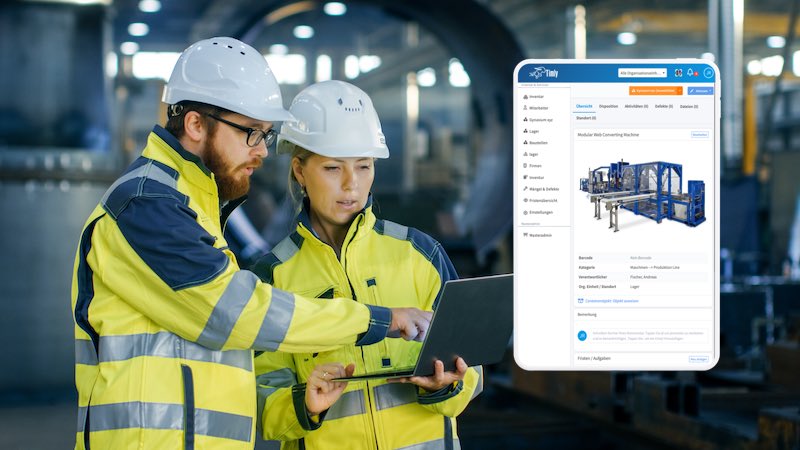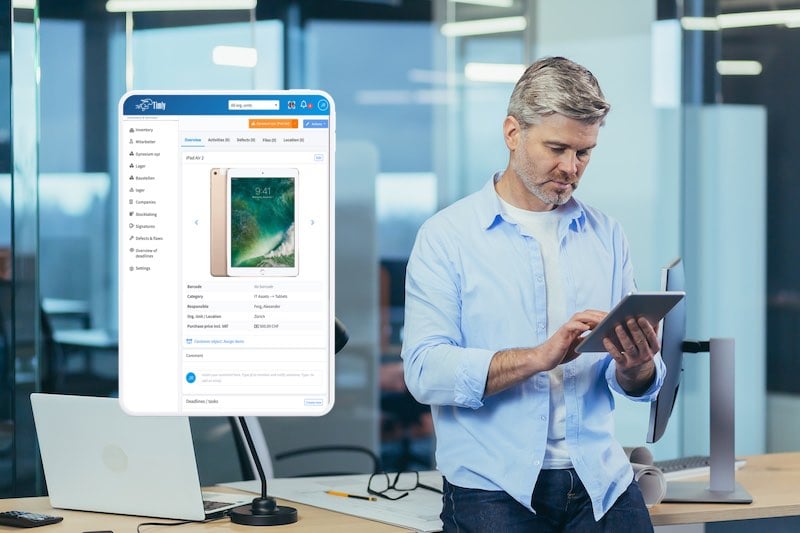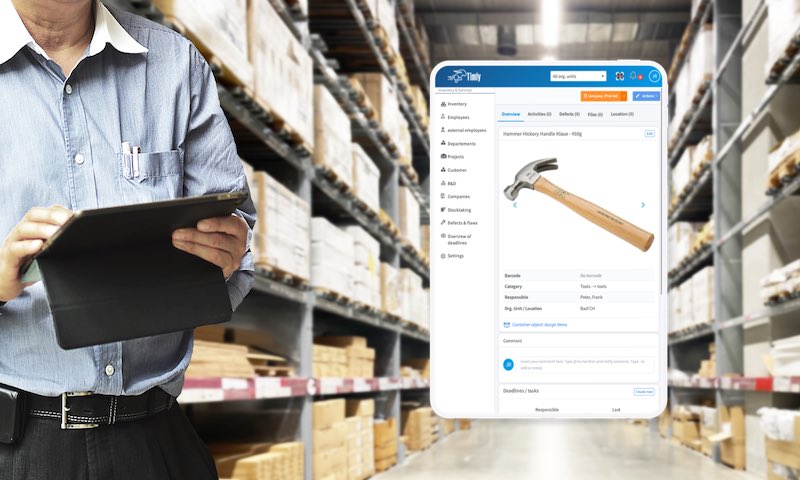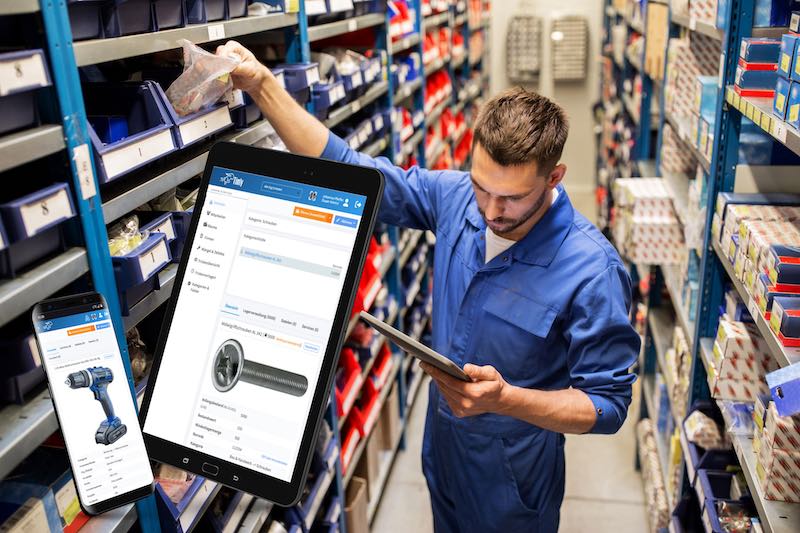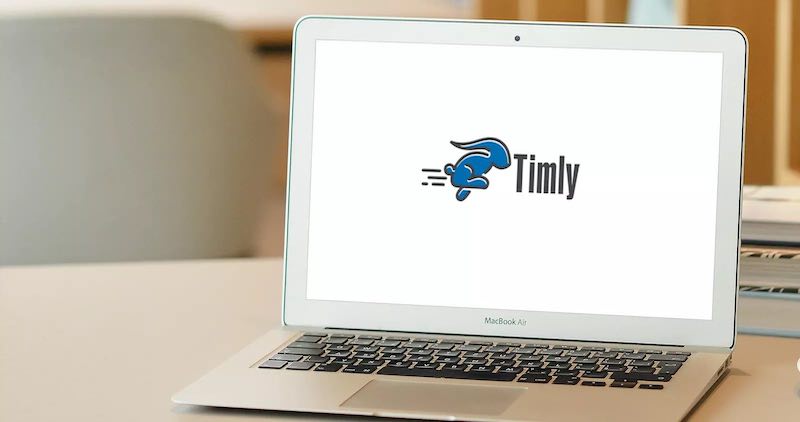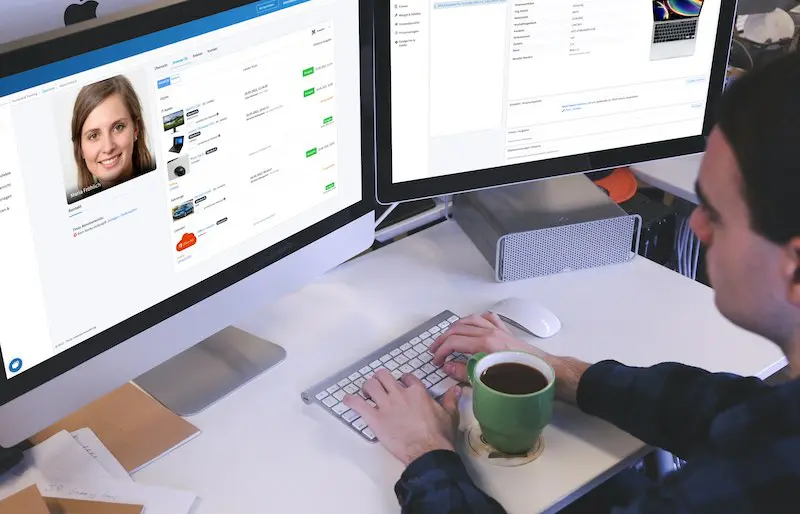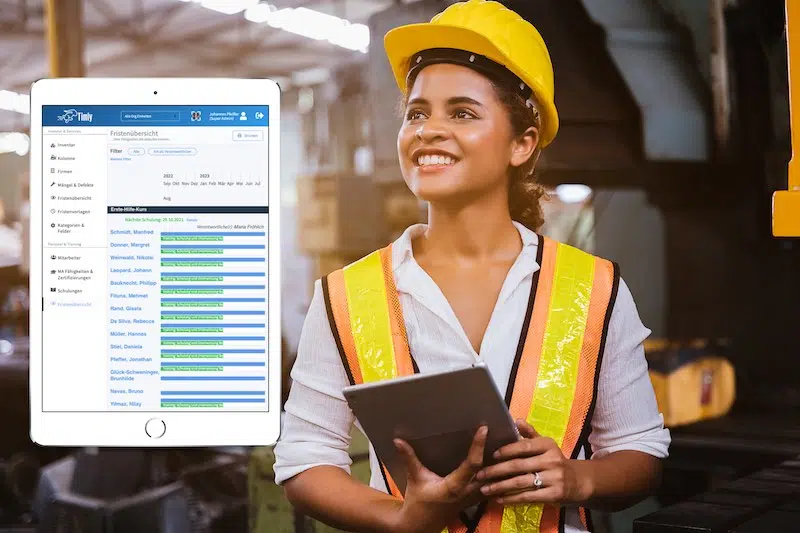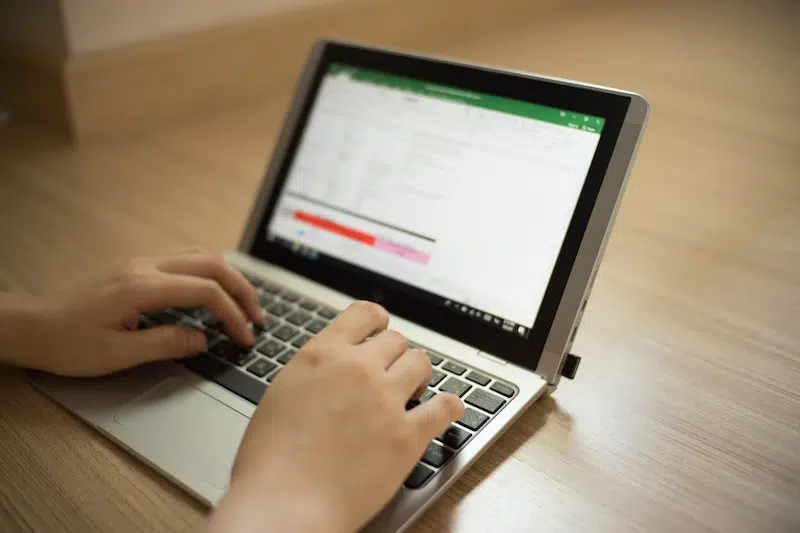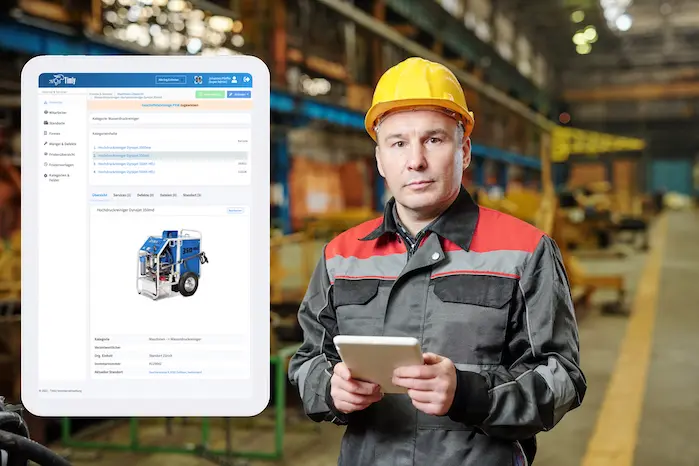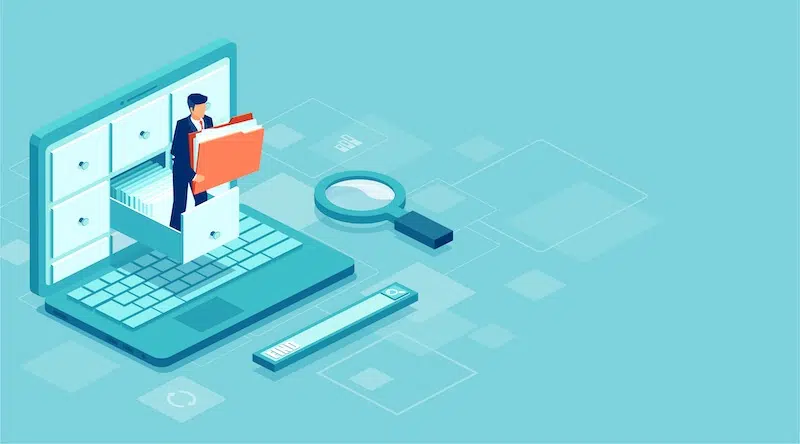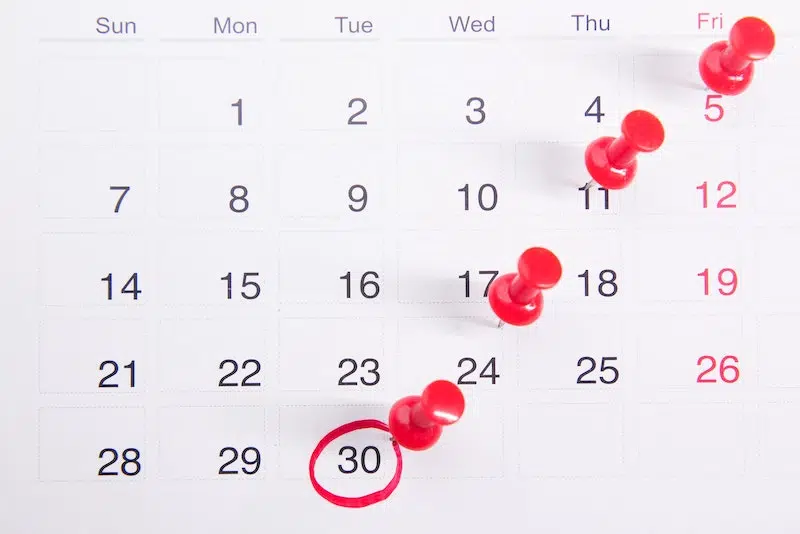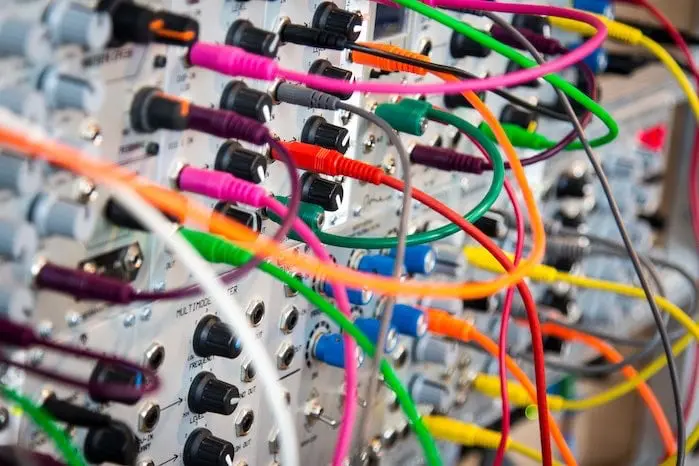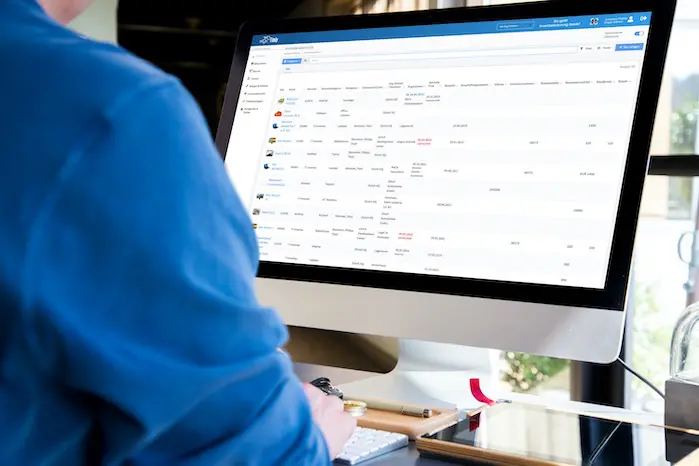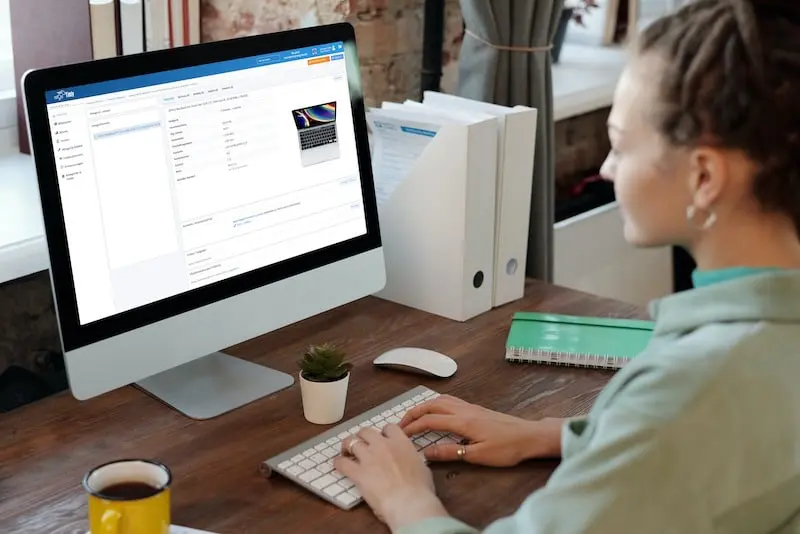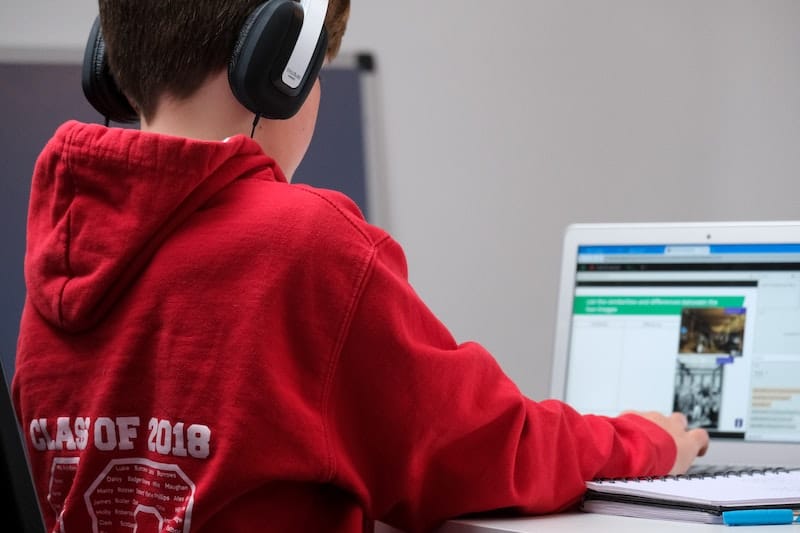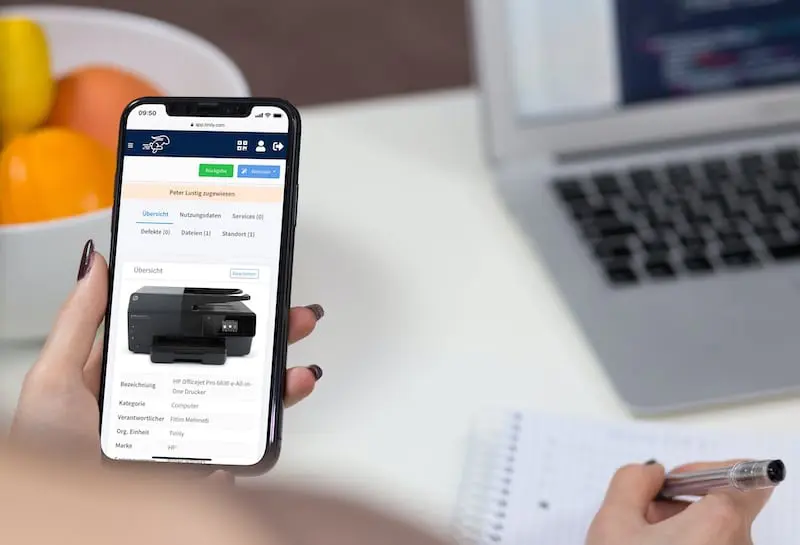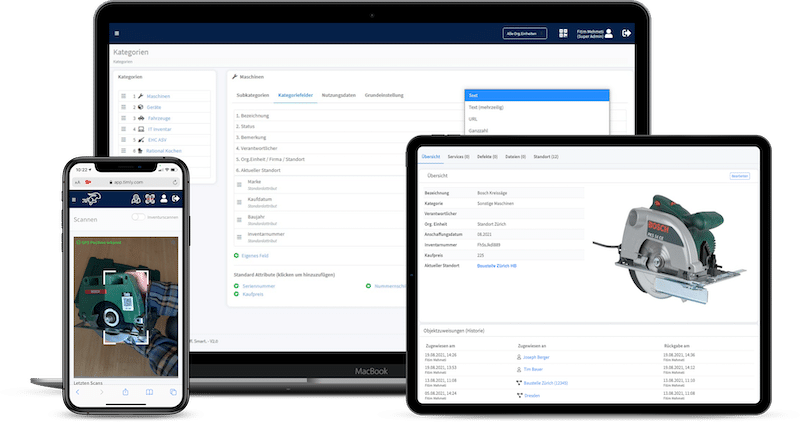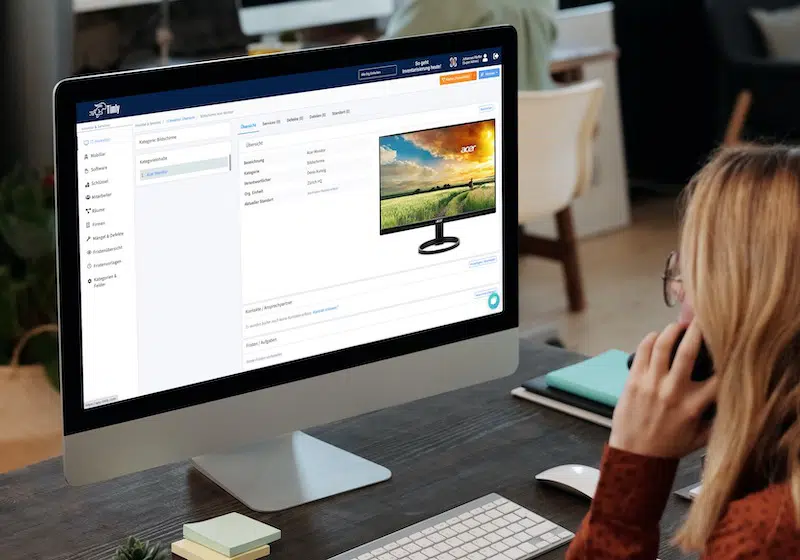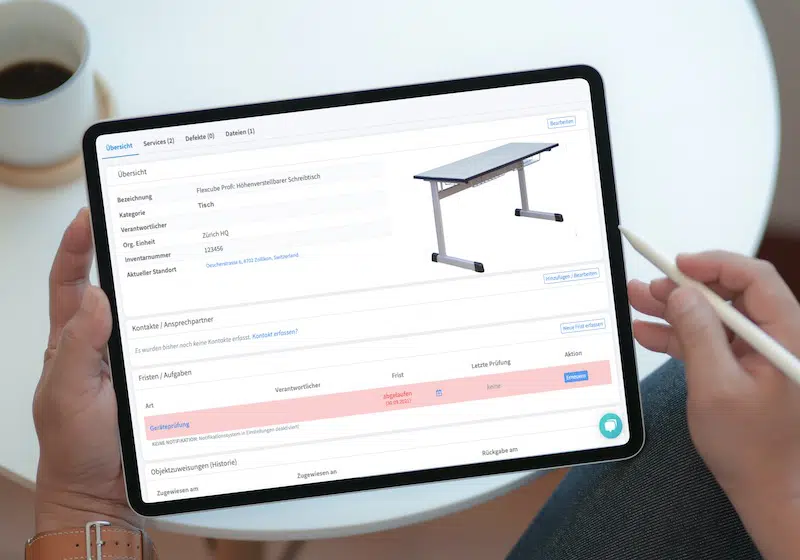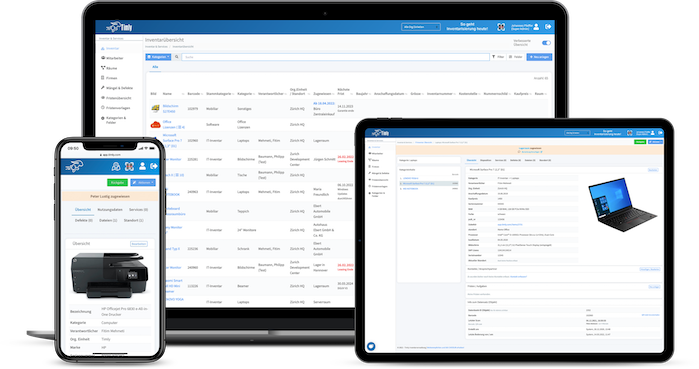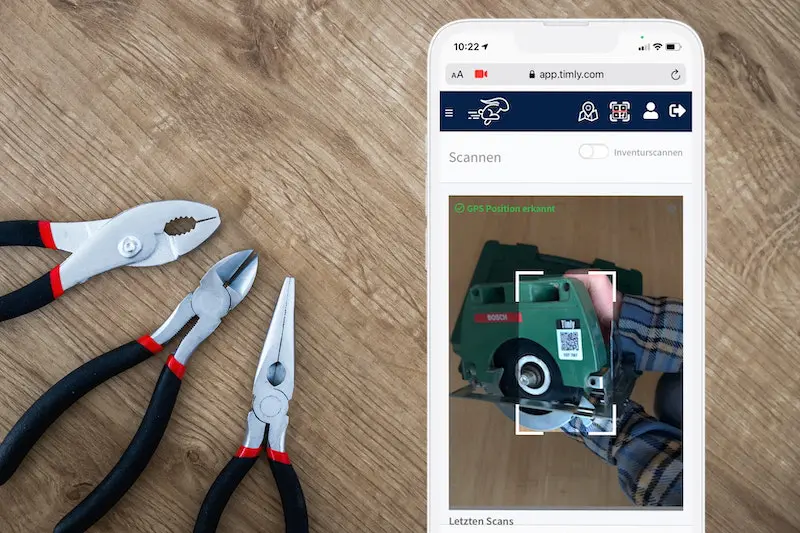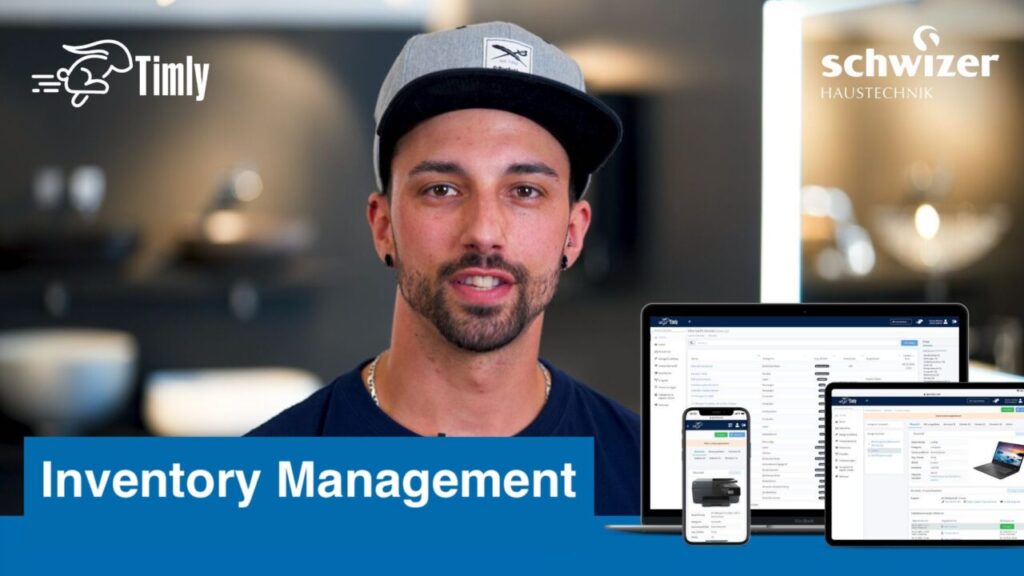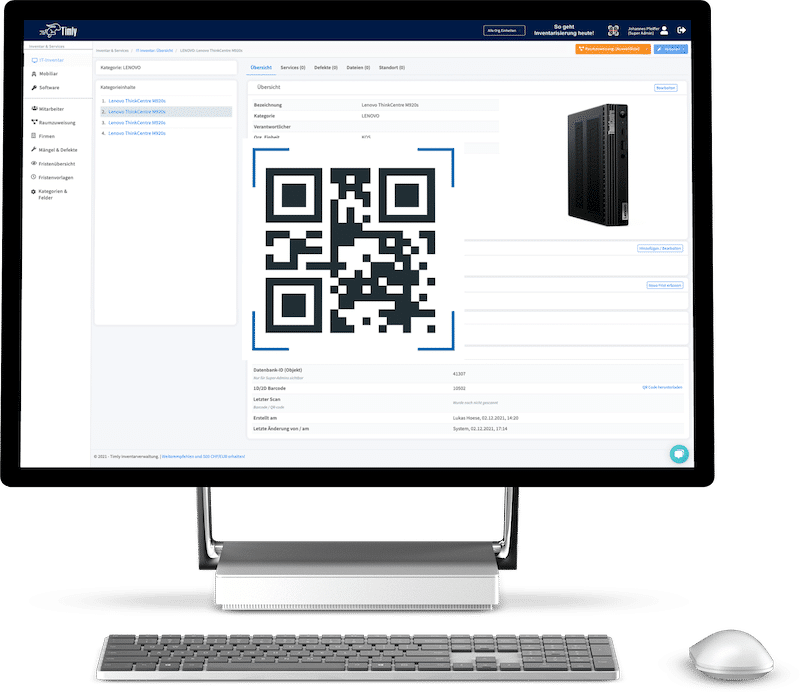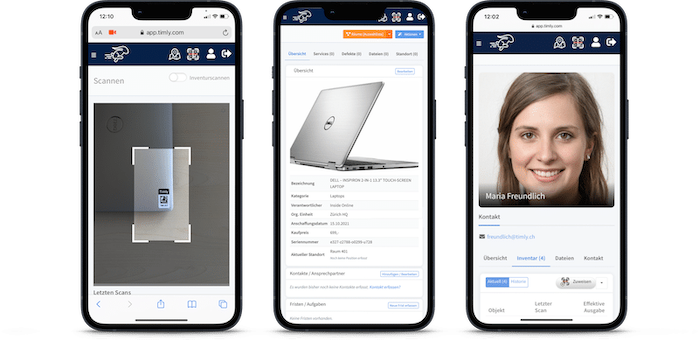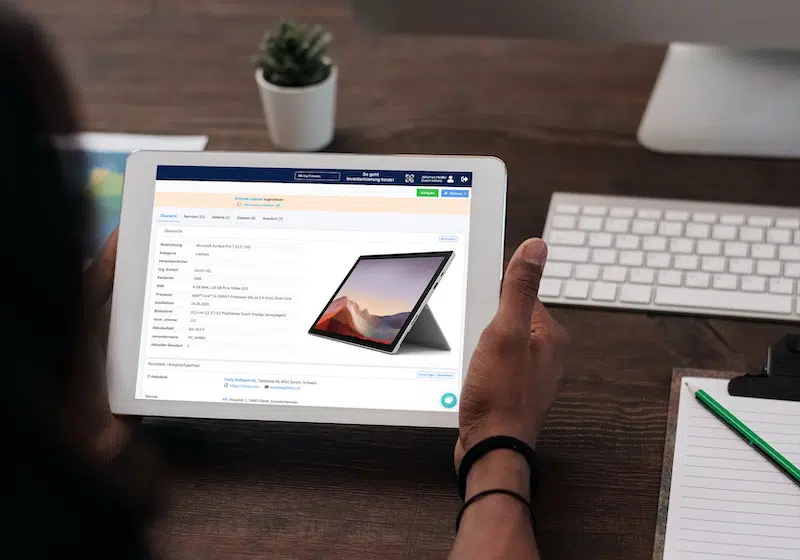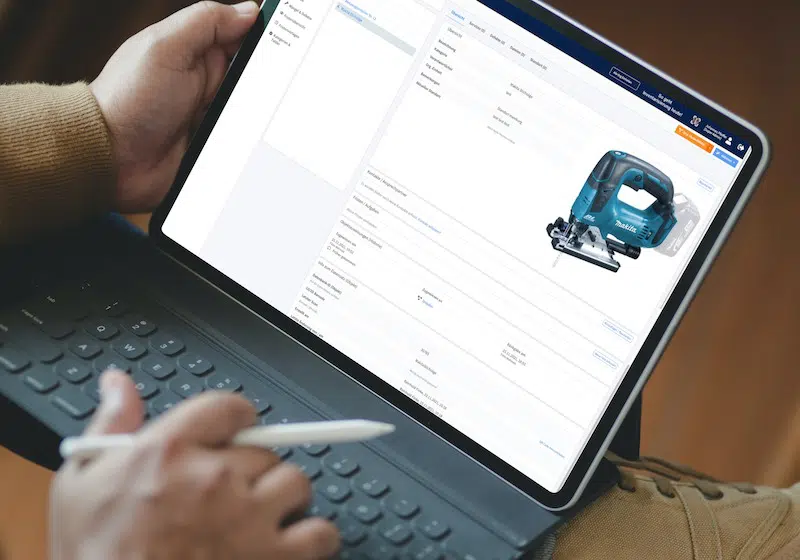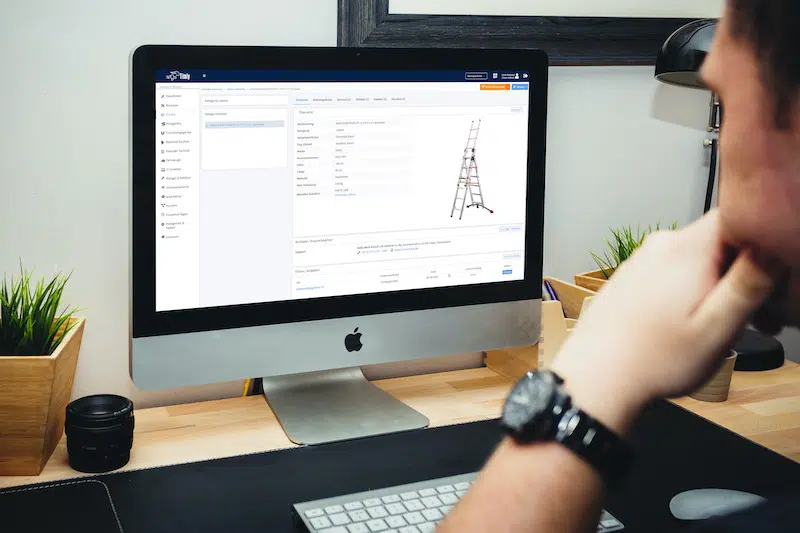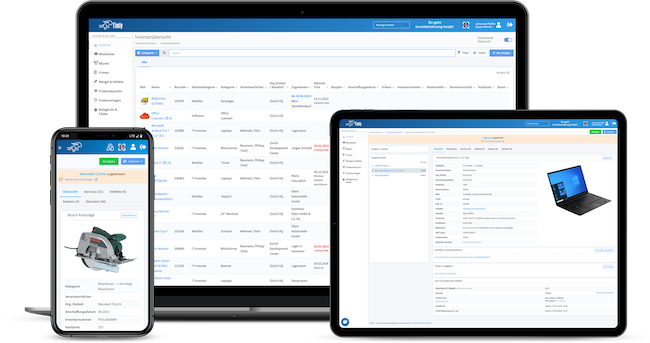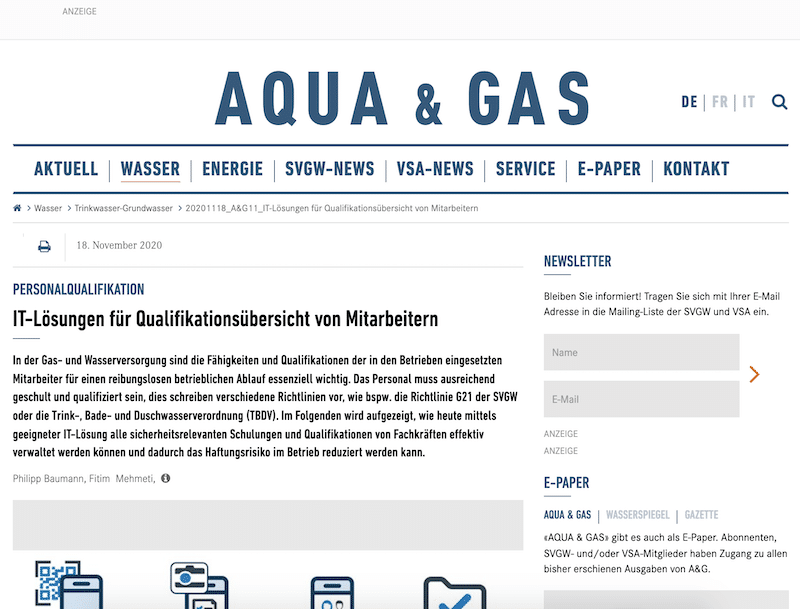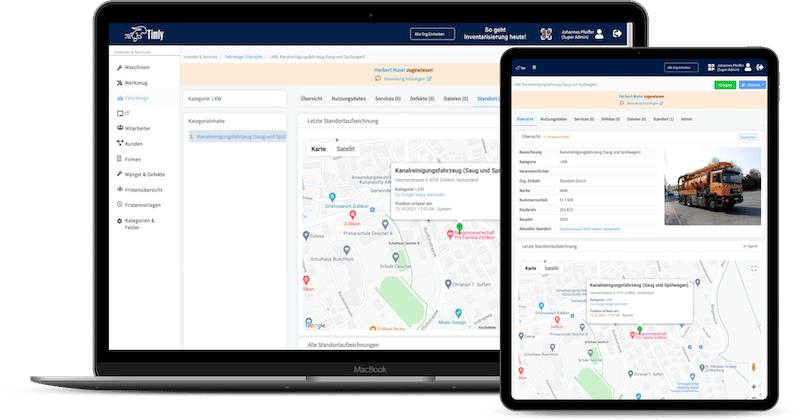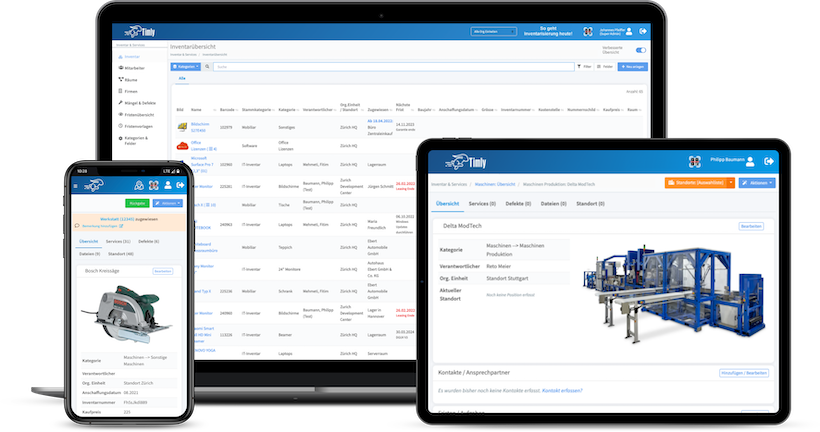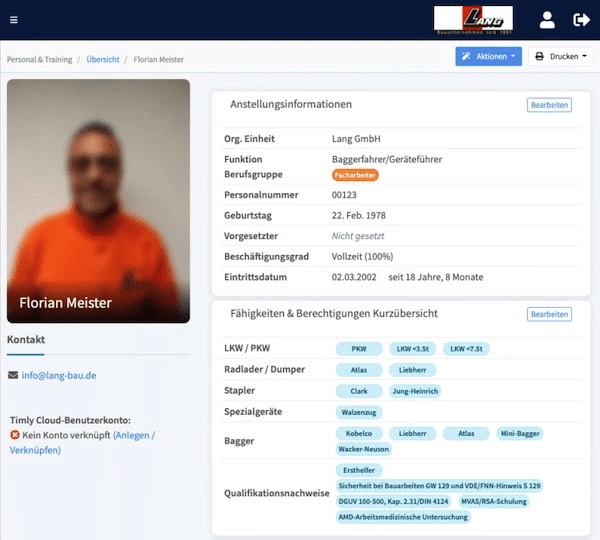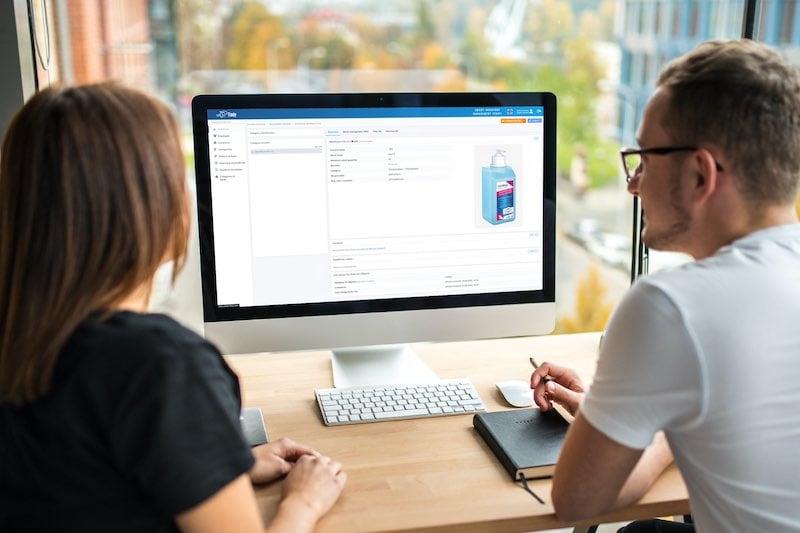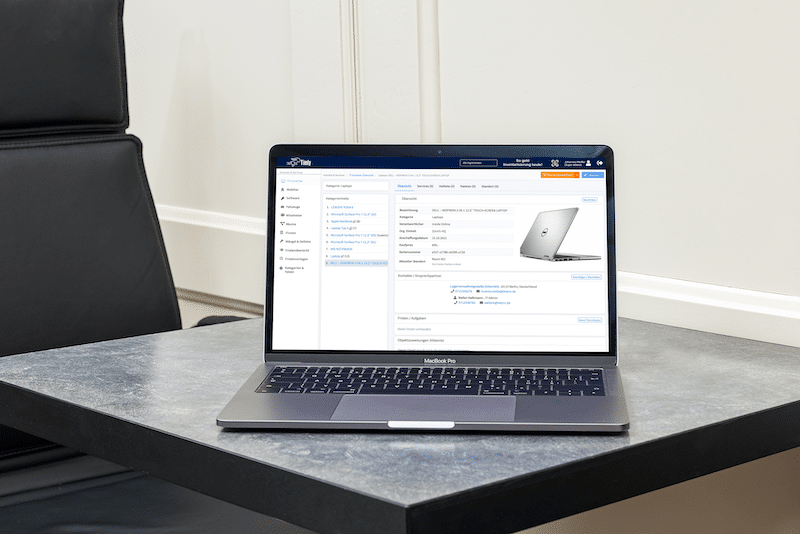Generate Your Free Work Order Template
Generating PDF
We are processing your information...
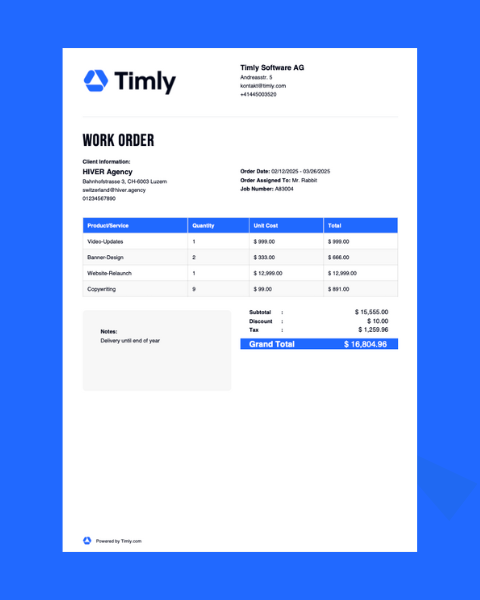
What is a Work Order?
A work order is a written request for a job that has been planned but not yet started. It helps service providers manage customer tasks. Businesses use work orders internally when one team needs another to complete a job. However, they remain pending until work begins.
How Do You Use a Free Work Order Generator?
- Start by filling in your company’s name, logo, and contact details. Then, use our free work order generator to add client information like name, email, and phone number.
- Describe the job, assign it to a team member, and list services or products, including quantity and price. The work order format ensures all key details are structured properly.
- Use the free work order template to create a professional document. Download or print the work order to share it with your team or client.
Format of A Typical Work Order Format
A typical work order format includes a job number, start and end date, business details, and customer information. Moreover, it lists requested services or products, pricing, taxes, and terms. Using a free work order generator like Timly’s, you can create a clear, professional work order template with space for signatures.
Frequently Asked Questions
Is a Work Order a Binding Contract?
No, a work order is typically not a legally binding contract. It primarily serves as an internal document detailing tasks to be completed.
Can I Make a Work Order in Excel?
Yes, you can create a work order in Excel by designing a work order template that includes fields for job details, assigned personnel, and deadlines.
Can I Use a Work Order as an Invoice?
No, you cannot use a work order as an invoice. A work order authorizes tasks, while an invoice requests payment after completion.
Create and Download Professional Work Orders Instantly With Timly’s Free Work Order Generator!
Discover More Free Tools
Recommended for you: