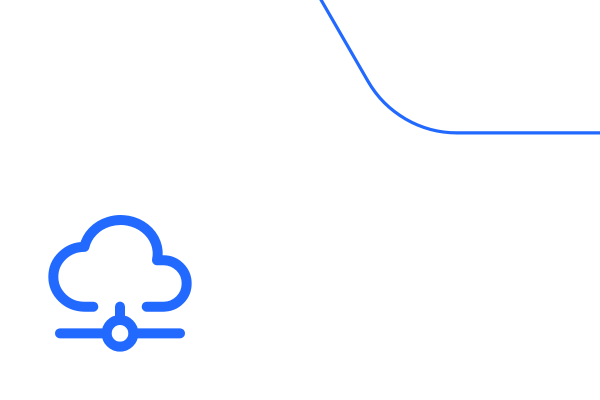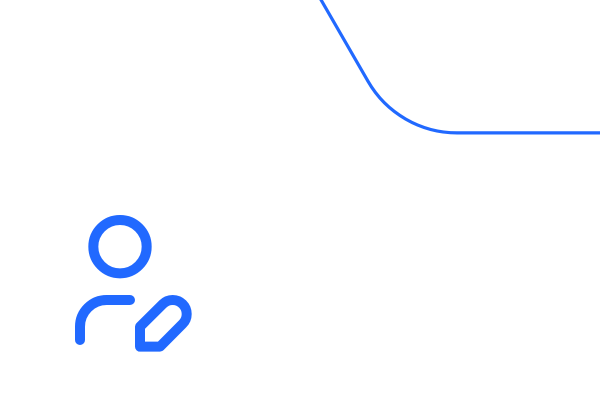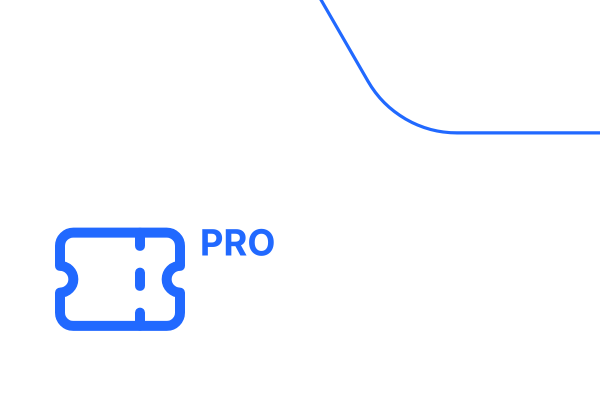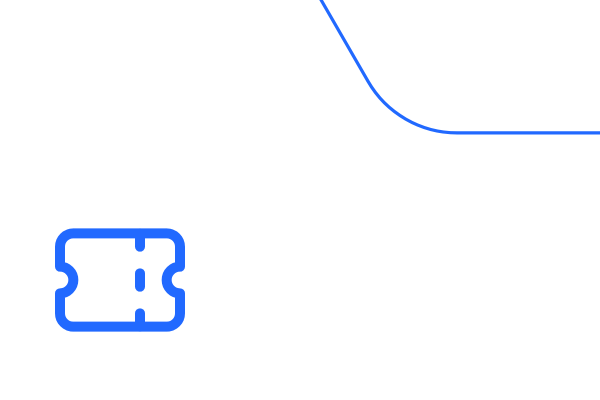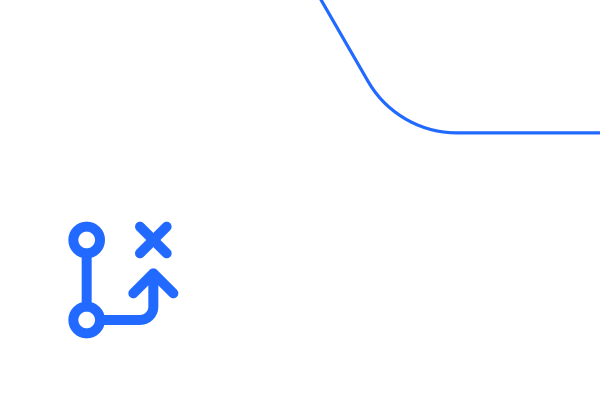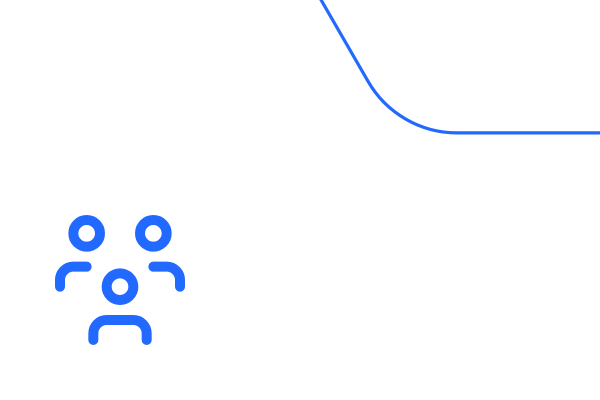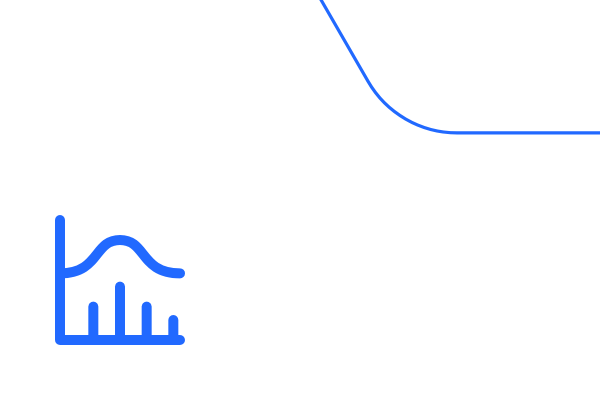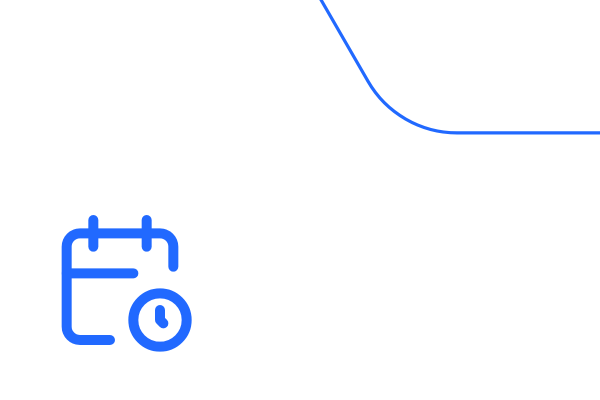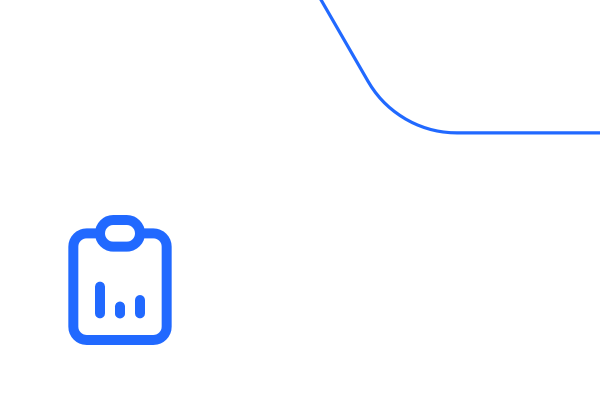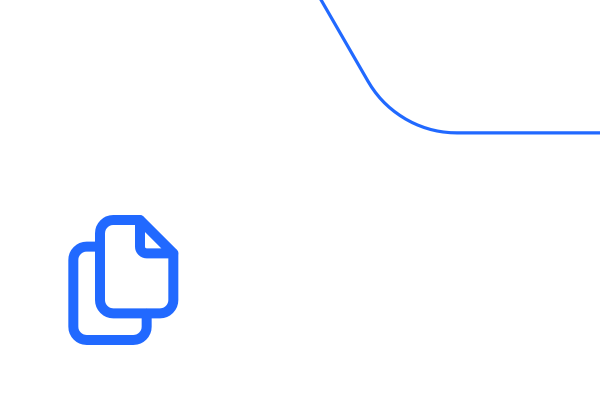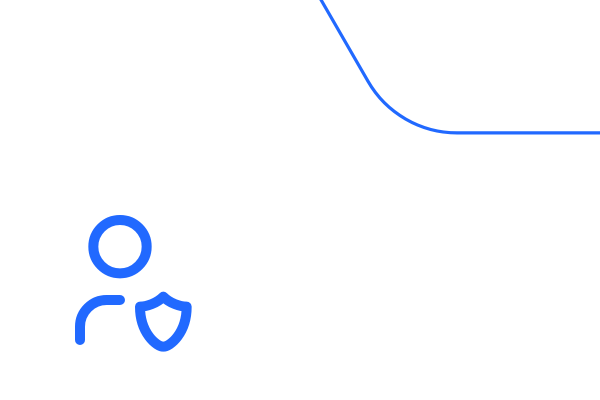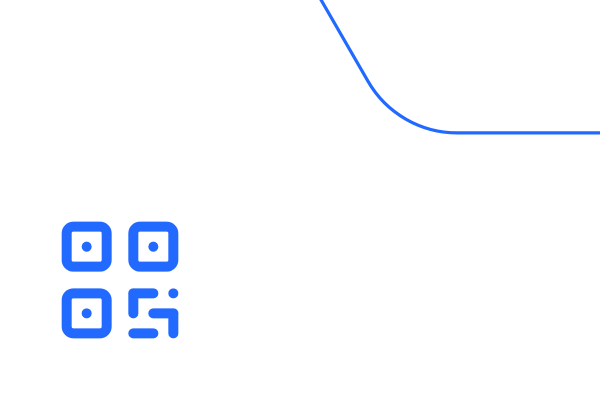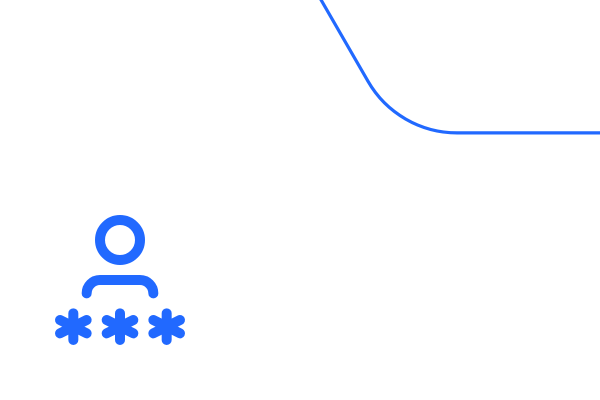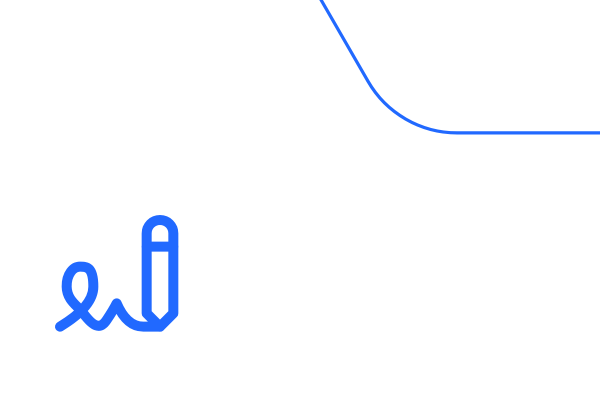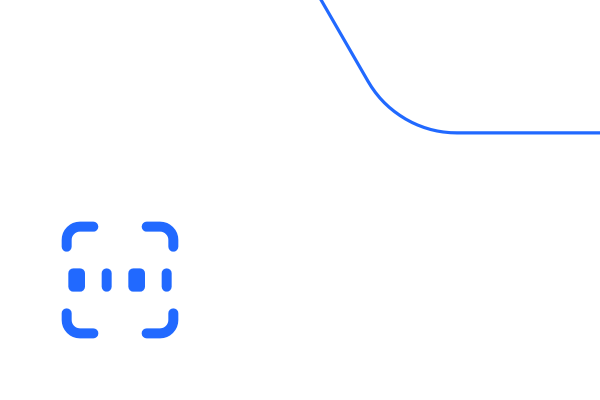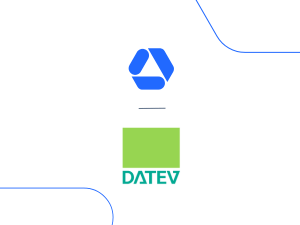Stock Control in Timly Cloud: Open the App, Scan the QR Code, Manage Assets
Data Always at Hand
Access information from anywhere
Use Any Device
Whether PC, laptop, tablet, or smartphone
Timly App as a Tool
All functions available in one app
Secure Authentication
Supports complex passwords and two-factor authentication
Data Privacy in Focus
Includes a detailed permission system
GDPR-Compliant
Fully complies with GDPR regulations
Software-as-a-Service: A Practical Solution for Stock Control
Ready to Use Without Installation
Select the right package and start managing your inventory immediately. No local installations required.
Available Anywhere
All you need is a reliable internet connection to log into Timly’s web app, giving you seamless access to all its features and capabilities, from anywhere at any time, ensuring you can manage your assets and operations on the go.
Optimized for Smartphones
Easily manage check-ins, check-outs, and access key information on-site using your smartphone.
Scalable
Timly’s cloud servers are centrally managed, allowing you to easily scale up or down with more user profiles or assets, without interrupting operations.

Intuitive Web App for Universal Use


Compatible with Any Device
No special hardware is required—Timly’s web app works seamlessly on almost any device, from desktops to smartphones and tablets.
Integrated Barcode Scanner
No need for additional hardware. Use the camera on your mobile device or laptop, with built-in scanner software.
Always Have Information at Hand
Cloud-based access means that employees can manage inventory from anywhere. If they are in a production hall, on a construction site, or at their home office they will still be able to access all the information they need.
All Functions in One App
Access every essential feature in one place, from digital asset files and the ticket system to smart check-in and check-out processes.
Focus on Data Protection and Security
Built-In Access Protection
Make sure users are using complex passwords and enable optional two-factor authentication for enhanced security.
Granular Permission System
Control access to specific data by assigning custom permissions to users, ensuring that only authorized individuals can view or edit sensitive information, and providing an added layer of protection to safeguard your data.
No Company Network Required
Employees can use Timly without connecting to the company network, reducing security risks and eliminating the need for additional security like VPNs.
Guaranteed GDPR Compliance
Timly meets all GDPR regulations, including encrypted data transfers and secure server locations within the European Union.


Technical Documentation
Frequently Asked Questions
Why is SaaS ideal for inventory management?
Inventory management is complex, with data constantly changing. Stock Control in Timly Cloud enables real-time updates right at the point of action, for example when equipment is checked out. This removes the need for temporary notes and manual data transfers, keeping information accurate and always up to date.
What is the advantage of a web app?
A web app runs directly in the browser, offering the same intuitive interface as an installed application. This means it’s accessible from any internet-enabled device, including those used by temporary staff or service providers.
Are cloud applications secure enough?
While any internet-accessible network can be a target, professionally managed cloud servers—like Timly’s—offer greater security than exposing internal company networks. Separating an application from the main network gives you an additional layer of protection.
What hardware is required for SaaS?
Basic, modern devices like PCs, laptops, or smartphones are all that’s needed. Processing is handled by the server, so all you need is a stable internet connection to use the app effectively.
Get to know all our functions
Explore Timly Today
Book an online demo - free and without obligation - or create your free trial account directly.
Not ready yet? 10-day trial access to our software ➟