Timly Lansweeper API
With the Timly and Lansweeper integration you can now import all your inventory data from Lansweeper into the Timly app for complete oversight.
Automate Data Transfer
Effortlessly import your Lansweeper data into your Timly asset tracking account. All you need to do is link Lansweeper and Timly, which you do just once – it only takes a few minutes.
Utilising the Lansweeper API, Timly subsequently retrieves the necessary information and populates it into your Timly asset database.
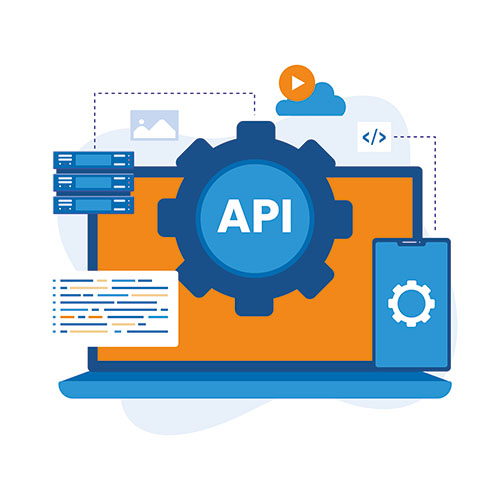

Live Inventory (in Real Time)
With real-time inventory data you always have up-to-date and precise information regarding the health and usage of your IT inventory. Lansweeper consistently scans your network, identifying newly added devices and recently installed software.
This process involves a continuous matching of the software versions in use against data on known security vulnerabilities. If your network is found to be potentially at risk, you will promptly receive an alert. Moreover, Timly regularly checks Lansweeper’s database for the latest updates.
Improve Licence Management
Licence Management: Gain improved oversight of software licences and their usage through the Timly scheduler. In today’s dynamic software landscape, licences have finite durations, with version updates occurring almost weekly.
Timly catalogues your assets. For in-depth information, simply follow the link that directs you to the specific asset in Lansweeper.

Using the API: A Quick Guide
Timly and Lansweeper combine to enhance asset management and make it more intuitive and simple. The integration provides:
➟ Direct detection of hardware connected to the network through Lansweeper.
➟ Consolidation of IT asset data and software licence terms.
➟ Coordination of location data, device types, and network information.
The pairing process is clear and can be completed in a few steps:
1. Create a token in Lansweeper’s admin area.
2. Enter this token in the Lansweeper section of Timly’s settings.
3. Once scanned, detected assets will appear.
4. Choose the assets you want to import and their relevant category in Timly.
Watch this short video on how the Lansweeper and Timly integration works (English)
"Thanks to our Timly and Lansweeper integration, we could effortlessly import all our IT assets."
– Sebastian Lang, LANG GmbH Construction Company, Est. 1891
