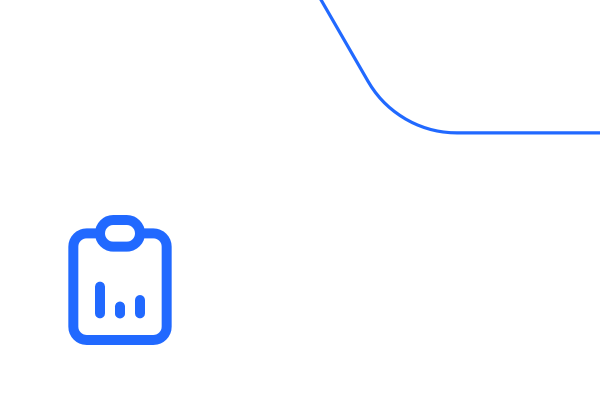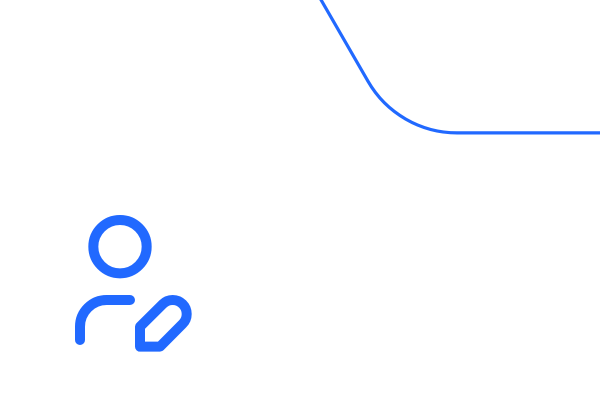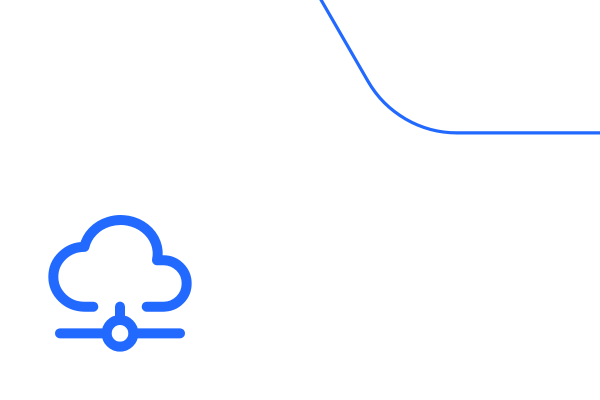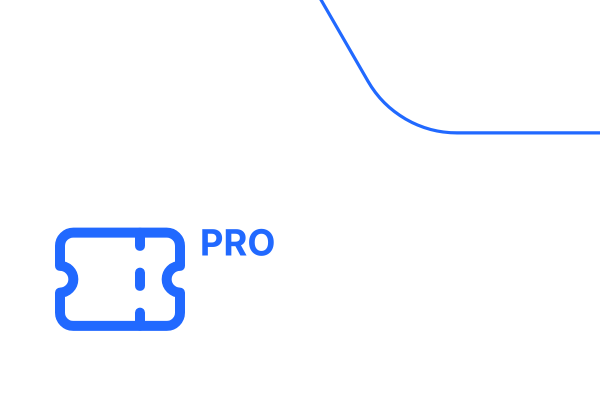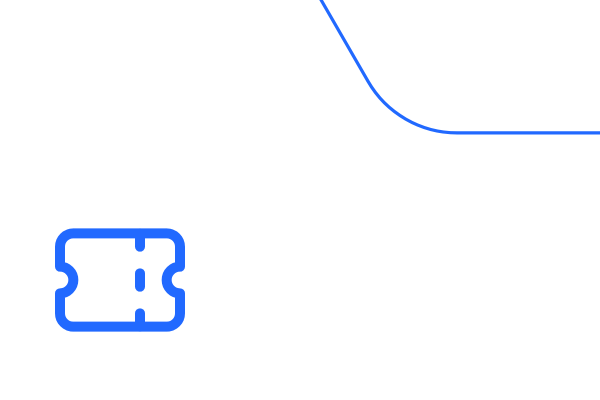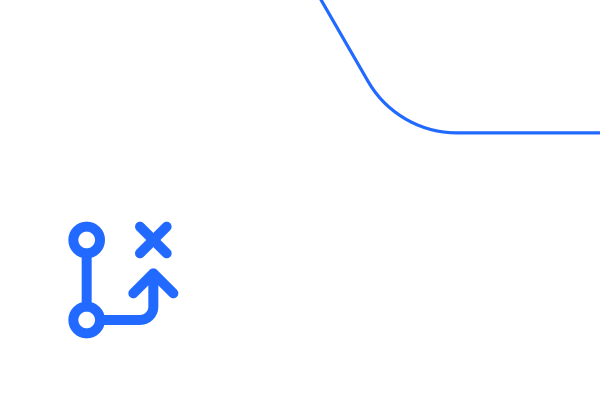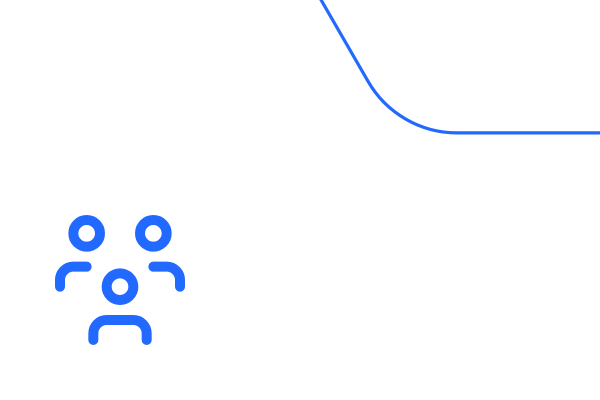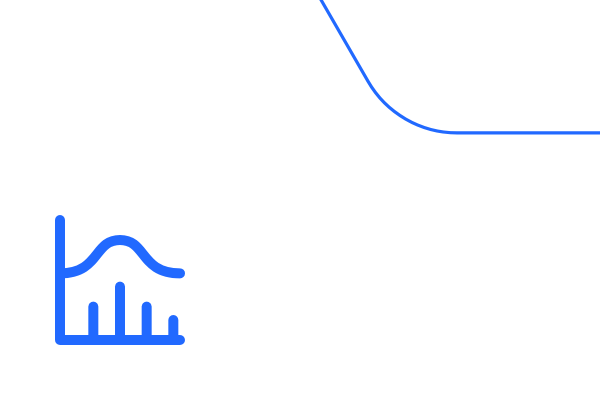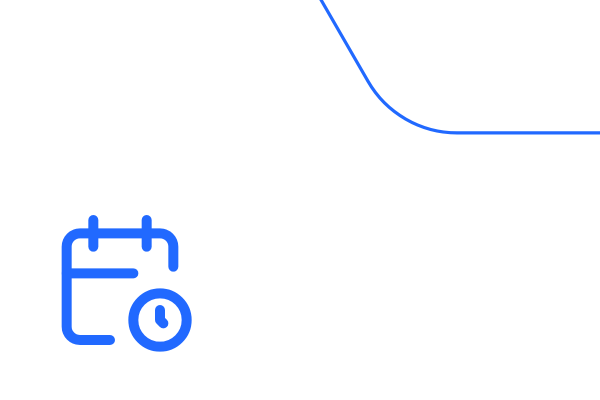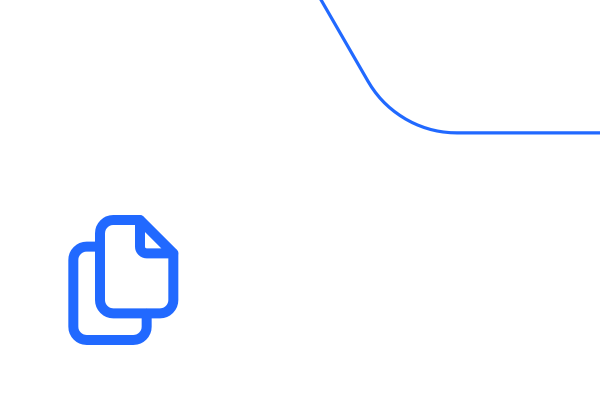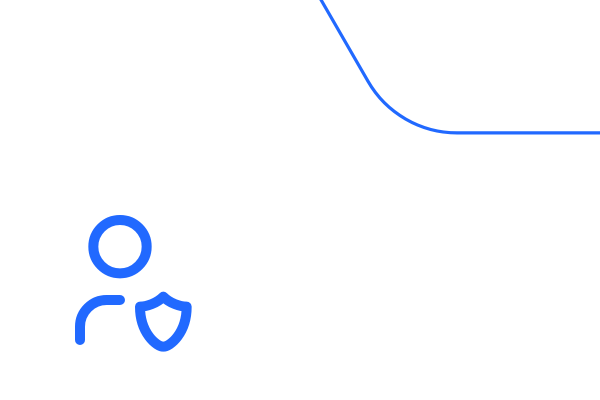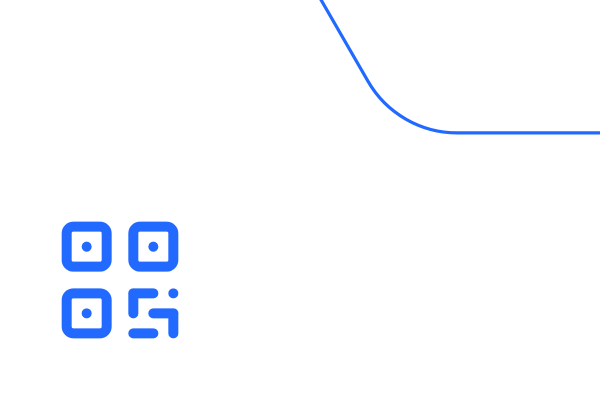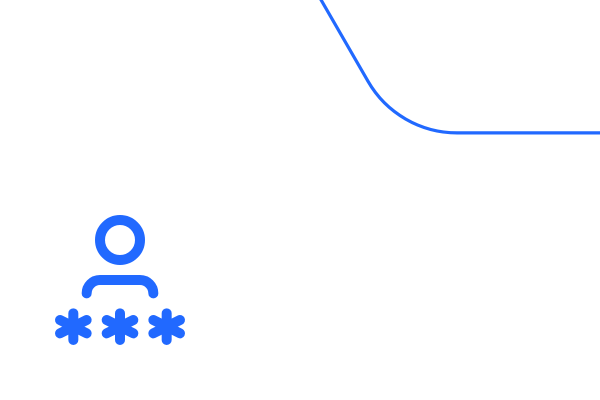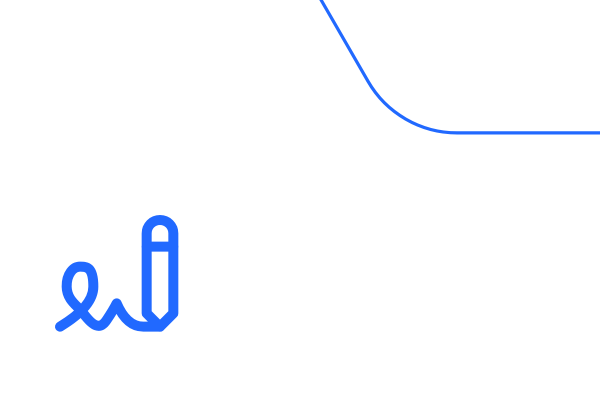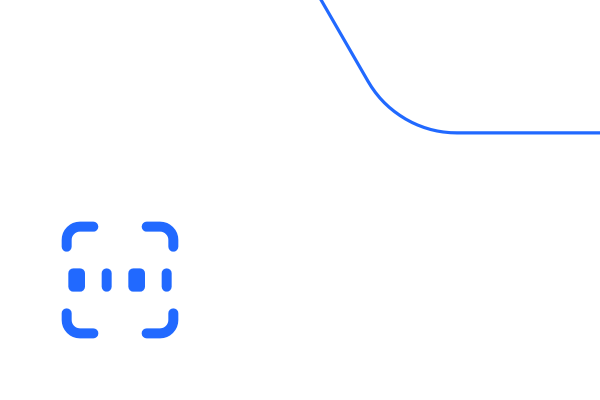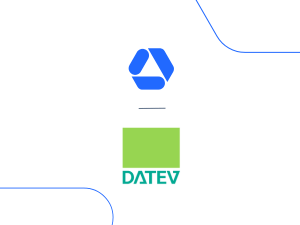Audit Entries: Log, Review, and Archive with Confidence
Transparent Logs
All events for people and assets are recorded
Detailed Records
All changes are always traceable
Immutable History
Log entries remain permanently linked to their asset profile
Detailed Logs for Complete Transparency
Complete Records
Every action—whether it’s creating, editing, or deleting—is automatically logged and remains fully traceable throughout the entire lifecycle of each asset, ensuring a complete audit trail.
Minute-Accurate Logs
All changes are recorded down to the exact minute, making it easy to filter and track activities, even in busy workplaces.
Clear Responsibility
Each recorded entry clearly identifies the employee responsible for the change, promoting transparency and maintaining full accountability across your team.
Changes Are Documented
The log details what data was added, edited, or removed, including previous values for full transparency.


Permanent Traceability for Complete Accountability
Permanent Records
Audit logs are stored in the admin tab of employee profiles and assets. Once recorded, changes cannot be altered, stopping manipulation.
Clear Display
View a concise, chronological overview of all changes. Color-coded highlights make it easy to identify important updates.
Variety of Actions Logged
Every action is thoroughly logged, including manual tasks such as adding, updating, or deleting data, as well as automated system activities—providing a complete and reliable activity history for audit and compliance purposes.
Attribute-Based Listing
View detailed logs that show exactly which data attributes were modified, providing full clarity and context for every change made to your records.

Technical Documentation
Frequently Asked Questions
Why is logging important in inventory management?
Inventory management is a multi-user system where information is updated in real time. Frequent updates mean that occasional errors are inevitable. The Extended Audit Log ensures that every change is permanently traceable, making it easy to review past actions, reduce errors and maintain accountability.
Where can I find the Audit Logs in Timly?
Audit logs are located in the Admin tab of both personnel and asset profiles. This section provides a detailed record of all logged activities for each profile.
Does every employee have access to the audit entries?
No. Access to audit logs is controlled through role management. You can specify which employees have the permission to view logs within the admin section, ensuring sensitive information remains protected.
Get to know all our functions
Explore Timly Today
Book an online demo - free and without obligation - or create your free trial account directly.
Not ready yet? 10-day trial access to our software ➟