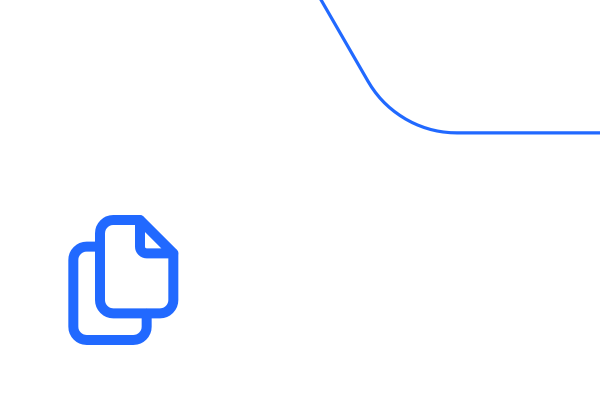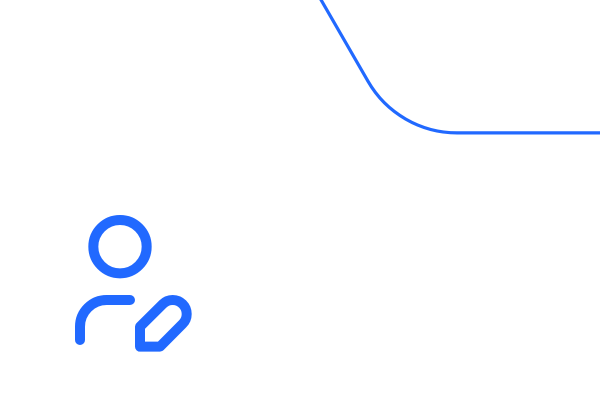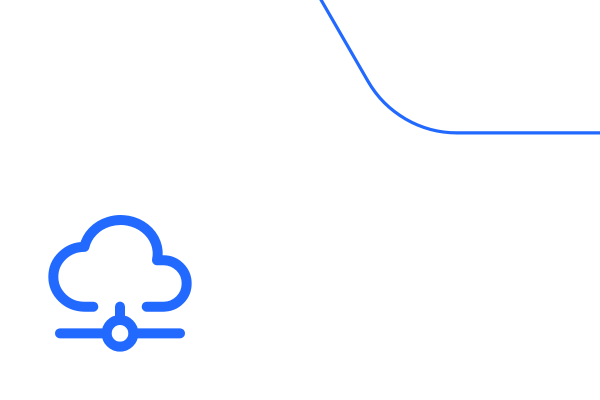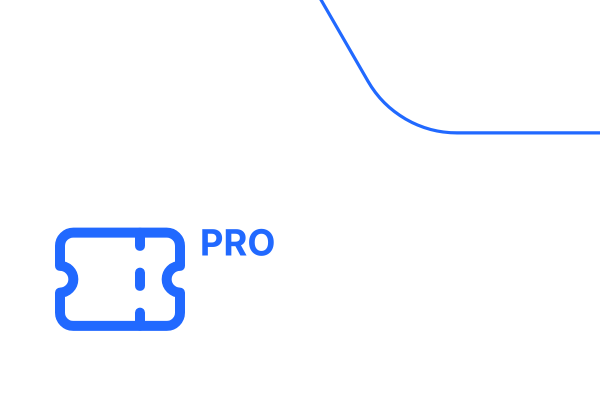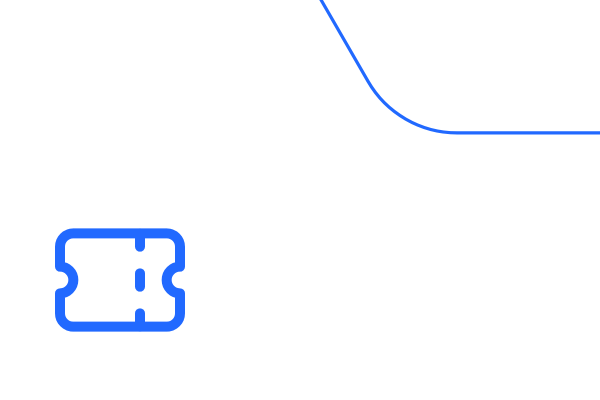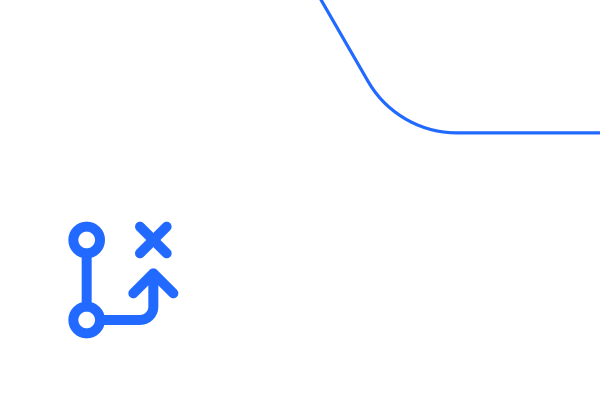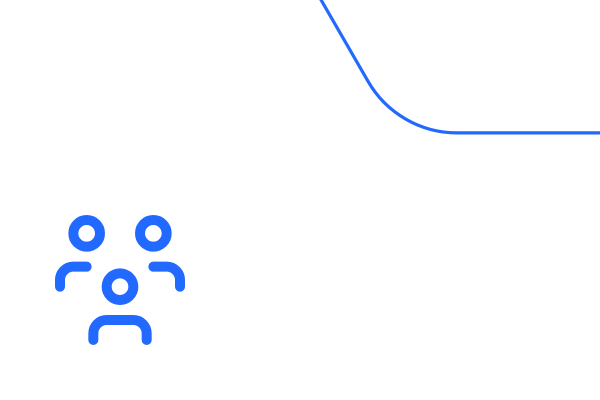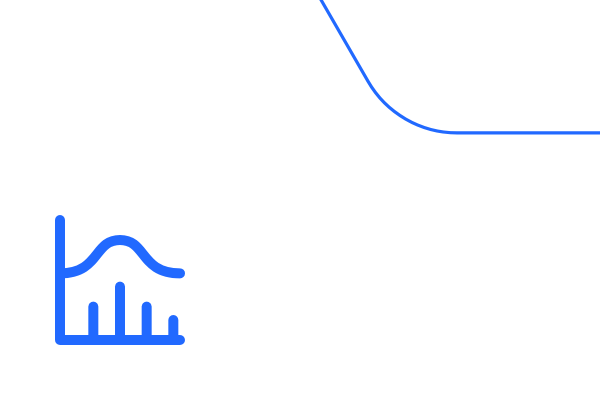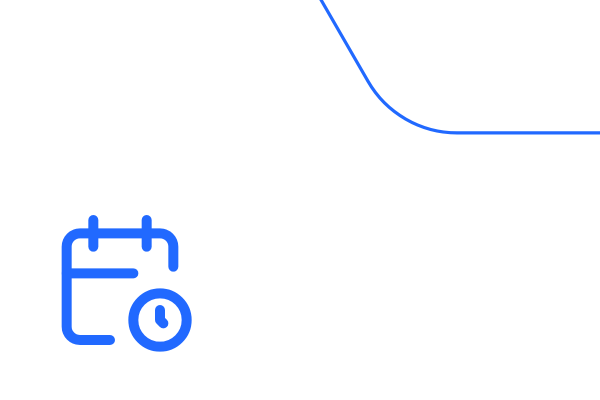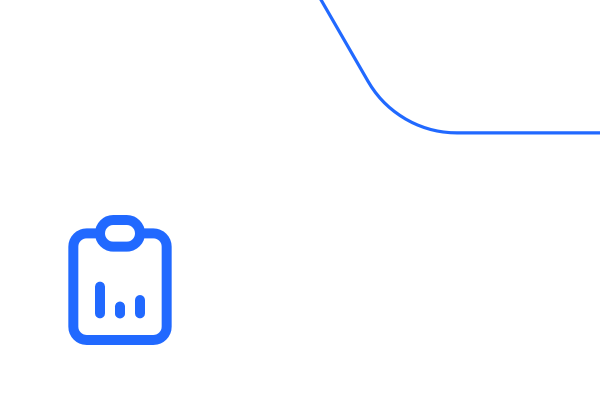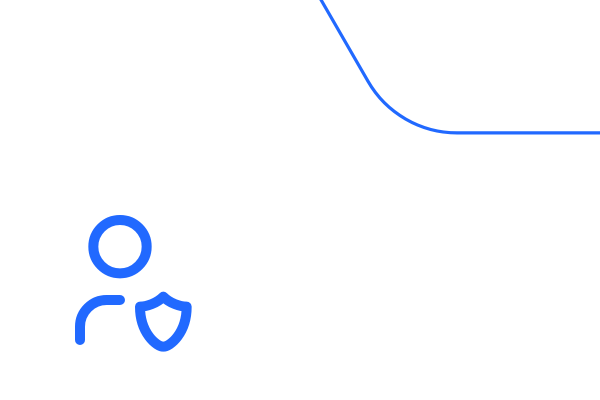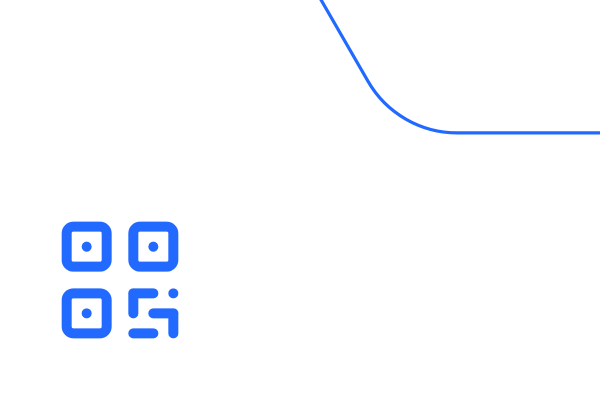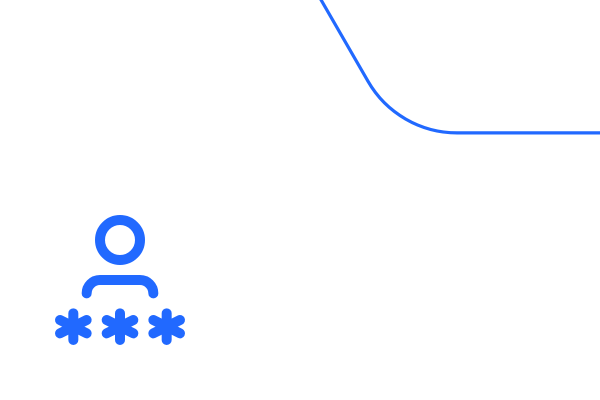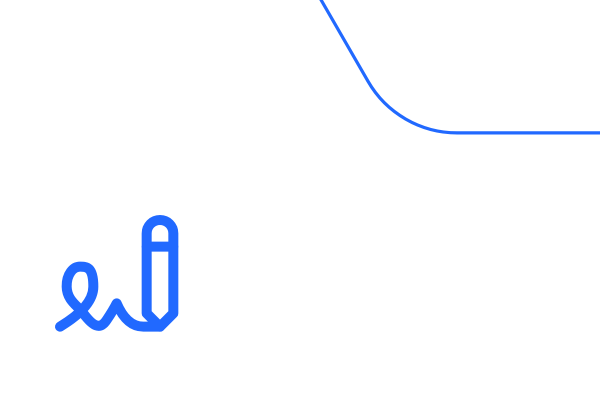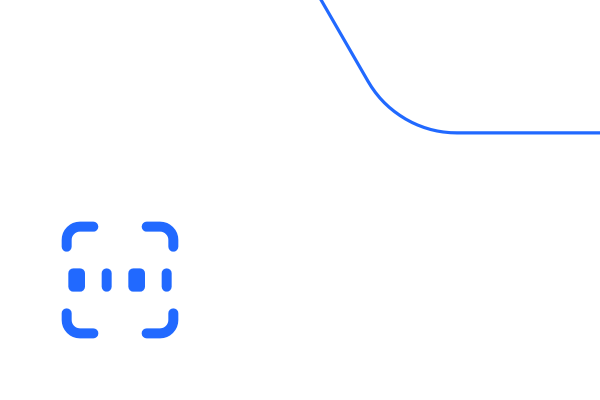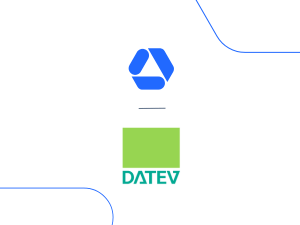Integrated File Storage: Save, Share, and Edit with Ease
Digital Device File
A dedicated file repository for each asset
Share Information
Give different data sets to different employees
Assign Contracts
Link documents directly to assets
Deadline Management
Automatic reminders for dates and due tasks
Use a Ticket System
Distribute tasks related to a contract via tickets
Secure Cloud Storage
Flexible access with maximum security
Store and Manage Documents for Every Asset
The Digital File
Each asset has its own dedicated digital file, where all relevant documents can be securely stored.
Link Files
Attach manuals, warranty documents, and maintenance records to ensure they’re always available, both in the office or on-site.
Add Images
Capture the current condition of assets or document damages with photos to use in the maintenance and repair processes.
All Information at Your Fingertips
Access real-time information anytime, anywhere. Whether you’re in the office, workshop, or on-site, you can use any device, including smartphones to find the information you need.


Simple and Efficient Contract Management


Manage Virtual Assets
Link licenses and maintenance contracts directly to physical assets, workstations, or responsible personnel within the file.
Systematic License Management
Connect software licenses to hardware and track license periods in the calendar. Automated email reminders make sure you never miss a renewal.
Link Contracts
Organize contracts using logical company structures and virtual containers, keeping information connected and easy to manage.
Built-In Scheduler
Every asset has its own calendar, making it simple to track deadlines and manage upcoming contract appointments.
Interactive Editing Made Easy
Edit Files On-Site
Easily update and edit files directly from your mobile device, then upload them to the corresponding asset profile—ensuring information stays current and accessible on the go.
Checklists and Protocols
Create and maintain digital checklists and protocols, eliminating the need for manual records or email updates.
Use the Ticket System
Assign tasks linked to contracts or virtual assets, and monitor their progress in real time using Timly’s integrated ticketing system to ensure accountability and timely completion.
Flexible Cloud Storage
Access, share, and collaborate on important documents from any location, streamlining communication and reducing the need for repetitive follow-ups or clarification.


Technical Documentation
Frequently Asked Questions
Why is it helpful to link files directly to inventory items?
Each piece of equipment comes with important documents, such as instructions, maintenance records, and contact details. By linking these directly to an asset’s profile, information is always accessible ensuring quick access whenever it is needed.
Is there a storage limit for documents in Timly?
No, Timly offers unlimited storage. You can securely store all necessary documents for the entire lifecycle of an asset.
How can I manage licenses using the digital asset file?
License contracts can be directly linked to the relevant assets. Expiry dates are tracked in the integrated calendar, with automated reminders to ensure deadlines aren’t missed.
Is cloud storage secure in Timly?
Yes, Timly’s cloud servers are GDPR-compliant, with all data securely encrypted during transfer. Access is restricted to authorized users, and strong authentication mechanisms ensure protection against unauthorized access.
Get to know all our functions
Explore Timly Today
Book an online demo - free and without obligation - or create your free trial account directly.
Not ready yet? 10-day trial access to our software ➟