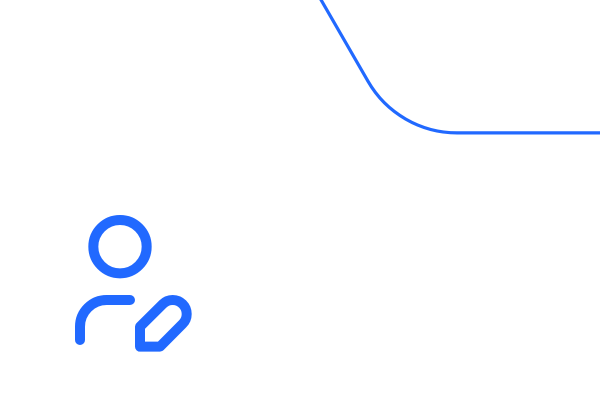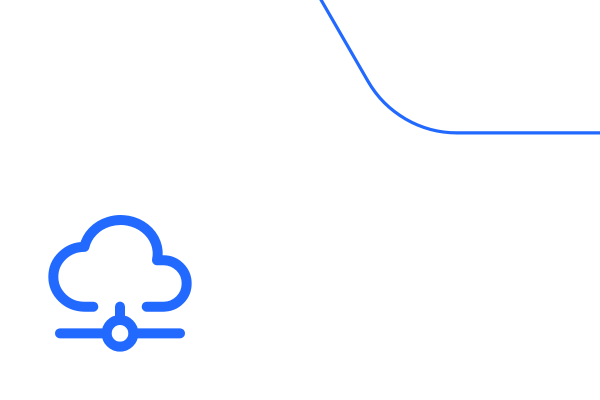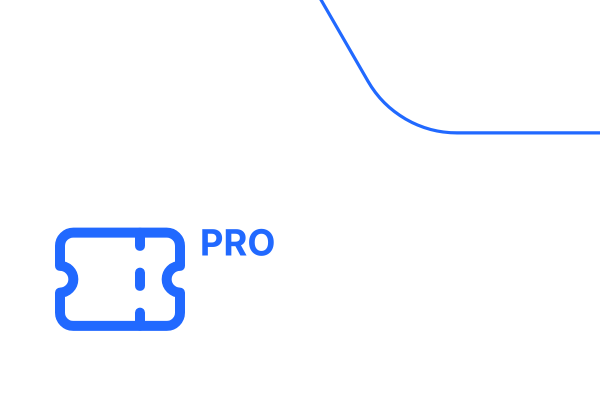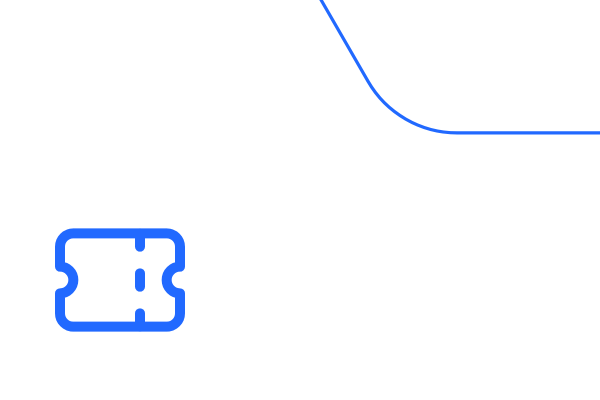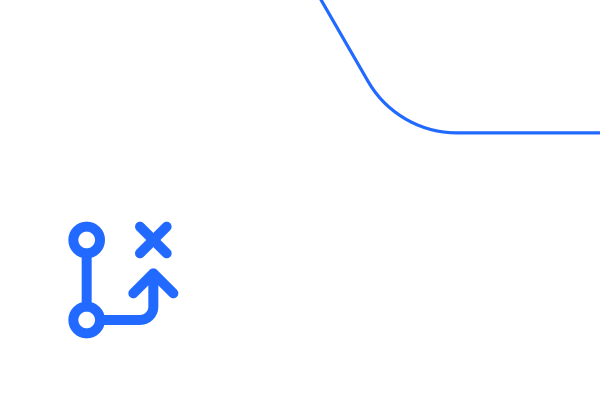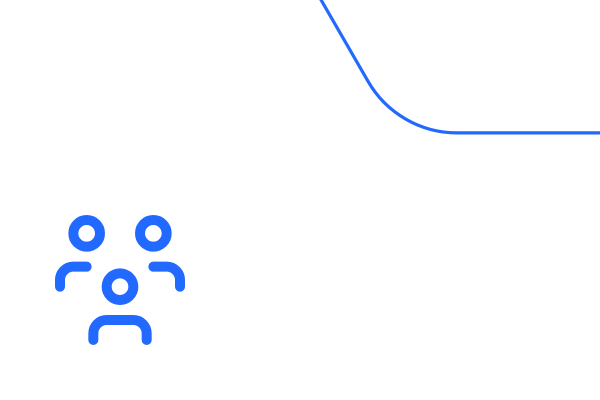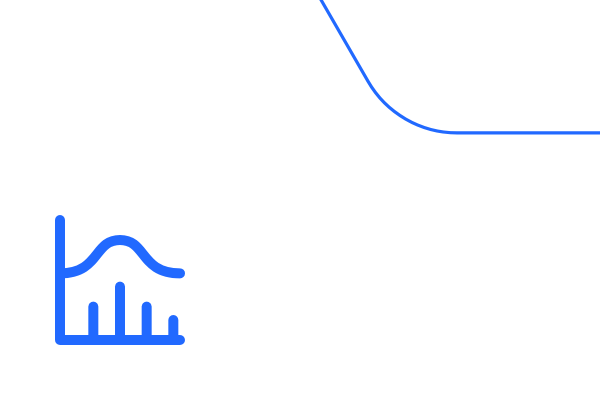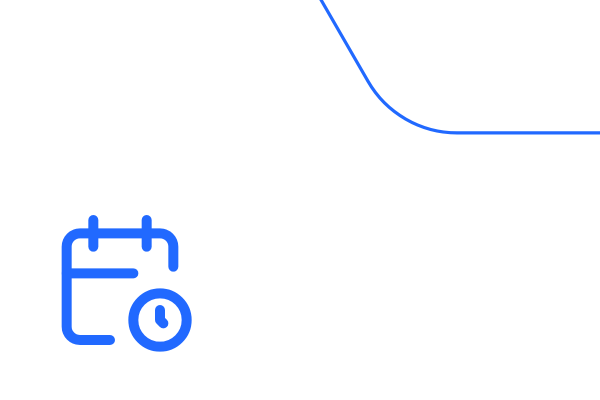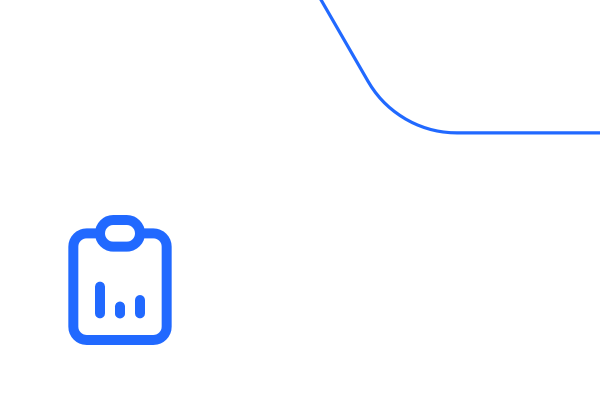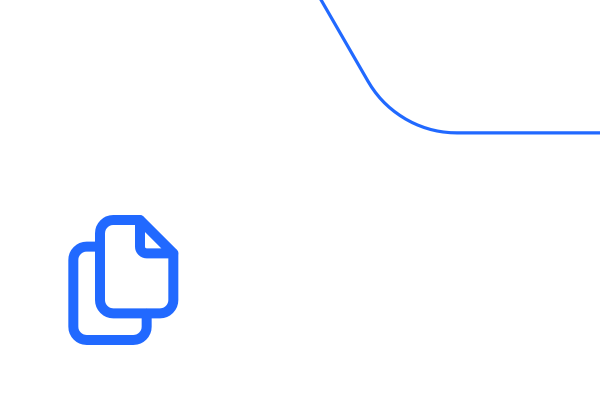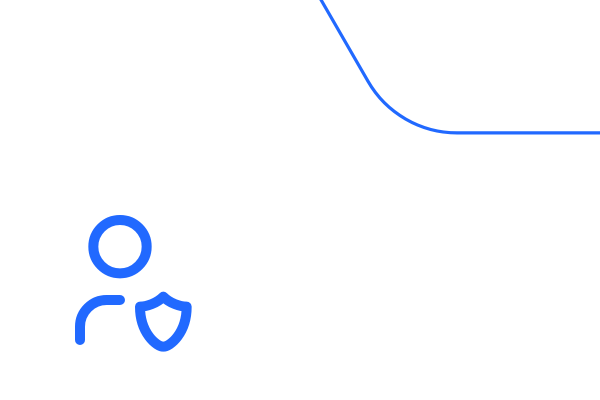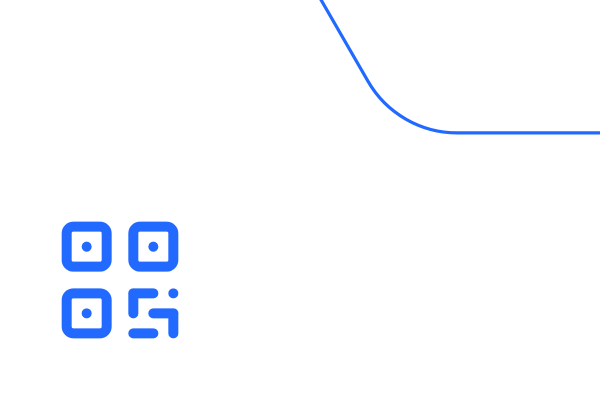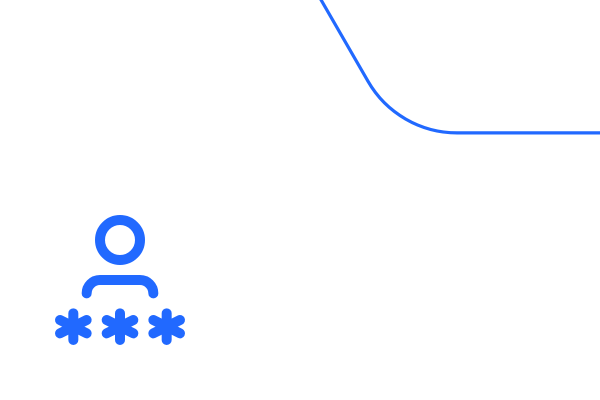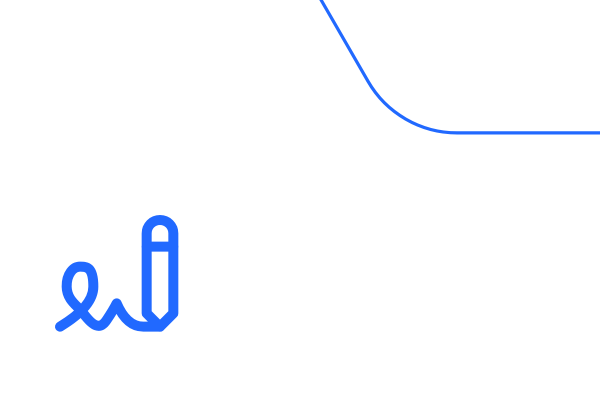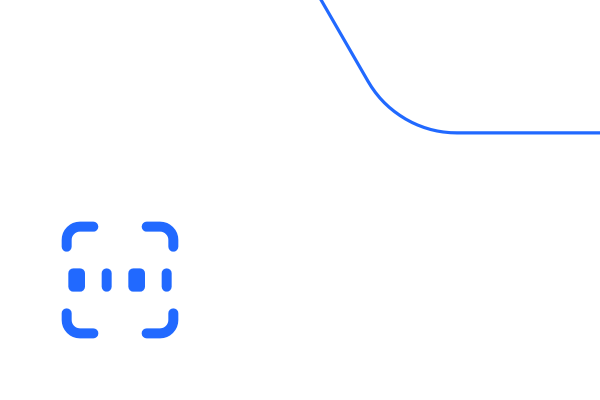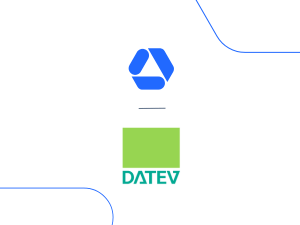Custom Roles: Tasks, Authorizations, Effectiveness
Inventory Module
Defining rights when handling inventory
Personnel Module
Special protection for personal data
Ticket Module
Only grant necessary rights
Easily Customize User Administration
Assign Roles Freely
Create customized roles for tasks in your company to ensure that each team member has clear responsibilities and access to the appropriate tools.
Customized Authorizations
You can assign authorizations for all Timly modules individually. This gives you user profiles that are perfectly tailored to your needs.
Data Protection and Data Minimization
Specify at which locations and in which work areas a user should be authorized. This keeps user administration lean and effective.
Link Employee Profiles
When creating new users, the defined roles appear as a selection option. Employee profiles can also be linked in the same step.


Simple Authorization Management Included
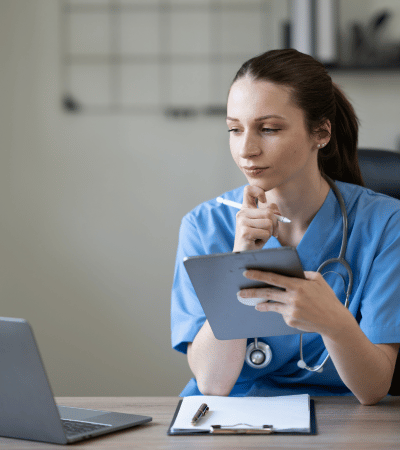

Rights in Inventory Management
Timly’s inventory management is a powerful tool. Activate and deactivate functions as required.
Data Protection for Personal Data
Specify explicitly which employees should have access to personnel data. Fine-grained setting options offer optimum conditions for only passing on information that is absolutely necessary.
Separate Ticket Module
Collaborative work requires protection against unauthorized access. Authorizations can be assigned separately for the ticket module.
Read, Edit, Create, and Delete
The type of access can also be explicitly controlled for each module and the functions it contains. Different authorization levels are available for this purpose.
Technical Documentation
Your Questions Answered
How do I create roles in Timly?
Select user management in the settings. There you can view, change and create user roles in the Role management tab.
Do I have to protect personal data in particular?
The processing of personal data is subject to the General Data Protection Regulation (GDPR). Timly already works in compliance with the GDPR. The HR module is particularly secure. The individual roles also make it possible to release only absolutely necessary data to authorized users (data economy).
What is the difference between person types and roles?
The person types are used to map employee profiles according to their activity in the integrated personnel module, for example their function as a technician or driver. Roles are used to define authorizations within the Timly software – similar to administration in an IT network.
Get to know all our functions
Explore Timly Today
Book an online demo - free and without obligation - or create your free trial account directly.
Not ready yet? 10-day trial access to our software ➟