Stock Counting Guide: Best Practices for Taking Inventory
In this article:
- What is stock counting?
- What is a physical inventory count?
- How often to count your inventory
- What is cycle counting
- What is perpetual stock count
- What is year-end inventory count
- How to stocktake – Before, during and after the count
- Using technology for stocktaking and inventory scanning
- Timly as a 360° inventory management solution

Stock counting – a necessary yet often complex task – is made easier by cloud technology.
What is stock counting?
Stock counting, aka taking inventory or stock taking, is simply the act of counting and recording all of the assets and inventory a company or organisation currently holds. This can be done at regular intervals, like quarterly or annually, or on an ongoing basis.
Stocktaking is a core business practice, generally required for company valuation and disclosure – to tax departments and other governmental entities, investors, board members and others – and it is crucial that an accurate and verifiable inventory be kept.
What’s more, having a clear picture of your company’s assets can markedly increase productivity, reduce costs and improve your operations on many levels.
Though not what we might call ‘light reading’, the Financial Reporting Council has published a full guideline for inventory accountability and disclosure in the UK and Ireland, in their Financial Reporting Standard FRS 102.
That document goes well beyond the scope of our current topic, though, so let’s take a more simple and focused look at stock taking, and how to best handle this important job in your own company or organisation.
What is a physical inventory count?
Really the same thing as stock taking, physical inventory counting may refer more specifically to the process of counting and recording every single physical item currently held by a company. But a company’s assets do not just include physical stock levels, but also digital assets like software, company records, financial instruments and other assets that cannot be physically counted, but which may also need to be included stocktaking .
Interested in IT Asset Management? Check out our a free guide for smoother IT operations by downloading our white paper here.
Over 600 Companies, Schools and Cities Rely on Timly
How often to count your inventory
If you’re not sure what is best for your company, you should contact your legal or accounting department or consultant.
What is cycle counting
Cycle counting in inventory usually refers to dividing inventory counts into more manageable modules or groups, rather than tackling the entire inventory all at once.
Using this process, assets and inventory are often broken down into categories, like for example:
∗ Merchandise and Saleable Goods
∗ IT Equipment
∗ Furniture
∗ Tools and Maintenance Equipment
∗ Machinery
∗ Vehicles and Fleets
…or whatever groups or categories make sense for that company or organisation.
One group or category of stock is counted at one time, and the smaller counting tasks are distributed throughout the year. By the time all groups are cycled through, the company has a fairly accurate picture of their complete inventory.
What is perpetual stock count
Perpetual stock count, which is also commonly referred to as ongoing inventory tracking, is a more accurate and proactive approach to stock control, which involves continuously updating a company’s inventory record as any stock is acquired, sold, retired or discarded.
This approach is beneficial in many ways, but is generally not feasible using manual inventory counting procedures, and really requires more advanced technology and automation and/or the use of some form of inventory management platform or service.

Timly’s software explained in under 2 minutes
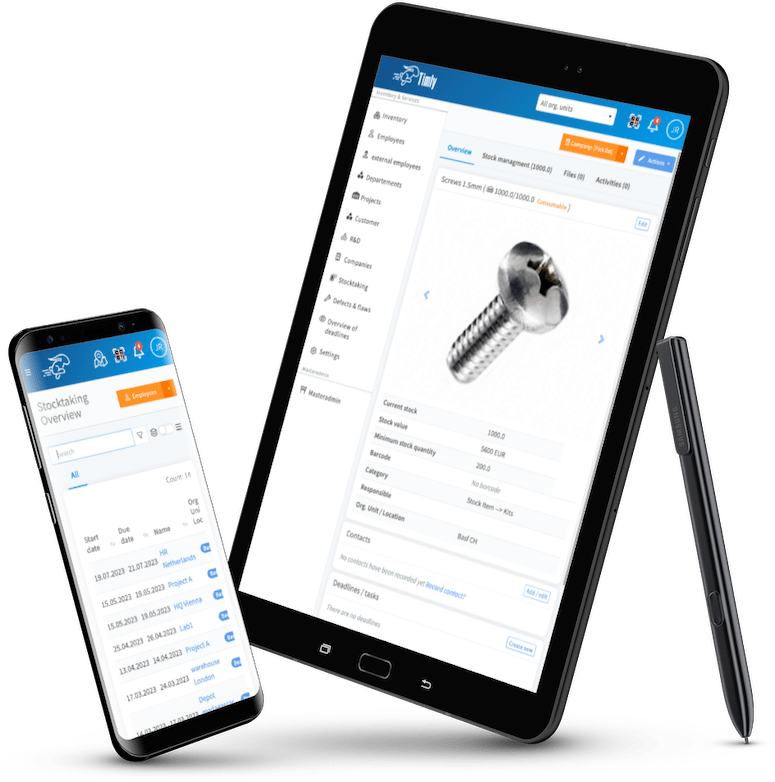
Keep Track of Your Inventory with Timly’s Smart Stocktaking Software
(No credit card required)
What is year-end inventory count
Even for small companies, though, a single end of year stock counting can be a large and unmanageable undertaking, and is often fraught with logistic difficulties and inaccuracies, so many companies or organisations may opt instead for more frequent counts or a cyclic stock taking process.
How to stocktake – Before, during and after the count
Holistic inventory management systems like Timly’s asset tracking app can make all of this so much easier, more accurate and complete, but if best practices are followed even taking inventory manually can be manageable, and the count can be sufficiently complete and accurate.
How to plan a stocktaking
∗ Set a time – as certain operations may need to be suspended, choose a time to perform stock counting that would be least busy or disruptive, and one that works well for all involved staff.
∗ Record simply and consistently – Design a paper form that is clear, simple and easy to understand, and if using tablets or phones, make sure everybody has the exact same software, which is similarly clean and easy to use.
∗ Brief your staff – every staff member should use identical methods, and it should be clear to them who is responsible for what area and what specific process – preparation, counting, compiling, cleanup. Have one single meeting, where all involved personnel are present and everybody is presented with the same information.
∗ Check legal, statutory and other requirements – make certain that you know not just to whom inventory reports must be disclosed – governmental and regulatory agencies, investors and board members, internal and external accounting / legal services, etc – but exactly what needs to be counted, when and how.
How to prepare for stock counting
∗ Suspend activities and operations – any processes that can affect the amount, location or availability of any stock should be suspended during stocktaking.
∗ Prepare the physical space – physically clear the areas around the stock-taking work, so that inventory can be clearly seen, with signs or labels if necessary, and it is obvious what has and has not been counted.
∗ Buy Pizza – ok, it doesn’t need to be pizza, but keeping your employees hydrated, well-fed and happy during an inventory is pretty important. Just avoid distractions like loud music or alcohol.
Using technology for stocktaking and inventory scanning
The above lists for planning and preparing for a successful inventory count really cover just the key points, and the whole process can be as daunting as it is critical. This is why many companies and organisations turn to technology to improve and simplify stock counting.
This can include proprietary software, either purchased or developed in-house, barcode scanners or apps for inventory scanning, cloud storage and more. Still, such software, hardware and services can be expensive, and configuring them can be time-consuming and frustrating, and may still not lead to an ideally clear and manageable stocktaking solution.
This is why asset management platforms are becoming more and more popular for inventory counting. The best inventory management apps will use the most up to date technology, offer the most complete and comprehensive process, and allow your company to maintain full control, access and confidentiality – and yet they can be significantly easier and less expensive than any other option.
Timly as a 360° inventory management solution
Timly’s 360° asset tracking software will let you easily count existing stock, access and analyse the data and generate clear and accurate reporting – and not just annual or periodic stock counting, but a true perpetual inventory system, which is maintained in real time, and so is always up to date and accurate.
Timly’s SaaS platform makes tracking inventory incredibly easy, reduces human error, ensures inventory accuracy, completeness and compliance, and yet is quite possibly the least expensive option of any we’ve covered here, all things considered.

With Timly’s inventory management tool you can carry out stock counts any time and from any device.
Such a comprehensive approach to inventory management can improve your workflow and markedly raise productivity, make your employees more effective and less stressed, reduce costs and increase revenues.
But really, the benefits of a holistic asset management system are too numerous and too important to really cover here, so please feel free to visit the Timly Website for much more information.
Recommended for you:
Book an online demo - free and without obligation - or create your free trial account directly.




