Integrating Timly with SAP
Automated Synchronization
Leverage Timly’s inventory management expertise without sacrificing your established SAP standard software. With Timly, you can systematically manage all your company’s assets, from furniture and IT infrastructure to machinery and vehicles, eliminating the need for double entries. Direct synchronization between Timly and SAP ensures all assets are up-to-date.
The standardized REST API is a cornerstone for automated communication with cloud applications, and both Timly and SAP boast this well-documented interface. This enables secure data exchange using the HTTP protocol, a foundation of the World Wide Web.

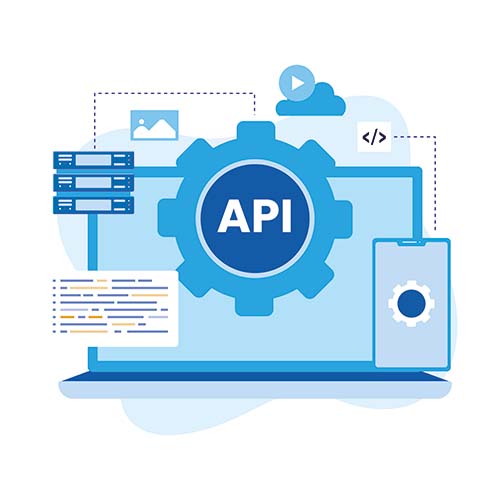
Flexible Access Options
You have full control over how Timly and SAP interact. Every object and attribute in Timly is accessible through both the web app’s graphical user interface and the REST API. This flexibility lets you determine the extent and manner of synchronization between Timly and SAP on your terms.
Tailored to your company’s unique needs, you can fetch all assets listed in Timly via the REST API and incorporate them into SAP. Conversely, it’s also feasible to automate the addition or updating of employees, locations, and previously cataloged inventory in Timly through the REST API. This bidirectional capability ensures that your asset management is as efficient and adaptable as possible.
Safety as a Top Priority
Ensuring the security of your IT infrastructure is paramount, especially when your sensitive company data is being synchronized automatically. The security of the REST API is on par with that of your internet connection to the cloud server. Essential security measures, including encryption and secure authentication, are standard practices. Timly’s API server utilizes the well-established HTTPS protocol, and user login is secured with an individual, cryptographically safe token. This approach guarantees that the automatic synchronization does not compromise the safety of your data.

How SAP Integration Works
For comprehensive inventory management software like Timly to meet its full potential, it must be capable of capturing every inventory item and piece of work equipment your company uses. Only then can it truly provide a 360° overview of your assets. This invaluable database becomes even more useful when integrated with SAP, bringing numerous benefits:
➟ Eliminates the need for laborious and error-prone double entries.
➟ The software is designed to adapt to your existing workflows, establishing necessary categories and attributes, and seamlessly transferring data to SAP.
➟ Manual adjustments are completely unnecessary.
➟ The flexible REST API empowers you to choose exactly which data gets synchronized, ensuring a tailored fit to your company’s needs.
Automating data transfer is straightforward and requires just a few steps:
- Assign the necessary REST API access rights to the designated user.
- Generate a unique token for authentication purposes.
- Refer to Timly’s comprehensive online documentation to familiarize yourself with the names of objects, attributes, and methods necessary for communication.
- Coordinate with your IT department to develop a script for automated synchronization, ensuring it complies with the REST API specifications and is written in the preferred scripting or programming language.
By following these steps, you enable efficient and secure data synchronization, leveraging the power of the REST API to enhance your inventory management and integration with SAP.
