Unlock Seamless Integration with Timly’s REST API

Enter Once, Reap the Benefits Continuously
Accurately tracking every asset within your company is not only advantageous for maintaining a complete overview of all work equipment and inventory items but also enhances the broader scope of your asset management practices. Beyond just a comprehensive view of your assets, Timly’s extensively documented REST API allows other applications to directly and automatically query or update information.
This capability enables direct integration with various systems, such as transferring asset details to your accounting system, updating stock levels in your inventory management system, and scheduling maintenance activities in your workshop management software. With its cloud-based deployment, Timly is accessible from anywhere, providing secure and authorized access to the valuable data within your Timly inventory system. This level of integration and flexibility offers nearly limitless possibilities for your software managers and developers to innovate and improve operational efficiency.
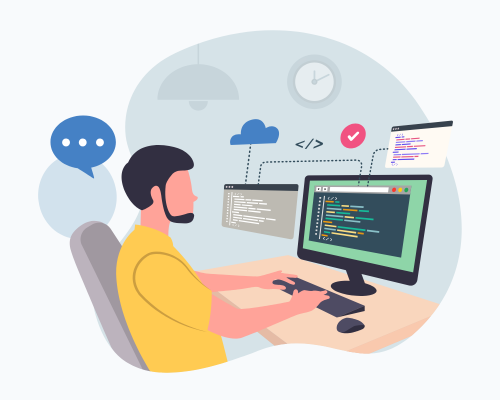

The REST API: A Cloud Application Standard
Users typically access cloud-based solutions like Timly through an app or web browser, where a program sends requests and relays necessary information via the HTTP protocol. While users interact with a graphical interface displaying pre-processed information, automated requests can also be made through the HTTP protocol using the REST API. This process utilizes a standardized set of commands, with developers providing documentation detailing the internal names of data records that can be accessed or manipulated.
Secure Access to Timly’s REST API
Accessing Timly’s REST API involves a secure authentication process similar to logging in through the web app. However, instead of using a username and password, a cryptographically secure token, generated in advance and stored within the linked application, is utilized. This secure token ensures that only authorized applications can access the system. Data exchange between the applications and the Timly server is conducted over the encrypted HTTPS protocol, safeguarding the transmitted data from unauthorized third-party access, ensuring that your information remains secure at all times.
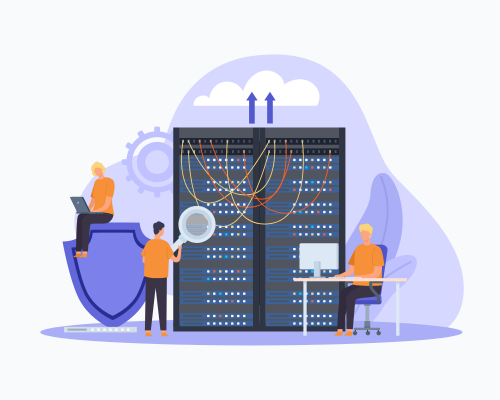
How REST API Integration Simplifies Asset Management with Timly
Timly serves as a comprehensive hub for organizing all vital data concerning your company’s assets, from office equipment to vehicles, and even includes a digital personnel file for overseeing employee qualifications and training. This all-encompassing approach necessitates an easy-to-use interface for data communication with other systems, offering several key benefits:
➟ Data entry is required only once.
➟ Synchronization, along with data import and export, can be automated.
➟ Timly smoothly fits into your existing IT framework.
➟ Data is accessible wherever needed.
Activating Timly’s REST API is straightforward and involves a few steps:
- Assign the necessary REST API permissions to the user.
- Create a unique, secure token for authentication.
- Implement the token within the application you wish to connect.
- Consult Timly’s detailed REST API documentation to identify the specific names of objects, attributes, and methods required for integration.
This streamlined process ensures efficient and seamless integration, enhancing your asset management capabilities and operational workflow.
