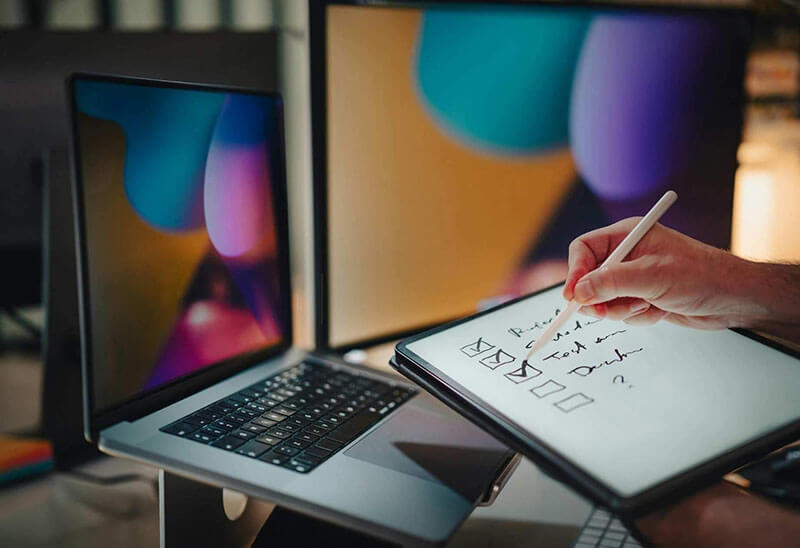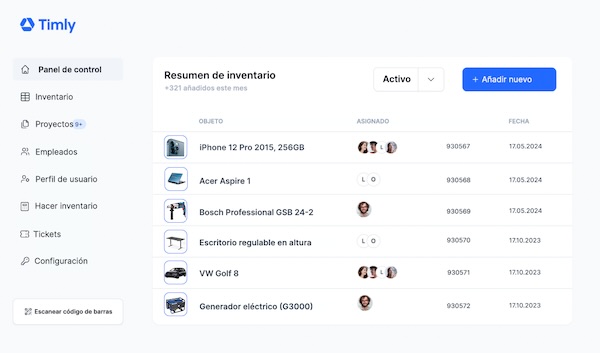La Lista de Control Digital: Domina los Activos de Tu Empresa con Timly
- Lista de control digital para inventarios: planifica correctamente con software gratuito
- Escáner de Software de Inventarios para Inventarios Descentralizados.
- ¿Es el Excel una mejor herramienta para gestionar inventarios? ¿Es gratuita?
- Utiliza Códigos de Barras para tu inventario mediante un software
- La Lista de Control Digital para Inventarios: aspectos a tener en cuenta

Lista de control digital para inventarios: planifica correctamente con software gratuito
Está claro que existe la posibilidad de utilizar soluciones de software gratuito para la gestión de inventarios. Sin embargo, ¿es esto recomendable para una gestión profesional de los recursos? En nuestra opinión no es lo más adecuado, ya que el software gratuito suele ofrecer sólo funciones rudimentarias para su gestión.
Los complejos procesos involucrados en la gestión operativa del inventario requieren esfuerzos considerables en el desarrollo y mantenimiento de un software que cubra todas estas funciones. Esto significa que solo podrás trabajar con eficiencia limitada con una solución gratuita para tu empresa.
Un software de inventario eficiente debe proporcionar información sobre la ubicación, el estado del inventario y sus servicios, en cualquier lugar y en cualquier momento. Los datos del inventario deben ser escaneados de manera descentralizada por los empleados a través de una aplicación móvil, lo que facilita una gestión rápida del inventario en el mismo lugar. Además, el inventario anual se facilitaría aún más con una lista de control digital.
Para optimizar estos procesos, el equipo de Timly ha desarrollado una solución de software de gestión de activos basada en la nube, la cual permite gestionar el inventario independientemente de la ubicación, de manera clara y eficiente en términos de recursos. Esto reduce de manera sostenible los fallos y pérdidas de inventario. Claramente, existen muchos argumentos positivos y son muchos los clientes satisfechos que respaldan el uso de la aplicación de escritorio Timly.
¿Cómo Facilitar el Inventario con una Lista de Control Digital?
Timly ha desarrollado interfaces flexibles para asegurar que el software de negocios existente de los clientes se pueda integrar de manera óptima con la solución Timly, la cual incluye sistemas ERP conocidos. Estamos convencidos de que un buen software de inventario debe poder integrarse fácilmente con el sistema informático existente de una empresa.
Por lo tanto, nuestro software también puede ser configurado de manera individual para adaptarse a las necesidades de nuestros clientes. Los interesados pueden obtener una impresión del rendimiento de nuestro software sin compromiso, reservando una demostración en línea gratuita y sin riesgo.
El software, que incluye una lista de control digital, es presentado por nuestros expertos en gestión de inventarios, y el caso de uso óptimo para cada cliente es identificado. Después, el cliente recibe un acceso de prueba al software con la configuración adecuada, de modo que el de Timly pueda ser probado sin compromiso.

Escáner de Software para un Inventario Descentralizado
Después de un escaneo exitoso, el inventario puede ser asignado directamente a los empleados, las ubicaciones, las habitaciones o incluso a los clientes. Para garantizar que los objetos importantes no se pierdan, también se puede guardar la ubicación GPS actual durante el escaneo. Esta información quedará almacenada en un historial.
El escaneo mediante el teléfono móvil reemplaza los dispositivos MDE, que antes se usaban para el registro descentralizado del inventario. Sin embargo, la ventaja del software de inventario de Timly es clara y no se presentan problemas en cuanto a la adquisición o la operación. Además, se evitan dispositivos olvidados y compras costosas. Gracias a nuestra lista de control digital, el proceso se simplifica aún más.
¿Por qué elegir el software de inventario Timly?
El software de Timly es la opción ideal para aquellos que buscan una solución sin complicaciones y de bajo costo; en lugar de adquirir costosos equipos de escaneo. A través de la aplicación móvil, los usuarios pueden registrar los activos de manera eficiente y sin necesidad de equipo adicional.
El sistema de gestión de inventarios elegido por nuestros clientes
El software Timly evoluciona continuamente para satisfacer las necesidades de nuestros clientes. En varias historias de éxito, te mostramos cómo Timly optimiza los procesos en las empresas, ahorrando así un esfuerzo significativo. Con Timly, la gestión de inventario es pan comido.

Gestión optimizada de dispositivos con un innovador sistema de inventario interno
SodaStream es el líder mundial del mercado en sistemas de agua con gas para uso doméstico y cuenta con una gran cantidad de equipos de IT en sus diversas ubicaciones. Muchos colegas ahora trabajan desde sus oficinas en casa. Se hizo necesario una solución digital para la gestión eficiente de los dispositivos finales de IT...

Panasonic x Timly: Impulsando la innovación tecnológica
La innovación está integrada en el ADN del gigante de la electrónica de consumo Panasonic, que se ha diversificado en varios sectores, desde la industria pesada hasta la construcción. Hoy, nos complace compartir por qué Panasonic Industrial Devices Europe, proveedor de soluciones completas...

Gestiona equipos de vídeo de manera eficiente y sin esfuerzo
La empresa de medios de Hamburgo siempre realiza un trabajo periodístico sobresaliente y se caracteriza por su reportaje independiente. Para mantener la calidad periodística, los equipos trabajan con dispositivos altamente especializados, los cuales necesitan ser gestionados de manera eficiente...

Gestión de activos para ciudades modernas: Timly implementado en DIGOOH
La actividad principal de DIGOOH Media GmbH en Colonia es gestionar carteles luminosos digitales (DCLP) para exteriores en varias ciudades de Alemania. El reto consiste en hacer que el mensaje de comunicación del cliente esté siempre disponible en el momento adecuado, en el lugar adecuado...
¿Es el Excel una mejor herramienta para gestionar inventarios? ¿Es gratuita?
Muchas empresas siguen gestionando su inventario con Excel. En este contexto, queremos enfatizar por qué tiene sentido simplificar los procesos de gestión de inventarios mediante un software digital, soportado por una lista de control.
Para garantizar una planificación adecuada del inventario y evitar cuellos de botella o asignaciones duplicadas, es necesario utilizar un software integral para el inventario permanente. Este software también debe garantizar interfaces con los sistemas de software existentes, para poder integrarse de manera óptima en el ecosistema de la empresa.
El desarrollo y mantenimiento de una solución de este tipo es complejo y, por lo tanto, conlleva costos para el proveedor. Aunque existen plantillas gratuitas para inventarios en Excel en internet, estas no son adecuadas para una gestión de recursos extensiva y profesional.
En muchos casos, hay personas responsables de mantener las hojas de cálculo relevantes en Excel. Sin embargo, los usuarios que luego deben acceder a estas tablas suelen encontrar difícil entender las fórmulas que han sido almacenadas de manera rápida. La susceptibilidad a errores es también muy alta cuando varias personas trabajan en la misma tabla.
Excel es, por lo tanto, poco adecuado para trabajos entre departamentos y entre varias personas. Sin embargo, una solución de gestión de activos basada en la nube permite una gestión eficiente y el ahorro de recursos. El inventario se puede registrar en la cantidad correcta directamente en el sistema de gestión mediante la adquisición descentralizada de datos a través de un smartphone.
Uso de Códigos de Barras para Tu Inventario mediante Software
Además de los productos industriales y los dispositivos, muchas empresas tienen herramientas y máquinas móviles que se utilizan en el sitio o directamente en las instalaciones del cliente. Todos estos objetos pueden ser etiquetados con un código QR y fácilmente escaneados utilizando un teléfono móvil.
De esta forma, los objetos se registran automáticamente en el sistema de gestión y se reduce el riesgo de pérdida o daño. Además, el teléfono móvil también puede utilizarse para tomar una foto del objeto, la cual se grabaría en el software de la página del mismo. Esto permite documentar cualquier daño causado a los dispositivos o a las máquinas.
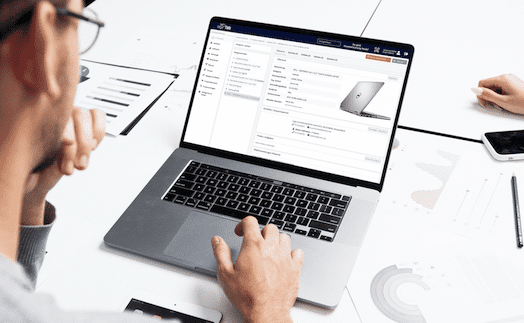
El proceso para registrar máquinas y herramientas móviles fue desarrollado en colaboración con clientes de la industria y el comercio y es la solución de gestión ideal para objetos que se usan de manera móvil. Para la lista de control, Timly ha desarrollado una visión general completa en la que se pueden comprobar los estados del inventario, la inspección y el mantenimiento. Esto facilita mucho la planificación de un inventario anual o permanente.
Los proveedores tradicionales de software de inventarios aún utilizan el escáner de código de barras convencional como dispositivo de equipo adicional para inventarios. Con nuestra lista de control digital para teléfonos móviles, nunca más olvidarás un procedimiento.
Timly está un paso adelante con su solución móvil para tu smartphone. Los dispositivos de escaneo no son tan flexibles como los teléfonos móviles y representan costos adicionales. Timly es la solución de inventarios del futuro y hace todo mucho más conveniente gracias a la lista de control.
La Lista de Control Digital para Inventarios: Aspectos que Debes Tener en Cuenta
Similar Blog Posts:
Explore Timly hoy mismo
Reserve una demostración en línea, gratuita y sin compromiso, o cree directamente su cuenta de prueba gratuita.