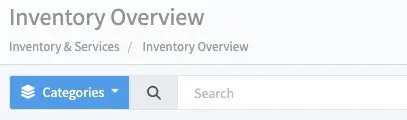3.1 - Tips for using the search function in Timly
Here are a few tips on how to quickly locate specific items in your inventory using the Timly search function:
Tip 1. Narrow Your Search ("and" | "+")
Place "and" or "+" between words to find items containing both terms.
Example: Inputting "truck and red" or "truck + red" will display only red trucks, excluding trucks of other colours.
Tip 2. Broaden Your Search ("or")
To widen your search results, use "or" between words. This will show items that have either of the words.
Example: Searching for "truck or vehicle" will bring us trucks, but also other types of vehicles.
Tip 3. Search for a Specific Word ("*")
To find items that contain a particular word, put the word in inverted commas and place an asterisk either before or after the word. This ensures you get results with that word.
Tip 4. Search Using a Custom Attribute ("":"")
To find items with specific attributes, format your search by entering the attribute name followed by the desired value.
Example: To find vehicles from a specific year, type "year of manufacture":"2019".