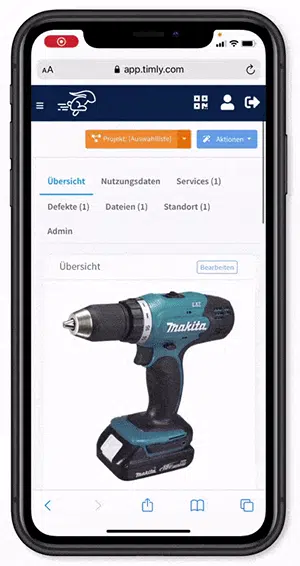E.1 - How to create a homescreen shortcut for the Timly cloud app
Being a cloud-based app, Timly is accessible anytime, anywhere, on any mobile device via your web browser. For quick and easy access, you can add Timly to your iPhone's homescreen by following these steps:
Step 1. Open the browser on your mobile device and navigate to app.timly.com.
Step 2. Tap the central icon located at the bottom of your browser.
Step 3. Scroll down and select 'Add to Home Screen'.
Step 4. Confirm or save your choice.
Once saved, Timly will be displayed on your homescreen alongside your other app icons. Now you can open Timly with just a single tap whenever you need it.