D.3 - How to link a barcode to an inventory item
Linking a barcode to an item can be done in a few simple steps:
Step 1. On the overview page, click on '+ Create New' on the 'Inventory Overview' page.
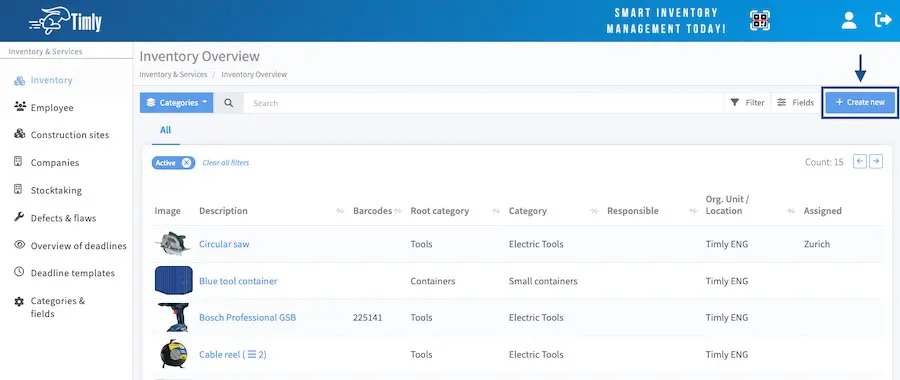
Step 2. Select the root category.
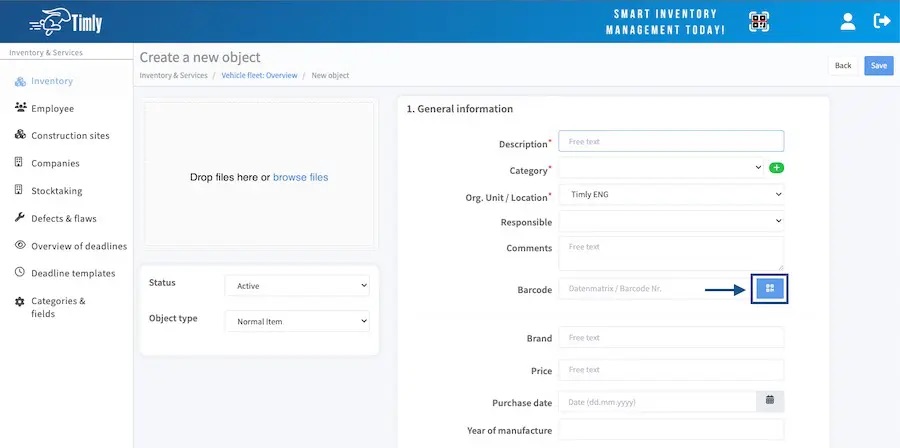
Step 3. Fill in the fields as required.
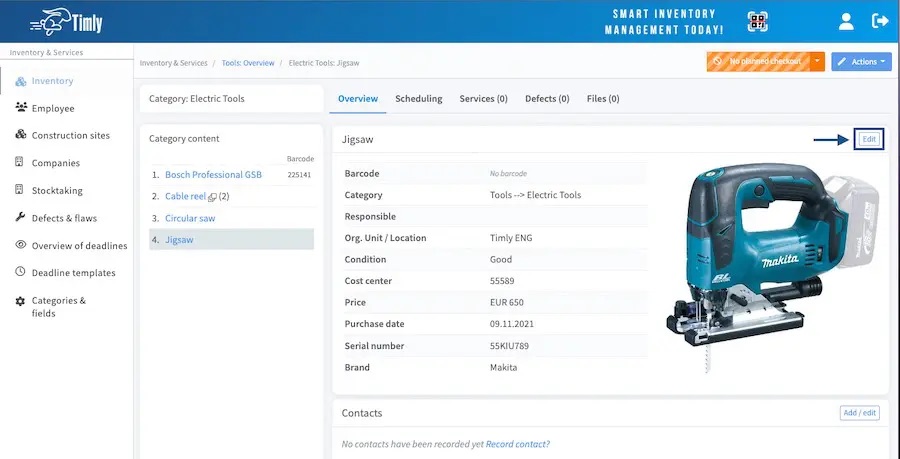
Step 4. In the Barcode field:
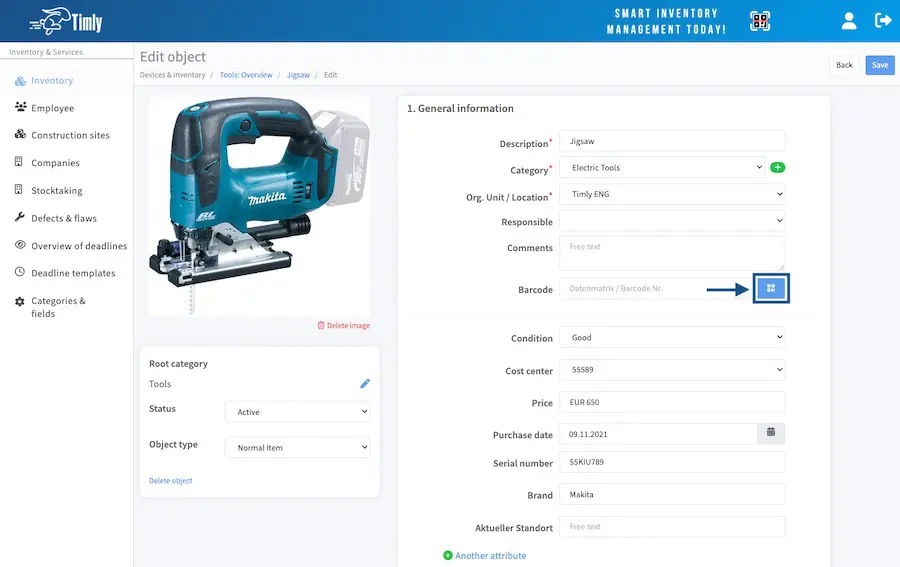
>>> Click the 'Scan' button and directly scan your barcode using your device's camera.
>>> Alternatively, enter the barcode number manually.
Remember: Entering barcodes manually poses a higher risk of human error. For this reason, wee recommend scanning barcodes instead.
