1. General Questions
1.1 - Types of inventory and assets you can manage with Timly1.2 - Software and hardware requirements for using Timly1.3 - Timeframe and steps for implementing Timly in your company1.4 - IT considerations when implementing Timly in your company 1.5 - Types of businesses (organisations) that can benefit from using Timly1.6 - Accessing Timly's premium support for assistance
2. First Steps
Step 1: How to create or expand your category structure (VIDEO)Step 2: How to create new employee profiles (VIDEO)Step 3: How to add new assets via desktop (VIDEO)Step 4: How to allocate inventory and assign items (VIDEO)Step 5: How to add new users and permissions (VIDEO)Step 6: How to add new rooms or locations (VIDEO)Step 7: Object types explained (VIDEO)
3. Technical Support
3.1 - Tips for using the search function in Timly3.2 - How to integrate Timly with other IT applications3.3 - How to log maintenance with 'Service Documentation' 3.4 - How to track your inventory's location3.5 - Using Timly on mobile devices3.6 - How to reset your Timly password3.7 - How to import your assets from an existing inventory list
A. Objects
B. Activities & Attributes
C. Employees
D. Barcode
4. Your Data Privacy & Security
5. Timly Pricing & Contract
6. Product Updates
Welcome to the world of improved inventory management
New Features
2024-04 | Ticketing System2024-03 | Stocktake Summary2023-12 | Fast Check-Outs with Barcode Scanning2023-12 | Planned Bulk Asset Check-Outs2023-09 | Lansweeper API2023-08 | Person Types2023-08 | Overview of Activities2023-08 | Targeted Stocktaking2023-07 | Bulk Transfer of Assets2023-07 | Adding Items to an Activity2023-06 | Commenting Feature2023-05 | Digital Signatures2023-04 | Default Designated Persons2023-02 | Granular User Permission
D.1 - How to delete a barcode from an inventory item
It is possible to delete a barcode or QR code associated with an item. To do this, select the asset in question and proceed as follows.
Step 1. Click on 'Edit' on the right handside to edit your asset.
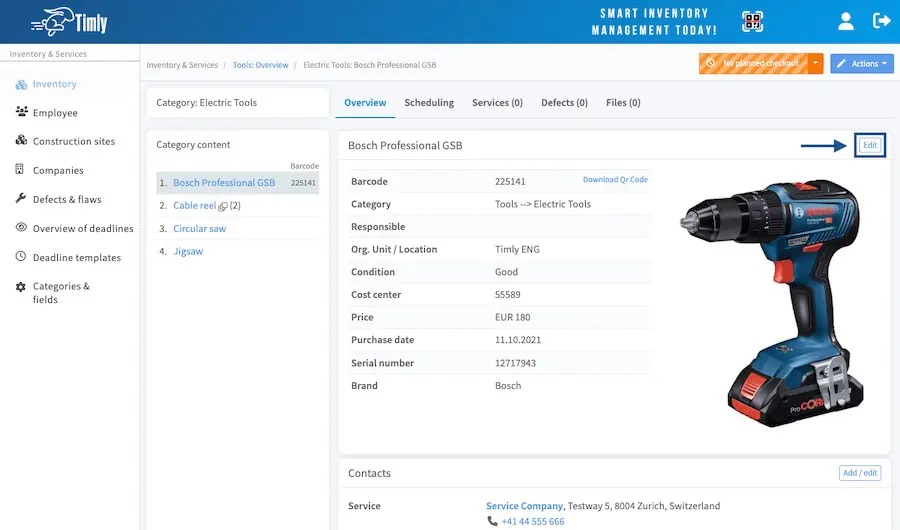
Step 2. Click on the 'dust bin' icon in the 'Barcode' field.
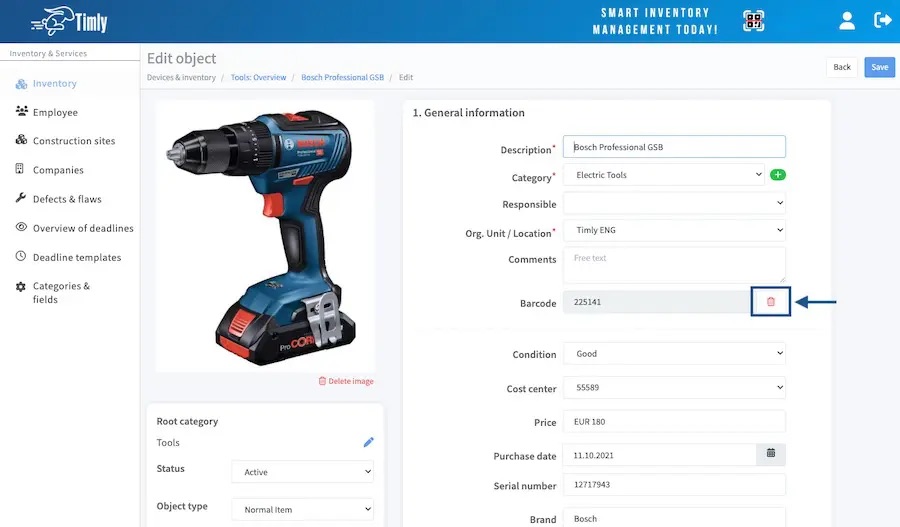
Powered by Product Fruits
